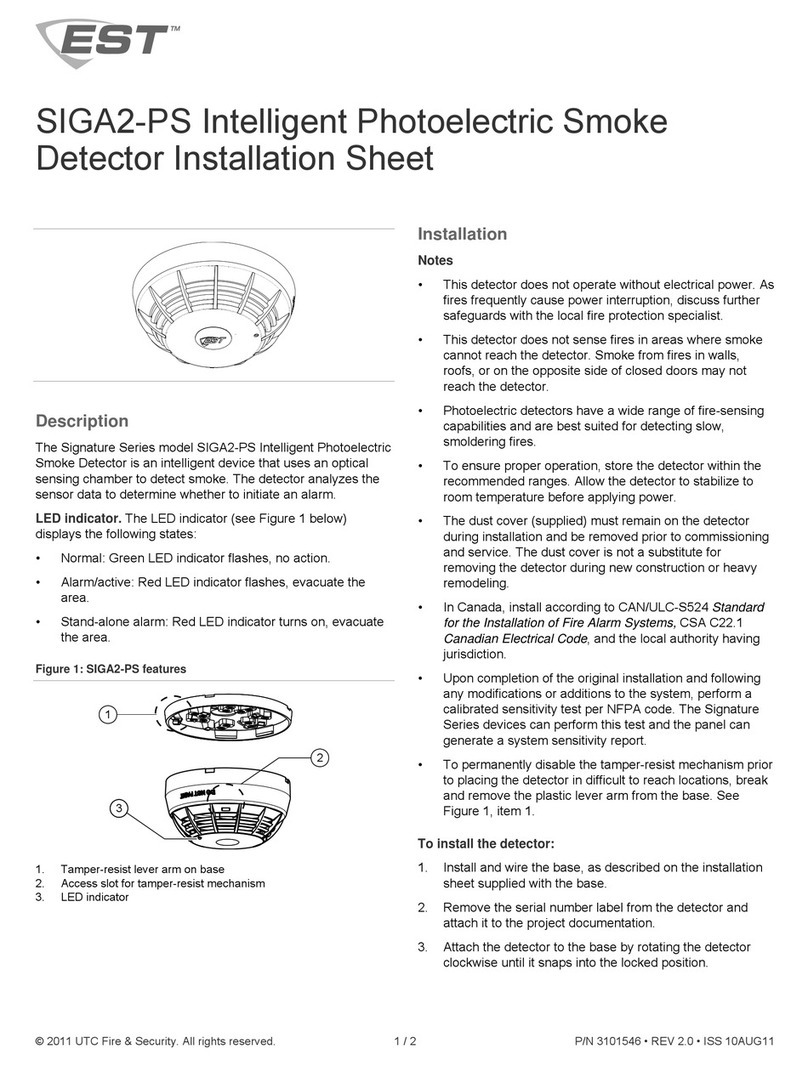Testing
Before testing, notify the proper authorities that the fire alarm
system is undergoing maintenance and will be temporarily out
of service.
Test each sensor in the detector. In the following steps, xxx
indicates a variable related only to marketplace.
Caution: Heat damage. Excessive heat may damage the
detector outer cover. Do not apply excessive heat when using
a hair dryer. When using a Testifire detector tester, you must
install a SIGA2 Testifire Adapter Assembly.
Make sure the SIGA2 Testifire Adapter Assembly (model
SIGA2-TSTSPACER) is installed in the Testifire detector tester
before testing. Refer to the SIGA2 Testifire Adapter Assembly
Installation Sheet (P/N 3101942) for further details.
To perform an initial installation test:
1. Remove the detector from its base and verify that the
proper detector address, trouble signals, and messages
are reported.
2. If wired for Class A operation, verify that the detector
continues to operate first with SLC_IN disconnected, and
then with SLC_OUT disconnected. (Refer to the
installation sheet for the base.)
3. Place a momentary ground fault on the SLC circuit to
verify operation of the ground fault detection circuitry.
4. Run a system detector sensitivity report on all detectors
and verify that readings fall within acceptable limits.
5. Perform a sensor function test, as described below.
To perform sensor function tests:
1. If desired, use the fire alarm control panel to put the
detector or zone into a service group for testing. (Refer to
the panel technical reference manual for instructions.)
2. Activate the smoke sensor using No Climb Products
model CHEK02-xxx smoke aerosol spray, a smoke
generator, or the Testifire detector tester per the
manufacturer’s instructions.
3. Activate the heat sensor using a hair dryer (maintaining a
distance of three inches) or using a Testifire detector
tester per the manufacturer’s instructions.
Maintenance
To ensure proper operation, plan maintenance in accordance
with the requirements of the authority having jurisdiction. Refer
to CAN/ULC-S536 Standard for the Inspection and Testing of
Fire Alarm Systems and NFPA 72 National Fire Alarm and
Signaling Code.
Refer to Technical Bulletin P/N 270145 REV 4.0 or later for
additional information and cleaning instructions.
Smoke chamber replacement
Replace the smoke chamber whenever cleaning the detector
does not restore the panel to normal conditions. Replace with
model number 2-SPRC1 using installation sheet P/N 3101860.
Specifications
Operating voltage 15.20 to 19.95 VDC
Current
Normal operating current
Alarm
Stand-alone alarm current
45 µA
45 µA
18.3 mA
Air velocity [1] 0 to 4,000 ft./min (0 to 20.32 m/s)
Maximum spacing 50 ft. (15.2 m) centers
Wall mount distance from
ceiling
12 in. (305 mm) max.
Compatible bases [2]
Standard
Relay
Isolator
Audible
SIGA-SB, SIGA-SB4
SIGA-RB, SIGA-RB4
SIGA-IB, SIGA-IB4
SIGA-AB4, SIGA-AB4G
Compatible detector testers [3] Testifire 1000, Testifire 2000
Operating environment
Temperature
Relative humidity
32 to 100°F (0 to 38°C)
0 to 93% noncondensing
Storage temperature −4 to 140°F (−20 to 60°C)
Environmental compensation Automatic
[1] For duct installation, use a SIGA-DMP duct detector mounting plate
and install per P/N 387053P.
[2] When using the black detector, the SIGA-TSB Detector Trim Skirt
(black) can provide a finished look and hide the white base.
[3] Requires the SIGA2-TSTSPACER Testifire adapter assembly.
Regulatory information
Manufacturer Edwards, A Division of UTC Fire & Security
Americas Corporation, Inc.
8985 Town Center Parkway, Bradenton, FL
34202, USA
Year of
manufacture
The first two digits of the date code (located on
the product identification label) are the year of
manufacture.
North American
standards
CAN/ULC-S529-09, CAN/ULC-S530-M91,
UL 268, UL 268A, UL 521
UL/ULC smoke
sensitivity range
0.85 to 4.00 %/ft. (2.7 to 12.5 %/m) obscuration
UL/ULC fixed-
temperature alarm
rating
135°F (57.2°C)
UL/ULC Actual
alarm point
129 to 141°F (53.9 to 60.6°C)
FCC compliance This device complies with part 15 of the FCC
Rules. Operation is subject to the following two
conditions: (1) This device may not cause harmful
interference, and (2) this device must accept any
interference received, including interference that
may cause undesired operation.
2 / 4 P/N 3101548 • REV 2.0 • ISS 10AUG11