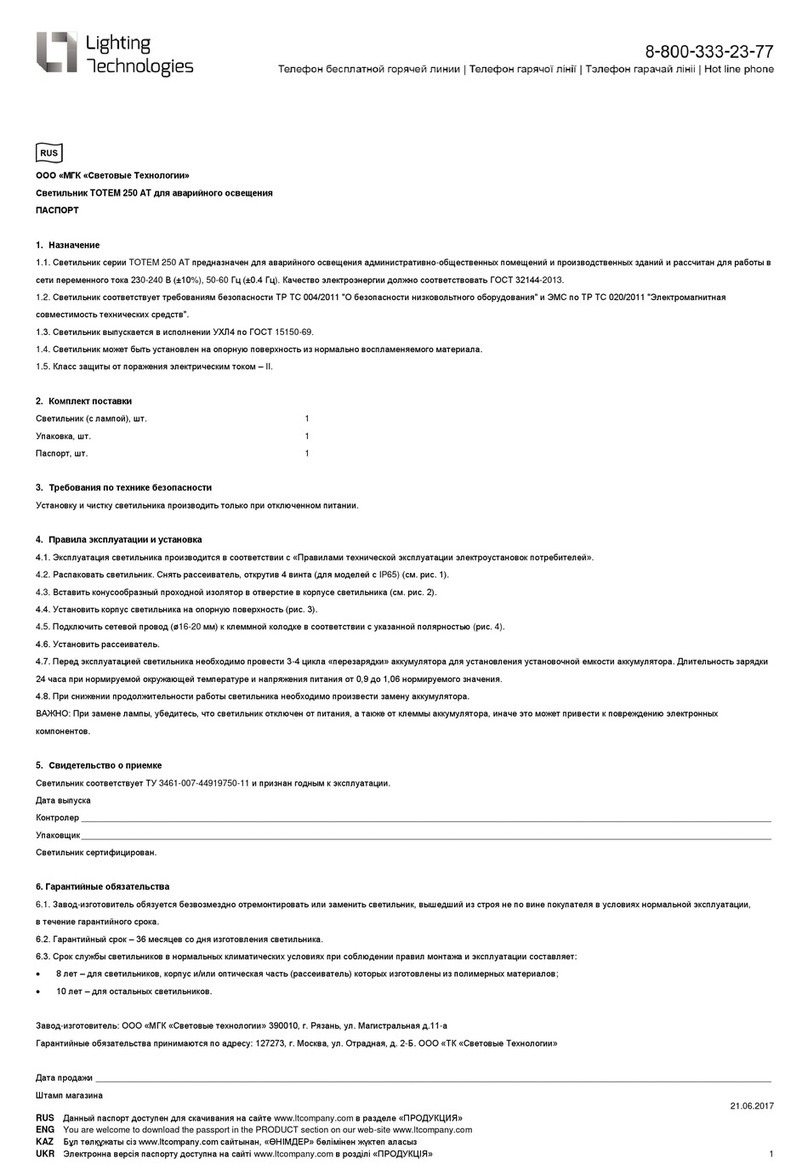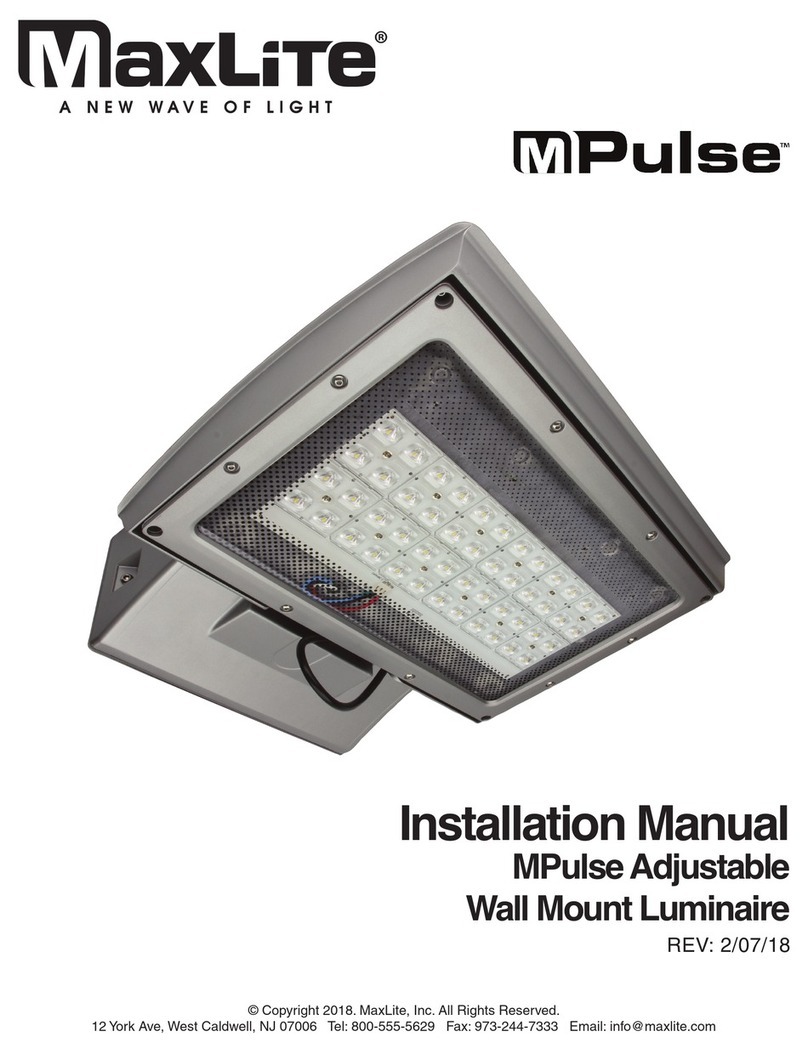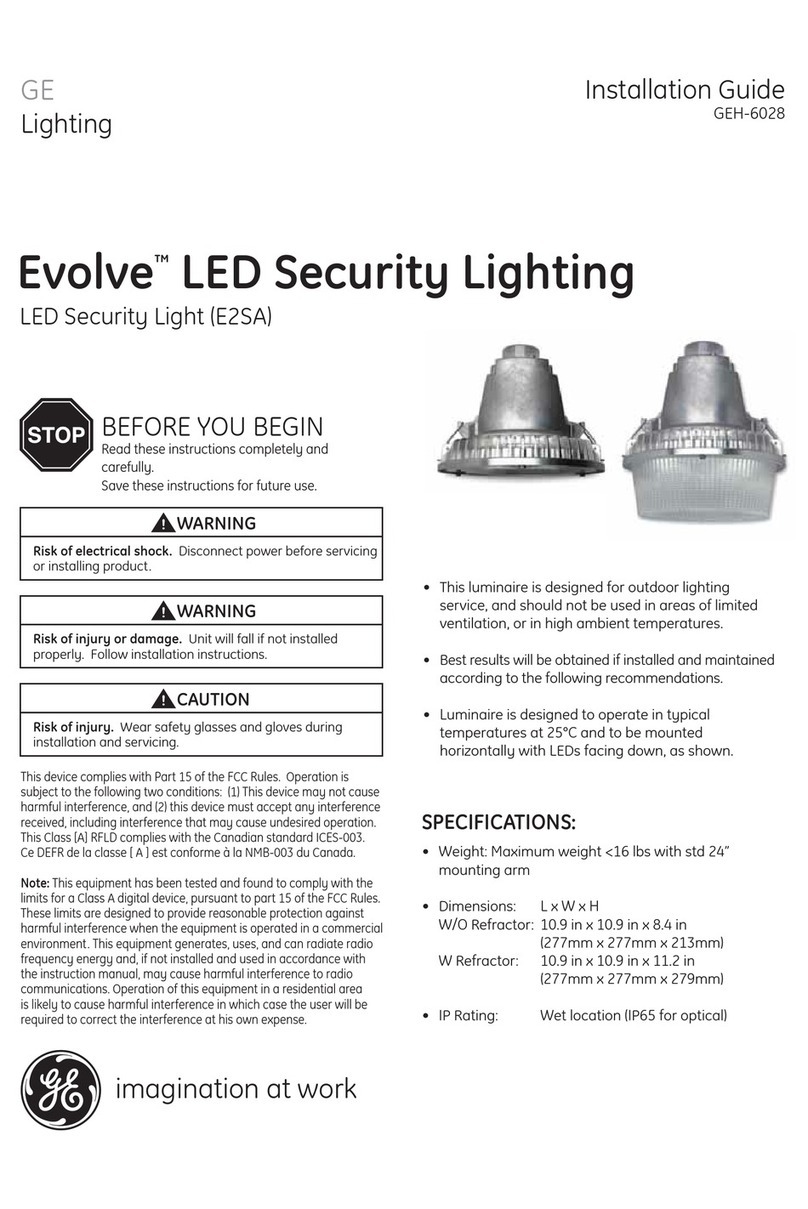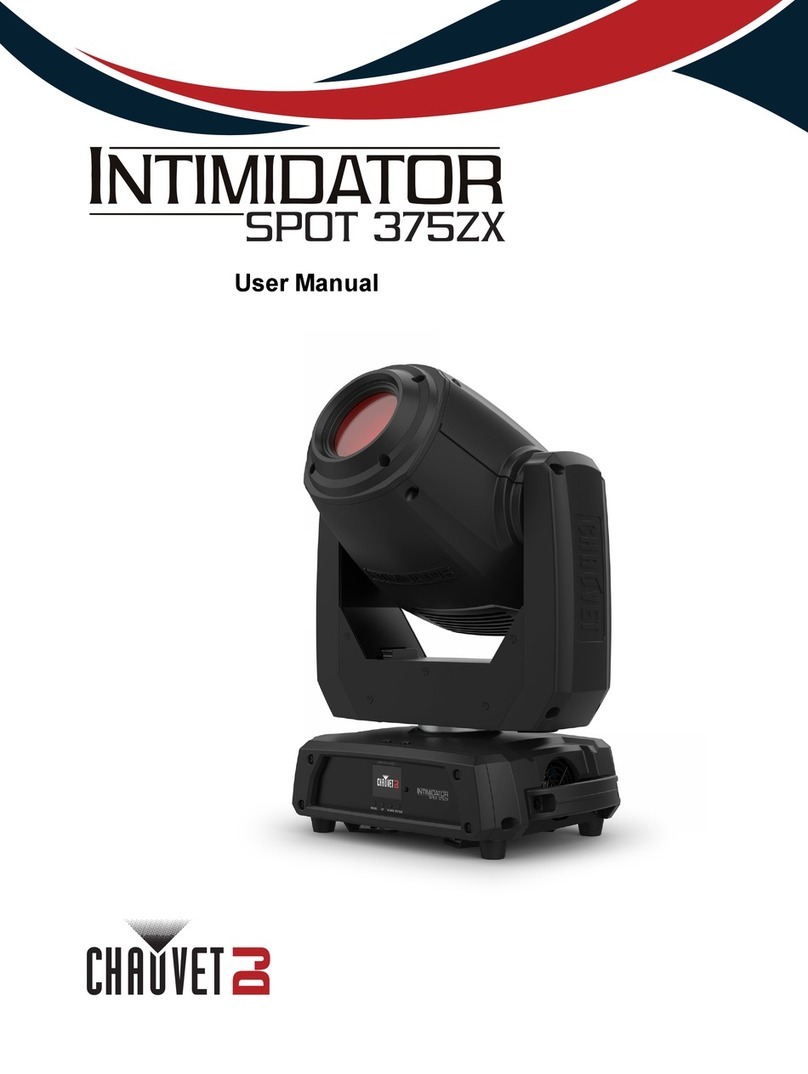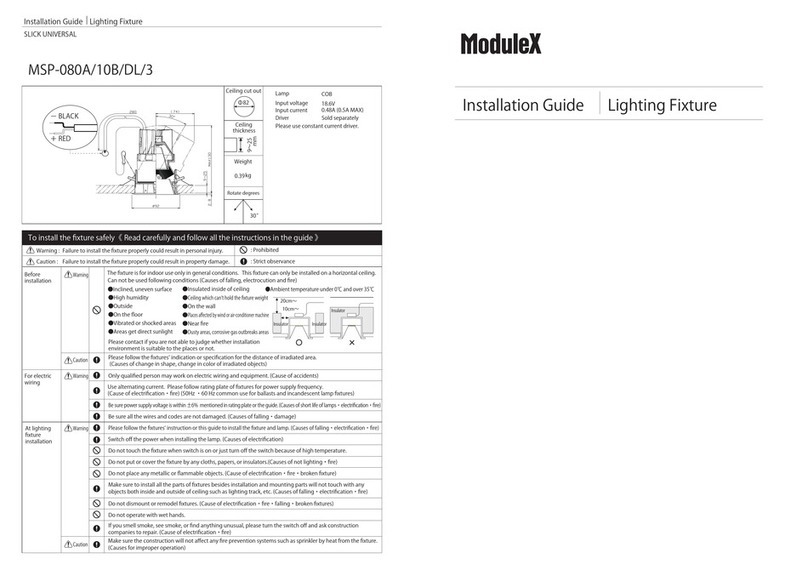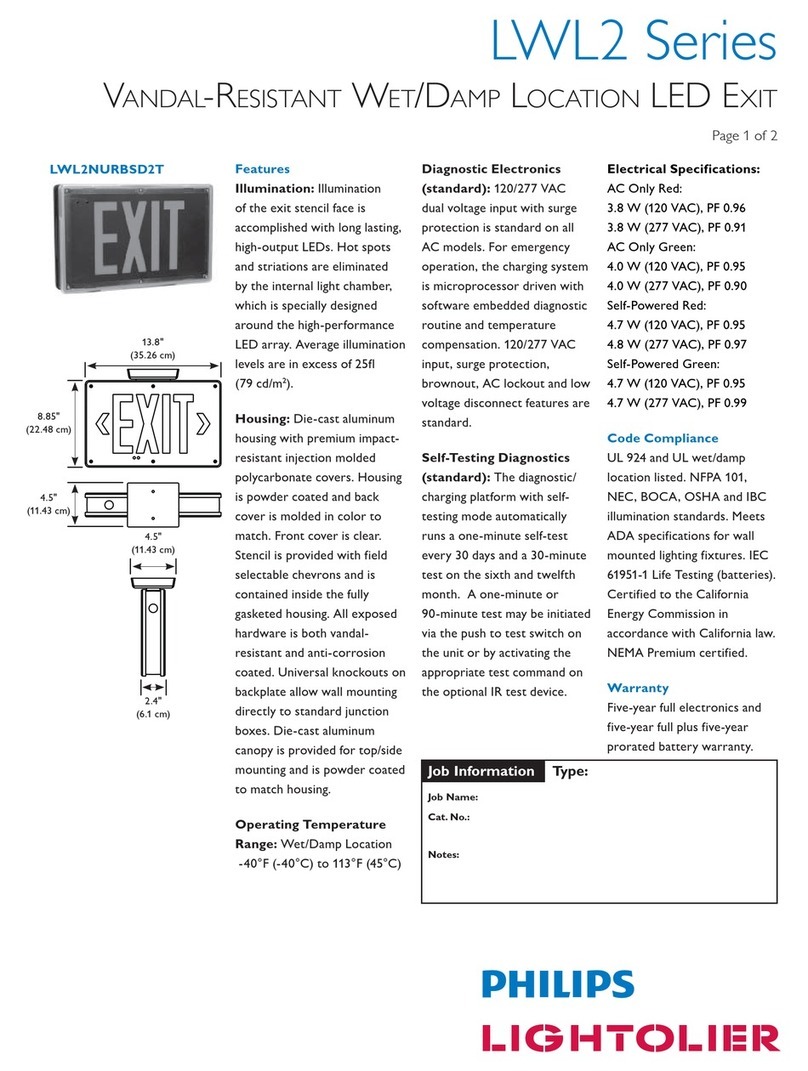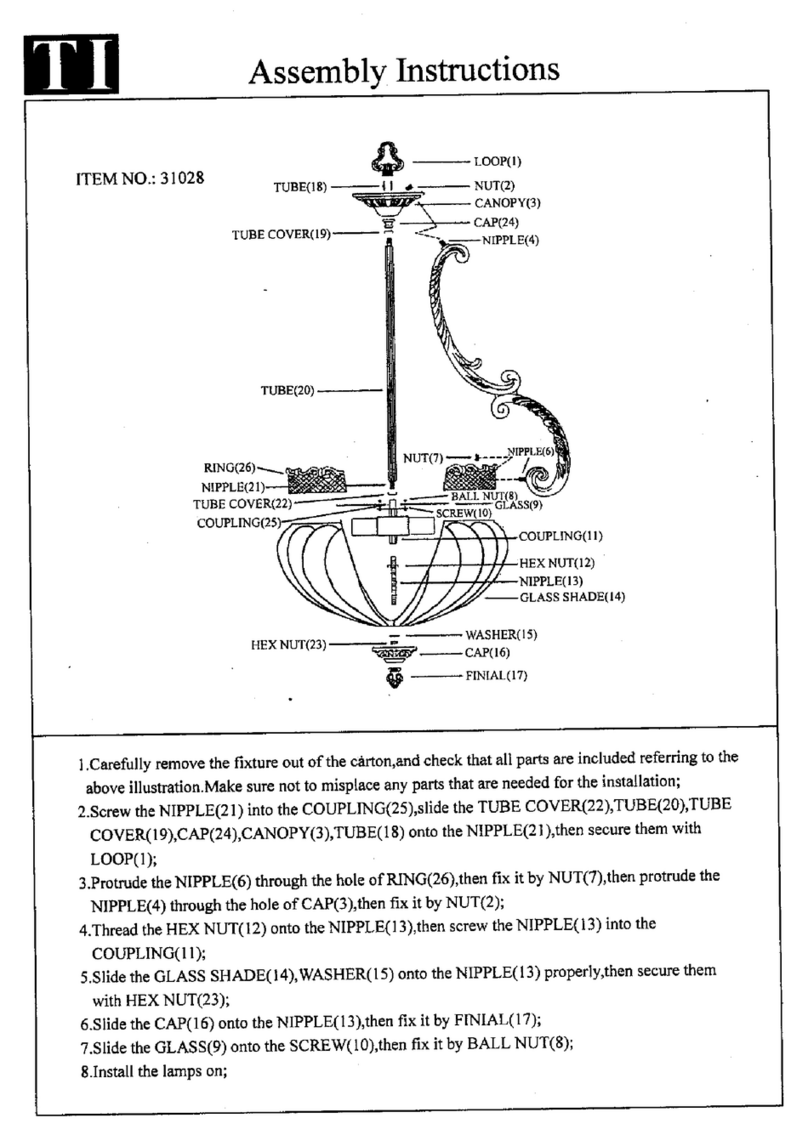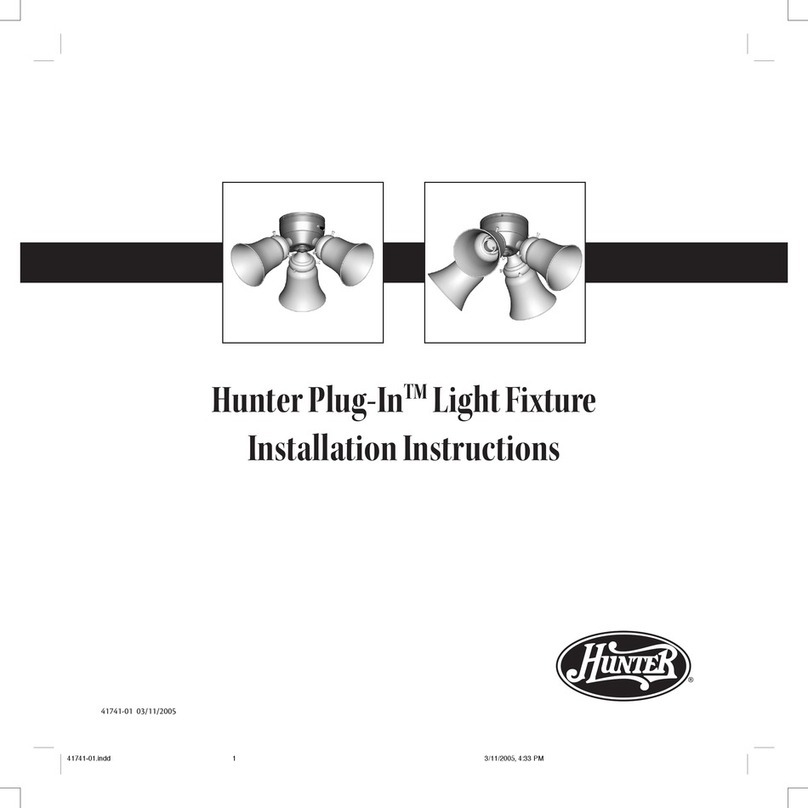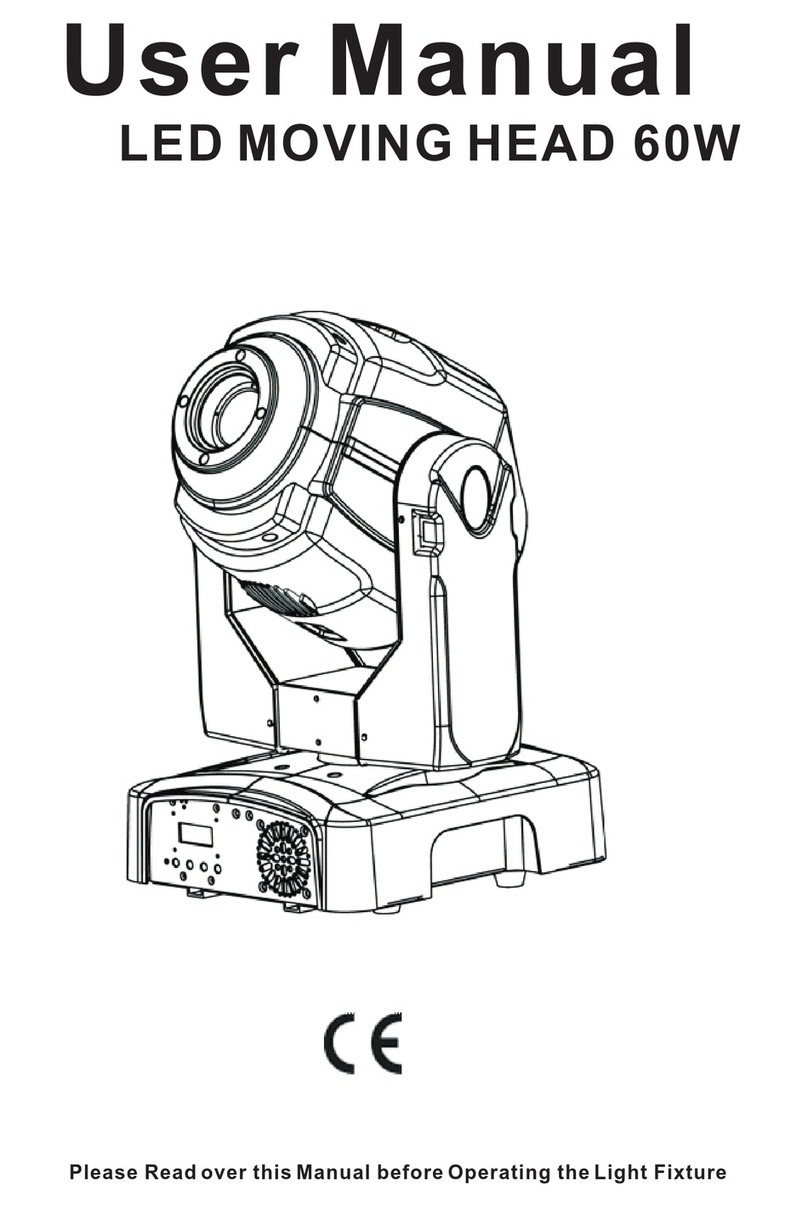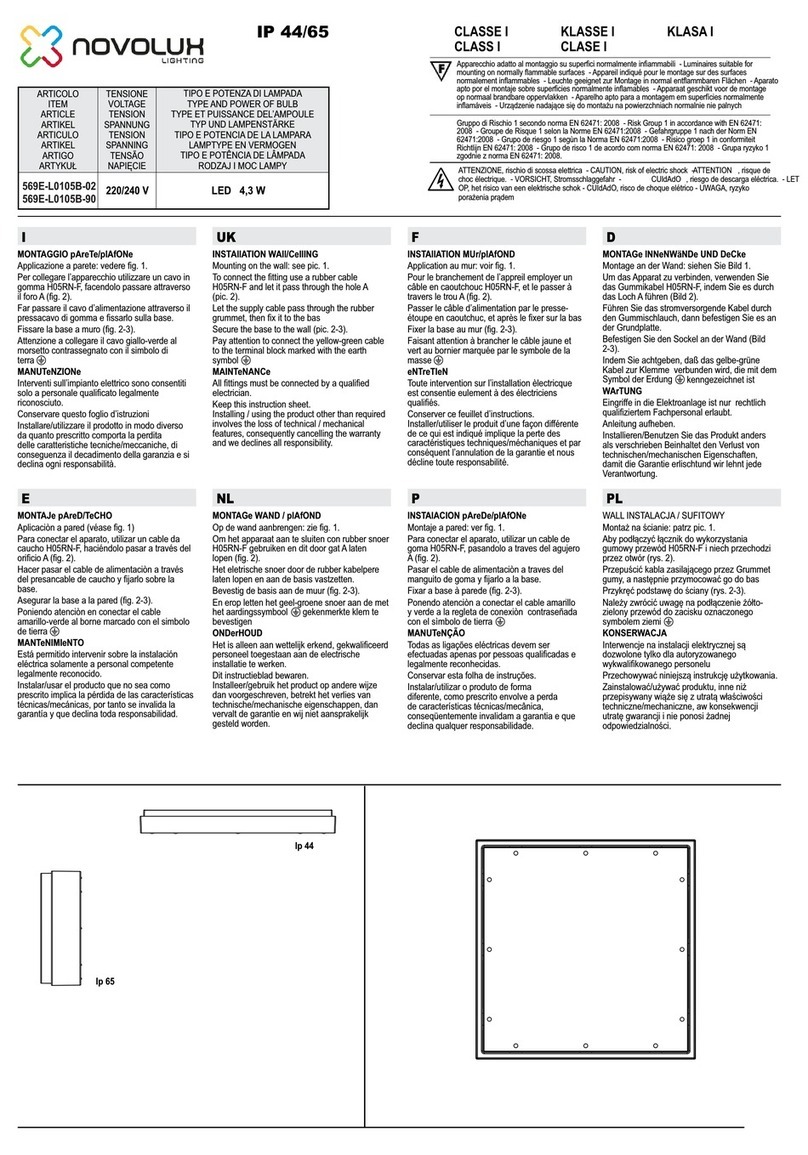Eternal Lighting CUBE5 User manual

CUBE5™RGBWA LED User
Manual
(Battery Powered DMX LED Fixture)
Please read over this manual before operating the light.

2
FIRST CHARGE YOUR FIXTURE FOR 6 HOURS.
Introduction
Unpacking: Thank you for purchasing the CUBE4™RGBW QUAD LED. Every CUBE5™
RGBWA LED has been thoroughly tested and has been shipped in perfect operating
condition. Carefully check the shipping carton for damage thatmay have occurred during
shipping. If the carton appears to bedamaged, carefully inspect your fixture for anydamage
and besure all accessories necessary tooperate the unit has arrived intact. In thecase
damage has been found or parts are missing, please contact the manufacturer or your
dealer for further instructions. Donot return this unit to your dealer without first contacting.
Introduction: The CUBE5™RGBWA LED is a DMX intelligent LED par light. This par light
is lightweight and compact which makes it a great piece for mobile DJ’s and clubs.
Warning! Toprevent or reduce the risk of electrical shock or fire,do notexpose this unit to
rain or moisture.
Caution! There are no user serviceableparts insidethis unit. Do not attempt any repairs
yourself;doing sowill void your manufactures warranty. In the unlikely event your unit may
require service please contact the manufacturer or yourdealer.
PLEASE recycle the shipping cartonwhenever possible.
General Instructions
To optimize theperformance of this product, please read these operating instructions
carefully to familiarize you with the basic operations of this unit. These instructions contain
important safety information regarding the use and maintenance of this unit. Please keep
this manual with the unit, for future reference.
Features
Multi-colors
Control Channels:4CH& 8CH
Color Strobe
Master/Slave synchronization
DMX-512 protocol
ElectronicDimming 0-100%
Operating Modes: Sound activation, Auto and DMXcontrol mode
Led operation menu with function buttons
Daisy Chain Units Together inDMX Mode
1-20 flashes/sec strobe effect

3
Safety Precautions
●To reduce the risk of electrical shock or fire, do not expose this unit to rain or moisture.
●Do not spill water or other liquids into or on to your unit.
●Be sure that the local power outlet match that of the required voltage for your unit.
●Do not attempt to operate this unit if the power cord has been frayed or broken.Do not
attemptto remove or break off theground prong from the electrical cord. This prong is used
to reduce the risk of electrical shock and fire in case of an internal short.
●Disconnect from main powerbefore making any type of connection.
●Do not remove the cover under anyconditions. There are no user serviceable parts
inside.
●Never operate this unit when it’s cover is removed.
●Never plug this unit in to a dimmer pack.
●Always be sure tomount this unit in an area that will allow proper ventilation. Allow
about 6” (15cm) between this device and a wall.
●Do not attempt to operate this unit, if it becomes damaged.
●This unit is intended for indoor use only; use of this product outdoors voids all
warranties.
●During long periods of non-use, disconnect the unit’s main power.
●Always mount this unit in safe and stable matter.
●Power-supply cords should be routed so that they are not likely to be walked on or
pinched byitems placed upon or against them,paying particular attention to the point they
exit from the unit.
●Cleaning -The fixture should be cleaned only as recommended by the manufacturer.
See “Cleaning” for details.
●Heat -The appliance should be situated away from heat sources such as radiators, heat
registers, stoves, or other appliances (including amplifiers) thatproduce heat.
●The fixture should be serviced by qualified service personnel when:
A. The power-supply cord or theplug has been damaged.
B.Objects have fallen, or liquid has been spilled into theappliance.
C.The appliance hasbeen exposed to rain or water.
D.The appliance does not appear to operate normally or exhibits amarked change in
performance
●Fuse standard is2A/250V
●Grounded using yellow/green line
●The ambient temperature must always be under +35°C
Set Up
Power Supply: Before plugging your unit in, be sure the source voltage in your area
matches the required voltage for your CUBE4™RGBW QUAD LED. The CUBE5™RGBWA

4
LED is workable in 100-220V/50~60Hz. Because linevoltagemayvary from venue tovenue,
you should be sure your unit voltagematches the wall outlet voltagebefore attempting to
operate you fixture.
DMXLinking: To ensureproper DMXdata transmission, when using several DMX fixtures
try to use the shortest cable pathpossible. The order in which fixtures are connected in a
DMX line does not influence the DMX addressing. For example; a fixture assigned a DMX
address of 1 may be placed anywhere in a DMX line, at thebeginning, at the end, or
anywhere in the middle.When a fixture is assigned a DMX address of 1, the DMX controller
knows to send DATA assigned to address 1 to that unit, no matter where it is located in the
DMX chain.
Operating Instructions
Operating Modes: You can use theCUBE5™RGBWA LED in 4 ways:
●Sound activation –The unit will activated by the sound signal.
●Static display –The unit will display the pattern in static way.
●Auto Mode - The unitwill automatically chase through the differentpatterns.
●DMX controlmode - This function will allow you to control each individual fixtures traits
with a standard DMX 512 controller.
DMXMode: Operating through a DMX controller give the user the freedom to create their
own programs tailored to their own individual needs. This function also allows you to use
your fixtures as pattern changing lights.
1. This function will allow you to control each individual fixture’s traits with a standard DMX
512 controller.
2. The Mini PAR uses 6 DMX channels to operate. Please see “DMX Values and Functions”
for the DMX traits.
3. To run your fixture in DMX mode, plug in the fixture via the XLR connections to any
standard DMX controller . Set yourdesired DMX address following theset up
specifications that comewith your DMX controller .
4.The unit can automaticallyrecognize theDMX signal oncetheDMX connection is done.

5
DMX Values and Functions
3CH, 4CH, 5CH, 8CH& 11CHMode

6
Touch Buttons
There are four touch buttons under the LED display: Menu, Down, Up, Enter. Normally, the
LED will display the current DMX address code of the fixture. At this time, presses Menu to
choose the functionyouwant to set up.Press and hold Up or Down tofast scrolling within
the menu options. When an option is flashing the LED display, press Enter to confirm and
Menu to exit.
LED Operation Menu:
After initialization, the unit is ready forsetting and working. Please see the following table for
setting information.
For Battery Function and Charge
The unit has the functionofbattery powered.Thebutton forbattery and charge is seton the
rearpanel. It is showed as the following picture, and thefunction is described asbelow.

7
(1) Alpha-numeric display (2) Touch switches
(3) Microphone (4) DMX-In socket
(5) DMX-Out socket (6) Power switch
(7) Batteryswitch (8) GND
(9) Power socketand fuse holder (10) Fixationscrew
(11) Mounting bracket
There are two buttons on the rear panel of the lighting. One is for power, and the other is
for battery.
●When use the fixture with DMX, not battery,please switch the button for power to “on”,
and switch thebutton for battery to “bat off”.
●When use the fixture with battery instead of DMX, please switch the button for power to
“off”, and also switch thebutton for battery to “bat on”.
●When charge the light, please switch the button for battery to “charge”. At the same
time, if the switch for power is “on”, thelightwill be atwork during the process of charge,
but will consume some power from the charge; if the switch for power is “off”, the light
will be blackout and not be at work.
Tip for the battery and charge:
●The battery can last for 6 hours when all LEDs on after full charge , and can last for
more than 10 hours on auto running mode.Up to 20 Hours with one color diode on.

8
Results will vary based on brightness of LEDs
●It is suggested to charge the battery for at least 8 hours, whichwill extend the life span
of the battery.
●At the bottom of the fixture, there is a little hole which is the indicating light for the
charge.When charge the light, the indicating light will be in red, and when charged full,
it will be in green.
For wireless receiver Wireless Module of DMX512
MODE:PCB-WI-DMX
Brief:
DMX512 wireless receiver/transmitter transmits standard DMX512 protocol data
(generated by console )by wireless way, which solves lighting control issues of wireless
transmitting completelybetween console and lighting, lighting and lighting and so on, It get
rid of connecting cable limited completely
And also can ensure without any time delay when signal data is transmitting, signal data is
real time and reliably.
This product adopt 2.4G ISM frequency section( global opening section) without
permission limited
High effective GFSK modulate, communication design ; 126 channels jumping frequency
automatically,high anti-jamming ability.
Application: Upgrade DMX512 stage lighting

9
(1) Antenna (2)Power switch forwireless receiver
(3) Wireless indicator (4)ID code selector
Product feature:
1. Product name:2.4G wireless DMX512R/T molding board
2. Small size,Easy tosuit for interior of accessed lighting
3. Single key to operate,tricolor LED displaying
4. Transmitting standard DMX512 protocol data of console,also can transmitting
lighting and lighting DMX512protocol data.
5. 126 channels jumping frequency automatically,high anti-jamming ability. to
ensure works reliability
6. 7 groups ID code settable,User can use 7 groupsindividual wireless net without
any interfere each other in the same place..
7. Input voltage:5VDC
8. Work frequencysection:2.4G ISM,126 channels frequency section
9. Max transmitting power rate:20dBm
10. Receiver sensitive:-94dBm
11. Signal port:RS485 or CPU series port AURT

10
Compatible series product as follows:
Wiresless transmitter
Operatingmanual:
1. ID code and LED color corresponding relationship:
1:RED
2:GREEN
3:RED+GREED
4:BLUE
5:RED+BLUE
6:GREEN+BLUE
7:RED+GREED+BLUE
2. Press button on transmitter to select group tomatch corresponding color on the
receiving fixture.
LED constant lit up:no DMX or wireless signal.
Red LED flash:transmitting.
Green LED flash:receiving
3. RF frequency---- -- - --- - -2. 400-2. 525Ghz,total 126channels,it’s searching
automatically,
Establishing Communication:
1. Power onDMX512wireless received board and transmitted board.
2. Press button to set same color of transmitted board and received board., please

11
use different ID value if you need use more than 1 group wireless net at same
time in same place.
3. The red LED flashes when transmitter transmits DMX data by no interfered
frequency section, then receiver changes communicated frequency section.
Green LED flash till received corrected same ID value, LED flash more fast once
DMX datamore fast.
4. Communication was established correctly then
Cleaning
Due to fog residue, smoke,and dust cleaning the internal and external optical lenses must
be carried out periodically to optimize light output.
1. Use normalglass cleaner and a soft cloth to wipe down the outside casing.
2. Clean the external optics with glass cleaner and a soft cloth every 20 days.
3. Always besure todry all parts completelybeforeplugging the unit back in.
Cleaning frequencydepends on the environment in which thefixture operates (i.e. smoke,
fog residue, dust, dew).
Trouble Shooting
Listed below are a few commonproblems the usermay encounter, with solutions.
Unit doesnot respond to DMX:
1. Check that the DMX cables are connected properly and are wired correctly (pin 3 is “hot”;
on someother DMX devices pin 2 may be ‘hot’). Also, check that all cables areconnected to
the right connectors; it does matter which way the inputs and outputs are connected.
Unit doesnot respond to sound:
1. Quiet or highpitched sounds will not activate theunit. If problems are not resolved,
contact your dealer for service.
Specifications
Model:CUBE5™RGBWA 10Watt LEDs DMX
Working Position: Any safeworking position
Power Supply: Switching power supply
Voltage: AC 100-220V /50~60Hz
Power Consumption: 40W
Colors:RGBWAColor Mixing (6) RGBA QUAD 10Watt &(6) RGBW QUAD 10Watt
NetWeight: 7lbs
Dimensions: 8 inches x8 inches x 6 inches
Note: All information is subject to change withoutprior notice.
05/22/2012

12
For more informationplease contact Support by email at support@eternallighting.com
Other Eternal Lighting Light Fixture manuals

Eternal Lighting
Eternal Lighting CUBE4 User manual

Eternal Lighting
Eternal Lighting Mini60 Spot User manual
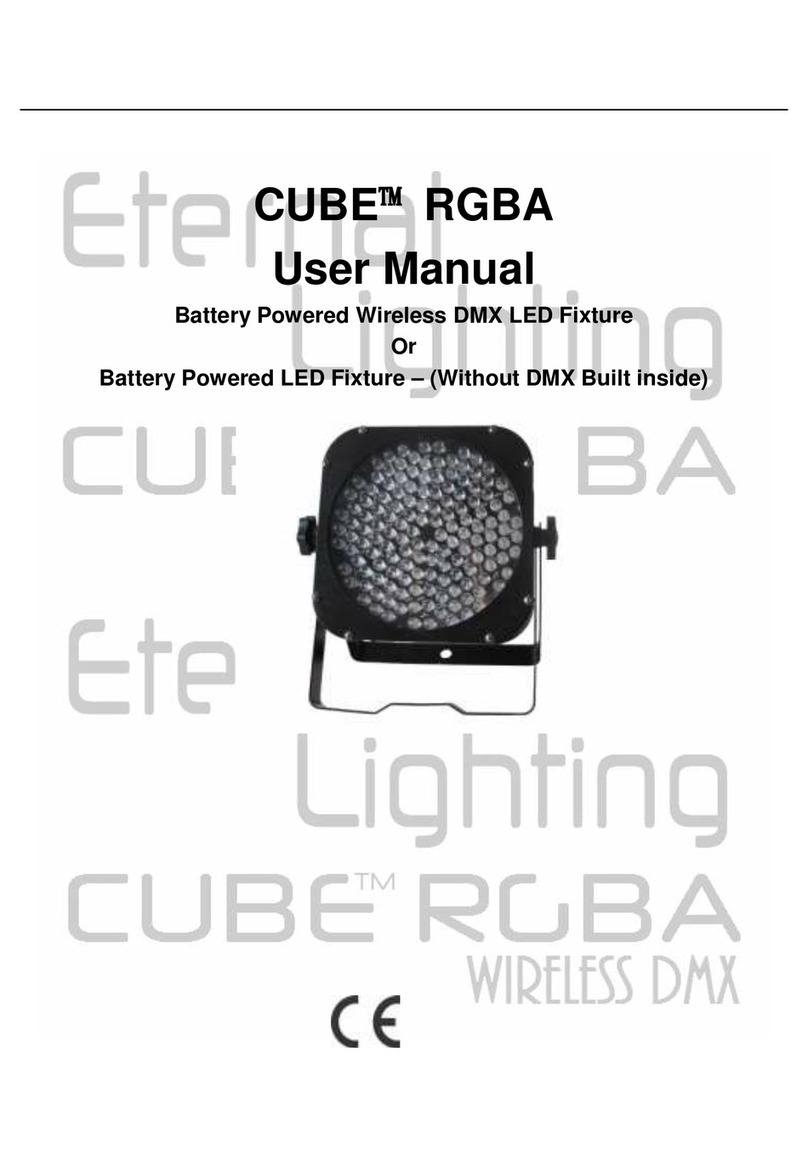
Eternal Lighting
Eternal Lighting Cube RGBA User manual
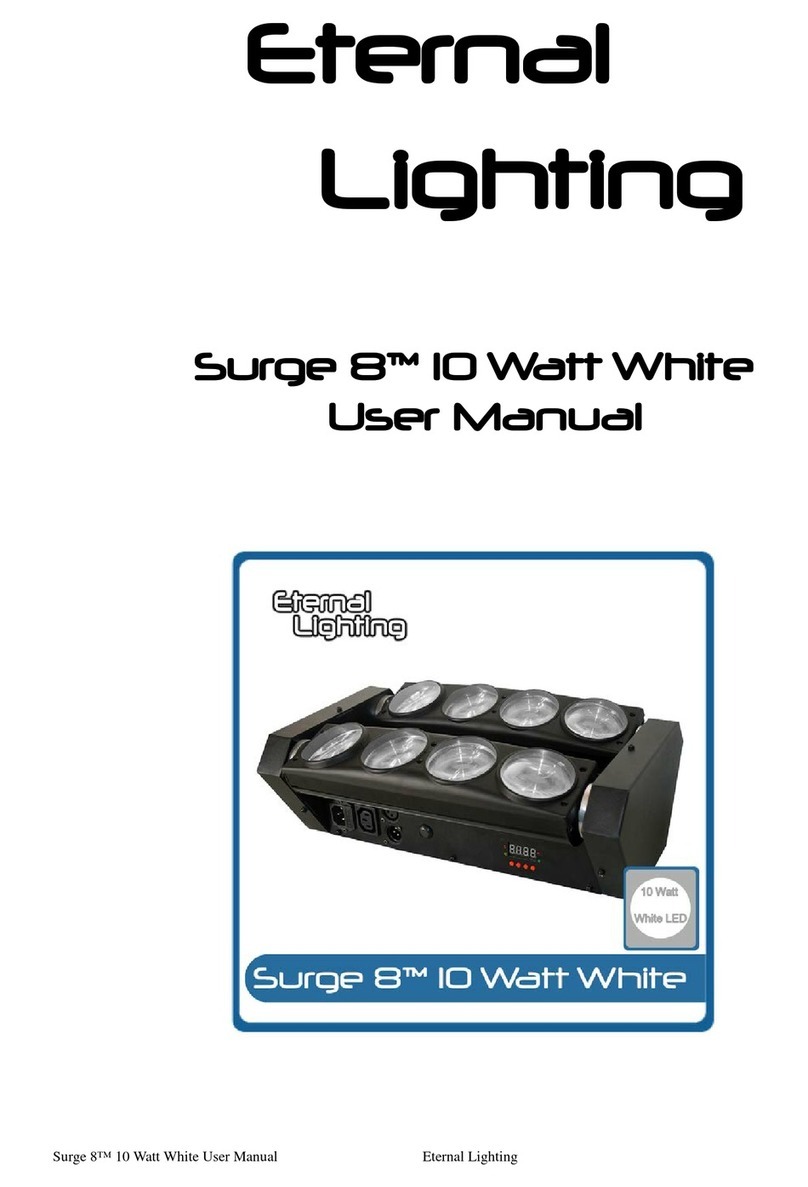
Eternal Lighting
Eternal Lighting Surge 8 User manual
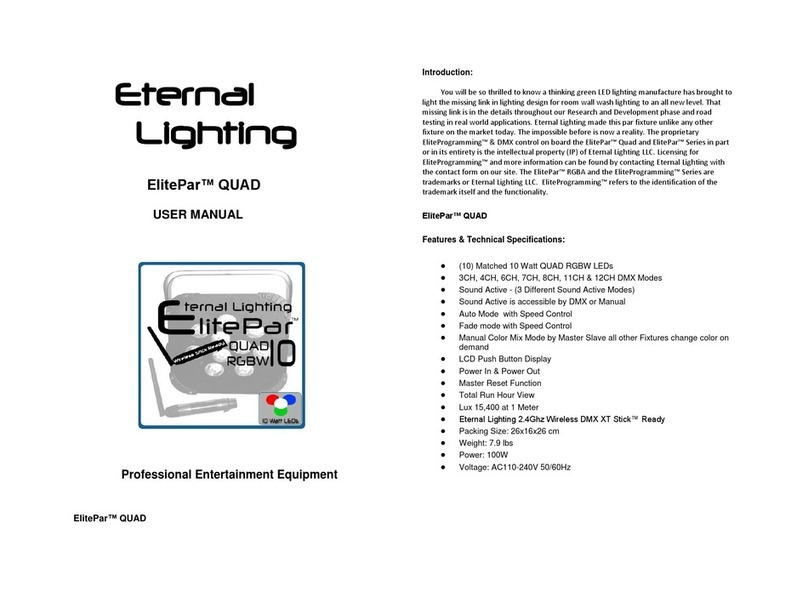
Eternal Lighting
Eternal Lighting ElitePar QUAD User manual

Eternal Lighting
Eternal Lighting CUBE3 User manual