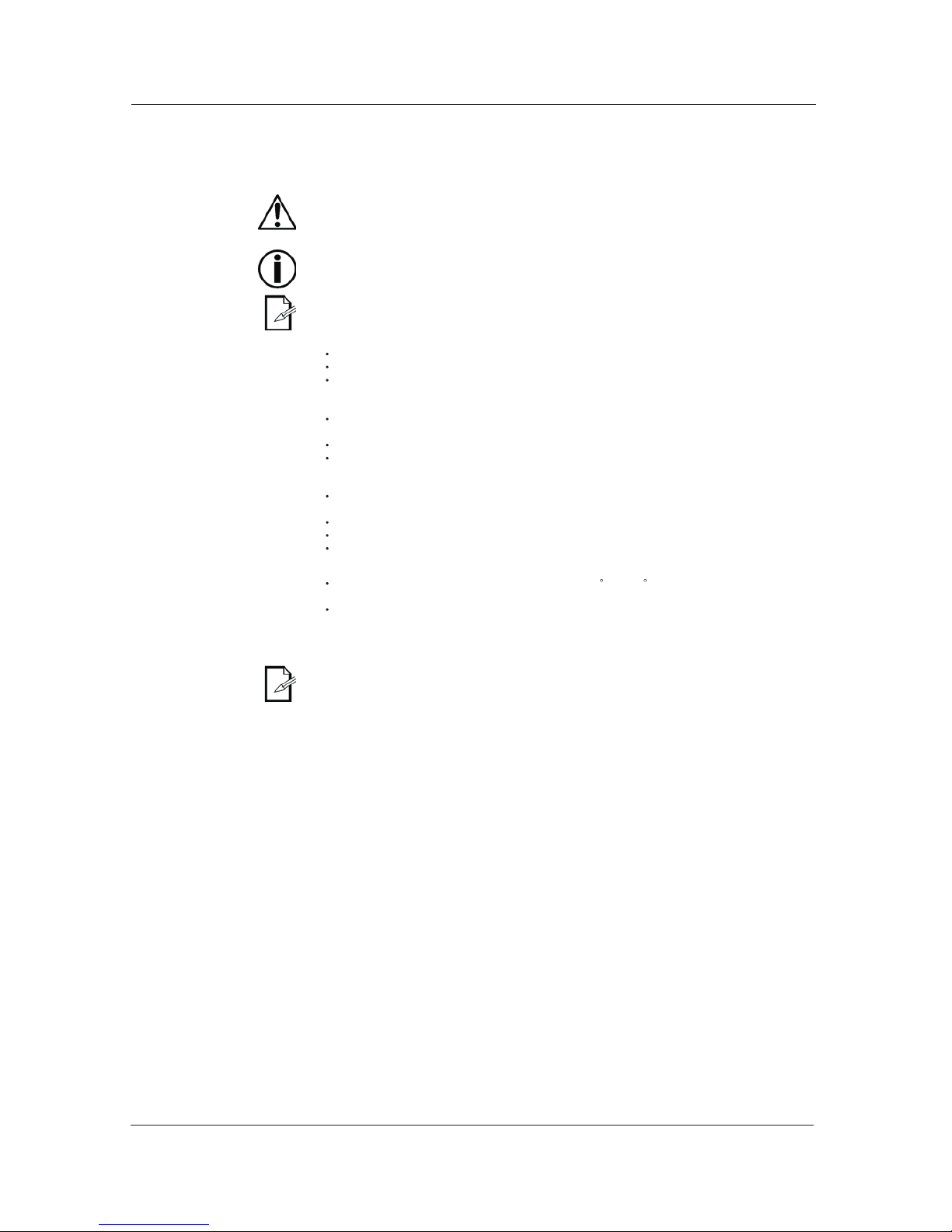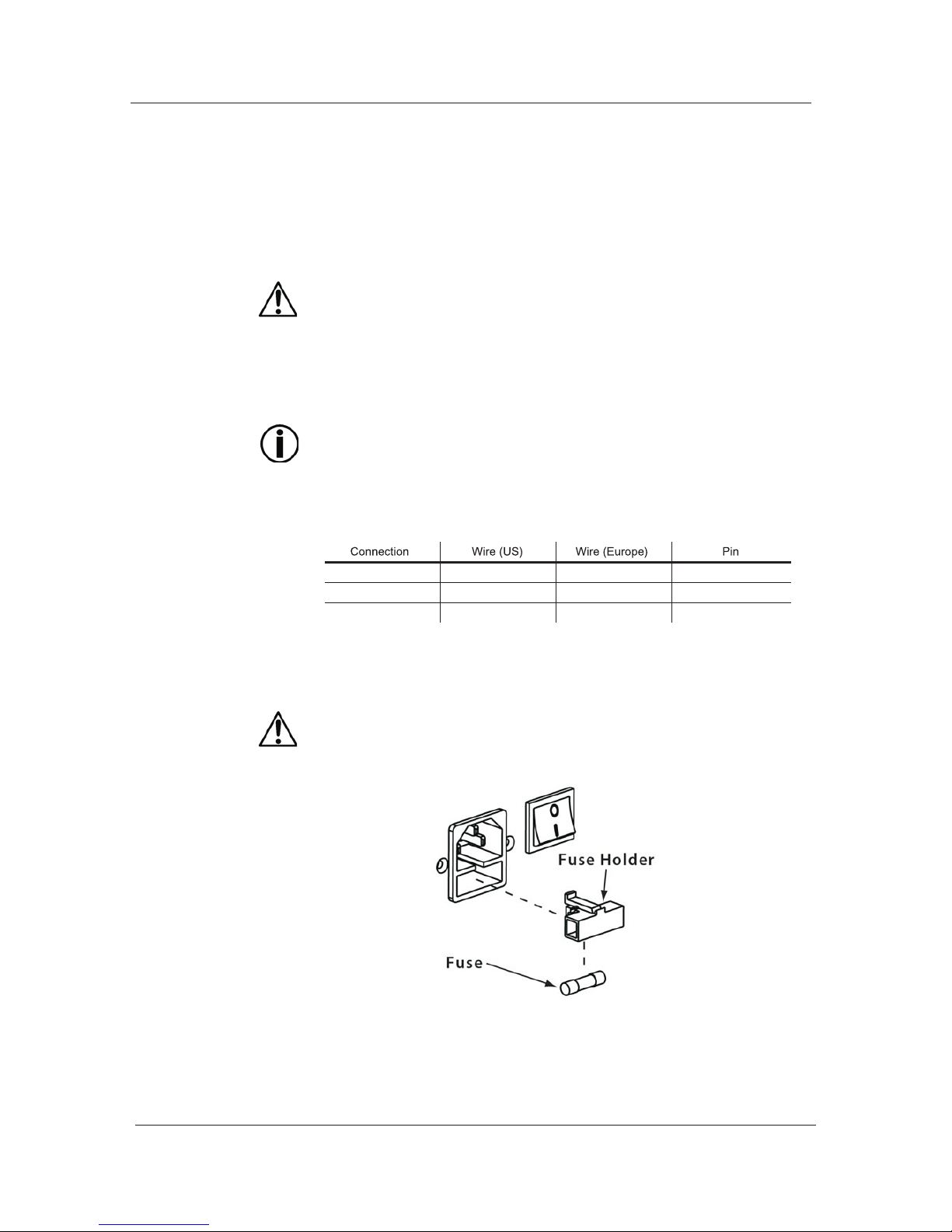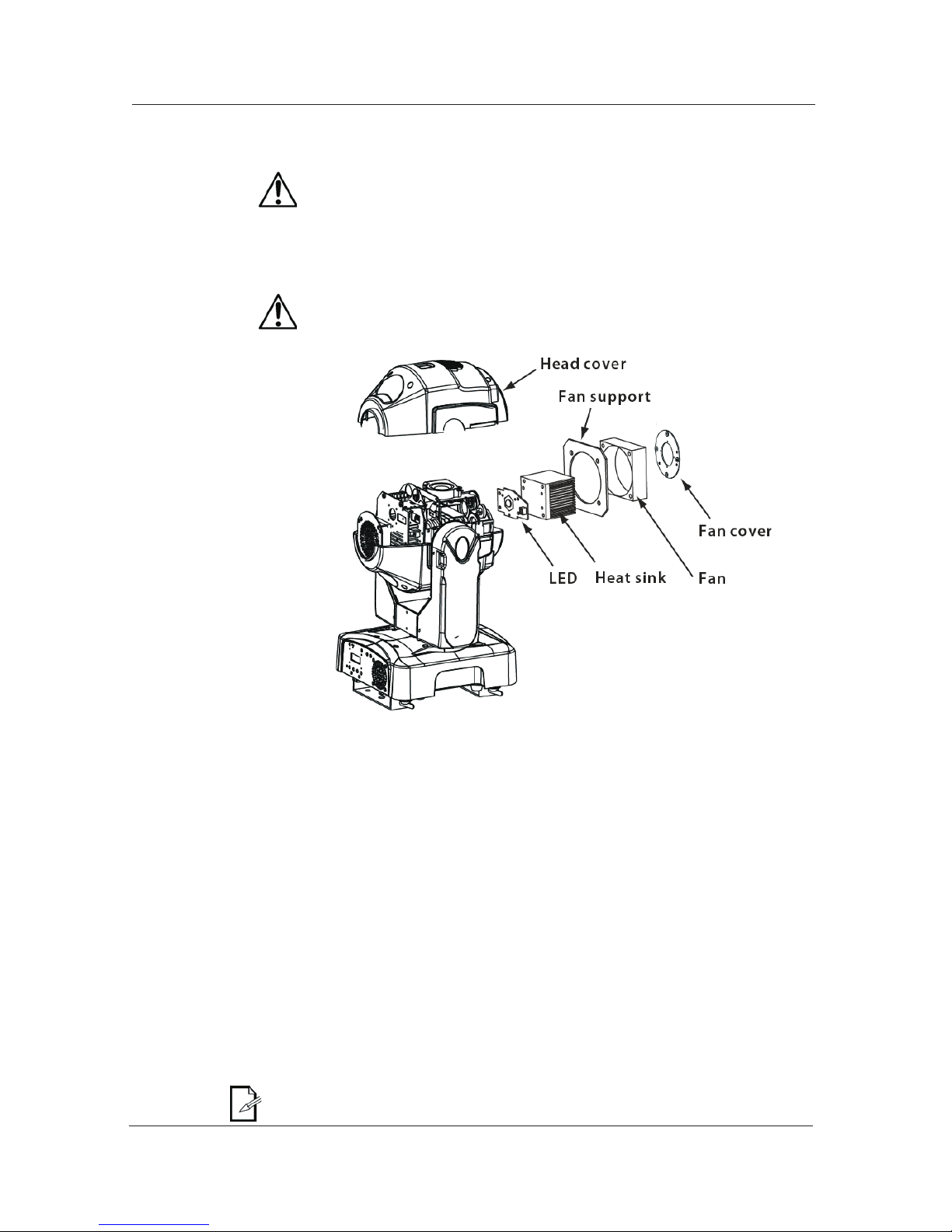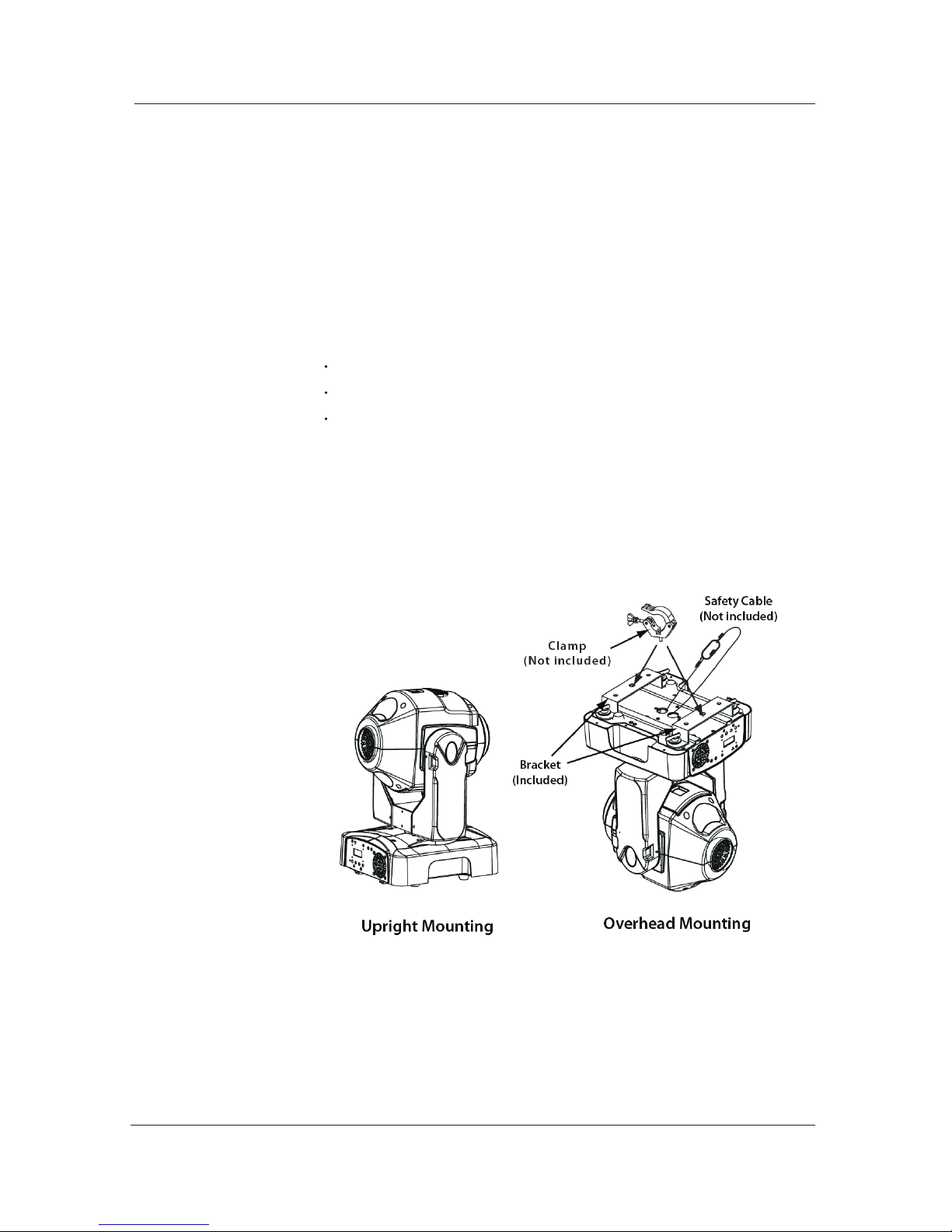1.BeforeyouBegin .......................................................................................1
What is Included ...................................................................................................................1
Unpacking Instructions ..........................................................................................................1
Text Conventions ...................................................................................................................1
Icons ...................................................................................................................................1
Safety Notes .........................................................................................................................2
Expected LED Lifespan .......................................................................................................... 2
2. Introduction ..............................................................................................3
Feature Description .....................................................................................................................3
Features.......................................................................................................................................3
Additional Features....................................................................................................................3
DMX Channel Summary ................................................................................................................3
Product Overview .........................................................................................................................4
3.Setup .........................................................................................................5
AC Power................................................................................................................................5
AC Plug ...............................................................................................................................5
Fuse Replacement................................................................................................................5
Gobo Replacement ................................................................................................................6
LED Replacement...................................................................................................................6
DMX Linking .........................................................................................................................6
DMX Modes ........................................................................................................................6
Master/Slave Linking .............................................................................................................6
Mounting .............................................................................................................................. 7
Orientation .........................................................................................................................7
Rigging ...............................................................................................................................7
4. Operation .................................................................................................8
Control Panel Description ......................................................................................................8
Control Options .................................................................................................................... 8
Programming ........................................................................................................................8
DMX Operation ..................................................................................................................8
Stand-alone Operation........................................................................................................8
Master/Slave Operation ......................................................................................................8
Display Mode .....................................................................................................................8
Software Version ................................................................................................................8
Keylock .............................................................................................................................9
Movement Inversion ...........................................................................................................9
Color Wheel Movement .......................................................................................................9
Edit Custom .......................................................................................................................9
Range Limitation.................................................................................................................10
Move-in Black .....................................................................................................................10
Reset Control.....................................................................................................................10
System Default ...................................................................................................................10
Menu Map ......................... ....... ...... ....................................................................................11
DMX Values ..........................................................................................................................12
ADVANCED........................................................................................................................12
ADVANCED (Cont.) ............................................................................................................13
BASIC ...............................................................................................................................13
BASIC (Cont.) ....................................................................................................................14
5. Technical Information...............................................................................15
General Maintenance ..................................................................................................................15
Troubleshooting Guide........... ...... ...... ...... .................................................................................16
Exploded View .............................................................................................................................17
Tableof Contents