ETG LDO AC 3.0 User manual

Material No.27120424
Installation and operation manual
for
door drive LDO AC 3.0
Please read this operation manual before
starting installation and start-up,
make sure you understood the contents and pass the
manual to others, if necessary.
It provides instructions related to your safety and
helps to avoid damage to the door drive
.

10/2015 Page 2 of 24
Contents Page
Safety regulations
Foreword
1 Definition of use 6
1.1 Intended use 6
1.2 Unacceptable use 6
1.3 Obligations of the installation company 6
1.4 Expansions and amendments 6
2 Technical description 7
2.1 System description 7
2.2 Functions 7
2.3 Operation elements and terminal layout on the board 9
3 Technical Data 10
4 Assembly and installation 11
5. Configuration 15
6 Error messages 19
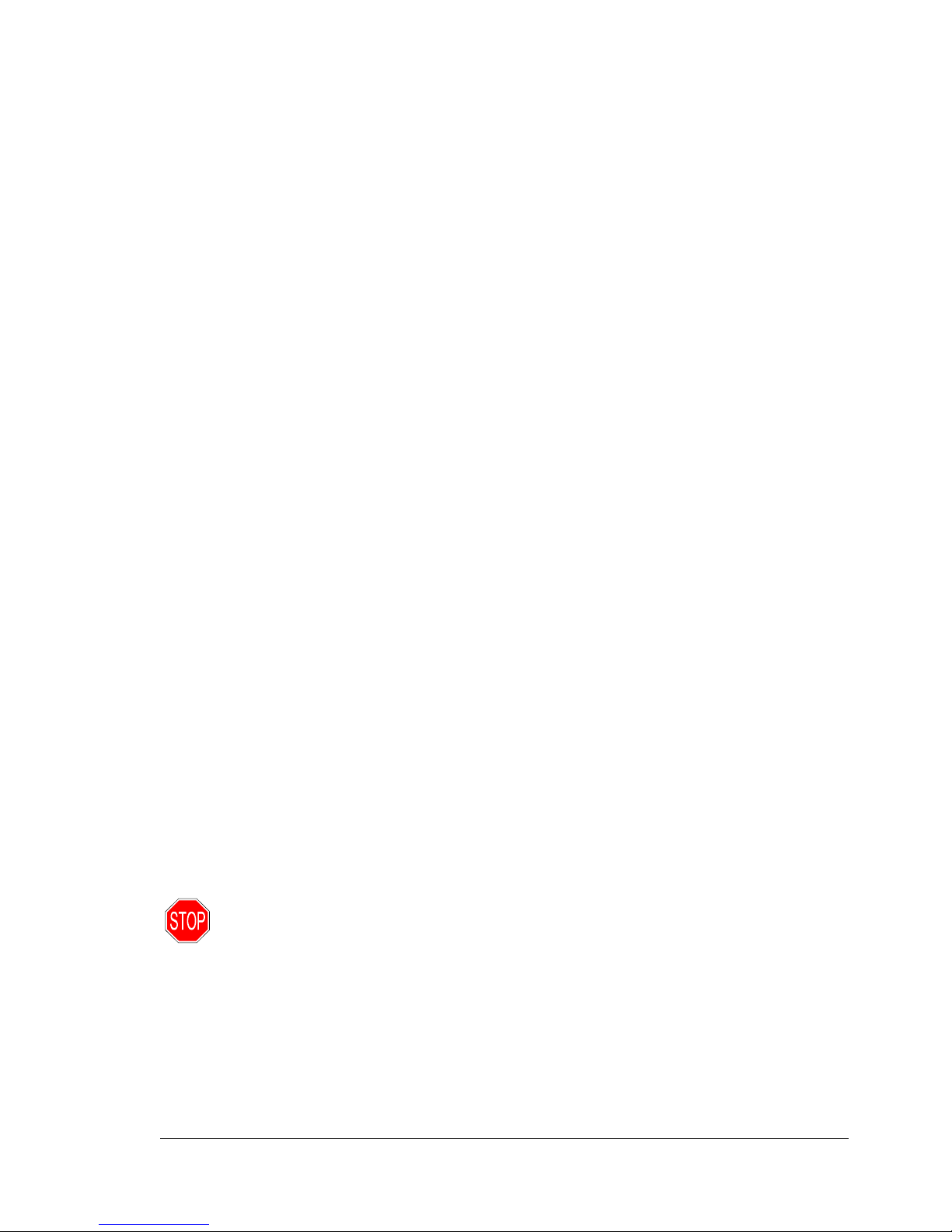
10/2015 Page 3 of 24
Safety regulations
Scope of application and instructions
This operation manual is intended for all individuals who take part in installation and start-up of door
drive LDO AC 3.0. Instructions contained in the operation manual must e strictly followed.
Other effective regulations
In addition to this operation manual, the following regulations must be adhered to:
- Accident prevention regulations
•VBG 1 General regulations,
•VBG 4 Electrical installation and tools,
•ZH 1/228 Safety regulations for use of eletrical tools in conditions of serious
electrical hazard.
- Acts, regulations, safety regulations of national and international safety authorities, such as:
•DIN VDE 0100 Construction of high voltage installations with rated voltage up to 1000 V
•DIN VDE 0105 Operation of high voltage installations
•DIN VDE 0106 Protection against electric currents hazardous for human body
•Use of work equipment directive (EC Directive - 89/655/EEC)
•Operational instructions, unless they render safety regulations of this operation manual
ineffective.
Personnel assignment and competences
All operations described in this manual must be performed under guidance and supervision of a qualified
technician. A qualified technician is an individual who is able to perform or to supervise
performance of all operations on the door drive, in a professional manner.
In addition, the qualified technicians must:
•be of at least 18 years of age and provide a professional certificate of preventive medical
examination G 20,
•obtain authorisation before the start of installation works of the entire installation of the elevator,
•read the operation manual thoroughly and understand its contents,
•is, in particular, instructed in the area of door drive technology and their cooperation with the
entire elevator installation as well as their functional routines.
•has adequate knowledge of the entire elevator installation as well as of its cooperation with
individual assemblies.
•can prove adequate knowledge of regulations trlated to safety at workplace and accident
prevention, as well as of relevant technical rules and regulations.
The technicial should perform and supervise only operations descri en in this operation manual.
All further operations which may be performed on the door drive LDO AC 3.0,
should be performed only by employees of Elevator Trading GmbH.
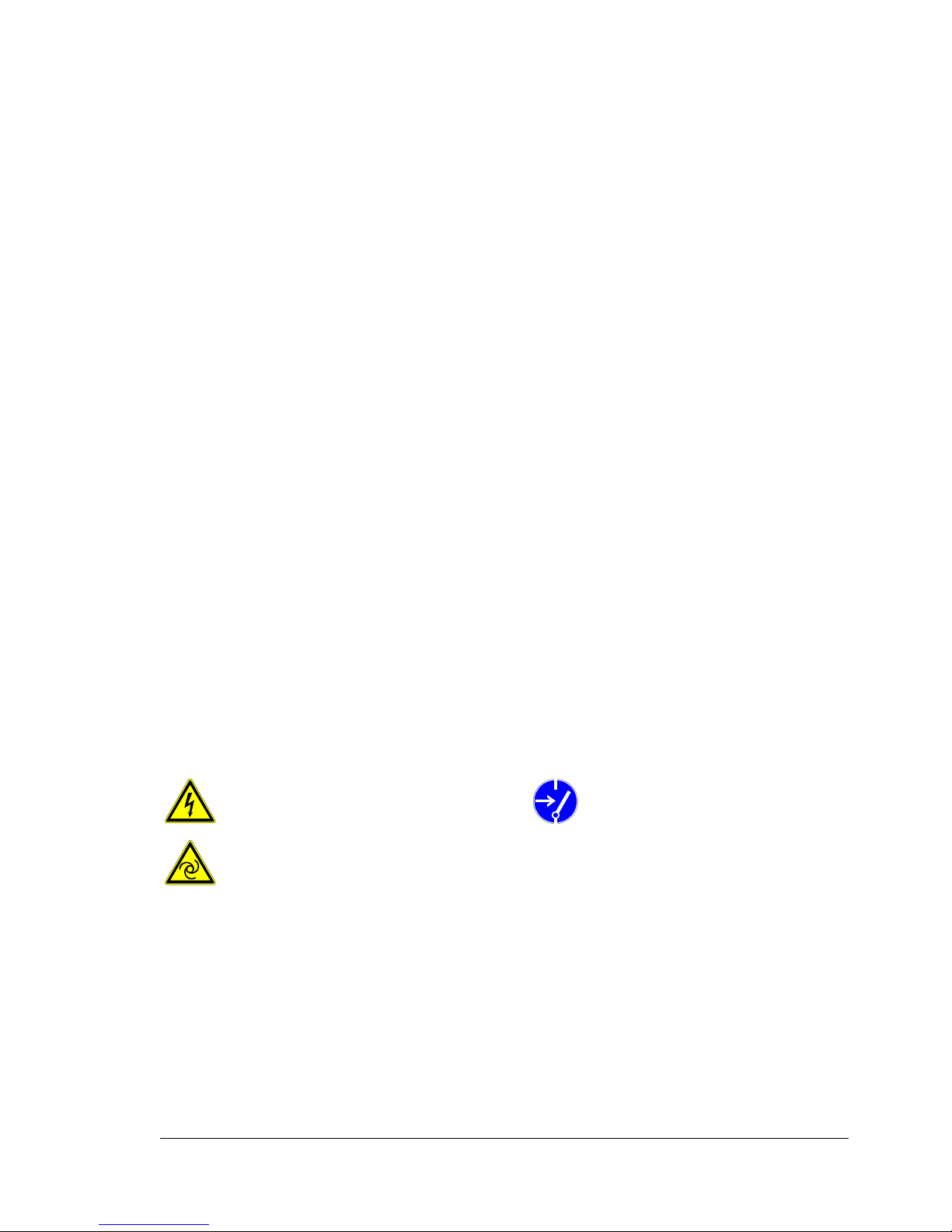
10/2015 Page 4 of 24
Accident prevention
Every individual knowing and following accident prevention regulations helps with preventing accidents
from happening! Precautionary measures against recogniza le accident hazards may ena le to avoid
heavy damage.
Every employee is o liged to prevent accidents and occupational diseases from happening to the est of
their a ility. Recognized accident hazards must e immediately eliminated. If this is impossi le, the
hazardous areas must e secured, and the recognized accident hazard must e immediately reported to
the supervisors.
Occupational safety
The operators have the following obligations related to ensuring occupational safety:
•to remember to follow the UVV and other regulations related to occupational safety as well as
proactively prevent accidents,
•operation of accident preventing installations and devices as well as operational safety of the
installation must be controlled in regular, defined intervals,
•dangerous parts of the installation must be immediately removed from operation and seized using
adequate protective measures,
•deficient assemblies and installation parts as well as UVV violations must be immediately
reported to the superiors,
•in case of works being performed on tools and equipment under voltage, their power supply must
be switched off beforehand.
Behaviour in case of an accident at work
In case of an accident at work resulting in serious consequences, provide first aid and immediately
inform emergency services (emergency doctor) a out the accident. The company management must e
immediately informed a out every such accident. An accident report must e prepared.
Visitors
Visitors are for idden to enter and e present in the installation works area for the entire elevator
installation.
Safety markings
The following safety markings according to VBG 125 have een used on parts of the door drive as well as
in the operation manual.
Warning against hazardous voltage
Switch off the power supply before
work
Warning against automatic operation
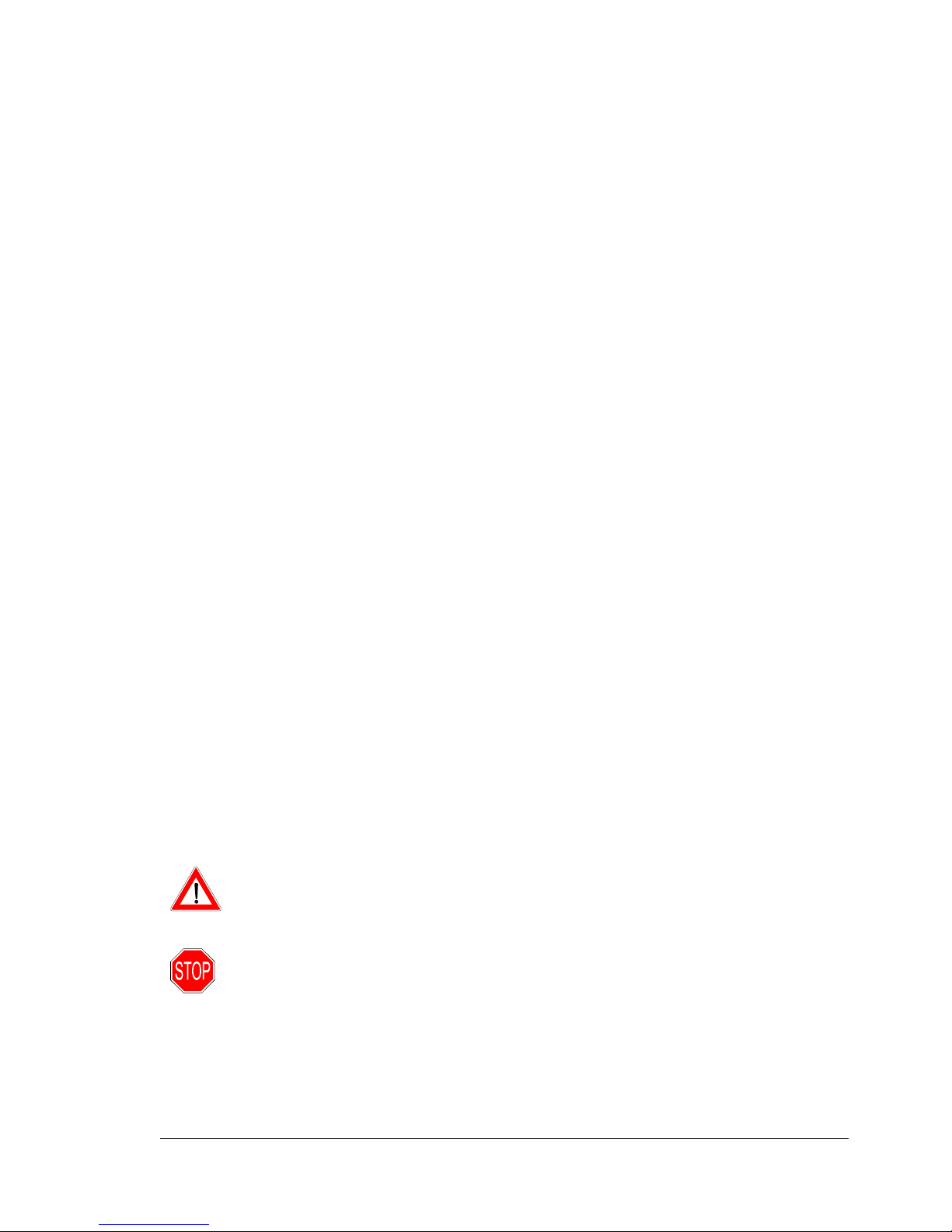
10/2015 Page 5 of 24
Foreword
This operation manual descri es the door drive for personal and cargo elevators LDO AC 3.0 according
to EN81.
The operation manual is divided into chapters. In Chapter 1, the intended use of the door drive is
defined in a form of a use description. In Chapter 2, technical description of the door drive is provided,
ensuring a good overview of its design and operation. In addition, operating elements and indicators are
explained. The most important technical data can e found in Chapter 3. Chapter 4 descri es the
operations required to perform the installation and assem ly. Configuration of the door drive is
descri ed in Chapter 5.
✦
Because of necessity of keeping the operation manual a summarizing one, not all d
etailed
information related to every possi le implementation and design of the door drive LDO AC 3.0
and note every possi le and imagina le configuration, operation or maintenance work could
have een included.
Should you require further information or if particular pro lems occur, the required
information can e o tained y contacting Elevator Trading Gm H.
✦
Elevator Trading Gm H indicates that the contents of this operation manual is not one of and
should not change previous or existing agreements, promises or other legal relationships. All
o ligations of Elevator Trading Gm H result from every respective sales contract, which also
includes complete and independendly effective warranty rules. These contractual warranty
regulations are neither expanded nor limited y the implementation of this operation manual.
✦
Elevator Trading Gm H is continously working on further development of its products. It must
e understood that in case of diagrams and technical data, related to the design, equipment
and know-how knowledge, technical modifications are possi le in the future, corresponding
to new developments.
Particular emphasis was placed on user-friendly structure of the operation manual, ensured thanks to
demonstrative and descriptive figures and textual information. References to figures are provided in the
text using rackets. In the references, the first num ers efore the dash indicate the chapter and figure
num er, and the second num er, if any, located after the dash, indicates a reference num er on the
respective figure.
For example:
(Figure 3
-
2)
means figure 2 in Chapter 3.
Important information for operators and maintenance personnel is marked with pictorgrams.
✦
They mark important information that the installation and maintenance personnel mus
t pay
particular attention to.
They mark work and operation methods that must be strictly followed in order to
avoid damage or destruction of the door drive and of the entire elevator installation.
They mark work and operation methods that must be strictly followed in order to
exclude hazard to people.
Table of contents

















