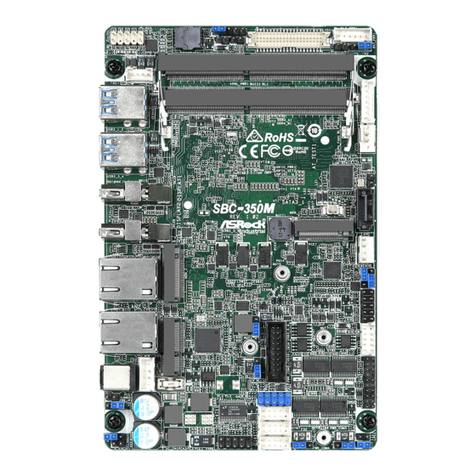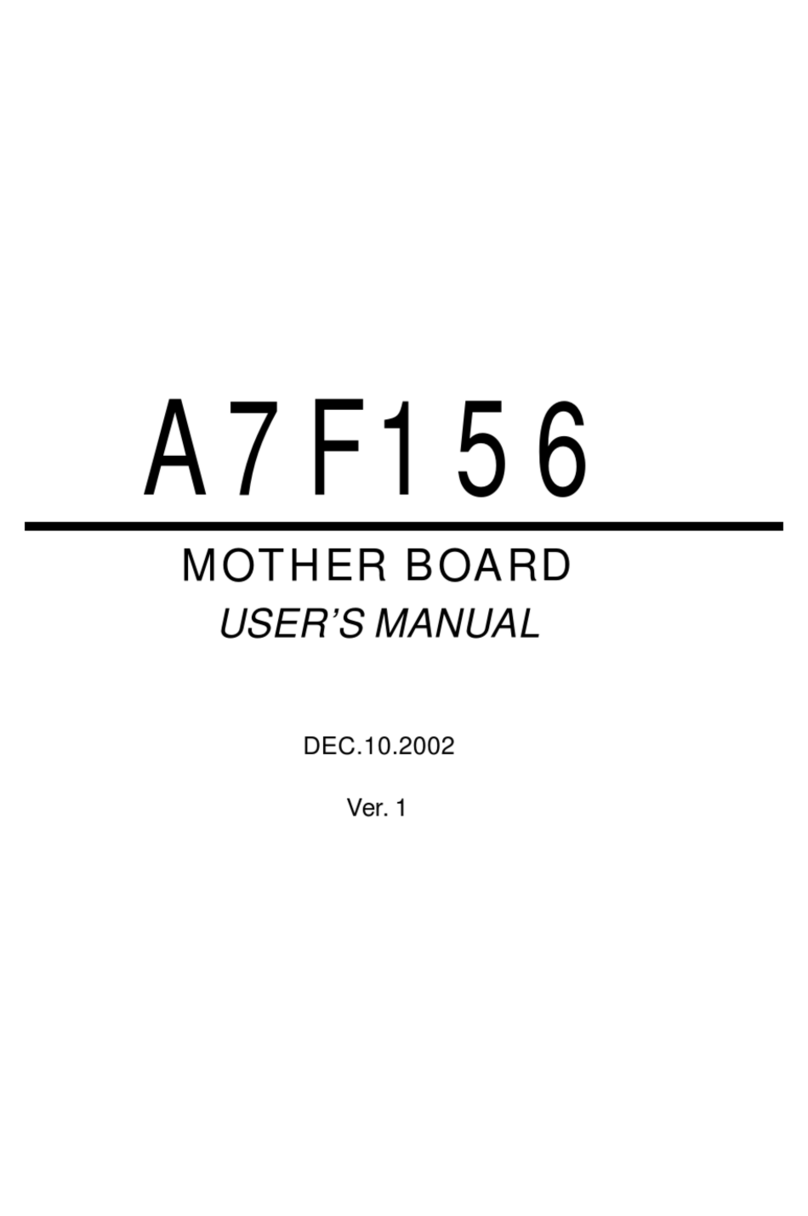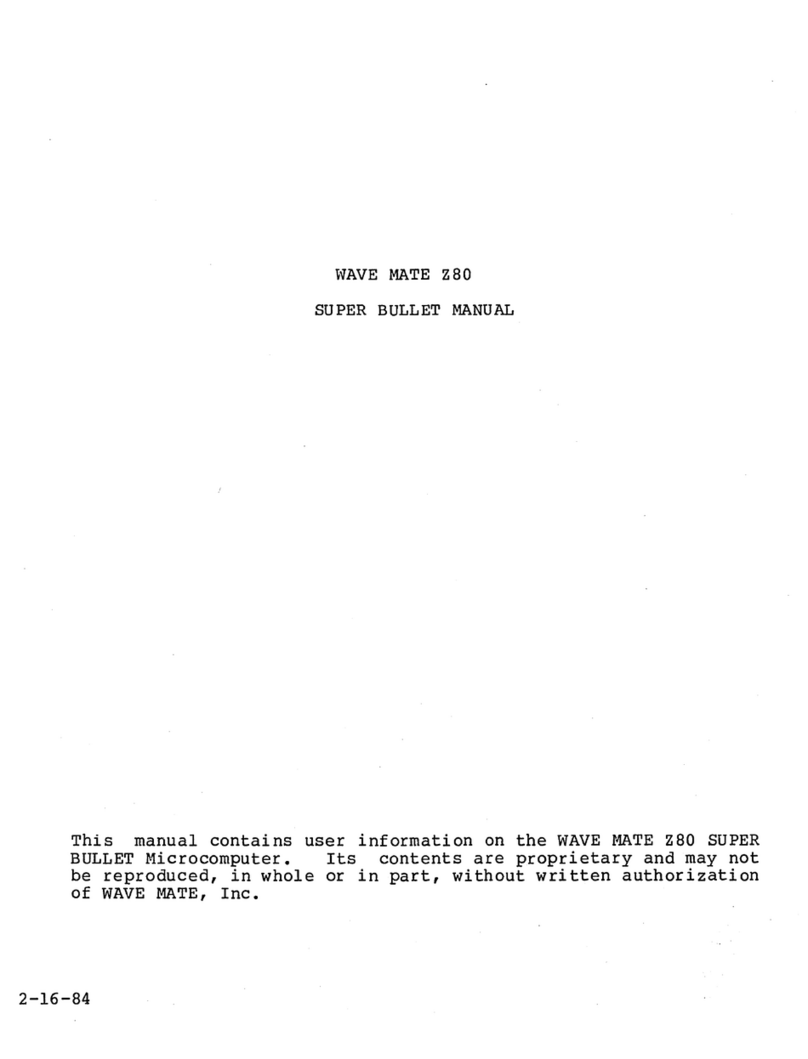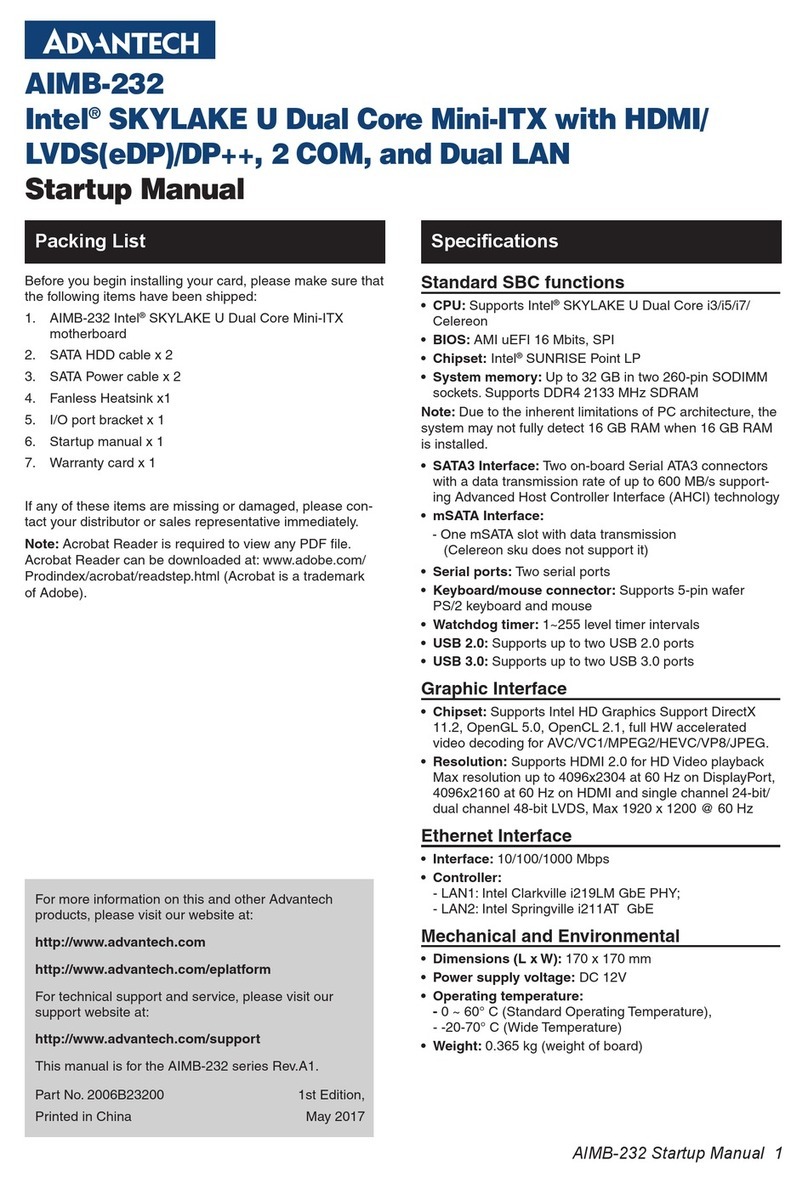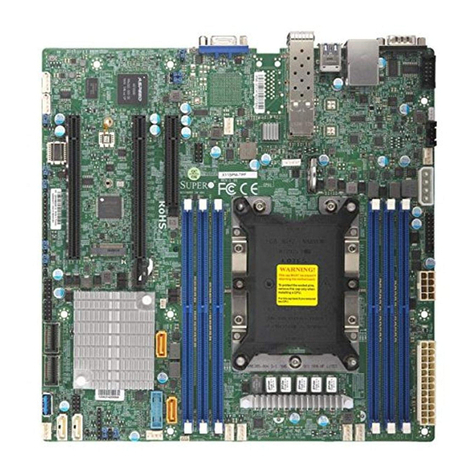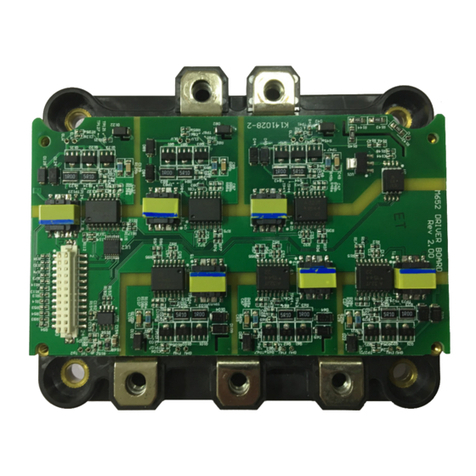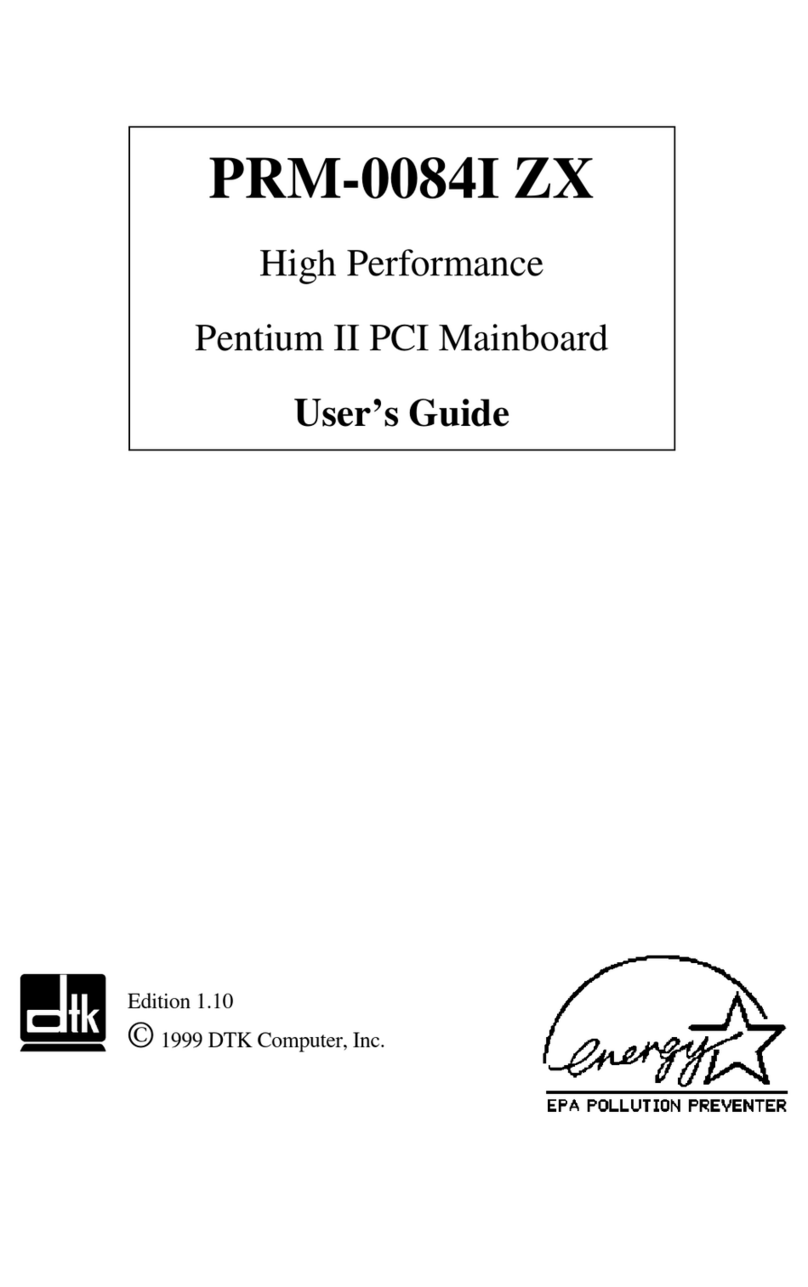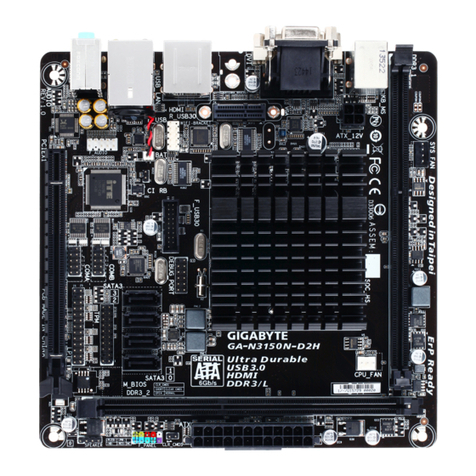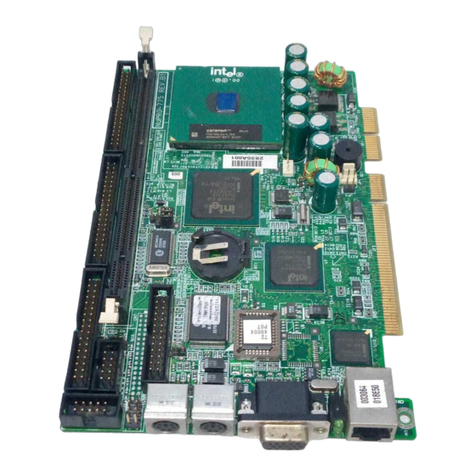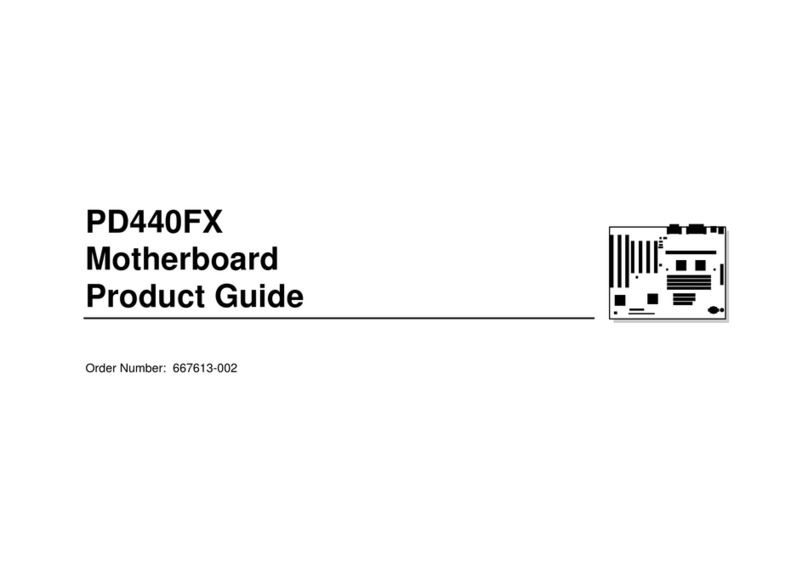ETI MNPR User manual

MNPR™ Programmer Manual
IM 7385-002 January 4, 2000

1
I. Introduction
Congratulations! You have purchased the ETI MNPR™ Microprocessor Network
Protector Relay and Programmer. The MNPR™ is the most advanced
microprocessor based relay on the market. It combines extensive programmability
with advanced communications capability. In order to make proper use of your new
MNPR™ you need to become familiar with the MNPR™ Programmer. This manual
contains detailed instructions regarding operation of the Programmer, as well as
some tips on effective MNPR™ programming.
The MNPR™ Programmer can display and modify the status and settings of the
MNPR™. The Programmer also has the ability to store settings for sensitive
(standard) mode, insensitive mode, time delay mode and watt-var mode operation.
This feature allows field personnel to quickly program the MNPR™ to predetermined
settings.
The MNPR™ Programmer is a simple, user friendly device. Its operation is similar
to that of a vending machine. Specifically, there are letters along the bottom and
numbers along the right side of the Programmer face. All of the features present on
the Programmer’s face have letter/number coordinates. In order to select a feature,
simply line up the feature with the letter below it and the number on its right. Press
the letter first and then the number. If you press a number first, the Programmer will
remind you to “Press A, B, C or D first then 1, 2, 3 or 4 to select an option”.
II. Overview
A. Components
The MNPR™ Programmer has three components:
The programming unit, the optical cable and the power cable. A standard single-
phase 120-volt AC outlet powers the Programmer. A programming card is
included for quick reference.
B. MNPR™ Programming Summary
The following are the steps necessary to program the MNPR™. This manual
describes each step in detail.
1. Power up the MNPR™ and then the Programmer.
2. Select the programmer’s CT Ratio.
3. Use Relay Status to view all settings and compare them to your desired
values.

2
4. Select the Operating Mode from the Programmer’s top row.
5. Select the MNPR™ CT Ratio.
6. If necessary Change Settings using Relay Actual.
III. Basic Programming
A. Power Up
Before you can program the MNPR™, you must make sure that the MNPR™ and
Programmer are powered properly. This is accomplished by following these
steps:
1. Apply power to the ETI MNPR™. This can be done in one of three ways:
a. Properly installing the MNPR™ on a network protector.
b. Installing the MNPR™ on a three-phase test set.
c. Connecting the MNPR™ to a 120-volt standard outlet using a MNPR™
Single Phase Power Block cord. A MNPR™ Single Phase Power Block is
a cord that mounts onto the MNPR™ and applies power to one phase of
the MNPR™ input. Because power is being applied to only one phase,
the MNPR™ will scroll “Network Voltage Too Low To Close”. This does
not prevent the MNPR™ from being programmed.
2. Connect the Programmer to the MNPR™ using the optical cable.
Make sure the word TOP on the optical connector is facing up.
3. Apply power to the Programmer by plugging the power cable into a standard
120-volt AC outlet. The Programmer will scroll “MNPR™ Programming Unit
Version XX.XX”. The MNPR™ will scroll “Remote Login”.
B. Programmer CT Ratio
Once the Programmer and MNPR™ are properly powered, the Programmer will
scroll “Press NEXT to view CT Ratio”. Pressing the NEXT button to display
“800:5” on the Programmer. Continue to press NEXT to select the appropriate
CT ratio.
After you choose the correct CT ratio, press ENTER. The Programmer will scroll
“ETI _ _”. It is from this message or from “Press A, B, C or D first then 1, 2, 3, or
4 to select an option” that all other commands are issued.

3
NOTE: This selection of the programmer CT ratio DOES NOT program the
MNPR™. It adjusts the CT ratio of the Programmer in order to properly
display network current.
C. Relay Status
To determine the MNPR™ current setting, simply press C, 4 to select RELAY
STATUS. Use NEXT to scroll though the current MNPR™ settings. RELAY
STATUS will scroll the following information:
1. Relay Status – Displays if the MNPR™ is calling for the network protector to
“->Open” or “->Close”. If the MNPR™ is calling for neither, the Programmer
will display “->Float”.
2. Serial Number (#:) - Displays the MNPR™ original factory serial number for
easy identification.
3. Odometer (OD:) – Displays the MNPR™ number of Open/Close operations.
4. Software Version (REV:) - Displays the version of the MNPR™ software.
5. Mode - Displays which of the four MNPR™ modes is currently active
Sensitive (standard), Time Delay, Insensitive or Watt-Var.
6. Reclose Voltage (RV:) – Displays the present setting in volts.
7. Reclose Angle (RA:) – Displays the present setting in degrees.
8. Sensitive Trip (ST:) – Displays the present setting in relay milliamps or
protector amps depending on mode of programmer.
9. CT Ratio (xxxx : 5) – Displays the present CT ratio setting.
If the MNPR™ is set for a mode other than Sensitive (standard), Relay Status will
also display those variables unique to the present setting. Depending on the
mode, Relay Status will also display:
10.Time Delay Mode – Displays the Time Delay (TD:), Instant Current (IC:), and
Extended Delay (XD:).
11.Insensitive Trip Mode – Displays the Insensitive Trip Current (IT:) and
Extended Delay (XD:).
12.Watt-Var Mode – Displays the Watt-Var Current (WC:) and Watt-Var Angle
(WA:).

4
D. MNPR™ Operating Modes
The MNPR™ can operate in many different modes. The top row of the
Programmer allows you to select the four common operation modes of the
MNPR™. Selecting any position of the top row, and pressing ENTER will revert
the MNPR™ to preset settings corresponding to each of the four modes.
1. Sensitive (standard) - Press A, 1 - This is the most common mode. The
MNPR™ will open the protector when reverse net power exceeds the
Sensitive Trip setting. It will close the protector when the transformer voltage
exceeds the network voltage by the Reclose Voltage setting, the phase angle
of that differential voltage is greater than the Reclose Angle and within the
close region.
2. Time Delay - Press B, 1 - The MNPR™ closes the protector identically to
Sensitive Mode. The open process is different. Once the specified reverse
net power, the Sensitive Trip, is detected the MNPR™ will wait the Time
Delay setting before opening the protector. If, during that period, the absolute
value of current of any phase exceeds the Instant Current setting, the
MNPR™ will immediately open the protector. The user can also program a
delay for the Instant Current called the Extended Delay.
3. Insensitive Trip - Press C, 1 - the MNPR™ closes the protector identically to
Sensitive and Time Delay Mode. The MNPR™ will open the protector only
when the net power flow of the sensitive mode is met and the absolute value
of the current of any phase exceeds the Insensitive Trip Current setting. The
user can also program a delay for the Insensitive Trip Current called the
Extended Delay.
4. Watt-Var - Press D, 1 - the MNPR™ closes the protector identically to the
other three modes. The MNPR™ trip region is rotated counter-clockwise to
ensure that the network protector will open under certain circumstances. The
user can program the current at which the MNPR™ will rotate the trip region,
the Watt-Var Current. In addition, the user can program the number of
degrees to shift the MNPR™ trip region the Watt-Var Angle.
E. Programming the MNPR™ CT Ratio
The CT ratio allows the MNPR™ to properly display network currents during
operation. For the MNPR™ to close a General Electric network protector
properly, it must know the CT ratio of the network protector.
To program the MNPR™ CT Ratio, press A, 2 at the “ETI _ _” scroll. The
Programmer will instruct you to “Press NEXT to View CT Ratios”. When the
proper CT Ratio appears on the display, press ENTER to program the MNPR™.
To verify CT Ratio on relay use Relay Status.

5
F. Changing MNPR™ Settings
In addition to the preset modes located on the top row of the programmer, the
user can use the Programmer to manually change the settings of an individual
MNPR™. Press D, 2 to select RELAY ACTUAL. Use NEXT to scroll through
the MNPR™ variables then use INC and DEC to change the setting to the
desired values.
When finished, press ENTER to download the new settings to the MNPR™. The
MNPR™ will display “Remote Login” and then four dots to indicate that it has
been programmed. The present MNPR™ mode will appear on the MNPR™
scrolling display. When ENTER is pressed, the Programmer will display
“Programming Westinghouse” or “Programming General Electric” depending on
the type of MNPR™ it is programming.
NOTE: Failure to press ENTER may not download the new settings. This
depends on whether download mode is on or off.
Note: If you press RELAY ACTUAL and nothing happens, your programmer
may be set with the Actual Mode turned off.
Note: Using Relay Actual to program the MNPR™ settings will not change
the programmer’s stored settings.
If the relay is set to operate in Sensitive (standard) mode, the user can program
three different values.
1. Reclose Voltage - This value sets the minimum three phase average
differential voltage necessary to close the protector.
Note: The Reclose Voltage sets the minimum closing voltage at 10
degrees phase angle.
2. Reclose Angle - This value specifies the lower limit of the reclose region.
The protector will not close if the phase angle is below this value regardless
of the magnitude of the differential voltage.
3. Sensitive Trip Current - This value tells the MNPR™ the minimum reverse
current necessary to open the protector. Depending on the setup of the
Programmer, this value can be displayed as milliamperes into the MNPR™ or
amperes into the protector. (e.g. 7.5 milliamperes through the MNPR™ is the
same as 2.4 amperes through the network protector bus on a 1600 Amp
Network Protector).

6
If the MNPR™ is operating in a mode other than Sensitive (standard), then the
Programmer will display the variables unique to the present operating mode:
4. Time Delay Mode - In addition to RV, RA and ST, Relay Actual will allow the
user to set the Time Delay, Instant Current and Extended Delay.
5. Insensitive Mode - In addition to RV, RA and ST, the user will be able to
program the Insensitive Trip Current and Extended Delay.
6. Watt-Var Mode - In addition to RV, RA and ST, the user may program the
Watt-Var Current as well as the Watt-Var Angle.
IV. Determining the Network’s system Condition
In addition to programming the MNPR™, the Programmer can be used to gain
valuable information about the status of the network. These functions are located on
the third row from the top.
A. Network Volts (Va:, Vb:, Vc:) - Press A, 3. This will tell the user the voltage
present on the network side of the network protector.
Note: On 480-volt network protectors, the MNPR™ maybe on the 120-volt
side of the potential transformers. In this case, the display should be
multiplied by 2.2 to calculate the actual network voltage.
B. Network Amps (Ia:, Ib:, Ic:) - Press B, 3. This will tell the user the current flowing
through the network protector.
C. Reclose Volts (Da:, Db:, Dc:) - Press C, 3. This will tell the user the present
differential voltage between the transformer and network sides of the network
protector.
D. Relay Temp (Tf:, Tc:) - Press D, 3. This will tell the user the temperature inside
the casing. In addition, pressing NEXT will change the display units from Celsius
to Fahrenheit.
Note: This temperature will generally be higher than the ambient
temperature because the MNPR™ does generate some internal heat.
V. Direct Orders to the MNPR™
The programmer is capable of ordering the MNPR™ to Open and of ordering the
MNPR™ to Block the network protector from closing. From the “ETI _ _” Scroll:
A. Block Relay - Press B, 4. This will prevent the MNPR™ from closing the
protector. If the protector is already closed, this feature will not cause it to open.

7
Once B, 4 is pressed, the Programmer will display the current MNPR™ status
“BLOCKED” or “AUTO”. Pressing NEXT will immediately tell the MNPR™ to
switch to the other status.
Note: If the MNPR™ is removed from the network protector in the Blocked
state, it will still be Blocked from closing when re-installed.
B. Open Relay - press A, 4. This will immediately cause the MNPR™ to issue a
Open command to the network protector. Once the open signal is set, the
MNPR™ will immediately return to normal operation.
Note: If the user wants the MNPR™ to open the protector and not allow it to
close, it is necessary to use the Block command (see above) before an
Open Relay command is issued.
VI. Advanced Programming
This manual has discussed every button combination on the Programmer except for
D, 4 - the Program command. This command does not program the MNPR™. It
programs the Programmer.
A. Level 1 Programming
Pressing D, 4 at the “ETI_ _” Scroll will cause the MNPR™ to display “Enter
Program Password” to proceed. Because misuse of the Program command can
result in damage to the MNPR™ and the network protector, the password is not
distributed with the Programmer. The password can be obtained from the
factory.
NOTE: If you pressed D, 4 and do not have the password, simply press any
letter on the Programmer 8 times to return to the “ETI _ _” scroll.
Entering the correct password allows the user to program the preset variables for
each of the modes present on the top row of the Programmer. As usual,
pressing NEXT will toggle through individual variables; INC and DEC will adjust
each variable. It is possible to adjust multiple variables before pressing ENTER.
Setting these variables and pressing ENTER does not Program the MNPR™.
Selecting any of the top row from the “ETI _ _” scroll will program the MNPR™ to
those settings. The variables appear in the following order:
1. Reclose Volts (RV:) - This variable programs the reclose voltage for all of the
presets located on the top row Sensitive (standard), Time Delay, Insensitive
and Watt-Var.

8
2. Reclose Angle (RA:) - This variable programs the lower limit of the reclose
region for all of the presets located on the top row.
3. Reclose Time (RT:) - This variable programs the time between the detection
of proper conditions for closing and the issuance of the close signal.
4. Sensitive Trip (ST:) - This variable programs the Sensitive Trip current for
the Sensitive (standard), Time Delay, Insensitive and Watt-Var modes on the
top row.
5. Sensitive Trip Delay (STD:) - This variable programs the time between the
detection of proper conditions for tripping and the issuance of the open signal.
6. Instant Current (IC:) - This variable programs the instant current for the Time
Delay modes.
7. Time Delay (TD:) - This variable programs the Time Delay used in Time
Delay Mode. If the MNPR™ senses reverse current that exceeds the
Sensitive Trip (ST:) setting, it will wait this amount of time before issuing a
open command.
8. Extended Delay (XD:) - This variable programs the Extended Delay used in
Time Delay Mode and Insensitive Mode. When the MNPR™ senses a trip
condition, it will wait this amount of time before issuing an open command.
9. Insensitive Trip (IT:) - This variable sets the trip current to be used in
Insensitive Mode.
10.Watt-Var Current (WC:) - This variable sets the Watt-Var Current. Note -
This variable will only appear if Watt-Var is active - See Level 2
Programming.
11.Watt-Var Angle (WA:) - This variable sets the Watt-Var Angle. Note - This
variable will only appear if Watt-Var is active - See Level 2 Programming.
B. Level 2 Programming
Pressing D, 4 again after the first level password has been entered the
Programmer asks for “Enter Supervisory Password”. Again, this password can
be acquired from the factory.
The second level of programming involves further adjustment to the operation of
the Programmer. Once again, NEXT can be used to scroll through the different
variables; INC and DEC can be used to adjust the variables; and ENTER is used
to program the Programmer. The following variables are adjustable using the
second level of programming:

9
1. Display Units (DU:) - This setting determines whether the Programmer
displays currents as Milliamps through the MNPR™ or as Amps through the
network protector bus. This setting does not affect the operation of the
MNPR™, and is determined entirely by the preference of the user.
2. Network Voltage (NV:) - This variable sets a three-phase average network
voltage below which, the network protector will not close. This value is
usually set to 60 volts. This feature prevents the network protector from
closing when there is a severe, low impedance fault on the network. If the
MNPR™ sees an average network voltage below this setting, the MNPR™
will scroll “Network Voltage Too Low to Close”.
3. Voltage Constant (VC:) - This feature allows the user to set the MNPR™ to
ignore the actual voltage on the network side and operate as if a constant
voltage of 125-volts was applied to the network side.
4. Odometer Reset (OD:) - Pressing ENTER at this point will reset the MNPR™
cycle counter. The Programmer will ask you to “Press Enter to Confirm” that
you want to reset the cycle counter. Upon pressing ENTER, the programmer
will proceed to the next variable.
5. Relay Fault (FLT:) - This feature allows the user to choose what action the
MNPR™ will take if it malfunctions. When the MNPR™ identifies an internal
error it can either hold its current status or issue and immediate open
command.
6. Actual Mode (ACT:) - This security feature allows the user to prevent the
manual alteration of the settings of a MNPR™. If this variable is changed to
off, the Relay Actual feature will not operate. The user will only be able to
choose from the preset buttons on the top row of the Programmer.
7. Download Mode (DWN:) - This security feature only matters when Actual
Mode is on. It will program the MNPR™ as soon as one of the Relay Actual
settings is incremented or decremented without the Enter button being
pressed.
8. ASCII Mode (ASC:) - This feature allows the user to use ASCII protocol to
program a MNPR™. If you are interested in utilizing this feature, information
can be obtained from the factory.
9. Watt-Var (WV:) - This variable enables the Watt-Var mode of the MNPR™.
10.Brightness (LED:) - This variable controls the brightness of the Programmer
LED display. The brightness can range from 0-7. Zero is the brightest.

10
VII.Programming Tips/Trouble shooting
The Programmer Displays “Programming Error” If the Programmer and MNPR™ are
powered improperly or if the optical cable is mounted improperly, the Programmer
will display, “Programming Error”. If you see this message make sure the
Programmer and MNPR™ are powered in the proper sequence. In addition, make
sure the optical connector is securely mounted on front of the MNPR™ with the word
Top facing up.
Pressing buttons 1, 4 at the same time will reset the Programmer. If the
Programmer and MNPR™ were powered out of order and the “Programming Error”
message appears, try resetting the Programmer to see if that clears the error.
VIII.Technical Support
The ETI MNPR™ and Programmer are rugged units meant to be used in harsh
conditions. Nonetheless, they are not indestructible. Do not drop, throw or
submerge the Programmer (the MNPR™ is fully submersible). With a minimum of
care, the Programmer should have a long life span.
Technical help for both the ETI MNPR™ and the MNPR™ Programmer is available
from the following sources:
Richards Manufacturing Co. Sales, Inc. Electronic Technology Inc,
517 Lyons Avenue 511 Lyons Avenue
Irvington, NJ 07111 Irvington, NJ 07111
(973) 371-1771 (973) 371-5160
FAX (973) 371-4304 FAX (973) 371-1929