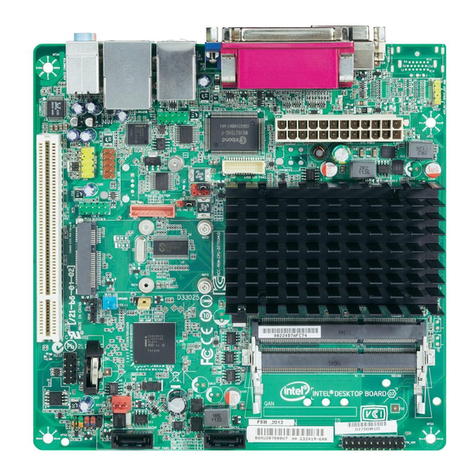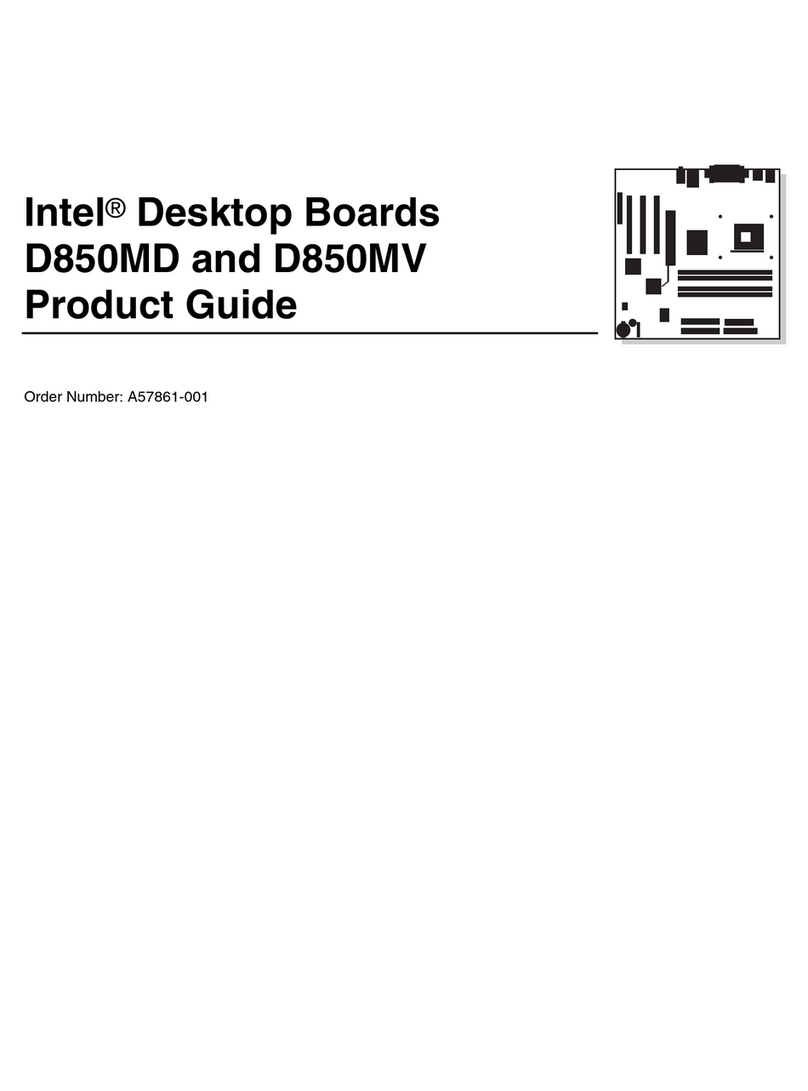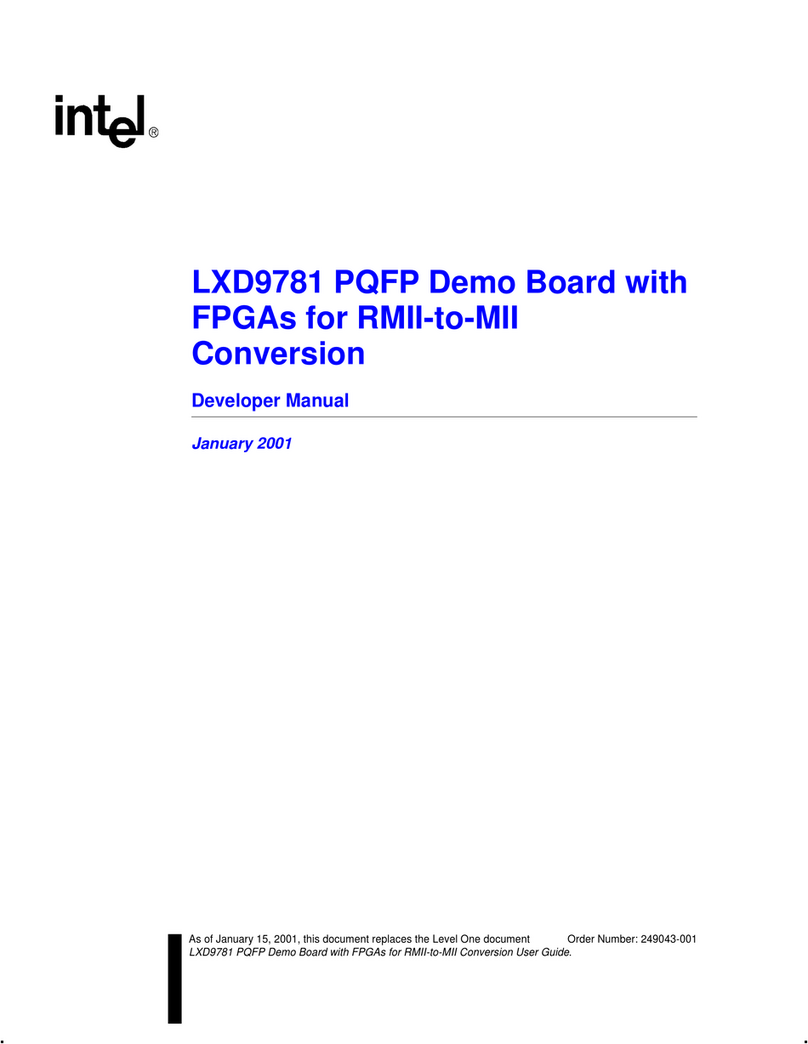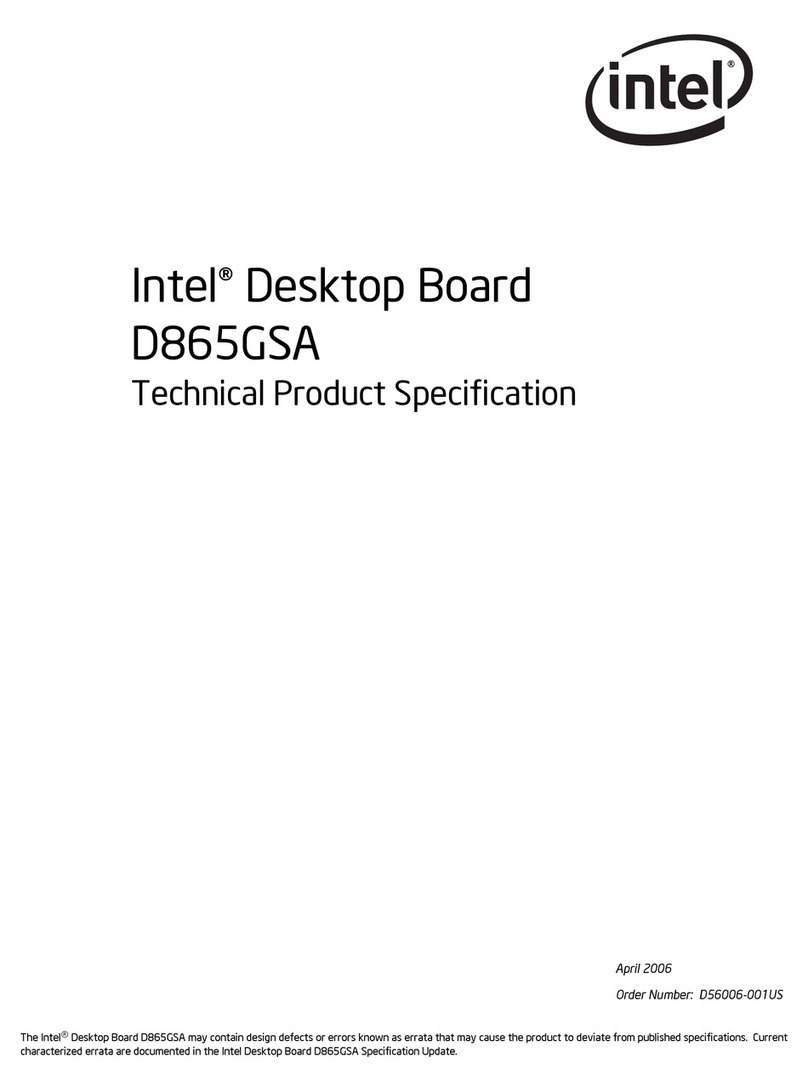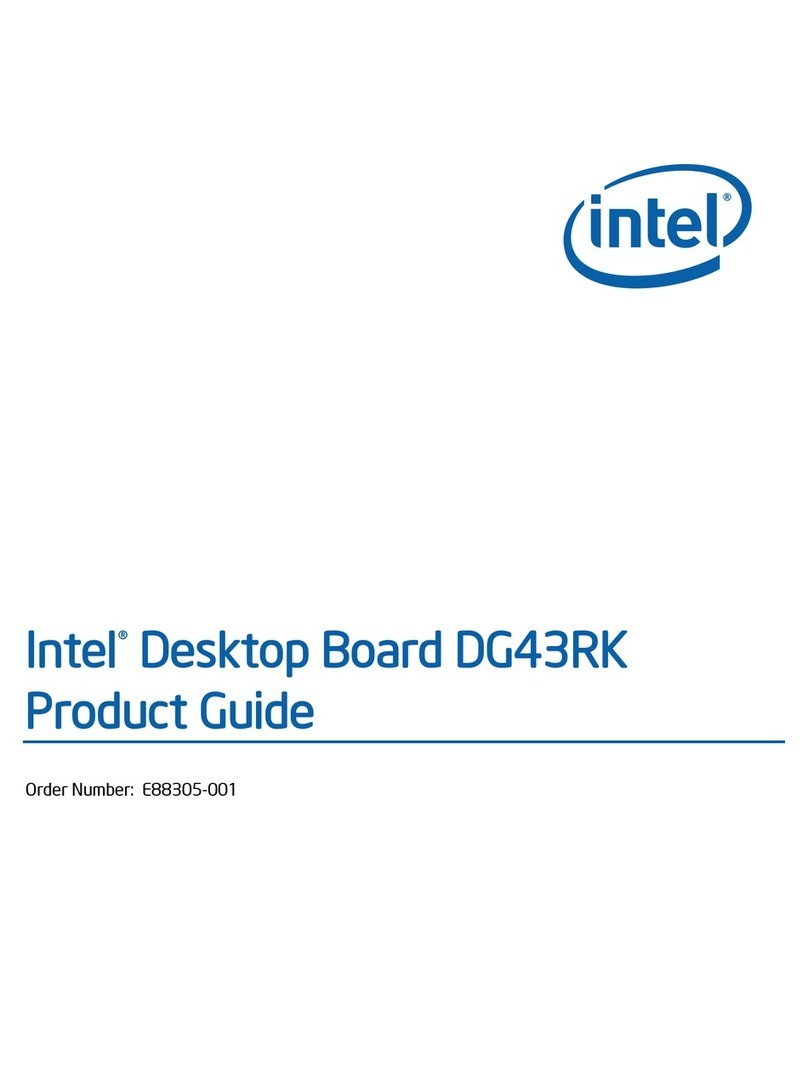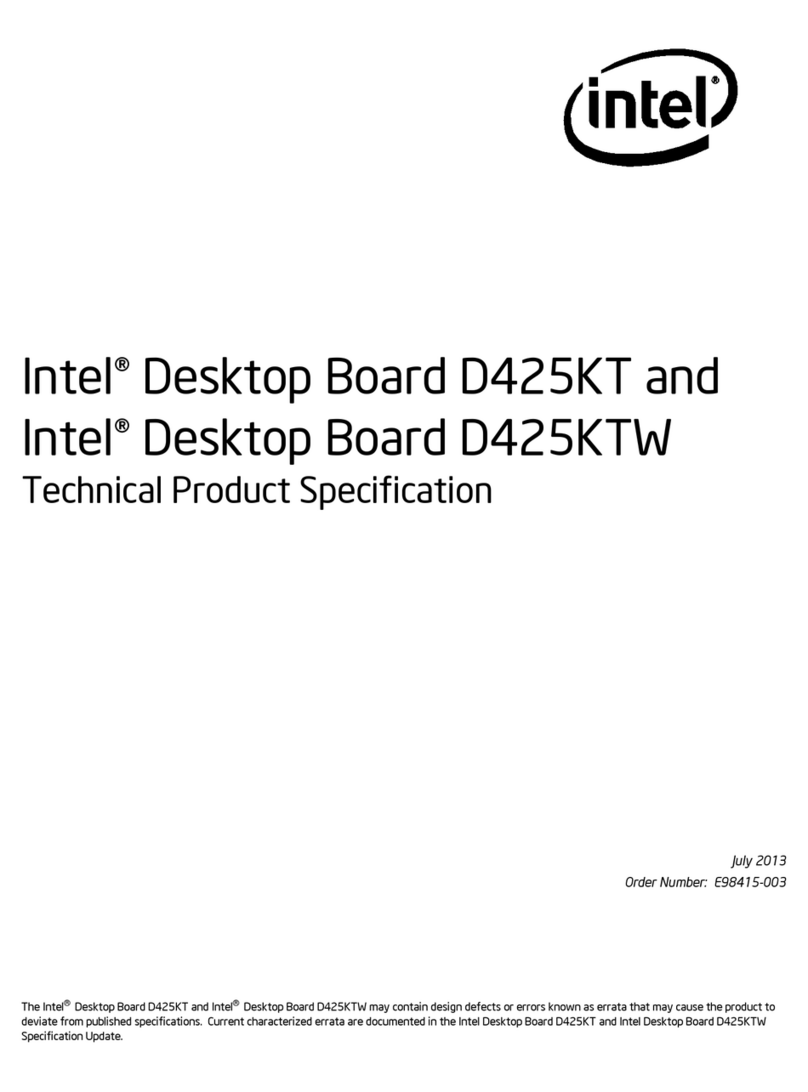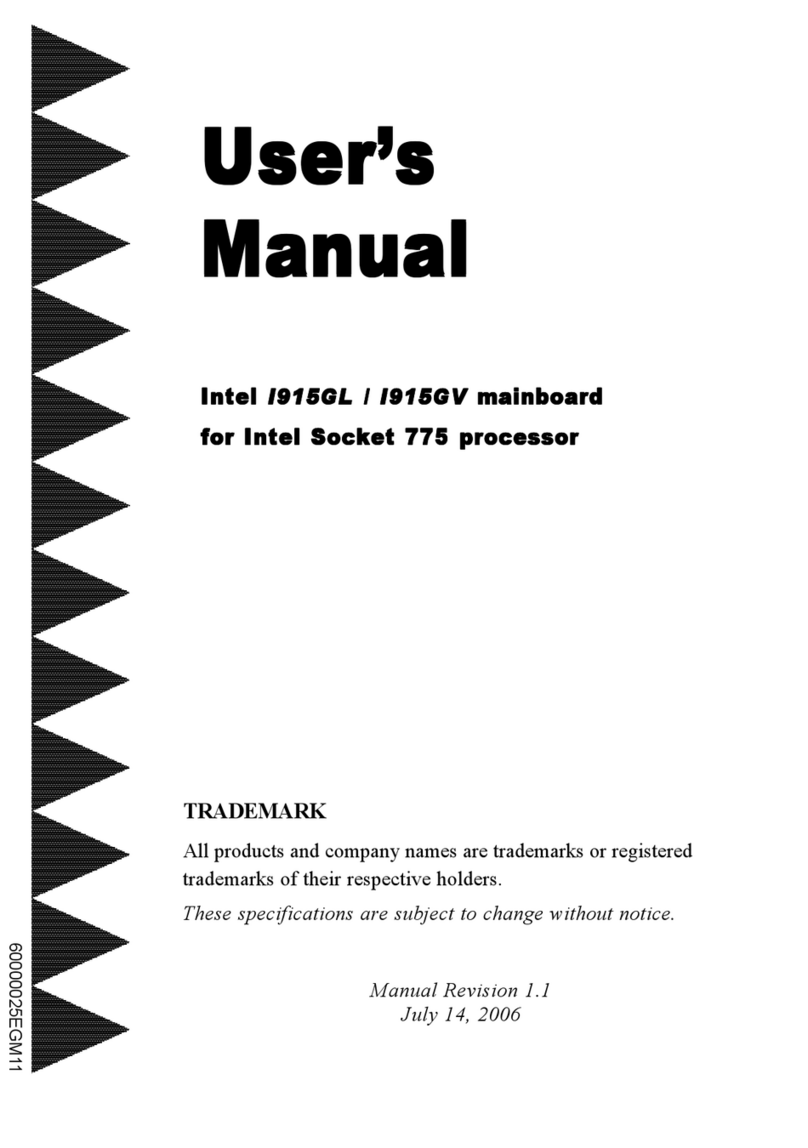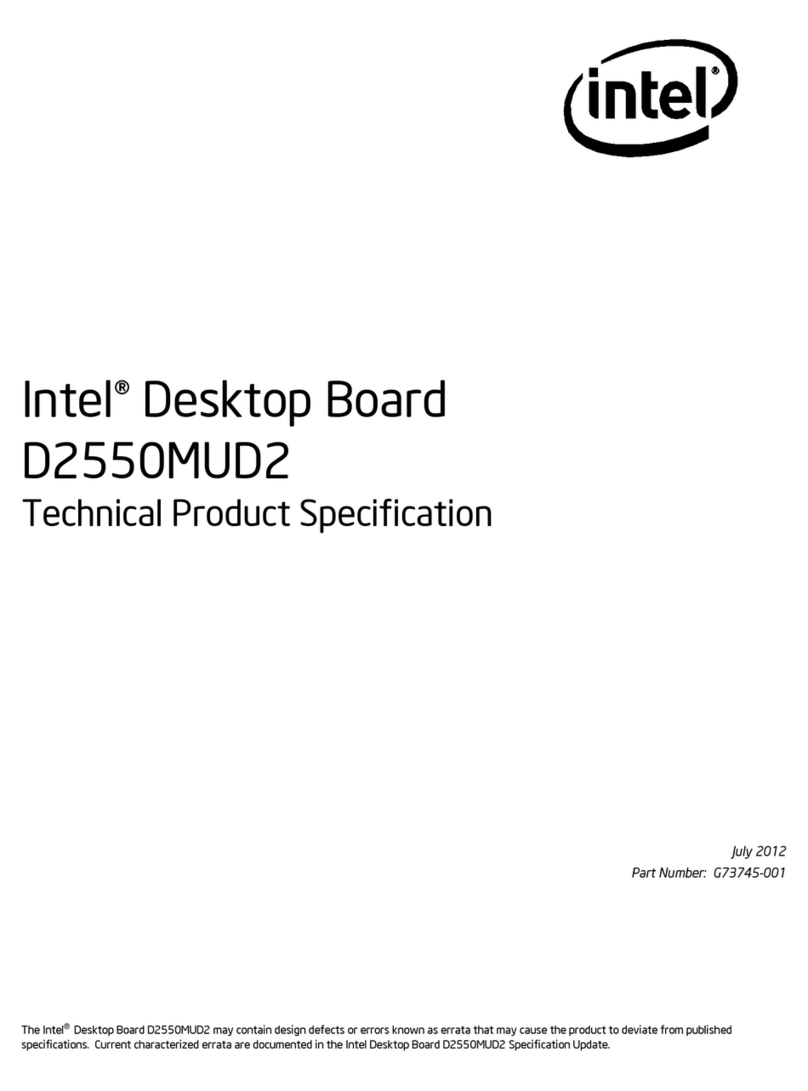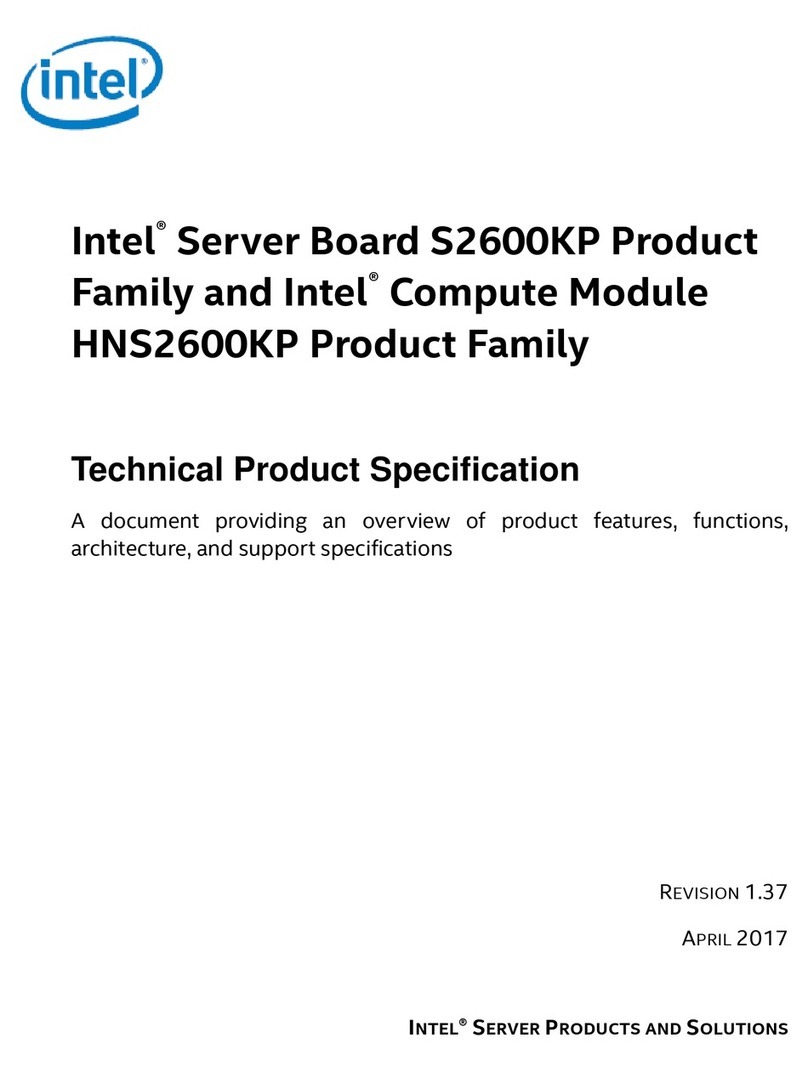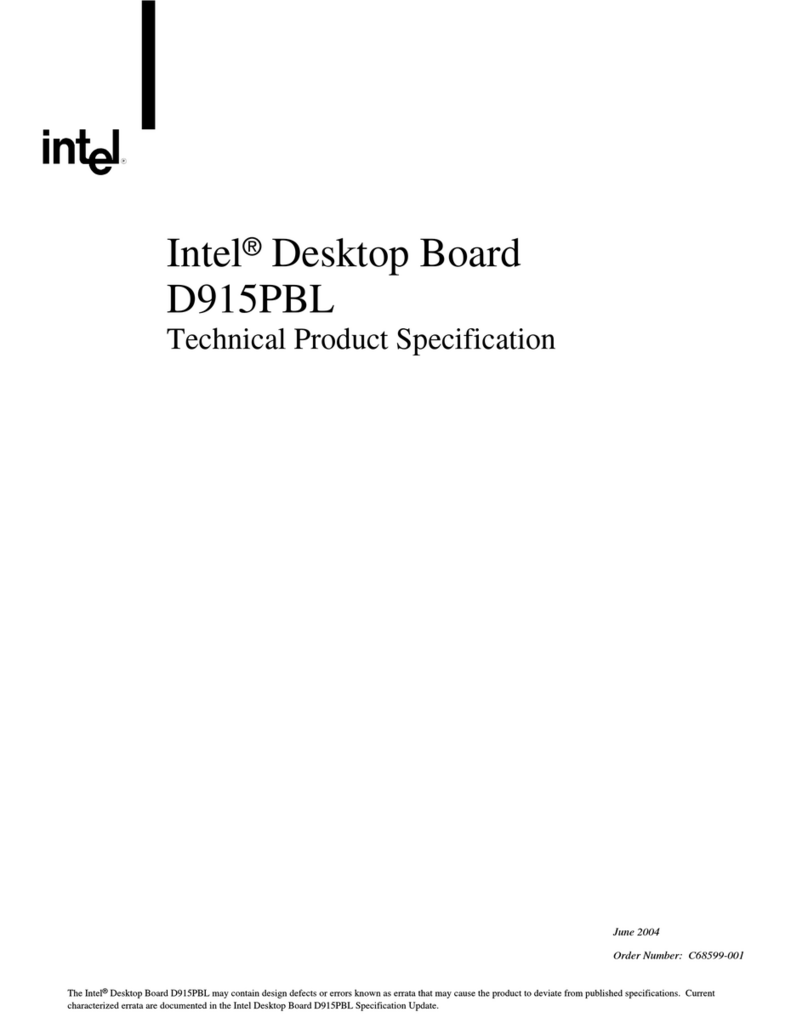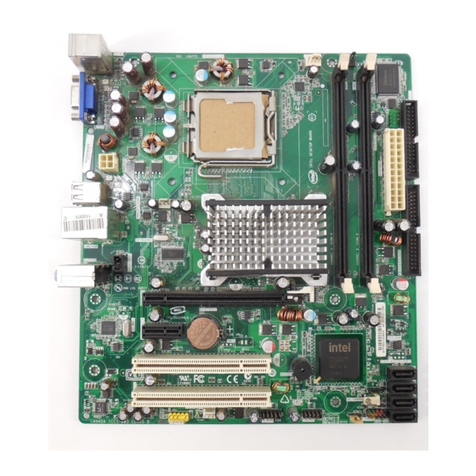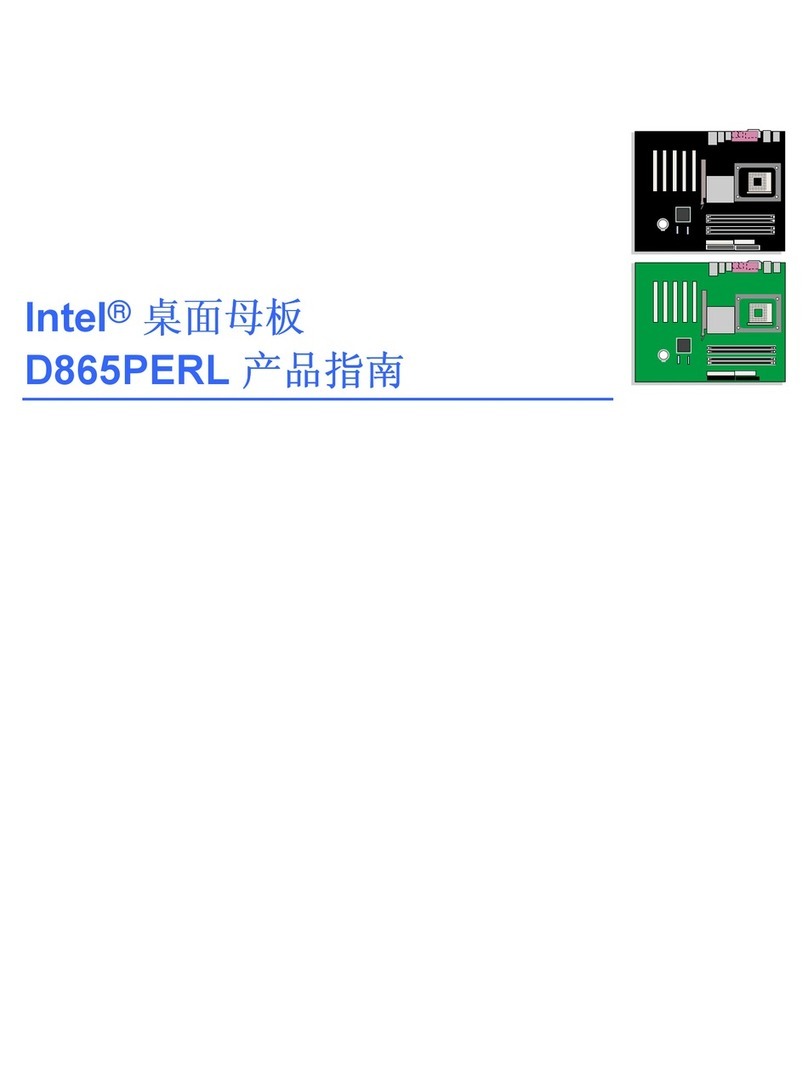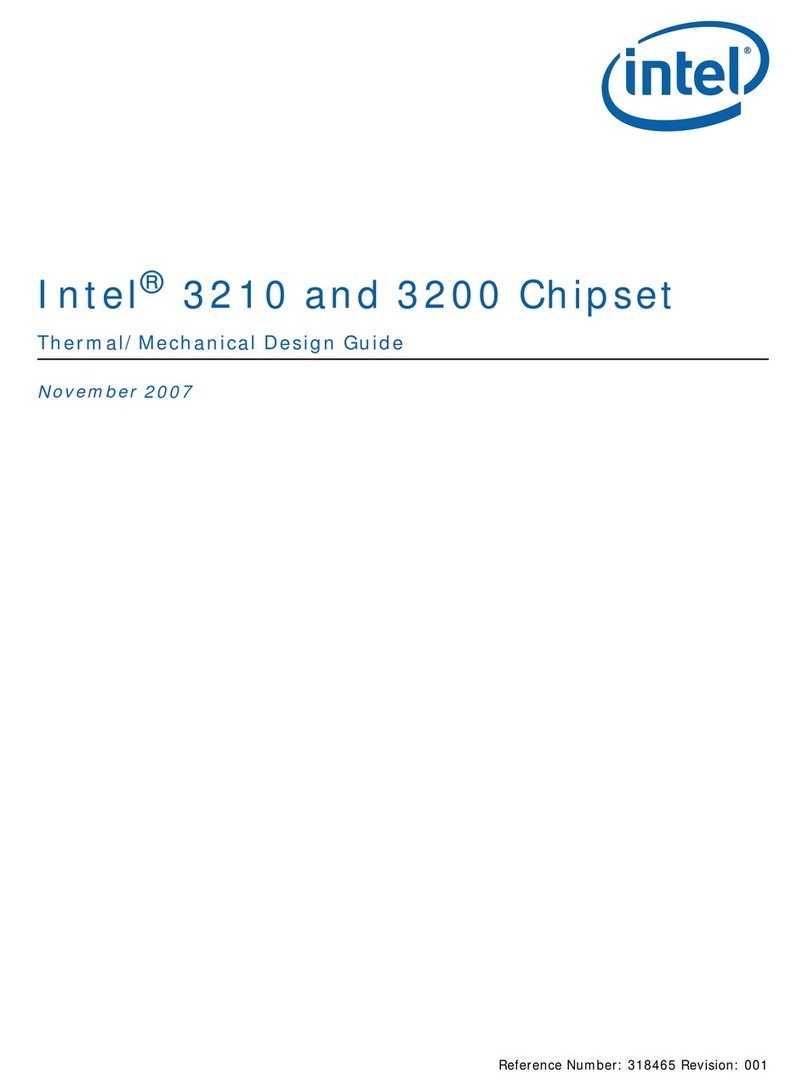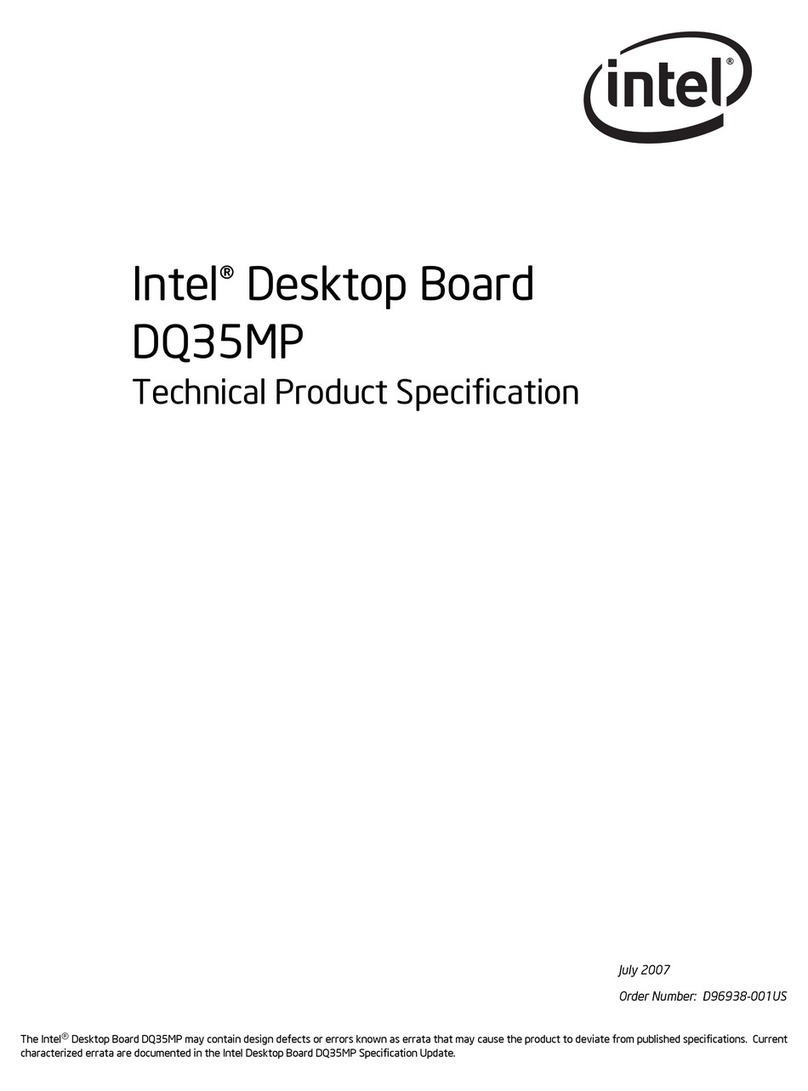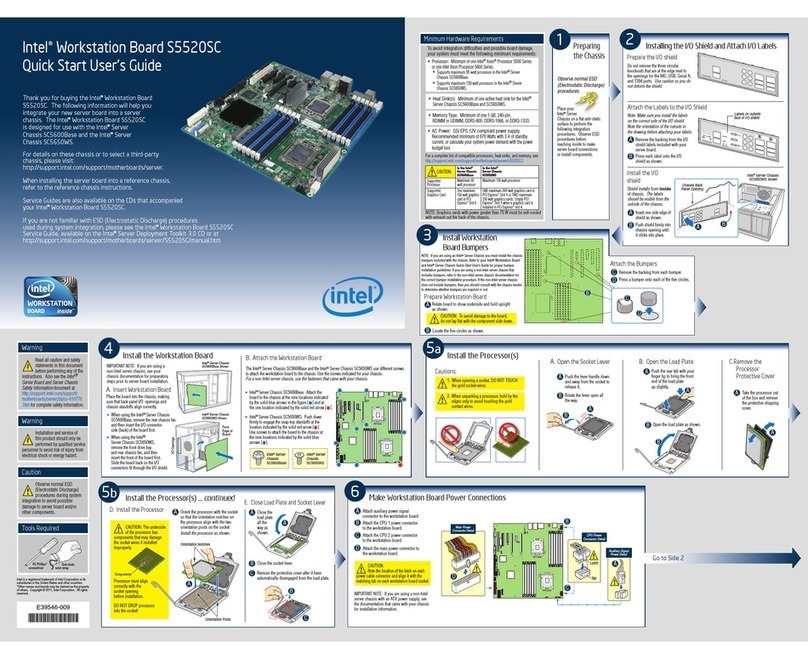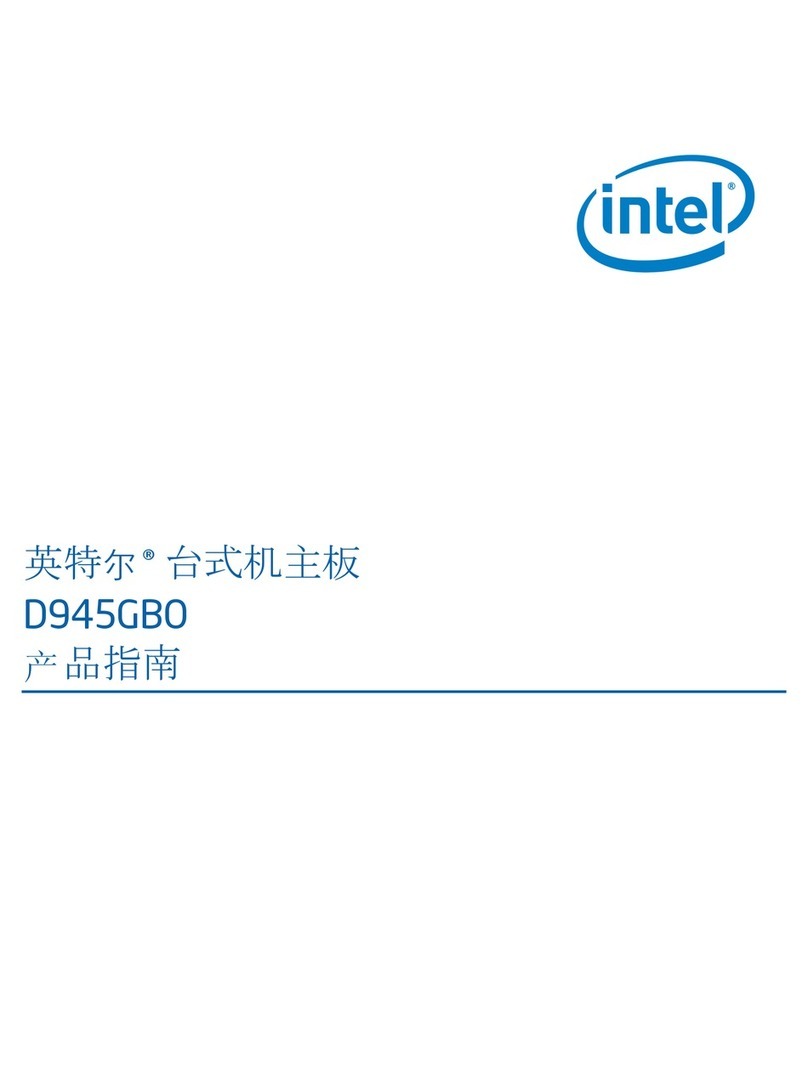PD440FX Motherboard Product Guide
v
A Information for Computer Integrators
Regulatory Requirements ..........................77
Safety Standards .................................77
Electromagnetic Interference (EMI)
Regulations......................................78
Product Certification Markings .............79
Installation Precautions..............................79
Installation Instructions ..............................80
Ensure Electromagnetic Compatibility
(EMC) ..............................................80
Ensure Host Computer and Accessory
Module Certifications .......................81
Prevent Power Supply Overload..........82
Place Battery Marking on the
Computer.........................................82
Use Only for Intended Applications......82
B Upgrade the BIOS
Record the Current BIOS Settings.............83
How to Upgrade the BIOS .........................83
Create a Bootable Floppy Disk.............83
Create the BIOS Upgrade
Floppy Disk......................................84
Make a Copy of the Current BIOS........85
Upgrade the BIOS................................85
How to Recover the BIOS if an
Upgrade Fails ........................................86
Figures
1. Motherboard Components......................8
2. Back Panel I/O Connectors....................9
3. Jumper Block........................................43
4. Installing the Processor Retention
Mechanism...........................................47
5. Installing the Processor........................48
6. Installing the Heatsink Support
Top Bar ................................................49
7. Removing the Heatsink Support Top
Bar and the Processor..........................51
8. Removing the Heatsink Support
Retention Pins......................................52
9. Placing the Heatsink Support Base
Removal Tool on the Retention Pins....53
10. Using the Heatsink Support Base
Removal Tool.......................................53
11. Location of SIMM Sockets....................55
12. Installing a SIMM..................................56
13. Replacing the Battery...........................59
14. Mounting Screw Holes .........................60