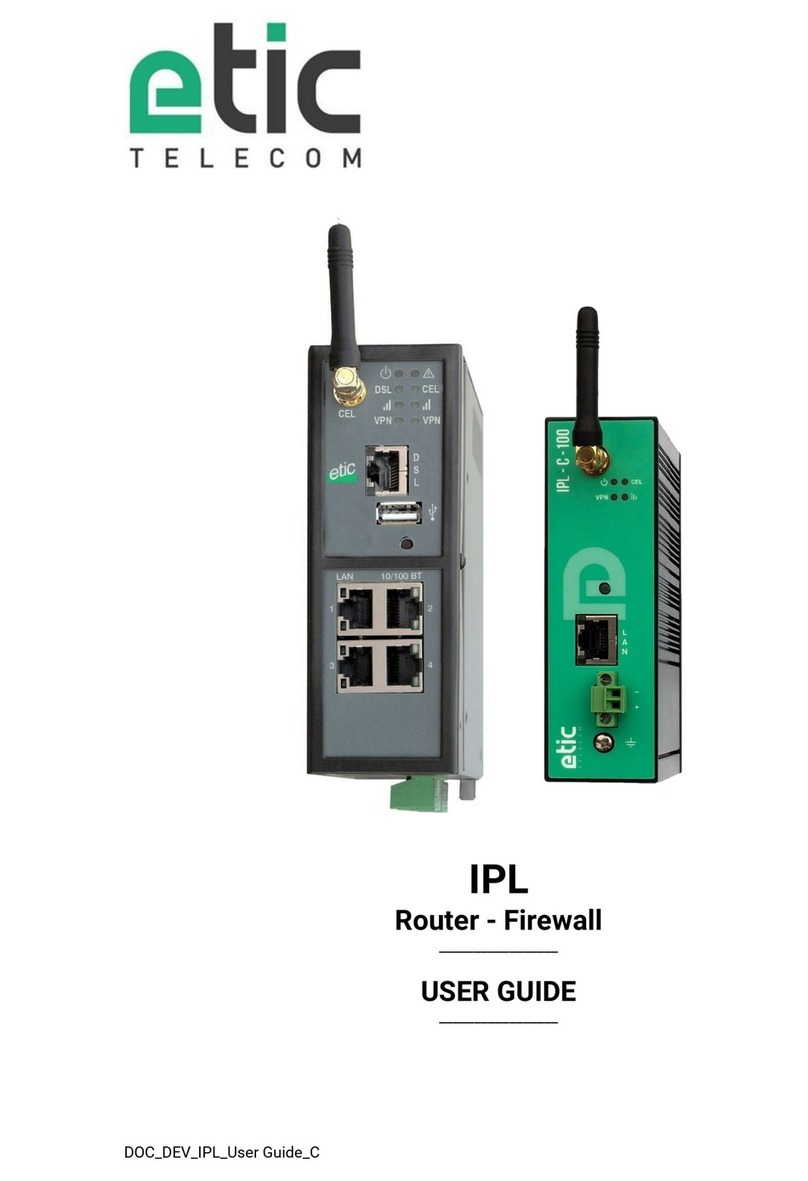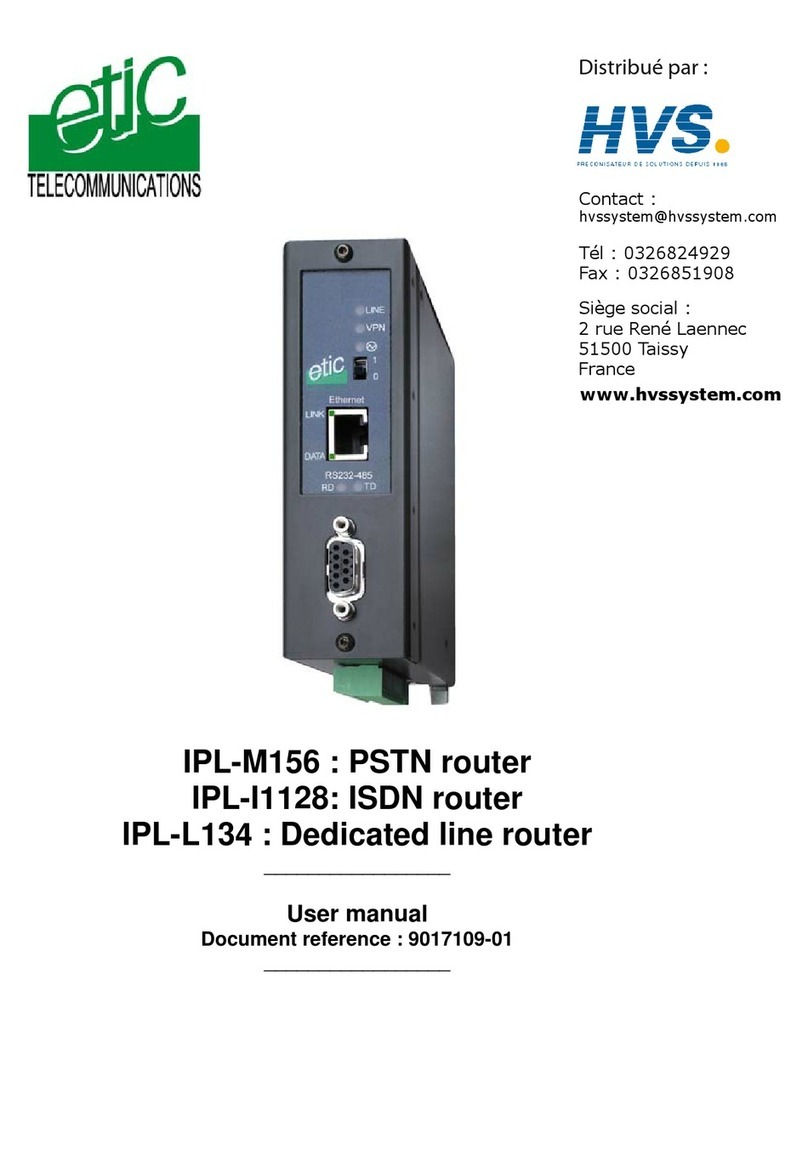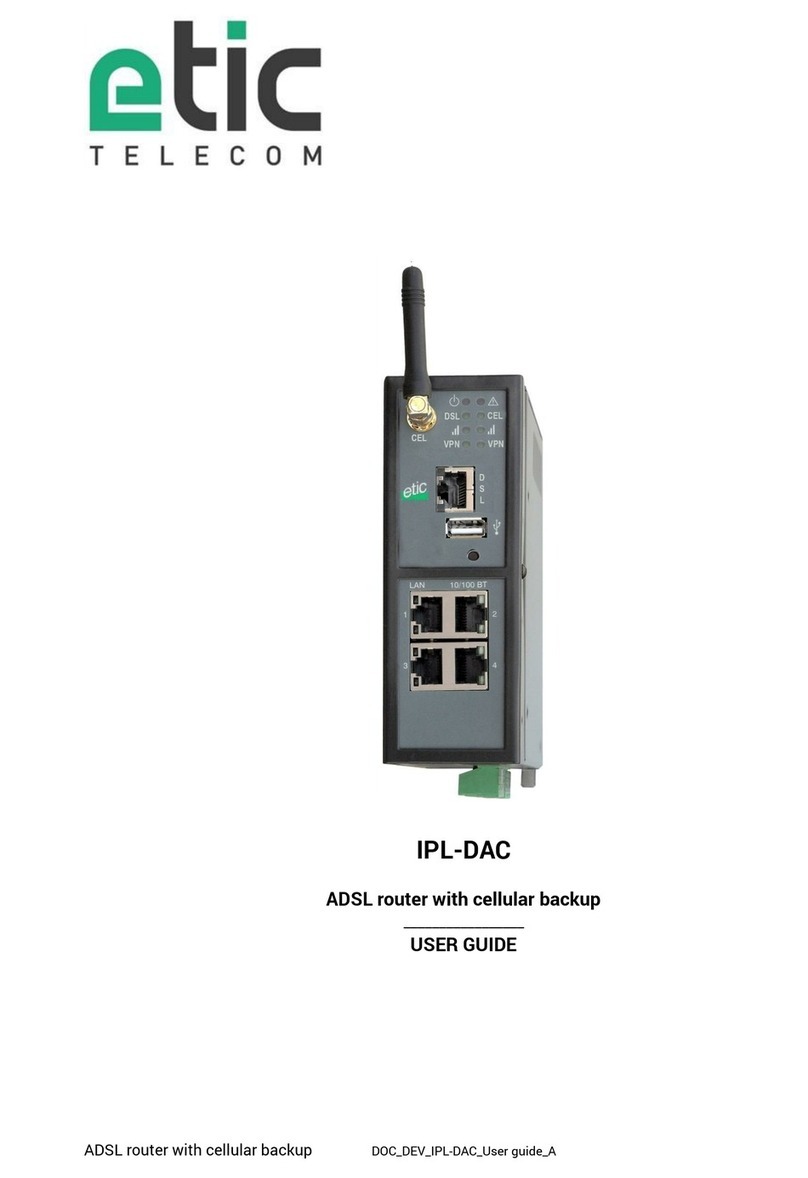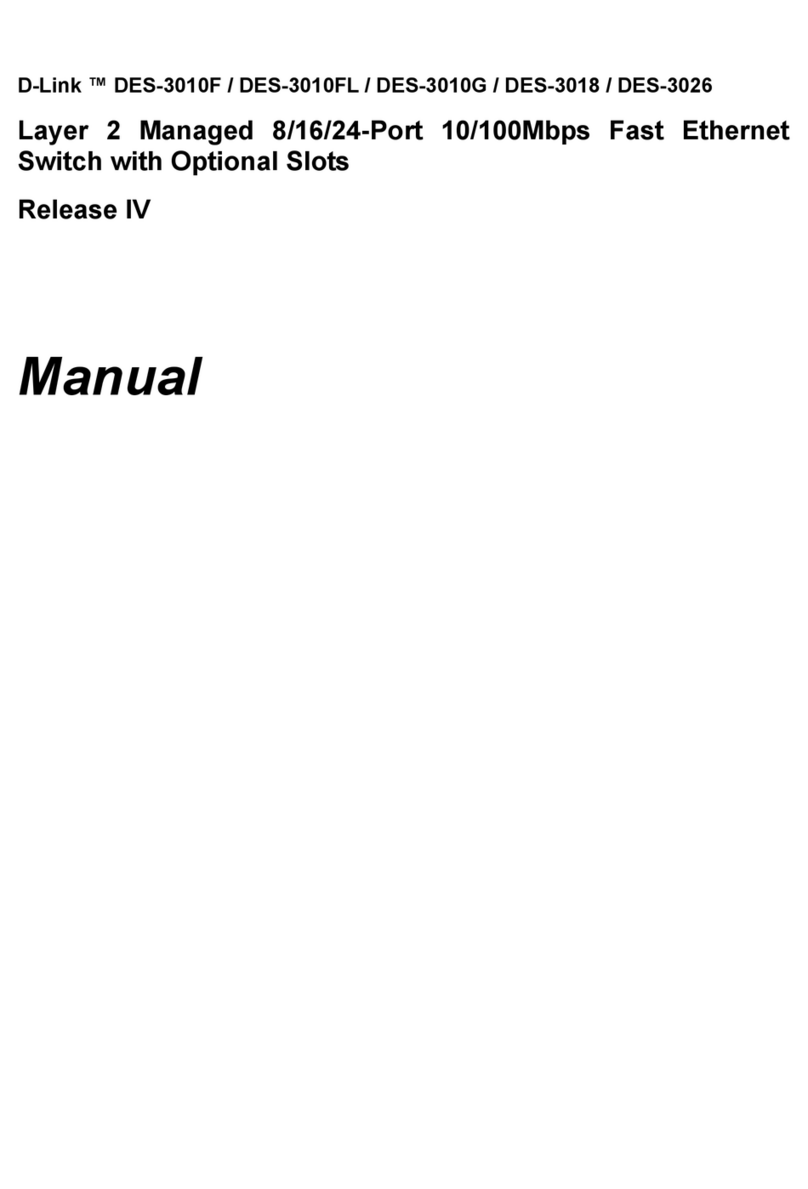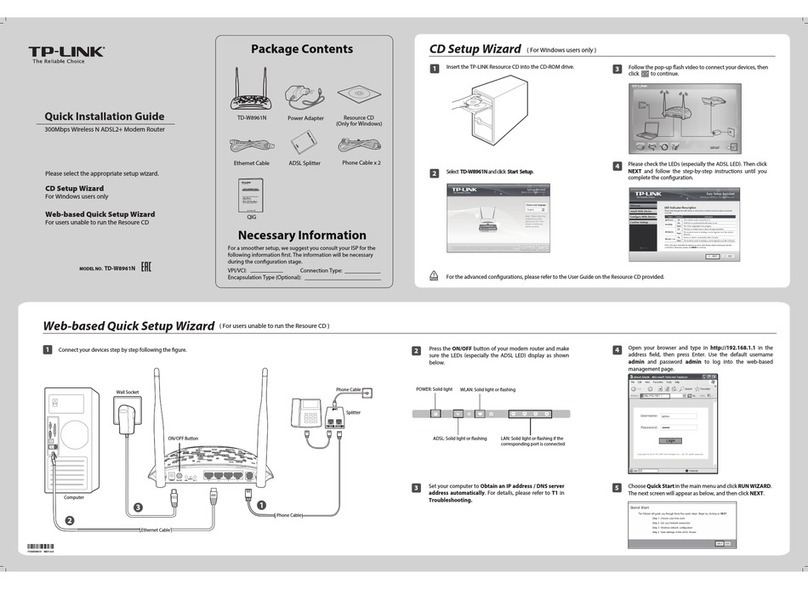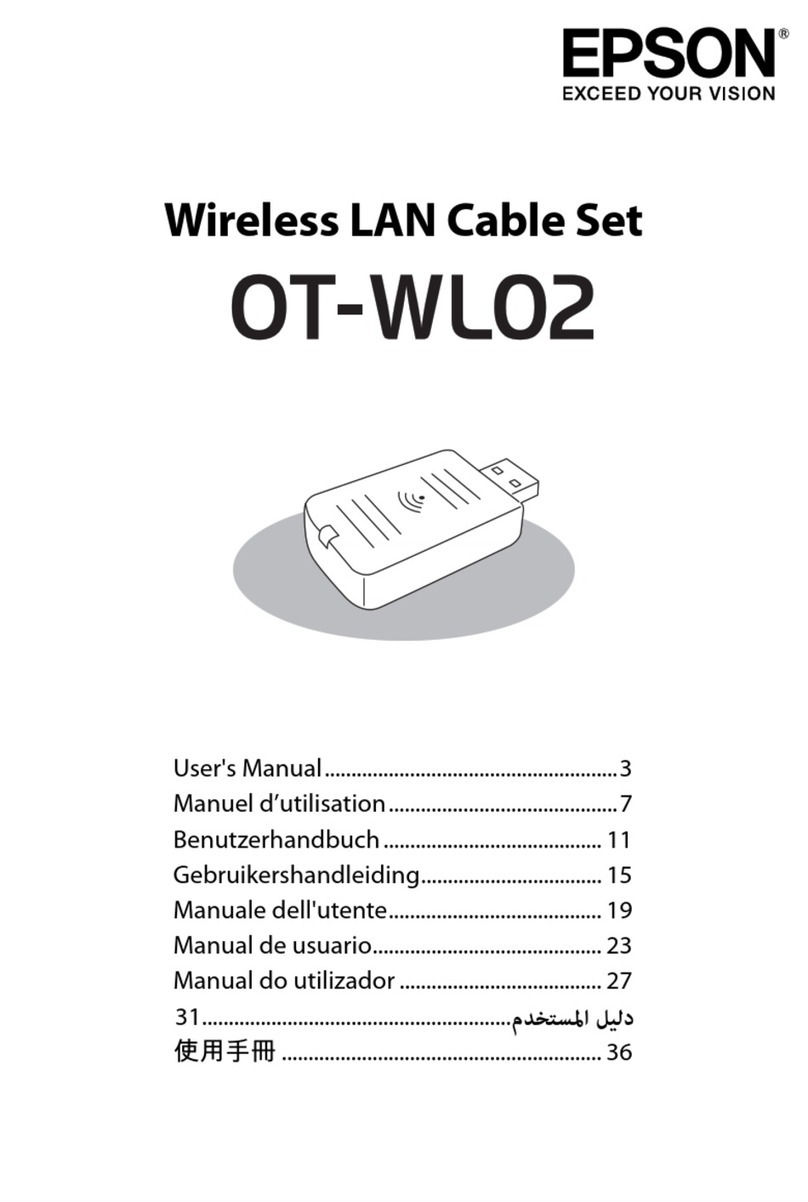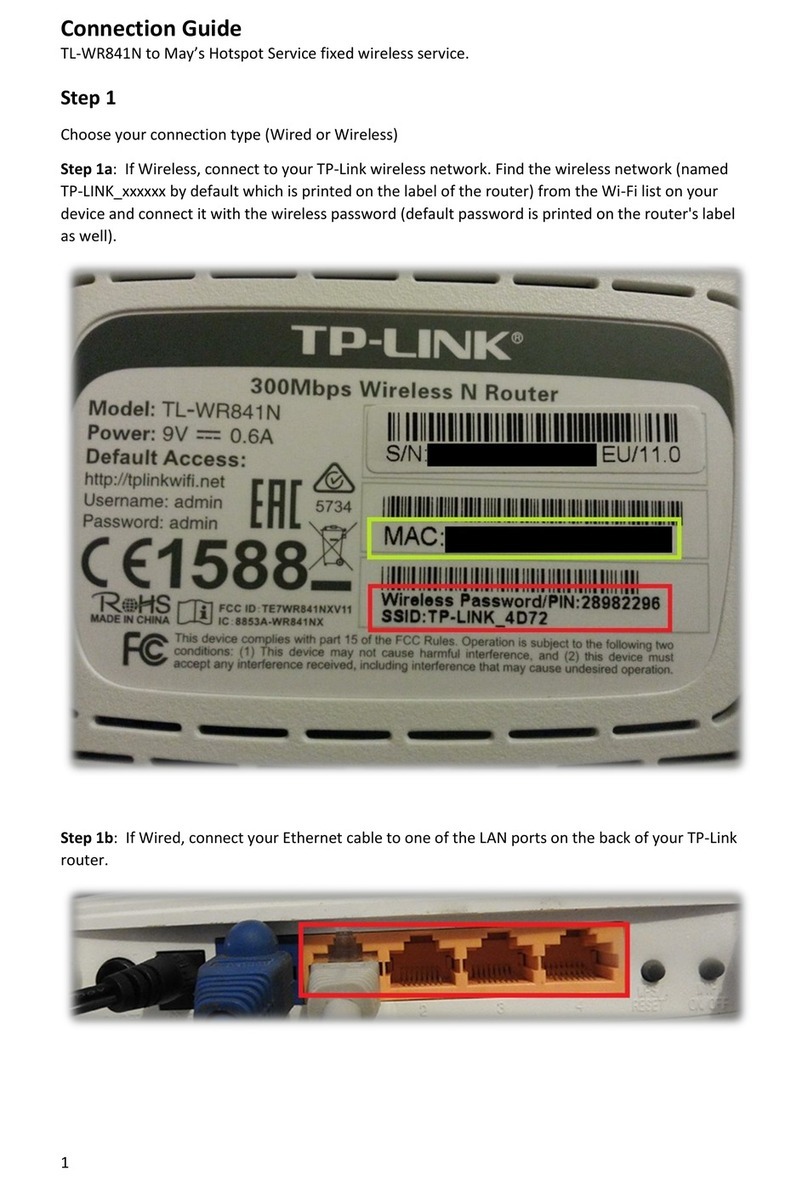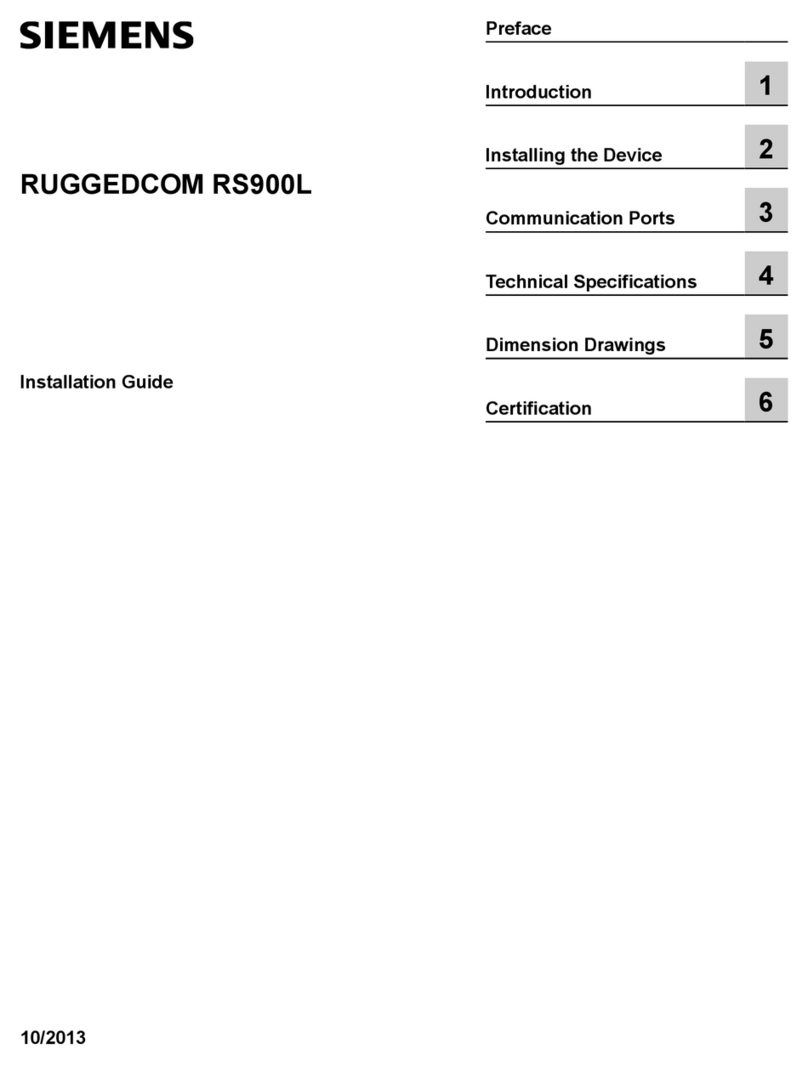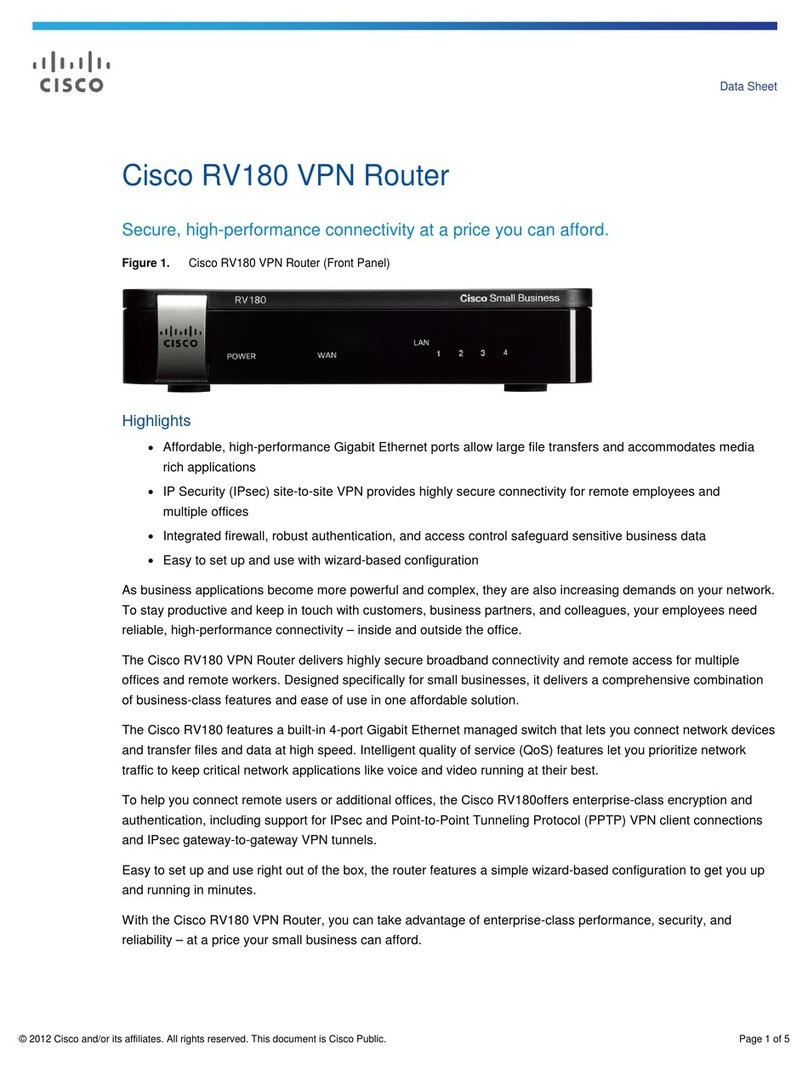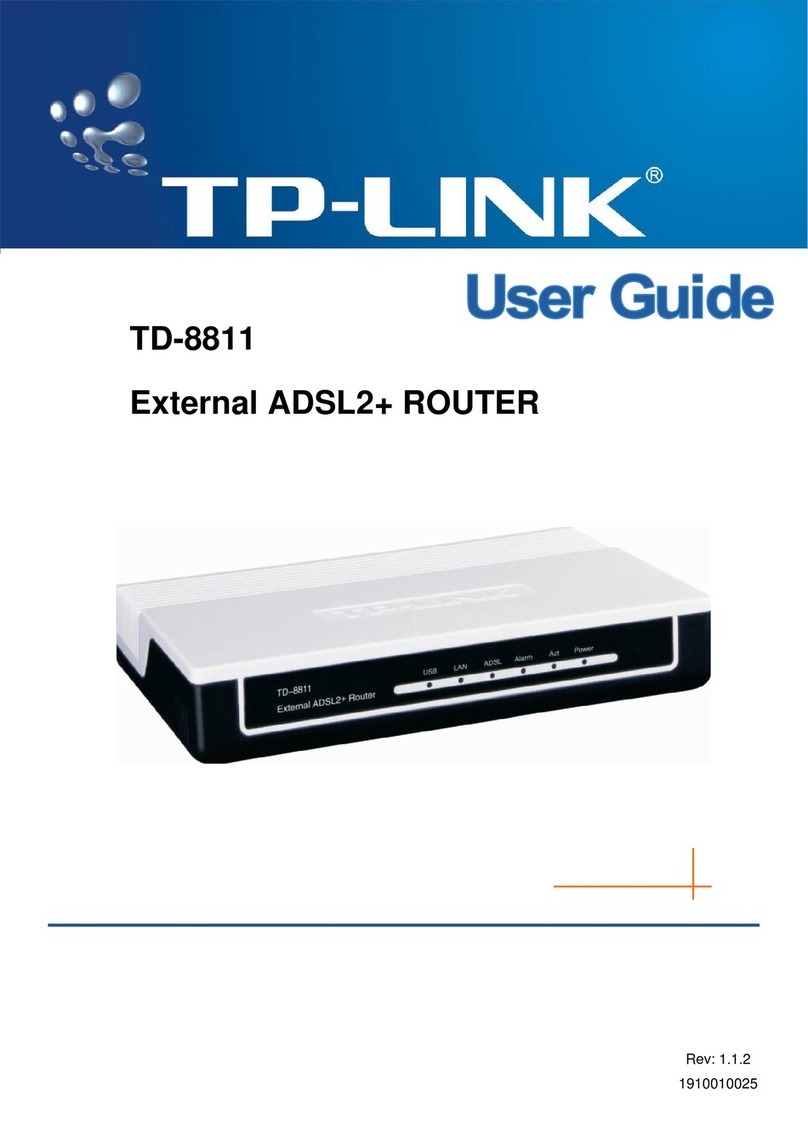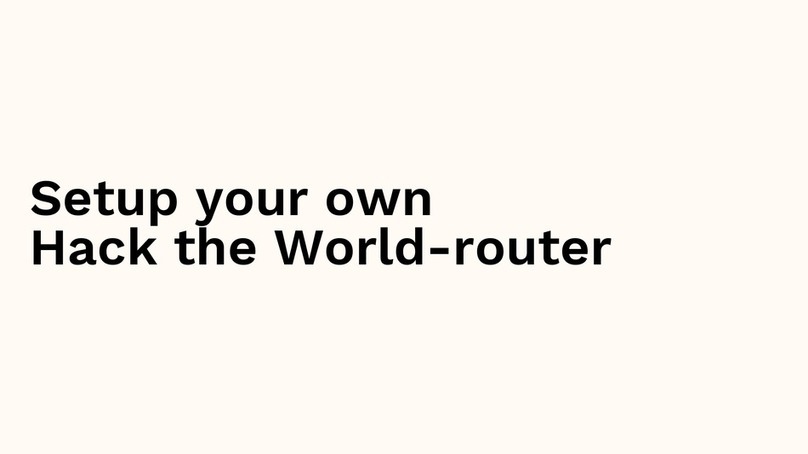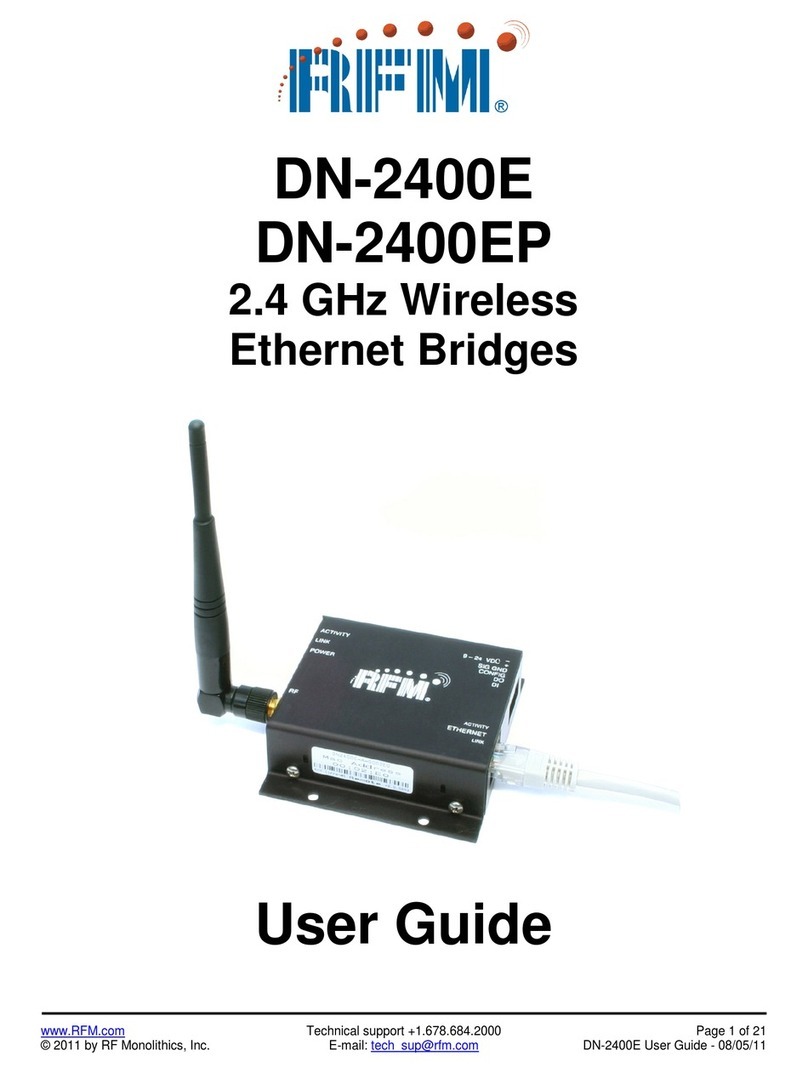ETIC IPL-M156 User manual

IPL-M156 : PSTN router
IPL-I1128: ISDN router
IPL-L134 : Dedicated line router
IPL-RS232 : Serial interface router
_________________
User manual
Document reference : 9017109-01
_________________

Page 2 User manual ref. 9017109-01 IPL-M156 / IPL-I1128 / IPL-L134 router
The IPL-M156 and IPL-I1128 and IPL-L134 routers are manufactured by
ETIC TELECOMMUNICATIONS
13 Chemin du vieux chêne
38240 MEYLAN
FRANCE
:
TEL : + 33 4-76-04-20-00
FAX : + 33 4-76-04-20-01
E-mail : hotline@etictelecom.com
web : www.etictelecom.com

CONTENT
IPL-M156 / IPL-I1128 / IPL-L134 router User manual ref. 9017109-01 Page 3
OVERVIEW
1PRODUCTS IDENTIFICATION .................................................................................... 7
2SPECIFICATIONS........................................................................................................ 8
3PRODUCT OVERVIEW............................................................................................. 10
INSTALLATION
1PRODUCT DESCRIPTION........................................................................................ 13
1.1 Leds ............................................................................................................... 13
1.2 Connectors ................................................................................................... 14
1.3 DIP-switches ................................................................................................. 16
2VENTILATION............................................................................................................ 16
3SUPPLY VOLTAGE ................................................................................................... 16
4ETHERNET INTERFACE ........................................................................................... 16
5RS232 INTERFACE ................................................................................................... 17
6RS485 INTERFACE ................................................................................................... 17
7INPUT & OUTPUT CONNECTION............................................................................. 17
8PSTN LINE (IPL-M156) .............................................................................................. 18
9ISDN LINE (IPL-I1128) ............................................................................................... 19
10 DEDICATED LINE (IPL-L134) ................................................................................... 19
CONFIGURATION
1OVERVIEW................................................................................................................. 21
2CONNECTING A PC TO THE ETHERNET INTERFACE .......................................... 21
3MODIFYING THE CONFIGURATION PARAMETERS THROUGH THE LAN ..........22
4WRONG IP ADDRESS OR PASSWORD................................................................... 22
../..

CONTENT
Page 4User manual ref. 9017109-01 IPL-M156 / IPL-I1128 / IPL-L134 router
…CONFIGURATION
5SAVING CONFIGURATION MODIFICATIONS ......................................................... 23
6ASSIGNING AN IP ADDRESS TO THE LAN INTERFACE...................................... 23
7MODEM CONFIGURATION....................................................................................... 24
7.1 PSTN modem (IPL-M156)............................................................................. 24
7.2 ISDN adapter (IPL-I1128).............................................................................. 24
7.3 Dedicated line modem (IPL-L134)............................................................... 24
8CONFIGURING CONNECTIONS BETWEEN ROUTERS......................................... 25
8.1 Dial-up PSTN or ISDN connection .............................................................. 25
8.2 Dedicated line connection........................................................................... 28
9CONFIGURING STATIC ROUTES ............................................................................31
10 REMOTE USERS CONNECTION .............................................................................. 32
10.1 Configuring the users list............................................................................ 33
11 RESTRICTING THE RIGHTS OF A REMOTE USER................................................ 34
11.1 Filter structure .............................................................................................. 34
11.2 Configuration................................................................................................ 35
12 SERIAL TO IP GATEWAY ......................................................................................... 38
12.1 Modbus gateway .......................................................................................... 39
12.2 RAW TCP gateway ....................................................................................... 42
12.3 Multicast gateway......................................................................................... 44
13 ADVANCED FUNCTIONS.......................................................................................... 46
13.1 Alarms ........................................................................................................... 46
13.2 Configuring the web portal..........................................................................48
13.3 Restricting access to the administration server....................................... 49
../..

CONTENT
IPL-M156 / IPL-I1128 / IPL-L134 router User manual ref. 9017109-01 Page 5
MAINTENANCE
1DIAGNOSTIC ............................................................................................................. 51
2SAVING THE PARAMETERS FILE ........................................................................... 52
3UPDATING THE FIRMWARE .................................................................................... 52
APPENDIX 1 : HTML configuration server

CONTENT
Page 6User manual ref. 9017109-01 IPL-M156 / IPL-I1128 / IPL-L134 router

OVERVIEW
IPL-M156 / IPL-I1128 / IPL-L134 routerUser manual ref. 9017109-01 Page 7
1 Products identification
IPL-
RS232
IPL-
M156
IPL-
I1128
IPL-
L134
A
nalog switched telephone line (PSTN) •
ISDN ETSI BRI interface ( one B channel 64 kb/s) •
Dedicated, voice band, 2 wire line •
RJ45 Ethernet 10 Mb/s 1 1 1 1
RS232-RS85 1111
IP router ••••
NAT – DNAT – Port forwarding ••••
SNMP traps ••••
DNS ••••
DHCP client or server (LAN interface) ••••
Firewall SPI ••••
Remote access server (RAS) ••••
VPN PPTP, IPSEC, SSL ••••
Remote access server •• • •
Digital input for email alarms 3333
Serial gateway :
Raw TCP client and server,
Telnet server,
Multicast,
Modbus client and server,
Unitelway
••••
Html Configuration ••••
Option software IO Viewer ••••

OVERVIEW
Page 8 User manual ref. 9017109-01 IPL-M156 / IPL-I1128 / IPL-L134 router
2 Specifications
General characteristics
Dimensions 128 x 38 x 107 mm (h, l, p)
Electrical safety EN 60950- UL 1950
CEM
ESD : EN61000-4-2 : Discharge 6 KV
RF field : EN61000-4-3 : 10V/m < 2 GHz
Fast transient : EN61000-4-4
Surge voltage : EN61000-4-5 : 4KV line / earth
RoHS 2002/95/CE (RoHS)
Supply voltage 9 to 60 VDC - 125 mA at 24 VDC
Operating T° -20°C / + 60°C Humidity 5 - 95 %
PSTN / ISDN / Dedicated line
PSTN
Analog PSTN line (2 wires)
V90 modem 56 kb/s
DTMF and pulse dialling
International and programmable line interface
ISDN
ETSI EURO-ISDN conform
BRI interface
1 B channel management (64 kb/s)
Dedicated line
2 wires line
V34 modem –33.4 kb/s
Voice band 300-3400 Hz
Ethernet / IP router
Ethernet One Ethernet 10BT interface
IP router Remote connections- static routes - RIP V2
Ip address
translation
Source IP @ translation (NAT)
Destination IP @ translation (DNAT)
Port translation (Port forwarding)
DNS Domain name
IP address assignment Fixed IP @ or DHCP client or DHCP server

OVERVIEW
IPL-M156 / IPL-I1128 / IPL-L134 router User manual ref. 9017109-01 Page 9
Security
Connection
PPP connection
Login & password
Call-back
VPN
Client or server IPSEC or TLS/SSL or PPTP
Encryption 3DES
Certificate 509
Logs Date and time stamped logs
Remote access server (RAS)
User list 25 users
Connection
PPP connection
Login & password
call-back
Alarms 3 inputs : emails
Serial interface
RS232 1200 - 115200 kb/s parity N / E / O
Serial to IP gateways
Modbus master and slave
Raw client et server
Telnet
Multicast
UDP multicast
unitelway

OVERVIEW
Page 10 User manual ref. 9017109-01 IPL-M156 / IPL-I1128 / IPL-L134 router
3 Product overview
The IPL is designed to interconnect safely automated devices over the
PSTN or ISDN or dedicated lines.
PSTN network
ISDN network

OVERVIEW
IPL-M156 / IPL-I1128 / IPL-L134 router User manual ref. 9017109-01 Page 11
IP router
The IPL router provides flexible and comprehensive solutions to route IP
frames from one network to other networks.
The solutions include remote nodes description, static routes, RIP protocol
and destination network address translation (DNAT).
Safe VPN links
The IPL router is able to establish safe VPN tunnels.
Once a VPN is established between two IPL routers , each IP device
connected to the first LAN can exchange IP frames with any device
connected to the other LAN as if they were linked with a private line.
If the VPN is established between a remote user PC and an IPL router, the
remote user can access to the devices connected to the router.
Authentication can be carried out with a pre-shared key or with certificates.
Dedicated line network

OVERVIEW
Page 12 User manual ref. 9017109-01 IPL-M156 / IPL-I1128 / IPL-L134 router
SPI Firewall
The IPL incorporates a firewall.
The firewall controls the status of the sessions (TCP, UDP, ICMP) to avoid
spoofing attacks.
DNS server
DNS makes it possible to assign Internet names to devices or
organizations independently of their public IP address.
The IPL router behaves like a DNS server for the devices connected to the LAN.
DynDNS client
The IPL router is compatible with the Dyn DNS service.
DHCP client or server
Over the Ethernet LAN interface, the IPL can be a DHCP client or server.
Emails – sms
An email can be sent each time one of the three digital inputs is opened or closed.
SNMP
The IPL router is an SNMP agent.
Html and DIP switches configuration
The IPL is configured with a web server .
Two DIP switches allow to set the method the products receives its IP
address over the LAN interface : From a DHCP client or server, factory IP
address or stored IP address.
Remote access server
The IPL provides to authorized users a remote access to the devices
connected either to the LAN or to a serial RS232-RS485 interface, as if
his PC was directly connected to the LAN or to the RS232.
Serial gateway
The product includes an up-to-date RS to IP gateway, enabling to connect
serial devices safely to the GSM network and the Internet.
EticFinder software
The ETICFinder software is delivered with the product.
It detects the ETIC products connected to an Ethernet interface and
displays the MAC address and the iP address of each product.

INSTALLATION
IPL-M156 / IPL-I1128 / IPL-L134 routerUser manual ref. 9017109-01 Page 13
1 Product description
IPL-M156 or IPL-I1128 or IPL-L134
1.1 Leds
Function
Line /
Lit : Remote connection set
Blinking : Remote connection in progress
The number of blinks gives an indication of the signal level.
VPN Lit : One VPN at least has been established
Blinking : VPN establishment in progress
LINK Ethernet Interface connected
DATA Data activity
RD Bytes transmitted to the RS232 (from the IPL)
TD Bytes received from the RS232 (to the IPL)
Lit : Operation
Blinking : hardware defect

INSTALLATION
Page 14 User manual ref. 9017109-01 IPL-M156 / IPL-I1128 / IPL-L134 router
1.2 Connectors
pins screw-block : Supply voltage
Pin Signal Function
1 + 9 to 60 V – 125 mA at 24 VDC (on line)
2 - Ground
8 pins : Inputs / outputs
Pin Signal Function
1 + 3 V DC provided by the IPL router
2 IN1 Digital input Nr 1
3 IN2 Digital input Nr 2
4 IN3 Digital input Nr 3
5 OUT1 Relay output 1
6 OUT2 Relay output 2
7 B + RS485 polarity B
8 A - RS485 polarity A
DB9 fem. RS232 connector
Pin Circuit Designation IPL - Terminal
1 CD 109 Carrier detect ⇒
⇒⇒
⇒
2 RD 104 Data Reception ⇒
⇒⇒
⇒
3 TD 103 Data Emission ⇐
⇐⇐
⇐
4 DTR 108
Data terminal ready ⇐
⇐⇐
⇐
5 GND 102 Ground
6 DSR 107 Data set ready ⇒
⇒⇒
⇒
7 RTS 105 Request to send ⇐
⇐⇐
⇐
8 CTS 106 Clear to send ⇒
⇒⇒
⇒
9 RI 125 Ring indicator ⇒
⇒⇒
⇒
ISDN RJ45 connector
IPL-I1128
Pin Polarity
1
2
3 +
Emission to ISDN
4 +
Reception from ISDN
5 -
Reception from ISDN
6 -
Emission to ISDN
7
8

INSTALLATION
IPL-M156 / IPL-I1128 / IPL-L134 router User manual ref. 9017109-01 Page 15
PSTN or dedicated line RJ45 connector
IPL-M156 or IPL-L134
Pin Polarity
1
2
3
4
Telephone line wire 1
5
Telephone line wire 2
6
7
8
Nota bene :
An RJ11 PSTN cable can be connected to the RJ45 connector of the IPL-M156 or IPL-
L134.
The 2 wires of the PSTN or dedicated line must be present on wires 3
and 4 of the RJ11.

INSTALLATION
Page 16 User manual ref. 9017109-01 IPL-M156 / IPL-I1128 / IPL-L134 router
1.3 DIP-switches
DIP switches
SW 1 SW 2 Management
OFF OFF The current IP@ of the product is the stored IP @
ON OFF The active IP@ of the product is the factory IP@ : 192.168.0.128
No login and password are required to access to the html server
OFF ON The active IP@ is provided by the BOOTP or DHCP server.
ON ON Reserved
SW3, SW 4 Not Used
Push-button : It enables to restore the factory profile.
To restore the factory profile, switch the power on while pressing the push-
button until the RUN light turns green.
Attention : Once the factory profile has been restored, the stored
configuration is lost.
2 Ventilation
To avoid overheating when the ambient temperature is high, leave a 1 cm
(0.5 inch) space on each side of the product.
3 Supply voltage
The supply voltage must be strictly lower than 60 VDC and higher than 9
VDC. The consumption is 125 mA at 24 VDC.
4 Ethernet interface
The Ethernet interface is a 10 Mb/s interface.
To connect a PC directly to the router, use the cross wired red cable
provided with the product.

INSTALLATION
IPL-M156 / IPL-I1128 / IPL-L134 router User manual ref. 9017109-01 Page 17
5 RS232 interface
The router provides an RS232 and an RS485 interface.
Serial devices can thus be integrated to the IP network.
The RS232 cable must not be longer than 10 meters.
6 RS485 interface
The RS485 serial interface is
provided on the front panel 2 pins
screw-block.
Polarisation resistors
1 Kohm bus polarisation resistors
are included inside the product.
RS485 line adaptation
For a several meters long connection over the RS485 local interface, it is
not necessary to adapt the RS485 line. For a longer distance, connect a
120 Ohm resistor at each end of the line.
7 Input & output connection
Alarm output
1 relay output is provided to indicate an alarm.
The alarm condition can be selected using the html server.
The electrical characteristics of the output are :
Opto-isolated output
Maximum voltage : 50 VDC
Maximum current : 500 mA
Inputs
The product features one digital input ; it is not isolated.
if the input is opened, an SNMP trap will be sent to the SNMP server is
that function has been enabled.
-
1K 1K
+SW1
B(+) A(-)RS485

INSTALLATION
Page 18 User manual ref. 9017109-01 IPL-M156 / IPL-I1128 / IPL-L134 router
8 PSTN line (IPL-M156)
The IPL-M156 is designed to be connected to an analog telephone line.
That line can be an analog public line (PSTN subscriber line) or an analog line connected
to a company telephone switch PABX (also called extension line).
The line connector located at the bottom of the router is an RJ45 8 points connector.
But an RJ11 telephone cable can be used; The two active telephone wires are the wires
number 4 and 5 located in the middle of the connector.
If the IPL line is an extension line, connected to a company PBX, it must be a Direct
Inward Dialling line (DDI or DID) in such a way that the remote router can dial the IPL
number and be connected directly to the IPL bypassing the operator.
Important nota : The type of public lines connecting the company PABX to the public
network does not matter; it can be PSTN but also ISDN, for instance.

INSTALLATION
IPL-M156 / IPL-I1128 / IPL-L134 router User manual ref. 9017109-01 Page 19
9 ISDN line (IPL-I1128)
The IPL-I1128 is designed to be connected to a ISDN BRI interface
(EURO-ISDN compliant).
It manages only one B channel providing 64 kb/s data rate.
10 Dedicated line (IPL-L134)
The IPL-L134 is designed to be connected to a two wire dedicated line.
The line must be a voice band line. It can be private or leased.
The line connector located at the bottom of the router is an RJ45 8 pins connector.
The two telephone line wires are the wires number 4 and 5 located in the middle of the
connector.
An RJ11 telephone cable can be connected to the RJ45 connector.
In the RJ11 connector, the telephone wires must be on pins 3 an 4

INSTALLATION
Page 20 User manual ref. 9017109-01 IPL-M156 / IPL-I1128 / IPL-L134 router
This manual suits for next models
3
Table of contents
Other ETIC Network Router manuals