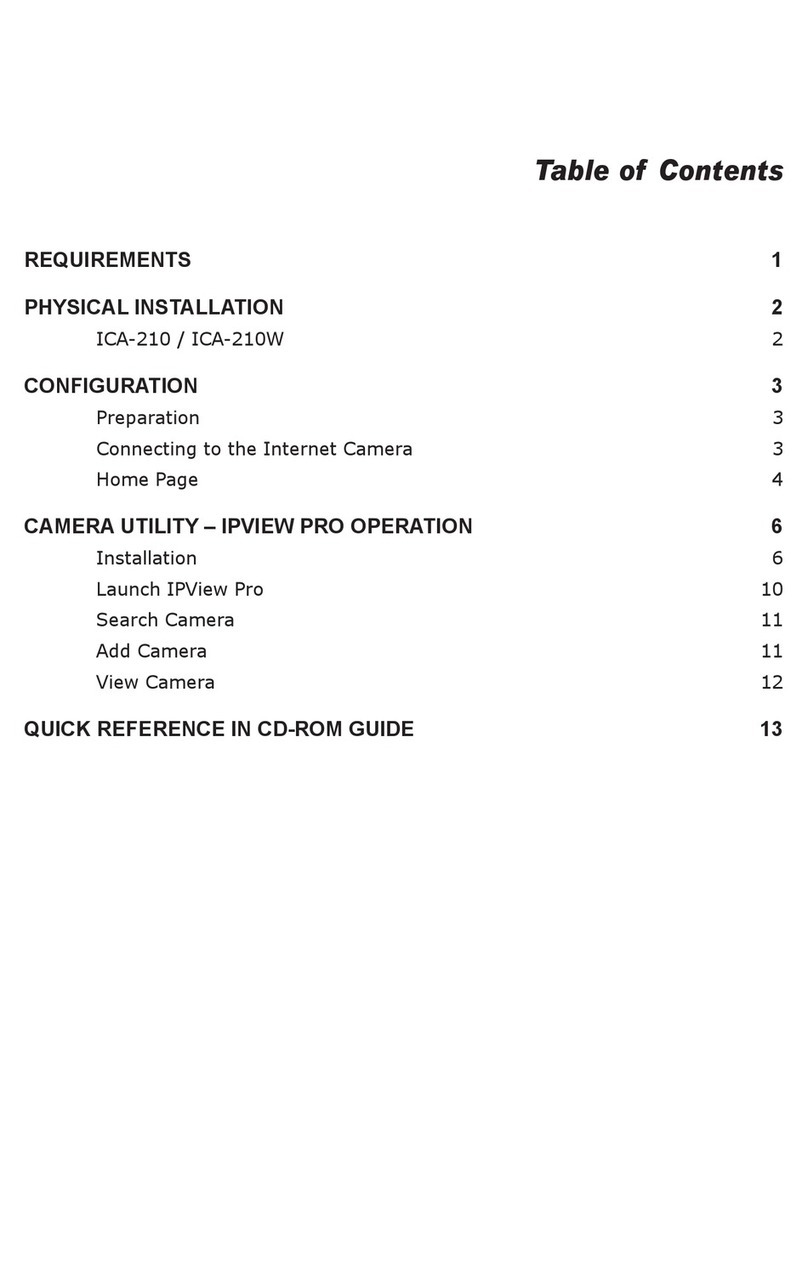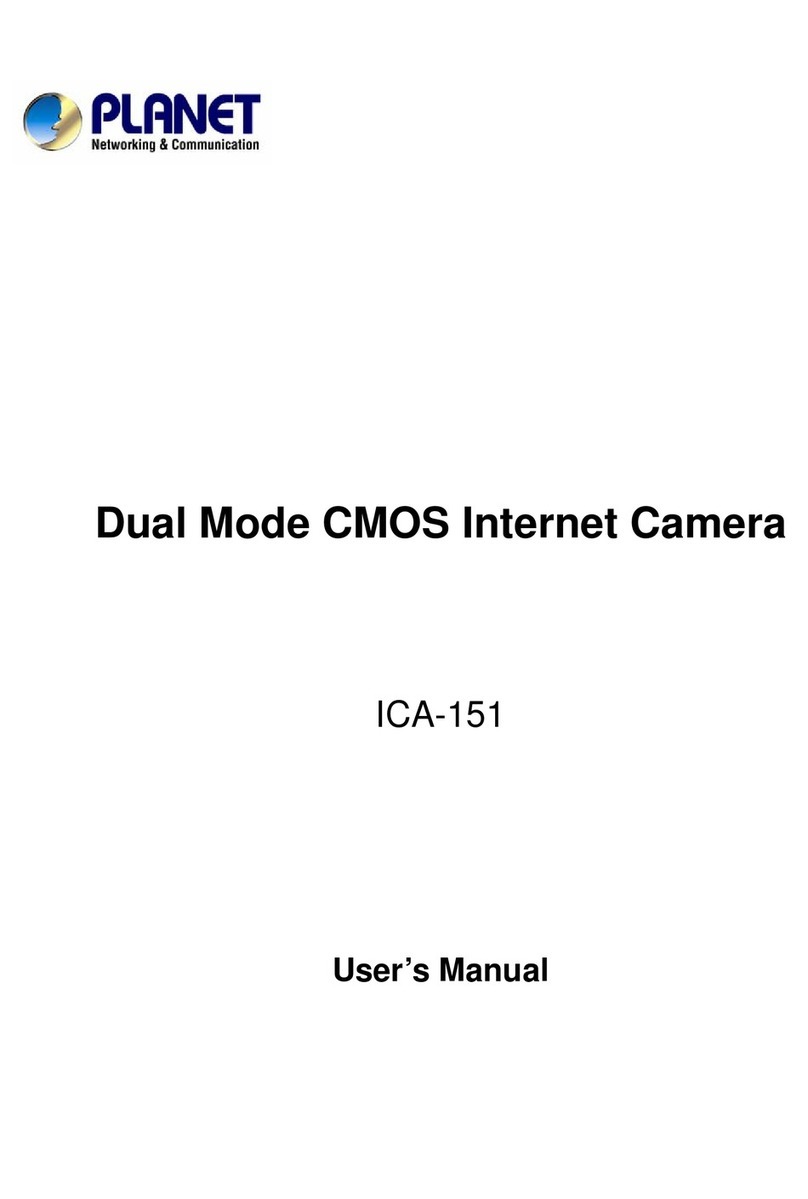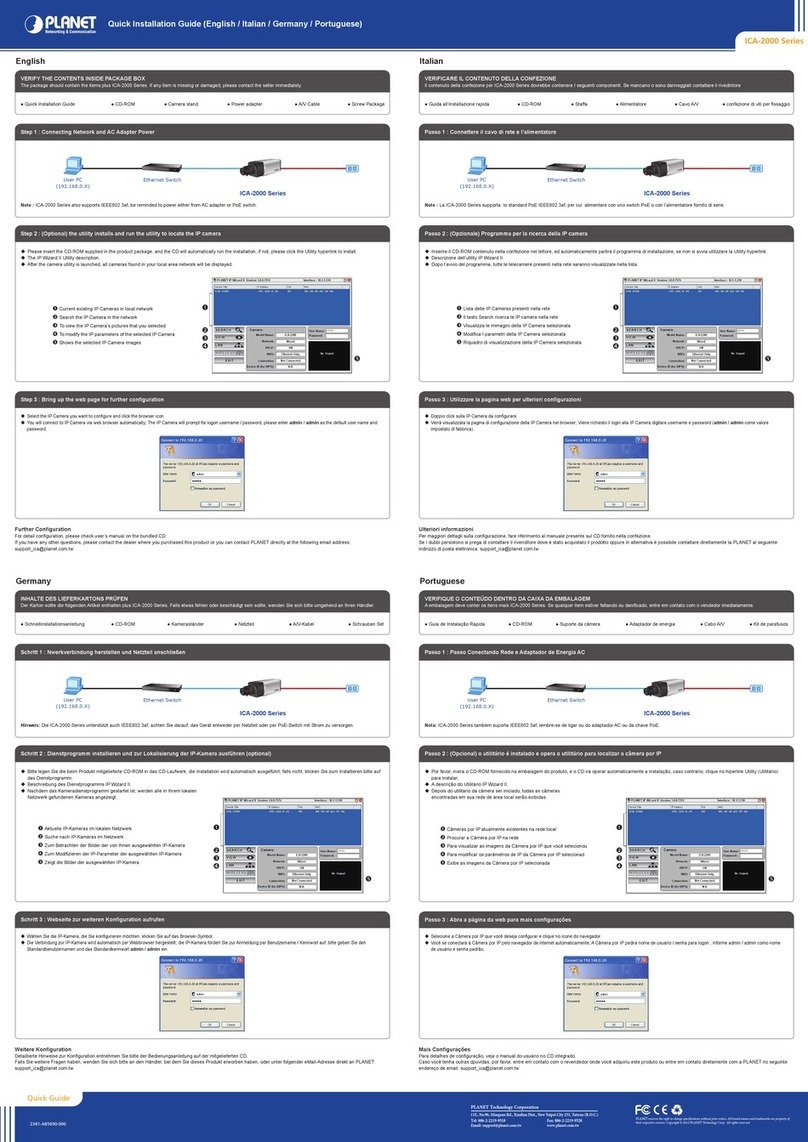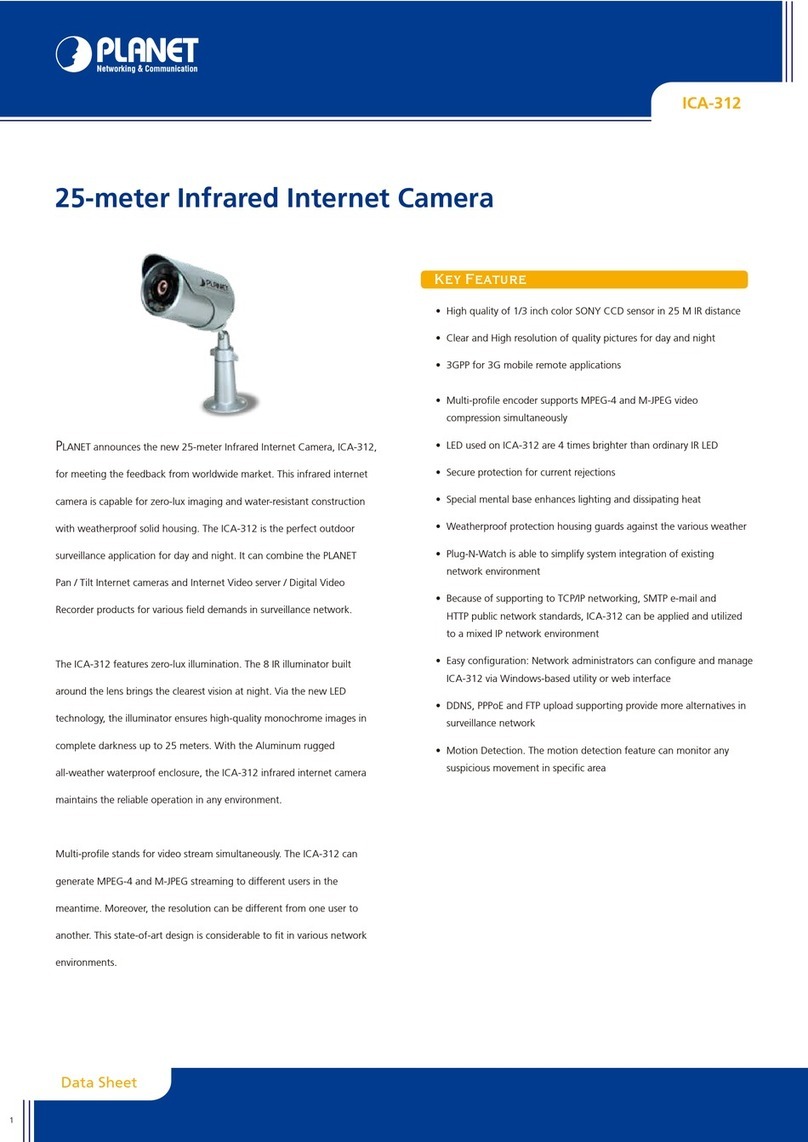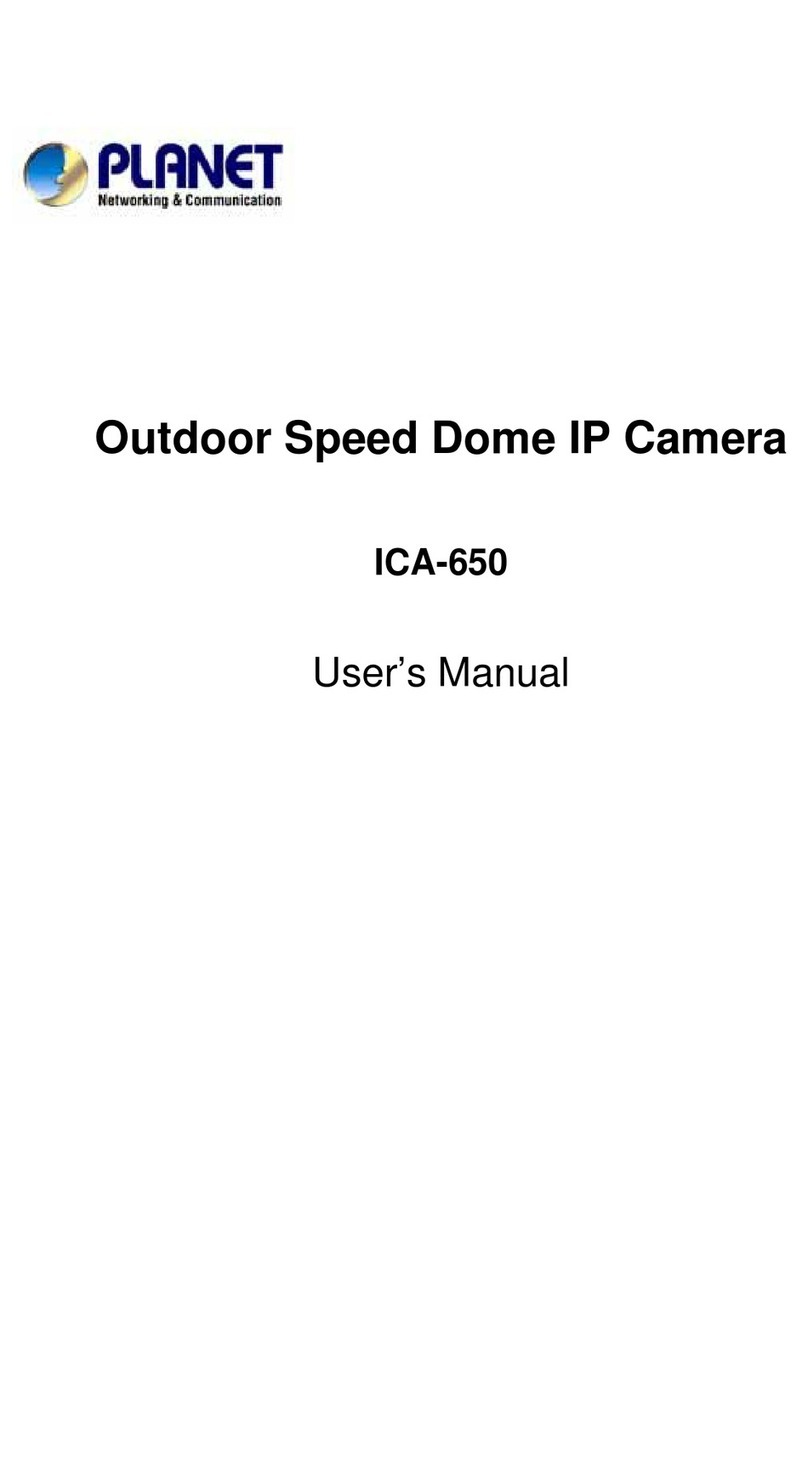ICA-310
30-meter Infrared Internet Camera
Key Feature
Data Sheet
PLANET announces the new 30-meter infrared internet camera, ICA-310,
for meeting the feedback from worldwide market. This infrared internet
camera is capable for zero-lux imaging and water-resistant construction
with weatherproof solid housing. The ICA-310 is the perfect outdoor
surveillance application for day and night. It can combine the PLANET Pan /
Tilt Internet cameras and Internet Video server / Digital Video Recorder
products for various field demands in surveillance network.
The ICA-310 features zero-lux illumination. The 12 IR illuminator built
around the lens brings the clearest vision at night. Via the new LED
technology, the illuminator ensures high-quality monochrome images in
complete darkness up to 30 meters. With the Aluminum rugged all-
weather waterproof enclosure, the ICA-310 infrared internet camera
maintains the reliable operation in any environment. ICA-310 is compliant
with IEEE 802.3af standard PoE interface. It can help you to locate the
camera in the place where there is no power outlet.
Multi-profile stands for simultaneously video stream. The ICA-310 can
generate MPEG4 and M-JPEG streaming in the meantime to different
users. Moreover, the resolution can be different from one user to another.
This state-of-art design is considerable to fit in various network
environments.
• High quality 1/3 inch color CCD sensor of 30M IR distance
• Clear and high-image quality pictures in the day time and at night
• 3GPP for 3G mobile remote application
• Multi-profile encoder supports MPEG4 and M-JPEG video compression
simultaneously
• Supports PoE (IEEE 802.3af compliant)
• LED used on ICA-310 are 4 times brighter than ordinary IR LED
• Secure protection for over current rejection
• Special mental base enhances lighting and dissipates heat
• Weather-proof protection housing against the various weather
• Plug-N-Watch is able to simplify system integration in an existing
network environment
• Supporting TCP / IP networking, SMTP e-mail, and HTTP public
network standards, ICA-310 can be applied and utilized to a mixed
IP network environment.
• Easy configuration: the network administrator can configure and
manage ICA-310 via Windows-based utility or web interface.
• DDNS, PPPoE, FTP upload supports provide more alternatives in
your surveillance network
• Motion Detection, the motion detection feature can monitor any
suspicious movement in specific area
1