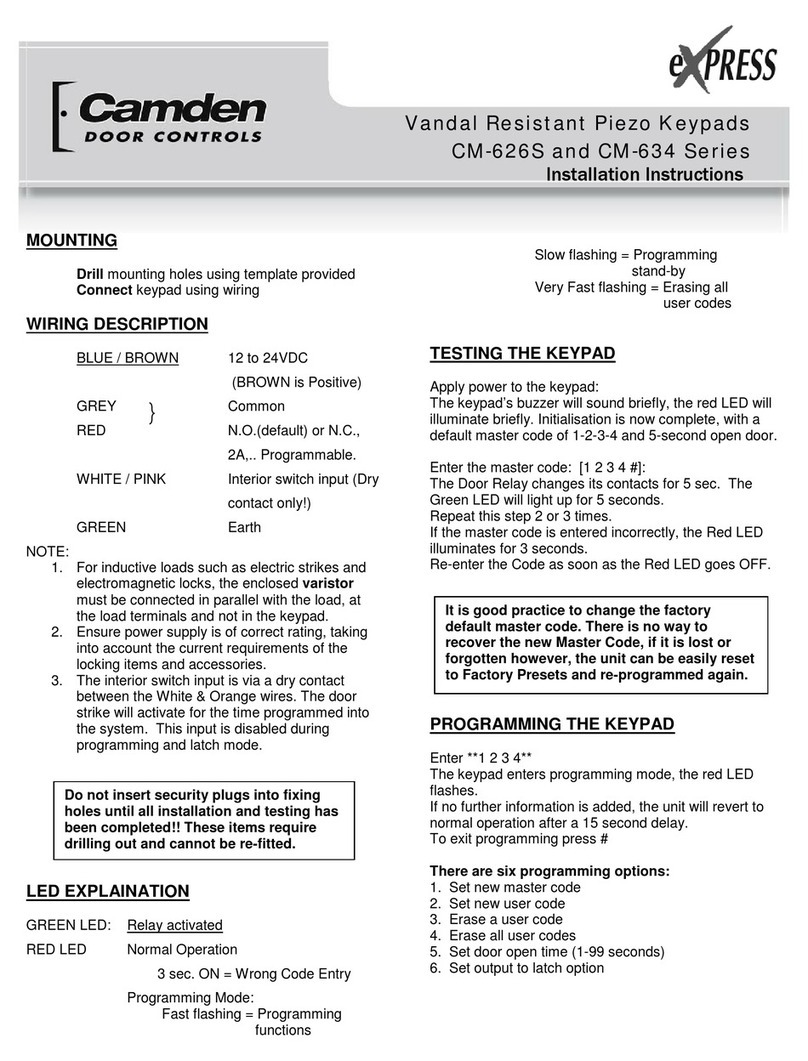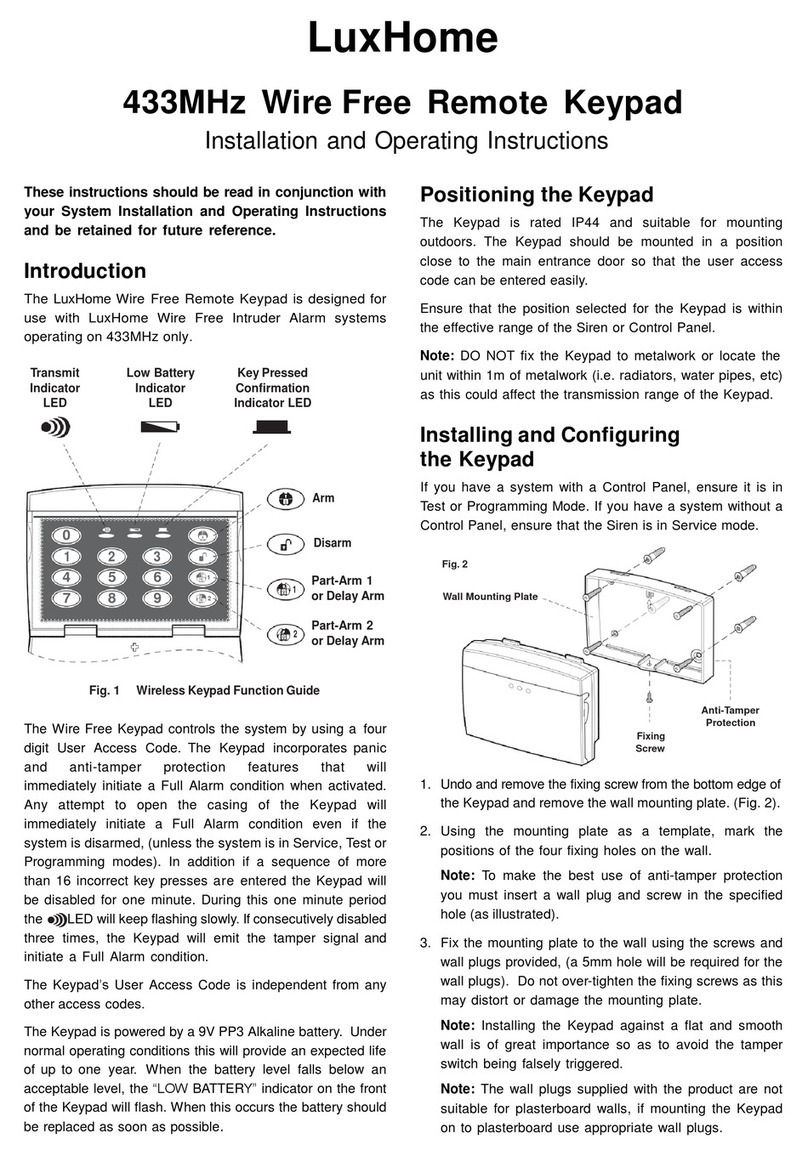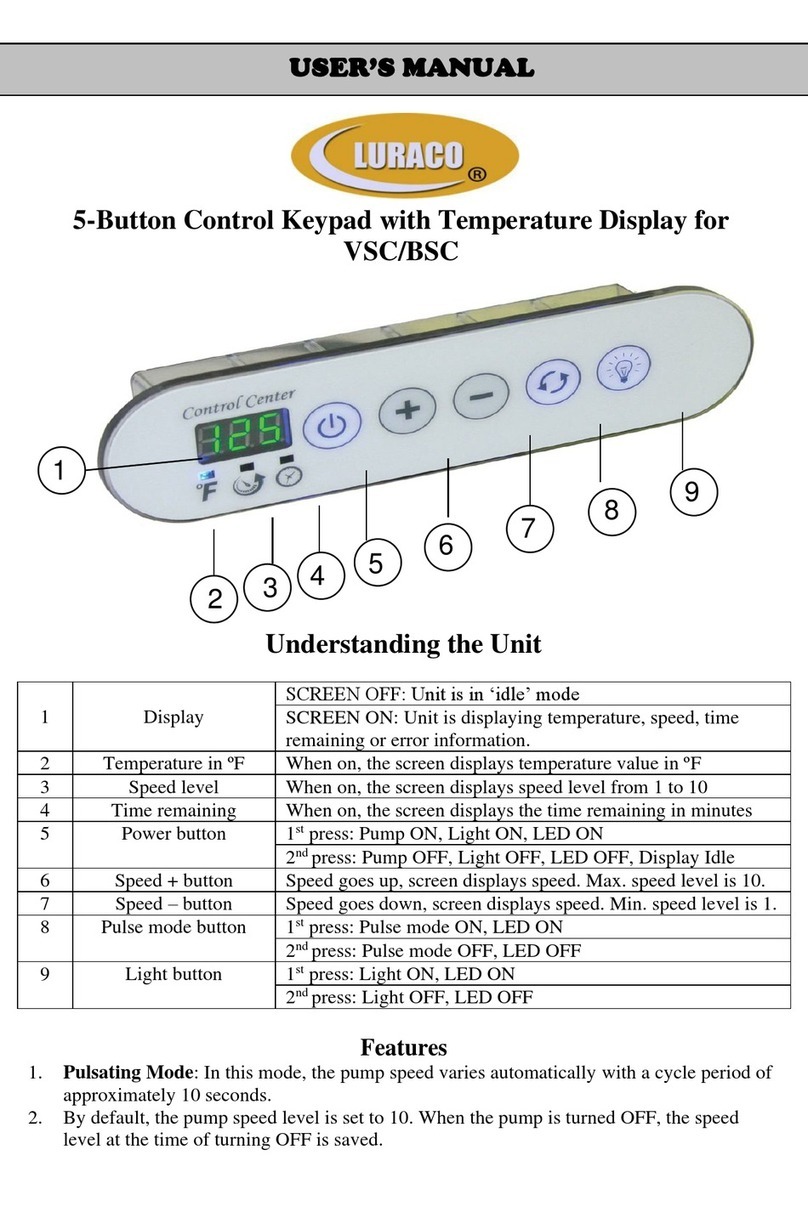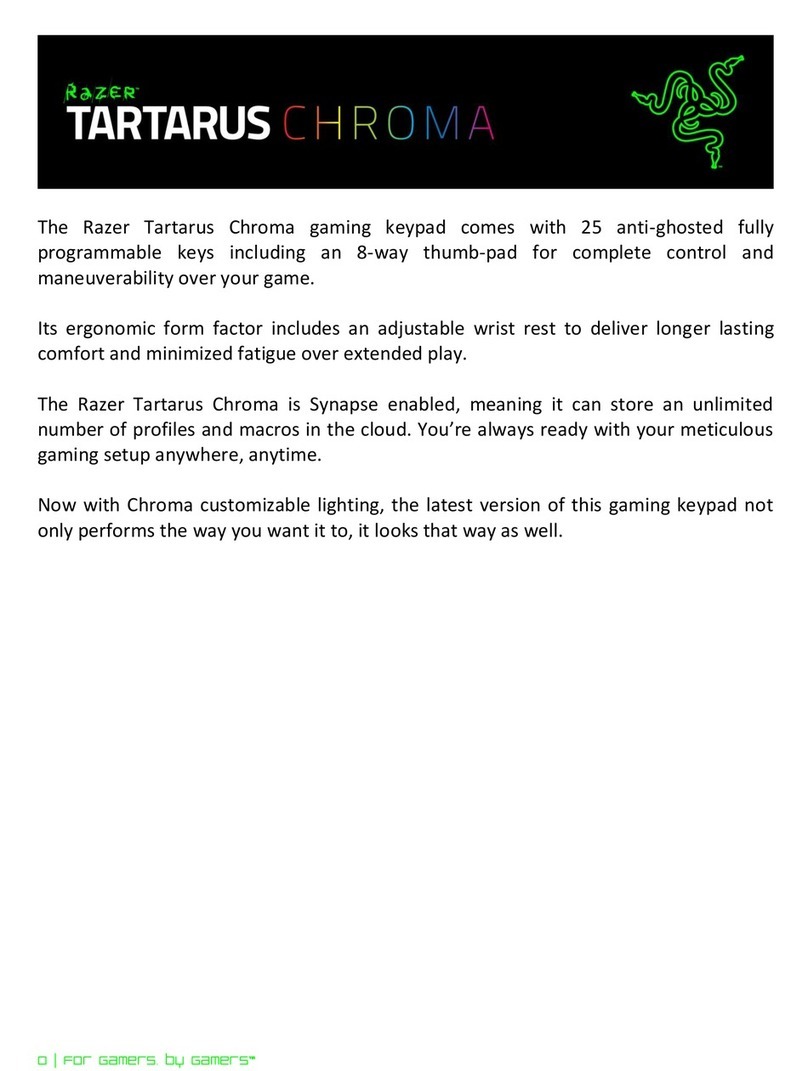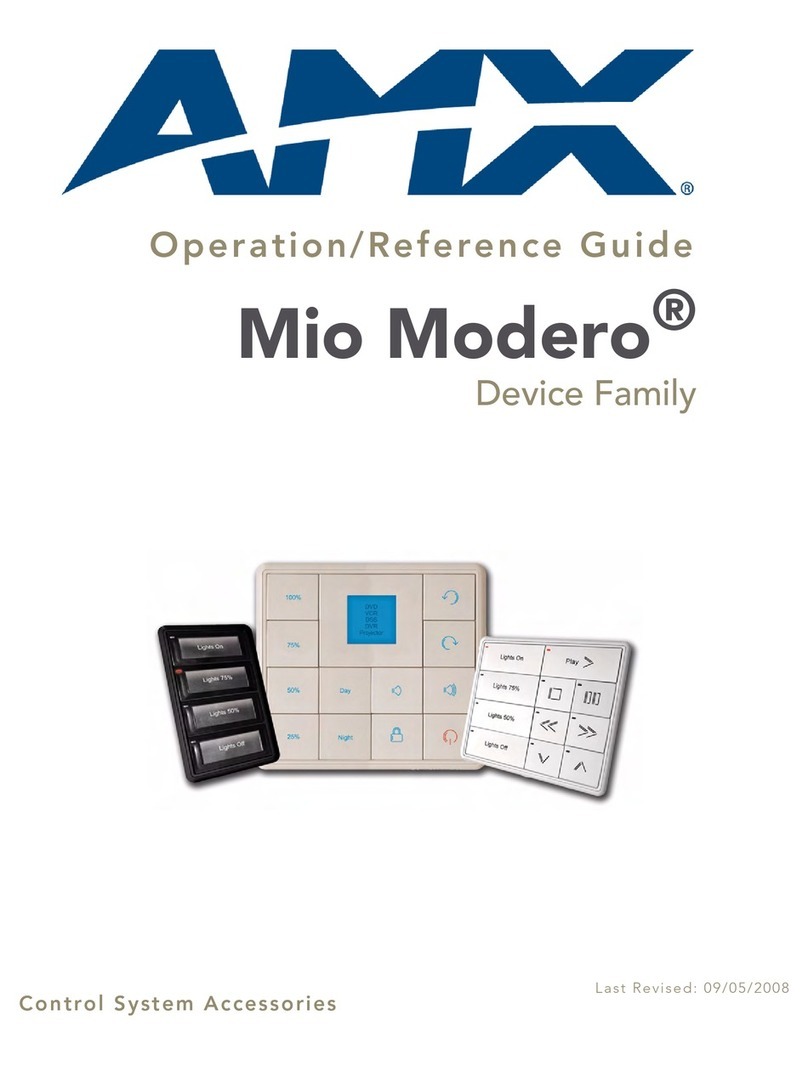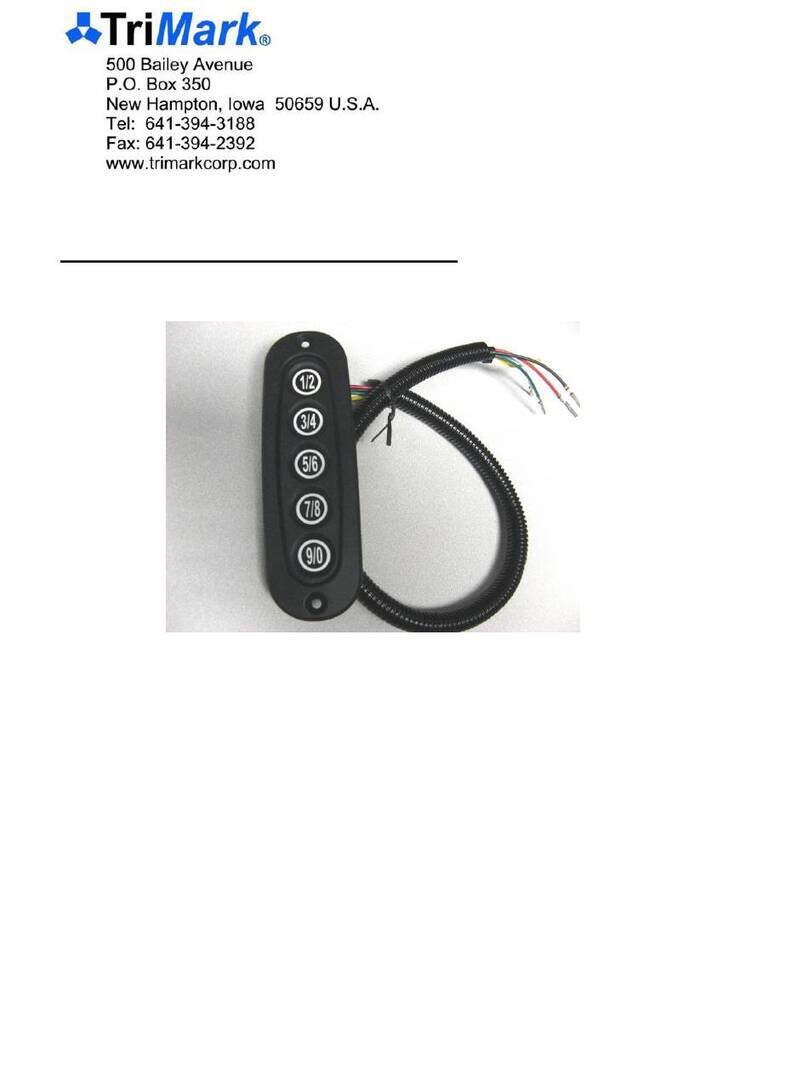eTIGER ES-K1A User manual

www.etiger.com
ES-K1A
Wireless Keypad

3
Foreword
Thank you for purchasing the ES-K1A. The ES-K1A is a keypad that enables you to
arm and disarm your alarm system, or arm it in Home Mode.
Before entering your home, all you need to do is to type your passcode and
press the Disarm button [ ], or swipe the RFID tag (sold separately) in front of
the RFID reader to disarm the system.
Box Content
Keypad x 1
AAA 1.5V batteries x 3
Screws x 4
Documentation

4 5
Appearance
RFID reader1LED indicator
Arm / Unlock
Disarm
Home Mode /
Unlock
SOS Key
1RFID tag (125 KHz) sold separately.
The keypad supports up to 50 RFID tags.
Refer to the instructions on page 9 of this
manual to learn how to register an RFID tag
in the keypad. RFID Tag
Rear cover
Battery compartment
Tamper switch

6 7
Preparation Before Use
How to turn the ES-K1A on
The ES-K1A is powered by 3 AAA batteries. Before using for the rst time, remove the
battery strip.
1. Unscrew and open the case.
2. Insert the batteries according to the positive and negative signs.
3. Close the case and screw it back.
Remark
Because of the tamper switch, opening the rear cover of the keypad when the
latter is on triggers the alarm. In such case, stop the alarm by disarming the
system, as explained in page 11 of this manual.
Installation
1. Unscrew the case and open it.
2. Screw the rear cover to a door frame or to a wall.
3. Fasten the front cover of the keypad to the rear cover and screw them together.
Remark
Because of the tamper switch, opening the rear cover of the keypad when the
latter is on triggers the alarm. In such case, stop the alarm by disarming the
system, as explained in page 11 of this manual.

8 9
Setup
The ES-K1A operates under 4 modes.
Normal mode
The LED indicator blinks once every 5 seconds.
Sleep mode
Under Normal mode, the keypad switches to Sleep mode if no operation is
made for 35 seconds. Press the Arm [ ] or Home Mode [ ] keys to exit Sleep
mode. When the keypad is in Sleep mode, the LED indicator is o.
RFID Reader mode
Under Normal mode, press [*] on the keypad to activate the RFID reader for 10
seconds: the LED indicator turns on. After 10 seconds, the LED light turns o as
the RFID reader turns o automatically.
Setup mode
To enter Setup mode, switch to Normal mode and then enter [your admin code
+ #] on the keypad. The LED indicator blinks once every second. Press [*] to exit
the Setup mode and switch to the Normal mode.
After 30 seconds without operation, the keypad goes back to the Normal mode.
Default admin code : 123456
Remark
Correct operation: 1 beep and the LED light blinks once.
Wrong operation: 2 beeps and LED light blinks twice.
Register the ES-K1A in the control panel
Make sure the control panel is in Connection mode (refer to the user manual of your
eTIGER alarm system).
Press Arm [ ] or Home Mode [ ] on the
keypad to unlock it.
Type your user code or admin code on
the keypad, and then press any of the
Arm [ ], Disarm [ ] or Home Mode
[] keys. Your hear short beeps: the
registration has succeeded.
Default admin code : 123456. Default user code : 1234
The control panel of your alarm system can be controlled from distance on the
keypad once the latter has been registered in the control panel.
Connect the ES-K1A to an eTIGER siren
The ES-K1A can be connected to an eTIGER indoor or outdoor siren, which
enables you to trigger the siren by pressing the [SOS] key on your keypad.
To connect the keypad to an eTIGER siren, set the wireless siren to Connection
Mode (refer to the manual of your eTIGER siren if necessary). Press the Arm [ ]
or Home Mode [ ] key on the keypad to switch to Normal Mode.Then type [your
admin code or user code] and press any of the Arm [ ], Disarm [ ] or Home
Mode [ ] keys on the keypad.
For more information on sirens and accessories compatible with eTIGER security
systems, visit our website etiger.com

10 11
Register an RFID tag in the ES-K1A
1. Press Arm [ ] or Home Mode [ ]
on the keypad to unlock it.
Then type [admin code + #] to enter
Setup mode.
Default admin code: 123456
If you hear 2 beeps, the code you have typed is wrong.
2. Type [41#]. You hear one beep
and the LED indicator lights up: the
keypad switches to Connection
mode.
3. Swipe the RFID tag in front of the
RFID reader. You hear one beep: the
connection is successful.
If you hear two beeps, the RFID tag has
already been connected.
Press [*] to exit Setup Mode.
To clear all registered RFID tags, press any of the Arm [ ] or Home Mode [ ] keys on
the keypad to unlock it, and then type [admin code+#42#]. You hear one beep: the
RFID tags have been deleted from the keypad.
Usage
The keypad can be used as a remote control. Your user code or your admin code
will be required before arming or disarming the system, or switching to Home
Mode or Mute Mode.
Arm the system
1. Press Arm [ ] or Home Mode [ ] on the
keypad to unlock it.
2. Type your user code or admin code.
3. Press the Arm key [ ]. The LED indicator blinks
once, the keypad beeps once and sends to the
control panel the signal to arm the system.
When the alarm panel receives the signal, the siren beeps once and the Arm
indicator on the control panel lights up. The alarm system is now armed.
Default admin code : 123456, default user code : 1234
Disarming the system with the keypad
1. Press Arm [ ] or Home Mode [ ] on the
keypad to unlock it.
2. Type your user code or admin code.
3. Press the Disarm button [ ]: the LED
indicator blinks once, the keypad beeps
once and sends to the control panel the
signal to disarm the system.
When the control panel receives the signal, the siren beeps twice and the Disarm
indicator lights up: the alarm system is now disarmed.

12 13
Disarming by RFID tag
1. Press Arm [ ] or Home Mode [ ] on the
keypad to unlock it.
2. Press [*] to activate the RFID reader for 10
seconds.
3. Within the next 10 seconds, swipe the RFID
tag in front of the reader to disarm the system.
The RFID reader turns o when a RFID tag is swiped in front of it, when the key [*] is
pressed again on the keypad, or after 10 seconds without operation.
Home Mode
1. Press Arm [ ] or Home Mode [ ] on the
keypad to unlock it.
2. Type your user code or admin code.
3. Press the [ ] key: the LED indicator blinks
once, the keypad beeps once and sends
the signal to the control panel to switch to
Home Mode.
When the alarm panel receives the signal, the siren beeps once and the Home
Mode indicator lights up: the alarm system is now in Home Mode.
All the sensors in regular zones are armed except those in the Home Mode zone.
The sensors in the Home Mode zone are disarmed so that users can move inside
their home.
For more information on the setup of zones, please refer to the user manual of
your eTIGER alarm system.
Emergency call
Refer to the instructions page 15 of this manual for more information on how to
lock/unlock the SOS button.
With SOS button unlocked
1. Press Arm [ ] or Home Mode [ ] on the
keypad to unlock it.
2. Press [SOS].
3. The LED indicator blinks once, the keypad
beeps once, and the alarm is triggered
immediately.
With SOS button locked
1. Press Arm [ ] or Home Mode [ ] on the keypad to unlock it.
2. Type your user code or admin code.
3. Press [SOS] to trigger the alarm immediately.
Low battery indication
When the battery level is low, the LED indicator blinks 3 times every 5 seconds. In
such case, please change the batteries.

14 15
Settings
Enter Setup mode
Press Arm [ ] or Home Mode [ ] on the
keypad to unlock it.
Type [admin code+#] to enter Setup mode.
Default admin code : 123456
Under setup mode, if no operation is made for 30 seconds the keypad will exit the
setup mode automatically. The setup mode can also be exited by pressing [*].
Exit delay
Detectors start detecting potential intrusions immediately after the system has
been armed. To prevent alarms when you leave your house, an exit delay can be
set up. If you have set up an exit delay, the control panel will receive the signal to
arm the system when you press the Arm key [ ] on the keypad after the time set.
1. Enter Setup mode.
2. Type [33+delay time in seconds+#].
3. You hear one beep: the setup is successful.
To deactivate the Exit delay, set 0 as delay
time.
Remark
The time is set in seconds, it can be set from 0 to 255. Default setting: 0.
If the exit delay has been set, the control panel will beep once every second after
having pressed the Arm [ ] key. The rhythm of the beeps will speed up during the
last 15 seconds. After the exit delay time has elapsed, the control panel is armed.
If an exit delay has been set up for both the control panel and the keypad, the
actual delay time will be the combination of both exit delays.
This setting does not apply to the Home Mode.
Remark
Only the Exit delay can be set on the keypad. The Entry delay can be set on the
control panel (refer to the user manual of your eTIGER alarm system).
Lock / Unlock the SOS button
Lock the SOS button
1. Enter Setup mode.
2. Type [3410#].
3. You hear one beep: the setup is successful.
If the SOS button is locked, you will need to
press Arm [ ] (or Home Mode [ ]) to unlock
the keypad, to type your admin or user code,
then to press [SOS] to trigger the alarm.
Unlock the SOS button
1. Enter Setup mode.
2. Type [3411#].
3. You hear one beep: the setup is successful.
If the SOS button is unlocked, the control panel
will ring out immediately when you press Arm
[] (or Home Mode [ ]) and then [SOS].
Remark
Default setting: SOS button is locked.

16 17
Keyboard clicks
Keyboard clicks can be turned on or o. If keyboard clicks are o, the successful
setup notication sound will be o too.
Turn keyboard clicks on
1. Enter Setup mode.
2. Type [3510#].
3. You hear one beep: the setup is successful.
Turn keyboard clicks o
1. Enter Setup mode.
2. Type [3511#].
Remark
Default setting: keyboard clicks are on.
Enable / Disable deactivation by RFID tag
Enable deactivation of the system by RFID tag
1. Enter Setup mode.
2. Type [3610#].
3. You hear one beep: the setup is
successful.
Disable deactivation of the system by RFID tag
1. Enter Setup mode.
2. Type [3611#].
3. You hear one beep: the setup is
successful.
Remark
Default setting: deactivation of the system by RFID tag is enabled.

18 19
Change user code
The user code may be required to interact with the control panel (arm or disarm
the system, or switch to Home Mode). We recommend you to change the user
code before using the keypad for the rst time.
1. Enter Setup mode.
2. Type [38+new user code+#].
3. You hear one beep: the setup is
successful.
Remark
The user code must consist of 4 digits. Default user code is“1234” .
Change admin code
The admin code may be required to change the settings and interact with
the control panel (arm or disarm the system or switch to Home Mode). We
recommend you to change the admin code before using the keypad for the rst
time.
1. Enter Setup mode.
2. Type [39+new user code+#].
3. You hear one beep: the setup is
successful.
Remark
The admin code must consist of 6 digits. Default admin code is“123456”.
Reset
After having reset the keypad, the user code, the admin code, and other settings
will be restored to default settings. The RFID tags that have been registered will
not be deleted from the keypad.
1. Enter Setup mode.
2. Type [987654321#].
3. You hear one beep: the setup is
successful.
FAQ
Problem Cause Solution
No response from
the keypad
Low battery Change the battery.
The batteries’positive
and negative terminals
are reversed.
Remove and insert the
batteries again according to the
instructions in this manual.
The keypad is locked Press Arm or Home Mode on
the keypad to unlock it.
The keypad cannot
be registered to
the control panel
No response from the
alarm panel
Make sure the alarm panel
is on.
Make sure the alarm panel is in
Connection mode.

20 21
Problem Cause Solution
No response from
the control panel
when operating on
the keypad.
The keypad is not
registered in the control
panel.
Register the keypad in the
control panel by following the
instructions in this manual.
The keypad is installed
too far from the control
panel.
Install the keypad and the
control panel closer to each
other.
It is recommended to buy
a repeater to extend the
transmission distance.
Cannot disarm the
system by RFID tag.
The RFID tags have not
been registered in the
keypad.
Register the RFID tag in the
control panel according to the
instructions in this manual.
The RFID reader is
disabled.
Enter Setup mode and activate
the function “Enable / Disable
deactivation by RFID tag”.
The keypad is locked. Press Arm or Home Mode,
then [*] before disarming.
The keypad cannot
be set up.
The keypad is not
unlocked.
Refer to instructions in this
manual.
The keypad does not
switch to Setup mode.
Refer to instructions in this
manual.
The keypad cannot
arm, disarm or
switch to Home
Mode.
Your user code or admin
code has not been typed
before each operation.
Type your user code or admin
code before the operation.
Care and Maintenance
For a safer use and a longer lifetime of the ES-K1A, we recommend you to follow
the instructions listed below.
Usage notices
General instructions
-This keypad must be registered in the control panel of your eTIGER alarm system
before being used for the rst time.
-The power supply of this keypad may impact the transmission distance of the
wireless signal.
-This keypad is powered by 3 x AAA batteries.
-This keypad is compatible with eTIGER Secual alarm systems.
-Remove the battery strip before using for the rst time.
-To avoid disturbing your neighborhood, do not press the [SOS] key unless
necessary.
-Check your keypad on a regular basis to make sure the system works properly in
case of emergency.
-This keypad is neither waterproof nor moisture-proof. Install it in a shady, cool and
dry place.
-The case of this keypad is made of ABS plastic. Please keep it away from strong
light to ensure longer lifetime.
Limitations
-This keypad is not explosion proof. Keep it away from re and ame sources.
-Install this keypad away from objects that produce heat or electromagnetic elds
such as heaters, air conditioners, microwave ovens, etc.
Recycling instructions
-Dispose of the keypad according to local regulations.
-Do not dismantle the product if you are not a professional technician.

22 23
Maintenance
Clean your keypad with a dry soft cloth or tissue. If there is dirt on your keypad,
wipe the surface with a soft cloth and diluted detergent and then wipe again with
a dry cloth.
Standards
This product bears the selective sorting symbol for waste electrical and
electronic equipment (WEEE). This means that this product must be handled
pursuant to European Directive 2002/96/EC in order to be recycled or
dismantled to minimize its impact on the environment. For further information,
please contact your local or regional authorities. Electronic products not
included in the selective sorting process are potentially dangerous for the
environment and human health due to the presence of hazardous substances.
In compliance with European laws. This product is in compliance with the
essential requirements and other relevant provisions of Directive 1999/5/EC.
This product was designed and manufactured in compliance with Directive
2002/95/EC of the European Parliament and of the Council on the restriction
of use of certain hazardous substances in electrical and electronic equipment
(RoHS Directive - RoHS) and is deemed to comply with the maximum
concentration values set by the European Technical Adaptation Committee
( TAC ).
Manufactured in China.
Images, illustrations and text are non-contractual. ETIGER and the ETIGER logo
are registered trademarks and the property of ETIGER.
Copyright © 2014 ETIGER. All rights reserved.
ETIGER EUROPE
Rue de la Loi, 25, 7100 La Louvière, Belgium
ES-K1A–UM-EN20141010-2.0-W

www.etiger.com
Other manuals for ES-K1A
1
Table of contents
Other eTIGER Keypad manuals
Popular Keypad manuals by other brands

Kingston Technology
Kingston Technology IronKey Keypad 200 user manual

Comelit
Comelit GSM-4IN manual

Risco
Risco Agility RW132KL1P user guide
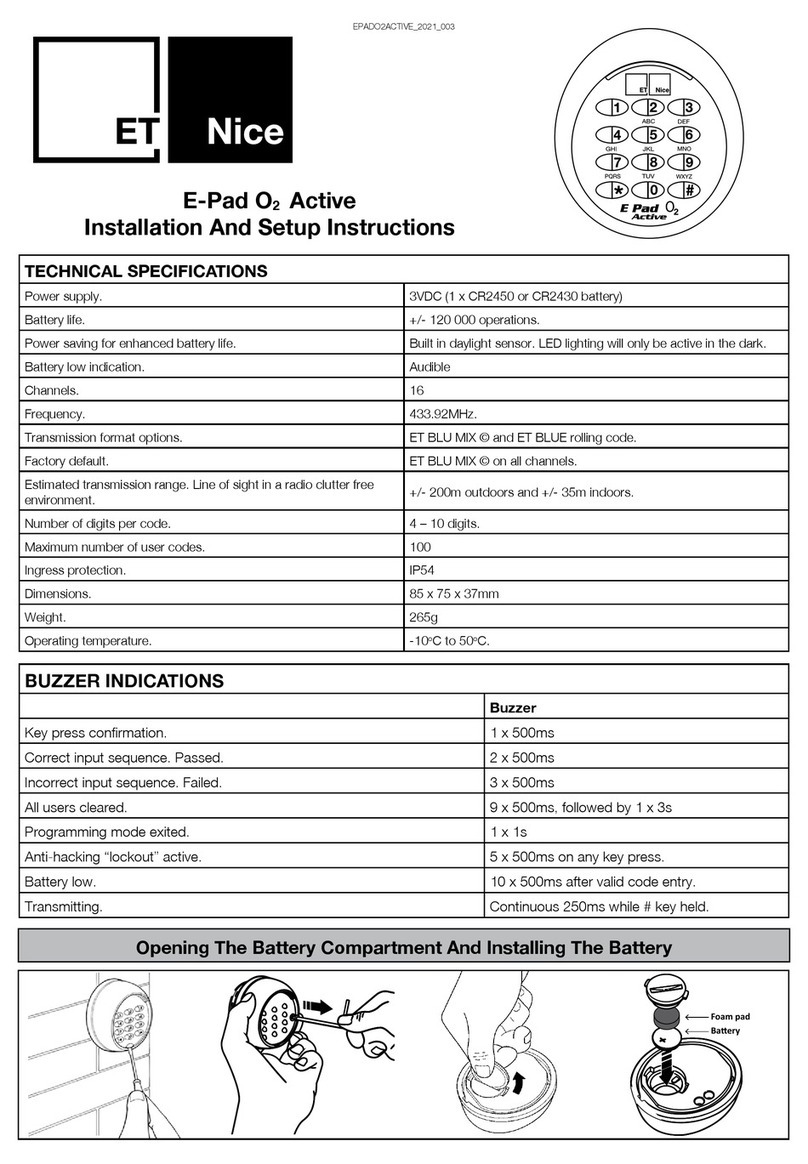
ET NICE
ET NICE E-Pad O2 Active Installation and setup instructions

Satel
Satel INT-TSG2 Quick installation guide

Upgrading everyday security
Upgrading everyday security EL-2620 introduction