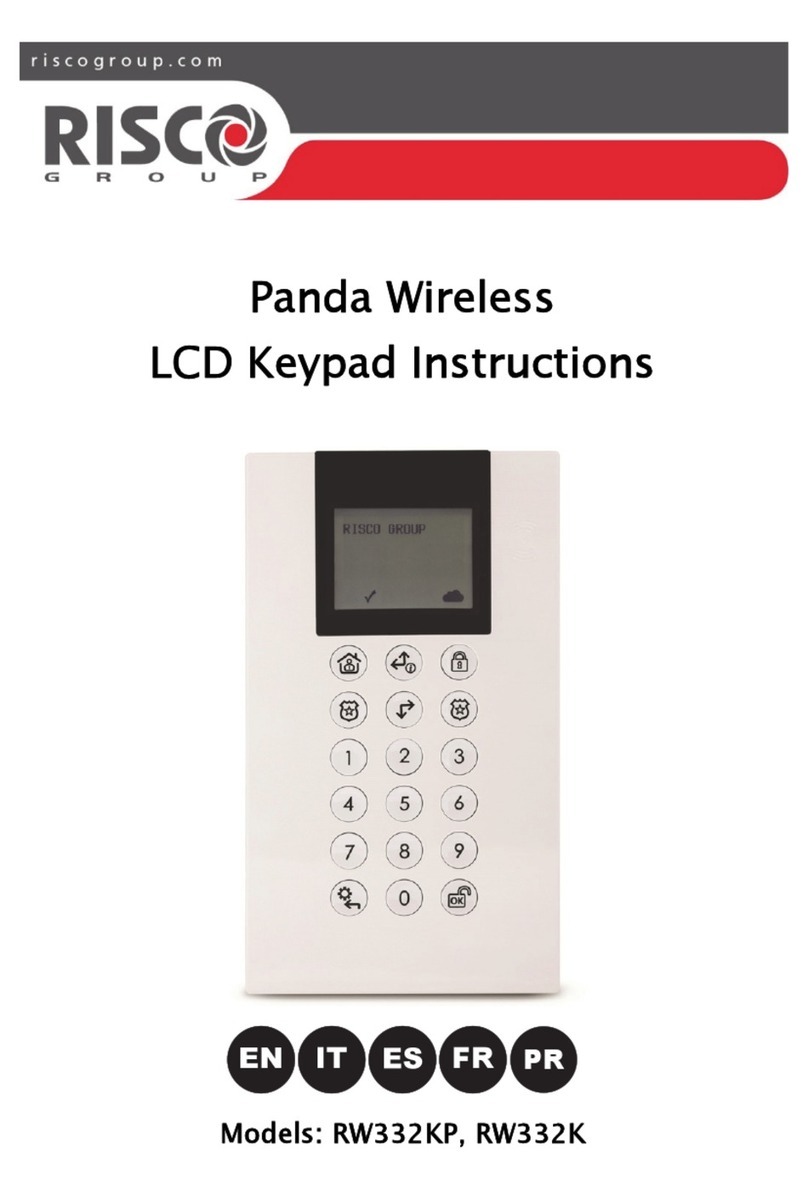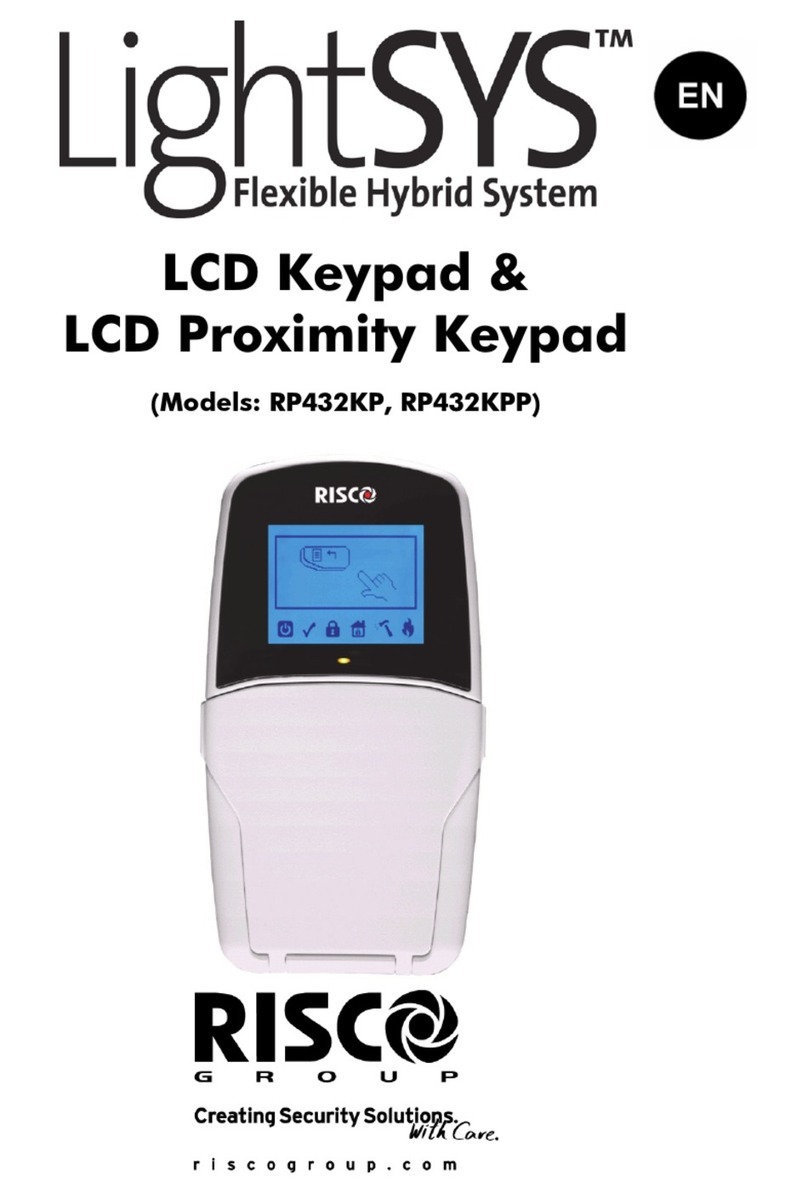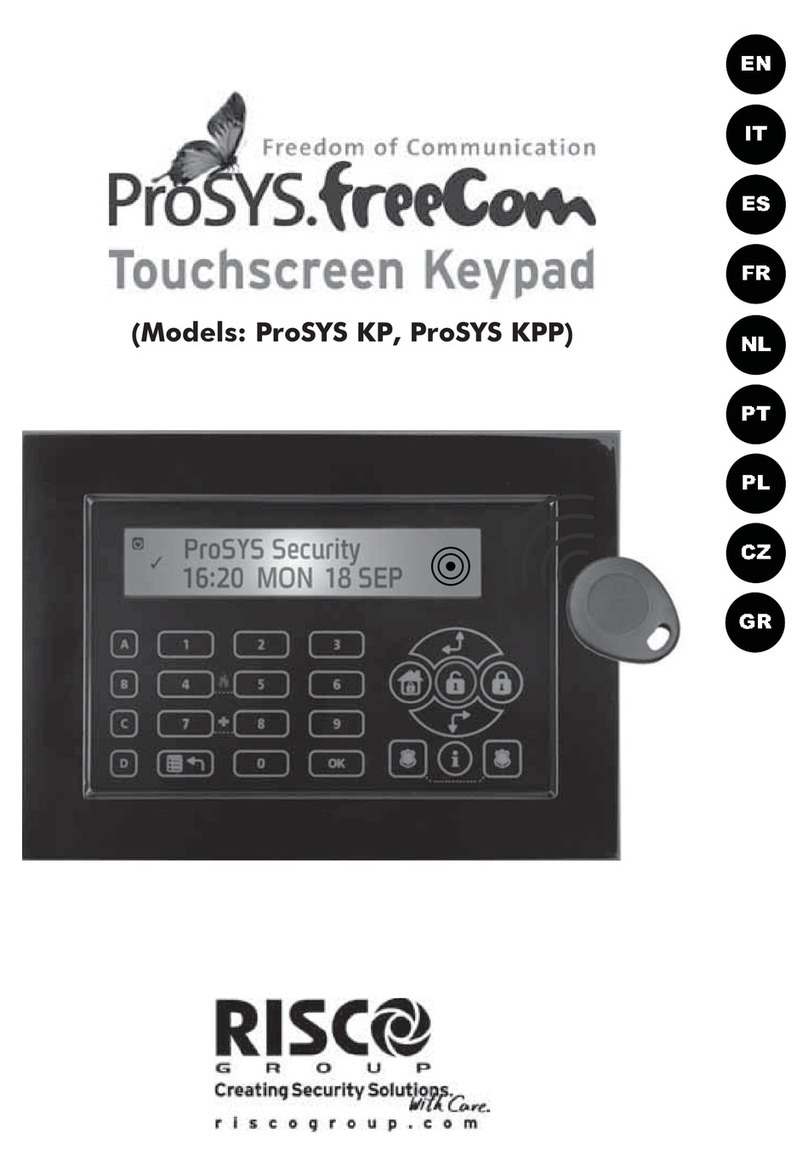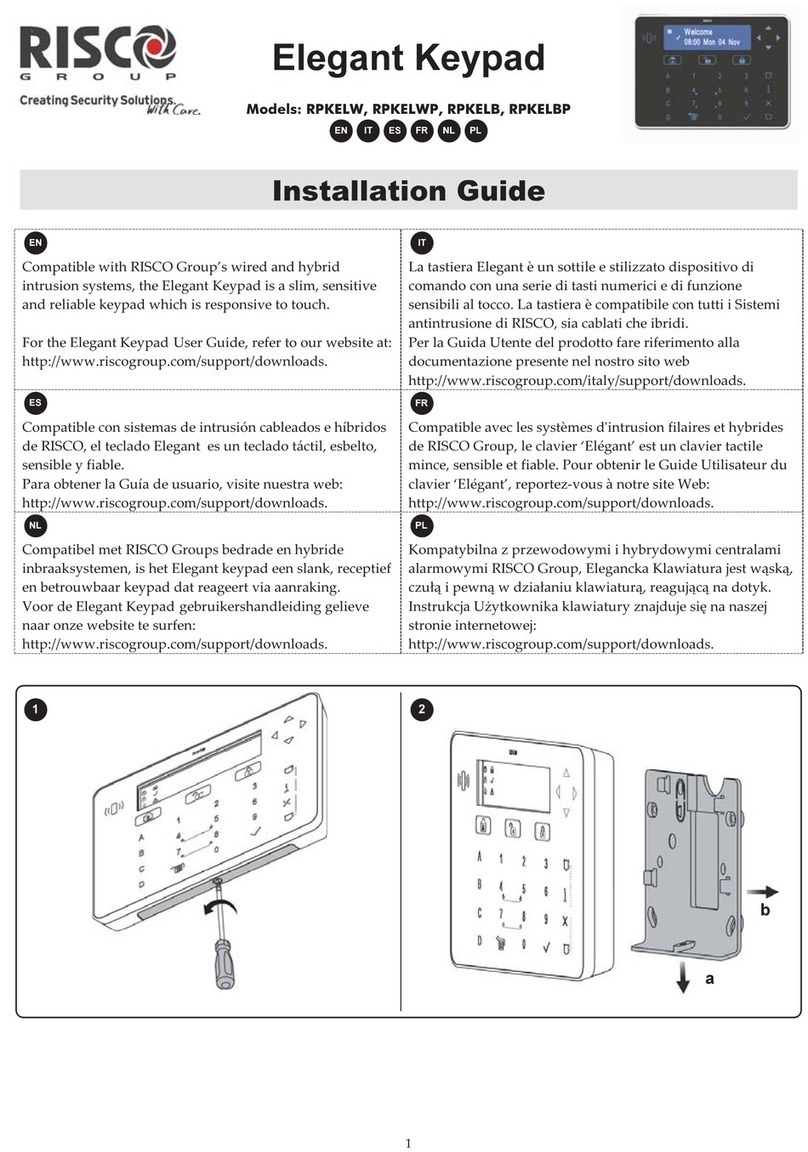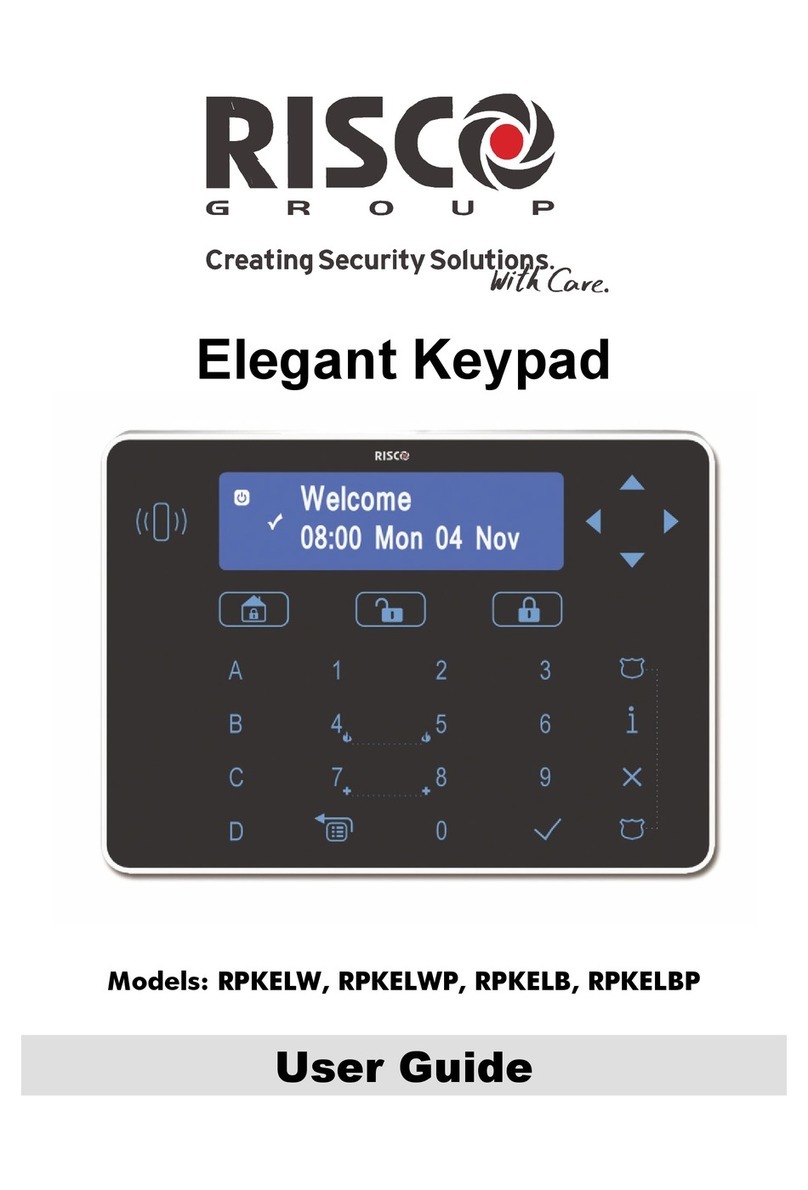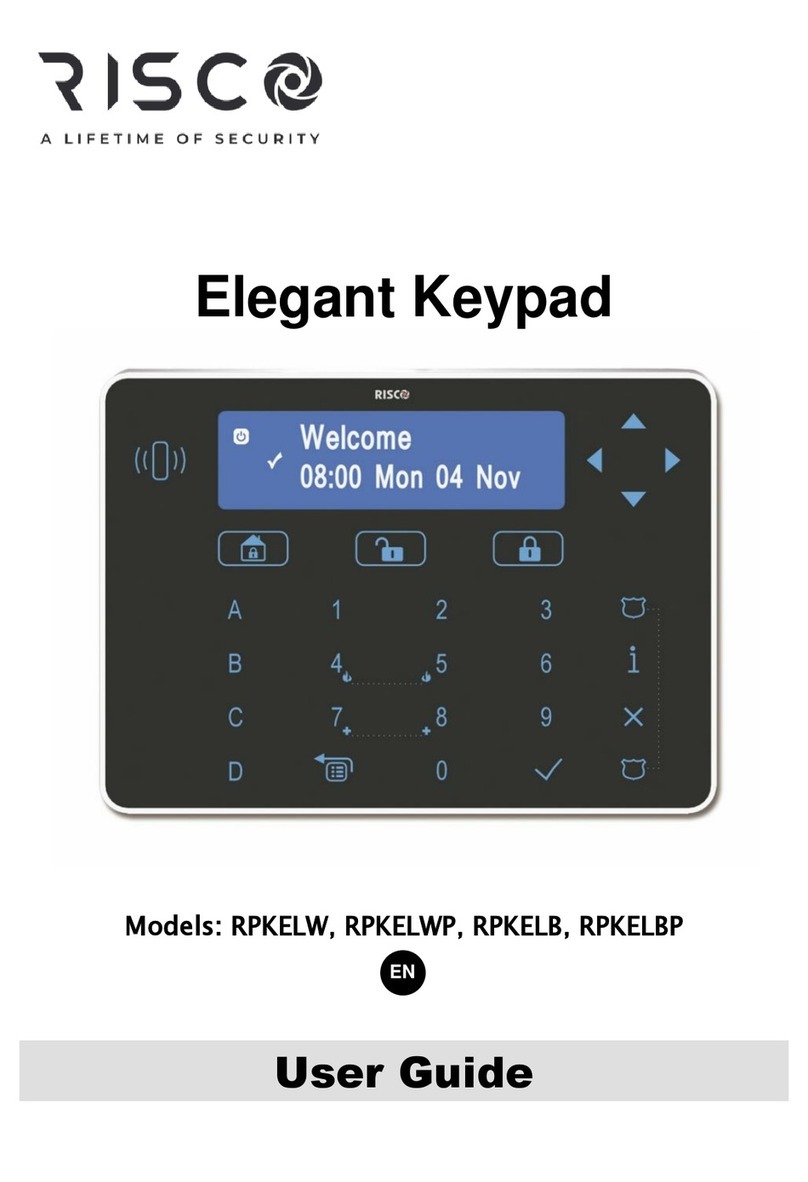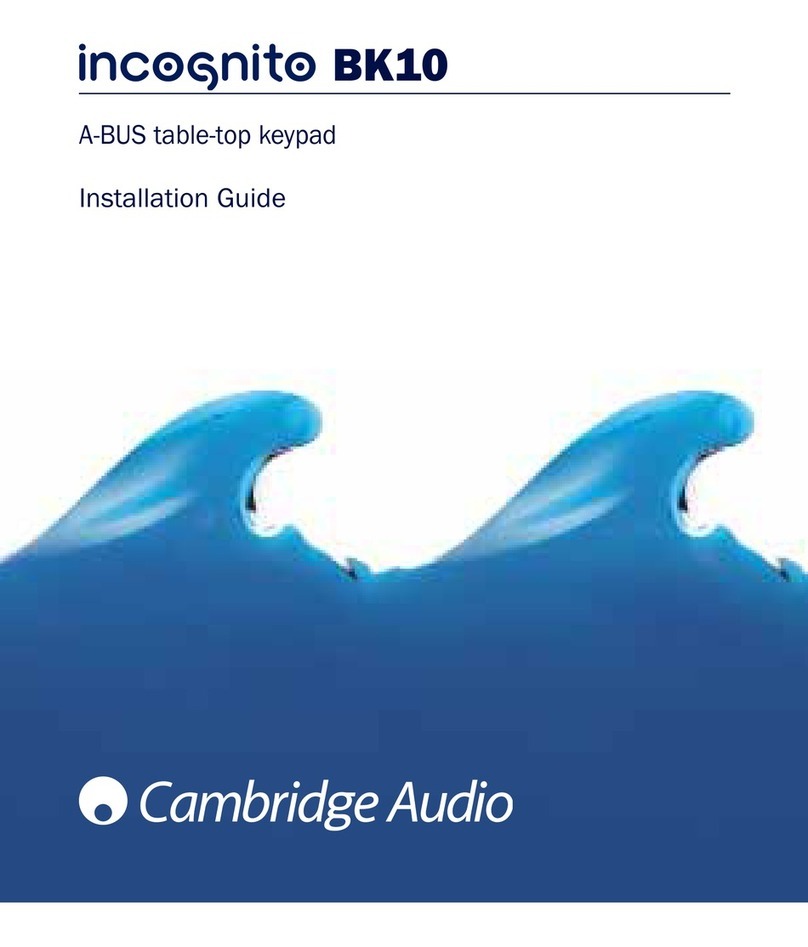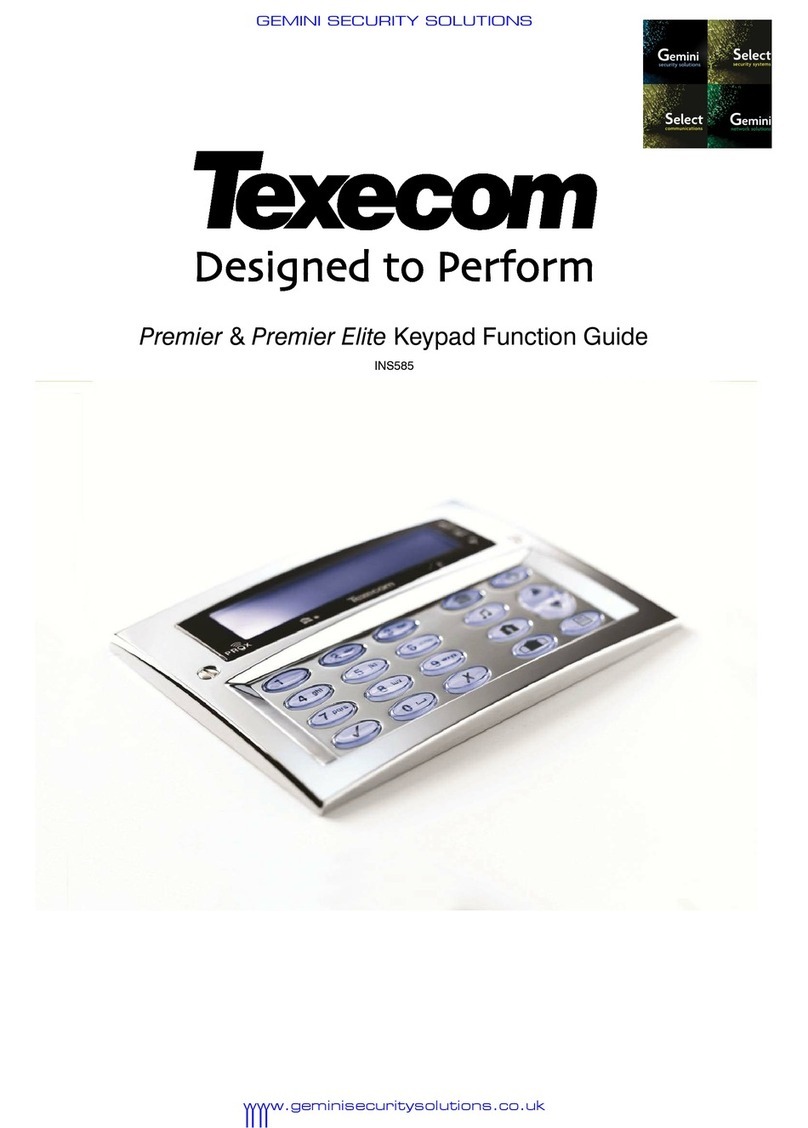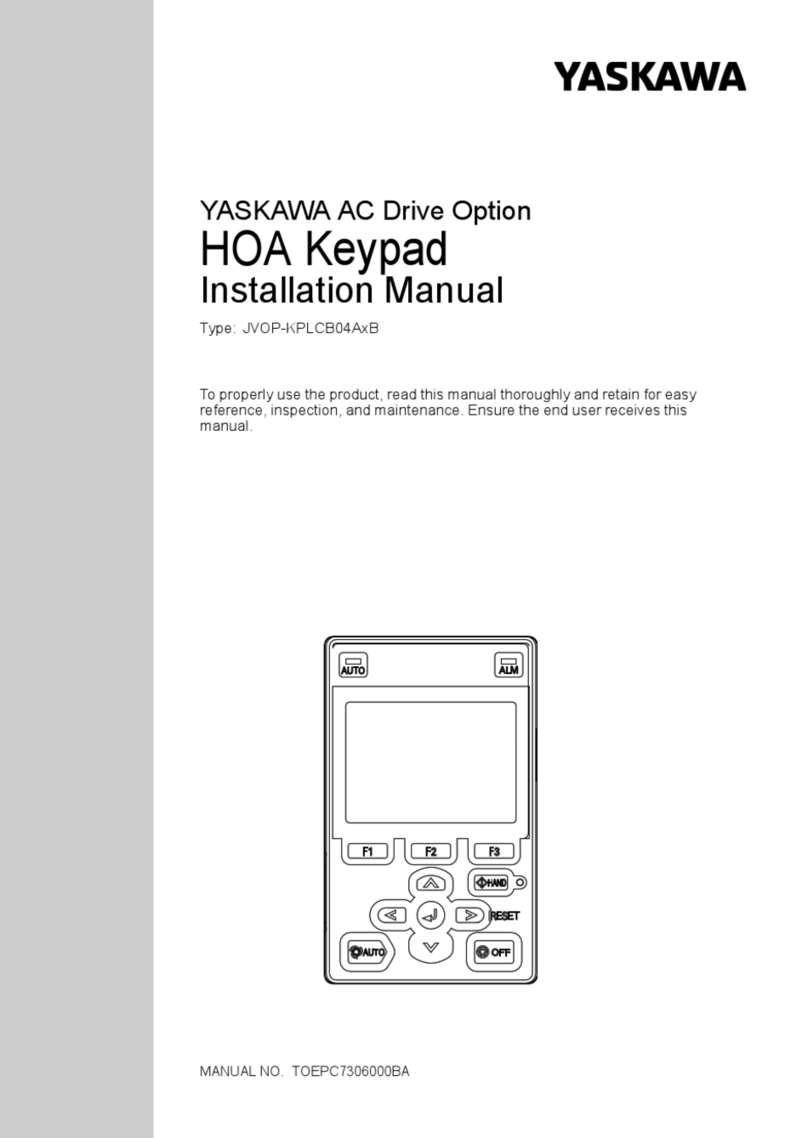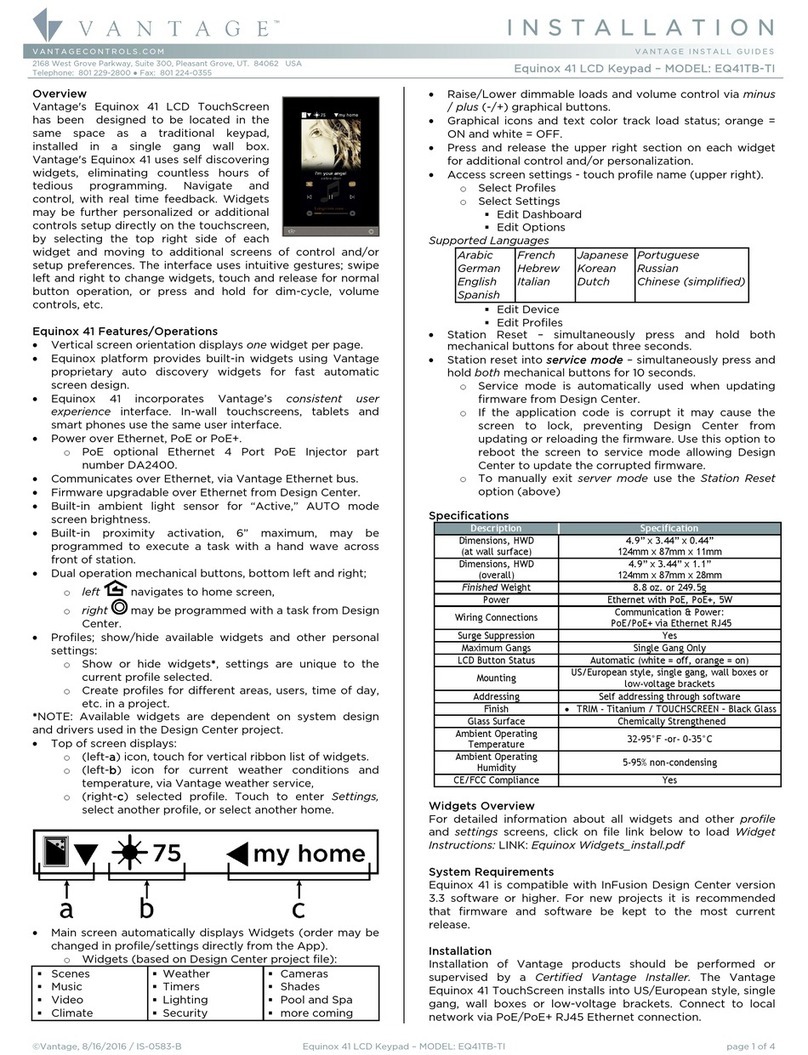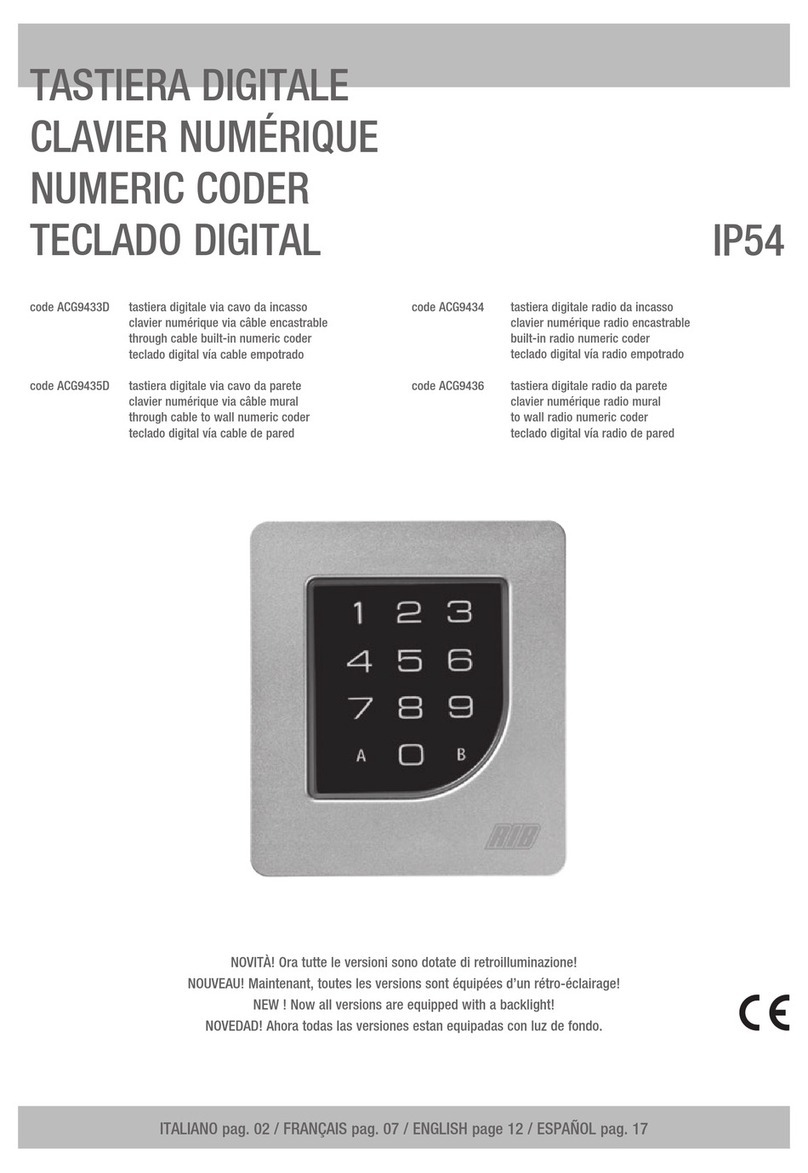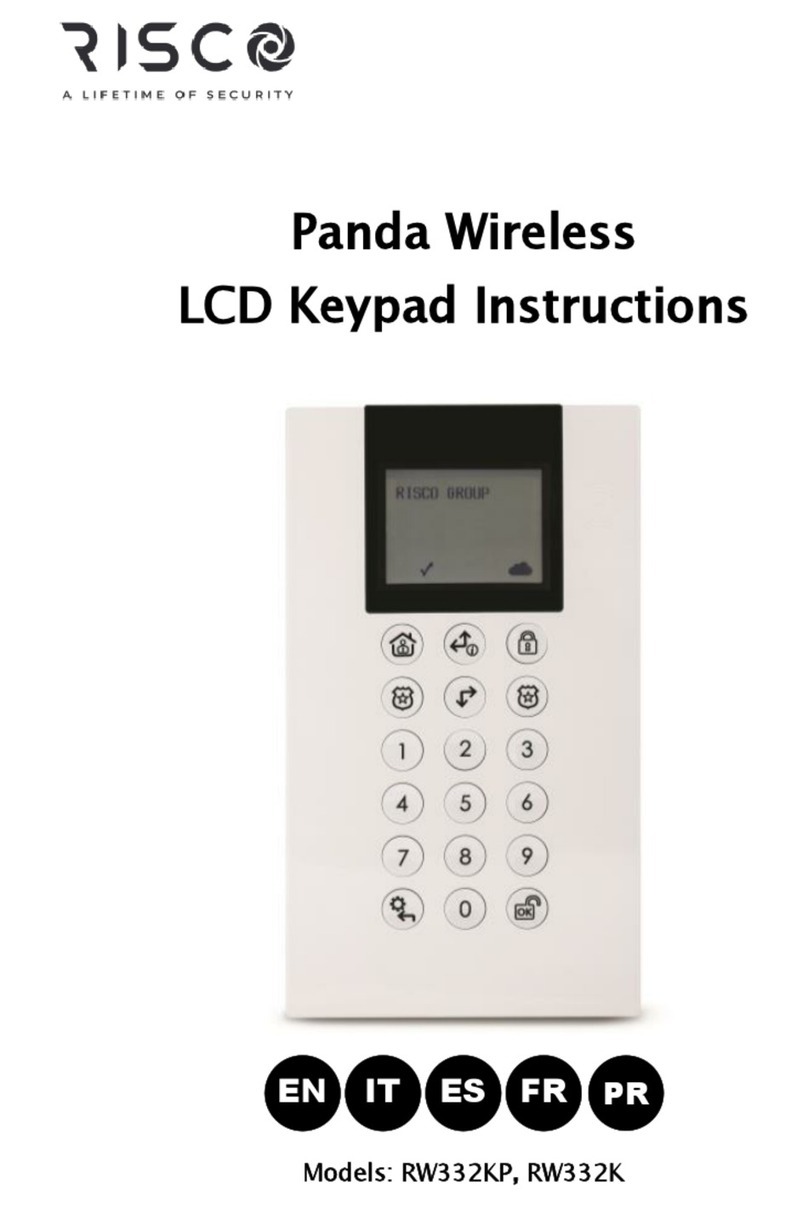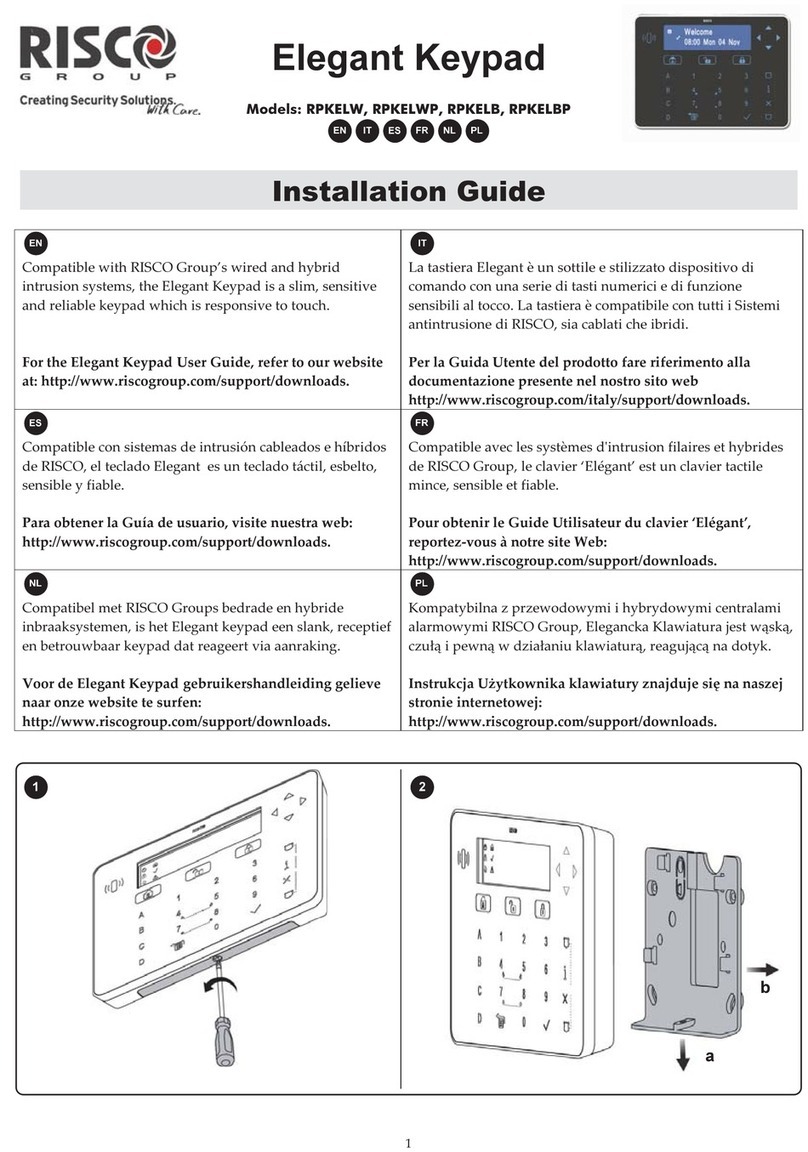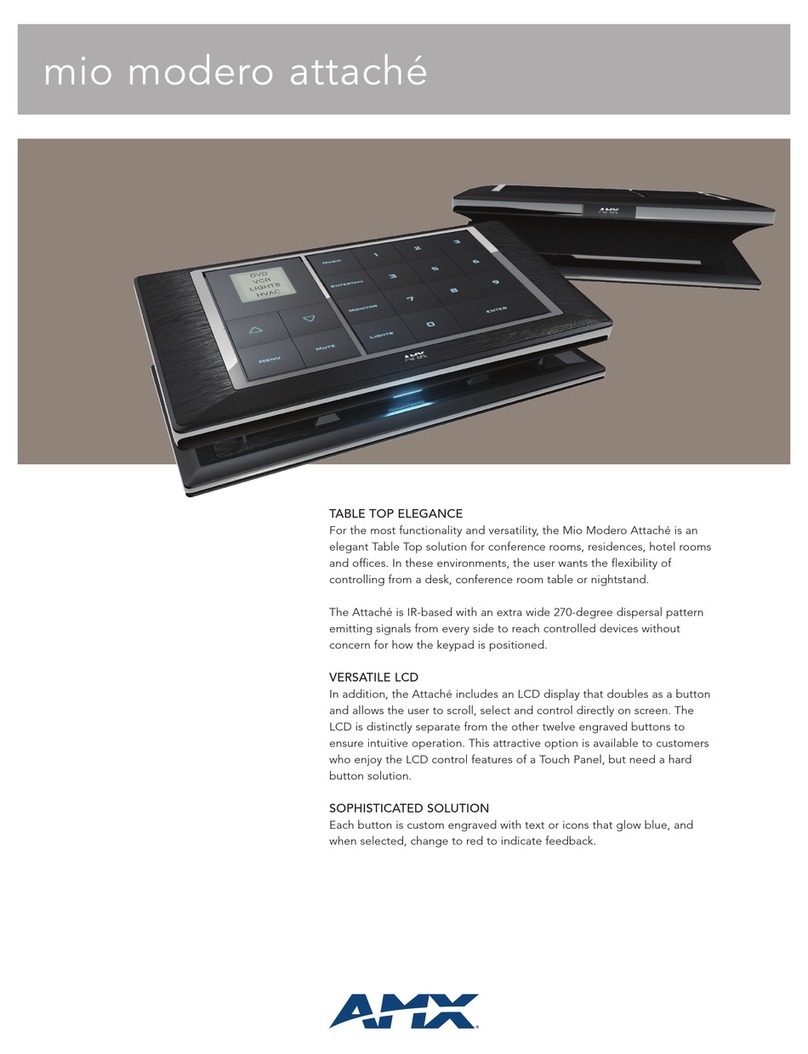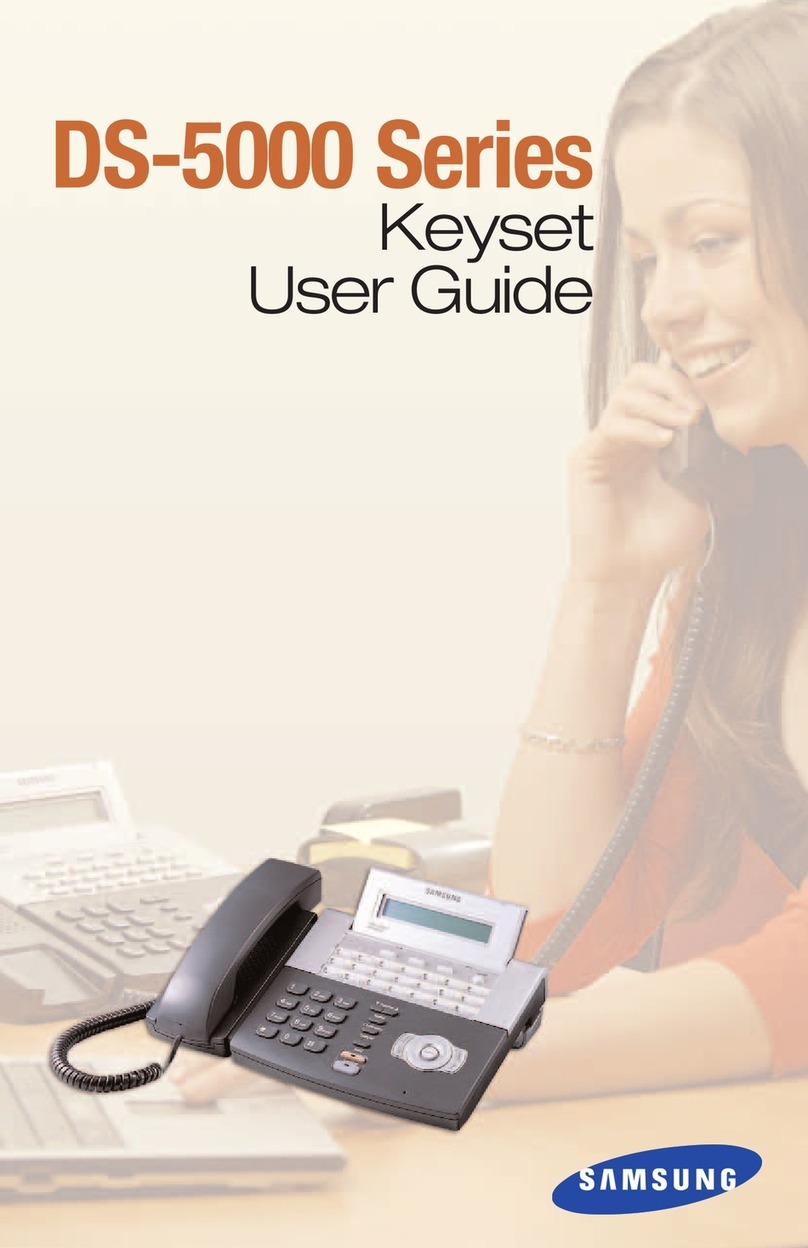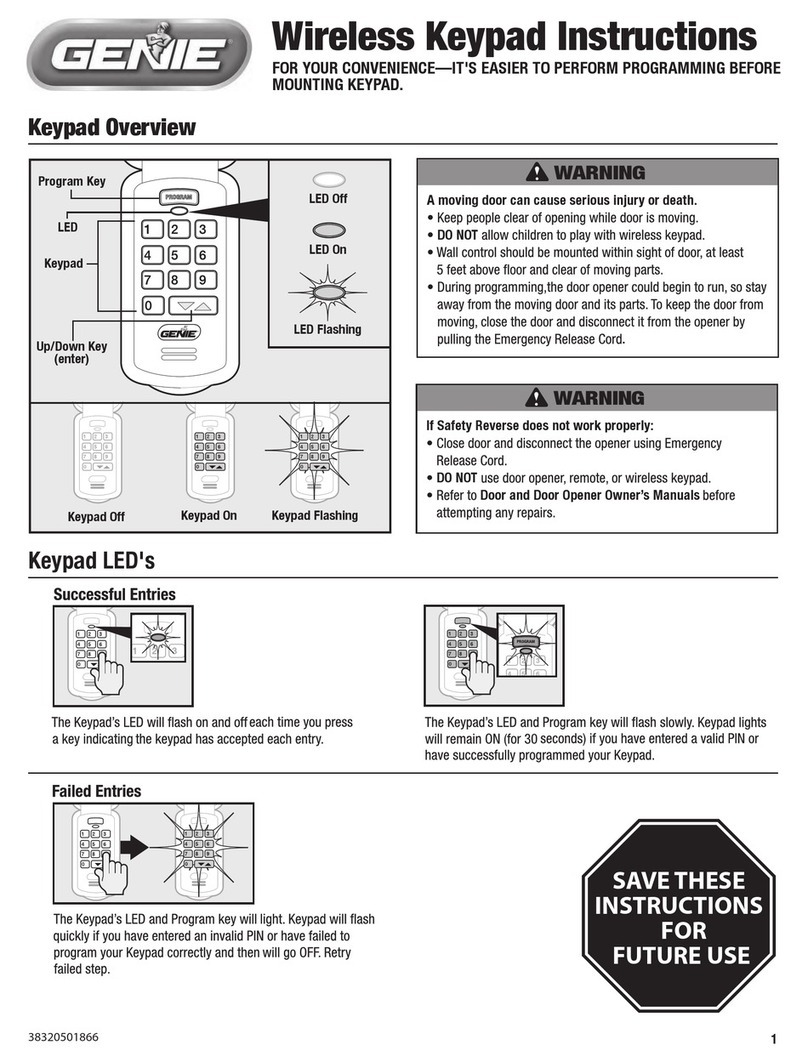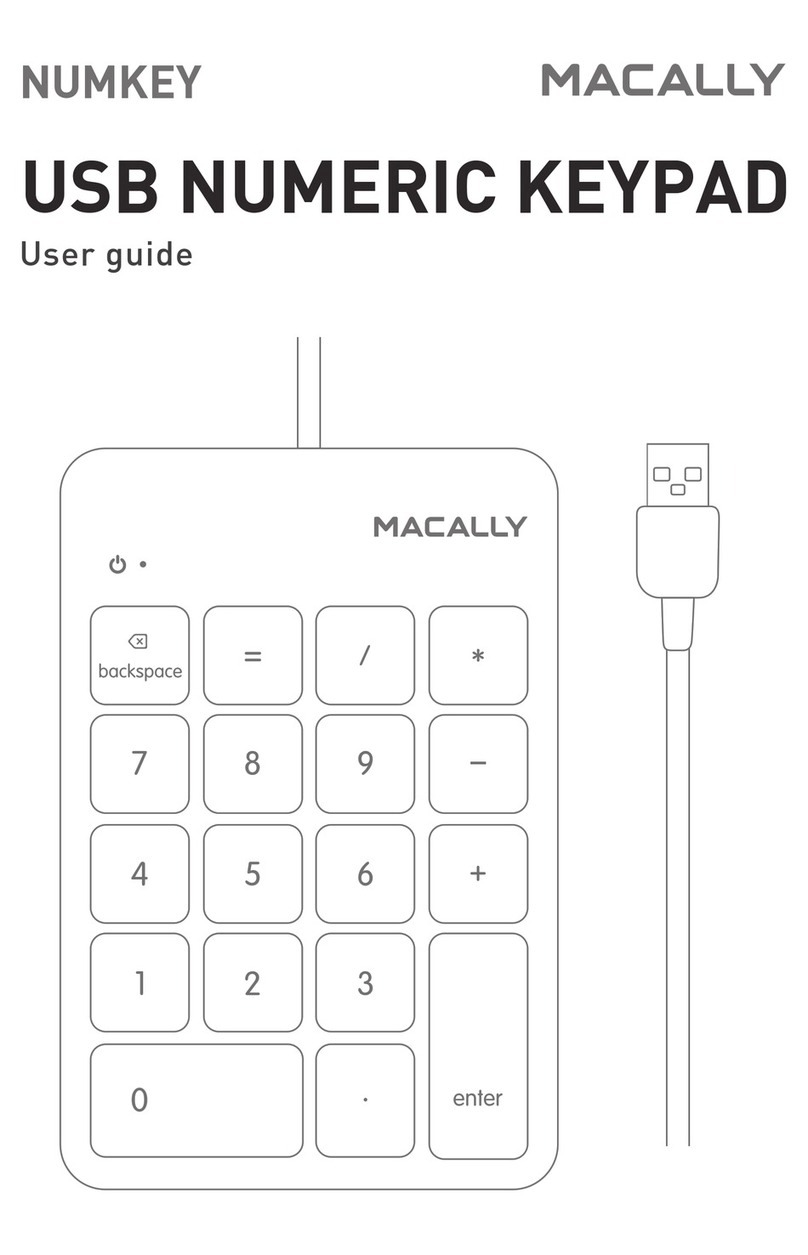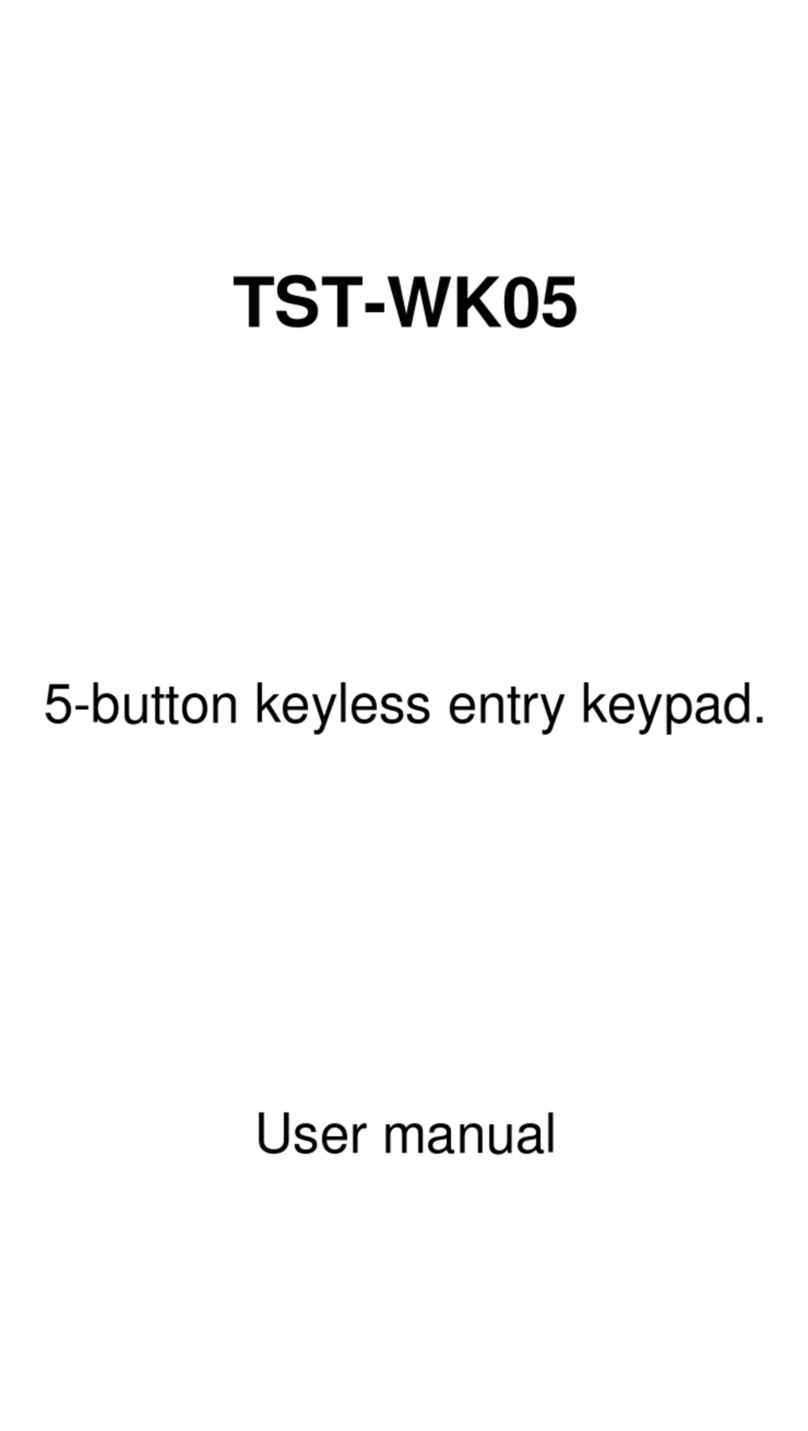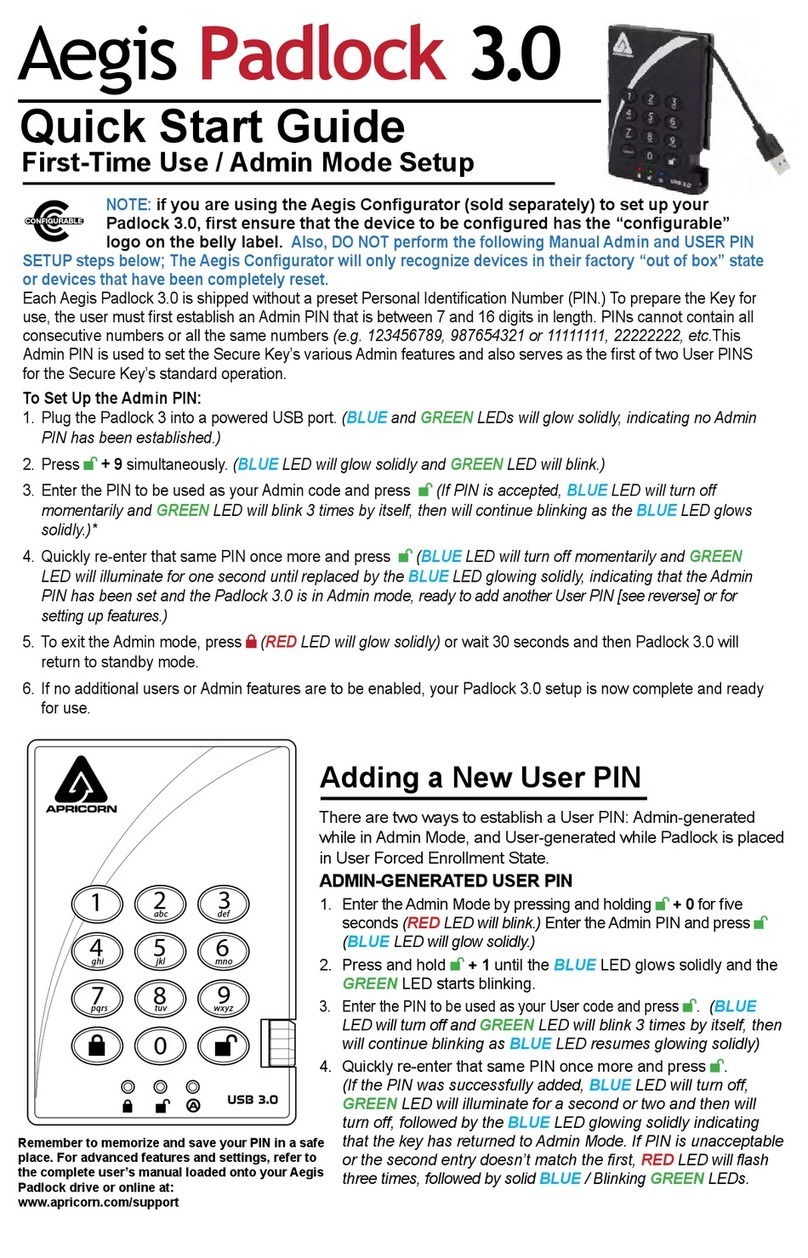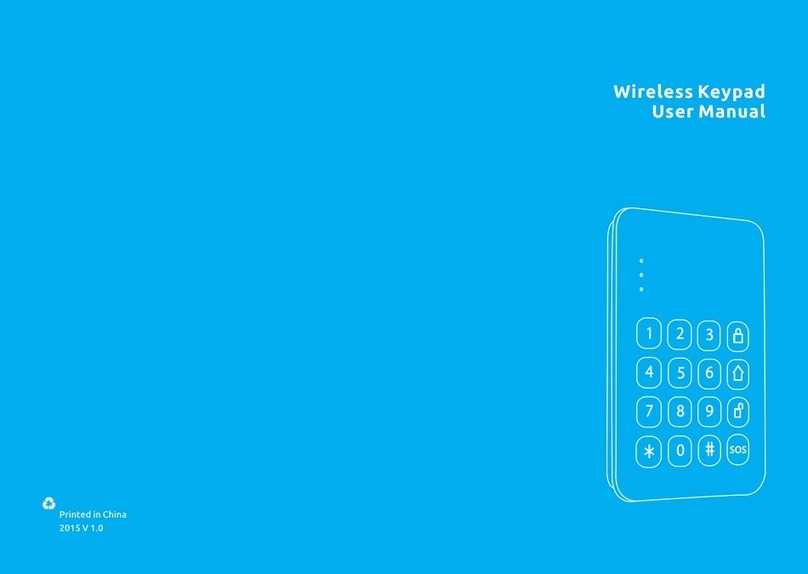Common Operations:
Operation Quick High Security Mode
1
2
3
2
2
2
2
Panic alarm Press buttons + simutaneously for 2 seconds
Press the button for 2 seconds.
volume
Press to save your selection
light sensor
4
Press the button Press the button for 2
2
to
system status message hear system status message
seconds followed by code
2
Ring local door bell
5
Press the button to activate a door bell sound
on the main Agility system.
Wake up keypad Press
Bypass Unit mode
are disabled and the keypad is used only to authorize an opening of an
2-way wireless slim outdoor keypad in bypass unit mode.
User Operation
immediate intruder alarm.
Granted Access to Open Entry Door
a in the keypad or
wake up the keypad by pressing and present a proximity tagb.
c to
open the front door.
system needs to be disarmed.
Notes:
Replacing Batteries
1. Remove the unit from the wall
1
.
2. Remove the battery compartment cover screw located at the bottom of the
cover by turning screw counter clockwise.
3. Pull up the battery compartment cover.
4. Pull out the batteries and replace them with new ones. Pay attention to the
polarity when inserting the new batteries.
Note:
CAUTION: Risk of explosion if battery is replaced by an incorrect type.
Changing Keypad Parameters
updating the keypad as well. This is performed by pressing the key for 2
Electrical
Physical
Environmental:
o
o
o
o
o
o
o
o
RS roup and its subsidiaries and afliates "Seller" warrants its products to be free from defects in
materials and workmanship under normal use for 24 months from the date of production. ecause Seller
does not install or connect the product and because the product may be used in conjunction with products
not manufactured by the Seller Seller cannot guarantee the performance of the security system which uses
this product. Sellers obligation and liability under this warranty is expressly limited to repairing and replacing
at Sellers option within a reasonable time after the date of delivery any product not meeting the specications.
Seller makes no other warranty expressed or implied and makes no warranty of merchantability or of tness
for any particular purpose.n no case shall seller be liable for any conseuential or incidental damages for breach
of this or any other warranty expressed or implied or upon any other basis of liability whatsoever. Sellers
obligation under this warranty shall not include any transportation charges or costs of installation or any liability
for direct indirect or conseuential damages or delay. Seller does not represent that its product may not be
compromised or circumvented; that the product will prevent any personal injury or property loss by burglary
robbery re or otherwise; or that the product will in all cases provide adeuate warning or protection. uyer
understands that a properly installed and maintained alarm may only reduce the risk of burglary robbery or fire
without warning but is not insurance or a guaranty that such event will not occur or that there will be no personal
injury or property loss as a result thereof. onseuently seller shall have no liability for any personalinjury
property damage or loss based on a claim that the product fails to give warning. However if seller is held liable
whether directly or indirectly for any loss or damage arising under this limited warranty or otherwise regardless
of cause or origin sellers maximum liability shall not exceed the purchase price of the productwhich shall
be complete and exclusive remedy against seller. No employee or representative of Seller is authorized to
change this warranty in any way or grant any other warranty.
WARNING: This product should be tested at least once a week.
CAUTION: risk of explosion if battery is replaced by an incorrect type.
Dispose of used batteriess according to local regulations.
RISCO Group Limited Warranty
Notes:
2. The proximity tag can be used instead of code.
Full-Function Mode
User Operations
The following list details the user operations from the 2-way wireless slim keypad
inserting a user code when prompted to insert a code.
Using the Proximity Tag
Advanced Operations:
Operation Quick High Security Mode
1