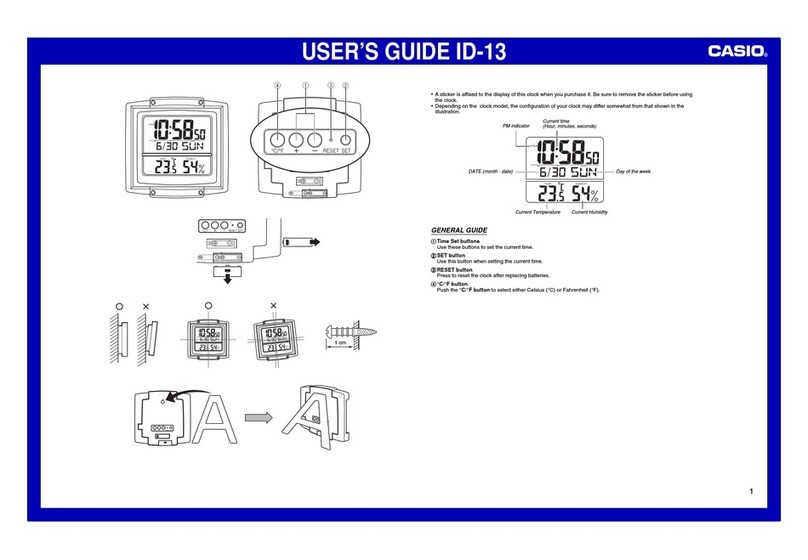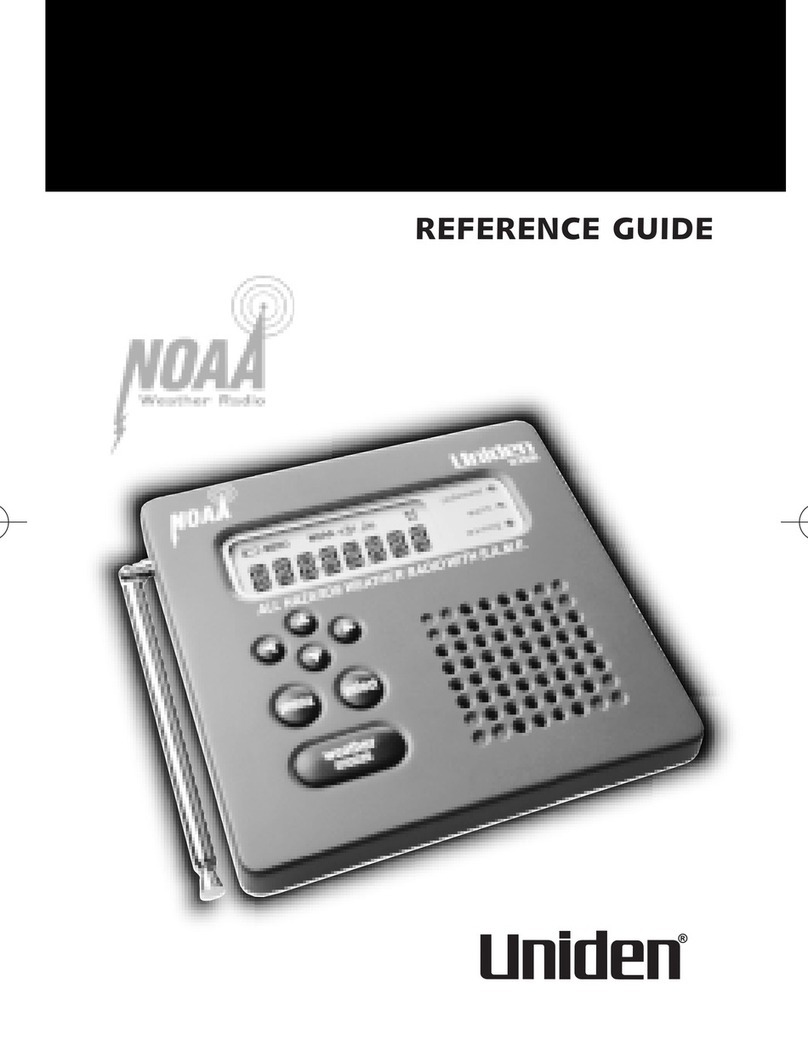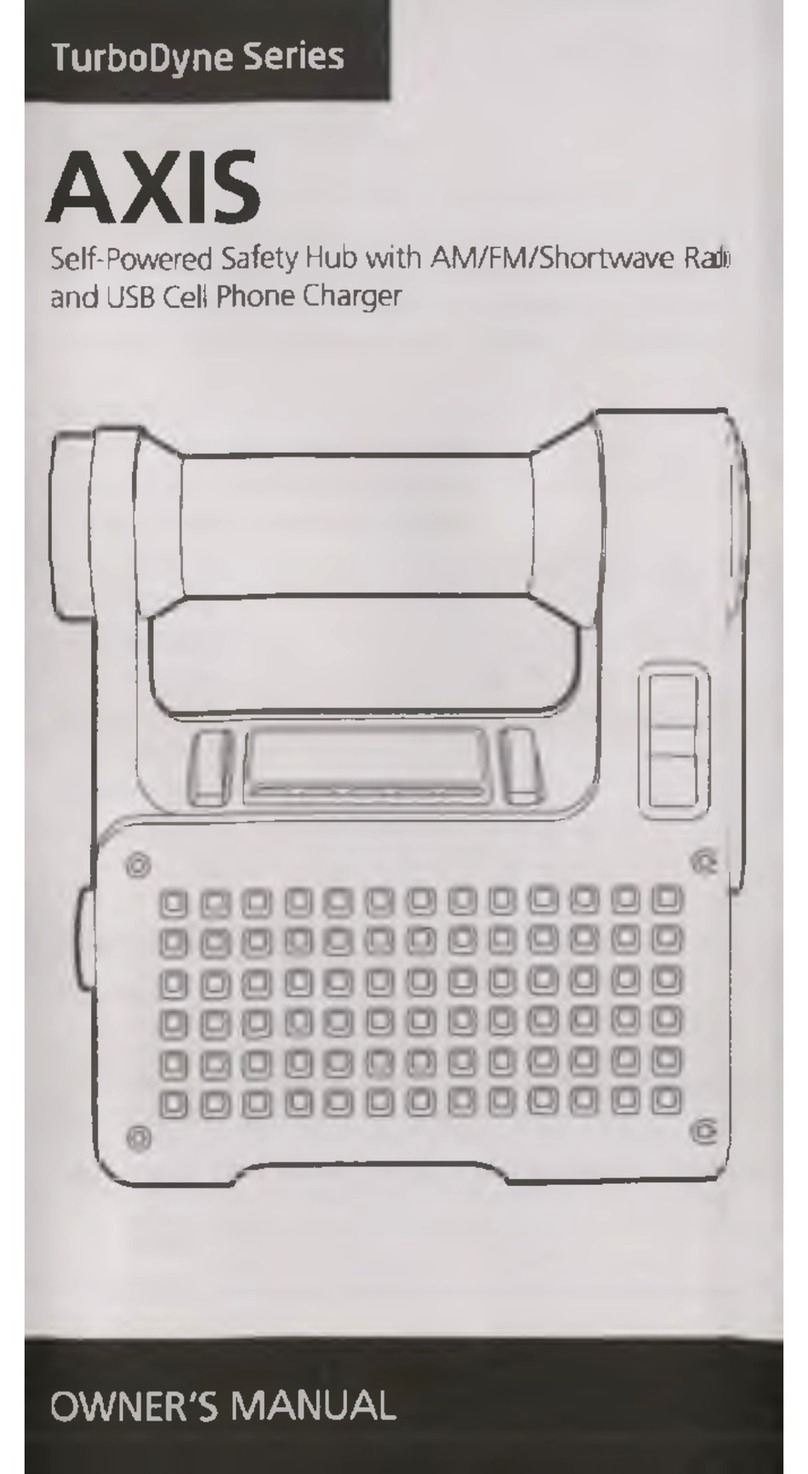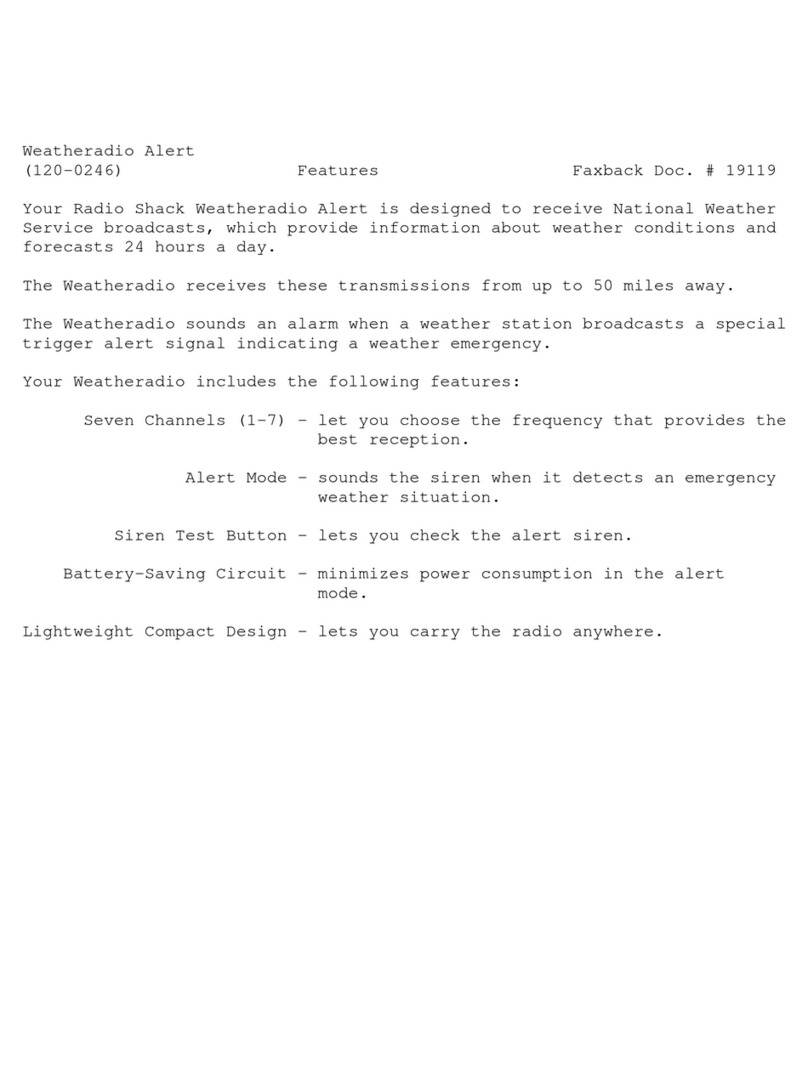Eton FRX4 Owner's manual
Other Eton Weather Radio manuals
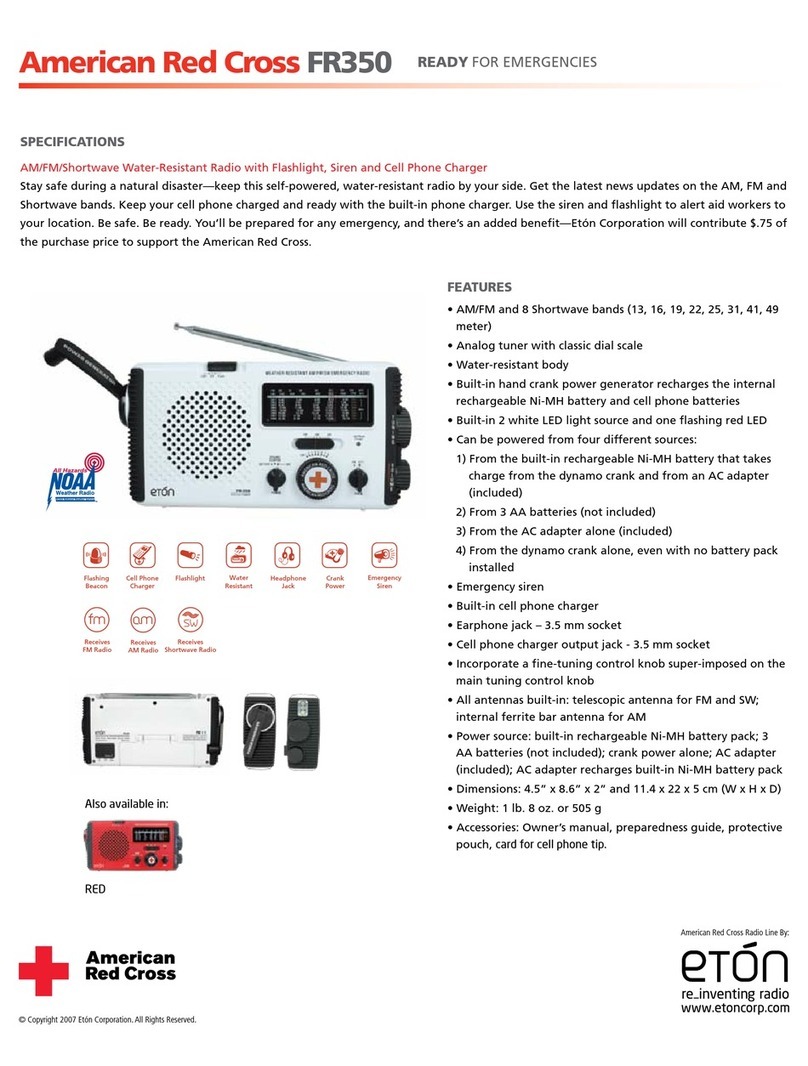
Eton
Eton American Red Cross FR350 User manual

Eton
Eton MICROLINKFR170 User manual

Eton
Eton FRX2 User manual

Eton
Eton ZoneGuard+ User manual

Eton
Eton SOLARLINK FR360 User manual

Eton
Eton ROVER - User manual

Eton
Eton TurboDyne Series User manual

Eton
Eton MICROLINK FR160 User manual

Eton
Eton FRX5 User manual

Eton
Eton SolarLink FR600 User manual

Eton
Eton ZoneGuard+ User manual
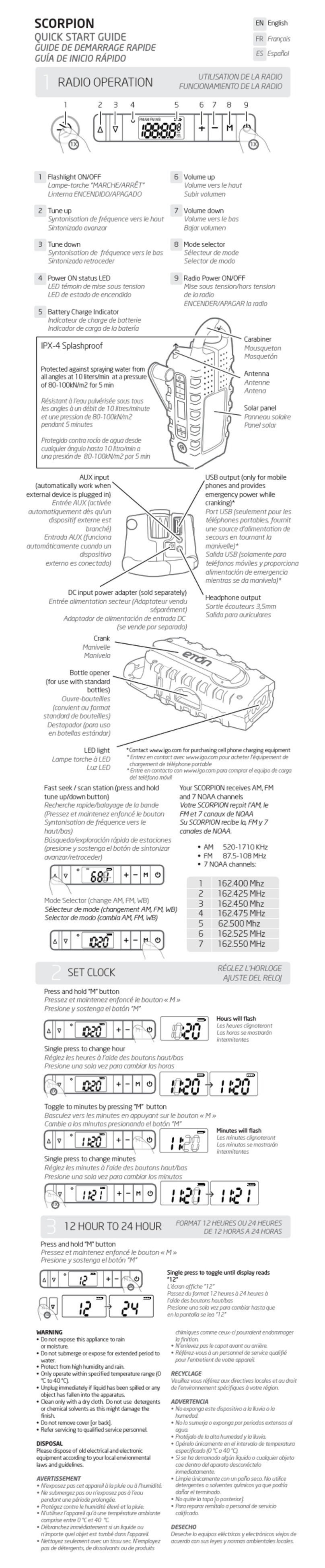
Eton
Eton SCORPION - User manual

Eton
Eton FRX2 User manual

Eton
Eton MICROLINK FR160 User manual

Eton
Eton FR-300 User manual

Eton
Eton MICROLINK FR160 User manual

Eton
Eton SolarLink FR600 User manual

Eton
Eton SOLARLINK FR600 RDS User manual

Eton
Eton FRX3 User manual

Eton
Eton ZoneGuard+ User manual
Popular Weather Radio manuals by other brands
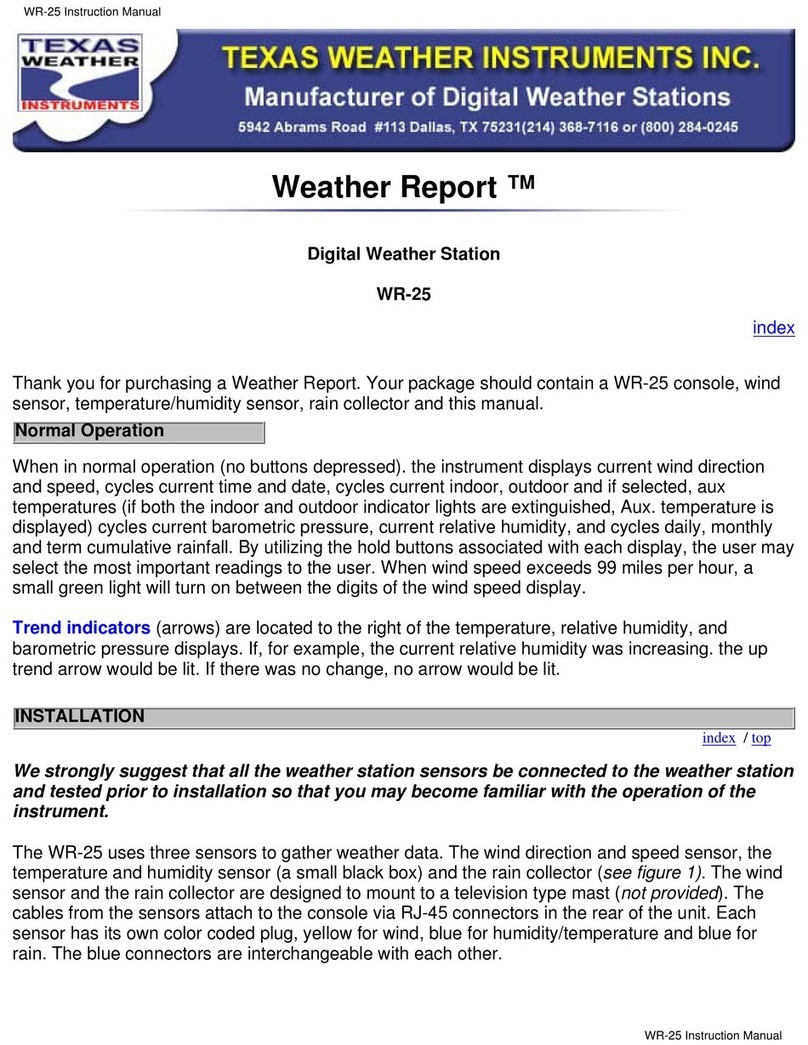
Texas Instruments
Texas Instruments WR-25 user manual

First Alert
First Alert WX-67 quick start guide

La Crosse
La Crosse 810-163TWR quick guide
Vector
Vector Stormtracker Series User's manual & warranty information

Oregon Scientific
Oregon Scientific WR102 instruction manual

Radio Shack
Radio Shack Weather Radio owner's manual