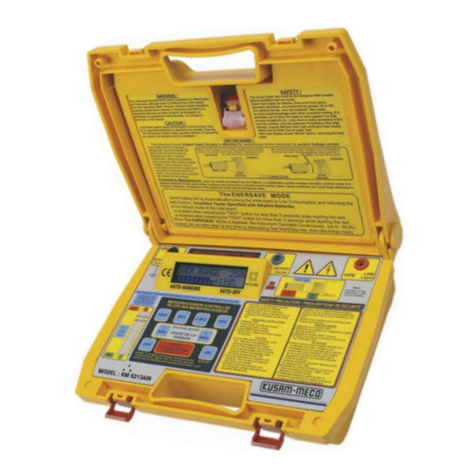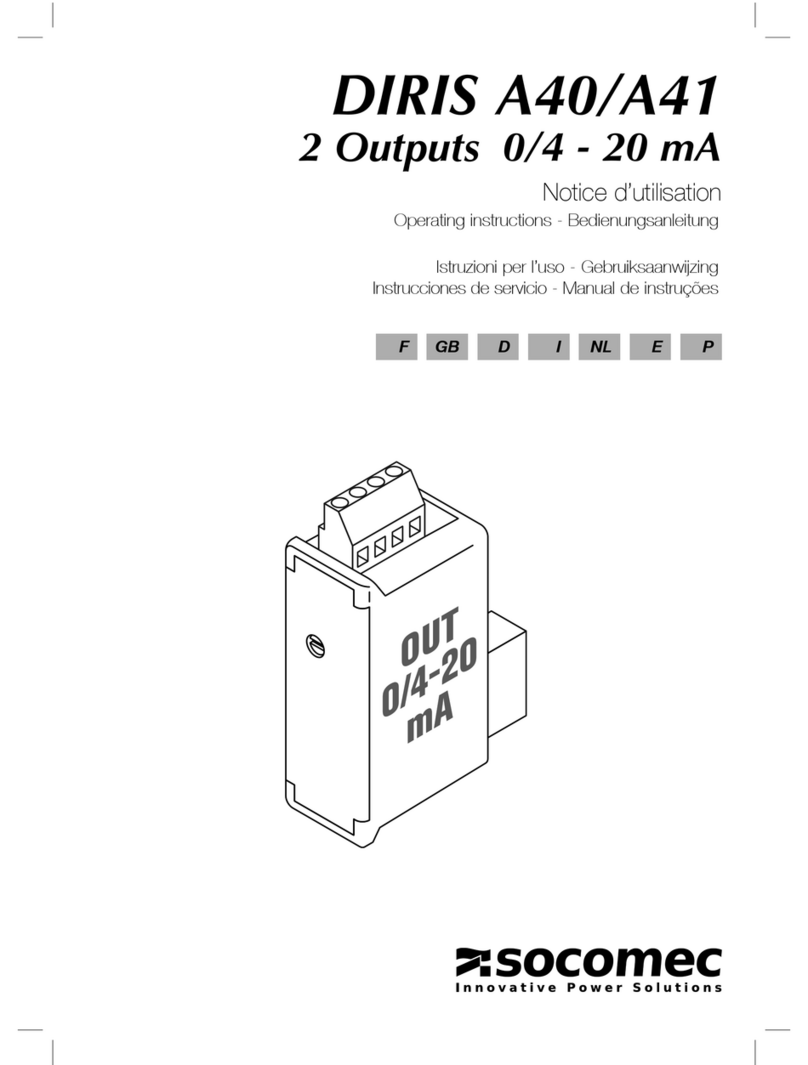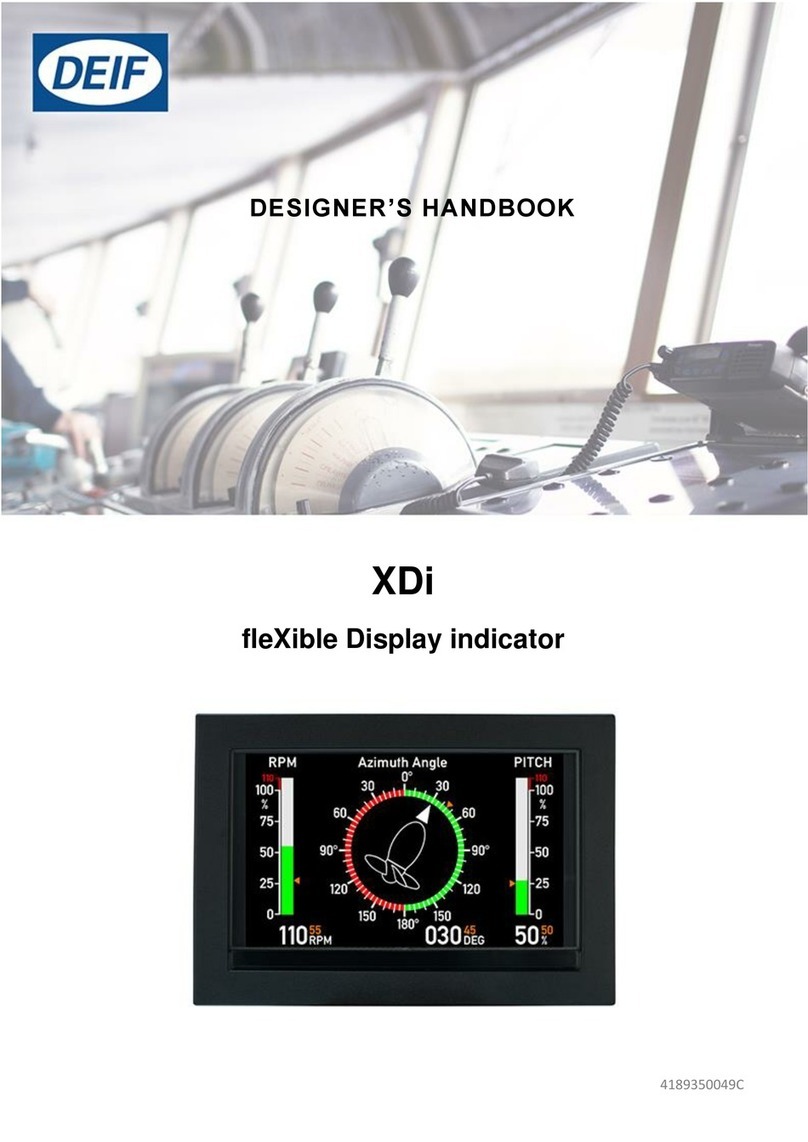ETT Gustometer 2 User manual

1
© Emerging Tech Trans, LLC
ETT Gustometer 2
Gustatory Stimulation
Manual and Tutorial
Revision 2021.1

2
© Emerging Tech Trans, LLC
Table of Contents
Table of Contents........................................................................................................................................ 2
Setup........................................................................................................................................................... 3
Safety Information.................................................................................................................................. 3
Warnings................................................................................................................................................. 3
Contact to ETT......................................................................................................................................... 3
Connecting the Device............................................................................................................................ 3
Before the first power up.................................................................................................................... 3
System components ............................................................................................................................... 3
System Overview .................................................................................................................................... 6
Tastant setup ...................................................................................................................................... 7
Tastant applicator / Mouth piece setup.................................................................................................. 7
Applicator tubing ................................................................................................................................ 7
Coil mounting (fMRI package)............................................................................................................. 7
Fitting a subject................................................................................................................................... 8
The first experiment ............................................................................................................................... 8
Typical tastants ................................................................................................................................... 9
Touch-screen operating system.......................................................................................................... 9
Resources.................................................................................................................................................. 13
Useful information................................................................................................................................ 13
Storage.............................................................................................................................................. 13
Cleaning procedures ......................................................................................................................... 13
Trouble shooting............................................................................................................................... 15
Data management ............................................................................................................................ 15

3
© Emerging Tech Trans, LLC
Setup
Safety Information
Do not open the device without explicit instructions from ETT customer support. Before opening the
device disconnect the AC power supply cable!
Warnings
1. This device is for research use only!
2. Item 1 on the system components list is not MRI compatible.
3. Only the tubing and the applicator/mouthpiece are MRI compatible and thus allowed into the
magnet room.
4. Feed all tubing through an appropriately sized wave guide to avoid damage to the connectors.
Contact to ETT
Address
Email
Emerging Tech Trans, LLC
2151 Harvey Mitchell Parkway S
STE 209
College Station, TX 77840, USA
info@emergingtechtrans.com
Connecting the Device
Before the first power up
After receiving and unboxing the device inspect the ETT Gustometer 2 for visible damage to both the
package and the actual device. Do not power on the device if there are visible damages or audibly
dislodged parts within the case. Consult with ETT support prior to continuing. If the device passes the
inspection, use the provided power cord, and plug in the device. The compatible AC line voltage range is
from 100 V to 240 V.
Figure 1 - AC power supply port compatible to most countries’ AC line voltage.
System components
Congratulations to your new ETT Gustatometer 2!

4
© Emerging Tech Trans, LLC
System components
1. The ETT Gustometer 2
Figure 2 - Front panel with touch-screen and interface connectors
Figure 3 - Back panel with pumps and inlet and outlet tubing, and air pump output
2. Set of food safe bottles for the stimulants (flavored fluids), up to 8 at a time can be stored on
the top of the device
Figure 4 - Provided glass jar with Teflon cap for stimulant storage
3. Customized mouthpiece/applicator (attaches to the RF coil or a provided table clamp; MR and
EEG compatible)
Figure 5 - Applicator can clip to RF coil structure and delivers tastant at correct angle without drops getting stuck

5
© Emerging Tech Trans, LLC
s
4. PTFE tubing set (8 m, 8 channel) between applicator and device (fed through waveguide on MR
penetration panel to connect MR compatible components with the actual device sitting in the
control or operator room)
Figure 6 - The long PTFE tubing set with blue protective cover connects the subject mouthpiece with the device
5. PTFE Inlet tubing set between tastant bottles and device
6. Swallow sensor belt with digital input (optional)
7. Coax connector (connects the device trigger in port to the BNC pin of the MR RF trigger
converter; not needed on non-Siemens systems)
8. MRI RF Trigger converter (converts an optical trigger from the RF cabinet of the MRI system to a
TTL electrical signal that triggers the ETT Gustometer or ETT Olfactometer system; not needed
on non-Siemens systems)

6
© Emerging Tech Trans, LLC
System Overview
Figure 7 - ETT Gustometer 2 system overview with left - device (non-MR compatible) and right - applicator (mouthpiece) on
subject (MR compatible))
The general system setup is shown in Figure 7. It is advisable to first setup the components unrelated to
the subject and test everything is connected before setting up a research subject on the patient table.
Warning - the main device is not MR compatible.
Only the following components are MR compatible:
•Mouthpiece / tastant applicator
•RF coil mount
•Swallow / respiratory sensor bladders
•Long distance PTFE connection tubing
All other components cannot be brought inside the magnetic field.
Start by setting up the ETT Gustometer 2 outside the experimentation room. Even for EEG experiments
it might be advisable to maintain a wall separation between subject and device. Each pump has a slightly
different pitch, which might inform the subject which is the currently active stimulus.
Connect the power supply cable and power the Gustometer up by pressing the power button on the
front panel. Connect a USB flash drive to the DATA port. Optionally connect the various triggers and
sensor that may be provided with your system. The ETT Gustometer 2 can easily be triggered with a TTL
pulse from and other device via Trigger in BNC port. The sent pulse should be at least 1 ms long. To
initialize the trigger handler, load a paradigm and press Trig Start to wait for a trigger. As soon as the
trigger is visible to the device the paradigm starts.
Consult with support@emergingtechtrans.com for more detailed instructions on subcomponents.

7
© Emerging Tech Trans, LLC
Tastant setup
There are up to eight slots for the glass tastant containers with the pre-drilled Teflon caps on top of the
Gustometer (Figure 8). As signified by the blue arrow the inlet tubing connects through the cap of the
bottle to the top Luer inlet port on the Gustometer. From there the fluid goes through the peristaltic
pump. On the back side, each channel has a Luer outlet connector. The eight channel PTFE main tubing
set connects from there to the mouthpiece.
Figure 8 - Up to eight glass containers can be stored on top of the Gustometer –one for each channel.
Tastant applicator / Mouthpiece setup
The mouthpiece setup is the most important part of the experimental setup. To assure data quality
during experiments, the mouthpiece must be parallel to the direction of gravity. If the standard
mouthpiece as provided with the Gustometer does not suit the needs experimental requirements,
contact ETT support for a custom design.
Contact ETT for service or replacement of mouth pieces.
Applicator tubing
Proper routing of the PTFE tubing is important, to allow drop formation especially for small delivery
amounts. If mouthpieces are reused, check correct fit after each cleaning cycle and prior each
experiment:
-Tubing must extend the panel inside the mouthpiece by about 1 mm (bonded in place after
2016)
-Tubing has no bends or kinks
-Tubing is free of leaks
-Tubing Is straight and the ends are cut at a straight angle
Coil mounting (fMRI package)
The ETT Gustometer 2 comes with a standard mounting system for a Siemens 12 and 20 channel clinical
head coil mounts. For other systems we can create a custom fit solution upon request.

8
© Emerging Tech Trans, LLC
The clamp attaches to the upper side of one or two head coil beams. Only friction between the coil and
the clamp hold the piece in place. Therefore, it slides easily along the direction of the main magnetic
field, to fit many head sizes. It allows also to be adjusted with an angle of up to 5 degrees to fit different
face geometries.
Figure 9 –Applicator setup on a Siemens 12CH head coil
The actual mouthpiece is connected to the clamp though a two-rack track, which allows for height
adjustments relative to the patient’s mouth. A retaining pin holds the two at a fixed elevation during the
experiment.
In case of an emergency the clamp allows to easily slide the whole setup upwards, with just the force of
the subjects’ tongue.
Fitting a subject
During the subject setup it is advised to fit the clamp to the upper part of the head coil first. While the
subject gets situated in the coil, slide the mouthpiece into the clamp into the most upward position
without securing it yet with the pin. Now slowly join the coil with the subjects’ mouth. Confirm with the
subject that they get each tastant during the standard test run through all channels.
The first experiment
Before the first experiment can be designed a few thoughts on your options with the ETT Gustometer.
Stimuli will be delivered in form of drops of liquid through a system of Teflon tubing through an
applicator into the subjects’ mouth. These drops of substances that will stimulate the gustatory
sensation (tastant) are commonly a chemical of choice dissolved or suspended in distilled water (dH2O).
Alternatively, a specific neutral rinse, which usually mainly consists of distilled water can be chosen as
the carrier fluid. If the particle size is small enough even emulsions with high liquid portion are
deliverable.

9
© Emerging Tech Trans, LLC
The ETT Gustatometer offers the option to deliver with 7 independent taste channels and one additional
rinse channel. The experiment is be split into recurring cycles. During these cycles one will have a
determined amount of tastant from one of the taste channels and one or more rinse cycles with a
defined bolus.
Typical tastants
Typically, researchers will deliver particles that are easily dissolved in water and where the formulation
is reproducible the same for every experiment. Generally, know there are five categories of taste
receptors that can detect:
-Sweetness
-Saltiness
-Bitterness
-Sourness
-Savoriness
To get a start, different concentrations of salt (NaCl), sugar/sucrose (C12H22O11), caffeine (C8H10N4O2) and
citric acid (C6H8O7) are easy to create with distilled water.
It is important to assure a proper drop formation at the mouthpiece. If the number of drops is set too
low for a tastant with a high viscosity, the drop may just grow bigger at the tip of the mouthpiece but
not actually fall onto the tongue in time. This aspect should be tested thoroughly and experimentally
adjusted to the specific requirements of the study.
Touch-screen operating system
Main Screen
Once the device is started it will present a main screen. From this screen all major features can be
controlled. The top horizontal bar contains three main features and the Help button. The vertical button
on the right side (Figure 10s). The File Manager is used to create a subject and run specific folder (see
section Creating data files on page 15) on the attached USB flash drive (connected to DATA port on front
panel).
Figure 10 - The main screen contains general settings in the top bar; paradigm test and start on the right side; and current
paradigm state information in the main area

10
© Emerging Tech Trans, LLC
The Program button will lead to a selection of saved paradigms and allows to create new paradigms. The
currently selected paradigm ID is presented on the Main Screen on the left section of the dark blue
block labeled Paradigm. N. It is followed by the current subject ID as it was created in the File Manager.
The button PC/Manual/Prime opens the Manual Mode Screen. Here the user can open and close
individual channels as well as prime the whole system automatically. The priming feature is also useful
during the cleaning process of the Gustometer tubing (see section Cleaning procedures on page 13).
The button PARA CHECK simulates the execution of the paradigm to confirm on screen if timings are
accurate. TRIG START enables the Input Trigger coaxial port on the front panel. If active the paradigm
execution will be delayed until the rising edge of a 5V TTL pulse is measured on this port. The PARA
START button will start the execution of a program created in the Program screen.
The Main screen also allows to change the current pump speed, displayed as a percentage of the
maximum speed. The large light blue area of the screen on the bottom half of the Main screen displays
the current state of the device within a program. The bottom row displays the current multiplier for
channels 1-7 as well as Rinse for the current paradigm. The large white bar below shows the progress
during paradigm execution. Above the user can quickly see the current paradigm configuration. Starting
on the left a general delay time before the paradigm loops start is displayed. Next to it is the number
and duration of optional initial rinses.
The section to the right visualizes the actual paradigm loop with the currently used channel ID. Stim
displays the volume (based on multiplier set below) delivered during this loop. Res next to it is the
allowed response time after the bolus is delivered.
Each stimulus application and response period is followed by a settable amount of rinse cycles. To clean
the pallet. Rinse is the number of times the system rinses with Duration being the time after each rinse.
That is followed by a Rest period until the next paradigm block in the program is administered.
Before a further explanation on the actual paradigm/Program designer let’s have a look at the Manual
Mode screen.
Manual mode
The Manual screen can be used for both priming as explained below as well as debugging and testing
each channel. It also allows to switch to PC control via the ETT Direct Control.
Figure 11 - Activate the Manual button the manually start and stop the peristaltic pumps at the currently set pump speed for
each channel

11
© Emerging Tech Trans, LLC
As shown in Figure 11 the devices peristaltic pumps can be started and stopped by clicking the Manual
button, so it lights up green. Then clicking on any of the channel buttons will start the pump at the
currently set pump speed for the channel. No more than two pumps should be activated at one time.
The pump speed can be changed on the Main screen.
Program / Channel Settings / Setup
The Program button on the Main screen leads to the Channel Settings / Setup screen (Figure 12). In the
top left corner, the slot ID for the current paradigm can be selected or changed. This ID is also displayed
on the Main screen. This table like screen quickly visualizes the settings for each channel.
Figure 12 - Channel Settings / Setup screen to change paradigm, stimulus, and rinse timings
The specific settings on this page will be used each time a stimulus ID is called via one of the slots on the
next page (Paradigm Settings / Sequence Figure 14). The volume for each channel is signified by a
multiplier that roughly equals 1 drop for distilled water. Please note that the exact number of drops
depends on the liquid used, mouthpiece rotation and other parameters. It is better to rely on actual
volume than drops. The time in seconds after drop delivery called Response time to allow for a subject
response via a visual cue before the rinse cycles start. The number of rinses is set generally for the
whole paradigm below as the Repeat parameter in the row called Rinse. Here also the Duration after
each rinse, the rinse Volume, and the number of optional initial rinses at the start of the paradigm can
be set here. During the execution of the paradigm loop the rinse cycle is followed by a Rest period that
can be set for each stimulus. At the bottom of the screen an initial paradigm delay (for example to allow
for MRI dummy scans) can be set. A Paradigm Loops parameter can be used to execute the sequence as
set in the next page more than once.

12
© Emerging Tech Trans, LLC
Figure 13 - The Channel Settings screen in edit mode
Use the Edit button to make changes and click Edit again to save changes for a program as shown in
Figure 13. The Sequence screen can be edited and saved with the Set button. Each of the up to 96 slots
can call one of the channels as configured in the Setup screen. A 0 means the specific slot is not called.
The paradigm as in Figure 14 would have 21 stimuli, starting with 0.2 mL (5x0.04mL) channel 1. After a
10.1 s rating period the paradigm would administer 2 1.6 mL rinse cycles that are each followed by a
10.5 s period during which the subject can swallow. Stimulus 1 is concluded with a 10.7 s rest period.
The paradigm would then execute the settings of channel 2. This continues for all channels to channel 7
and is repeated 3 times.
Figure 14 - Page 1 of the paradigm sequence slot overview with each number representing the stimulus channel that is called
during the current loop iteration
This form of configuring a paradigm is likely sufficient for most scenarios. The Gustometer 2 can also be
controlled via connected PC if the necessary hardware upgrade was purchased. In that case any
imaginable paradigm setup could be executed. This would also allow to set different pump speeds
throughout the paradigm or deliver based on specific triggers or visual cues.

13
© Emerging Tech Trans, LLC
Figure 15 - Page 2 of the paradigm sequence slot overview, with 0 meaning a slot is not used
Resources
Useful information
Storage
Before storing the ETT Gustatometer 2 the cleaning procedure in the section below should be followed.
If the device is not used for an extended period, we recommend detaching and wrapping all tubing from
the device. All parts must be dry and free of any experimental residuals. Especially dried solids from an
experiment like sugar or salt, can cause problems once the device is reactivated. The disinfected and
dried mouthpiece should be stored in a separate bag. A dust free environment is ideal.
Cleaning procedures
To guarantee optimal subject safety and a long lifespan of your ETT Gustometer 2 and the supplied
equipment, we advise to follow these cleaning procedures. They apply before and after each use cycle:
Cleaning the tubing
1. Stop all pumps
2. On the touchscreen set the pump speed to 100%
3. Switch the touch-screen to PC/Manual/Prime

14
© Emerging Tech Trans, LLC
4. Activate Prime and Channel 8 (Flush)
5. Flush all channels with distilled water (dH2O) as follows:
a. Detach reservoir-bottles
b. Drain and rinse reservoir bottles
c. Fill reservoir-bottles with 60-100 ml dH2O
d. Re-attach reservoir-bottles
e. In the PC/Manual/Prime mode of the touch-OS click START to pump distilled water
through each line of the whole system
f. Optionally the duration of priming each channel with distilled water can be adjusted –it
should be at least 120s; repeat if necessary
Be aware to collect the liquid in a container of choice coming out of the mouthpiece end.
6. Repeat step 5 with 70% Ethanol
7. Optionally repeat step 5 with distilled water (dH2O)

15
© Emerging Tech Trans, LLC
8. Repeat step 5 with no fluid reservoir connected to the inlet tubing to pump air. All water should
be removed from the tubing this way
Cleaning the mouthpiece (tastant applicator)
The mouthpiece is in direct contact with the subject - strict hygiene is very important. The
mouthpiece is designed with materials that allow disinfection with 70% alcohol.
Sufficient hygiene is assured via the following steps:
1. Thoroughly rinse the mouthpiece with warm running water directly after the experiment,
while rubbing all major particles (saliva, mucus, ...) off the applicator
2. After the rinsing process the mouthpiece should be kept inside a container of freshly filled
70% Ethanol
3. After the mouthpiece is essentially clean it should be rinsed in a fresh container of dH2O
4. The mouthpiece should be dried from outside and inside with clean compressed air.
5. If the tubing is not dry inside, air should stream through each channel until liquid is removed
from the tubing (pump with Gustometer without liquid reservoir connected)
6. After the mouthpiece is dry it can be stored in a sealable plastic bag until it is being used
again
7. Repeat this procedure prior to use if necessary
At this point a thorough, visual inspection is also advised to catch possible defects before you start your
next experiment!
Trouble shooting
•In case the pump initially does not deliver the liquid all the way through the system, disconnect
a port right before the next part of the tubing filled already. Wait until the air is slowly pushed
out. Additionally, check for leaks or closed valves.
•If the liquid flow at the mouthpiece seems to be inconsistent, pump longer to remove all the air
from the tubing. Check that no air is entering the system at any.
•If the flow is still inconsistent check if the tubing on the mouthpiece is accumulating stimulus
fluid
Data management
Creating data files
Prior to any experiment a new data file should be created. If not, the data will be appended to the
existing data file. To create a new data file / subject ID tap on File Manager in the main window (Figure
16) and then create new and assign a name und hit ‘confirm’ to finalize (Figure 17).

16
© Emerging Tech Trans, LLC
Figure 16 - The current file name is displayed next to the Paradigm ID. It can equal a subject identifier. File Manager can be used
to create a new file
Figure 17 - Click Create Data Folder to alter the current name. Then click Confirm to make the change.
Data file
Each paradigm will create a data file (dat.csv) in a subject folder on the connected USB flash drive that
logs the device state about every 100 ms. The file contains the current time, input trigger levels,
peripheral voltage levels, and the state of each channel including rinse (1-on, 0-off). This along with
screen shots of the current paradigm configuration is stored each time the paradigm is executed. If the
file name is not changed, new data will be appended to the existing dat.csv in the folder.
Table of contents