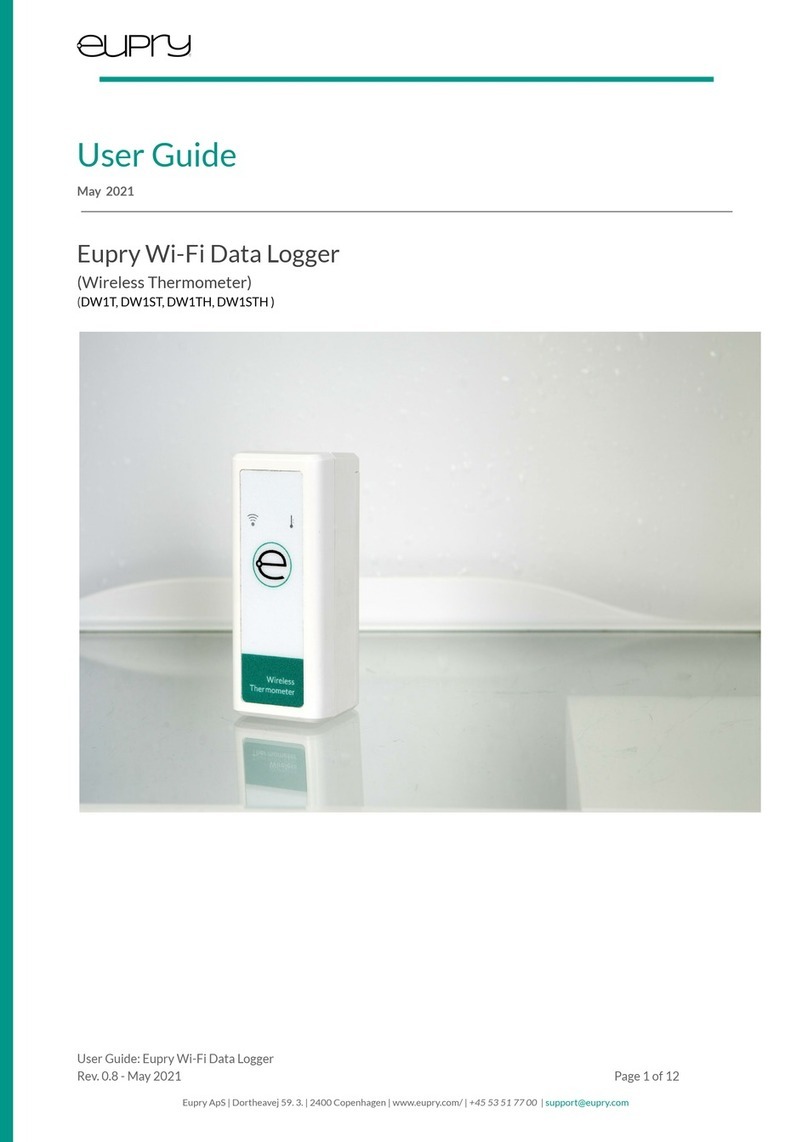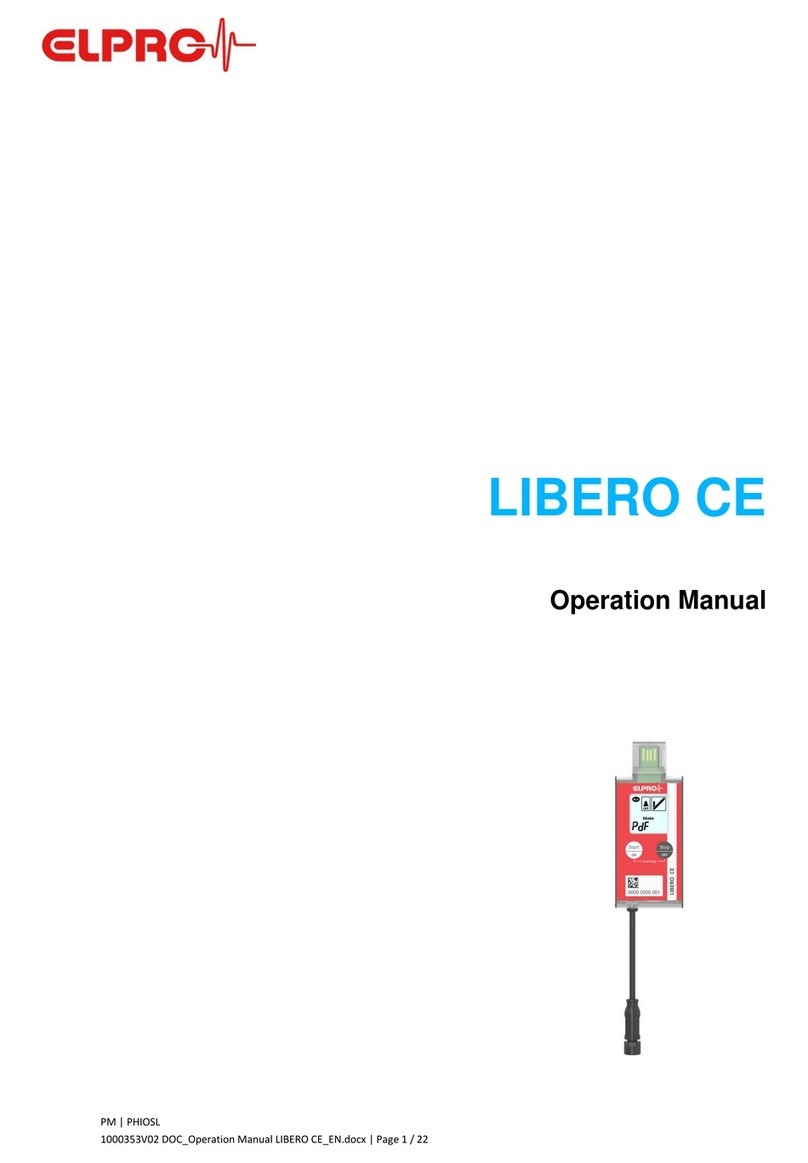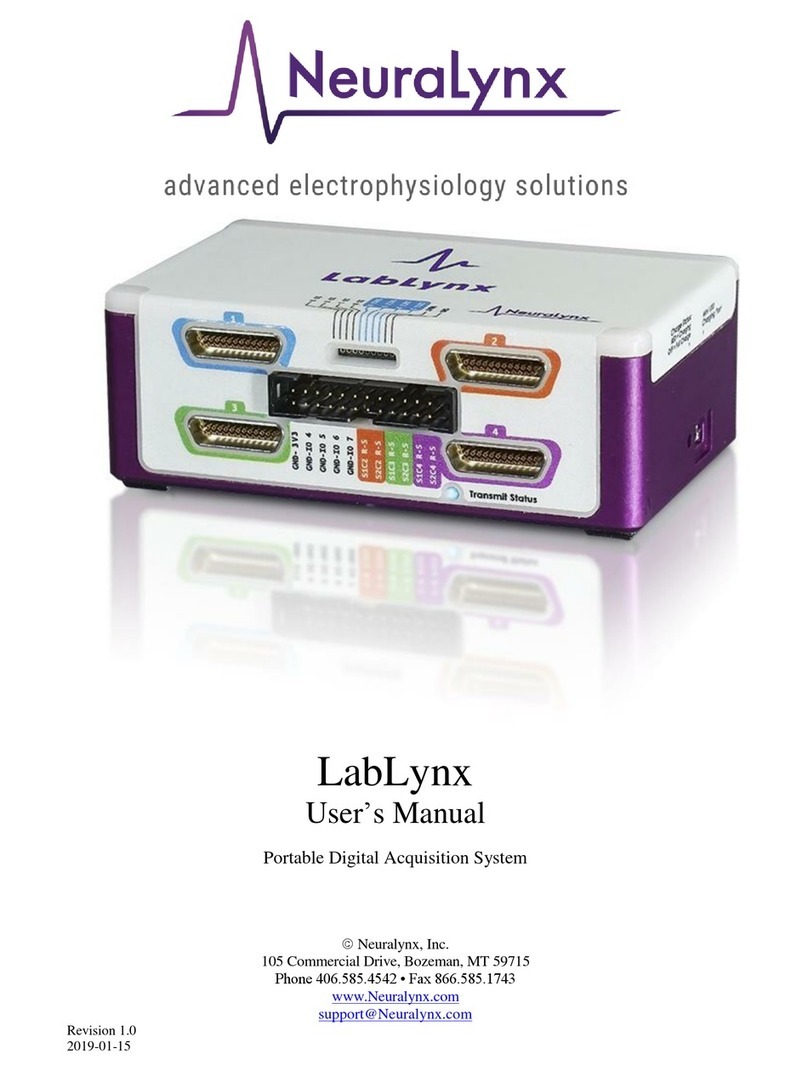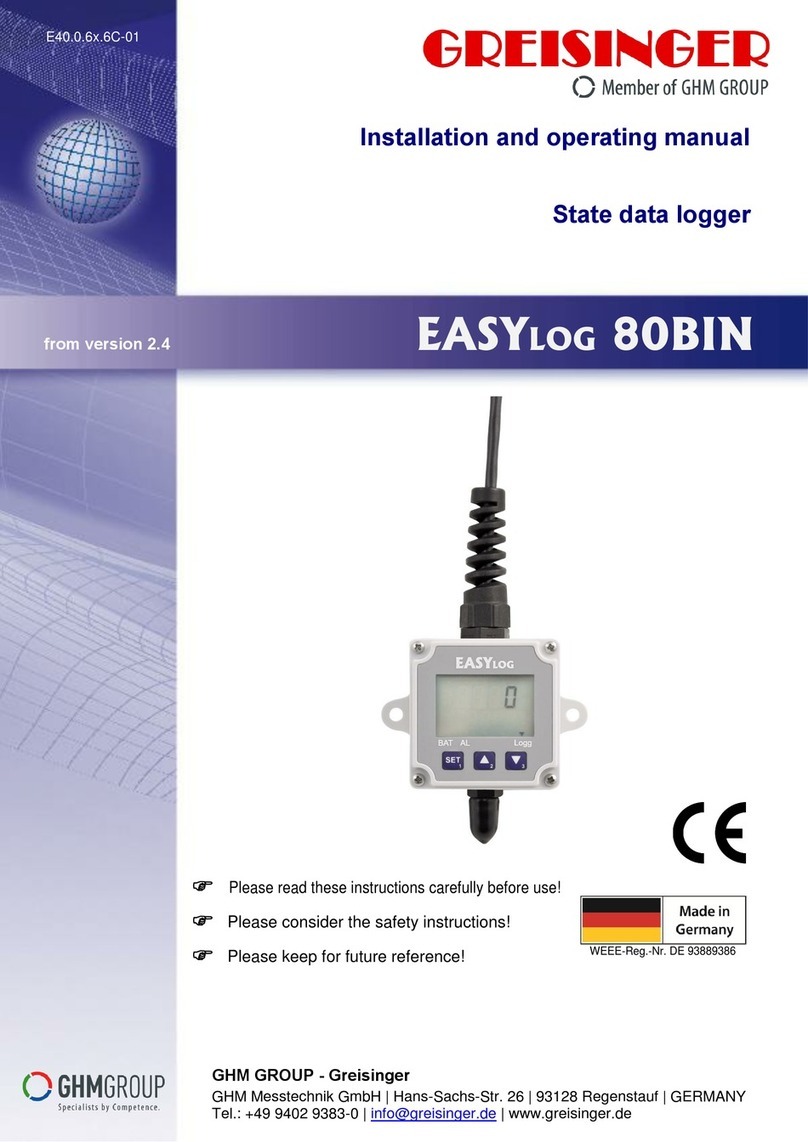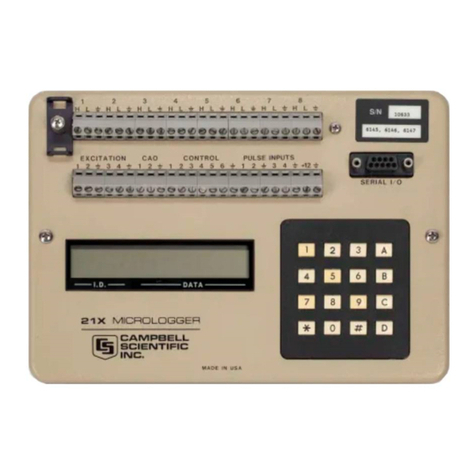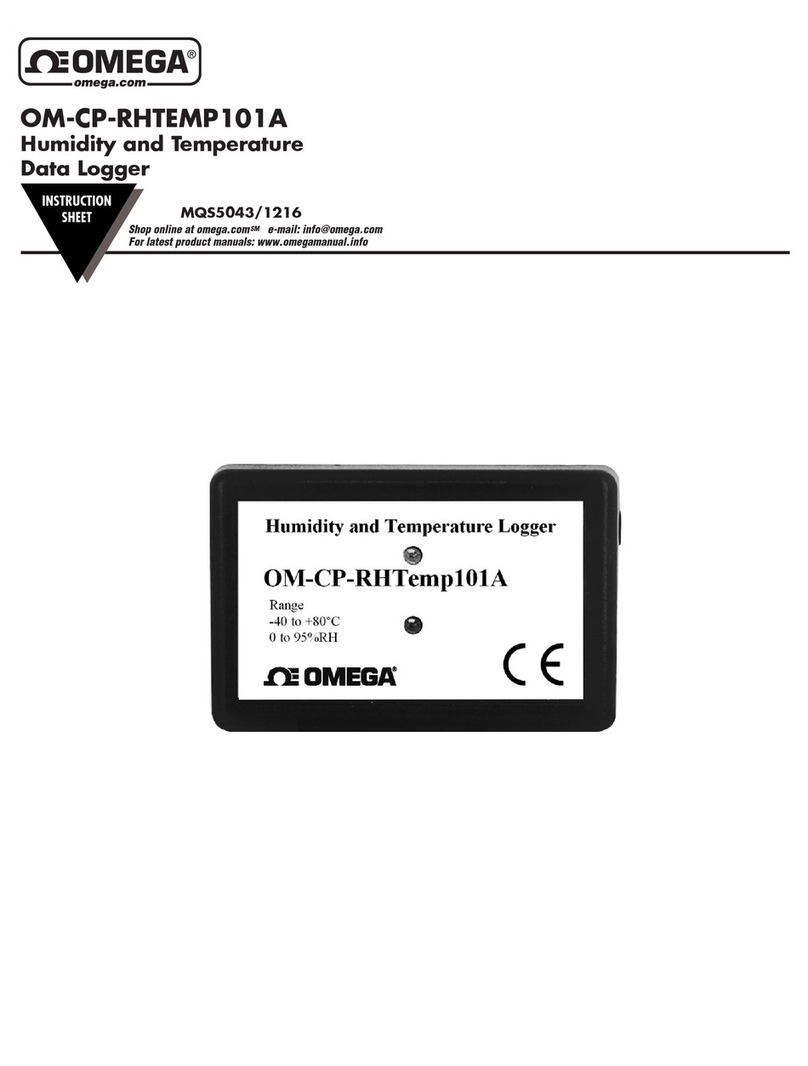EUPRY DN1ST User manual

User Guide
May 2022
Eupry NB-IoT Data Logger
DN1ST
User Guide: Eupry NB-IoT Data Logger, DN1ST
Rev. 0.1 - May 2022 Page 1 of 6
Eupry ApS | Dortheavej 59. 3. | 2400 Copenhagen | www.eupry.com/ | +45 53 51 77 00 |support@eupry.com

1 Copyrights & Trademarks
Specifications and guides are subject to change without notice. Eupry is a registered trademark of
Eupry ApS. Other brands and product names are trademarks or registered trademarks of their
respective holders.
No part of the specifications and guides may be reproduced in any form or by any means or used to
make any derivative such as translation, transformation, or adaptation without permission from Eupry
ApS. Copyright © 2022 Eupry ApS. All rights reserved.
www.eupry.com
2 Content
1 Copyrights & Trademarks 2
2 Content 2
3 Introduction 2
4 Specifications 3
5 Setup of Eupry NB-IoT Data Logger 3
5.1 Connecting to NB-IoT Network 3
5.2 Installing the batteries 3
6 Functionalities 4
6.1 Normal mode 4
6.1.1 Get the current status 4
6.1.2 Force upload of data 4
6.1.3 Update Data Logger settings when configuration has been changed online 4
7 Configuration 5
8 Product Identification 5
9 Cleaning guide 5
10 Appendix FAQ 6
10.1 What if the Network is down for a short or long period? 6
10.2 What if the Data Logger runs out of battery? 6
10.3 What if the Data Logger has been damaged in any way? 6
11 Support 6
12 Revision history 6
3 Introduction
The following is a manual for the wireless Eupry NB-IoT Data Logger. The unit works with Eupry’s online logging software,
and all data can be viewed on the online platform alone.
User Guide: Eupry NB-IoT Data Logger, DN1ST
Rev. 0.1 - May 2022 Page 2 of 6
Eupry ApS | Dortheavej 59. 3. | 2400 Copenhagen | www.eupry.com/ | +45 53 51 77 00 |support@eupry.com

4 Specifications
Temperature Operating Range
-50 °C to +50 °C (-58 °F to 122 °F)
Temperature Accuracy
±0.5 °C (±0.9 °F) [before calibration]
Temperature Resolution
0.01 °C (0.018 °F)
Temperature Drift/Year
±0.01 °C (±0.018 °F)
Power
2 x AA (Lithium batteries recommended)
Battery Lifetime
Up to 2 years (usage dependent)
Measurement Frequency
Configurable: 30 sec. to 15 min.
Dependent on software package
Memory
10,000 Measurements
Data Connection
NB-IoT (Narrowband)
Certifications
RoHS
Identification
Unique GS1 GRAI Code
Display
Connection Status & Temperature Status
Dimensions
91.5 mm x 37 mm x 33 mm
Unit Weight (w/ Batteries)
83 g
Casing
ABS Polymer
Interface
External Sensor (2,5 mm - 4P)
5 Setup of Eupry NB-IoT Data Logger
5.1 Connecting to NB-IoT Network
1. Press the “e” button on the Data Logger and inspect that the Network symbol lights up green
If the network symbol lights up red, please contact Eupry Support for help with installation.
5.2 Installing the batteries
The back cover needs to be removed to install or change the batteries in the Data Logger.
Two AA type batteries should be installed, following the indicated direction on the Data Logger.
Any AA batteries can be used, but non-rechargeable lithium-ion type are recommended for maximum lifetime.
User Guide: Eupry NB-IoT Data Logger, DN1ST
Rev. 0.1 - May 2022 Page 3 of 6
Eupry ApS | Dortheavej 59. 3. | 2400 Copenhagen | www.eupry.com/ | +45 53 51 77 00 |support@eupry.com

6 Functionalities
6.1 Normal mode
6.1.1 Get the current status
You can get the current status of temperature and the connectivity by pushing the ‘e’ button once shortly.
Temperature
Symbol Color
Symbol
Status
Yellow
Indicates that a temperature alarm is currently
ongoing. Check the Eupry Monitoring web platform
to see the alarm details.
Green
Indicated that the measured temperatures are within
limits.
Note: If a probe is installed, the status will show the probe temperature instead of the internal Data Logger temperature.
Connectivity
Symbol Color
Symbol
Status
Green
Sending data and connecting.
Yellow
Connected, but not sending data.
Red
Not connected and have not sent data.
6.1.2 Force upload of data
By pressing the ‘e’ button, the Data Logger can be forced to upload data at the time of a push, rather than to stick to the
regular send intervals.
Subsequent data transfers are extended from the moment of pushing the ‘e’ button.
6.1.3 Update Data Logger settings when configuration has been changed online
When configurations (temperature limits, for example) have been changed on the web platform, the Data Logger can be
forced to update local settings quickly, by pushing the ‘e’ button while a valid network is within range.
The updated settings are confirmed by green light in the connectivity icon.
User Guide: Eupry NB-IoT Data Logger, DN1ST
Rev. 0.1 - May 2022 Page 4 of 6
Eupry ApS | Dortheavej 59. 3. | 2400 Copenhagen | www.eupry.com/ | +45 53 51 77 00 |support@eupry.com

7 Configuration
All configuration of temperature/humidity limits are handled in the web platform. After an update of configuration online,
the Data Logger should be pushed for changes to take effect, and a valid internet connection is required for configurations to
transfer to the Data Logger.
8 Product Identification
All units have two forms of identification:
Name
A user-friendly, non-unique name is written on the side of the Data Logger and can be used for local identification of the Data
Logger. The name is also visible on the web platform.
Note that the name is not unique, and it is possible to receive more than one unit bearing the same name.
Unique GRAI code
A unique GRAI code identification, which also includes the serial number of the Data Logger, is placed on the side of the Data
Logger in both text and as a barcode.
The entire GRAI code (GS1 standard) uniquely identifies the Data Logger internationally and can be used with GRAI
compliant systems.
The last four digits of the GRAI-code contains the unique serial number of the Data Logger and can be used to identify the
unit in Eupry’s system.
9 Cleaning guide
It is possible to clean the Data Logger, if it gets contaminated or before sending it back to Eupry. We recommend using soap
for removing visible stains and alcohol for disinfection.
Please use one of the following cleaning methods:
○Using a dry cloth and rubbing alcohol over 70 %, to ensure removal of most pathogens.
○Using a wring out cloth with soap, to remove dirt.
User Guide: Eupry NB-IoT Data Logger, DN1ST
Rev. 0.1 - May 2022 Page 5 of 6
Eupry ApS | Dortheavej 59. 3. | 2400 Copenhagen | www.eupry.com/ | +45 53 51 77 00 |support@eupry.com

10 Appendix FAQ
10.1 What if the Network is down for a short or long period?
If the Data Logger for some reason cannot gain access to the network for some time, the Data Logger will save data internally
for up to 30 days (on standard settings) and will transmit all saved data once connection is resumed.
If the network has been known to fail for a period, one should push the ‘e’ button when the network is operational for the
Data Logger to transmit stored data for the intermediate term.
10.2 What if the Data Logger runs out of battery?
Batteries can easily be replaced by standard AA batteries, although non-rechargeable lithium-ion batteries are
recommended for maximum battery life.
10.3 What if the Data Logger has been damaged in any way?
If the Data Logger has been damaged in any way, functionality can no longer be guaranteed, and a replacement is needed.
Contact your service supplier for a replacement.
11 Support
Please visit the Eupry Support Centre for any support enquiries. This can be accessed by selecting the “Support” button when
logged in to the Eupry Monitoring.
Alternatively, please contact support using the information provided in the footer.
12 Revision history
Revision
Date
Responsible
Change
0.1
17-May-2022
NHP
First revision.
User Guide: Eupry NB-IoT Data Logger, DN1ST
Rev. 0.1 - May 2022 Page 6 of 6
Eupry ApS | Dortheavej 59. 3. | 2400 Copenhagen | www.eupry.com/ | +45 53 51 77 00 |support@eupry.com
Table of contents
Other EUPRY Data Logger manuals
Popular Data Logger manuals by other brands

TENDO
TENDO Sprint System quick start guide
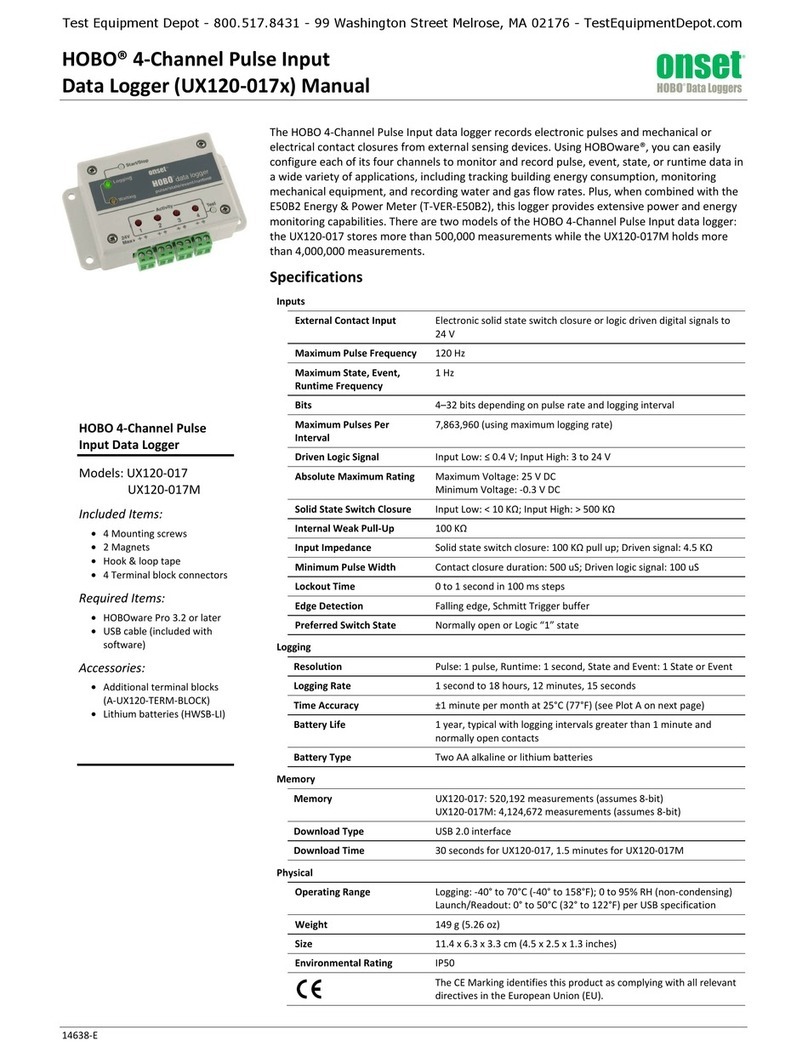
Onset
Onset HOBO UX120-017 manual

Consilium
Consilium VDR F2 installation manual
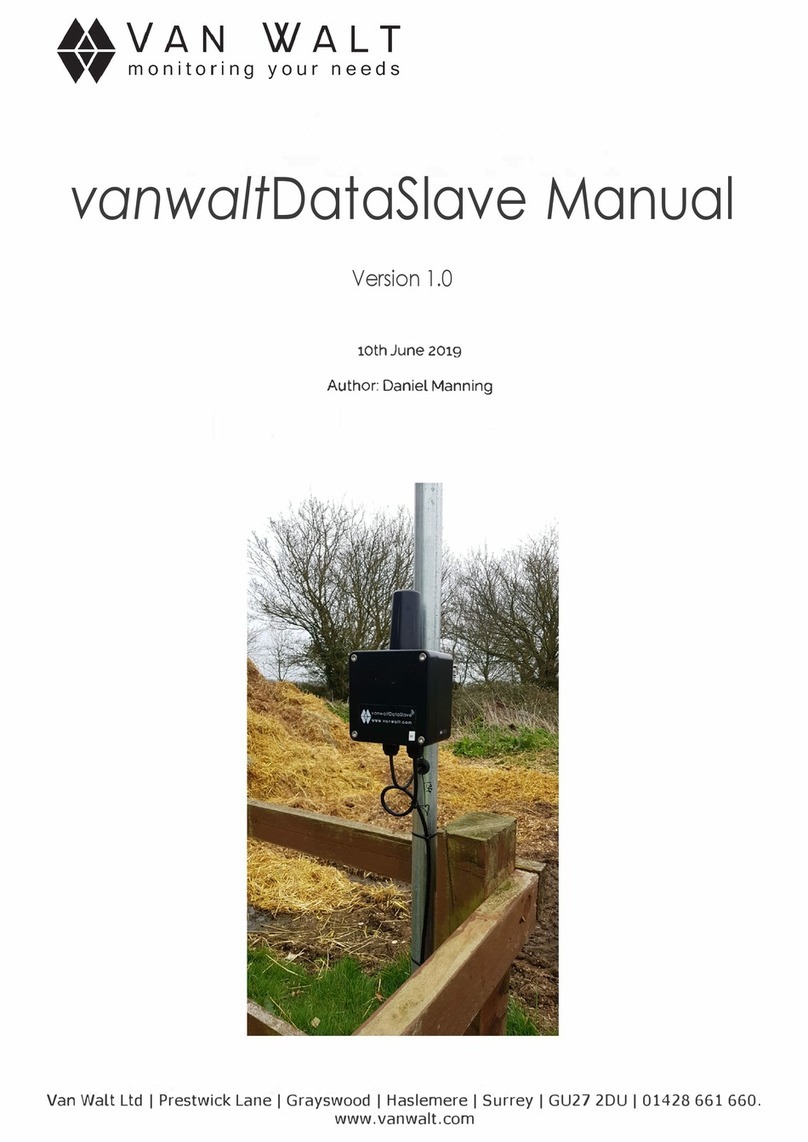
Van Walt
Van Walt DataSlave manual

Neptune Technology
Neptune Technology E-Coder)R900i Installation and maintenance guide

Dostmann Electronic
Dostmann Electronic LOG40 operating instructions