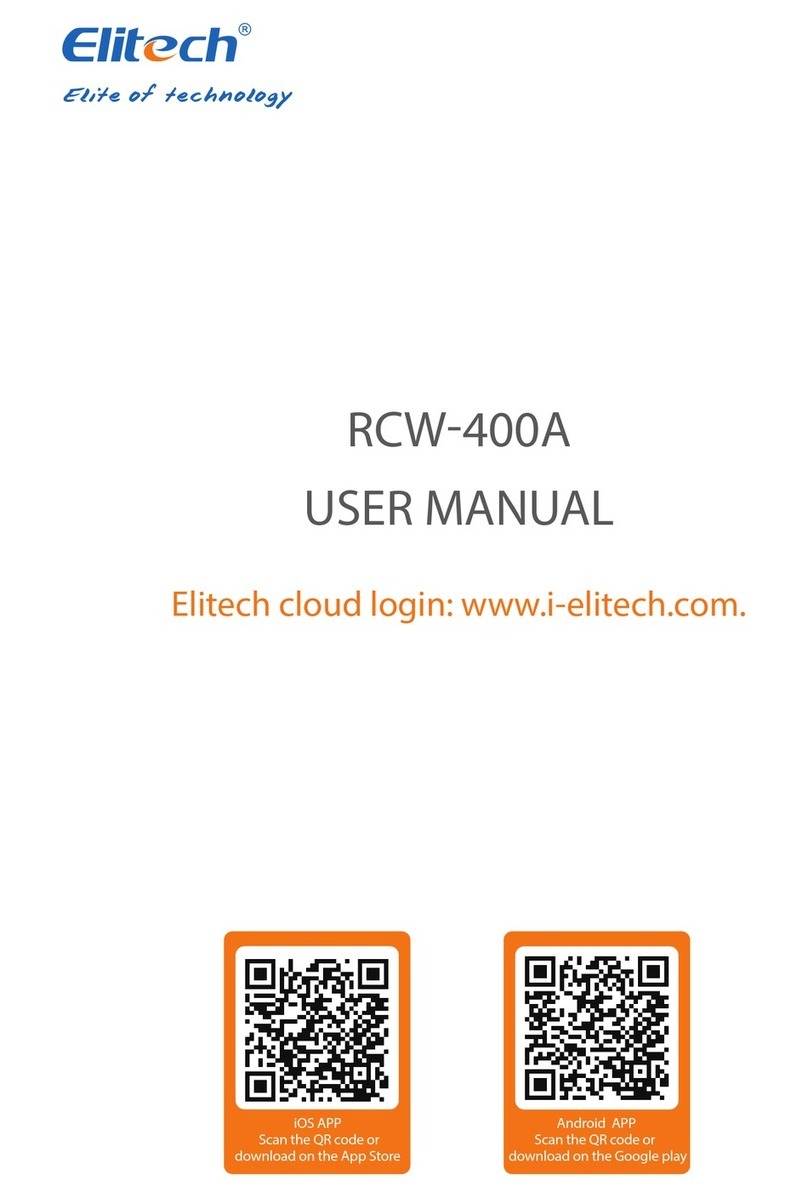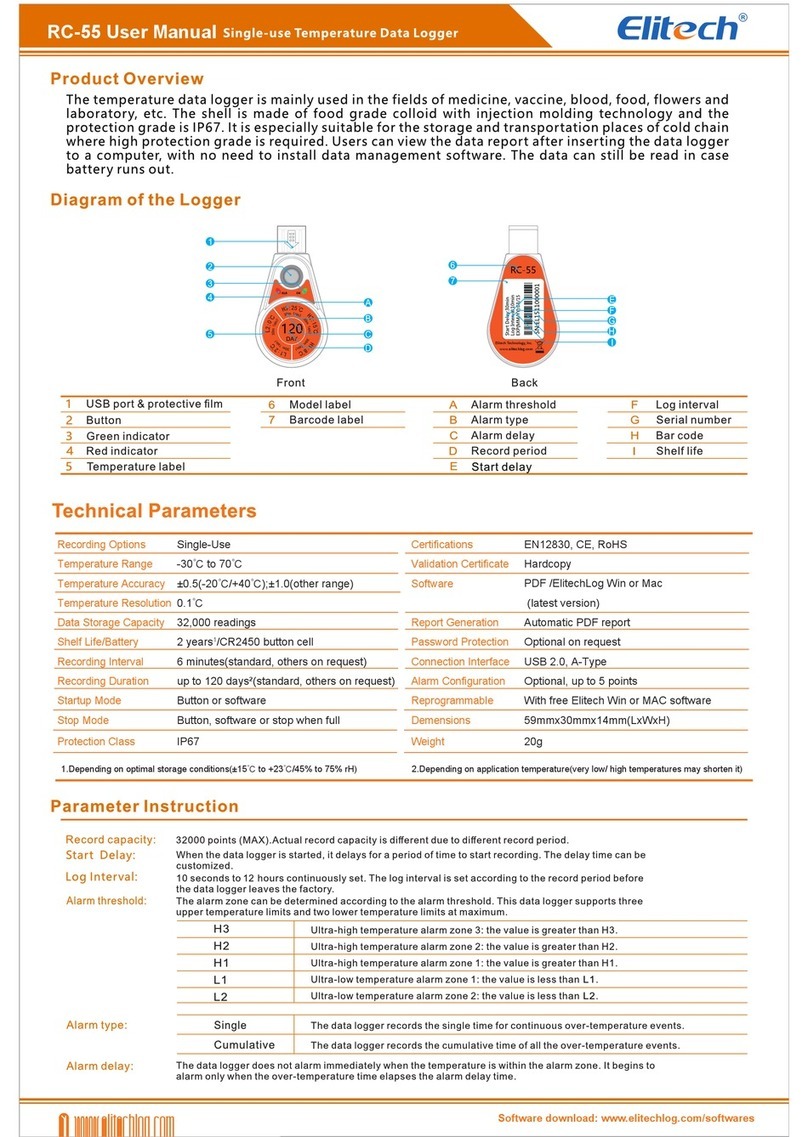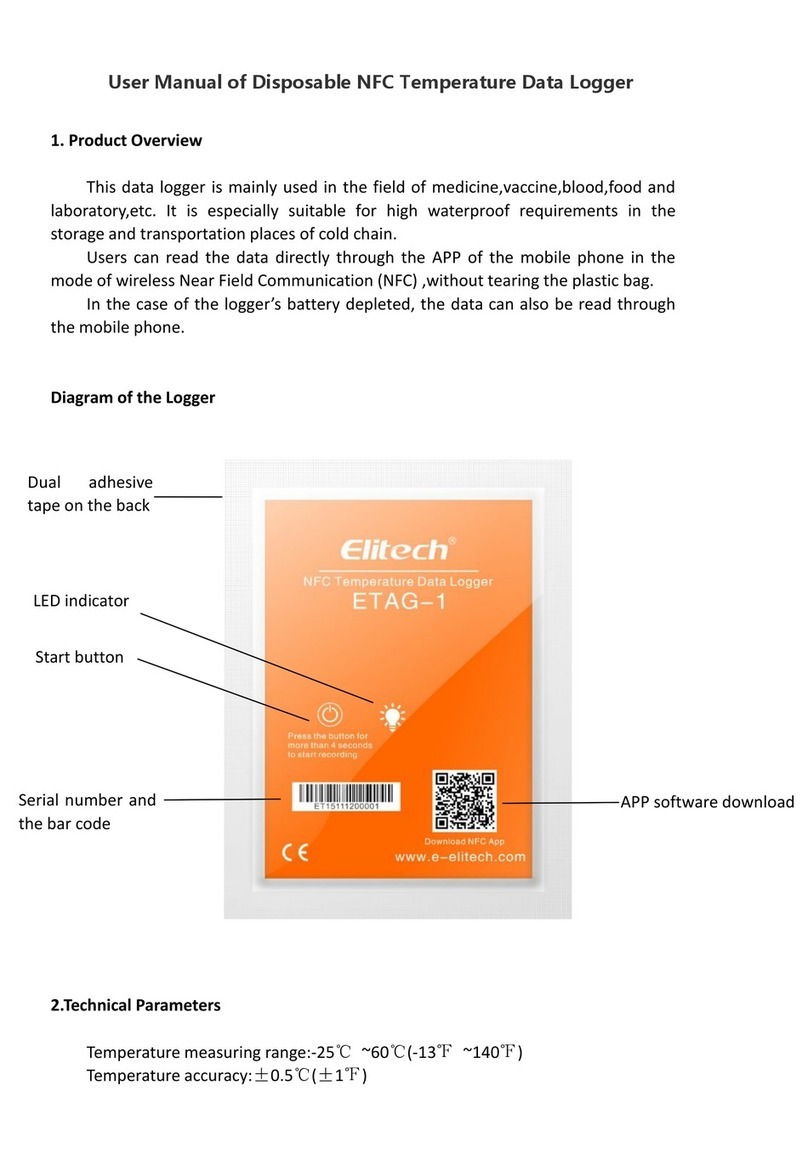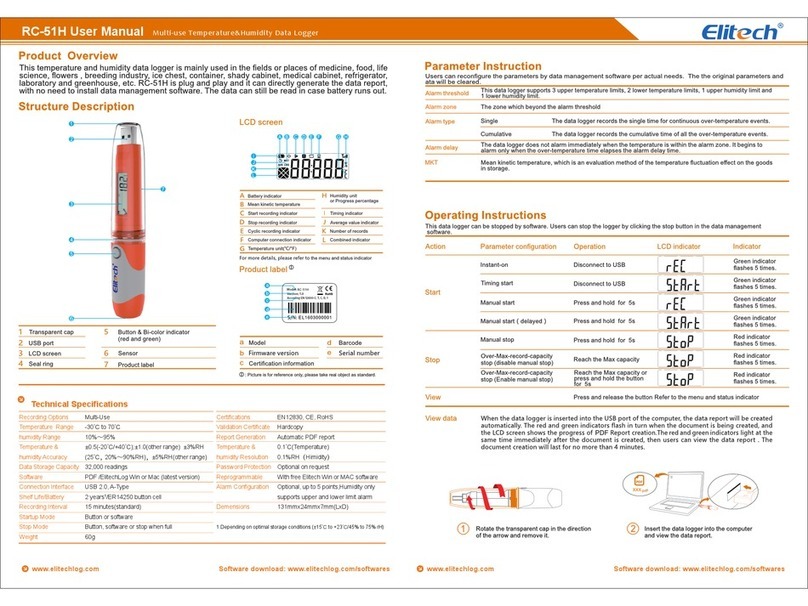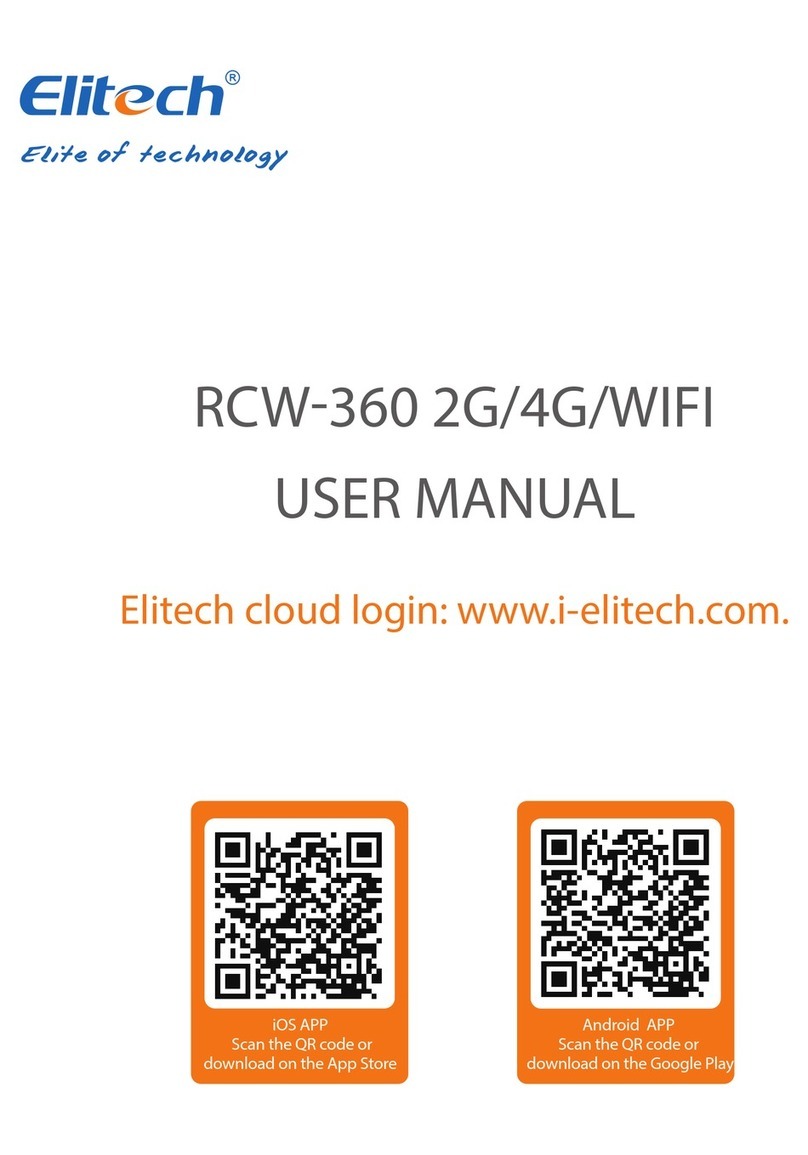12
Note: The picture is for reference only. Any discrepancy in future, please adhere to the final product.
Note: It is suggested storing the logger at room temperature before started.
The temperature data logger is mainly used for monitoring and logging temperature in storage and shipment of food and pharmaceucals, such as cooler
boxes, refrigerated trucks, containers, etc.
The logger can connect to a computer via its USB port and export a PDF report. It features an internal sensor and a CR2450 lithium baery with whole
protecon grade up to IP67. A barcode is prepared for scanning.
All the parameters are preconfigured before the logger leaves the factory. Some can be customized based on your needs.
Memory capacity: 16000 points at maximum. Actual record capacity may be different due to different log cycles.
Start delay: When the logger is started, it delays for a period of me to start logging. The delay me can be customized.
Alarm thresholds: Alarm zone can be set according to the alarm thresholds. The logger supports three upper limit and two lower limit.
Alarm delay: The logger does not alarm immediately when the temperature is within the alarm zone. It begins to alarm only when the alarm delay me elapses.
Single
Cumulave
The logger records the single me for connuous out-of-limit events
The data logger records the cumulave me of all the out-of-limit events
Alarm type:
Press and hold the buon for 5 seconds to
start logging. Green LED will flash 5 mes. Peel off the barcode label for further use.
User Manual RC-19 Single-Use Temperature Data Logger
Overview
Illustraon
Technical Parameters
Parameter Instrucons
Operang Instrucons
BackFront
Temperature measuring range: -30℃~70℃ Resoluon: 0.1℃
Alarm threshold: default (customizable)
Storage temperature: -30℃~70℃
Data interface: USB2.0
Temperature accuracy: 0.5℃/0.9℉(-20℃~40℃); 1℃/1.8℉(others)
Report type: PDF format
Sensor type: internal NTC
Baery: built-in CR2450 wide temperature lithium baery
Memory capacity: 16000 points (MAX)
Baery life: 2 years
(stored and used under normal temperature environment)
Log cycle: 6, 15, 30, 60, 90, 120, 180days (customizable)
Protecon grade: IP67
Size: 80mm (L) x 48mm (W) x 5.8mm (H)
Alarm type: single or cumulave
Weight: approx. 15g
S/N:EF216A100001
H3 The range of value greater than H3 is the super high temperature alarm zone 3
H2 The range of value greater than H2 is the super high temperature alarm zone 2
H1 The range of value greater than H1 is the super high temperature alarm zone 1
L1 The range of value less than L1 is the super low temperature alarm zone 1
L2 The range of value less than L2 is the super low temperature alarm zone 2
Configuraon Info
LED indicator
Barcode label
S/N:EF216A100001
Buon(Start/Status/Mark/Stop)
Waterproof plasc bag
USB port
Start/Stop Info
Mark Info
Status Request
Paste Area