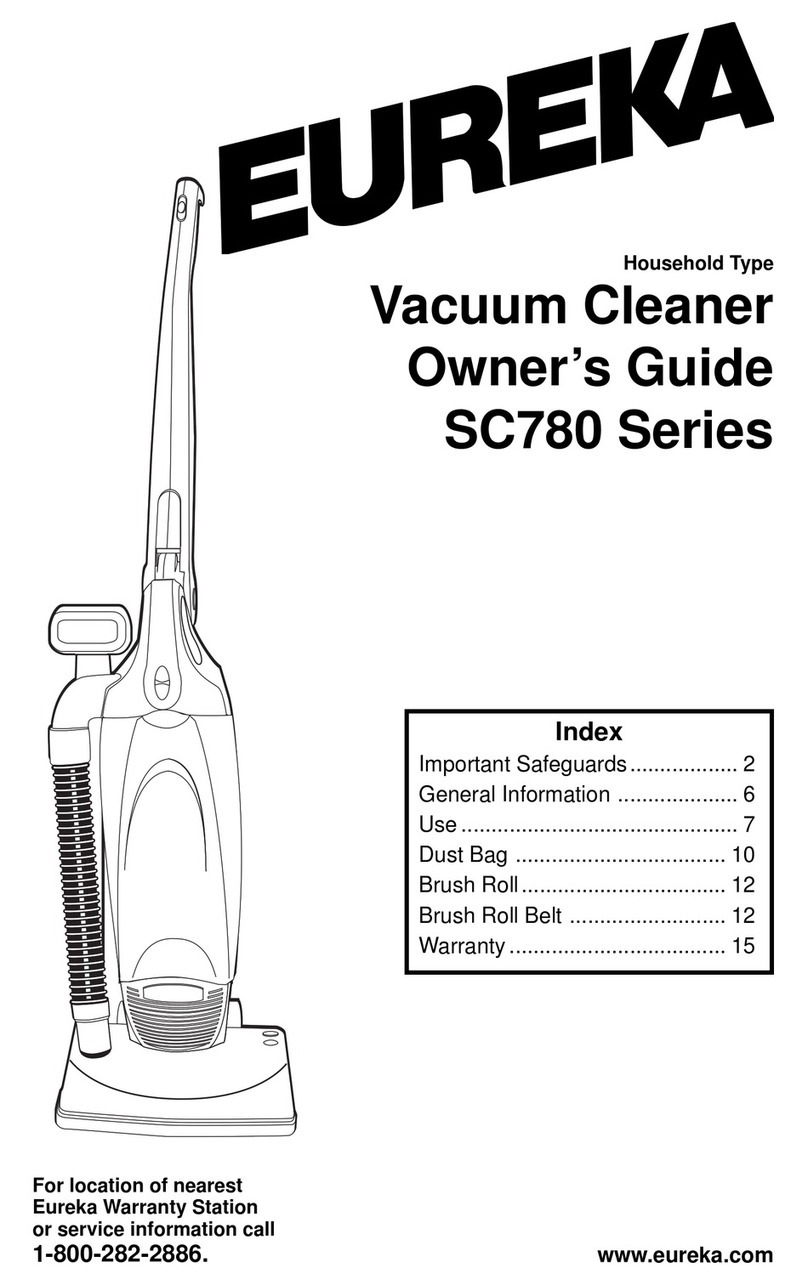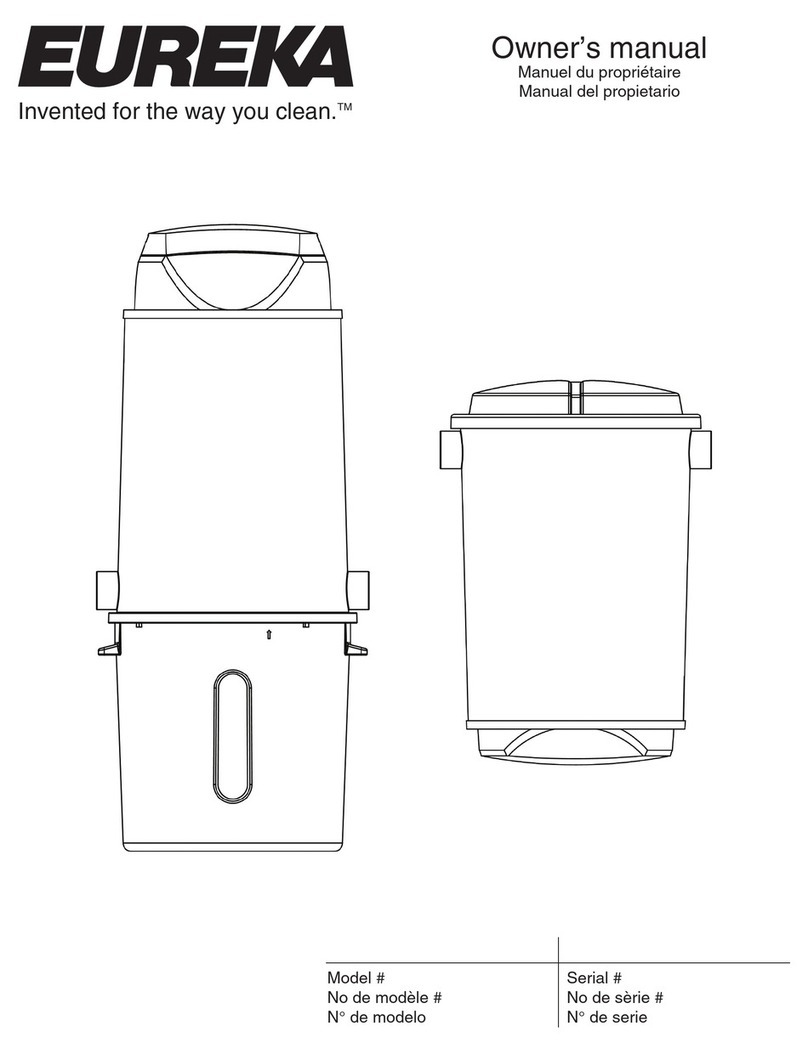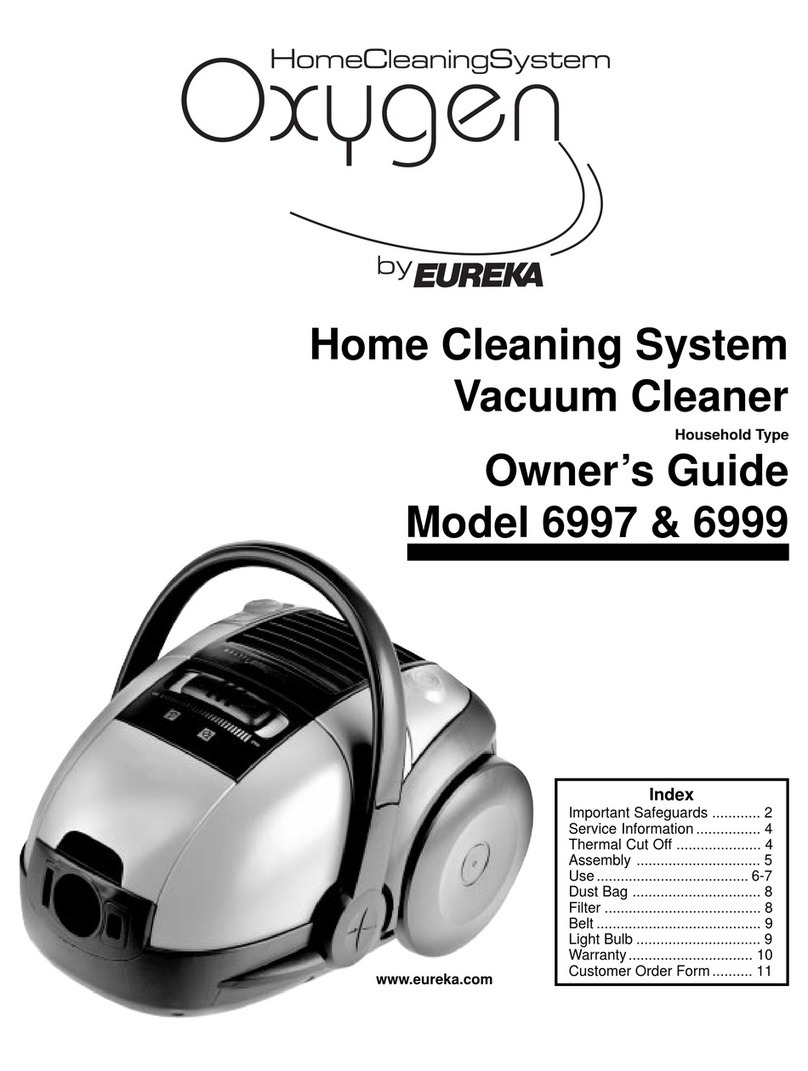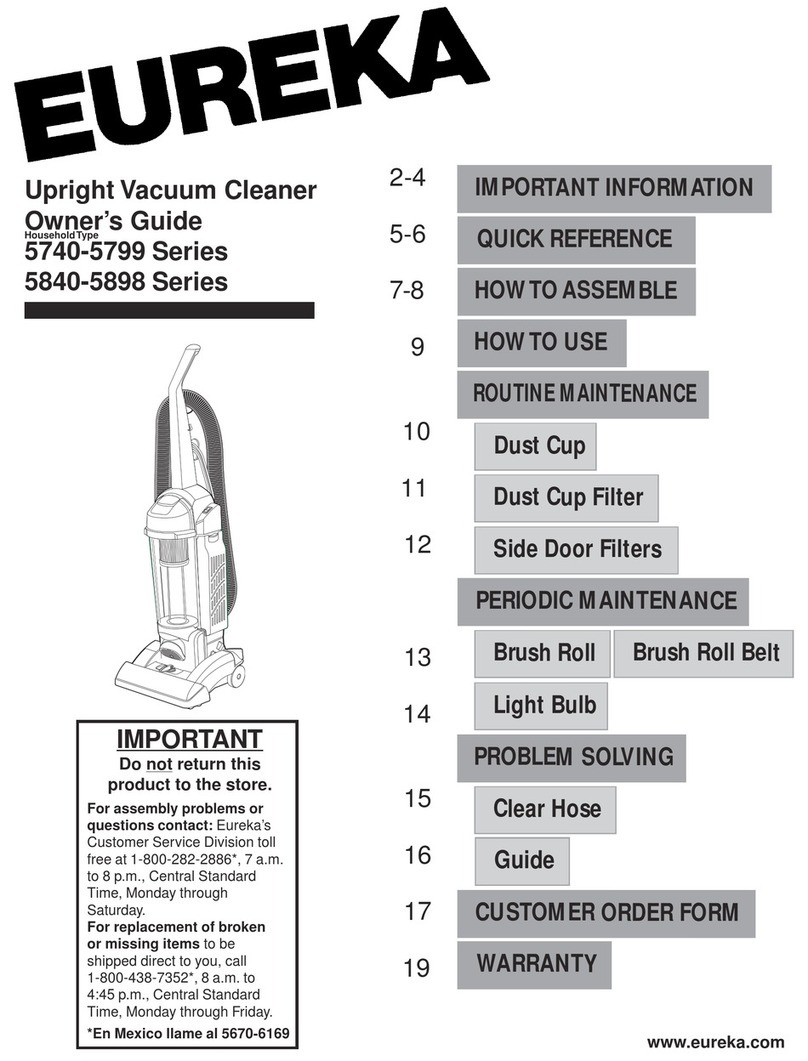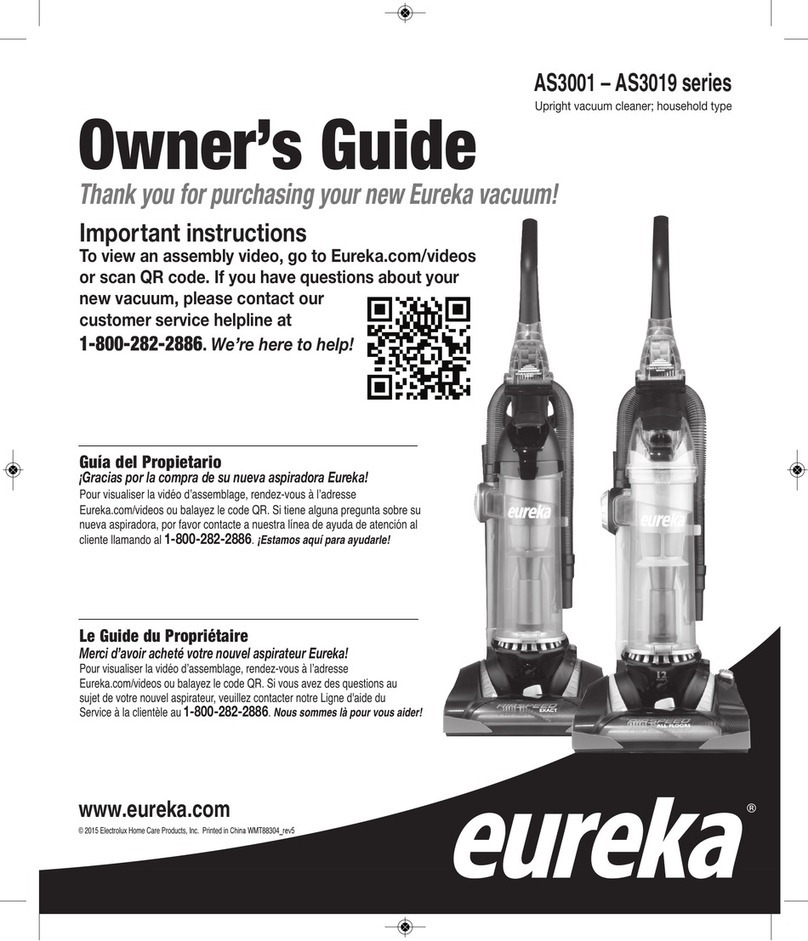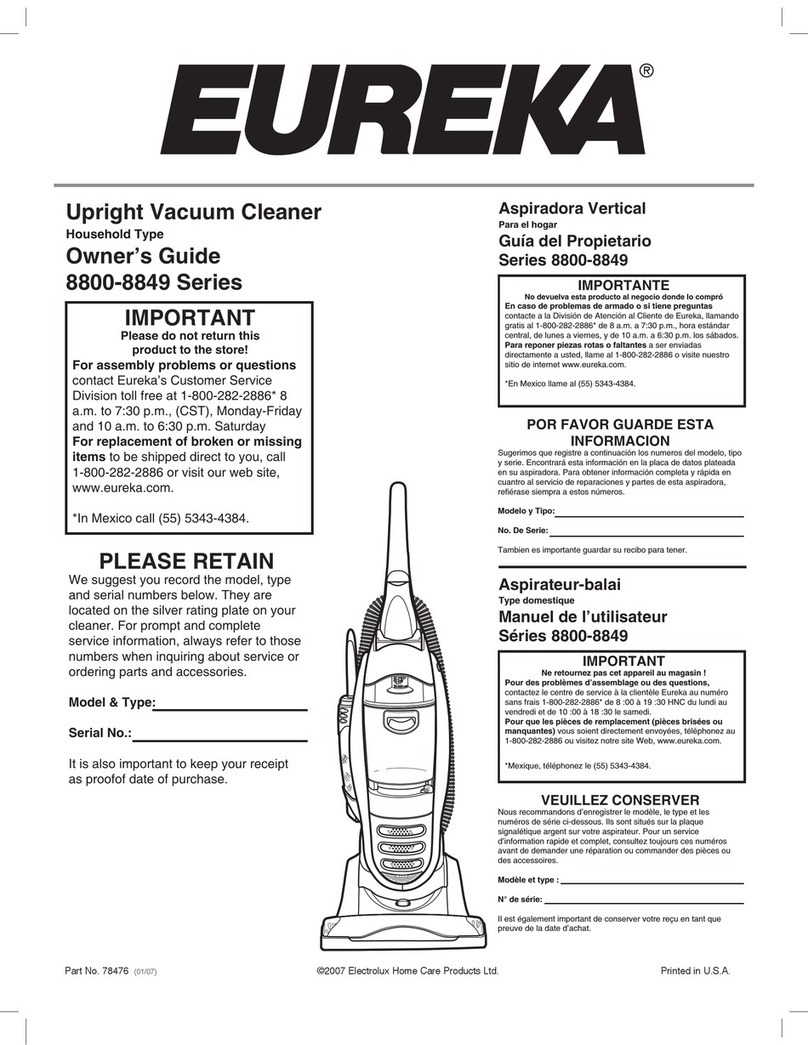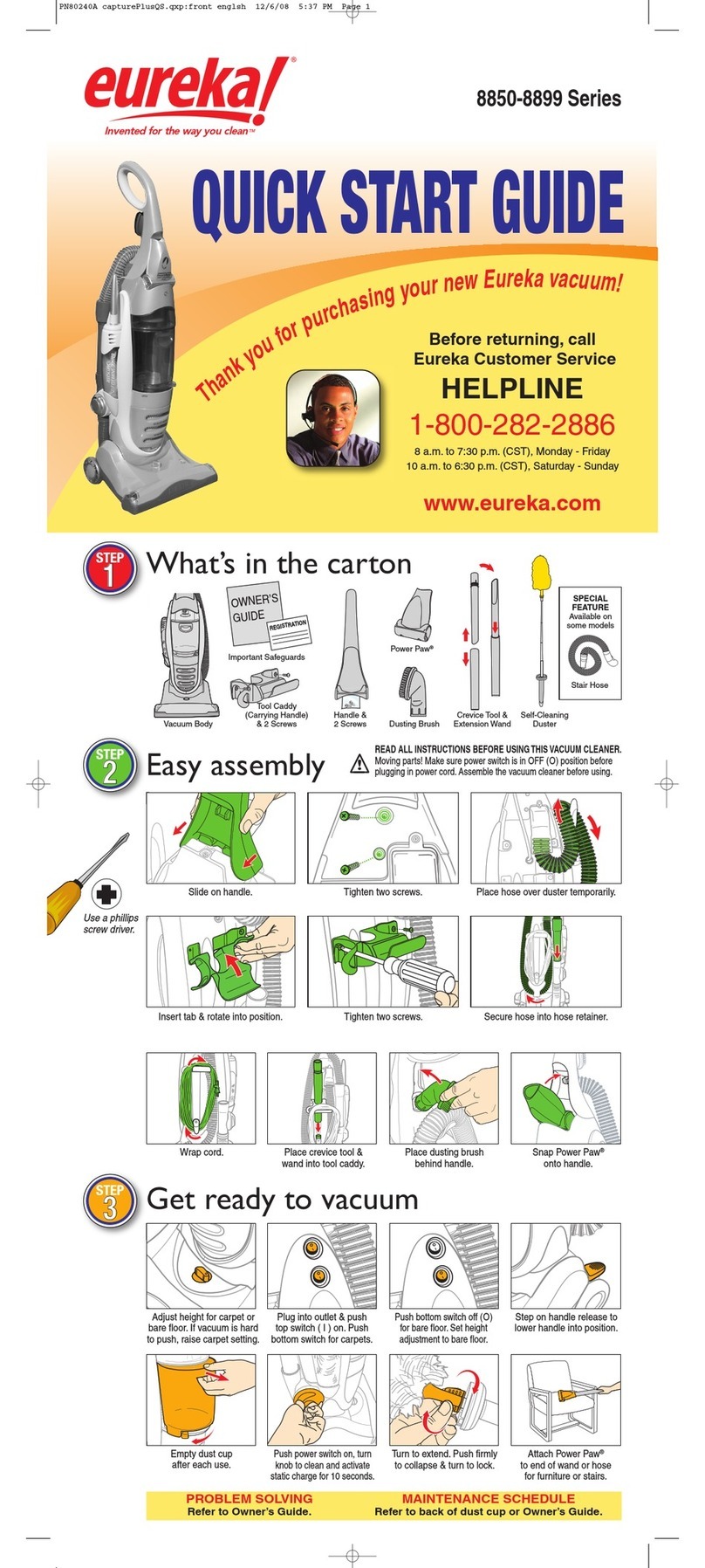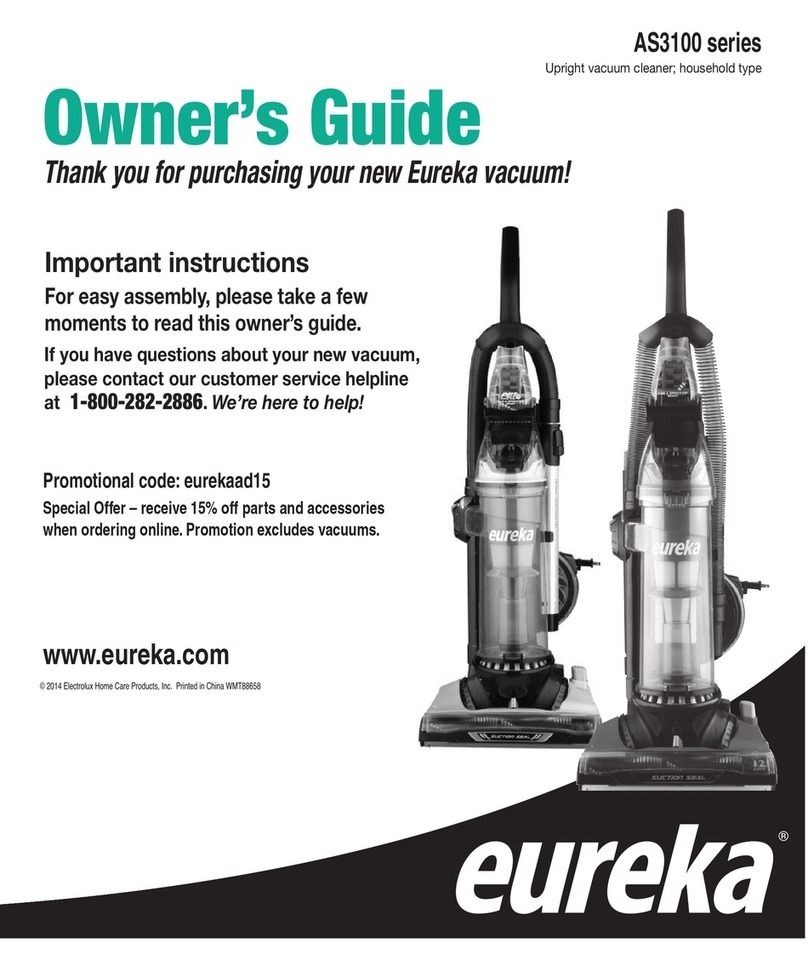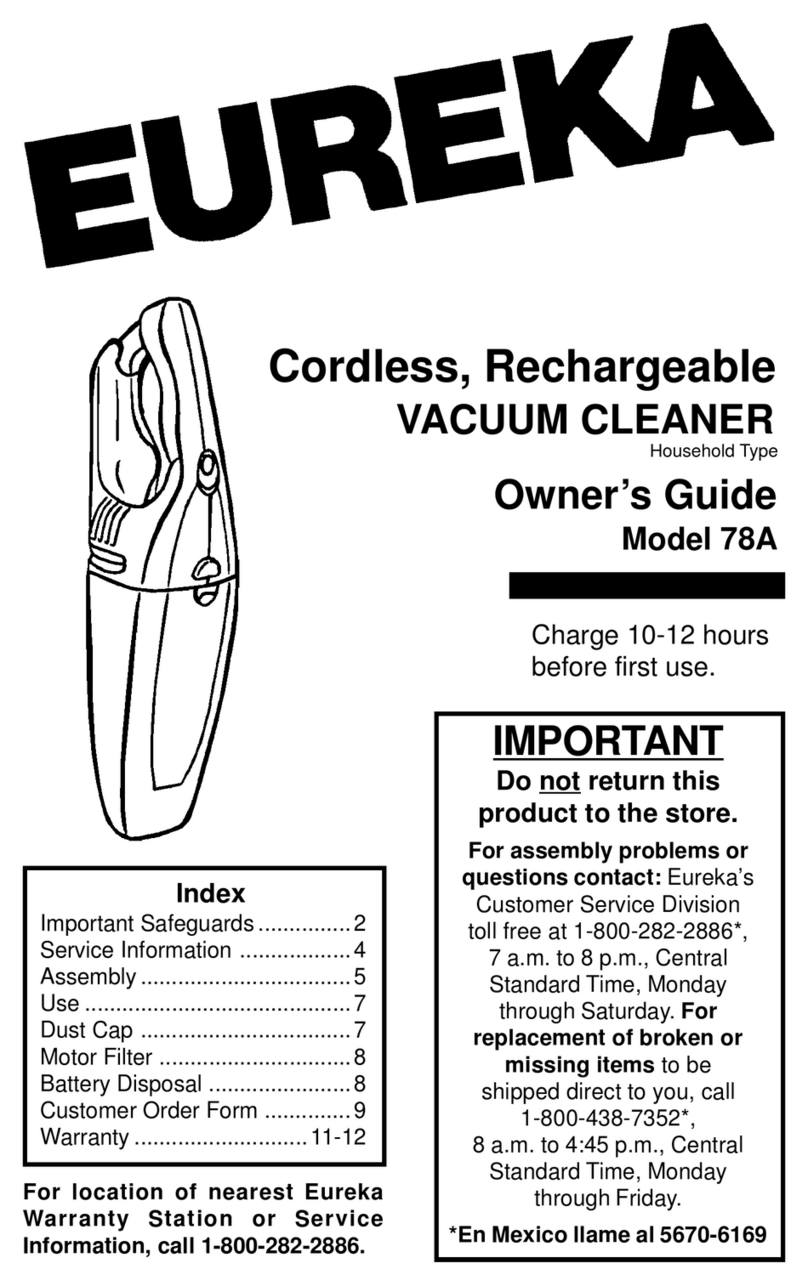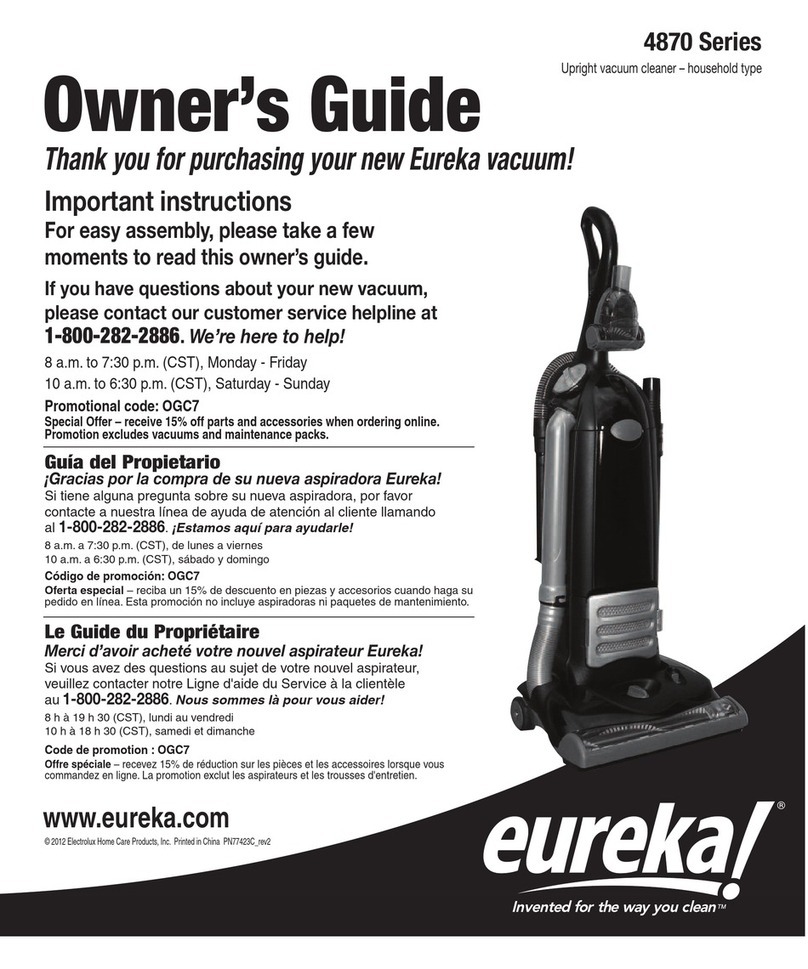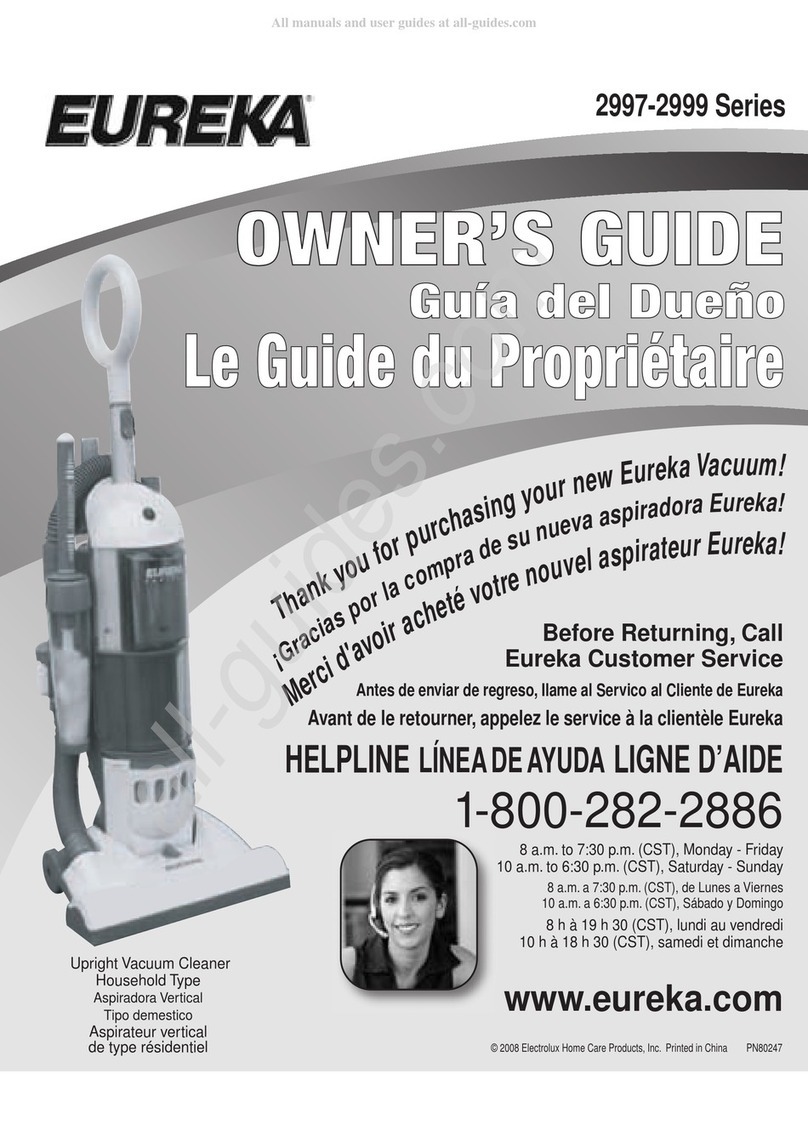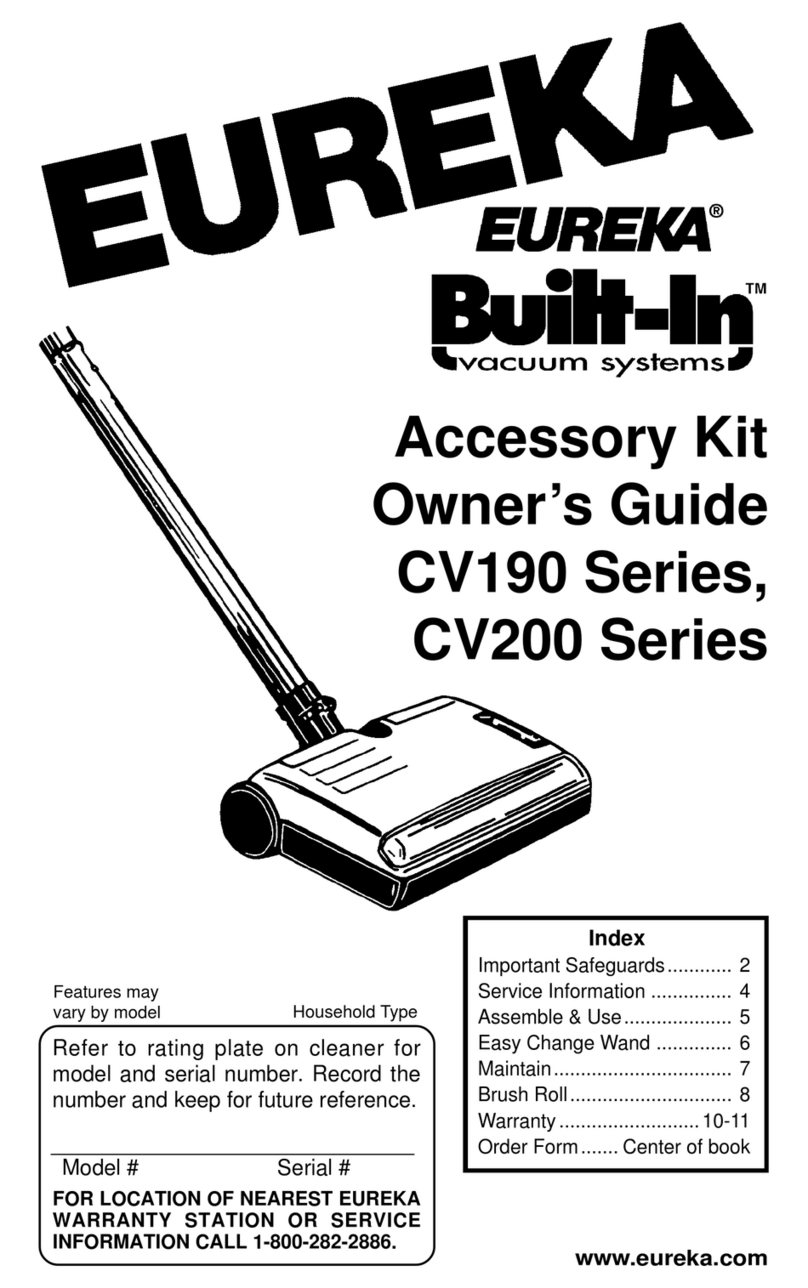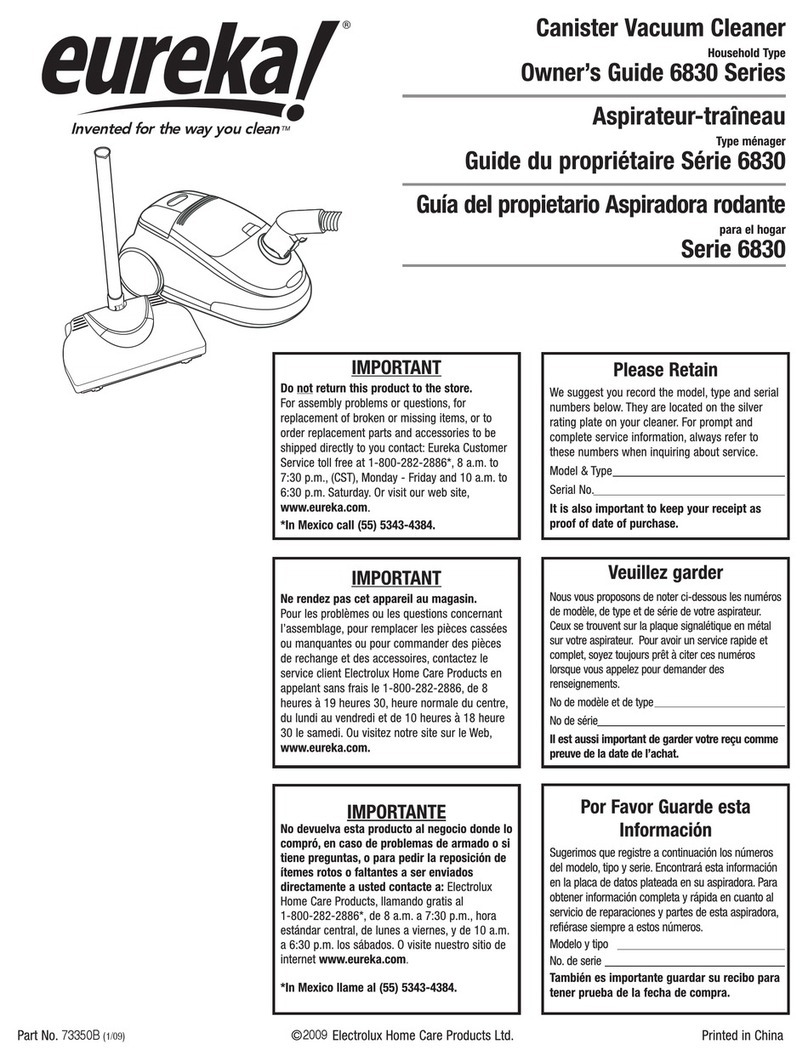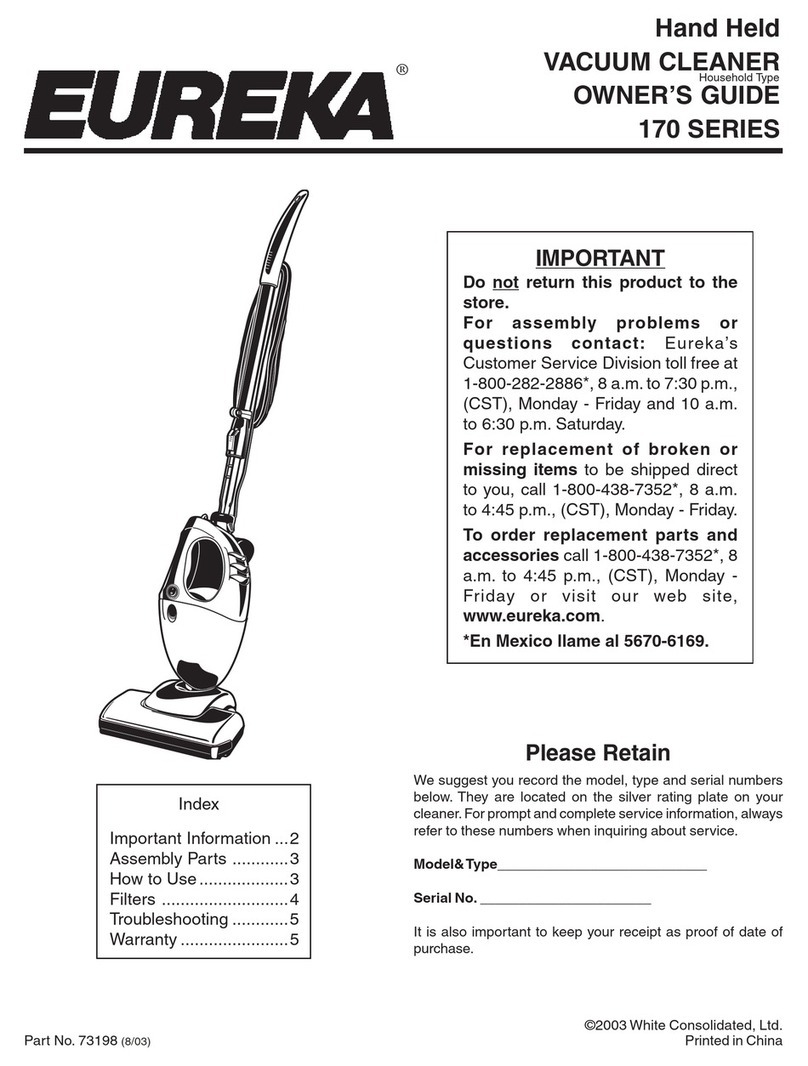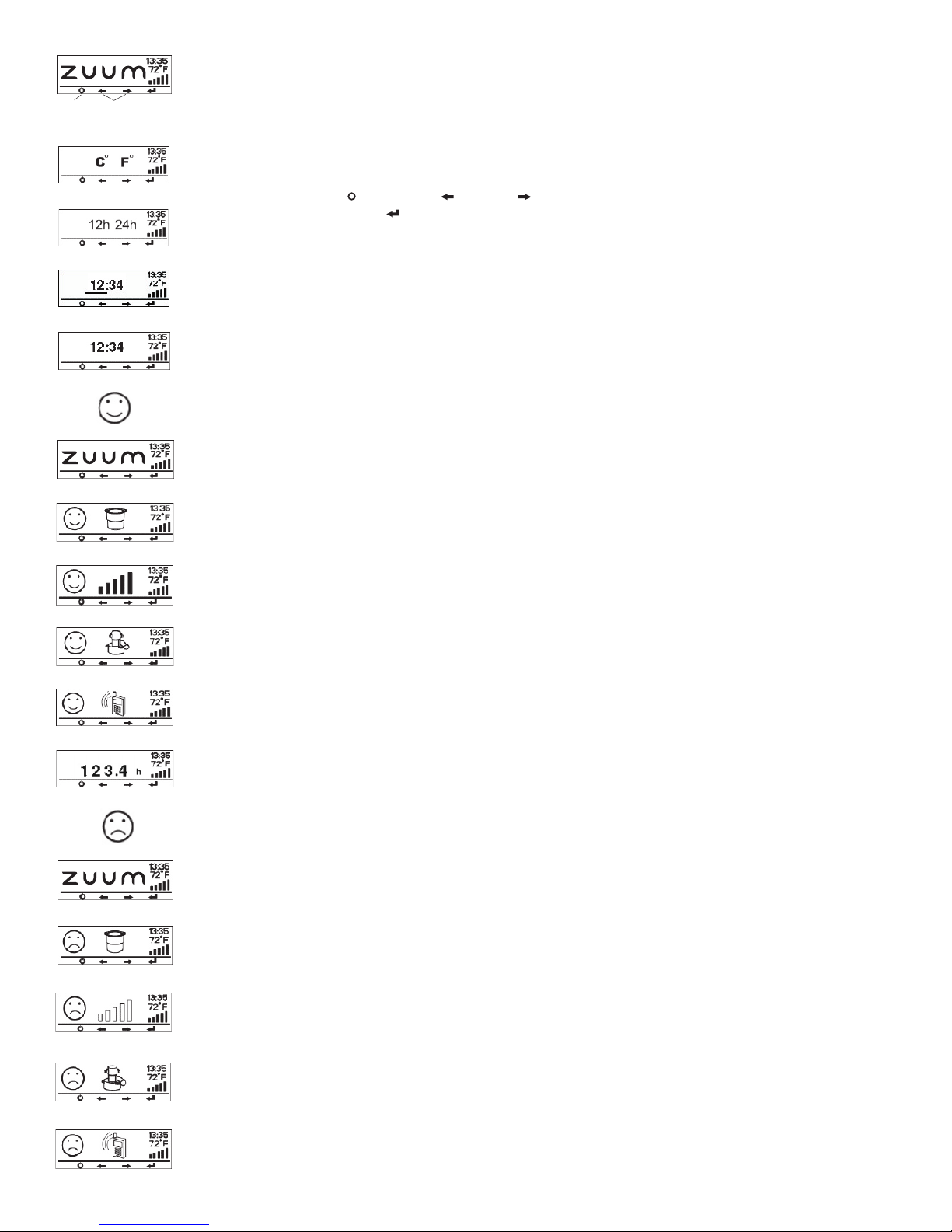10
Power Button Toggle Buttons Enter Button
Power Button Toggle Buttons Enter Button
Power Button Toggle Buttons Enter Button
MAIN SCREEN
The main screen is shown when the system is connected to an
electrical outlet. This is the screen displayed in regular operations
mode with full system performance. The system performance plus
localtimeandtemperaturecanbeviewedfromtheMainScreen.
Along the bottom of the screen the following icons are displayed
fromlefttoright,thePower()icon,theLeft()andRight()
ToggleArrowiconsandtheEnter()icon.Toscrollthrough
theLCDmenus,thebuttondirectlybeloweachcorresponding
icon executes the navigational feature.
USER SETUP
YourLCDenabledpowerunitprovidestheabilitytocustomizethe
temperature(CelciusorFahrenheit)andtimeformats(12-houror
24-hour).FormatscanbecustomizedusingtheUSERSETUP
menu.ToentertheUSERSETUPmenu,pressthe<Enter>button.
Temperature Customization
UsetheLeftandRighttogglebuttonstoselectthetemperature
formatofeitherCorF.Oncethecorrectformathasbeenselected,
pressthe<Enter>buttontoproceedtothenextscreen.
Time Format Customization
UsetheLeftandRighttogglearrowstoselectthetemperature
format of either 12 or 24 hours. Once the correct format has been
selected,pressthe<Enter>buttontoproceedtothenextscreen.
Time Setting
ThetimecanbechangedbyusingtheLeftandRighttoggle
buttons. The first number field in the display is underlined with
a bar, indicating that it can be adjusted with the toggle buttons.
Pressthe<Enter>buttontoproceedtothenextnumbereld.
Review User Setup Settings
The next screen displays the temperature and time with the user
selectedformats.Pressthe<Enter>buttontoreturntotheMainScreen
SYSTEM CHECKS
TheSystemChecksmenuprovidestheabilitytomonitoroverall
system performance. Specific elements monitored include the dirt
receptacle level, airflow performance, motor and electrical systems,
and the need for power unit service. The happy face indicates that
each monitored element of the power unit is performing at optimal
levels.Usetherightandlefttogglebuttonstoscrollthroughthe
SYSTEMCHECKscreenstovieweachsystemmonitoringelement.
Main Screen
Dirt Receptacle and Happy Face
ThisdisplaydenotesthatthedirtreceptacledoesNOTcurrently
need to be emptied.
Three to Five Performance Bars and Happy Face
This display indicates the system is performing at the optimal airflow
level. The power unit motor is operating at optimum performance
whenallvepowerbarsareilluminated.Normaloperating
performance is when three to five bars are shown. Performance
levels will decrease as the filter is loaded with debris or as the
motor has significant wear. Fewer bars will be illuminated as
performance decreases.
When the power unit is off, the display will illuminate the airflow
levelofthelastoperatingcycle.Note:Itisalsonormaltosee
changes in performance when specialty attachments are used.
Motor Icon and Happy Face
This display indicates all electrical and motor components are
functioning properly.
Telephone Icon and Happy Face
ThisscreenindicatesthatthesystemhasNOTencounteredany
errorconditionsanditisNOTnecessarytocallforserviceatthistime.
System Run Time
This display shows you the overall number of hours that the
powerunithasoperated.Itshowsyourtotaltimeofvacuuming
with the system.
SYSTEM ALERTS
YourLCDenabledpowerunitisconstantlymonitoringthesystem
status.Intheeventofanerrorcondition,itwillprovideasystem
alertontheLCDinplaceoftheMainScreen.Thesadface
indicates that the power unit has experienced an error condition.
The power unit may display the following alerts:
Main Screen Appears Flashing
Ifthepowerunitreceivesanexcessofelectricitysuchasan
overcurrentsituation,theMainScreenwillstartashing.
TheashingMainScreenindicatesthatthepowerunithas
automatically recovered from an error situation and will
operate properly when powered on.
Bucket Icon with Sad Face
This screen will be displayed when the dirt receptacle needs
tobecheckedforemptying.Afterchecking(andpossibly
emptying)thebucket,pressthe<Enter>buttontoreturntothe
MainScreen.Thiswillresetthetimerforthebucketmonitor.
Empty/Flashing Power Bars with Sad Face
This screen is displayed when the power unit motor is unable
to operate at optimal system performance. When only 2 bars or
less are illuminated, the airflow is restricted, meaning the vacuums
cleaningpowerhasdecreased.Iftheremainingbarsareashing,
the airflow restriction has been present for more than 12 minutes
of vacuuming and attention is urgent. Air flow can be restricted by
several factors:
1) Loaded Filter
(see“FilterMaintenance”sectionofthe
PowerUnitOwner’sManual)
2) System Blockage
(see“TroubleShooting”sectionofthe
PowerUnitOwner’sManual)
3) Motor Wear (contactanauthorizedservicetechnician)
The most common cause is a loaded filter, and the system
performance can be restored by cleaning the filter. Alternatively,
there may be a system blockage, and the hose and piping
system needs to be checked for blockage.
Motor Icon with Sad Face
This screen indicates that the motor has shut down due to an
electrical fault. When the system experiences an electrical failure
it will attempt to automatically reset after a 15 to 30 second
delay.Oncerecovered,thedisplaywillreturntotheashingMain
Screen, indicating that the power unit has been reset and will
operate properly when powered on.
Intheeventthatthesystemisunabletoautomaticallyreset,
thedisplaywillswitchtothePhoneIconwithaSadFacescreen,
indicating the need to contact your dealer for service. This
indicates a motor failure, where service is needed.
Phone Icon with Sad Face
This screen will be displayed for either of two reasons:
1) Thesystemexperiencesafailurethatrequiresrepairs
by an authorized service technician.
2) Thepowerunithasreachedthemaximumhoursinits
life-cycle.Serviceisnowrequired.Toresolvethissystem
alert, contact your dealer.
Temperature Customization
Time Format Customization
Time Setting
Review User Setup Settings
System Checks
Main Screen
Dirt Receptacle and Happy Face
Dirt Receptacle and Sad Face
Three to Five Performance Bars
and Happy Face
Three to Five Performance Bars
and Sad Face
Motor Icon and Happy Face
Motor Icon and Sad Face
Telephone Icon and Happy Face
Telephone Icon and Sad Face
System Run Time
Main Screen
System Alerts
LCD INSTRUCTION MANUAL - READ THIS MANUAL THOROUGHLY BEFORE USE