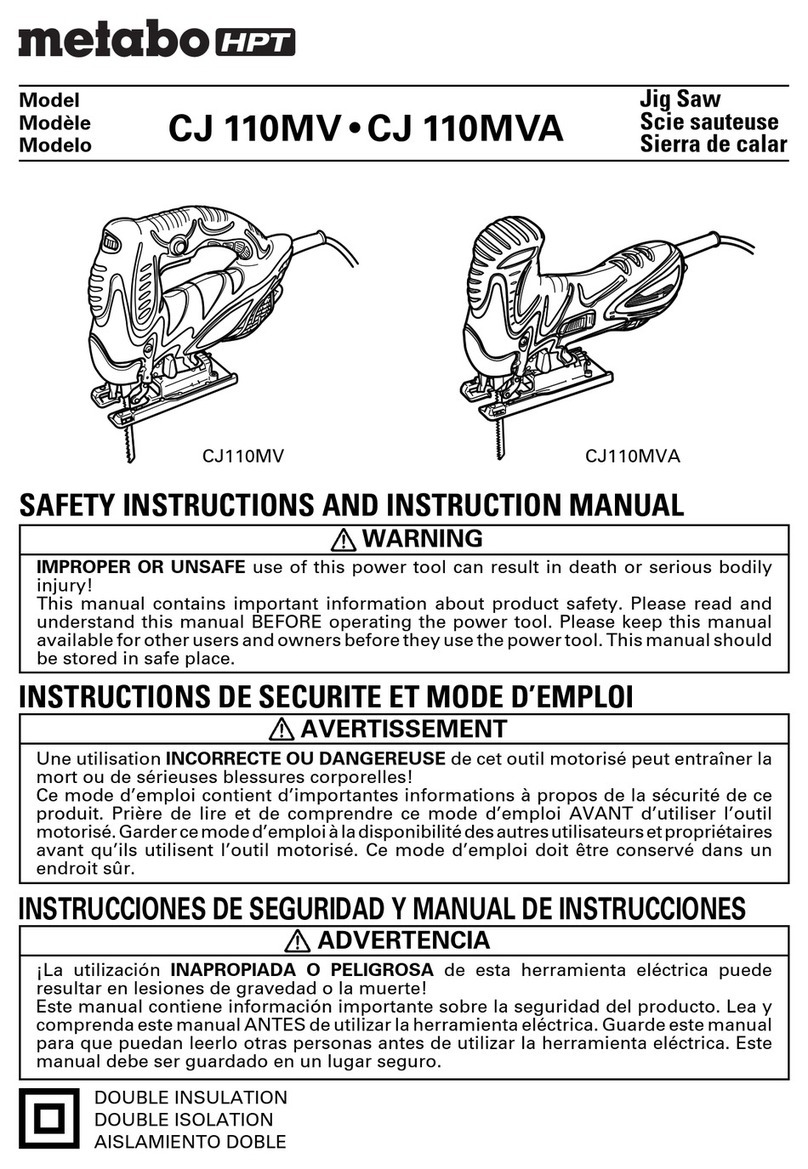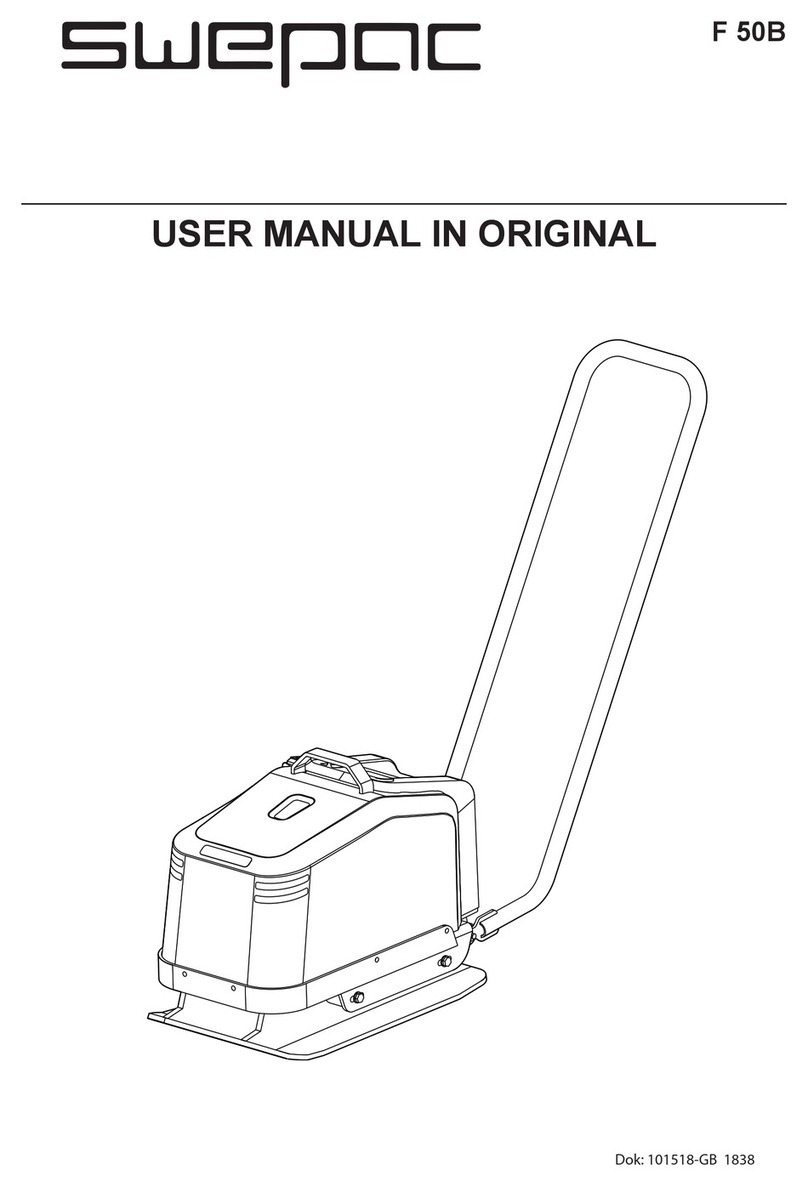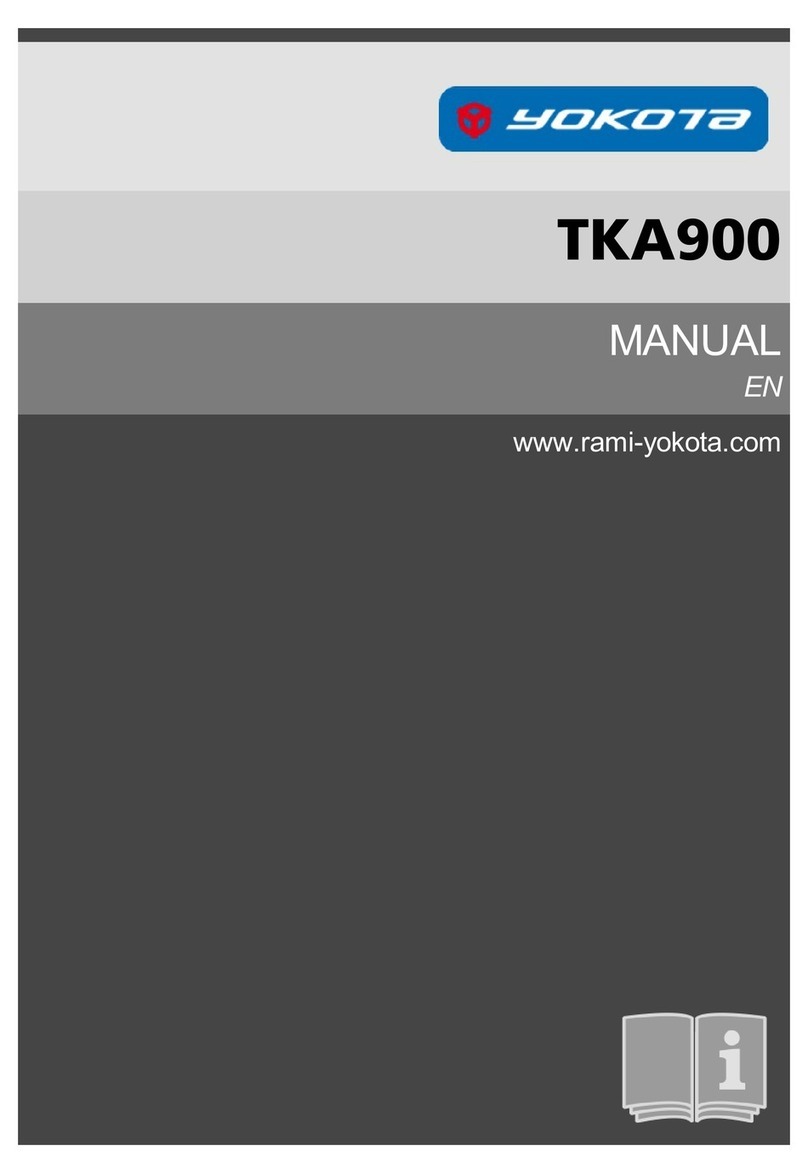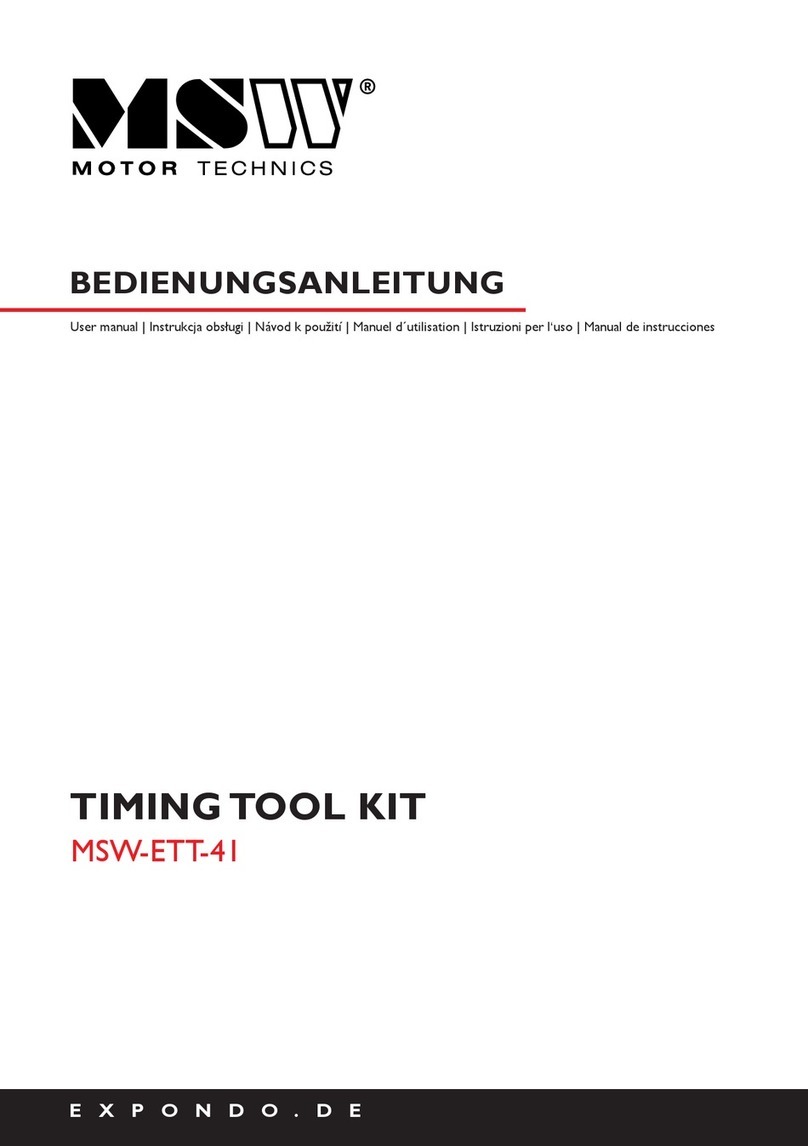Attach the Smart Square
When using the EZ SMART Cabinetmaker Woodworking System with any power tool, be
sure you have read and understand the operating manual or the tool be ore operation.
Be sure to use the tool sa ely. Do not disable any built-in sa ety eatures. Be sure to
ollow sa e practices when using the Cabinetmaker with your power tools. I a task
seems like it might be potentially unsa e, do not attempt. Do not operate any tool on
the Cabinetmaker i you are tired or distracted in any way.
Step 1
CABINETMAKER WOODWORKING SYSTEM
The EZ SMART Cabinetmaker Woodworking System is use ul or making repeatable cross-cuts used in the
making o parts or cabinets. It is comprised o the EZ SMART Smart Square with handle and the EZ SMART
Repeater that are used with a section o EZ SMART Guide Rail (sold separately). The Smart Square is not only
used to square the Guide Rail to the workpiece or 90 degree cuts but is adjustable to allow or angled cuts
greater than 90 degrees or less than 90 degrees. The Repeater is extendable to the right or to the le t to
handle any size workpiece. The Cabinetmaker can also be combined with a second Repeater (sold separately)
or added versatility.
Smart Square
with Handle
Repeater
The Smart Square is attached along the non-cutting
side o the Guide Rail.
It is best to attach the Smart Square about 4-12”
rom the end o the Guide Rail. This allows space
or the Repeater to be installed and space or the
saw to rest be ore starting a cut.
A speed square can be used to set the desired angle.
Once the angle is set, the knobs may be tightened.
Eurekazone, LLC 1904 NE Jacksonville Rd Ocala, FL 34470
Phone (352) 620-2262 Fax (352) 620-2576 techsupport@eurekazone.com www.eurekazone.com v14-01
Page 1