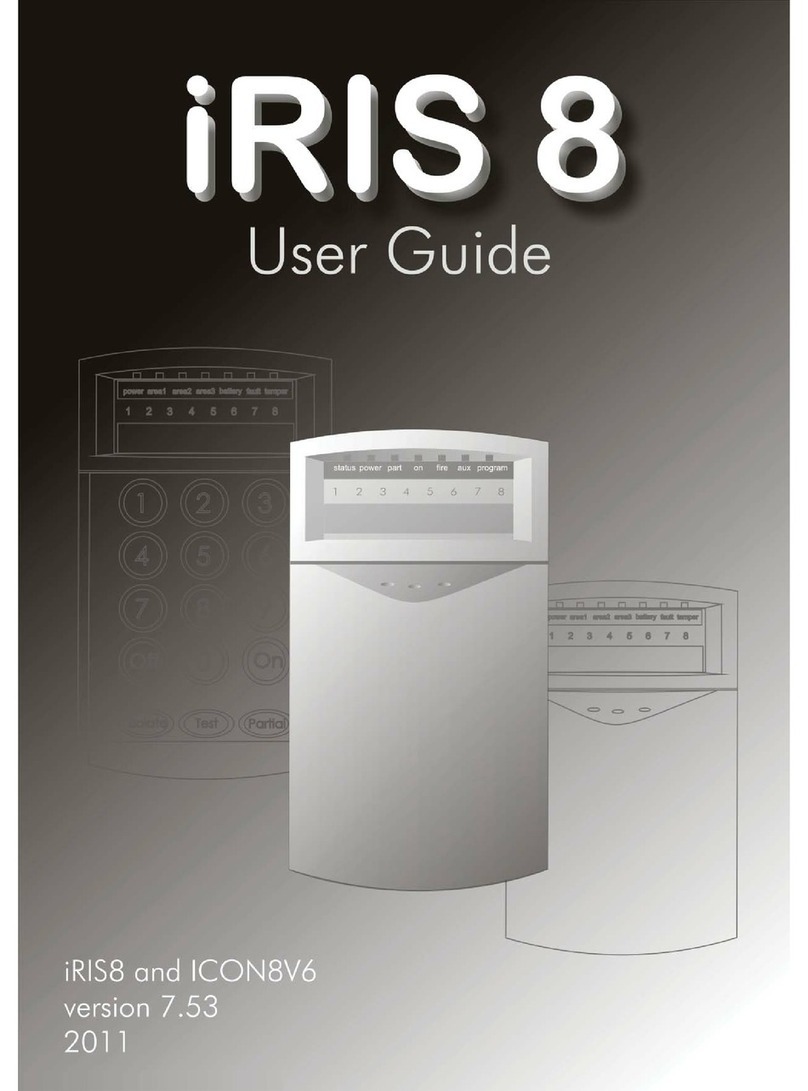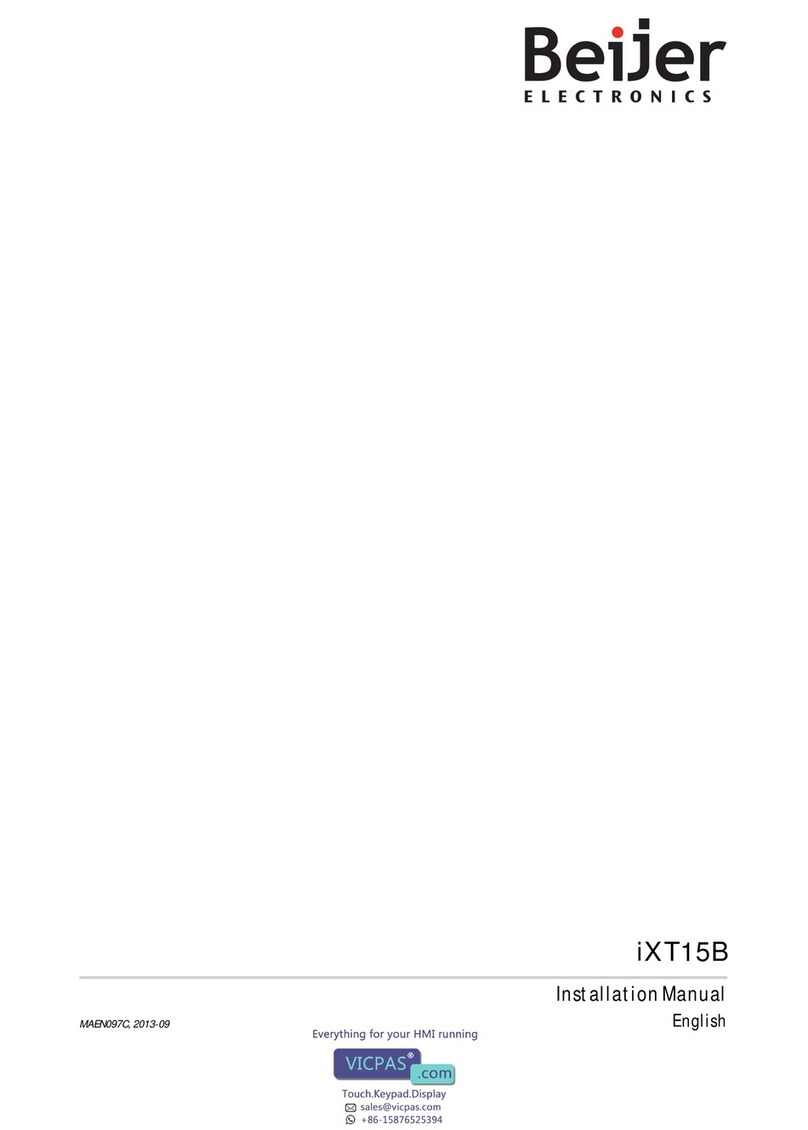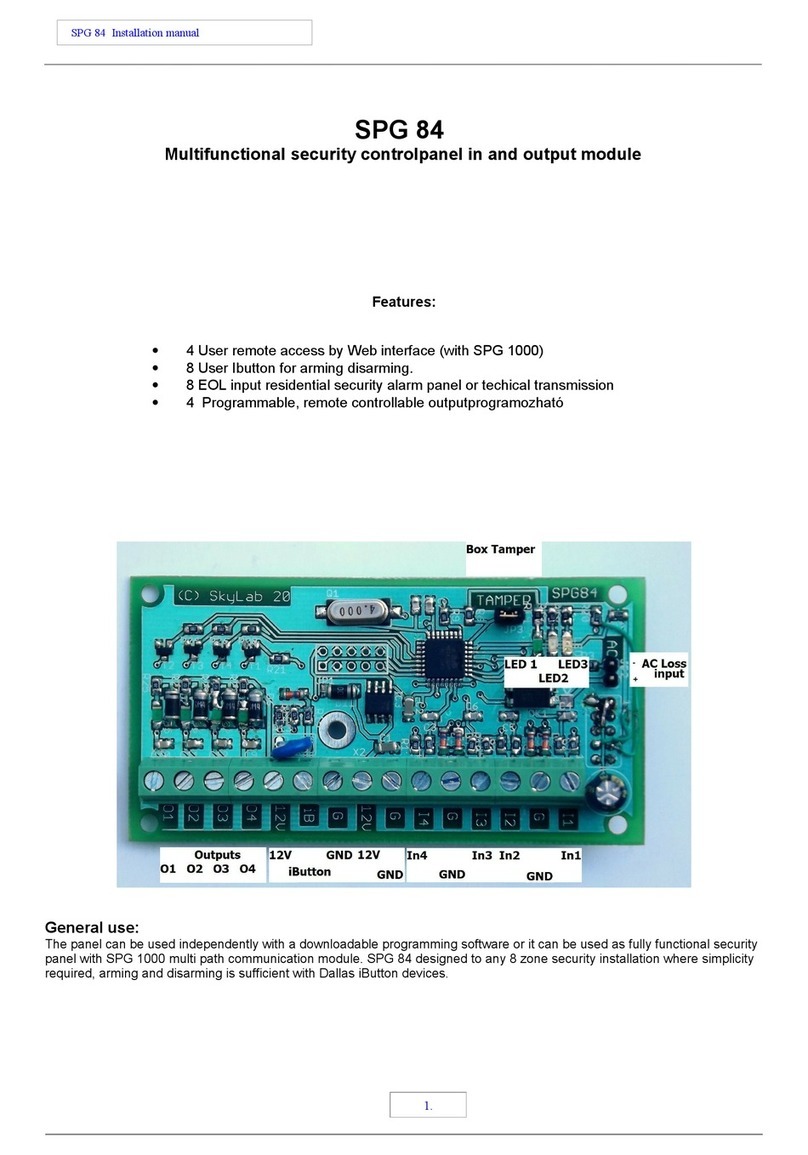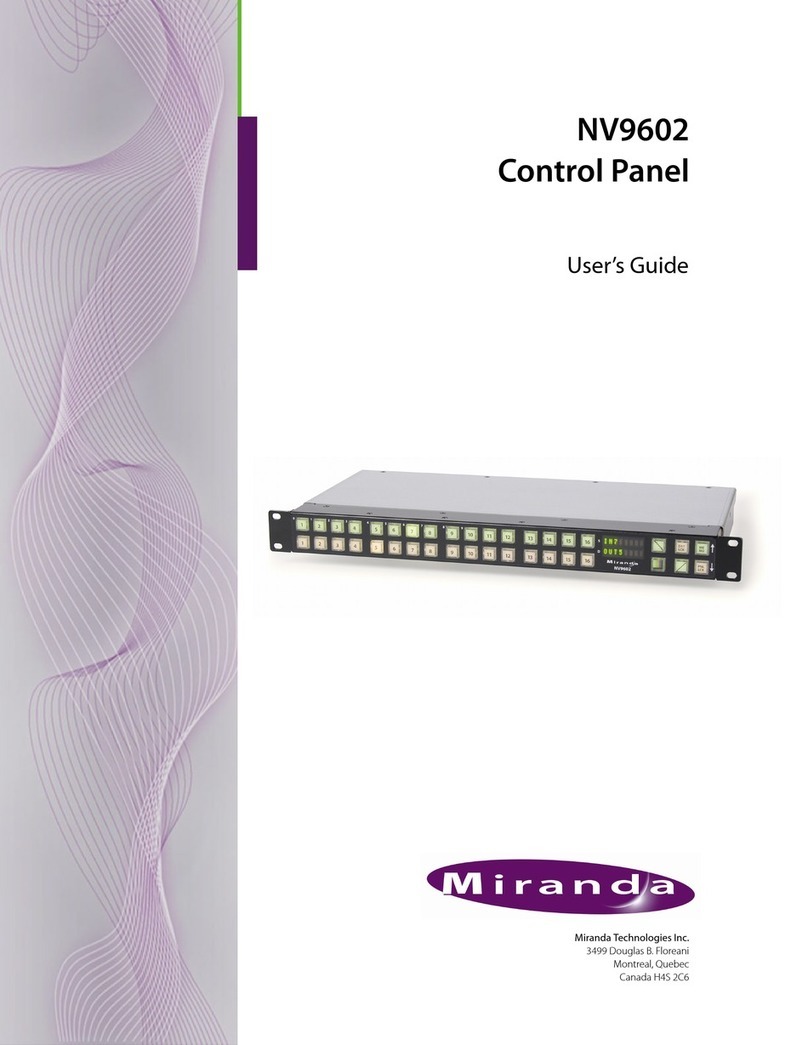Eurowater SE 30 User manual

SILHORKO-EUROWATER A/S Phone + 45 86 57 12 22
DK-8660 Skanderborg info@eurowater.com
Denmark www.eurowater.com
Our World is Water
Instructions L30C-30A-UK-02-01
QUICK GUIDE
SE30 CONTROL PANEL
SOFTWARE VERSION 30ROS02___
1. DATA
Nominal operating voltage............................................................. 24 VDC
Allowed supply voltage.......................................................20.4-28.8 VDC
Maximum current consumption ..................................................... 80 mA at 24 VDC
Digital input.................................................................................... 12
Digital output, direct......................................................................... 9
Maximum current, reserve.......................................................... 1 A
Voltage ..........................................................................20.4-28.8 VDC
Digital output, potential-free ............................................................ 5
Maximum current........................................................................ 1 A
Maximum voltage ..................................................................... 30 VDC
Total maximum current, outputs...................................................... 5 A
Analog input..................................................................................... 2 4-20 mA
Analog output .................................................................................. 1 4-20 mA
Protection class ..........................................................................IP54
Ambient temperature..................................................................0-50 °C
Storage temperature .........................................................-20 to +60 °C
Relative humidity ......................................................................10-80 %, non-condensing

L30C-30A-UK-02-01 1 May 2009
2. ELECTRICAL CONNECTION AND INSTALLATION
RUN: CPU is active
SC: CPU error
I0-I11: Digital input
O0-O15: Digital output
F1 fuse for CPU (T1A 5 x 20 mm)
F2 fuse for outputs (T5A 5 x 20 mm)

L30C-30A-UK-02-01 2 May 2009
3. CONNECTION OF TANKS
0V+AN0: Conductivity input, analog A0+0V: Conductivity output, analog
0V+AN1: Available input, analog
1+2: I0 Water meter 25+26: O0 Sol 1 T1
3+4: I1 LS min. 27+28: O1 Sol 2 T1
5+6: I2 LS max. 29+30: O2 Sol 1 T2
7+8: I3 External operation request 31+32: O3 Sol 2 T2
9+10: I4 External regeneration start 33+34: O4 Outlet valve T1
11+12: I5 Block automatic regeneration 35+36: O5 Outlet valve T2
13+14: I6 Pressure switch 37+38: O6 RO inlet valve
15+16: I7 Block operation 39+40: O7 RO quality rinse valve
17+18: I8 RO pump in operation 41+42: O8 RO pump
19+20: I9
RO protective motor switch, disconnected
43+44: O9 Alarm (potential-free)
21+22: I10 Conductivity = OK 45+46: O10 Dosing (potential-free)
23+24: I11 Alarm reset 47+48: O11
Output configuration (potential-free)
49+50 Supply 24 VDC
51+52+53
Regeneration, softening (potential-free)
54+55+56 Alarm (potential-free)
57+58 24 VDC miscellaneous

L30C-30A-UK-02-01 3 May 2009
4. CONFIGURATION MENU
- setting and changing program parameters and plant functioning.
Power on
Regeneration, softening
Call service
Alarm
4 arrow keys
Use the arrow keys to change between display level and setting level and to navigate between
the various displays.
To enter or change a numerical value, first press ENTER until the cursor blinks. Now enter
the desired value on the numeric keypad. Press ENTER to confirm your entries.
Special functions can be enabled or disabled. These functions are displayed with when
enabled and when disabled. Press ENTER to select a function and the symbols blink.
Now press ENTER again to confirm your selection.
If you want to disable a function, the procedure is the same.
If the control is in configuration menu, and the keypad has not been touched for approximately
three minutes, the control will automatically change to operation menu.
Enter code 111 or 222 to access configuration menu from operation and display menu.

L30C-30A-UK-02-01 4 May 2009

L30C-30A-UK-02-01 5 May 2009
5. OPERATION AND DISPLAY MENU
- display of operating status, alarms, and start/step of regeneration.
Operation menu is shown during ordinary plant operation. The menu comprises several
displays, see separate description.
Alarm: During plant operation various alarms can occur. Alarms are shown as text on the
display and as red LED alarm. Press ENTER to acknowledge an alarm.
Regeneration of the softening plant can be started manually by depressing key 0 and at the
same time pressing down key 1 for approximately two seconds.
It is also possible to step through the phases by depressing key 0 and pressing down key 2 for
approximately two seconds.
If the RO plant is in start-up it is also possible to step through the start phases by depressing
key 0 and pressing down key 5 for approximately two seconds.

L30C-30A-UK-02-01 6 May 2009
6. DESCRIPTION OF DISPLAYS
The below displays are the various displays that the control can show. In practice, the sequence
varies.
6.1 Operation menu
RO start, pre-rinse: RO plant start is in progress and 8 minutes and 00 seconds of
the pre-rinse remain.
RO start: RO plant start is in progress and the actual conductivity is displayed. This
display is not automatically shown during start, but can be shown if you want to
follow the conductivity during start.
RO start, q. rinse: "Q. rinse" shows the remaining time in which the plant is allowed
not to supply correct water quality. If the water quality is attained before the time has
expired, the plant will start production. If the quality has not been attained before
expiry, the plant puts on an alarm.
RO production: The RO plant is in production and the actual conductivity is 8.0
uS/cm.
RO stop, post-rinse: The RO plant is about to stop. 16 minutes and 00 seconds of
the post-rinse remain.
RO stop, stand-by: The RO plant has stopped. The stand-by time shows that the
plant will carry out a stand-by rinse if it does not enter automatic operation within the
next 24 hours and 00 minutes.
RO stop, rinse: The RO plant has stopped and has been so for so long that a
planned stand-by rinse is performed. 10 minutes and 00 seconds of the rinse remain.
Softening, operation: The softening plant is in operation and can supply 9.9 m³ of
softened water before regeneration. Tank 1 is the next to be regenerated. The
character (-) before T1 is an indicator of the pulse water meter. When a pulse is
registered, the character changes to vertical () for a short while.
Softening, backwash: Regeneration is carried out on the plant's tank 1. Remaining
time of backwash is displayed.
Softening, draw: Regeneration is carried out on the plant's tank 1. Remaining time
of brine draw is displayed.
Softening, rinse: Regeneration is carried out on the plant's tank 1. Remaining time
of rinse is displayed.
Softening, q. rinse: Regeneration is carried out on the plant's tank 1. Remaining
time of quality rinse is displayed.
RO alarm, pressure: Alarm occurs if the water pressure to the plant is insufficient.
RO alarm, pump failure: Alarm occurs if there is no feedback from the pump
contactor or if the protective motor switch is disconnected.
RO alarm, limit value: Alarm occurs if the conductivity after completed quality rinse
exceeds the setpoint for conductivity.
RO, external stop: The RO plant shows stop since input for external stop of the RO
plant is activated.
RO, manual stop: The RO plant shows stop since the function has been activated
under the menu item "Service functions".

L30C-30A-UK-02-01 7 May 2009
Call service: Is displayed when the service timer has counted down to 1, if the timer
is active. The control is fully operational and the service timer can be reset by our
service technicians.
Device blocked: If displayed, contact EUROWATER for further information.
Low battery: Is displayed when the internal battery must be changed. Contact
EUROWATER for further information.
Parameters: Enter code 111 or 222 to access plant parameters. The codes can be
changed.
Parameters: When correct code has been entered access is given to the con-
figuration menu. The plant's program version is displayed in the second display line.
6.2 Parameters – RO
RO, limit value: Set the highest acceptable permeate conductivity of the RO plant. If
the value set is exceeded, the plant carries out a quality rinse and then puts on an
alarm.
RO, pre-rinse: Set the duration of pre-rinse. Value is set as whole minutes and can
be from 1 to 59.
RO, q. rinse: Set the duration of quality rinse. Value is set as whole minutes and can
be from 1 to 59.
RO, post-rinse: Set the duration of post-rinse. Value is set as whole minutes and
can be from 1 to 59.
RO, stand-by: Set the duration of stand-by time. Value is set as whole hours and
can be from 1 to 45. Stand-by time is the interrupted time in which the plant is not in
operation. If the plant is out of operation longer than the stand-by time, a rinse is
performed.
RO, rinse: Set the duration of rinse after stand-by time. Value is set as whole
minutes and can be from 1 to 59. If during rinse the RO plant receives a start signal,
the rinse is completed before the plant starts.
6.3 Parameters - softening
Softening, backwash: Set duration of backwash. Value is set as whole minutes and
can be from 1 to 59.
Softening, draw: Set duration of brine draw. Value is set as whole minutes and can
be from 1 to 59.
Softening, rinse: Set duration of rinse. Value is set as whole minutes and can be
from 1 to 59.
Softening, q. rinse: Set duration of quality rinse. Value is set as whole minutes and
can be from 0 to 99. Quality rinse is only possible with two-tank plants. Just before a
tank is commissioned, a rinse of the tank is performed to ensure good water quality.
If value is set to "0", the rinse is not carried out.
Softening, capacity: Set plant capacity per tank. Setting depends on the water
meter chosen. If the water meter counts 10 or 100 litres/pulse, the value is changed
to 0.1 m³. If the water meter counts 1000 litres/pulse, the value is changed to 1.0 m³.

L30C-30A-UK-02-01 8 May 2009
Softening, water meter: Set water meter type of the plant. Select 10, 100, or 1000
litres/pulse.
Softening, regeneration delay: Set time for delayed performance of regeneration,
i.e. after the preset volume has been reached. If a time is entered, regeneration will
be carried out the first time the entered time is reached after the entered volume has
been obtained.
Example: The time 16.00 has been entered and the volume is reached at 17.00. The
plant does not perform regeneration until the next day at 16.00. This function is only
possible with one-tank plants. If the time -1.00 is selected, the function is inactive.
6.4 Special functions
Calibration of displayed conductivity: Access to two-point calibration of displayed
conductivity. Only calibration of the displayed conductivity is possible.
"0" point: Demount the conductivity cell or insert it in a solution with a conductivity of
"0". Use the arrow keys to reach the value "0" and confirm with ENTER.
Actual point: Insert the cell in a solution of registered conductivity and adjust the
indication using the arrow keys until it corresponds to the solution. Confirm with
ENTER.
Calibration of analog output: Access to two-point calibration of indicating range for
the analog outlet. Only calibration of the analog output signal is possible.
4 mA point: Set the desired value applicable to 4 mA on output. Possible setting
from -9.9 to +25 µS/cm.
20 mA point: Set the desired value applicable to 20 mA on output. Possible setting
from 25 to 75 µS/cm.
Number of tanks in softening plant: Set the number of tanks on the softening
plant. Possible setting: 1 or 2. If one tank is selected, the RO plant stops during
regeneration of the softening plant.
Output configuration: Select function for outputs O10 (45+46) and O11 (47+48)
O10 dosing: Output active during RO preliminary rinse, quality rinse, and production.
Function can be selected as repetition of water meter pulses or as a constant.
O11 message: Select either RO production, RO in operation = inlet valve open, or
SM in regeneration.
Config. O10 dosing O11 message
1 water meter pulses RO production
2 water meter pulses RO operation
3 water meter pulses SM regeneration
4 Constant RO production
5 Constant RO operation
6 Constant SM regeneration
6.5 Service functions
RO, manual step: It is possible to step to the next phase by pressing key 2. It is
possible to step from pre-rinse to quality rinse and from post-rinse to RO stop.
RO, manual stop: It is possible to stop the RO plant if the plant is in automatic
operation. Select manual stop and the plant stops and operation will be blocked until
the function is disabled. Display shows "Manual stop".

L30C-30A-UK-02-01 9 May 2009
Softening, manual start/step of regeneration: It is possible to start regeneration by
pressing the key "1". It is also possible to step to the next phase be pressing "2". In
operation menu, the same is possible as fast path by pressing the keys "0" and "1" or
"0" and "2", respectively.
Softening, reset capacity: If regeneration of the softening plant is started manually,
the capacity is not reset automatically. It is possible to do so manually.
Factory setting: The set values are changed to factory setting.
Select language: Among these languages select the desired display language:
●01 = English (UK)
●02 = German (DE)
●03 = Danish (DK)
●04 = French (FR)
●05 = Dutch (NL)
Date & time: Set the actual date and time.

L30C-30A-UK-02-01 10 May 2009

SILHORKO-EUROWATER A/S Phone + 45 86 57 12 22
DK-8660 Skanderborg info@eurowater.com
Denmark www.eurowater.com
Our World is Water
International Service
EUROWATER has an international sales and
service organization with an experienced staff of
engineers and service technicians at your
service.
For us, service involves both solutions to acute
problems, maintenance, and preventive service.
Our service is characterized by immediate
identification and prompt solution of the problem.
Spare Parts
We offer a wide range of spare parts, service kits,
and consumables. Our service cars are equipped
with a broad range of spare parts, mainly of our
own make. We continuously supply spare parts
for more than 25-year-old plants.
Consumables: Water-softening salt. Test kits for
periodical hardness control after the softening
plant. Filter media for pressure filters. Ion
exchange resins. Membranes for reverse
osmosis plants. Filter bags. UV lamps.
Temporary Needs
In case of emergency or temporary needs, we
offer a wide range of rental units. All units are
ready for immediate installation and operation.
Contact
EUROWATER is an international group with
subsidiaries in 12 countries servicing our
customers through 19 local offices. Moreover, the
company is represented in most of the other
European countries through dealers that all are
water treatment specialists.
In order to find your local sales and service office,
please visit our international website.
www.eurowater.com
Table of contents
Popular Control Panel manuals by other brands
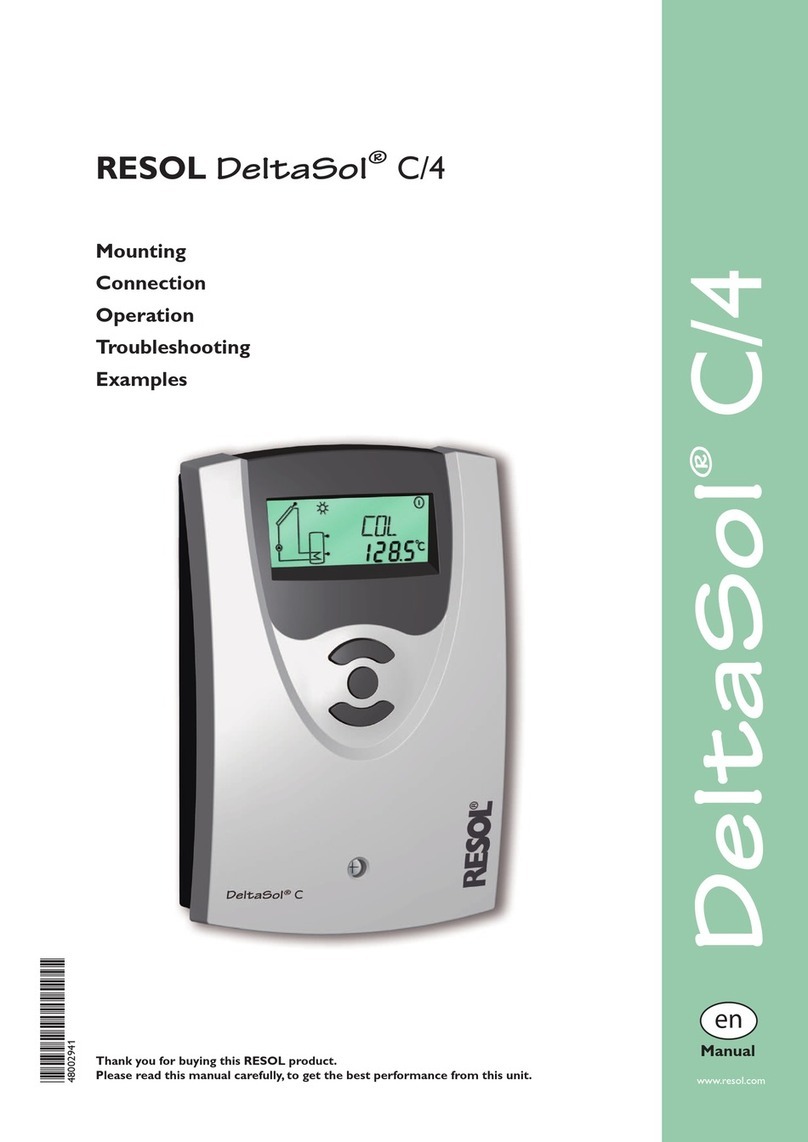
Resol
Resol DeltaSol C/4 manual

Bosch
Bosch D6412 Operation and installation guide
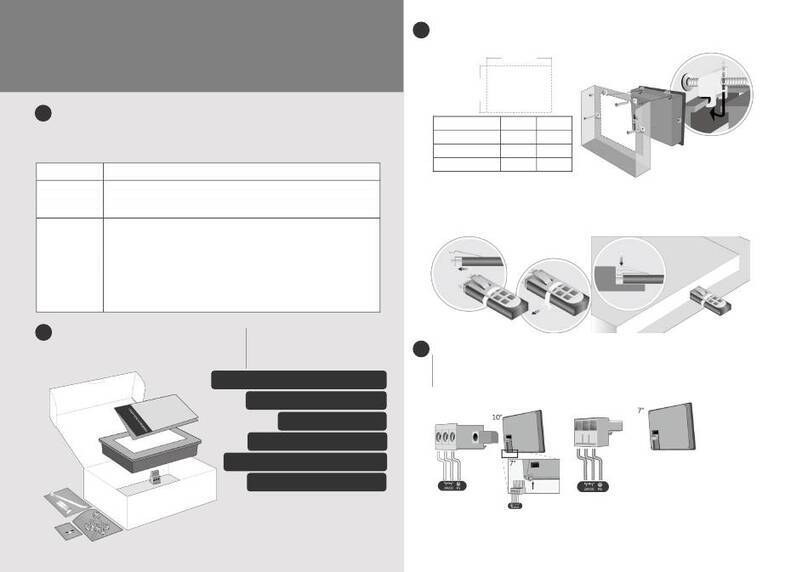
weintek
weintek MT6072 Series Installation instruction
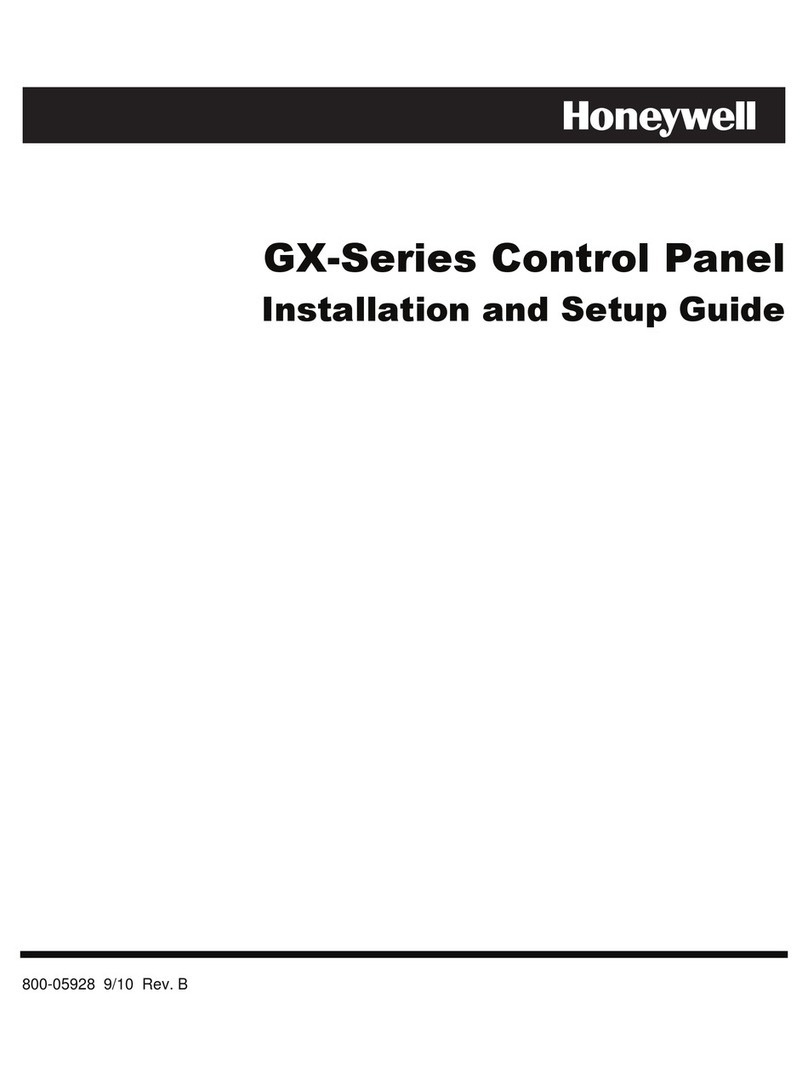
Honeywell
Honeywell GX-Series Installation and setup guide

Digital Monitoring Products
Digital Monitoring Products XR150FC installation guide

jcm-tech
jcm-tech M42 user manual