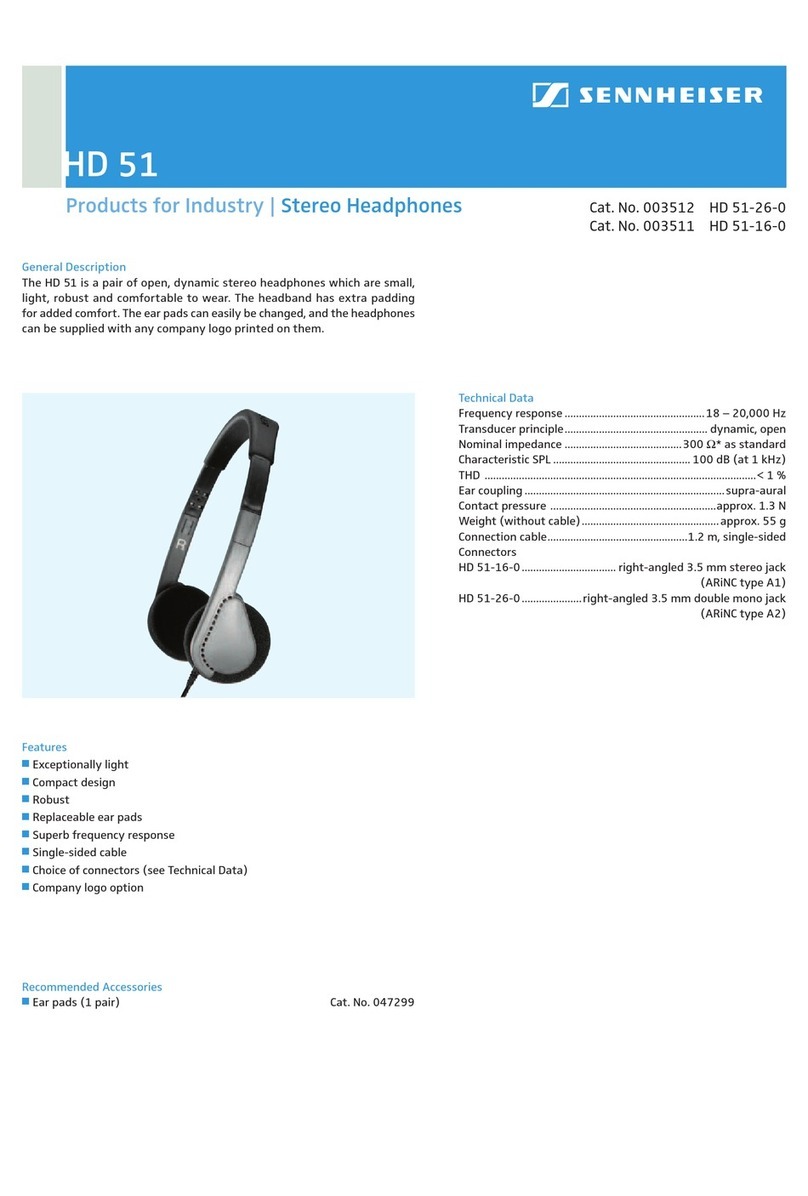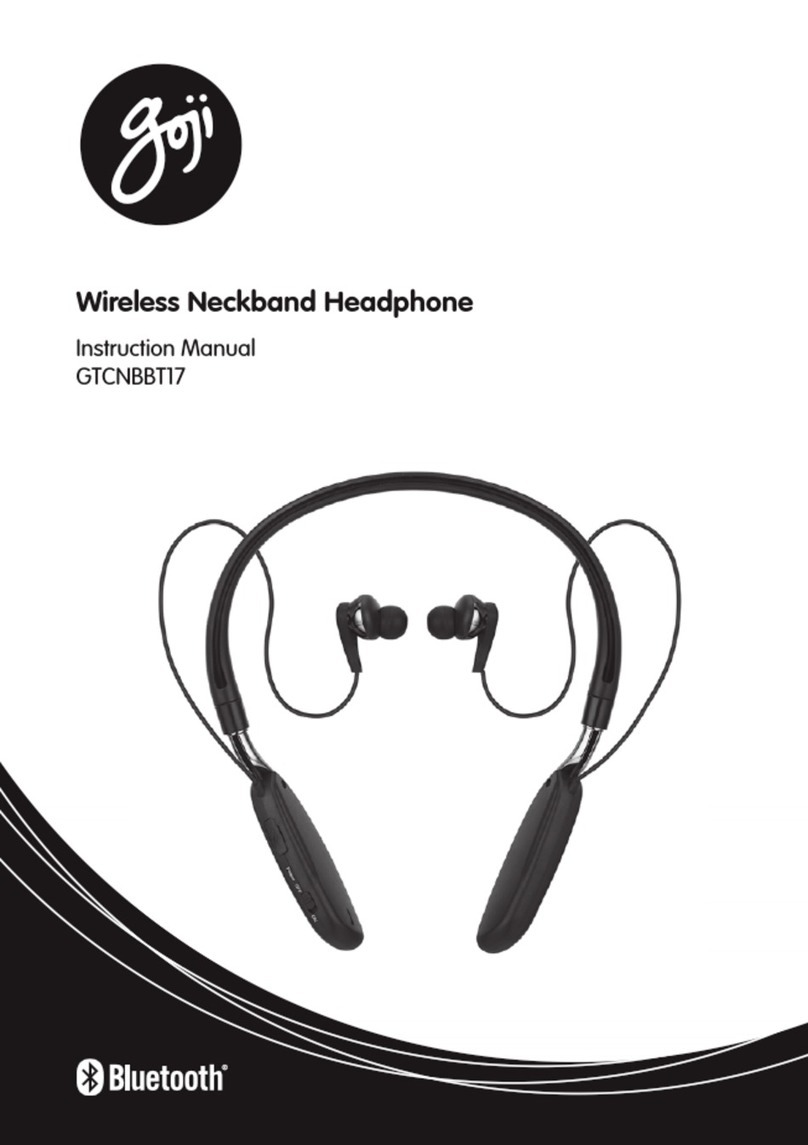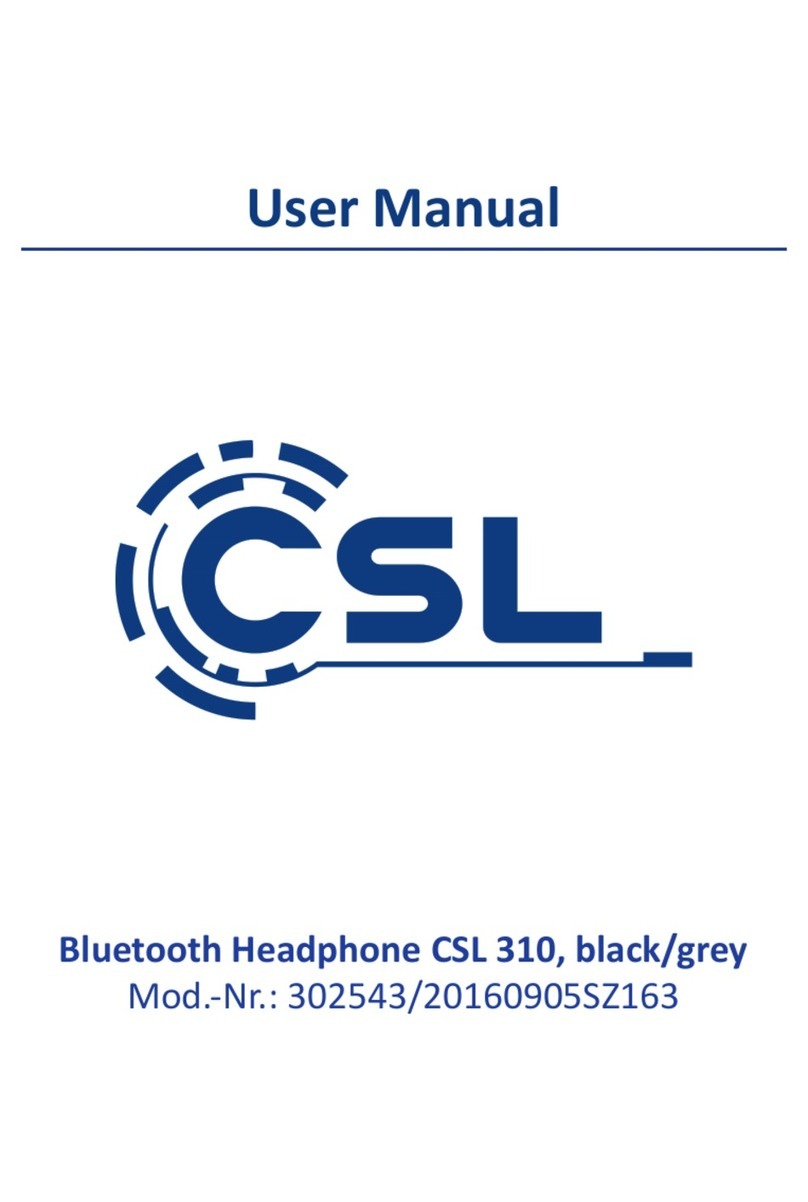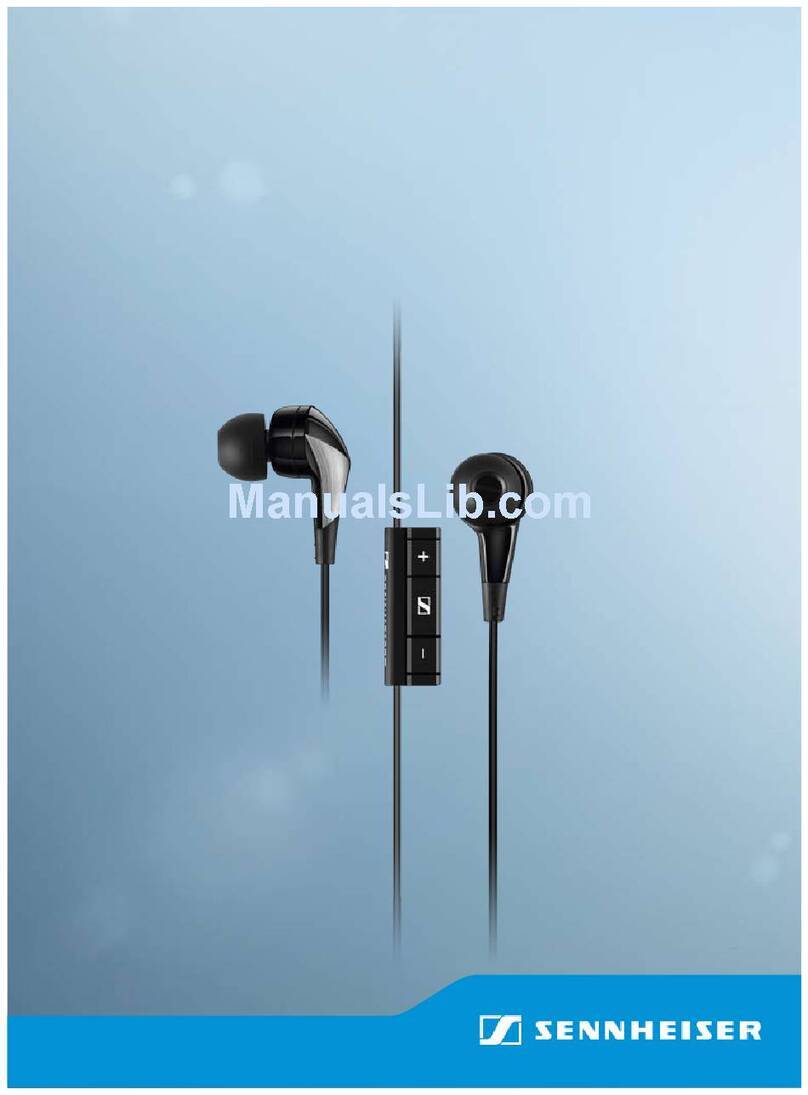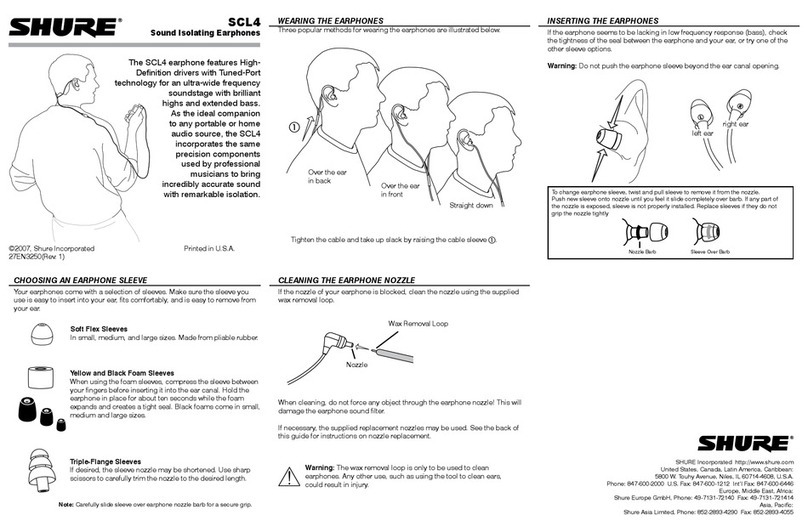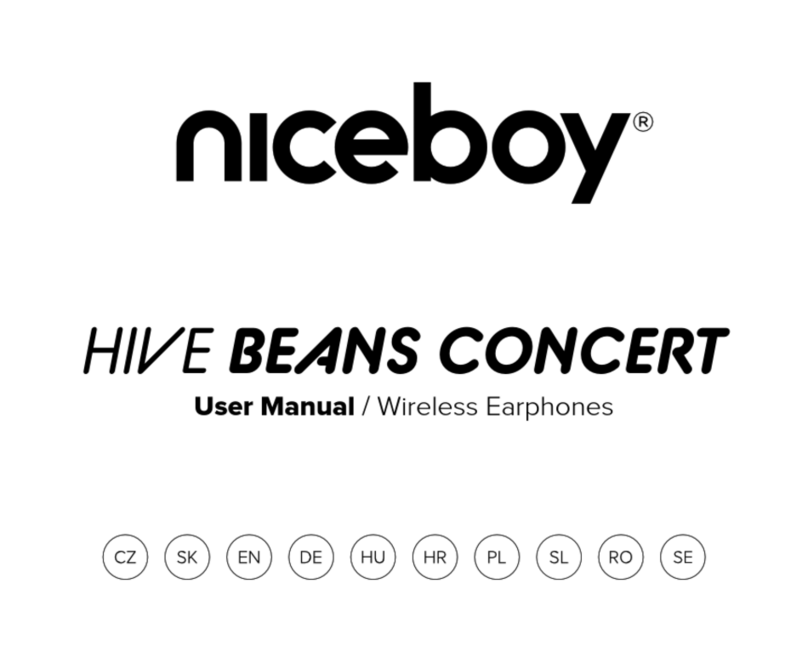evatronic ET-BH017 User manual

USER MANUAL
ET-BH017
Questions or Concerns?
True Wireless
Earbuds
FCC ID: 2A2R7ET-BH017 IC: 28432-BH017

Deutsch 17
LANGUAGES
English 01
33日本語

EN
YOUR EARBUDS
(01-02)
SETTING UP YOUR EARBUDS
(03-04)
USING YOUR EARBUDS
(04-09)
CLEANING AND MAINTENANCE
(10)
TROUBLESHOOTING
(11-13)
CONTENTS

YOUR EARBUDS
01 Evatronic BH017 02
Evatronic BH017
Accessories
8 x Ear Tips (two are equipped on the earbuds)
USER
MANUAL
QUICK
START
GUIDE
USB-C Charging Cable User Manual Quick Start
Guide
Charging Contacts
Multifunctional Touch Control
Indicator/Mic
EN EN
Status Indicator
Charging Slot
USB-C Charging Port
Charging Case
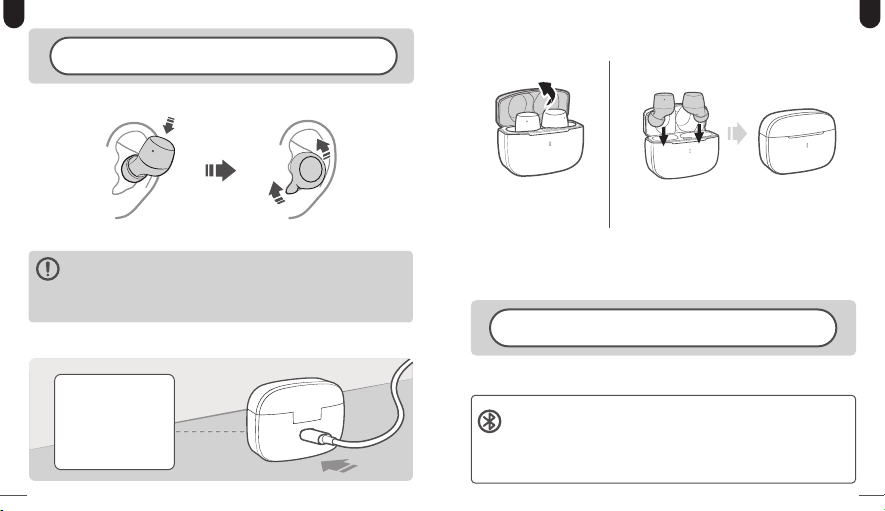
Wearing
Power ON / OFF
Charging
1. Place the earbuds into the charging case.
2. Close the case and connect to any USB charging port with the included cable.
· Please fully charge the earbuds when using them for the first time.
· When battery is low, a “Battery low” voice prompt will be heard (if you are
wearing the earbuds). Please charge in time or the earbuds will turn off
automatically after 3-4 voice prompts.
· Charge the earbuds at least once every 3 months when not using for a long time.
Charging
Breathing White
Charged
OFF
ON
Uncover the lid
to power on.
OFF
Place earbuds back and close the
case to power off.
SETTING UP YOUR EARBUDS
USING YOUR EARBUDS
Bluetooth Caution
• Place the two devices to be connected close to each other and turn off
other Bluetooth devices.
• The maximum effective Bluetooth range may vary with the environmental
circumstances. Obstacles (walls, fences, etc.) between the two devices
may shorten the effective range.
03 Evatronic BH017 04
Evatronic BH017
EN EN
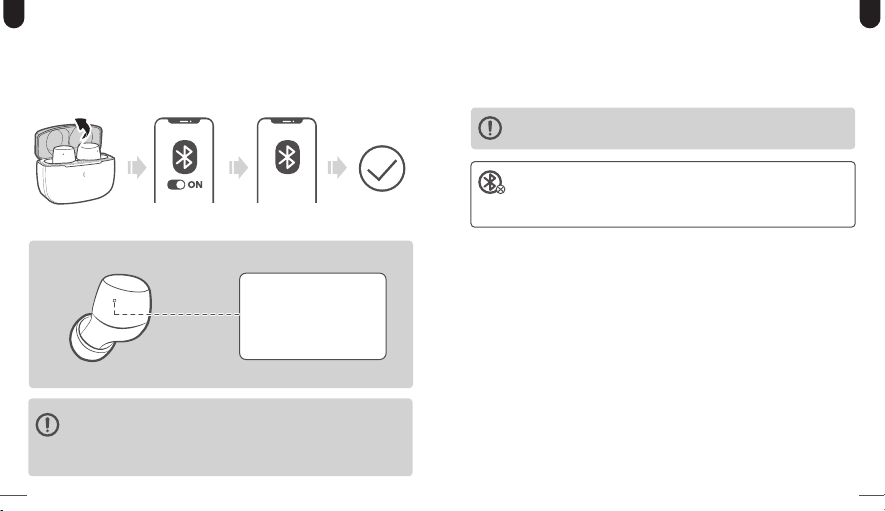
Bluetooth Pairing - Binaural Mode
ON
TaoTronics A10
1. Uncover the lid to turn on the earbuds, they will connect with each other automatically.
2. Turn on the Bluetooth function on your device and search for nearby devices.
3. Find “Evatronic BH017” in the search results, tap to connect.
Pairing
Flashing Blue & White
Connected
OFF
· Each time you power on your earbuds, they will automatically connect to your
last successfully connected device if it is available within the Bluetooth range.
· When earbuds are disconnected from your device for more than 10 minutes,
they will turn off automatically.
Bluetooth Pairing - Mono Mode
• When Bluetooth connected, you can use either one of the earbuds as per
your preference.
• Take out one earbud, and make sure the other one is placed in the case with the
lid covered.
If you want to change to binaural mode, simply take out the other
earbud from the charging case, they will pair with each other automatically.
When failed to automatically pair with Bluetooth device, you can manually
pair as instructed below without clearing pairing history.
1. Wear the earbud (must have power).
2. Press and hold Multifunctional Touch Control for over 3 seconds.
Evatronic BH017
05 Evatronic BH017 06
Evatronic BH017
EN EN
MIC ID, MIC Logo,Product name, trademark and model can be found on the user manual and
product packaging.
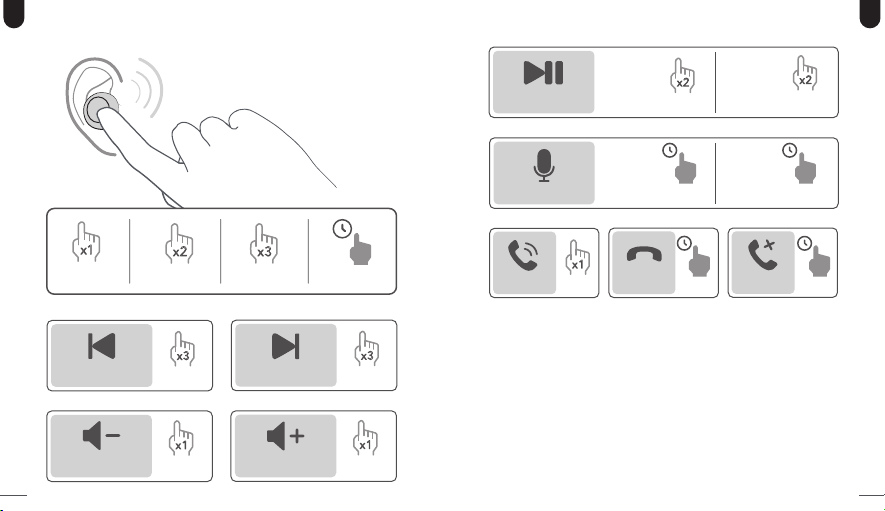
Controls and Functions
(L / R)
x2
Voice Assistant
Play / Pause
(L / R)
2s
Single Tap Double Tap Triple Tap Hold
x1 x2 x3
(R)
x3
Next Track
Previous Track (L)
x3
Reject
Answer
Answer Hang Up (L / R)
2s
(L / R)
x1
(L / R)
2s
(R)
x1
Volume Down Volume Up
(L)
x1
Binaural
Mode (L / R)
x2
Mono
Mode
Binaural
Mode
(L / R)
2s
Mono
Mode
07 Evatronic BH017 08
Evatronic BH017
EN EN
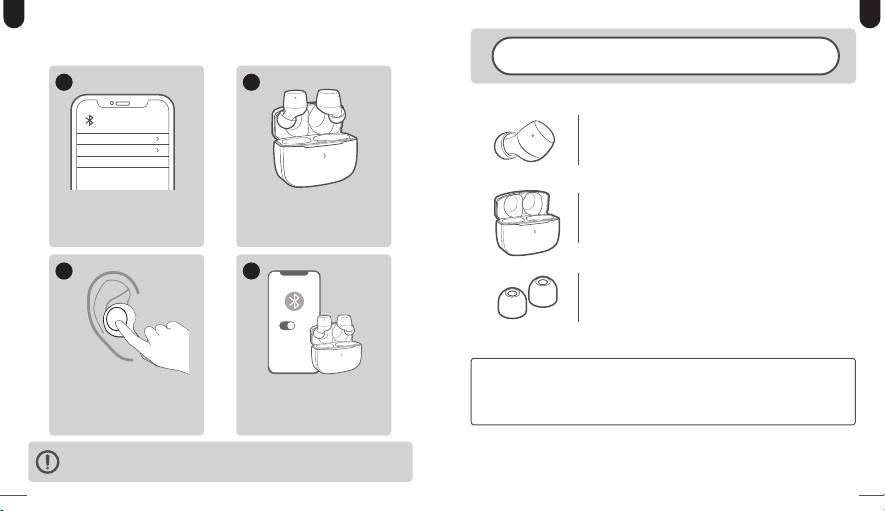
CLEANING AND MAINTENANCE
Reset the earbuds if they cannot connect with your device properly.
Resetting Your Earbuds
ABC-
XX
X
Evatronic BH017
1
Remove "Evatronic BH017"
from the Bluetooth device list.
2
Take the earbuds out of the
charging case.
3
Press and hold Multifunctional
Touch Control on either one of the
earbuds for 10 seconds until the
indicators on the earbuds flash
blue and white alternately.
4
Re-pair with your device as
instructed.
ON
To pair with another Bluetooth device, deactivate the Bluetooth function
on the paired device or remove “Evatronic BH017” from its Bluetooth list.
Wipe only with a dry, soft cotton swab or equivalent.
Never insert anything into the nozzle.
Wipe only with a dry, soft cotton swab or equivalent.
Remove the eartips and rinse with a mild detergent
and water.
Thoroughly dry before reattaching them to your earbuds.
• Clean the earbuds and the charging case regularly.
• Keep away from sharp objects to avoid scratches.
• Place in a dry and shady place if they are not in use for a long time.
• DO NOT clean with detergent or chemicals.
09 Evatronic BH017 10
Evatronic BH017
EN EN
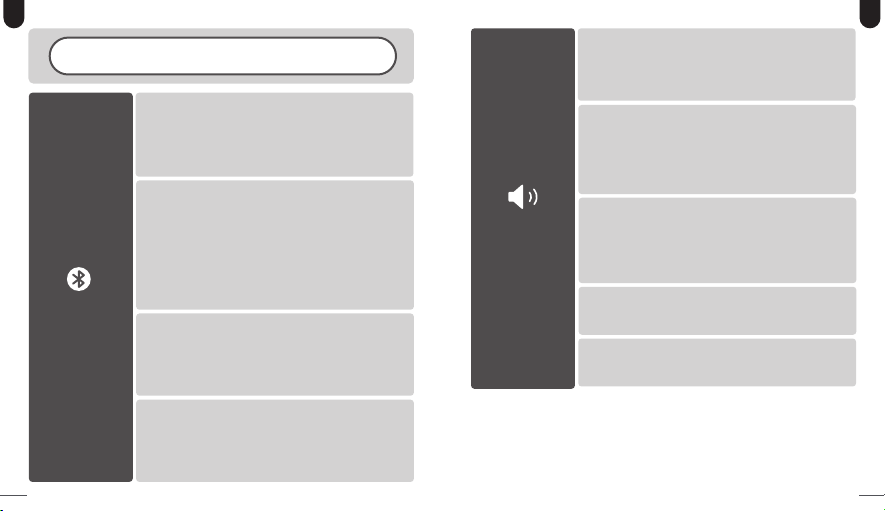
Sound Help
TROUBLESHOOTING
• Deactivate the Bluetooth function of previously paired
device or remove the earbuds from the Bluetooth list and
connect again.
• Place the device to be connected close to the earbuds.
Cannot find the earbuds in the Bluetooth list :
• Place the earbuds and your device close to each other.
Move both devices away from other Bluetooth devices,
microwaves, wireless routers, and other electronics.
• Make sure the Bluetooth function is activated before pairing.
• Remove the earbuds from the Bluetooth list and
connect again.
• Reset the earbuds and pair again (see “Resetting
Your Earbuds”).
Cannot connect with your device :
• Move the device closer to the earbuds.
• Remove the earbuds from the Bluetooth list and
connect again.
• Turn off other Bluetooth devices to decrease the interference.
Intermittent Bluetooth connection :
Bluetooth
Connection
• Make sure both earbuds are paired with your device first.
• Then follow the steps to pair the single (left or right)
earbud with your device.
Cannot use a single earbud :
• Make sure the earbuds are within range of each other.
• Place both earbuds back to the charging case and then
take them out.
No sound from one earbud :
• Clear any debris from the earbud nozzles.
• Place both devices close to each other or remove the
obstacles between them.
• Try with a different audio source.
Poor sound quality :
• Check that the microphone is not blocked or covered.
• Make sure the microphone is not muted on your phone.
• Remove the earbuds from the Bluetooth list and
connect again.
Microphone does not receive sound :
Check that the microphone is not blocked or covered.
Cannot hear own voice while on a phone call :
Set the volume to a higher level.
Cannot hear caller while on a phone call :
11 Evatronic BH017 12
Evatronic BH017
EN EN
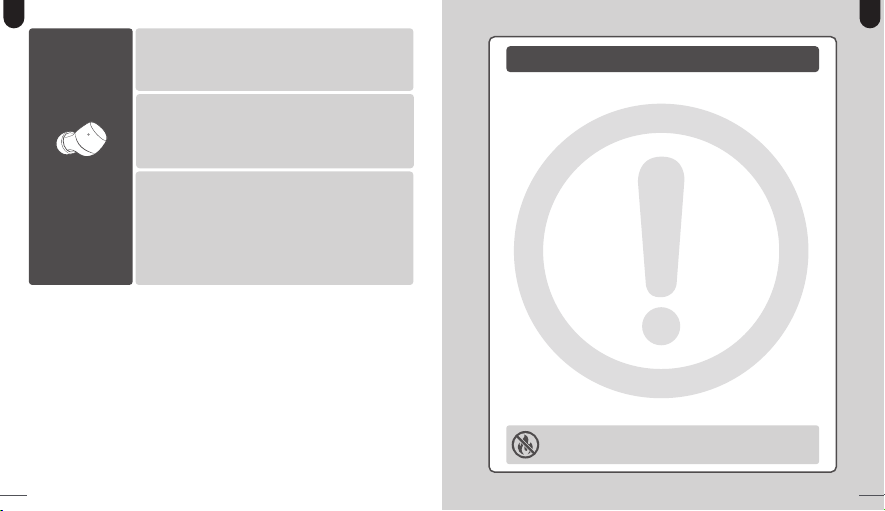
IMPORTANT SAFETY INSTRUCTIONS
Please read the instructions thoroughly before using this product
and retain it for future reference.
HEARING SAFETY
• DO NOT wear earbuds with high volume for a long time to avoid
damaging your hearing.
• Set the earbuds to low volume before you put them on, then
increase the volume gradually as per your preference.
• DO NOT set volume too high to stay aware of your surroundings.
• Please refer to local laws and regulations if you want to answer
phone calls via this device during driving.
• For your safety, avoid distraction from music or phone calls when
you are driving or doing other activities with potential dangers.
CAUTION
• DO NOT expose this product to high temperatures.
• DO NOT immerse the earbuds into water or expose them to
humidity for a long time.
• DO NOT clean the product with detergent containing alcohol,
ammonia, benzene or abrasives.
• Avoid dropping.
• Place the earbuds back into the charging case when not in use and
keep it away from children and pets to avoid choking hazard.
• Unauthorized disassembly of any parts of this product is forbidden,
which may cause fire hazard, warranty voidance, and/or property loss.
• DO NOT use the product in thunderstorm to avoid malfunction
or electric shock.
• Always ask a professional technician or authorized personnel for repair.
This product contains lithium battery. Never expose it to
excessive heat such as direct sunlight or fire to
avoid explosion.
Earbuds
Battery low. Place both earbuds back into the charging
case to charge.
Earbuds do not turn on :
• Place both earbuds in the charging case properly until
they magnetically snap into place.
• Make sure the charging case is fully charged.
Failed to charge the Earbuds :
• Make sure you are touching the correct touch
control area.
• Make sure you put on the earbuds properly.
• Make sure your fingers are dry.
• Reset the earbuds and pair again (see “Resetting Your
Earbuds”).
Earbuds do not respond to touch control :
13 Evatronic BH017 14
Evatronic BH017
EN EN

DE
IHRE OHRHÖRER
(17-18)
EINSTELLEN IHRER OHRHÖRER
(19-20)
BENUTZEN IHRER OHRHÖRER
(20-25)
REINIGUNG UND PFLEGE
(26)
PROBLEMBEHANDLUNG
(27-29)
CONTENTS
WARRANTY AND SERVICE
This product is covered with Evatronic product and labor warranty
for 12 months from the date of its original purchase.
The warranty will not apply in cases of:
• Accident, misuse, or repairs performed by unauthorized personnel.
• Any unit that has been tampered with or used for commercial purpose.
• Normal wear and tear of wearable parts.
• Use of force, damage caused by external influences.
• Damage caused by non-observance of the User Manual, e.g.
connection to an unsuitable mains supply or non-compliance with
the instructions.
• Partially or completely dismantled appliances.
• Defects caused by or resulting from damages from shipping or from
repairs, service, or alteration to the product or any of its parts that have
been performed by a repair person not authorized by Evatronic.
We can only provide after sales service for products that are sold by
Evatronic or Evatronic authorized retailers and distributors. If you
have purchased your unit from a different place, please contact your
seller for return and warranty issues.
* Please have your invoice and order ID ready before contacting
Customer Support.
15 Evatronic BH017
EN DE

IHRE OHRHÖRER
17 Evatronic BH017 18
Evatronic BH017
Zubehör
8 x Ohrstöpsel (zwei sind an den Ohrhörern ausgestattet)
USER
MANUAL
QUICK
START
GUIDE
USB-C Ladekabel Bedienung
-sanleitung Schnellstar
-tanleitung
Ladekontakte
Multifunktionsberührung Steuerung
Ladeanzeige/Mikrofon
DE DE
Ladeanzeige
Ladesteckplatz
USB-C-Ladeanschluss
Ladekoffer
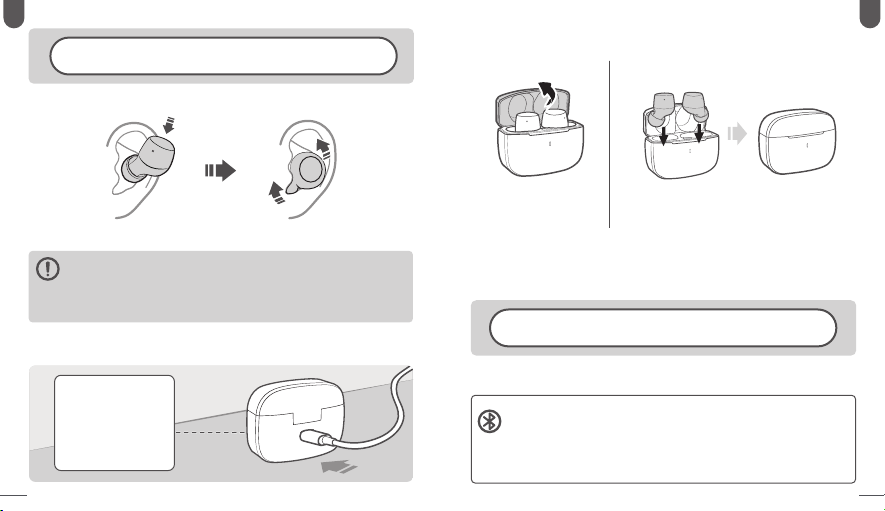
Tragen
EIN- / AUSSCHALTEN
Ladevorgang
1. Legen Sie die Ohrhörer ins Ladegehäuse.
2. Schließen Sie das Gehäuse und verbinden Sie es über das mitgelieferte
Kabel mit einem beliebigen USB-Ladeanschluss.
· Laden Sie die Ohrhörer vollständig auf, wenn Sie sie zum ersten Mal verwenden.
· Wenn derAkkustand niedrig ist,hören Sie die Sprachansage „Battery low“
(wenn Sie Ohrstöpsel tragen). Bitte laden Sie es rechtzeitig auf, andernfalls schalten
sich die Ohrhörer nach 3-4 Sprachaufforderungen automatisch aus.
· Laden Sie die Ohrhörer mindestens alle 3 Monate auf,wenn Sie sie längere
Zeit nicht verwenden.
AN
Zum Einschalten
Deckel öffnen.
AUS
Legen Sie die Ohrhörer zurück und schließen
Sie zum Ausschalten das Gehäuse.
EINSTELLEN IHRER OHRHÖRER
BENUTZEN IHRER OHRHÖRER
Hinweise zu Bluetooth
• Platzieren Sie die beiden zu verbindenden Geräte nahe beieinander und
schalten Sie andere Bluetooth-Geräte aus.
• Die maximale effektive Bluetooth-Reichweite kann je nach
Umgebungsbedingungen variieren. Hindernisse (Mauern, Zäune usw.)
zwischen den beiden Geräten können die effektive Reichweite verringern.
Aufladen
Weiß atmen
Berechnet
AUS
19 Evatronic BH017 20
Evatronic BH017
DE DE

Bluetooth-Kopplung - Binauraler Modus Bluetooth-Kopplung - Mono-Modus
ON
TaoTronics A10
1. Wenn Sie den Deckel öffnen, um die Ohrhörer einzuschalten, verbinden sich die
beiden automatisch miteinander.
2. Schalten Sie die Bluetooth-Funktion Ihres Geräts ein und suchen Sie nach
Geräten in der Nähe.
3. Suchen Sie in den Suchergebnissen “Evatronic BH017” und tippen Sie zum
Verbinden darauf.
Paarung
Blaues und weißes
Licht blinkt abwechselnd
In Verbindung gebracht
AUS
· Jedes Mal, wenn Sie Ihre Ohrhörer einschalten, wird automatisch eine
Verbindung zu Ihrem letzten erfolgreich verbundenen Gerät hergestellt,
sofern es sich innerhalb der Bluetooth-Reichweite befindet.
· Wenn die Ohrhörer länger als 10 Minuten von Ihrem Gerät getrennt sind,
werden sie automatisch ausgeschaltet.
• Wenn eine Bluetooth-Verbindung besteht, können Sie je nach Wunsch einen der
beiden Ohrhörer verwenden.
• Nehmen Sie einen Ohrhörer heraus und vergewissern Sie sich, dass der andere
Ohrhörer bei geschlossenem Deckel im Gehäuse liegt.
Wenn Sie in den binauralen Modus wechseln möchten, nehmen Sie
einfach den anderen Ohrhörer aus dem Ladegehäuse heraus; die
beiden Ohrhörer verbinden sich dann automatisch miteinander.
Wenn das automatische Koppeln mit einem neuen Bluetooth-Gerät
fehlschlägt,können Sie das Koppeln wie unten beschrieben manuell
durchführen, ohne den Kopplungsverlauf zu löschen.
1. Ohrstöpsel aufsetzen (muss Strom haben).
2. Halten Sie die Multifunktions-Touch-Taste länger als 3 Sekunden gedrückt.
Evatronic BH017
21 Evatronic BH017 22
Evatronic BH017
DE DE
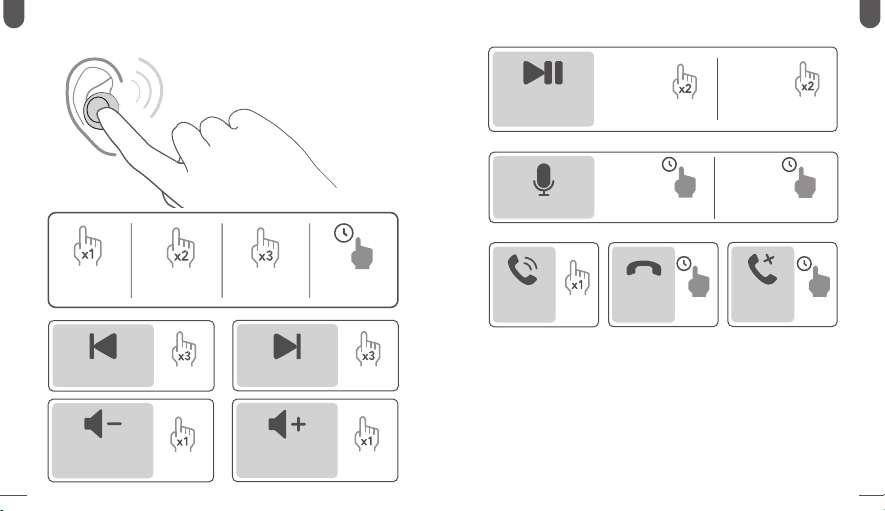
Steuerung und Funktionen
Einmal
Antippen Doppelt
Antippen Dreifach
Antippen halten
x1 x2 x3
(R)
x3
Vorheriges Lied
Vorheriges Lied (L)
x3
(R)
x1
Lautstärke
verringern Lautstärke
erhöhen
(L)
x1
Wiedergabe
/ Pause (L / R)
x2
Binaural-
Modus (L / R)
x2
Mono-
Modus
Sprachassistent
Ablehnen
Answer
Anruf
annehmen Auflegen (L / R)
2s
(L / R)
x1
(L / R)
2s
Binaural-
Modus
(L / R)
2s
Mono-
Modus
(L / R)
2s
23 Evatronic BH017 24
Evatronic BH017
DE DE
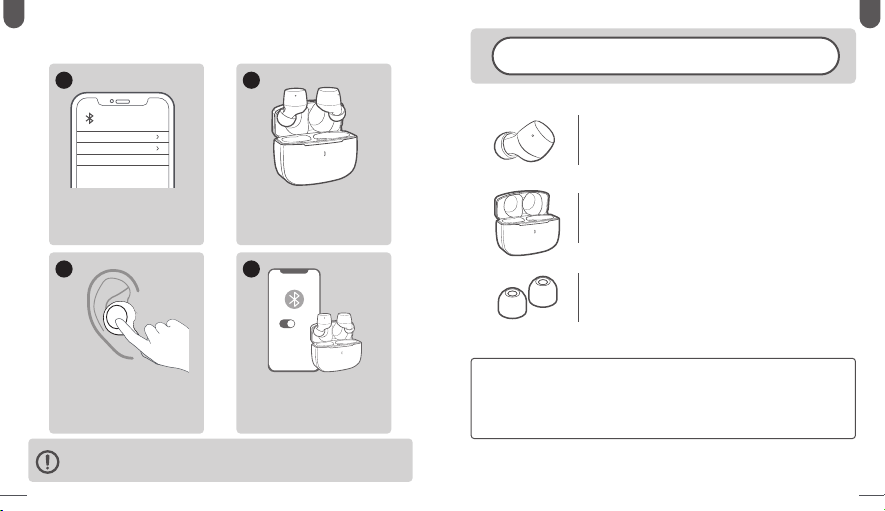
REINIGUNG UND PFLEGE
Setzen Sie die Ohrhörer zurück, wenn sie sich nicht mit Ihrem Gerät verbinden lasse.
Zurücksetzen Ihrer Ohrhörer
ABC-
XX
X
Evatronic BH017
1
Entfernen Sie "Evatronic
BH017" aus der Bluetooth-
Geräte-Liste.
2
Nehmen Sie die Ohrstöpsel
aus dem Ladeetui.
3
Halten Sie die Multifunktions-Touch-
Taste an einem der Ohrhörer 10
Sekunden lang gedrückt, bis die
Anzeigen an den Ohrhörern
abwechselnd blau und weiß blinken.
4
Koppeln Sie Ihr Gerät
wie beschrieben erneut.
ON
Um mit einem anderen Bluetooth-Gerät zu koppeln, deaktivieren Sie
die Bluetooth-Funktion auf dem gekoppelten Gerät oder entfernen
Sie "Evatronic BH017" aus dessen Bluetooth-Liste.
Nur mit einem trockenen, weichen Wattestäbchen
oder etwas Ähnlichem abwischen. Stecken Sie
niemals etwas in das Endstück.
Nur mit einem trockenen, weichen Wattestäbchen
oder etwas Ähnlichem abwischen.
Nehmen Sie die Ohrstöpsel ab und spülen Sie sie
mit einem milden Reinigungsmittel und Wasser ab.
Trocknen Sie sie gründlich, bevor Sie sie wieder an
den Ohrhörern anbringen.
• Reinigen Sie Ohrhörer und Ladegehäuse regelmäßig.
• Schützen Sie sie vor scharfkantigen Gegenständen, um Kratzer zu vermeiden.
• Legen Sie sie an einen trockenen und schattigen Ort, wenn sie für
lange Zeit nicht benutzt werden.
• NICHT mit Reinigungsmitteln oder Chemikalien reinigen.
25 Evatronic BH017 26
Evatronic BH017
DE DE
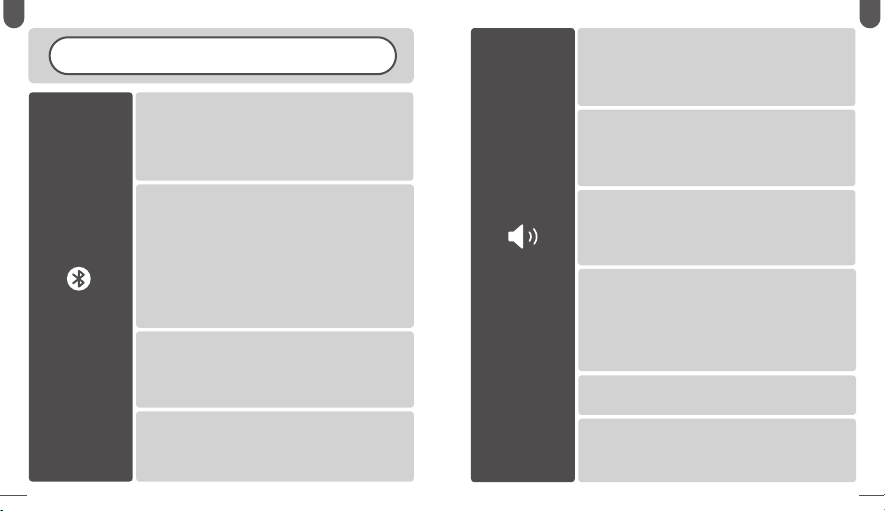
Sound-Hilfe
PROBLEMBEHANDLUNG
• Deaktivieren Sie die Bluetooth-Funktion des zuvor
gekoppelten Geräts oder entfernen Sie die Ohrhörer aus
der Bluetooth-Liste und verbinden Sie sie erneut.
• Platzieren Sie das zu verbindende Gerät in der Nähe der
Ohrhörer.
Die Ohrhörer tauchen nicht in der
Bluetooth-Liste auf :
• Legen Sie die Ohrhörer und Ihr Gerät nah zueinander.
Entfernen Sie beide Geräte von anderen Bluetooth-
Geräten, Mikrowellen, WLAN-Routern und anderen
elektronischen Geräten.
• Stellen Sie sicher, dass vor dem Koppeln Bluetooth
aktiviert ist.
• Löschen Sie die Ohrhörer aus der Bluetooth-Liste und
verbinden Sie sie erneut.
• Setzen Sie die Ohrhörer zurück und koppeln Sie sie
erneut (sehen Sie hierzu das Kapitel “Zurücksetzen Ihrer
Ohrhörer”).
Keine Verbindung zu Ihrem Gerät herstellbar :
Bluetooth-
Verbindung
• Stellen Sie sicher, dass sich die Ohrhörer in Reichweite
zueinander befinden.
• Legen Sie beide Ohrhörer zurück ins Ladegehäuse und
nehmen Sie sie dann heraus.
Kein Ton von einem Ohrhörer :
• Bringen Sie das Gerät näher an die Ohrhörer heran.
• Löschen Sie die Ohrhörer aus der Bluetooth-Liste und
verbinden Sie sie erneut.
• Schalten Sie andere Bluetooth-Geräte aus, um
Störsignalen vorzubeugen.
Bluetooth-Verbindung bricht ab :
• Stellen Sie zunächst sicher, dass beide Ohrhörer mit
Ihrem Gerät gekoppelt sind.
• Befolgen Sie dann die Schritte, um den einzelnen (linken
oder rechten) Ohrhörer mit Ihrem Gerät zu koppeln.
Kann nicht einen einzelnen Ohrhörer verwenden :
• Stellen Sie sicher, dass sich die Ohrhörer in Reichweite
zueinander befinden.
• Legen Sie beide Ohrhörer zurück ins Ladegehäuse und
nehmen Sie sie dann heraus.
Kein Ton von einem Ohrhörer :
• Reinigen Sie die Ohrhörer-Ausgänge von Verschmutzungen.
• Platzieren Sie beide Geräte nahe beieinander oder
entfernen Sie die Hindernisse zwischen ihnen.
• Probieren Sie eine andere Audioquelle aus.
Schlechte Soundqualität :
• Stellen Sie sicher, dass das Mikrofon nicht blockiert oder
abgedeckt ist.
• Vergewissern Sie sich, dass das Mikrofon an Ihrem
Telefon nicht stummgeschaltet ist.
• Löschen Sie die Ohrhörer aus der Bluetooth-Liste und
verbinden Sie sie erneut.
Das Mikrofon empfängt keinen Ton :
Erhöhen Sie die Lautstärke.
Der Anrufer ist bei Telefonaten nicht hörbar :
Stellen Sie sicher, dass das Mikrofon nicht blockiert oder
abgedeckt ist.
Die eigene Stimme ist bei Telefonaten
nicht hörbar :
27 Evatronic BH017 28
Evatronic BH017
DE DE

WICHTIGE SICHERHEITSHINWEISE
Bitte lesen Sie sich die Hinweise sorgfältig durch, bevor Sie das
Produkt benutzen, und bewahren Sie sie zur künftigen Bezugnahme
gut auf.
GEHÖRSICHERHEIT
• Tragen Sie Ohrhörer NICHT über einen längeren Zeitraum bei hoher
Lautstärke, um Ihr Gehör nicht zu schädigen.
• Stellen Sie die Ohrhörer auf niedrige Lautstärke ein, bevor Sie sie
einsetzen,und erhöhen Sie dann die Lautstärke schrittweise, je nach
Bedarf.
• Stellen Sie die Lautstärke NICHT zu hoch ein, damit Sie Ihre Umgebung
nicht überhören.
• Bitte beachten Sie die örtlichen Gesetze und Vorschriften, wenn Sie
während der Fahrt Telefonanrufe über dieses Gerät annehmen möchten.
• Vermeiden Sie zu Ihrer Sicherheit die Ablenkung durch Musik oder
Telefonanrufe, wenn Sie Auto fahren oder mit anderen Aktivitäten mit
potenziellen Gefahren beschäftigt sind.
VORSICHT
• Setzen Sie dieses Produkt KEINEN hohen Temperaturen aus.
• Tauchen Sie die Ohrhörer NICHT unter Wasser und setzen Sie sie
nicht über längere Zeit Feuchtigkeit aus.
• Reinigen Sie das Produkt NICHT mit Reinigungsmitteln, die Alkohol,
Ammoniak, Benzol oder Schleifkörper enthalten.
• Lassen Sie das Produkt nicht herunterfallen.
• Legen Sie die Ohrhörer bei Nichtgebrauch zurück ins Ladegehäuse
und halten Sie sie von Kindern und Haustieren fern, um
Erstickungsgefahr zu vermeiden.
• Unerlaubtes Auseinanderbauen von Teilen dieses Produkts ist
verboten und kann zu Brandgefahr, Erlöschen der Garantie
und/oder zu Sachschäden führen.
• Bei Verwendung in der Nähe von Kindern ist Vorsicht geboten.
• Halten Sie das Ladegehäuse von Wasser, Regen und anderen
Flüssigkeiten fern.
• Verwenden Sie das Produkt NICHT bei Gewitter, um Fehlfunktion oder
Stromschläge zu vermeiden.
• Suchen Sie bezüglich Reparaturen stets professionelle Techniker oder
autorisiertes Personal auf.
Ohrhörer
Akkustand niedrig. Legen Sie beide Ohrhörer zum
Aufladen wieder ins Ladegehäuse.
Ohrhörer lassen sich nicht einschalten :
• Setzen Sie beide Ohrhörer richtig ins Ladegehäuse
ein, bis sie magnetisch einrasten.
• Achten Sie darauf, dass das Ladegehäuse vollständig
geladen ist.
Die Ohrhörer können nicht geladen werden :
• Achten Sie darauf, dass die die korrekte Touch-
Steuerungsoberfläche berühren.
• Achten Sie darauf, dass Sie die Ohrhörer richtig
einsetzen.
• Achten Sie darauf, dass Ihre Finger trocken sind.
• Setzen Sie die Ohrhörer zurück und koppeln Sie sie
erneut (sehen Sie hierzu das Kapitel “Zurücksetzen
Ihrer Ohrhörer”).
• Reset the earbuds and pair again (see “Zurücksetzen
Ihrer Ohrhörer”).
Ohrhörer reagieren nicht auf Touch-Steuerung :
DE DE
29 Evatronic BH017 30
Evatronic BH017

This product contains lithium battery. Never expose it to
excessive heat such as direct sunlight or fire to
avoid explosion.
GARANTIE UND SERVICE
Dieses Produkt beinhaltet eine Evatronic Produkt- und
Verarbeitungsgarantie für 12 Monate ab Kaufdatum.
Die Garantie gilt nicht in folgenden Fällen:
• Unfall, Missbrauch oder Reparaturen, die von nicht autorisiertem
Personal durchgeführt wurden.
• Das Gerät wurde manipuliert oder für kommerzielle Zwecke
eingesetzt.
• Normaler Abnutzung und Verschleiß von Verschleißteilen.
• Gewaltanwendung, Schaden durch äußere Einflüsse.
• Schaden durch Nichtbeachtung des Benutzerhandbuchs, z.B.
Anschluss an eine ungeeignete Stromversorgung oder
Nichtbeachtung der Anweisungen.
• Teilweise oder vollständig auseinandergebaute Geräte.
• Defekte, die durch Transportschäden oder durch Reparaturen,
Service oder Änderungen am Produkt oder Teilen davon verursacht
wurden, die von einer nicht von Evatronic autorisierten
Reparaturperson durchgeführt wurden.
Wir können Kundenservice nur für Produkte anbieten, die von
Evatronic oder von durch Evatronic autorisierte Verkäufer und
Händler verkauft wurden. Sollten Sie Ihr Gerät anderweitig erworben
haben, kontaktieren Sie bezüglich Rücknahme- und Garantiefragen
bitte Ihren Verkäufer.
* Bitte halten Sie Ihre Rechnungs- und Bestellnummer parat, bevor Sie
den Kundenservice kontaktieren.
JP
イヤホン
(33-34)
イヤホンの設定
(35-36)
イヤホンを使う
(36-41)
クリーニングとメンテナンス
(42)
トラブルシューティングガイド
(43-45)
CONTENTS
31 Evatronic BH017
DE JP
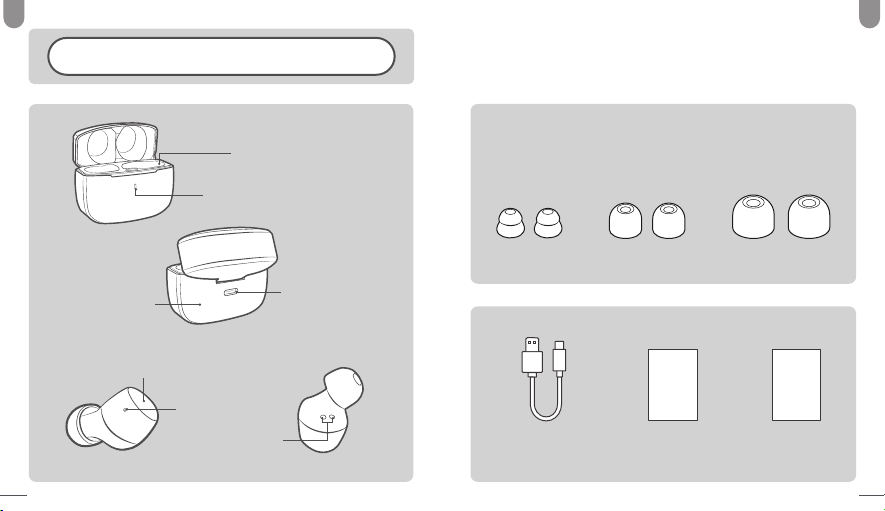
イヤホン
33 Evatronic BH017 34
Evatronic BH017
アクセサリー
8 x イヤーチップ(2つは設置済み)
USER
MANUAL
QUICK
START
GUIDE
USB-C充電ケーブル ユーザー
マニュアル クイック
スタートガ イド
充電接続部
多機能タッチコントロール
インジケーター/マイク
JP JP
充電インジケーター
充電スロット
USB-C充電ポート
充電ケース
Table of contents
Languages: