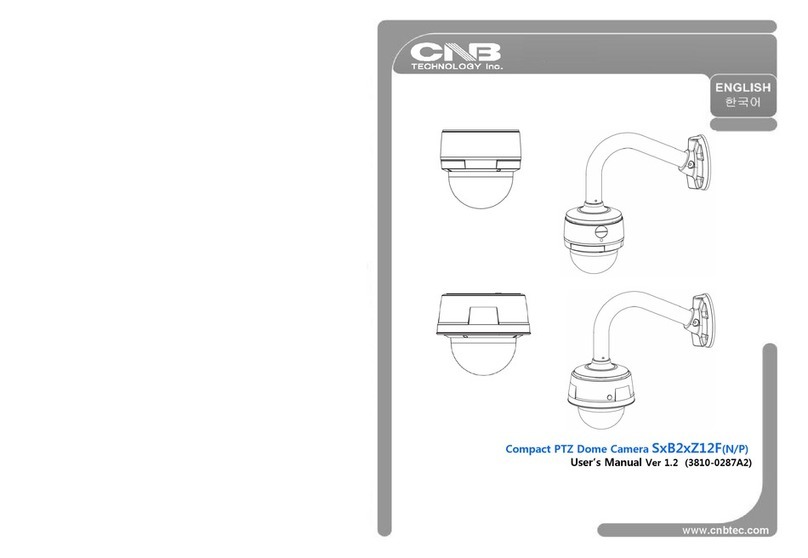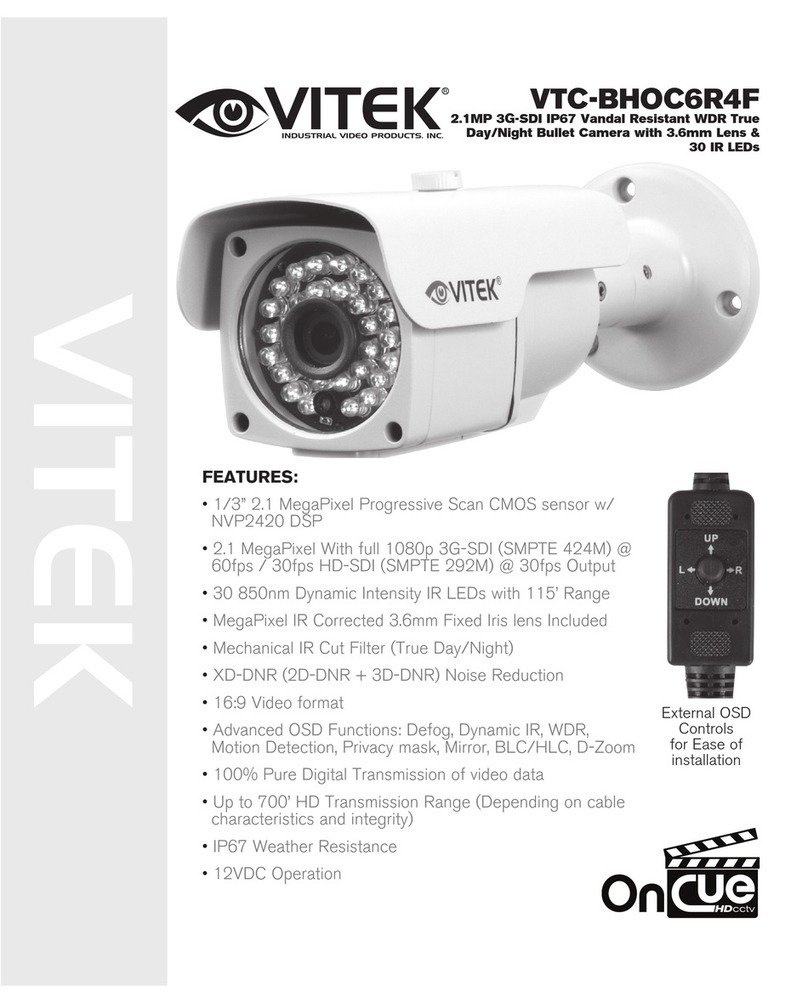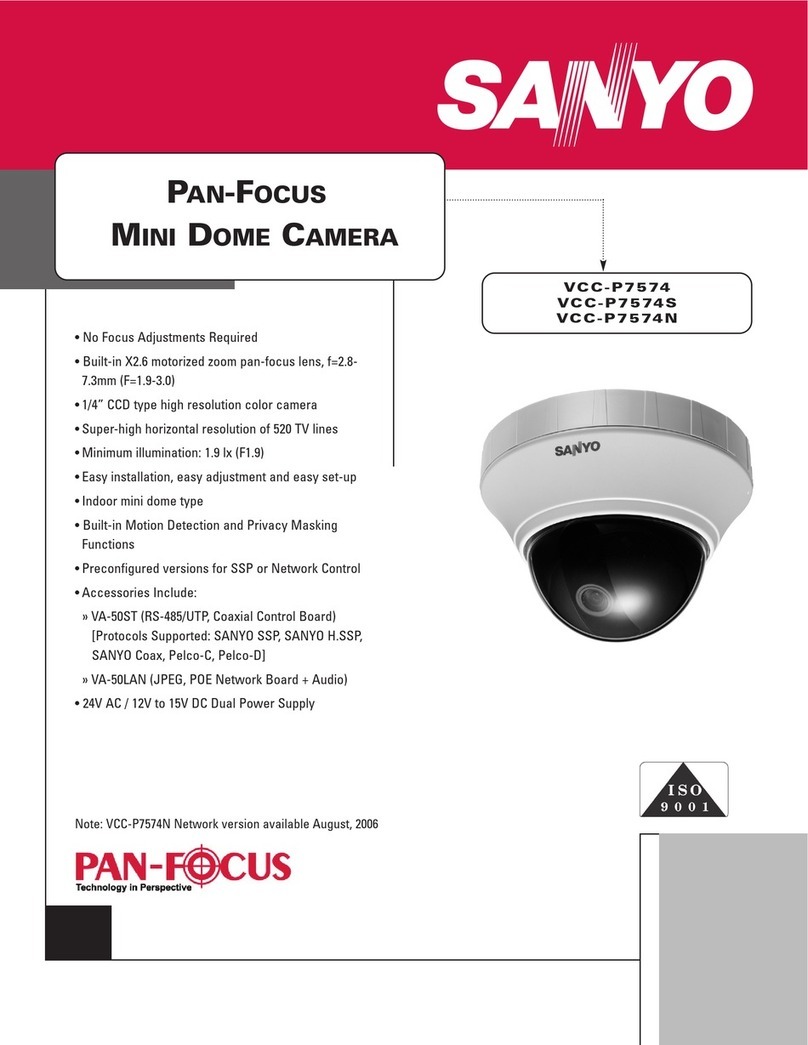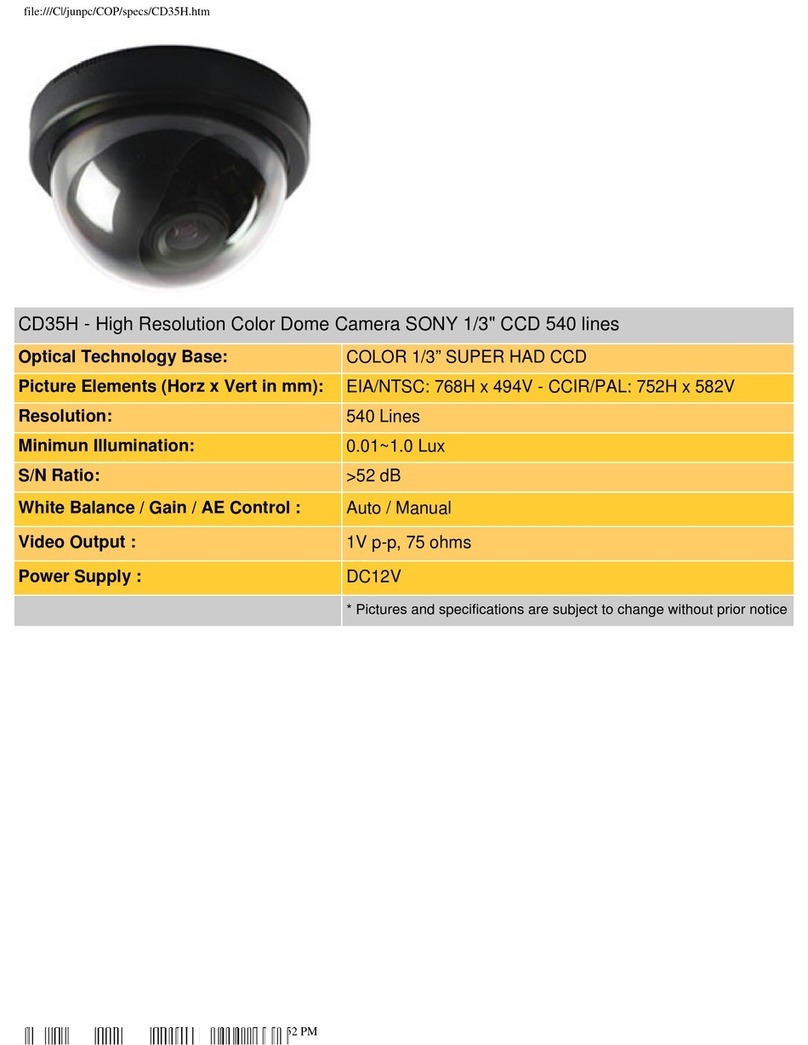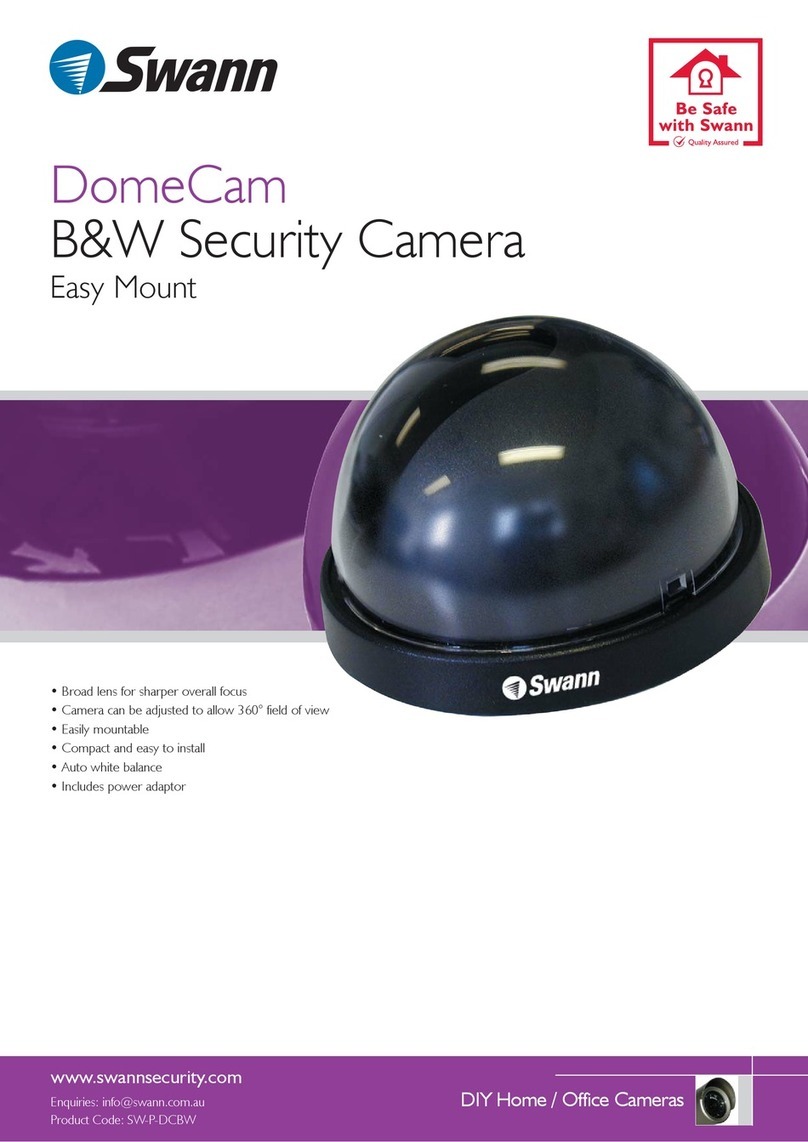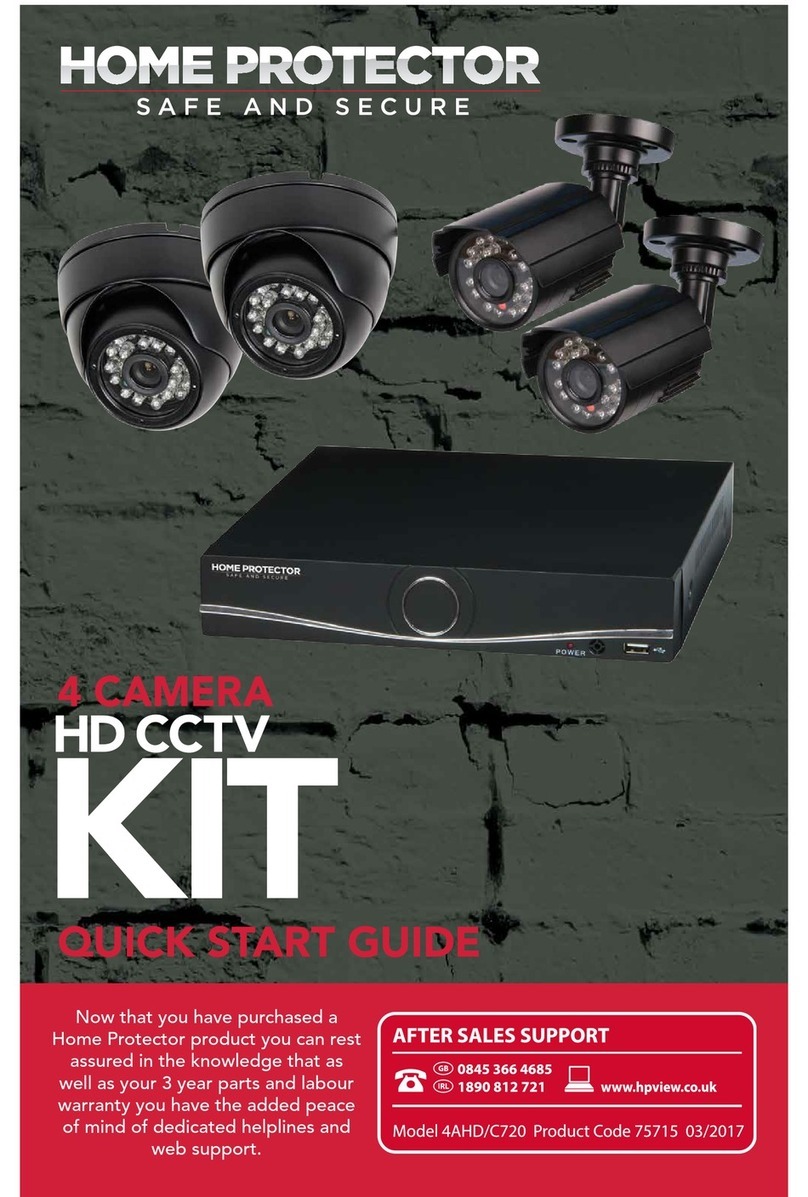Eve Systems Eve Cam Specification sheet

Get Started
Bevezetés
Introducere

1
Get started •Bevezetés •Introducere
Place Eve Cam on a at surface or use the supplied metal plate to
magnetically mount Eve Cam to a wall.
Helyezze az Eve Cam kamerát sima felületre, vagy használja a mellékelt fémlemezt az Eve
Cam mágneses falra rögzítéshez.
Aezai Eve Cam pe o suprafaă dreaptă sau folosii placa metalică furnizată pentru a
monta magnetic Eve Cam pe perete.

Get started •Bevezetés •Introducere

2
Connect Eve Cam to the USB power supply (5V, at least 1A) via the included USB
cable and turn the camera towards the area you would like to view.
Csatlakoztassa az Eve Cam kamerát USB tápegységhez (5 V, legalább 1 A) a mellékelt USB kábel
segítségével, és fordítsa el a kamerát a megfigyelni kívánt terület irányába.
Conectai Eve Cam la sursa de alimentare USB (5V, cel puin 1A) folosind cablul USB inclus i
orientai camerele spre zona pe care dorii s-o vizualizai.
Get started •Bevezetés •Introducere

Get started •Bevezetés •Introducere

Get started •Bevezetés •Introducere
3
Download the Eve app from the App Store.
Töltse le az App Store-ból az Eve alkalmazást.
Descărcaţi aplicaţia Eve din App Store.

Get started •Bevezetés •Introducere

Open the Eve app and tap Add Accessory. Eve will now guide you through the setup
process.
Nyissa meg az Elegato Eve alkalmazást, majd kattintson az Add Accessory (Tartozék hozzáadása) opcióra.
Az Eve ekkor végigvezeti a telepítés teljes folyamatán.
Deschideţi aplicaţia Eve şi apăsaţi Adăugare accesoriu. Eve vă va ghida pe parcursul procesului de
configurare.
4
Get started •Bevezetés •Introducere

If you have already set up another accessory, go to Settings in Eve to add Eve Cam
to your home.
Ha már a korábbiakban telepített más tartozékot, lépjen be az Eve beállításaiba (Settings), majd
adja hozzá az otthonához az Eve Cam kamerát.
Dacă aţi configurat deja alt accesoriu, mergeţi la Setări Eve pentru a adăuga Eve Cam în căminul
dvs.
Get started •Bevezetés •Introducere

Enjoy •Használja a készüléket •Bucuraţi-vă de produs
A 10-day recording history from Eve Cam is securely stored in iCloud. You can add one
camera to your 200GB plan or up to ve cameras to your 2TB plan.
Camera recordings do not count against your iCloud storage limit.
Az Eve Cam felvételének tíz napos története biztonságosan elmentésre kerül az iCloud felhőben.
Hozzáadhat egy kamerát a 200 GB-os, vagy akár öt kamerát a 2TB-os díjcsomagjához. A kamerafelvételek
nem számítanak bele az iCloud storage tárhelyi kapacitásába.
În iCloud este stocat în sigurană un istoric al înregistrărilor Eve Cam pe o perioadă de 10 zile. Putei
adăuga o cameră la planul de 200 GB sau până la cinci camere la planul de 2 TB. Înregistrările de pe
cameră nu sunt luate în considerare când vine vorba de limita de stocare în iCloud.

Cameras
Kamerák
Camere
View Live
Élőkép
Vizualizare în
timp real
Record
Felvétel
Înregistrare
Motion
Notications
Értesítés
mozgásról
Notificări de
micare
Rich Notications
(Animals/People/Vehicles)
Részletes értesítések
(állatok / emberek / járművek)
Notificări detaliate
(animale/persoane/vehicule)
No iCloud Storage Plan
Žádný tarif úložiště iCloud
Nincs semmilyen iCloud tárhely
díjcsomag
200GB iCloud Storage Plan
200 GB-os iCloud tárhely díjcsomag
Plan de stocare în iCloud de 200 GB
1
2TB iCloud Storage Plan
2 TB-os iCloud tárhely díjcsomag
Plan de stocare în iCloud de 2TB
5
Enjoy •Használja a készüléket •Bucuraţi-vă de produs

Enjoy •Használja a készüléket •Bucuraţi-vă de produs
Securely access Eve Cam while you’re away from home and
intelligently determine when a person, animal, or vehicle is in the
video recorded by Eve Cam. Any Apple TV HD, Apple TV 4K or
HomePod using the same iCloud account as your iPhone will
automatically serve as a home hub, no further setup required.
Férjen hozzá biztonságosan az Eve Cam kamerához távol az otthonától, és
intelligensen határozza meg, hogy az Eve Cam által rögzített felvételen személy,
állat vagy jármű található. Bármely ugyanazt az iCloud fiókot használó Apple TV
HD, Apple TV 4K vagy HomePod, miként az iPhone-ja is, automatikusan
otthoni elosztóként szolgál majd, semmilyen további beállításra nincs szükség.
Accesai în sigurană Eve Cam când nu suntei acasă i stabilii în mod
inteligent când o persoană, un animal sau un vehicul este în materialul video
înregistrat de Eve Cam. Orice Apple TV HD, Apple TV 4K sau HomePod care
folosete acelai cont iCloud ca iPhone-ul dvs. vor servi automat ca hub la
domiciliu, fără să fie necesară configurarea suplimentară.

To adjust the settings of Eve Cam, tap the
Settings icon in the video feed of the Home app
on your iPhone or iPad.
Az Eve Cam beállításainak módosításához érintse meg a
Home alkalmazás videó nézete melletti Beállítások ikont
az iPhone vagy iPad készülékén.
Pentru a regla setările Eve Cam, apăsai pictograma
Setări din fluxul video al aplicaiei Acasă de pe iPhone
sau iPad.
Enjoy •Használja a készüléket •Bucuraţi-vă de produs

Enjoy •Használja a készüléket •Bucuraţi-vă de produs
To invite people with an iCloud account to access Eve
Cam, select Home Settings in the Home app. Only the
owner of the home in the Home app can change the
streaming and recording mode when home or away
and determine if others can view recordings of Eve Cam.
Ha iCloud fiókkal rendelkező személyeket szeretne meghívni az Eve
Cam-be, válassza a Home alkalmazás Home Setting (Otthon
Beállítások) opcióját. Otthon- vagy távolléte során kizárólag az
ingatlan tulajdonosa módosíthatja a Home alkalmazásban a
streaming és a felvételkészítés üzemmódot, valamint azt, hogy mások
is megnézhetik-e az Eve Cam felvételeit.
Pentru a invita persoanele cu cont iCloud să acceseze Eve Cam,
selectai setările Acasă din aplicaia Acasă. Doar proprietarul
locuinei din aplicaia Acasă poate modifica redarea în flux i modul
de înregistrare când este acasă sau plecat i stabili dacă alte
persoane pot vedea înregistrările Eve Cam.

Eve Cam is designed to safeguard your personal data. Video streamed from Eve Cam
and iCloud is end-to-end encrypted to your devices, so only you and the people you
share your Apple Home app with can view it. Learn more at evehome.com/privacy
Az Eve Cam úgy került kifejlesztésre, hogy óvja az Ön személyes adatait. Az Eve Cam-ről streamelt
videofelvétel end-to-end titkosított egészen az Ön készülékeiig, így csak Ön és azok a személyek
tekinthetik meg azokat, akikkel Ön megosztja az Apple Home alkalmazást. További információért
látogasson el az evehome.com/privacy oldalra.
Eve Cam este concepută pentru a păstra confidenialitatea datelor dvs. cu caracter personal. Materialul
video redat în flux de Eve Cam i iCloud este criptat end-to-end pe dispozitivele dvs., aadar doar dvs.
i persoanele cu care partajai aplicaia Acasă îl putei vedea. Aflai mai multe pe evehome.com/privacy
No Eve Cloud
Nincs Eve Cloud
Fără Eve Cloud
No Registration
Semmilyen regisztráció
Fără înregistrare
No Proling
Nincs profilozás
Fără profilare
Enjoy •Használja a készüléket •Bucuraţi-vă de produs

Enjoy •Használja a készüléket •Bucuraţi-vă de produs
You can turn off the camera status light in the Eve
Cam settings in the Home app.
A kamera állapotjelzőjét kikapcsolhatja a Home alkalmazás
Eve Cam beállításaiban.
Putei opri lumina de stare a camerei din setările Eve Cam
din aplicaia Acasă.
Off – Streaming / Recording disabled
Kikapcsolt - Streaming / Felvételkészítés kikapcsolt állapotú
Oprit – Redare în flux/Înregistrare dezactivată
Blue – Streaming enabled and inactive
Kék - Engedélyezett és inaktív streaming
Albastru – Redare în flux activată i inactivă
Red – Streaming active / Recording enabled
Piros - Aktív streaming / Engedélyezett felvételkészítés
Rou – Redare în flux activă / Înregistrare activată

Reset •Reset •Resetare

Hereby, Eve Systems declares that this device is in compliance with the essential requirements and other relevant
provisions of Directive 2014/53/EC.
The declaration of conformity is available at www.evehome.com/doc
Product: 10EBK8701 •Model: 20EBK9901 •Part: 51EBK8701 •FCC ID: SNE-IDC-001 •11192A-IDC001
Az Eve Systems társaság ezúton kijelenti, hogy ez a készülék megfelel a 2014/53/EK irányelv vonatkozó rendelkezéseinek.
A megfelelőségi nyilatkozat a www.evehome.com/doc oldalon található.
Termék:10EBK8701 •Típus: 20EBK9901 •Elem: 51EBK8701 •FCC ID: SNE-IDC-001 •11192A-IDC001
Prin prezenta, Eve Systems declară că dispozitivul respectă cerinţele esenţiale şi alte prevederi relevate ale Directivei
2014/53/CE.
Declaraţia de conformitate este disponibilă pe www.evehome.com/doc
Produs:10EBK8701 •Model: 20EBK9901 •Piesă:51EBK8701 •FCC ID: SNE-IDC-001 •11192A-IDC001
Legal Information •Jogi információk •Informaţii juridice

Please keep your HomeKit Setup Code in a safe place. You need it to
securely add Eve to your home, and nobody but you has a copy.
Kérjük, biztonságos helyen őrizze meg a Home Kit telepítő kódot. Szüksége van rá az Eve
biztonságos hozzáadásához otthonához, és Önön kívül senki nem rendelkezik a
másolatával.
Păstraţi codul de configurare HomeKit într-un loc sigur. Aveţi nevoie de acesta pentru a
adăuga în siguranţă Eve în căminul dvs., iar numai dvs. trebuie aveţi o copie.

Room •Helyiség •Cameră:
Notes •Megjegyzések •Note:
Other manuals for Eve Cam
1
This manual suits for next models
2
Table of contents
Other Eve Systems Security Camera manuals