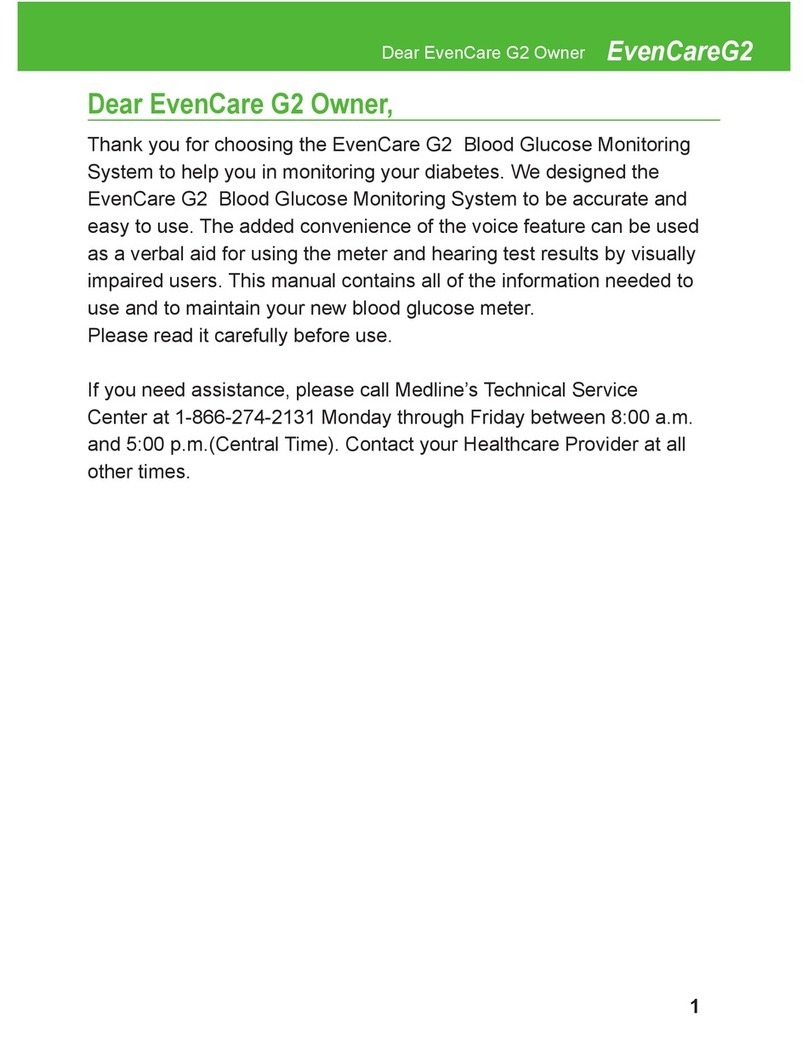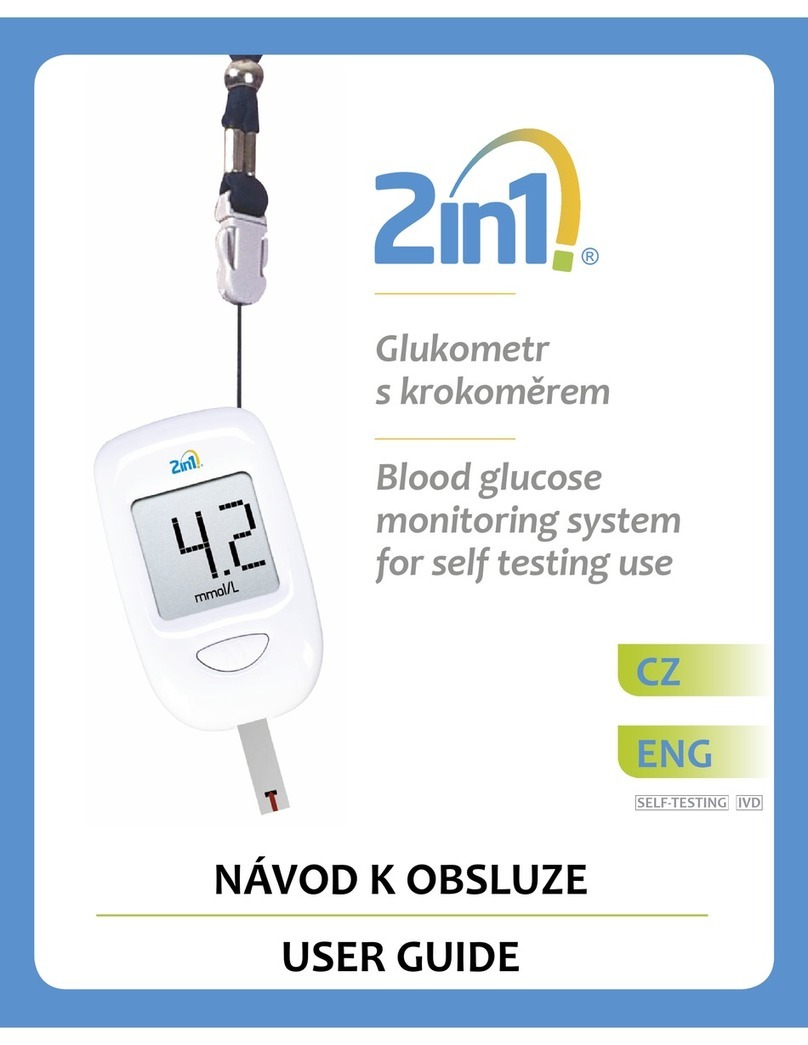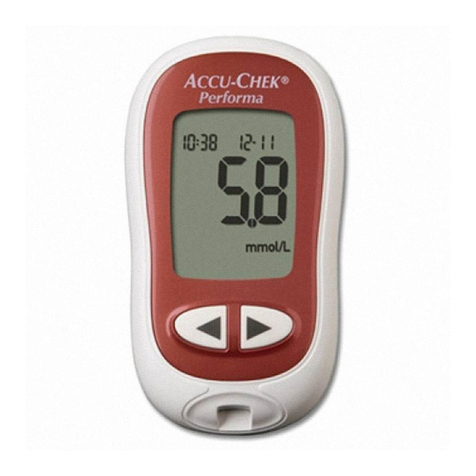EvenCare G2 User manual

BLOOD GLUCOSE MONITORING SYSTEM
Healthcare Professional Operator’s Manual
Operator’s Manual & In-Service Guide
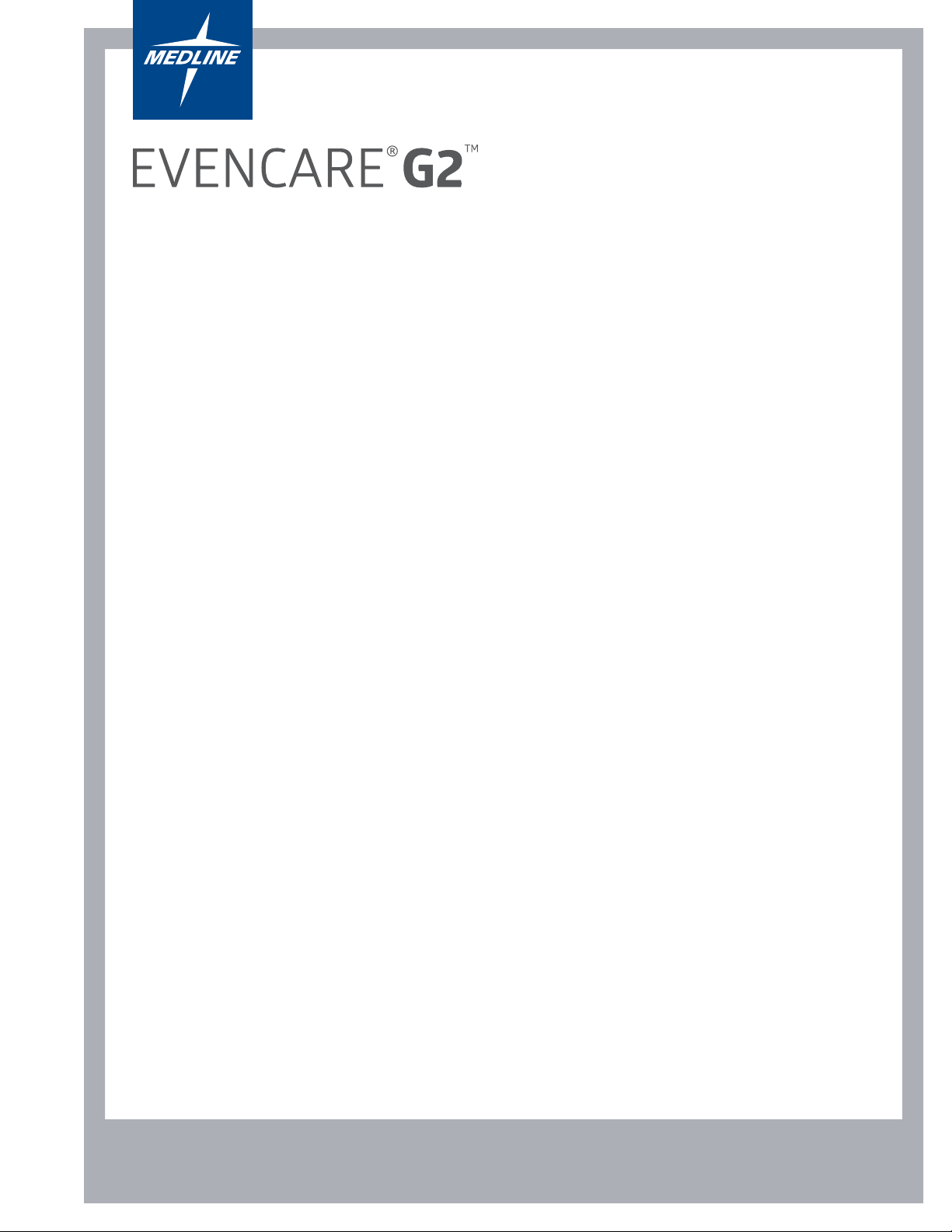
BLOOD GLUCOSE MONITORING SYSTEM
Healthcare Professional Operator’s Manual
Operator’s Manual & In-Service Guide

TABLE OF CONTENTS
OPERATOR’S MANUAL
INTRODUCTION. . . . . . . . . . . . . . . . . . . . . . . . . . . . . . . . . . . . . . . . . . . . . . . . . . . . . . . . . . . . . . . . . . . . . . . . . . . . . . . . . . . . . . . . . . . . . . 4
METER OVERVIEW. . . . . . . . . . . . . . . . . . . . . . . . . . . . . . . . . . . . . . . . . . . . . . . . . . . . . . . . . . . . . . . . . . . . . . . . . . . . . . . . . . . . . . . . . . . 5
METER DISPLAY SCREEN . . . . . . . . . . . . . . . . . . . . . . . . . . . . . . . . . . . . . . . . . . . . . . . . . . . . . . . . . . . . . . . . . . . . . . . . . . . . . . . . . . . . 6
SYSTEM SPECIFICATIONS . . . . . . . . . . . . . . . . . . . . . . . . . . . . . . . . . . . . . . . . . . . . . . . . . . . . . . . . . . . . . . . . . . . . . . . . . . . . . . . . . . . . 6
EVENCARE G2 CONTROL SOLUTION TESTING. . . . . . . . . . . . . . . . . . . . . . . . . . . . . . . . . . . . . . . . . . . . . . . . . . . . . . . . . . . . . . .7–8
BLOOD GLUCOSE TESTING . . . . . . . . . . . . . . . . . . . . . . . . . . . . . . . . . . . . . . . . . . . . . . . . . . . . . . . . . . . . . . . . . . . . . . . . . . . . . . . . . . . 9
UNDERSTANDING TEST RESULTS . . . . . . . . . . . . . . . . . . . . . . . . . . . . . . . . . . . . . . . . . . . . . . . . . . . . . . . . . . . . . . . . . . . . . . . . . . . 10
USING THE METER MEMORY . . . . . . . . . . . . . . . . . . . . . . . . . . . . . . . . . . . . . . . . . . . . . . . . . . . . . . . . . . . . . . . . . . . . . . . . . . . . . . . . 11
CLEANING AND DISINFECTING . . . . . . . . . . . . . . . . . . . . . . . . . . . . . . . . . . . . . . . . . . . . . . . . . . . . . . . . . . . . . . . . . . . . . . . . . . . 12–13
CHANGING THE BATTERIES . . . . . . . . . . . . . . . . . . . . . . . . . . . . . . . . . . . . . . . . . . . . . . . . . . . . . . . . . . . . . . . . . . . . . . . . . . . . . . . . . 14
STORAGE AND PRECAUTIONS. . . . . . . . . . . . . . . . . . . . . . . . . . . . . . . . . . . . . . . . . . . . . . . . . . . . . . . . . . . . . . . . . . . . . . . . . . . . . . . 14
TROUBLESHOOTING . . . . . . . . . . . . . . . . . . . . . . . . . . . . . . . . . . . . . . . . . . . . . . . . . . . . . . . . . . . . . . . . . . . . . . . . . . . . . . . . . . . . . 15–16
IN-SERVICE GUIDE
IN-SERVICE TRAINING . . . . . . . . . . . . . . . . . . . . . . . . . . . . . . . . . . . . . . . . . . . . . . . . . . . . . . . . . . . . . . . . . . . . . . . . . . . . . . . . . . . . . . 18
OPERATOR CERTIFICATION CHECKLIST. . . . . . . . . . . . . . . . . . . . . . . . . . . . . . . . . . . . . . . . . . . . . . . . . . . . . . . . . . . . . . . . . . . . . . 19
SELF TEST . . . . . . . . . . . . . . . . . . . . . . . . . . . . . . . . . . . . . . . . . . . . . . . . . . . . . . . . . . . . . . . . . . . . . . . . . . . . . . . . . . . . . . . . . . . . . . . . . .20
SELF TEST ANSWER KEY. . . . . . . . . . . . . . . . . . . . . . . . . . . . . . . . . . . . . . . . . . . . . . . . . . . . . . . . . . . . . . . . . . . . . . . . . . . . . . . . . . . . 21
EVENCARE G2 BLOOD GLUCOSE MONITORING SYSTEM:
NURSE IN-SERVICE TRAINING RECORD. . . . . . . . . . . . . . . . . . . . . . . . . . . . . . . . . . . . . . . . . . . . . . . . . . . . . . . . . . . . . . . . . . . 22
BLOOD GLUCOSE MONITORING SYSTEM:
CERTIFIED INSTRUCTOR RECORD . . . . . . . . . . . . . . . . . . . . . . . . . . . . . . . . . . . . . . . . . . . . . . . . . . . . . . . . . . . . . . . . . . . . . . . . 23
BLOOD GLUCOSE MONITORING SYSTEM:
CERTIFIED INSTRUCTOR RECORD COMPETENCY CHECKLIST . . . . . . . . . . . . . . . . . . . . . . . . . . . . . . . . . . . . . . . . . . . . . .24
BLOOD GLUCOSE MONITORING SYSTEM:
REVIEW OF NURSE’S TECHNIQUE . . . . . . . . . . . . . . . . . . . . . . . . . . . . . . . . . . . . . . . . . . . . . . . . . . . . . . . . . . . . . . . . . . . . . . . . 25
EVENCARE G2 QUALITY CONTROL LOG. . . . . . . . . . . . . . . . . . . . . . . . . . . . . . . . . . . . . . . . . . . . . . . . . . . . . . . . . . . . . . . . . . . . . . 26
BLOOD GLUCOSE SYSTEM PERFORMING A CONTROL SOLUTION TEST . . . . . . . . . . . . . . . . . . . . . . . . . . . . . . . . . . . . . . . 27
GLUCOSE TEST STRIP PACKAGE INSERT . . . . . . . . . . . . . . . . . . . . . . . . . . . . . . . . . . . . . . . . . . . . . . . . . . . . . . . . . . . . . . . . . . . . .28
GLUCOSE CONTROL SOLUTION PACKAGE INSERT. . . . . . . . . . . . . . . . . . . . . . . . . . . . . . . . . . . . . . . . . . . . . . . . . . . . . . . . . . . .29
BLOOD GLUCOSE MONITORING SYSTEM HEALTHCARE
PROFESSIONAL OPERATOR’S MANUAL & IN-SERVICE GUIDE

4
Thank you for choosing the EVENCARE G2 Blood Glucose Monitoring
System to help monitor your patient’s blood glucose levels.
The EVENCARE G2 Blood Glucose Monitoring System is designed
to be accurate and easy to use. The EVENCARE G2 Blood Glucose
Monitoring System is intended
for both lay use by people with
diabetes and in a clinical setting
by healthcare professionals,
as an aid to monitoring levels
in Diabetes Mellitus.
If you need assistance, please call
Medline’s Technical Service Center
at 1-866-274-2131 Monday through
Friday between 8:00 am and
5:00 pm (Central Time).
OPERATOR’S
MANUAL

5
OPERATOR'S MANUAL
DVI
e
g
a
r
otS
erutarepmeT
51
e
t
ad
n
oit
a
ri
px
eehte
r
ofe
b
r
o
gninepotsrifretfashtnom3nihtiwesU
Low
Control Soluon
Suitable for Self-tesng
G2 METER OVERVIEW
ENTER ( ) and ▲▼BUTTONS
Press and hold Enter ( ) for 2 seconds
to turn on or off the meter. Press Enter ( )
to go into setup mode when not testing
Press ▲or▼to enter control mode with test
strip inserted, during meter setting, or to
navigate the stored test values and averages
METER DISPLAY
Shows your blood glucose test results,
memory values, averages, and other messages.
TEST STRIP PORT
Insert test strip to turn on the meter.
BATTERY COMPARTMENT
Holds two AAA batteries.
DATA PORT
This function is not yet available.
EVENCARE G2
METER FRONT
EVENCARE G2
METER BACK

6
OPERATOR'S MANUAL
mg /dL
DAY
AVG
mem
mg /dL
PM
PM
mol/dL
code
PM
mol/dL
code
PM
mmol/dL
code
PM
mol/dL
mmol/dL
PM
mg/dL
mem
DAY
AVG
mg/dL
mem
DAY
AVG
mg /dL
DAY
AVG
mem
mg/dL
mem
DAY
AVG
mg/dL
mem
DAY
AVG
mg /dL
DAY
AVG
mem
code
code
mem
ctl
AM
DAY
AVG
PM
mg /dL
mem
ctl
AM
DAY
AVG
PM
mg /dL
mem
PM
mg /dL
PM
mg /dL
ctl
mo /dL
PM
mo /dL
PM
mg /dL
mem
PM
ctl
mo /dL
PM
ctl
mo /dL
PM
mg /dL
mem
PM
mem
codecode
mem
PM
codecode
mem
PM
code
mem
PM
mem
PM
mem
PM PM PM PM PM
MEM
Indicates the number in
the meter display is a
stored test value.
ALARM
Indicates alarm has
been set.
CABLE
Indicates the meter is in
data transfer mode to PC.*
*This function is not available yet.
END
Will appear on the display
screen after the last
recorded test result, if less
then 300 readings are stored.
Displays the date, time, AM/PM, or
type of day averages (7, 14 or 30).
CTL
This icon indicates a
control solution test
or the stored value is a
control solution result.
TEMPERATURE
Appears when it is either too
hot or too cold to test (outside
the ranges of 50˚F–104˚F).
BEEPER
Set sound volume
CLOCK
Indicates the meter is ready to
set up time and date.
VOICE
Indicates the voice
feature is on.
UNITS
Unit of measurement for
your blood glucose is mg/dL.
BLOOD DROP and ARROW
Indicates the meter is ready
for testing.
BATTERY
Appears when batteries
need to be changed.
SYSTEM SPECIFICATIONS
Test Strips: EVENCARE G2 Blood Glucose Test Strips
Test Range: 20–600 mg/dL
Calibration: Plasma
Test Time: 6 Seconds
Sample Size: Larger than 1uL
Hematocrit Range: 30–55%
Display Type: Large LCD screen
Memory: 300 blood test results with date and time
Result Averaging: 7, 14 and 30 days averaging
Dimensions: 93L x 58W x 20.5H (mm)
Weight: 79g
Battery: 2 Alkaline AAA Battery
Battery Life: 1,000 tests of continuous use or 1 year
Automatic Power-off: After 2 minutes of non-use
Operating Temperature: 50˚F–104˚F
Relative Humidity: Less than 85%
Storage Condition: Meter at 39˚F–122˚F, Test Strips at 39˚F–86˚F
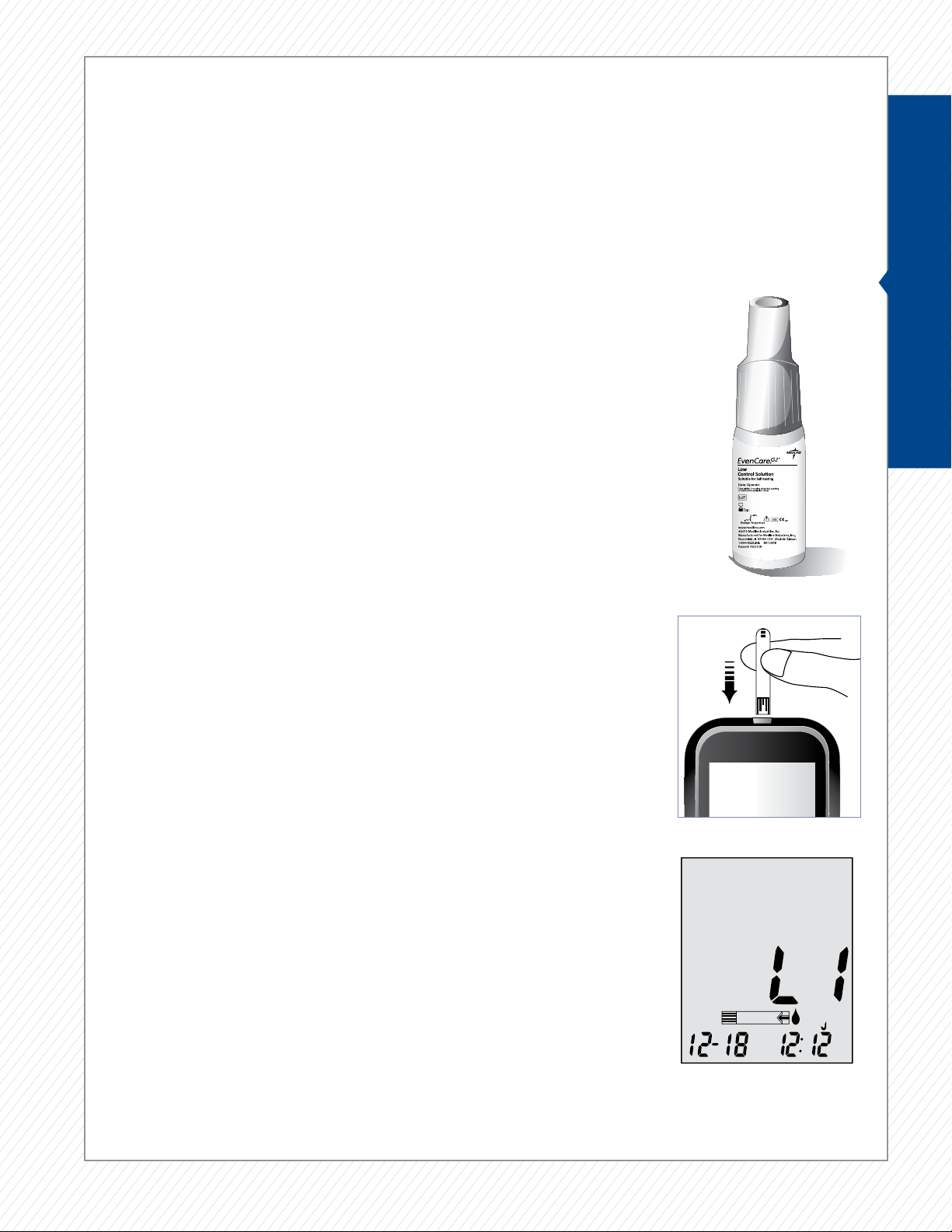
7
OPERATOR'S MANUAL
DVI
e
g
a
r
otS
erutarepmeT
51
e
t
ad
n
oit
a
ri
px
eehte
r
ofe
b
r
o
gninepotsrifretfashtnom3nihtiwesU
Low
Control Soluon
Suitable for Self-tesng
mg /dL
DAY
AVG
mem
mg /dL
PM
PM
mol/dL
code
PM
mol/dL
code
PM
mmol/dL
code
PM
mol/dL
mmol/dL
PM
mg/dL
mem
DAY
AVG
mg/dL
mem
DAY
AVG
mg /dL
DAY
AVG
mem
mg/dL
mem
DAY
AVG
mg/dL
mem
DAY
AVG
mg /dL
DAY
AVG
mem
code
code
mem
ctl
AM
DAY
AVG
PM
mg /dL
mem
ctl
AM
DAY
AVG
PM
mg /dL
mem
PM
mg /dL
PM
mg /dL
ctl
mo /dL
PM
mo /dL
PM
mg /dL
mem
PM
ctl
mo /dL
PM
ctl
mo /dL
PM
mg /dL
mem
PM
mem
code
code
mem
PM
code
code
mem
PM
code
mem
PM
mem
PM
mem
PM PM PM PM PM
EVENCARE G2 CONTROL SOLUTION TESTING
The purpose of the control solution testing is to make sure the EVENCARE G2 Meter and the EVENCARE G2
Test Strips are working properly.
You should perform a control solution test when:
»Using the meter for the first time.
»Using a new bottle of EVENCARE G2 Blood Glucose Test Strips.
»You left the test strip bottle cap open for awhile.
»You dropped the meter.
»You suspect your meter and test strips are not working properly.
»The blood glucose test results do not reflect how you feel.
»You want to practice the testing procedure.
IMPORTANT
»Use only the EVENCARE G2 Glucose Control Solutions with the EVENCARE G2
Test Strips. Other brands of control solution will produce inaccurate results.
»Always check the expiration date. DO NOT use control solutions if they are expired.
»DO NOT FREEZE. Store the control solutions at room temperature.
MATERIALS NEEDED:
»EVENCARE G2 Control Solution (Low and High)
»Your EVENCARE G2 Meter
»A new EVENCARE G2 Blood Glucose Test Strip
Step 1. Take out an EVENCARE G2 Test Strip from the test strip bottle and
close the bottle immediately. Insert the test strip to turn on the meter.
IMPORTANT
»Check the expiration date printed on the test strip bottle.
»Do not use expired test strips.
»Use each test strip immediately after removing it from the bottle.
»Do not use wet or damaged test strips.
»Keep test strips away from direct sunlight and heat.
»Store the test strip bottle in a dry, cool place.
»Record the “date opened” on the bottle label. Discard the bottle and
any remaining test strip after 6 months from date of opening.
»Test within the temperature range of 50˚F to 104˚F. Your meter will not work
Insert the test strip properly.
»The flashing blood drop icon will appear once the test strip has been fully inserted.
Step 2. Wait until the flashing blood drop and arrow icons appear on the meter display
screen. The meter will also announce, “Please apply blood onto the test strip” if you
have the voice feature turned on. Press ▼one time to enter L1 (LOW) control solution
testing.
Step 3. ctl icon will appear next to the test strip icon and L1 will appear on the
meter display screen. The meter will also announce “L1 control solution test,
please apply control solution onto the test strip.” If you decide not to do a control
solution test, press ▼two times and ctl will disappear from the meter display.
Step 4. Squeeze a drop of Low control solution onto a clean, dry, non-absorbent surface. Do not apply control solution to the
test strip directly from the control solution bottle. Replace the bottle cap on the control solution bottle immediately after use.
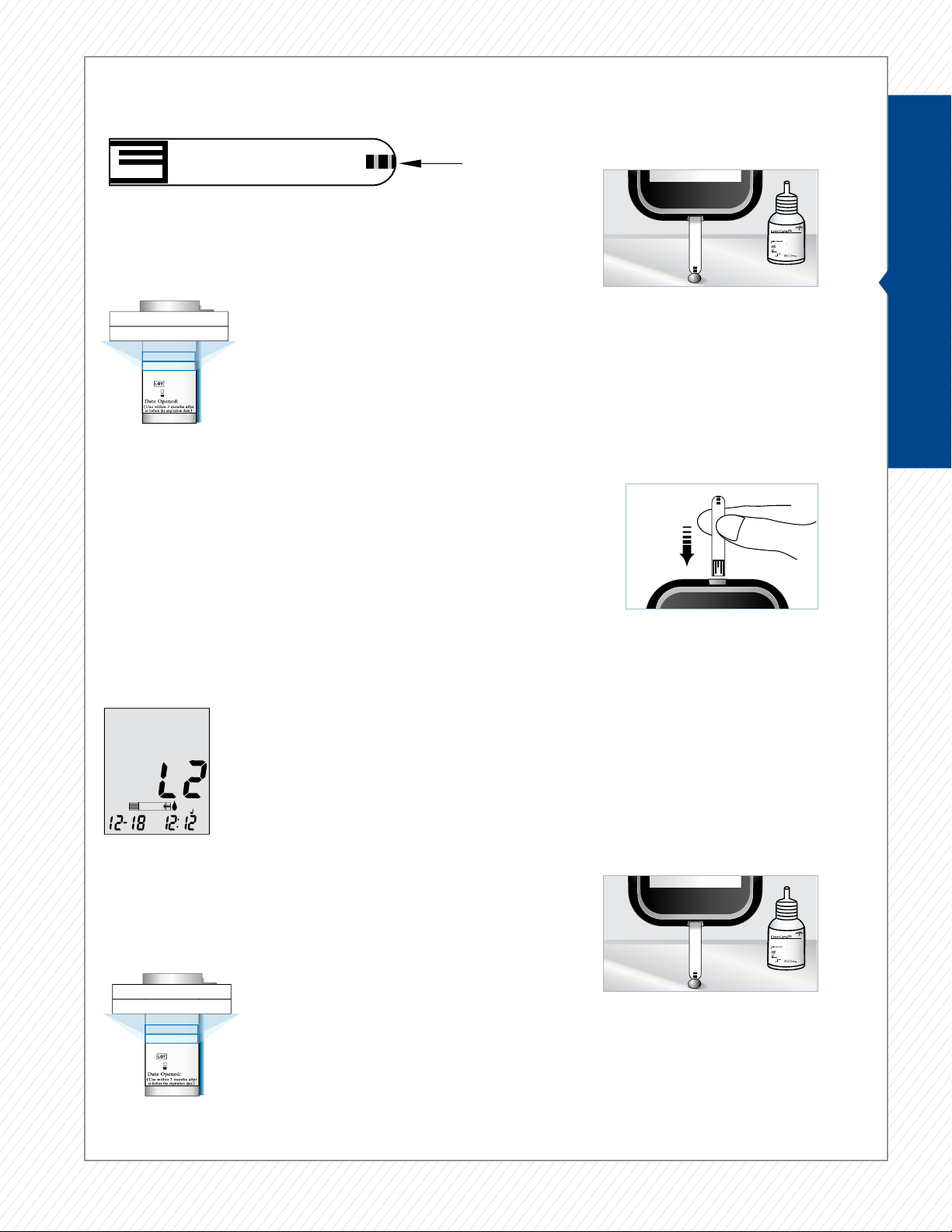
8
OPERATOR'S MANUAL
DVI
e
g
a
r
otS
erutarepmeT
51
e
t
ad
n
oit
a
ri
px
eehte
r
ofe
b
r
o
gninepotsrifretfashtnom3nih
tiwesU
Low
Control Soluon
Suitable for Self-tesng
53~79
135~203
Low
Low
High
High
DVI
e
g
a
r
otS
erutarepmeT
51
e
t
ad
n
oit
a
ri
px
eehte
r
ofe
b
r
o
gninepotsrifretfashtnom3nihtiwesU
Low
Control Soluon
Suitable for Self-tesng
mg /dL
DAY
AVG
mem
mg /dL
PM
PM
mol/dL
code
PM
mol/dL
code
PM
mmol/dL
code
PM
mol/dL
mmol/dL
PM
mg/dL
mem
DAY
AVG
mg/dL
mem
DAY
AVG
mg /dL
DAY
AVG
mem
mg/dL
mem
DAY
AVG
mg/dL
mem
DAY
AVG
mg /dL
DAY
AVG
mem
code
code
mem
ctl
AM
DAY
AVG
PM
mg /dL
mem
ctl
AM
DAY
AVG
PM
mg /dL
mem
PM
mg /dL
PM
mg /dL
ctl
mo /dL
PM
mo /dL
PM
mg /dL
mem
PM
ctl
mo /dL
PM
ctl
mo /dL
PM
mg /dL
mem
PM
mem
codecode
mem
PM
code
code
mem
PM
code
mem
PM
mem
PM
mem
PM PM PM PM PM
53~79
135~203
Low
Low
High
High
Sampling End
Sampling End
EVENCARE® G2™
EVENCARE® G2™
EVENCARE® G2™
DVI
e
g
a
r
otS
erutarepmeT
51
e
t
ad
n
oit
a
ri
px
eehte
r
ofe
b
r
o
gninepotsrifretfashtnom3nih
tiwesU
Low
Control Soluon
Suitable for Self-tesng
DO NOT touch the sampling end of the test strip with the bottle of control solution.
See illustration of sampling end below.
Step 5. Gently touch the tip of the test strip to the drop of control solution.
The meter will beep indicating it has received the control solution. The
screen will start to count down. After 6 seconds, the control solution test
result will appear on the meter display screen.
Step 6. Compare the reading on the screen to the Low range printed on the test strip bottle.
If the reading falls outside the Low range printed on the test strip bottle, see Control Solution
Troubleshooting section in User’s Guide.
NOTE:
»Control solution test results will be stored in meter memory and indicated by ctl icon.
»Control solution test results will not be used for calculating averages.
Step 7. Remove the used test strip. The meter will automatically turn off. Discard the used test strip.
Follow steps 8 through 14 to perform the High control solution testing.
IMPORTANT
Do not reuse test strips.
Step 8. Take out an EVENCARE G2 Test Strip from the test strip bottle and close
the bottle immediately. Insert the test strip to turn on the meter.
Step 9. Wait until the flashing blood drop and arrow icons appear on the meter display screen. The meter will also
announce, “Please apply blood onto the test strip” if you have the voice feature turned on. Press ▼ two times to
enter L2 (HIGH) control solution testing.
Step 10. ctl icon will appear next to the test strip icon and L2 will appear on the meter display
screen. The meter will also announce “L2 control solution test, please apply control solution
onto the test strip.” If you decide not to do a control solution test, press ▼one time and ctl
will disappear from the meter display.
Step 11. Squeeze a drop of High control solution onto a clean, dry, non-absorbent surface.
Do not apply control solution to the test strip directly from the control solution bottle.
Replace the bottle cap on the control solution bottle immediately.
Step 12. Gently touch the tip of the test strip to the drop of control solution.
The meter will beep indicating it has received the control solution.
The screen will start to count down. After 6 seconds, the control solution
test result will appear on the meter display screen.
Step 13. Compare the reading on the screen to the
High range printed on the test strip bottle. If the
reading falls outside the High range printed on the test strip bottle, see Control Solution
Troubleshooting in the User’s Guide.
Step 14. Remove the used test strip. The meter will automatically turn off.
Discard the used strip.

9
OPERATOR'S MANUAL
DVI
e
g
a
r
otS
erutarepmeT
51
e
t
ad
n
oit
a
ri
px
eehte
r
ofe
b
r
o
gninepotsrifretfashtnom3nihtiwesU
Low
Control Soluon
Suitable for Self-tesng
mg /dL
DAY
AVG
mem
mg /dL
PM
PM
mol/dL
code
PM
mol/dL
code
PM
mmol/dL
code
PM
mol/dL
mmol/dL
PM
mg/dL
mem
DAY
AVG
mg/dL
mem
DAY
AVG
mg /dL
DAY
AVG
mem
mg/dL
mem
DAY
AVG
mg/dL
mem
DAY
AVG
mg /dL
DAY
AVG
mem
code
code
mem
ctl
AM
DAY
AVG
PM
mg /dL
mem
ctl
AM
DAY
AVG
PM
mg /dL
mem
PM
mg /dL
PM
mg /dL
ctl
mo /dL
PM
mo /dL
PM
mg /dL
mem
PM
ctl
mo /dL
PM
ctl
mo /dL
PM
mg /dL
mem
PM
mem
code
code
mem
PM
code
code
mem
PM
code
mem
PM
mem
PM
mem
PM PM PM PM PM
DVI
e
g
a
r
otS
erutarepmeT
51
e
t
ad
n
oit
a
ri
px
eehte
r
ofe
b
r
o
gninepotsrifretfashtnom3nihtiwesU
Low
Control Soluon
Suitable for Self-tesng
mg /dL
DAY
AVG
mem
mg /dL
PM
PM
mol/dL
code
PM
mol/dL
code
PM
mmol/dL
code
PM
mol/dL
mmol/dL
PM
mg/dL
mem
DAY
AVG
mg/dL
mem
DAY
AVG
mg /dL
DAY
AVG
mem
mg/dL
mem
DAY
AVG
mg/dL
mem
DAY
AVG
mg /dL
DAY
AVG
mem
code
code
mem
ctl
AM
DAY
AVG
PM
mg /dL
mem
ctl
AM
DAY
AVG
PM
mg /dL
mem
PM
mg /dL
PM
mg /dL
ctl
mo /dL
PM
mo /dL
PM
mg /dL
mem
PM
ctl
mo /dL
PM
ctl
mo /dL
PM
mg /dL
mem
PM
mem
codecode
mem
PM
codecode
mem
PM
code
mem
PM
mem
PM
mem
PM PM PM PM PM
BLOOD GLUCOSE TESTING
MATERIALS NEEDED:
»EVENCARE G2 Meter
»A new EVENCARE G2 Blood Glucose Test Strip
»Auto-disabling single use lancing device—use an auto-disabling single use lancing device to take the
blood sample. Follow the manufacturer’s instructions for how the lancing device should be used.
IMPORTANT
Users need to adhere to standard precautions when handling or using this device. All parts of the glucose
monitoring system should be considered potentially infectious and are capable of transmitting blood-borne
pathogens between patients and healthcare professionals. A new pair of clean gloves should be worn by the
user before testing each patient.
Step 1. Take out an EVENCARE G2 Test Strip from the test strip bottle and close the
bottle immediately. Insert the test strip to turn on the meter.
IMPORTANT
»Check the expiration date printed on the test strip bottle and its package.
Do not use expired test strips.
»Use each test strip immediately after removing it from the bottle.
»Do not use wet or damaged test strips.
»Keep away from direct sunlight and heat. Store the test strip bottle in a dry, cool place.
»Record the “date opened” on the bottle label. Discard the bottle and any remaining
test strip after 6 months from date of opening.
»The flashing blood drop icon will appear once the test strip has been fully inserted.
Step 2. Wait for a flashing blood drop and an arrow icon to appear on the meter
display screen. The meter will also announce, “Please apply blood onto the test strip”
if you have the voice feature turned on.
Step 3. Obtain blood sample.
Step 4. Gently bring the test strip and touch the drop of blood at a slight angle. The test
strip acts like a straw to pull the blood in. Keep the test strip in the blood drop until the
meter beeps to indicate the test strip has enough blood to test.
Step 5. The screen will start to count down. After 6 seconds,
the blood glucose result will appear on the meter display screen
and will be announced verbally if you have the voice feature
turned on. The test result will be automatically stored into the
meter memory.
CAUTION:
If you see “HI” or “LO” displayed, the patient’s blood glucose level may be above 600 mg/dL or
below 20 mg/dL. Test again using fingertip testing, DO NOT test on the forearm. If you still receive
the same result, call the patient’s physician or healthcare professional immediately.
Step 6. Properly discard the used test strip. The meter will automatically shut off.
IMPORTANT
Used lancets and strips are biohazardous materials and can transmit blood-borne diseases.
Dispose of them according to local government regulation to avoid injury or contamination.
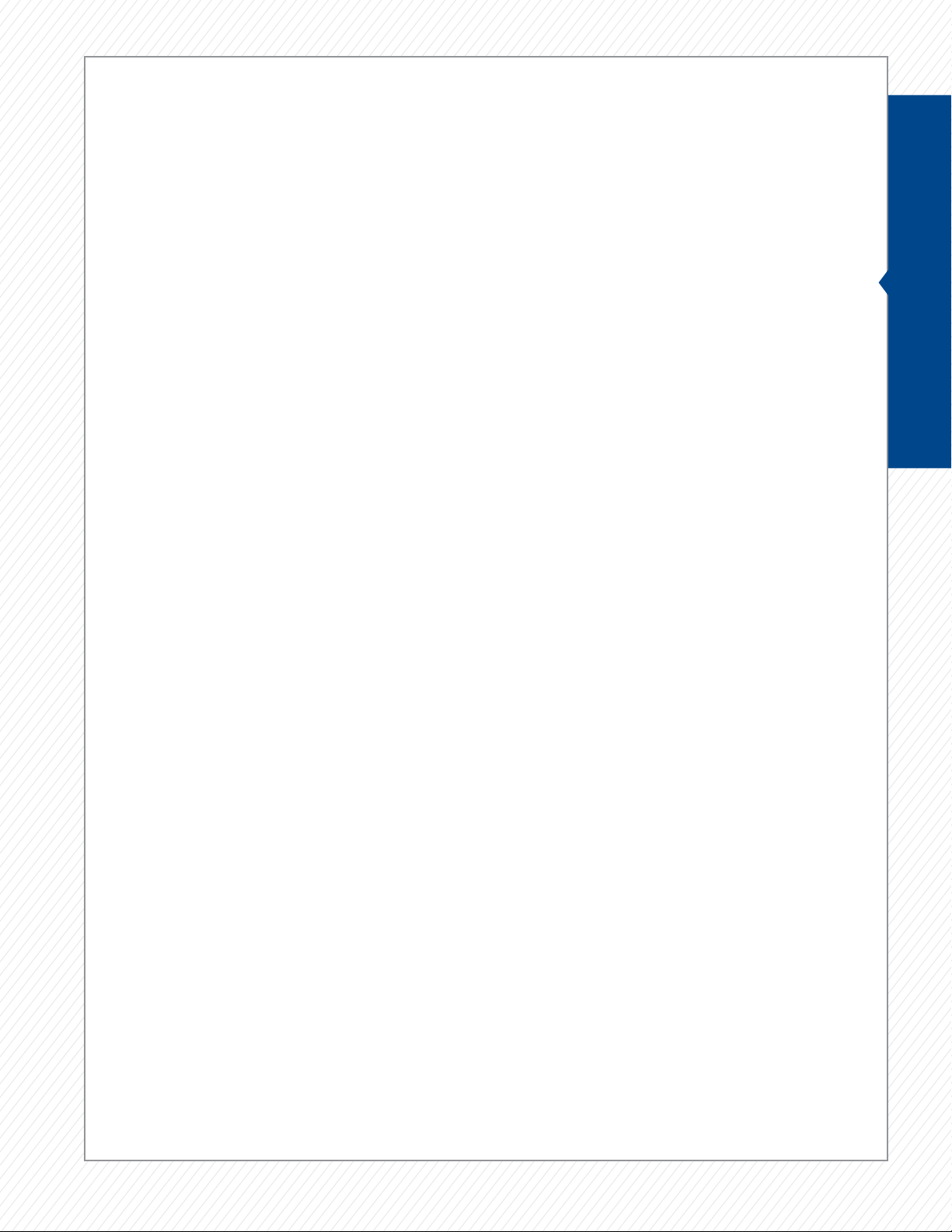
10
OPERATOR'S MANUAL
UNDERSTANDING TEST RESULTS
Blood glucose values will vary depending on food intake, medication, health, stress, and exercise.
The ideal range for adults with and without diabetes should be1:
»70 to 100 mg/dL before meals.
»70 to 140 mg/dL after meals.
If the meter displays a result that is “HI” or “LO” or the patient gets a result that is
more than 250 mg/dL or less than 50 mg/dL, and the patient feels ill:
»Treat their diabetes according to the instruction from their doctor and/or consult their healthcare provider.
If the meter displays results that are “HI” or “LO,” or the patient gets a result that is more
than 250 mg/dL or below 50 mg/dL AND the patient DOES NOT feel ill:
»Test the meter with a control solution.
»Test the patient again using fingertip.
If the patient still gets a high or low reading, contact their healthcare professional.
NOTE:
»Inaccurate results may occur in severely hypotensive individuals or if the patient is in shock.
»Inaccurate low results may occur for individuals experiencing a hyperglycemic-hyperosmolar state,
with or without ketosis.
»Critically ill patients should not be tested with blood glucose meters.
Reference: 1. American Diabetes Association. Standards of Medical Care in Diabetes—2008. Diabetes Care. 2008;31:S12–S54.

11
OPERATOR'S MANUAL
mg /dL
DAY
AVG
mem
mg /dL
PM
PM
mol/dL
code
PM
mol/dL
code
PM
mmol/dL
code
PM
mol/dL
mmol/dL
PM
mg/dL
mem
DAY
AVG
mg/dL
mem
DAY
AVG
mg /dL
DAY
AVG
mem
mg/dL
mem
DAY
AVG
mg/dL
mem
DAY
AVG
mg /dL
DAY
AVG
mem
code
code
mem
ctl
AM
DAY
AVG
PM
mg /dL
mem
ctl
AM
DAY
AVG
PM
mg /dL
mem
PM
mg /dL
PM
mg /dL
ctl
mo /dL
PM
mo /dL
PM
mg /dL
mem
PM
ctl
mo /dL
PM
ctl
mo /dL
PM
mg /dL
mem
PM
mem
codecode
mem
PM
code
code
mem
PM
code
mem
PM
mem
PM
mem
PM PM PM PM PM
mg /dL
DAY
AVG
mem
mg /dL
PM
PM
mol/dL
code
PM
mol/dL
code
PM
mmol/dL
code
PM
mol/dL
mmol/dL
PM
mg/dL
mem
DAY
AVG
mg/dL
mem
DAY
AVG
mg /dL
DAY
AVG
mem
mg/dL
mem
DAY
AVG
mg/dL
mem
DAY
AVG
mg /dL
DAY
AVG
mem
code
code
mem
ctl
AM
DAY
AVG
PM
mg /dL
mem
ctl
AM
DAY
AVG
PM
mg /dL
mem
PM
mg /dL
PM
mg /dL
ctl
mo /dL
PM
mo /dL
PM
mg /dL
mem
PM
ctl
mo /dL
PM
ctl
mo /dL
PM
mg /dL
mem
PM
mem
codecode
mem
PM
code
code
mem
PM
code
mem
PM
mem
PM
mem
PM PM PM PM PM
mg /dL
DAY
AVG
mem
mg /dL
PM
PM
mol/dL
code
PM
mol/dL
code
PM
mmol/dL
code
PM
mol/dL
mmol/dL
PM
mg/dL
mem
DAY
AVG
mg/dL
mem
DAY
AVG
mg /dL
DAY
AVG
mem
mg/dL
mem
DAY
AVG
mg/dL
mem
DAY
AVG
mg /dL
DAY
AVG
mem
code
code
mem
ctl
AM
DAY
AVG
PM
mg /dL
mem
ctl
AM
DAY
AVG
PM
mg /dL
mem
PM
mg /dL
PM
mg /dL
ctl
mo /dL
PM
mo /dL
PM
mg /dL
mem
PM
ctl
mo /dL
PM
ctl
mo /dL
PM
mg /dL
mem
PM
mem
codecode
mem
PM
code
code
mem
PM
code
mem
PM
mem
PM
mem
PM PM PM PM PM
DVI
e
g
a
r
otS
erutarepmeT
51
e
t
ad
n
oit
a
ri
px
eehte
r
ofe
b
r
o
gninepotsrifretfashtnom3nihtiwesU
Low
Control Soluon
Suitable for Self-tesng
mg /dL
DAY
AVG
mem
mg /dL
PM
PM
mol/dL
code
PM
mol/dL
code
PM
mmol/dL
code
PM
mol/dL
mmol/dL
PM
mg/dL
mem
DAY
AVG
mg/dL
mem
DAY
AVG
mg /dL
DAY
AVG
mem
mg/dL
mem
DAY
AVG
mg/dL
mem
DAY
AVG
mg /dL
DAY
AVG
mem
code
code
mem
ctl
AM
DAY
AVG
PM
mg /dL
mem
ctl
AM
DAY
AVG
PM
mg /dL
mem
PM
mg /dL
PM
mg /dL
ctl
mo /dL
PM
mo /dL
PM
mg /dL
mem
PM
ctl
mo /dL
PM
ctl
mo /dL
PM
mg /dL
mem
PM
mem
code
code
mem
PM
code
code
mem
PM
code
mem
PM
mem
PM
mem
PM PM PM PM PM
USING THE METER MEMORY
The EVENCARE G2 Meter automatically stores up to 300 glucose test results together with the date and time.
The meter also provides 7, 14 and 30 day averages to help track a patient’s blood glucose trend. The time and date
must be set in order to use the memory and day averaging function. The meter memory will not store test results
if the date and time are not set.
YOU WILL NEED:
»EVENCARE G2 Meter
Step 1. Press and hold Enter ( ) to turn on the meter.
Step 2. Press Enter ( ) to enter setup screen.
Step 3. Press ▲or▼until MEM starts to flash. If the voice function is on,
the meter will say “memory recall.” Press Enter ( ) to enter.
MEM will appear at the upper left corner of the display screen together with your most
recent testing result. Press ▲ to see the next result, and the next, and so on. Holding ▲
will flash through the results.
END will appear on the display screen after the last recorded test result if less then
300 readings are stored. You can press ▼to go back viewing from the oldest to the
most recent readings.
Step 4. When you reach the most recent result, continue to press ▼ to start viewing day averages. The meter
will display the 7 day average, press ▼again to see 14 day average, and press ▼again to see 30 day average.
NOTE:
»Control test results are flagged by ctl on the bottom left corner of the display screen in addition to MEM.
»When the meter memory is blank, the display screen will show nil.
»When there are no day average results available, the display screen will show 4 dashes.
»If the meter memory is full, adding a new test result will cause the oldest result to be deleted.
»Meter memory test results and day averages will not be erased when changing batteries.
»You can begin testing anytime by inserting a test strip.

12
OPERATOR'S MANUAL
CLEANING AND DISINFECTING
YOUR EVENCARE G2 METER
IMPORTANT
»DO NOT get water inside the EVENCARE G2 Meter.
»Never immerse the meter or hold it under running water.
»DO NOT use glass cleaners or household cleaners on the meter.
»DO NOT try to clean the test strip holder.
»DO NOT take the EVENCARE G2 Meter apart. Doing so will void the warranty. If there are technical problems
or questions in the use of the meter, contact Medline Technical Service Center at 1-866-274-2131 between
8:00 am and 5:00 pm (Central Time), Monday through Friday.
»Handle the meter with care —severe shock, such as dropping the meter, could damage the electronics.
MATERIALS NEEDED:
»EVENCARE G2 Meter
»Gloves
»A validated disinfecting wipe
Cleaning and disinfecting the meter and lancing device is very important in the prevention of infectious disease.
Cleaning is the removal of dust and dirt from the meter and lancing device surface so no dust or dirt gets inside.
Cleaning also allows for subsequent disinfection to ensure germs and disease causing agents are destroyed on the
meter and lancing device surface.
The EVENCARE G2 Meter is validated to withstand a cleaning and disinfection cycle of ten times per day for an
average period of three years. The following products are validated for disinfecting the EVENCARE G2 Meter:
»Dispatch® Hospital Cleaner Disinfectant Towels with Bleach (EPA Registration Number: 56392-8)
»Medline Micro-Kill+™ Disinfecting, Deodorizing, Cleaning Wipes with Alcohol (EPA Registration Number: 59894-10)
»Clorox Healthcare® Bleach Germicidal and Disinfectant Wipes (EPA Registration Number: 67619-12)
»Medline Micro-Kill™ Bleach Germicidal Bleach Wipes (EPA Registration Number: 69687-1)
These disinfecting wipes are available through major retailers online or call 1-866-274-2131 to purchase.
Other EPA Registered wipes may be used for disinfecting the EVENCARE G2 system, however, these
wipes have not been validated and could affect the performance of the meter. If you use an EPA
Registered wipe not listed above and you notice any of the below signs after cleaning and disinfecting
the meter, stop using the device and call Medline Technical Service at 1-866-274-2131.
»Control solution out of range.
»Clouding meter LCD display.
»Corrosion or erosion of plastic housing or buttons.
»Cracking of plastic housing.
»Malfunction of any meter button.

13
OPERATOR'S MANUAL
1. Wash hands with soap and water and dry thoroughly.
2. Inspect for blood, debris, dust, or lint anywhere on the meter.
3. To clean the meter, use a moist (not wet) lint-free cloth dampened with a mild detergent. Wipe all external
areas of the meter including both front and back surfaces until visibly clean. Avoid wetting the meter test strip port.
NOTE:
»Do not get water inside the meter or immerse the meter in water or any other liquids.
»Do not use glass or household cleaners on the meter.
»Avoid using ammonia to clean the meter.
»Avoid wetting the test strip port of the meter.
4. To disinfect the meter, clean the meter with one
of the validated disinfecting wipes listed below.
Other EPA registered wipes may be used for
disinfecting the EVENCARE G2 system, however
these other wipes have not been validated and
could affect the performance of the meter.
»Dispatch®Hospital Cleaner Disinfectant Towels with Bleach (EPA Registration Number: 56392-8).
»Medline Micro-Kill+™ Disinfecting, Deodorizing, Cleaning Wipes with Alcohol (EPA Registration Number: 59894-10).
»Clorox Healthcare®Bleach Germicidal and Disinfectant Wipes (EPA Registration Number: 67619-12).
»Medline Micro-Kill™ Bleach Germicidal Bleach Wipes (EPA Registration Number: 69687-1).
Wipe all external areas of the meter including both front and back surfaces until visibly clean. Avoid wetting the meter
test strip port. Allow the surface of the meter to remain wet at room temperature for the contact time listed on the
wipe’s directions for use.
5. Wipe meter dry or allow to air dry.
6. Wash hands with soap and water and dry thoroughly.
NOTE:
»Keep disinfecting wipes out of reach of children and stored according to their instructions.
»Do not flush disinfecting wipes down toilet.
IMPORTANT
If you notice any of the below signs after cleaning and disinfecting the meter stop using the device
and call Medline Technical Service immediately at 1-866-274-2131.
»Control solution out of range.
»Clouding meter LCD display.
»Corrosion or erosion of plastic housing or buttons.
»Cracking of plastic housing.
»Malfunction of any meter button.

14
OPERATOR'S MANUAL
DVI
e
g
a
r
otS
erutarepmeT
51
e
t
ad
n
oit
a
ri
px
eehte
r
ofe
b
r
o
gninepotsrifretfashtnom3nihtiwesU
Low
Control Soluon
Suitable for Self-tesng
CHANGING THE BATTERIES
Batteries need to be changed when the
ctl
DAY
AVG
AM
PM
mmol/dL
code
mem
icon appears on the meter display.
MATERIALS YOU WILL NEED:
»Two Alkaline AAA Batteries
»EVENCARE G2 Meter
Step 1. Press firmly on the battery cover and slide in the direction
of the arrow.
Step 2. Insert new batteries
ctl
DAY
AVG
AM
PM
mmol/dL
code
mem
. Slide the battery cover back into
the meter firmly.
NOTE:
The test results, alarm settings, volume setting, and language
choice stay in memory when the batteries are changed.
STORAGE AND PRECAUTIONS
»Handle the meter with care—severe shock, such as dropping the meter, could damage the electronics.
»The meter and test strips are designed to be used within the temperature ranges between 50˚F to 104˚F.
»Avoid leaving the meter in extremely hot or cold places, such as near a heat source or in an extremely hot or cold car.
»Do not store or use the meter or test strips in high humidity levels, such as bathroom or kitchen.
»Always close bottle cap immediately after removing a test strip and make sure it’s closed tightly.
»Do not take the meter apart as doing so will void the warranty.
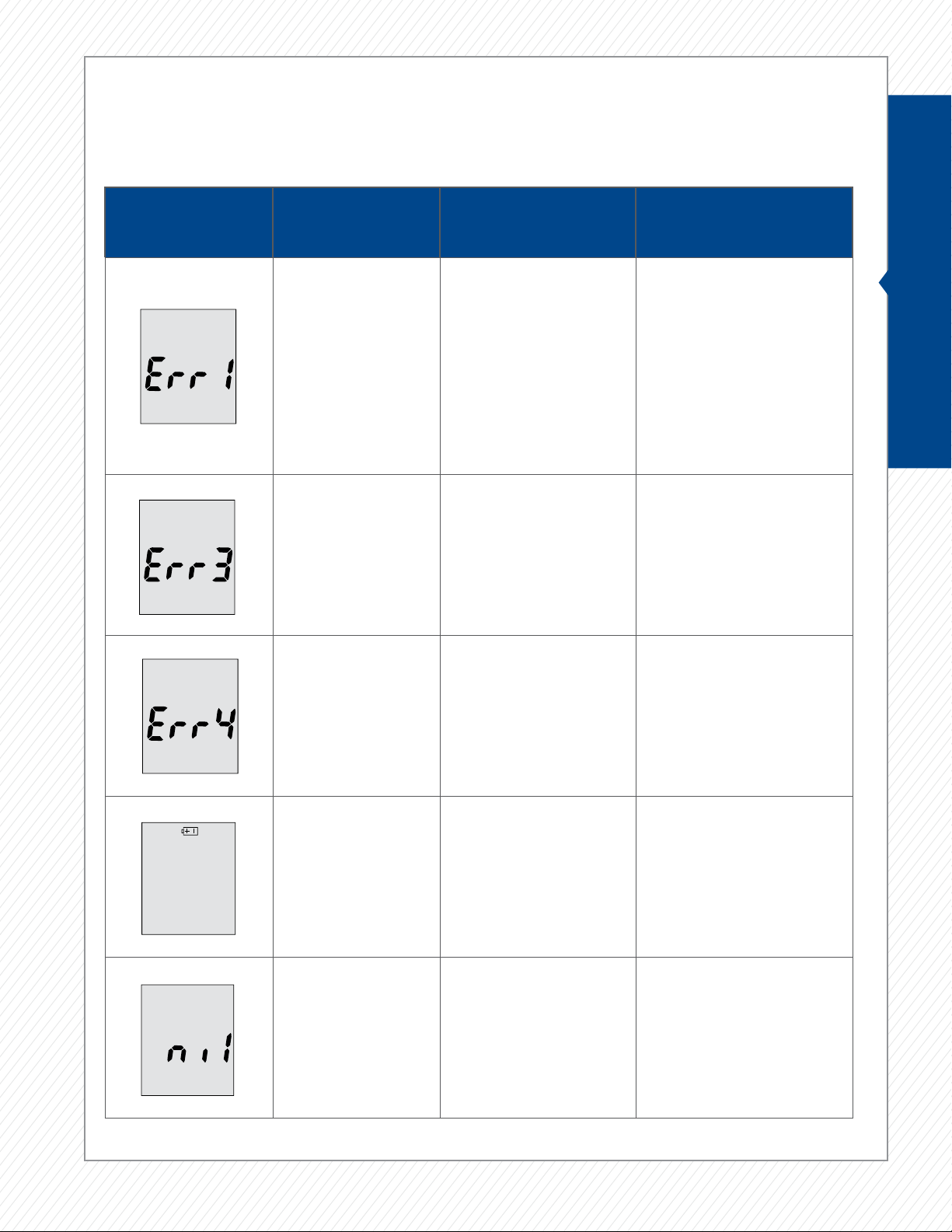
15
OPERATOR'S MANUAL
mg /dL
DAY
AVG
mem
mg /dL
PM
PM
mol/dL
code
PM
mol/dL
code
PM
mmol/dL
code
PM
mol/dL
mmol/dL
PM
mg/dL
mem
DAY
AVG
mg/dL
mem
DAY
AVG
mg /dL
DAY
AVG
mem
mg/dL
mem
DAY
AVG
mg/dL
mem
DAY
AVG
mg /dL
DAY
AVG
mem
code
code
mem
ctl
AM
DAY
AVG
PM
mg /dL
mem
ctl
AM
DAY
AVG
PM
mg /dL
mem
PM
mg /dL
PM
mg /dL
ctl
mo /dL
PM
mo /dL
PM
mg /dL
mem
PM
ctl
mo /dL
PM
ctl
mo /dL
PM
mg /dL
mem
PM
mem
codecode
mem
PM
code
code
mem
PM
code
mem
PM
mem
PM
mem
PM PM PM PM PM
mg /dL
DAY
AVG
mem
mg /dL
PM
PM
mol/dL
code
PM
mol/dL
code
PM
mmol/dL
code
PM
mol/dL
mmol/dL
PM
mg/dL
mem
DAY
AVG
mg/dL
mem
DAY
AVG
mg /dL
DAY
AVG
mem
mg/dL
mem
DAY
AVG
mg/dL
mem
DAY
AVG
mg /dL
DAY
AVG
mem
code
code
mem
ctl
AM
DAY
AVG
PM
mg /dL
mem
ctl
AM
DAY
AVG
PM
mg /dL
mem
PM
mg /dL
PM
mg /dL
ctl
mo /dL
PM
mo /dL
PM
mg /dL
mem
PM
ctl
mo /dL
PM
ctl
mo /dL
PM
mg /dL
mem
PM
mem
codecode
mem
PM
code
code
mem
PM
code
mem
PM
mem
PM
mem
PM PM PM PM PM
mg /dL
DAY
AVG
mem
mg /dL
PM
PM
mol/dL
code
PM
mol/dL
code
PM
mmol/dL
code
PM
mol/dL
mmol/dL
PM
mg/dL
mem
DAY
AVG
mg/dL
mem
DAY
AVG
mg /dL
DAY
AVG
mem
mg/dL
mem
DAY
AVG
mg/dL
mem
DAY
AVG
mg /dL
DAY
AVG
mem
code
code
mem
ctl
AM
DAY
AVG
PM
mg /dL
mem
ctl
AM
DAY
AVG
PM
mg /dL
mem
PM
mg /dL
PM
mg /dL
ctl
mo /dL
PM
mo /dL
PM
mg /dL
mem
PM
ctl
mo /dL
PM
ctl
mo /dL
PM
mg /dL
mem
PM
mem
codecode
mem
PM
code
code
mem
PM
code
mem
PM
mem
PM
mem
PM PM PM PM PM
mg /dL
DAY
AVG
mem
mg /dL
PM
PM
mol/dL
code
PM
mol/dL
code
PM
mmol/dL
code
PM
mol/dL
mmol/dL
PM
mg/dL
mem
DAY
AVG
mg/dL
mem
DAY
AVG
mg /dL
DAY
AVG
mem
mg/dL
mem
DAY
AVG
mg/dL
mem
DAY
AVG
mg /dL
DAY
AVG
mem
code
code
mem
ctl
AM
DAY
AVG
PM
mg /dL
mem
ctl
AM
DAY
AVG
PM
mg /dL
mem
PM
mg /dL
PM
mg /dL
ctl
mo /dL
PM
mo /dL
PM
mg /dL
mem
PM
ctl
mo /dL
PM
ctl
mo /dL
PM
mg /dL
mem
PM
mem
code
code
mem
PM
code
code
mem
PM
code
mem
PM
mem
PM
mem
PM PM PM PM PM
mg /dL
DAY
AVG
mem
mg /dL
PM
PM
mol/dL
code
PM
mol/dL
code
PM
mmol/dL
code
PM
mol/dL
mmol/dL
PM
mg/dL
mem
DAY
AVG
mg/dL
mem
DAY
AVG
mg /dL
DAY
AVG
mem
mg/dL
mem
DAY
AVG
mg/dL
mem
DAY
AVG
mg /dL
DAY
AVG
mem
code
code
mem
ctl
AM
DAY
AVG
PM
mg /dL
mem
ctl
AM
DAY
AVG
PM
mg /dL
mem
PM
mg /dL
PM
mg /dL
ctl
mo /dL
PM
mo /dL
PM
mg /dL
mem
PM
ctl
mo /dL
PM
ctl
mo /dL
PM
mg /dL
mem
PM
mem
codecode
mem
PM
code
code
mem
PM
code
mem
PM
mem
PM
mem
PM PM PM PM PM
WHAT YOU SEE WHAT THE
METER SAYS WHAT IT MEANS WHAT YOU
SHOULD DO
“Error 1 Meter
Failure”
The meter’s electronics or
test strip is damaged.
Remove the battery and
turn on the meter again.
Remove the test strip and
insert a new test strip again.
If the problem persists,
please call 1-866-274-2131
Monday through Friday,
8:00 a.m.–5:00 p.m. (CST).
“Error 3 used test strip” Used or damaged test strip.
Repeat the test with a new
test strip. Remember to add
sample only when you see
the prompt on the display
screen or the meter verbally
prompts you to add sample.
Not Applicable There are no results
in the memory.
Check to see if the date and
time on the meter are set up.
Start testing glucose.
“Low Battery” Batteries
are low Change the batteries.
Not Applicable There are no results
in the memory.
Check to see if the date and
time on the meter are set up.
Start testing glucose.
TROUBLESHOOTING
This section details the significant display screen messages and error codes you will
encounter when using your EVENCARE G2 Meter and EVENCARE G2 test strips.
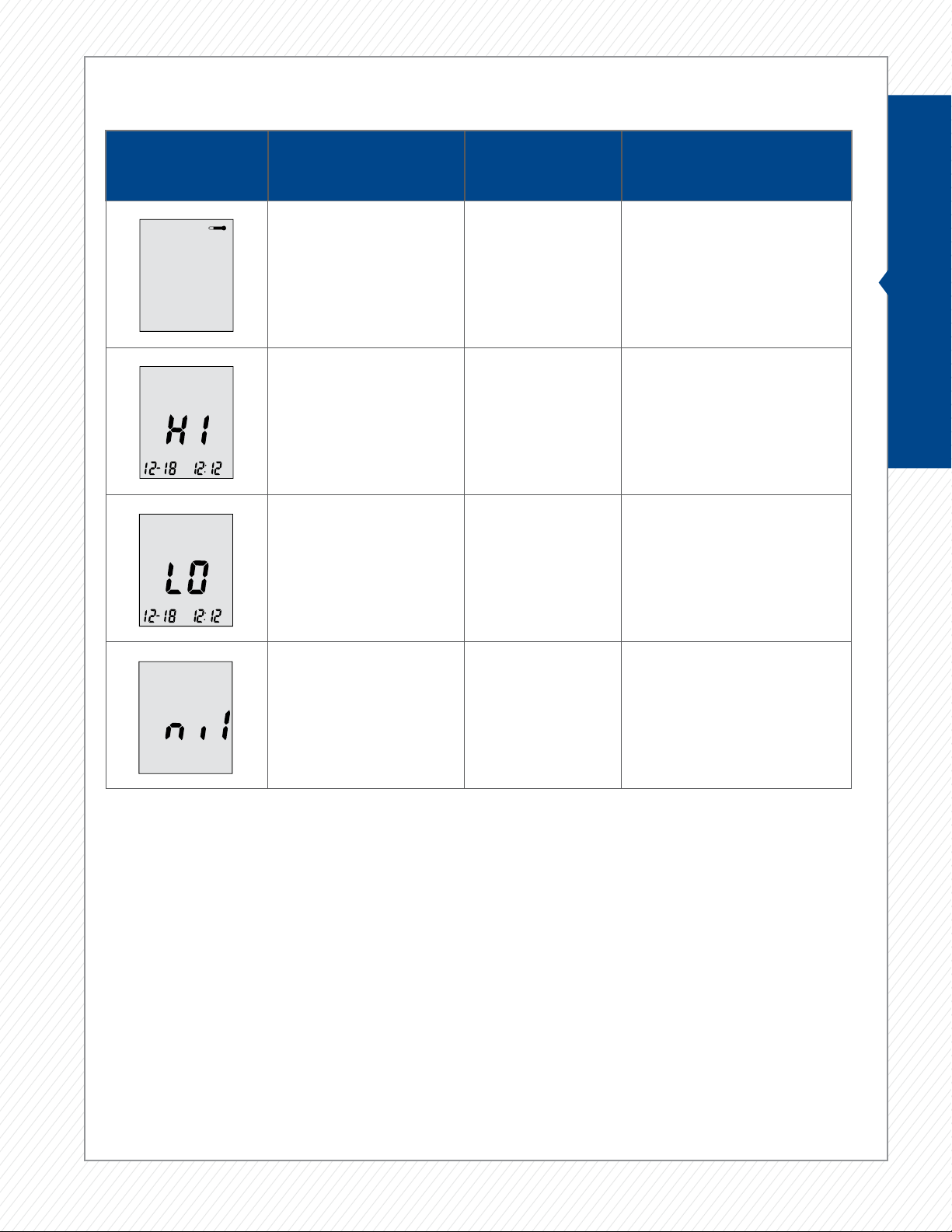
16
OPERATOR'S MANUAL
mg /dL
DAY
AVG
mem
mg /dL
PM
PM
mol/dL
code
PM
mol/dL
code
PM
mmol/dL
code
PM
mol/dL
mmol/dL
PM
mg/dL
mem
DAY
AVG
mg/dL
mem
DAY
AVG
mg /dL
DAY
AVG
mem
mg/dL
mem
DAY
AVG
mg/dL
mem
DAY
AVG
mg /dL
DAY
AVG
mem
code
code
mem
ctl
AM
DAY
AVG
PM
mg /dL
mem
ctl
AM
DAY
AVG
PM
mg /dL
mem
PM
mg /dL
PM
mg /dL
ctl
mo /dL
PM
mo /dL
PM
mg /dL
mem
PM
ctl
mo /dL
PM
ctl
mo /dL
PM
mg /dL
mem
PM
mem
code
code
mem
PM
code
code
mem
PM
code
mem
PM
mem
PM
mem
PM PM PM PM PM
mg /dL
DAY
AVG
mem
mg /dL
PM
PM
mol/dL
code
PM
mol/dL
code
PM
mmol/dL
code
PM
mol/dL
mmol/dL
PM
mg/dL
mem
DAY
AVG
mg/dL
mem
DAY
AVG
mg /dL
DAY
AVG
mem
mg/dL
mem
DAY
AVG
mg/dL
mem
DAY
AVG
mg /dL
DAY
AVG
mem
code
code
mem
ctl
AM
DAY
AVG
PM
mg /dL
mem
ctl
AM
DAY
AVG
PM
mg /dL
mem
PM
mg /dL
PM
mg /dL
ctl
mo /dL
PM
mo /dL
PM
mg /dL
mem
PM
ctl
mo /dL
PM
ctl
mo /dL
PM
mg /dL
mem
PM
mem
codecode
mem
PM
codecode
mem
PM
code
mem
PM
mem
PM
mem
PM PM PM PM PM
mg /dL
DAY
AVG
mem
mg /dL
PM
PM
mol/dL
code
PM
mol/dL
code
PM
mmol/dL
code
PM
mol/dL
mmol/dL
PM
mg/dL
mem
DAY
AVG
mg/dL
mem
DAY
AVG
mg /dL
DAY
AVG
mem
mg/dL
mem
DAY
AVG
mg/dL
mem
DAY
AVG
mg /dL
DAY
AVG
mem
code
code
mem
ctl
AM
DAY
AVG
PM
mg /dL
mem
ctl
AM
DAY
AVG
PM
mg /dL
mem
PM
mg /dL
PM
mg /dL
ctl
mo /dL
PM
mo /dL
PM
mg /dL
mem
PM
ctl
mo /dL
PM
ctl
mo /dL
PM
mg /dL
mem
PM
mem
codecode
mem
PM
code
code
mem
PM
code
mem
PM
mem
PM
mem
PM PM PM PM PM
mg /dL
DAY
AVG
mem
mg /dL
PM
PM
mol/dL
code
PM
mol/dL
code
PM
mmol/dL
code
PM
mol/dL
mmol/dL
PM
mg/dL
mem
DAY
AVG
mg/dL
mem
DAY
AVG
mg /dL
DAY
AVG
mem
mg/dL
mem
DAY
AVG
mg/dL
mem
DAY
AVG
mg /dL
DAY
AVG
mem
code
code
mem
ctl
AM
DAY
AVG
PM
mg /dL
mem
ctl
AM
DAY
AVG
PM
mg /dL
mem
PM
mg /dL
PM
mg /dL
ctl
mo /dL
PM
mo /dL
PM
mg /dL
mem
PM
ctl
mo /dL
PM
ctl
mo /dL
PM
mg /dL
mem
PM
mem
codecode
mem
PM
code
code
mem
PM
code
mem
PM
mem
PM
mem
PM PM PM PM PM
TROUBLESHOOTING
WHAT YOU SEE WHAT THE
METER SAYS
WHAT IT
MEANS WHAT YOU SHOULD DO
“Temperature is out of range” Used test strip.
Move the meter into an area
that is between 50˚F–104˚F, and
allow 10 to 15 minutes for it
to reach the new temperature.
“Your blood glucose reading
is above 600 mg/dL.”
Test result is higher
than 600 mg/dL.
Wash and dry your hands and
repeat the test on a different
fingertip with a new test strip.
If the result is still “HI,” contact the
patient’s physician or healthcare
professional immediately.
“Your blood glucose reading
is below 20 mg/dL.”
Test result is lower
than 20 mg/dL.
Wash and dry your hands and
repeat the test on your fingertip
with a new test strip. If the
result is still “LO,” contact the
patient’s physician or healthcare
professional immediately.
Not
Applicable.
There are no results
in the memory.
Check to see if the date and
time on the meter are set up.
Start testing glucose.
WARRANTY
The EVENCARE G2 Blood Glucose Meter is warranted to be free of defects in workmanship and materials
for a period of five (5) years from the date of purchase. Medline’s liability for warranty claims is limited
to repair or replacement, and in no event shall Medline be liable for indirect or consequential damages,
or for any loss arising from misuse, improper use, abuse, neglect, unauthorized repair or modification.
This warranty is void and of no force and effect in the event of product misuse, improper
use, abuse, neglect, unauthorized repair or modification. This warranty specifically
excludes EVENCARE G2 Test Strips and EVENCARE G2 Control Solution.
THIS WARRANTY IS THE SOLE AND EXCLUSIVE WARRANTY TO THE EXCLUSION OF ALL OTHER
WARRANTIES, EXPRESS OR IMPLIED, ALL OF WHICH ARE WAIVED AND DISCLAIMED.
All warranty claims must be directed to Medline’s Technical Service Center at 1-866-274-2131.
This warranty is extended only to the original purchaser of the meter.

IN-SERVICE
GUIDE
The success of any bedside glucose-monitoring program
depends on having consistent, well-documented methods,
and procedures for testing and recording results.
This easy-to-follow guide* will help you develop
a strong, successful program.
*This in-service guide is optional and is provided to your facility only as an additional resource should you choose to use it.
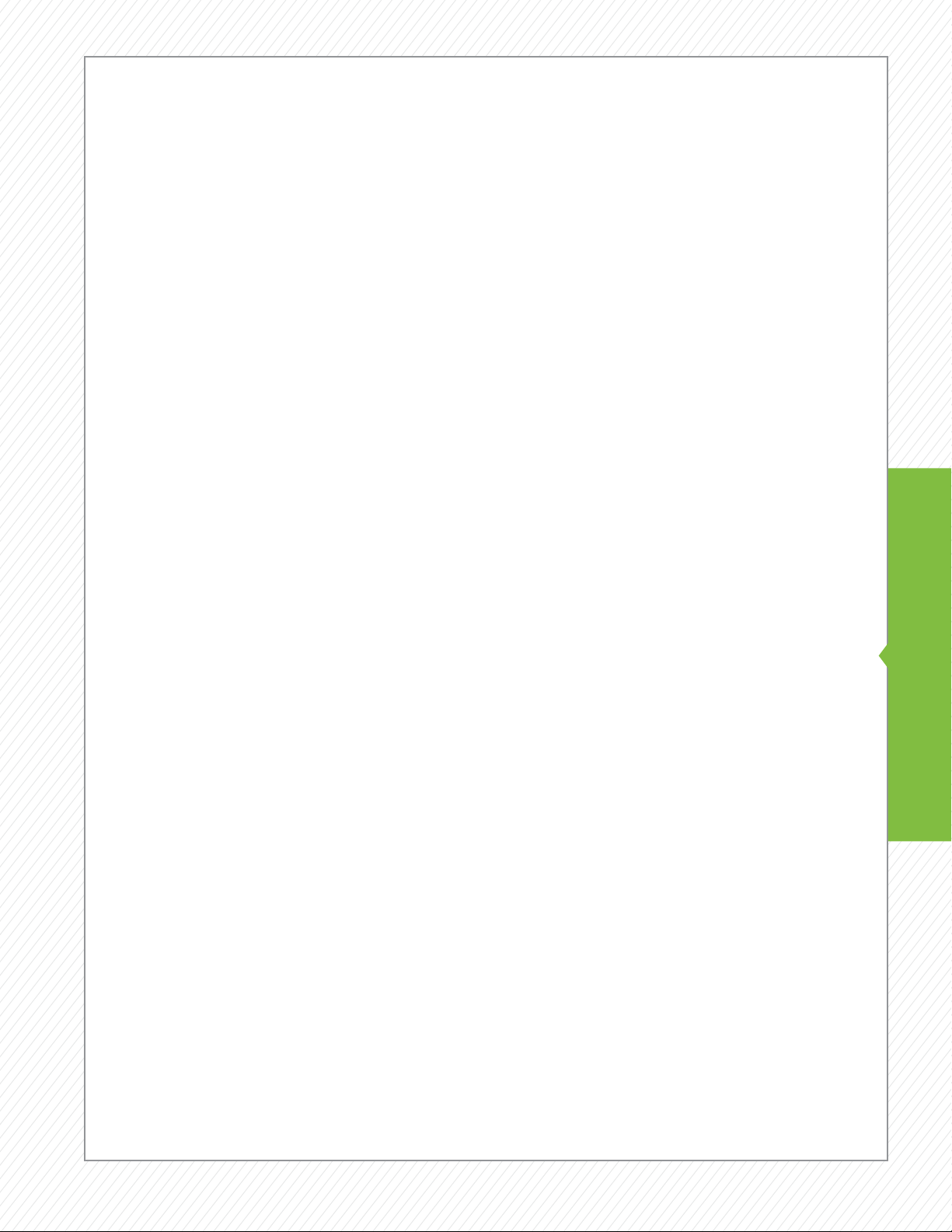
18
IN-SERVICE GUIDE
IN-SERVICE TRAINING
At the conclusion of an EVENCARE G2 Meter in-service training session, attendees should be able to do the following:
1. Identify and describe all components of the EVENCARE G2 Blood Glucose Monitoring System including:
»Test strip port
»Battery compartment
»Serial number
»LCD screen
»EVENCARE G2 test strips
»EVENCARE G2 control solution
»EVENCARE G2 User’s Guide
»Toll-free customer service number
2. Be familiar with the EVENCARE G2 test strip bottle and location of the lot number, expiration date,
and control solution ranges.
3. Be familiar with the proper handling, insertion, and storage of the EVENCARE G2 test strips.
4. Check performance of the meter using control solutions.
5. Record quality control results.
6. Perform a blood glucose test.
7. Understand test results.
8. Clean and disinfect the meter.
9. Change the batteries.
10. Use memory function of the meter.
11. Understand the meanings of the error messages.
12. Understand the training certification process.

19
IN-SERVICE GUIDE
OPERATOR CERTIFICATION CHECKLIST
CERTIFIED INSTRUCTOR: Complete one checklist for each operator-trainee. Before signing this checklist,
the trainee must meet objectives as listed below.
A. Familiarization with Components of the EVENCARE G2 Blood Glucose Monitoring System
1. EVENCARE G2 Meter
□Features (test strip port, battery compartment and screen)
□Serial Number
□Toll-Free Customer Service Number
□Cleaning and Disinfecting
□Storage
2. EVENCARE G2 Blood Glucose Test Strips
□Expiration Date
□Lot Number
□Control Solution Ranges
□Handling of Strip
□Proper Insertion of Strip
□Storage
3. EVENCARE G2 Control Solution
□Expiration Date
□Lot Number
□Acceptable Range
□Test Procedure
B. Describe/Demonstrate
□Obtain a Blood Sample—Preparation, Obtaining Sample
□Perform a Blood Glucose Test
□Quality Control—Dropping Solution on Flat Surface, Marking Control Test in Meter,
Perform Quality Control Test, Log Quality Control Result
C. Explain
□Batteries—Replacement Procedure
□Memory Function—Describe Process
Instructor Name Date Operator-Trainee Name
Operator Certified □Yes □No

20
IN-SERVICE GUIDE
Name Date
SELF TEST
1. True or False:
EVENCARE G2 needs to be calibrated/coded.
2. What is the purpose of testing with Control Solutions?
3. When performing a control solution test, you should:
a. Apply the control solution direct from the bottle to the test strip
b. Squeeze a drop of control solution to a flat surface, and touch the test strip to the control solution
c. Apply control solution to the test strip before inserting it into the meter
4. True or False:
You need to mark a control test as a control test, so that it shows as a control test in the memory of the meter.
5. True or False:
The test strip vial should be closed immediately after taking a test strip out of the vial to avoid any degrading
or contamination of the strips.
6. How long is the test time on the EVENCARE G2 meter?
7. Where can you find information to troubleshoot error messages?
a. User’s Guide
b. EVENCARE Technical Support Line
c. All of the above
8. What type of batteries are used in the EVENCARE G2 meter?
9. What is the procedure for disinfecting the EVENCARE G2 meter?
Other manuals for G2
1
This manual suits for next models
1
Table of contents
Other EvenCare Blood Glucose Meter manuals
Popular Blood Glucose Meter manuals by other brands

A. Menarini Diagnostics
A. Menarini Diagnostics GLUCOFIX TECH Sensor 10 Instructions for use
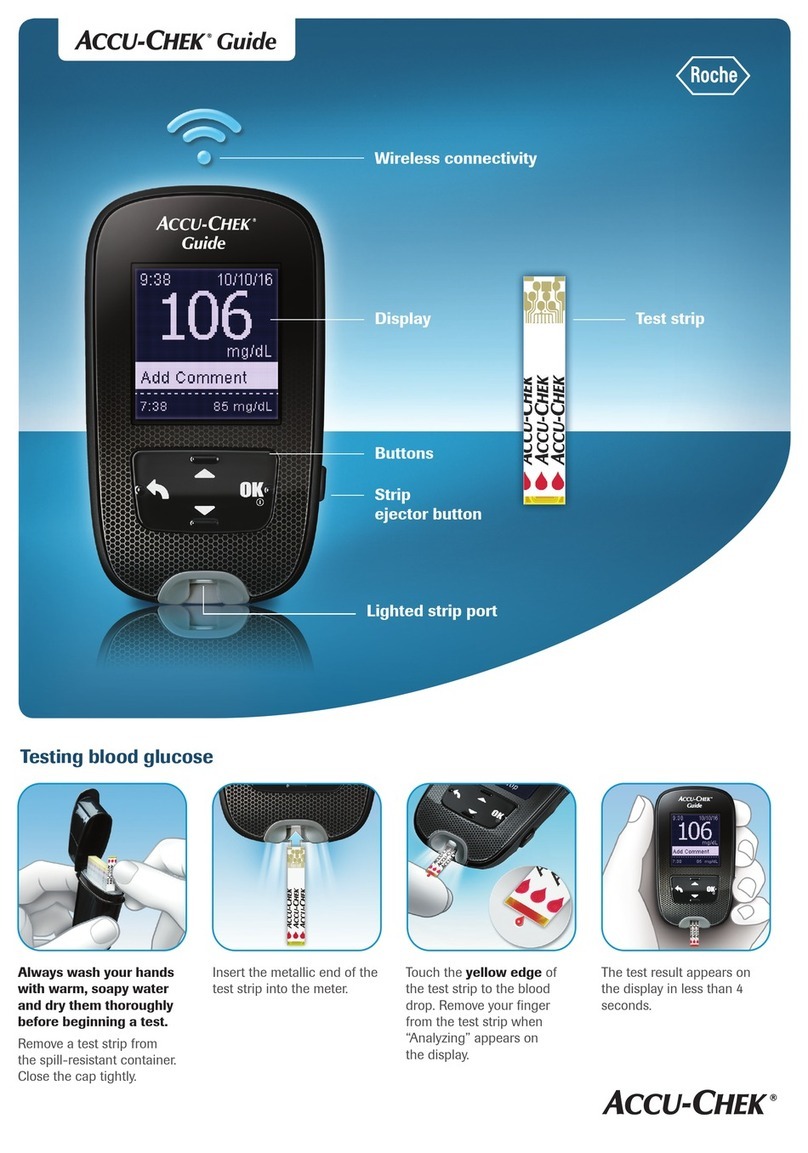
Roche
Roche Accu-Chek Mobile quick start guide
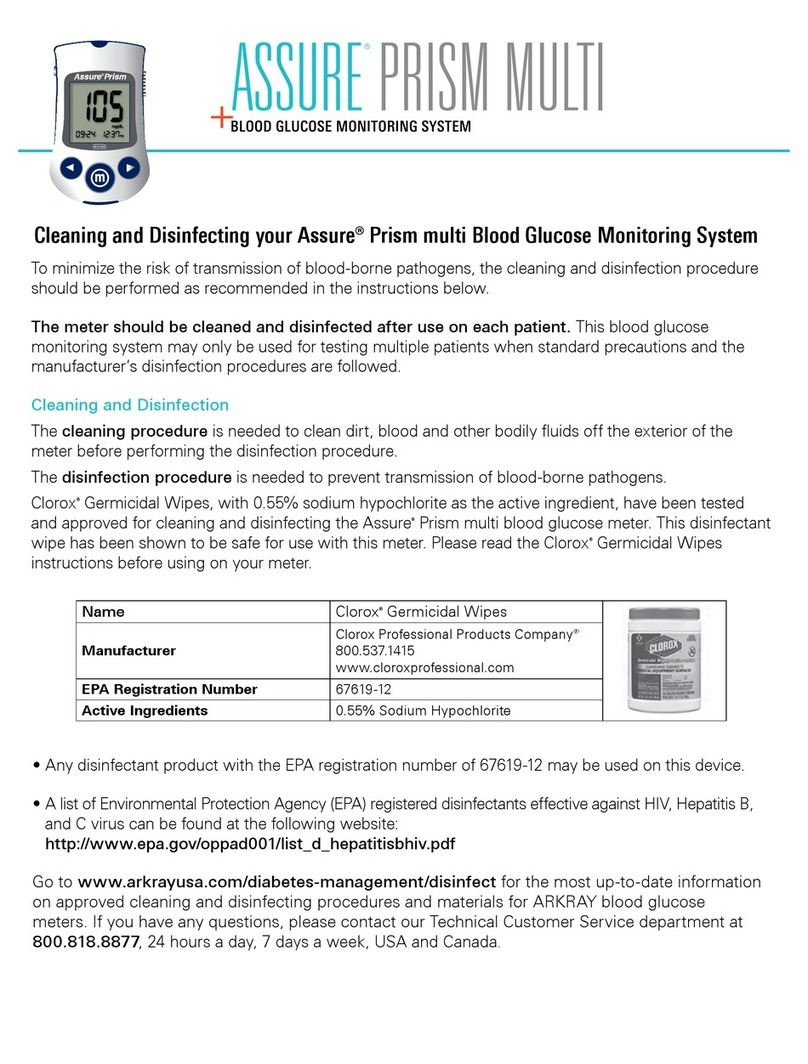
Akray
Akray Assure Prism Multi quick start guide
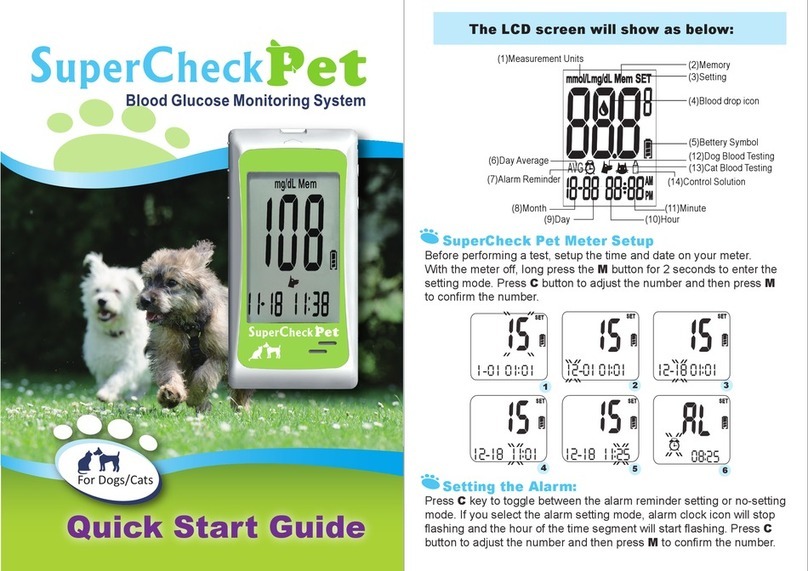
BTM
BTM Super Check Pet quick start guide

BERLIN-CHEMIE
BERLIN-CHEMIE MENARINI GlucoMen areo quick start guide
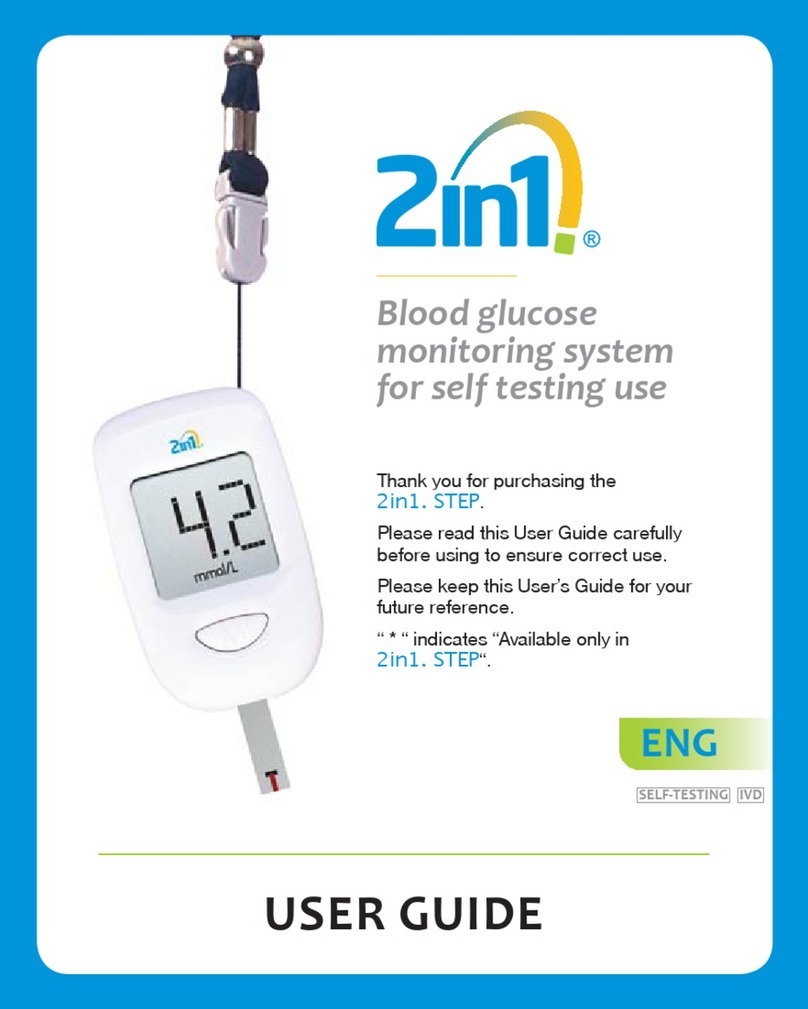
2in1
2in1 step user guide