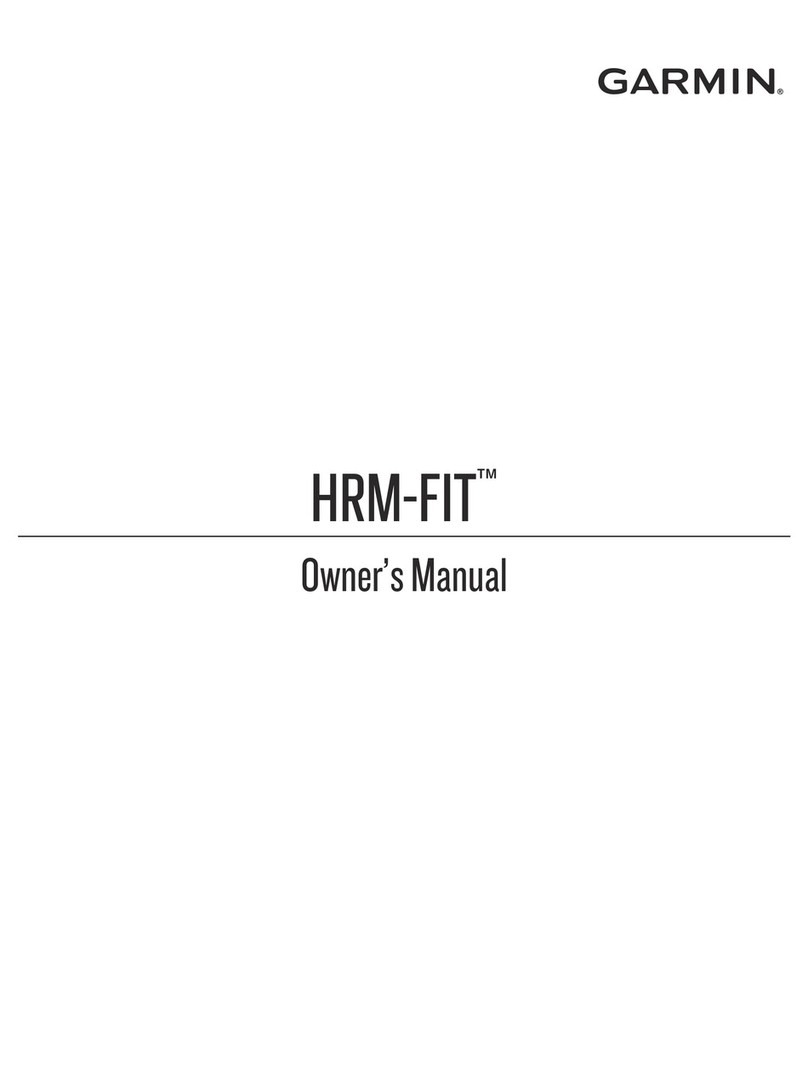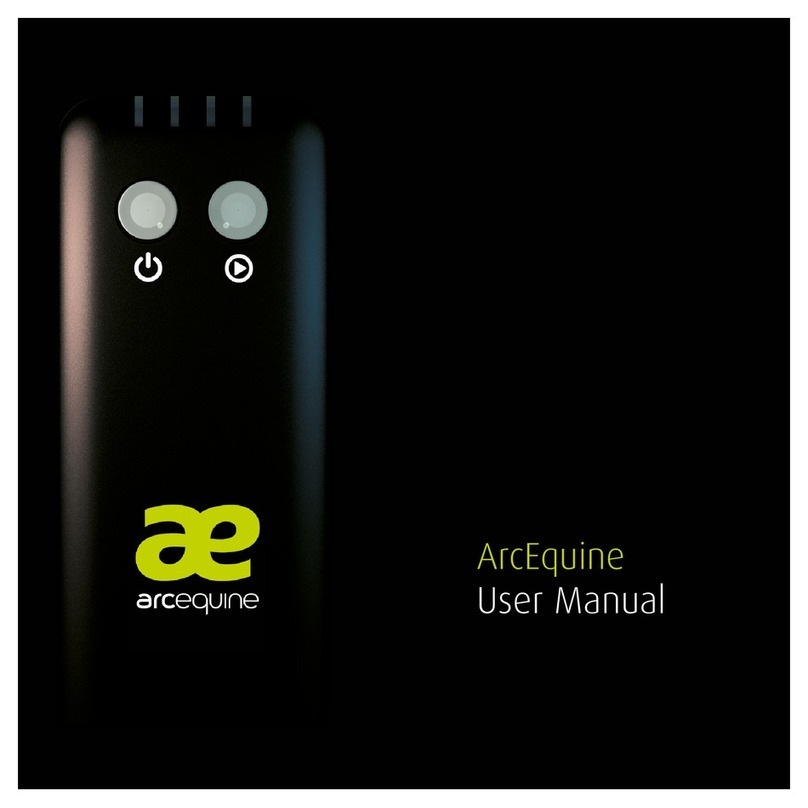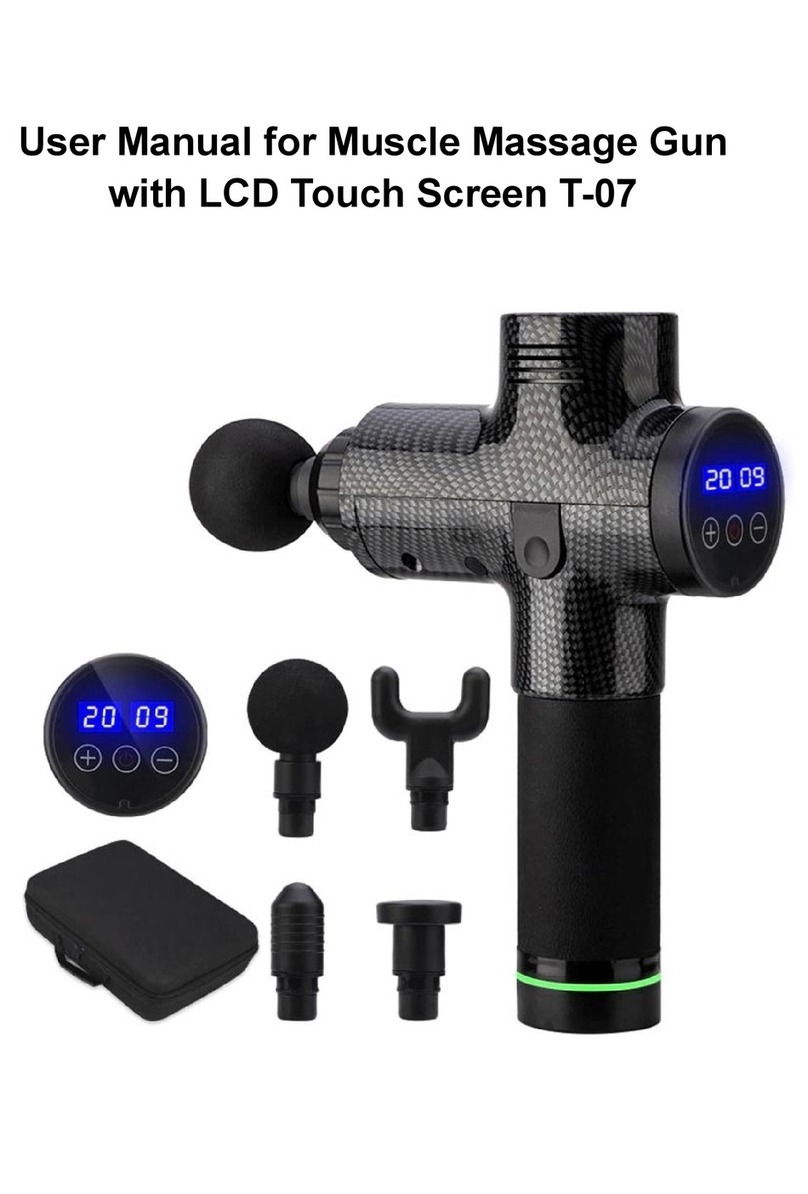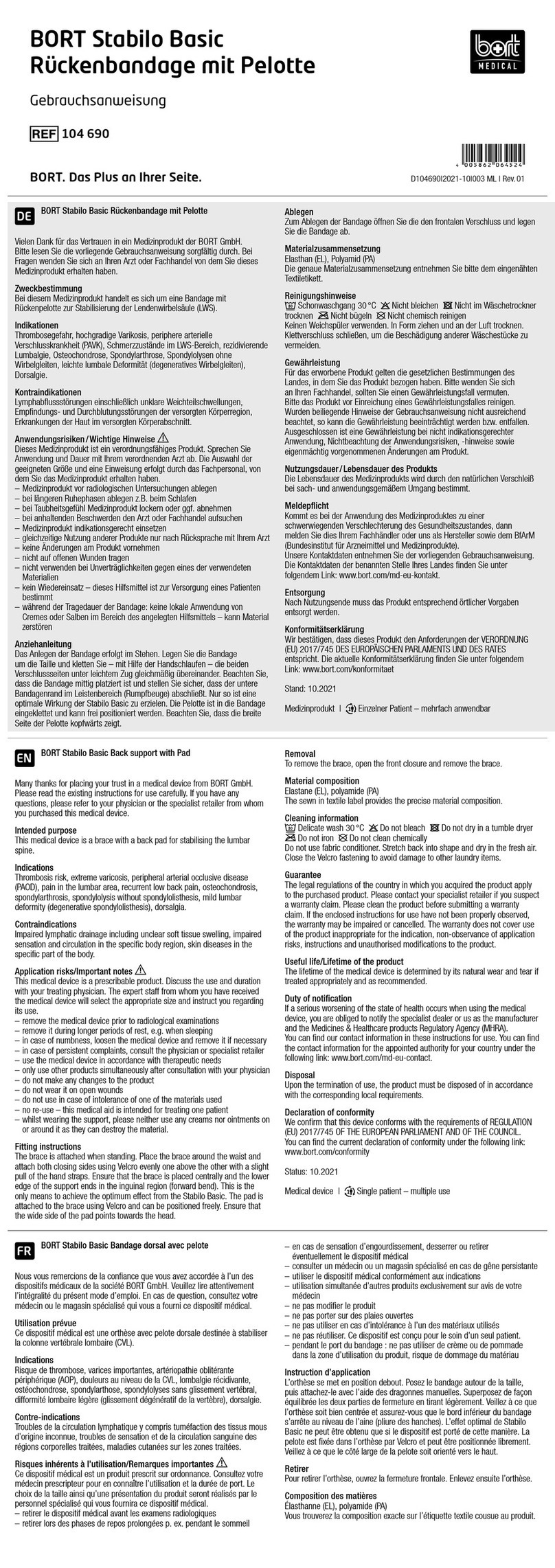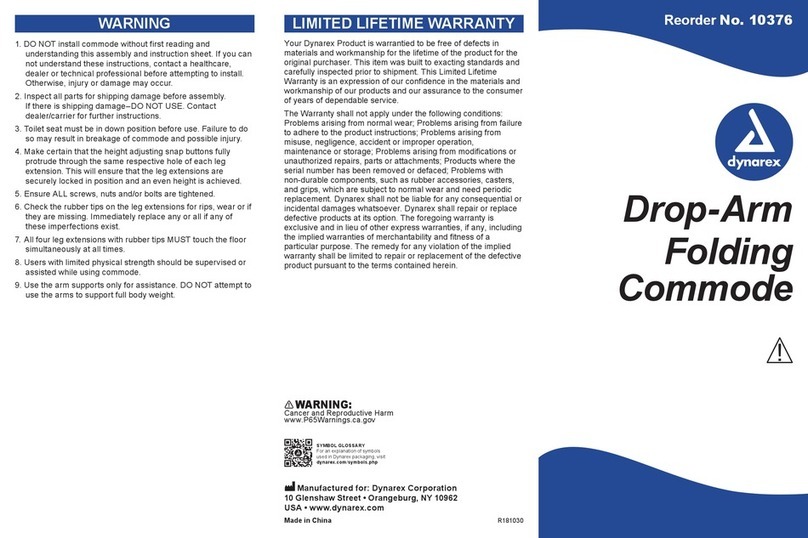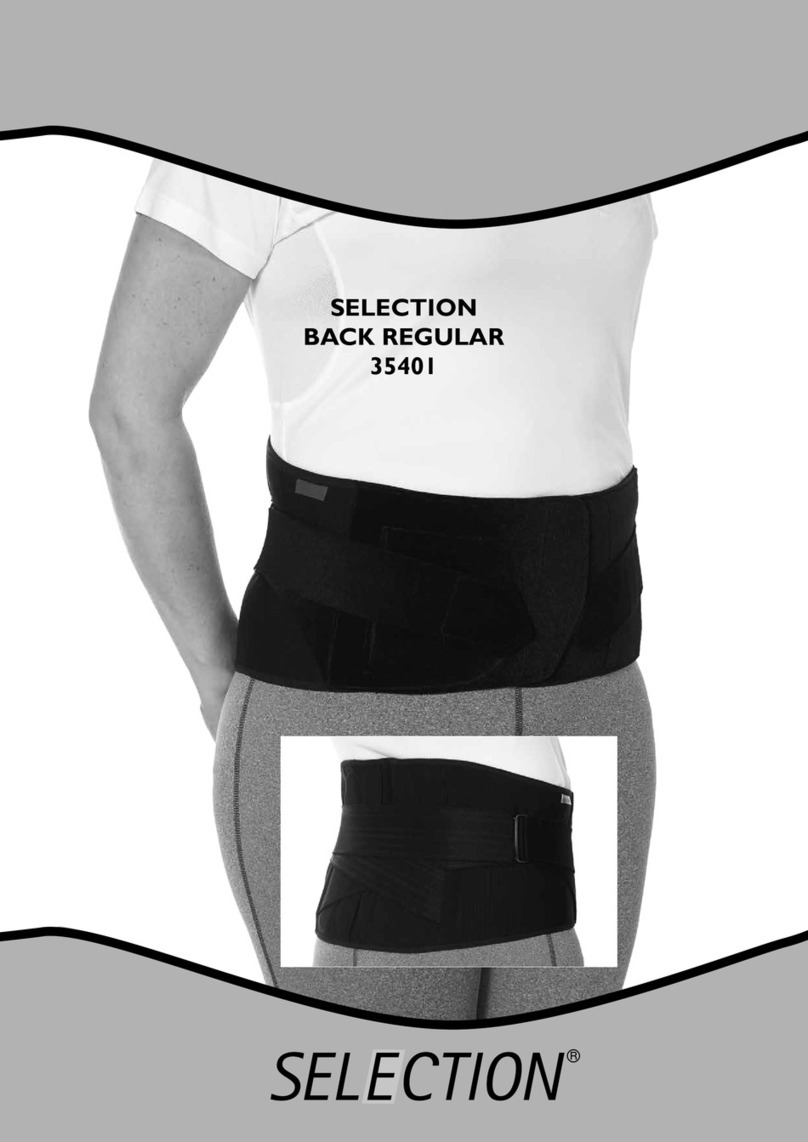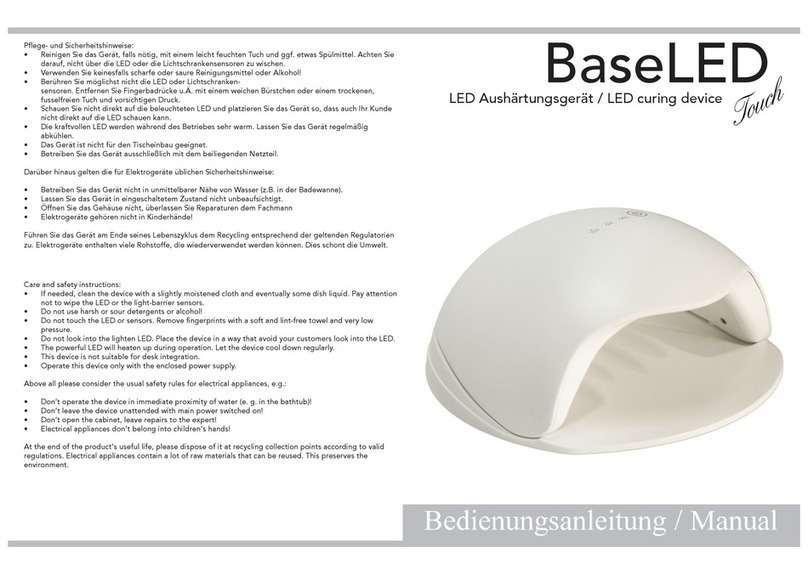EvenSkyn ECLIPSE User manual

USER MANUAL
The Everyday Skin Maintenance, Toning and Lifting Handset
E C L I P S E

2

About The Eclipse Handset 4
EvenSkyn® Eclipse At A Glance 5
What’s In The Box 6
Technologies 7
The Eclipse’s (Backlit) Display Modes 8
Operational Overview 9
Mode Explanations & Sequence 10
Selecting Mode Intensity 11
Using The Eclipse 12–14
Usage Tips 15–17
Duration And Frequency Of Use 18
Treatable Areas 19
Results Expectation 20
Product Specifications 21
Technology Deployment By Mode 22
General Recommendations 22
Appendix I 23
Target Audience(s) & Interoperability 23
Warnings & Guidance 24–25
Warranty 26
Cleaning The Eclipse 26
Troubleshooting 26
TABLE OF CONTENTS
3

ABOUT THE ECLIPSE HANDSET
The EvenSkyn® Eclipse handset has been specifically designed as a daily-use facial toning, cleansing and
skin maintenance device that can readily be incorporated into a user’s daily morning or evening skin care
routine. So that it may deliver noticeable skin rejuvenating effects, it leverages a smart array of proven
and effective technologies, among which are firming microcurrent pulses, stimulating ultrasound waves,
collagen-activating light therapy, and massaging sonic vibrations.
Common concerns addressed by the Eclipse:
• Skin laxity and sagging skin: Helps lift and firm (more lifting & firming when compared to the EvenSkyn®
Phoenix, but milder lifting & results when compared to the EvenSkyn® Lumo).
•Dull or tired skin appearance: Helps stimulate skin to rejuvenate it using a number of proven technologies.
•Inadequate absorption / limited effects of skin care products: Helps with active uptake of skin care
products and enhances their deep penetration into skin.
• Pore appearance: Reduction in prominence of pores.
• Excess oils, dirt, blackheads and whiteheads: Aids in removal of excess build-up.
The Eclipse device is ideal for:
• Individuals between the ages of 28 to 45.
• Persons with moderate signs of aging.
• Those looking for help with facial contouring and toning.
• Individuals wanting an all-in-one lifting, rejuvenating, massaging and cleansing solution.
4
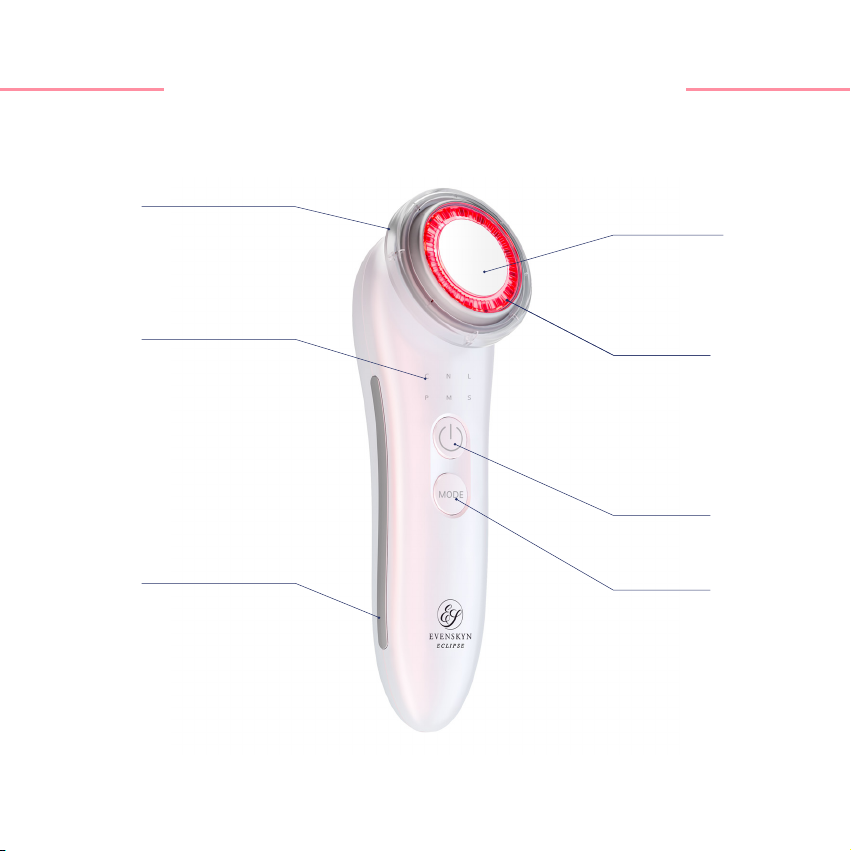
EVENSKYN® ECLIPSE AT A GLANCE
Retaining Ring
Mode Selection
Backlit Panel
Touch-Sensing Power
Conserving Metal
Sensor Strip
Ultrasound &
Microcurrent Skin
Contact Head
Dual-Mode LED
Light Ring
Dual-Mode LED
Light Ring
Power Button
Mode Selection
Button
5

WHAT’S IN THE BOX
1 x Eclipse Handset
1 x USB Charging Cable1 x Retaining Ring
1 x User Manual1 x Device Base
6

TECHNOLOGIES
The Eclipse features a plethora of technologies that help a user achieve optimal cleansing, lifting and
improvements to their skin texture. Ultrasound and microcurrent are the two main core technologies
employed by the device. Depending on the mode, red and blue LED light therapy, as well as the sonic
vibrations, may also be applied in an assistive capacity to bring about the desired results.
Medical Grade Stainless Steel:
Features a medical grade
stainless steel (SAE 316) head
that is a non-porous surface,
meaning, bacteria, viruses and
other microbes are unable to
adhere or attach to it.
USB charging:
Quick USB charging makes
Eclipse a highly-portable
device that one can use on
the go.
Three intensity levels:
Three intensity levels for
each of the modes allows
for leveling up, as and when
a user’s experience, desire
and needs require it.
Smart contact:
Smart contact technology,
adapted from the
EvenSkyn® Venus, helps the
device conserve energy,
while allowing the device
to register active usage,
and thus allow for full power
application / deployment.
Quick Eclipse Facts
Level 1
Level 2
Level 3
7

THE ECLIPSE’S BACKLIT DISPLAY MODES
N: Nourishment Mode
C: Cleansing Mode
P: Photorejuvenation Mode
L: Lifting Mode
M: Massage Mode
S: Soothing Mode
Power Button
Mode Selection Button
8

OPERATIONAL OVERVIEW
Six Modes:
The Eclipse features the following six modes, whereby each mode is represented by a corresponding
letter on the device:
• C: Cleansing Mode • N: Nourishment Mode
• L: Lifting Mode • P: Photorejuvenation Mode
• M: Massage Mode • S: Soothing Mode
1
Mode Preview Step:
Once the device is powered on (by holding down the power button for two to three seconds),
a backlit light will continuously cycle through all six modes, indicating that it is ready for mode
selection.
2
Mode Selection:
To select a mode, continue to press the mode button until the letter corresponding to the desired
mode is lit up.
3
Engaging Mode:
Once the desired mode is reached, as indicated by the backlit indicator light lighting up the letter
corresponding to the letter, usage may commence at intensity level one (details on how to use the
device follow in the next section).
4
Mode Intensity:
Once the usage mode has been selected, select the mode intensity by pressing on the power
button. Each mode can be set at one of three intensity levels. A single vertical bar (formed by the
lighting up of the letter C and P), represents the lowest intensity level, Level 1. When the first two
vertical bars, or left six lights are turned on (letters C, N, P and M) this indicates that the medium
intensity level, Level 2, is active. All three vertical bars (whereby all six letters are simultaneously
lit up) indicates that the highest intensity level, Level 3, has being reached. Once the desired level
is reached, the light will go back to the mode letter to indicate the mode is on. See next page for
more detailed illustrations.
5
9
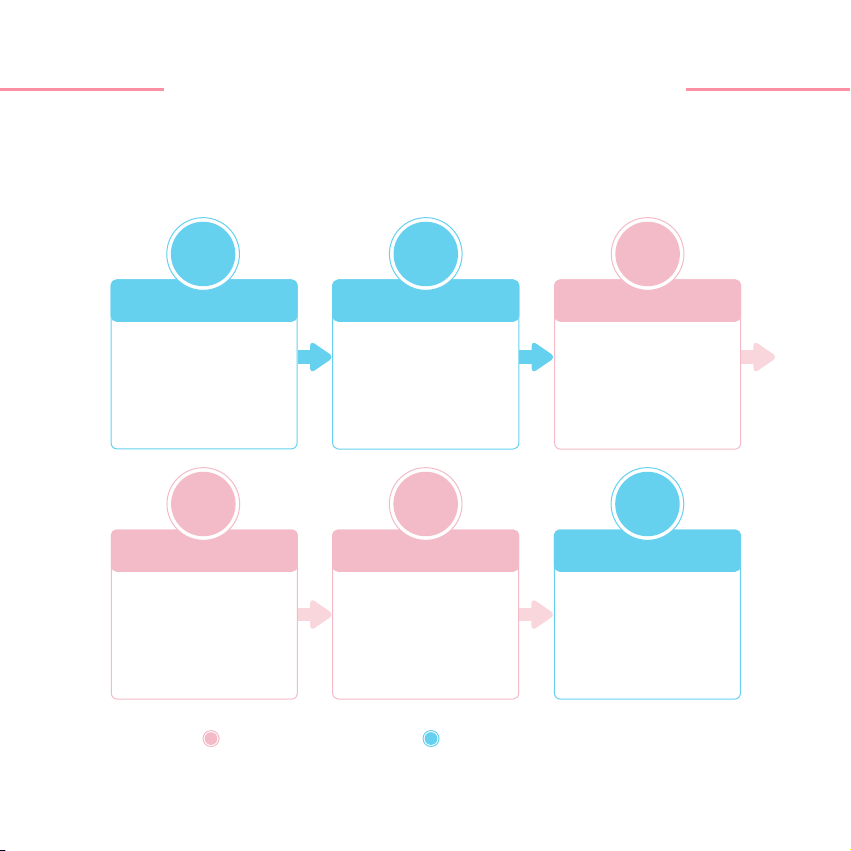
MODE EXPLANATIONS & SEQUENCE
6 modes | 2 Methods:
All the modes of the Eclipse can either be used in sequence*, 1 through 6, or a user may only use select modes
based on individual concerns & preferences.
Anti-Aging focused mode General skin maintenance mode
*All 6 modes, max. 4-times per week. See “DURATION AND FREQUENCY OF USE” section for details.
Cleansing (C)
Heating, sonic vibration
and low voltage current
are applied to provide a
deep cleanse.
1
Nutrition (N)
Ultrasounda technology
is used to enable
water-soluble skin
ingredients to cross the
normal skin barrier using
iontophoresis.
2
Lifting (L)
Microcurrent is used to
tone, define * contour
muscles by rhythmically
causing them to contract
and relax.
3
Photorejuvenation (P)
Photobiomodulation
therapy using red LED light
is used to trigger collagen
production, and improve
skin elasticity.
4
Massaging (M)
Sonic vibrations are
engaged to increase blood
circulation to the skin
and to improve lymphatic
drainage.
56
Soothing (S)
Combination of
phototherapy, sonic
vibrations and therapeutic
warmth are combined to
help soothe skin.
10
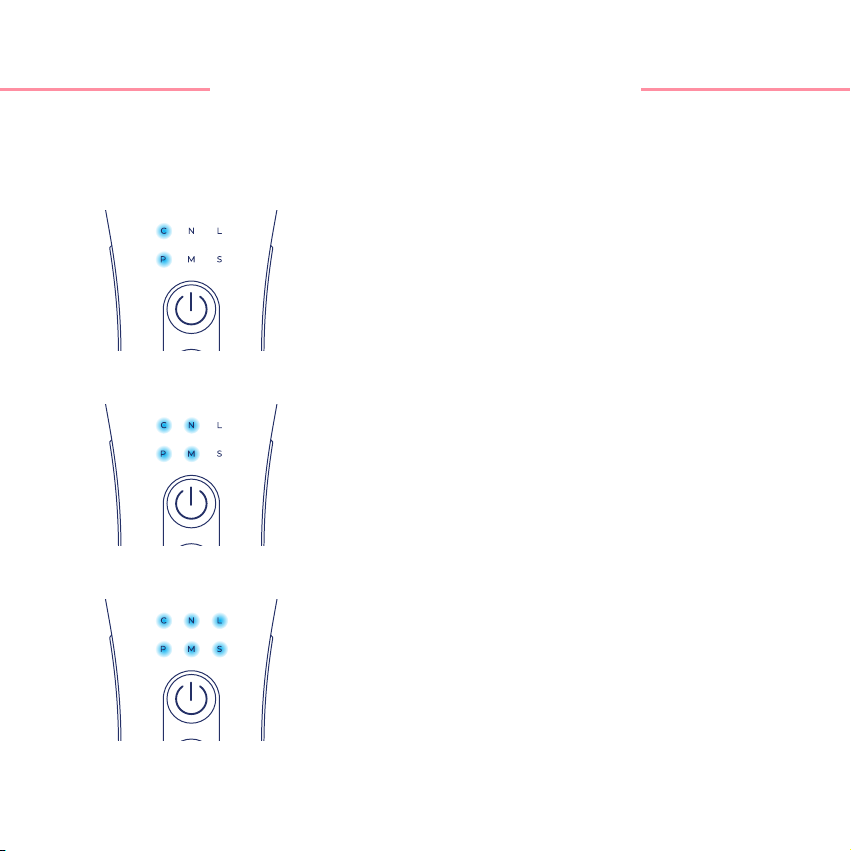
SELECTING MODE INTENSITY
2Medium Mode Intensity (Level 2):
The medium intensity setting deploys more power than the low
mode for any of the selectable modes and can be engaged when
stronger stimulation is desired. This will be indicated when the
letters and C, N, P & M are simultaneously lit up after a given mode
is selected.
3High Mode Intensity (Level 3):
Level 3 is the highest intensity level that can be chosen for each
mode of the Eclipse. When all six letters are lit up, it indicates that
Level 3 has been selected and is active.
1Low Intensity (Level 1):
Low Intensity (Level 1): The base / lowest intensity is the default
setting when a given mode is selected. This will be indicated when
the letters and C & P are simultaneously lit up after a given mode is
selected.
Mode intensity can be chosen by pressing the power button after a mode has been selected. Pressing the
power button once to select Level 1, twice to select Level 2, and three times to select Level 3.
11
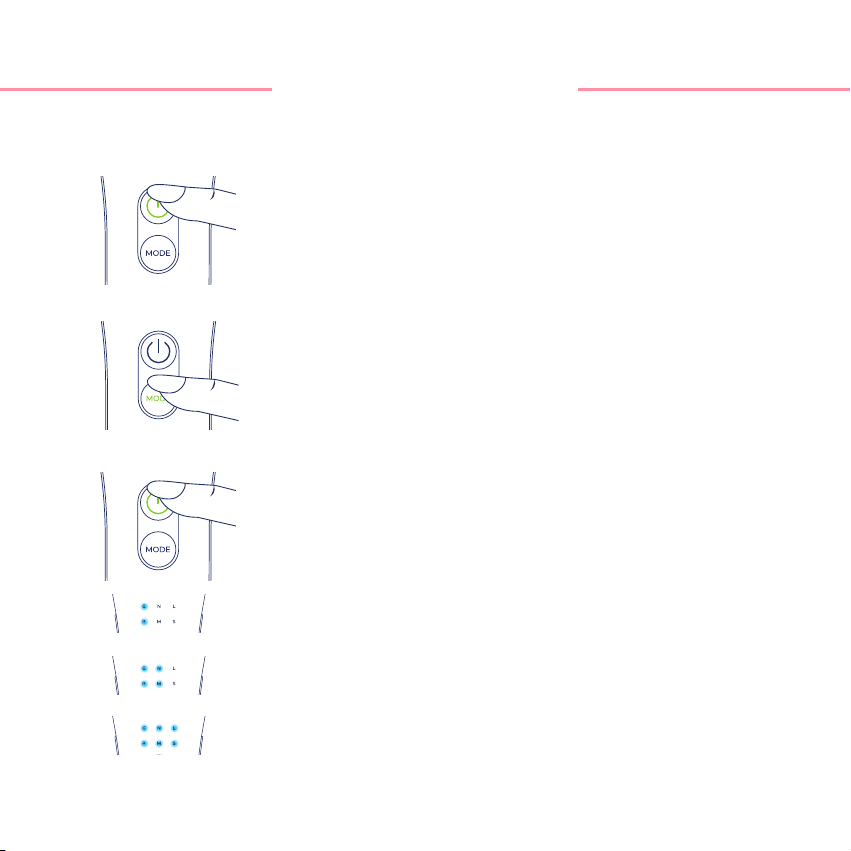
USING THE ECLIPSE
Mastering Use of the Eclipse in 5 Easy Steps:
1
2
3
Hold the power button for 2 to 3 seconds or until the backlit light starts
to cycle through the different mode letters on the panel above the
power button.
Press the mode button to select the mode you would like to use the
device in. The light being stationary over a given mode letter means that
mode is ready to be engaged.
Press the power button once, twice, or three times, to select low,
medium or high intensity, respectively. You may now opt to go through
all six modes in sequential order, C through S, or you may choose to only
use specific modes of the device. If using the cleansing mode, you may
attach a cotton pad to the head of the device using the plastic retaining
ring around the head of the device, which is removable, and can hold
the cotton pad in place. For best cleansing results, use a water-based
exfoliating or toning solution. Prior to engaging the nourishment mode,
apply the desired skin product to be deeply absorbed into the skin, and
similarly, to ensure best results, make sure that it is also water-based. For
the lifting, phototherapy and massaging modes, a dedicated conduction
medium such as the EvenSkyn® Conduction Gel, or aloe vera gel, may be
used for optimal results. An oil-containing skin care product, such as an
anti-aging day or night cream may be applied before engaging the last
(soothing) mode of device.
Level 1
Level 2
Level 3
12
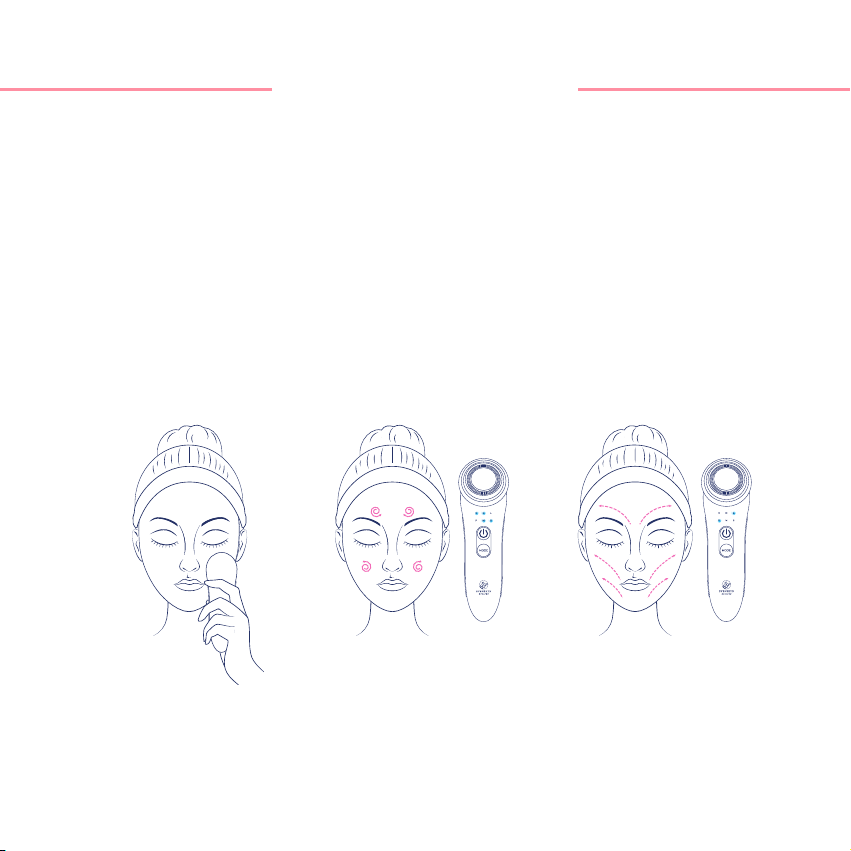
USING THE ECLIPSE
Once the mode and intensity selection have been made, and the appropriate skin product applied,
a user may begin using the device. Please note that the device will only begin working once the
head of the device comes into contact with skin. Circular motions are preferable in the Cleansing,
Nourishment, Massage and Soothing modes, whereas linear (outward and upward) motions are
recommended for the Photorejuvenation and Lifting modes. Care should also be given to ensure
all areas of the face, neck and décolletage are evenly treated. The device should stay in slow but
constant motion over the treatment area, such that it is not held in one spot for a duration exceeding
more than 10 seconds. This will allow for the avoidance of overstimulation and ensure that heat
energy, where applied (as all modes do not engage thermal activation), is evenly distributed over
the target tissue. Second and third passes over the same area are perfectly acceptable in all modes,
as long as a person does not exceed the total allowable daily/weekly limits*.
4
1. Lift the Device up
to your face
2. Circular Motions 3 Upwards and
diagonally outwards
*Refer to the 'DURATION AND FREQUENCY OF USE' section for daily/weekly allowable usage limits per mode.
13

5When holding the device during active use, ensure that you are either
partially or fully touching and making contact with the linear touch-
sensitive metal sensor strips on either side of the device. When the
device is being used, the metal head of the device will be in direct
contact with face and/or neck skin, and if held normally, your hands and
fingers will wrap around the device to hold it, thus completing a smart
conduction loop and enabling safe use of the device. This intelligent
mechanism ensured the avoidance of unintentional triggering of a mode,
given that when the device is not in use, since both terminals, i.e., the
head and the side strips, will not concurrently make contact with skin, no
mode of the device will engage fully. If not in use, this detection system
also serves to conserve power and turn off the device after a prolonger
period of inactivity.
USING THE ECLIPSE
14
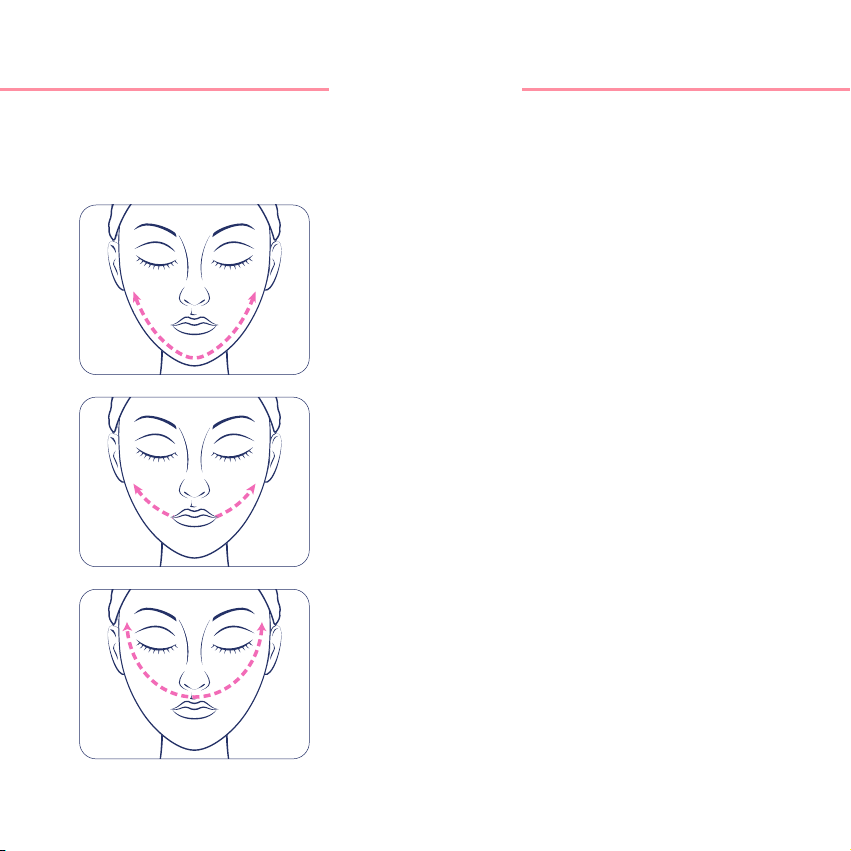
Step 1
Lift upward from the jaw towards the ears gliding the device on your
skin slowly in a circular motion.
Step 3
Lift upward from the philtrum to the place above the ears in circular
motion.
Step 2
Lift upward from the side of your mouth towards your ears while
gliding the device on your skin slowly in a circular motion.
USAGE TIPS
The following usage tips are simple easy to follow steps, primarily for the lifting (L) and
photorejuvenation (P) modes, in which linear upwards and outwards (from the centre symmetry of the
face) motions are recommendable.
15

USAGE TIPS
Step 4
Massage from the wings of nose to the lower eyelids in circular
motion, and lift upward in circular motion to the temple.
Step 5
Lift upward from the brows in frontal part to the hairline in circular
motion.
Step 6
Lift up slowly back above both sides of the neck but pay attention
to avoid the Adam’s apple.
16

USAGE TIPS
Constant Motion Required
The Eclipse needs to be in slow but constant motion when being
used. This is to ensure uniform dermal stimulation, and to avoid over-
heating (which can lead to skin damage and discomfort).
Circular & Linear Motions
While more benefit will be derived from using the device in linear
motions in the photorejuvenation (P) and lifting (L) modes, and while
similarly, a user is likely to have a more optimal experience using the
device in circular motions in the other remaining modes, a mix of the
two motions is permissible in any mode. This is to allow for a range
of scenarios of usage where, for example, a user may want to focus
on one area, or where they find that a particular motion or usage
regimen agrees better with their skin routine and/or skin type.
Low Intensity Around Eyes
Use the lowest intensity (level 1) when treating the areas immediately
around the eyes, such as when trying to tighten skin in the Crow’s
Feet region.
17
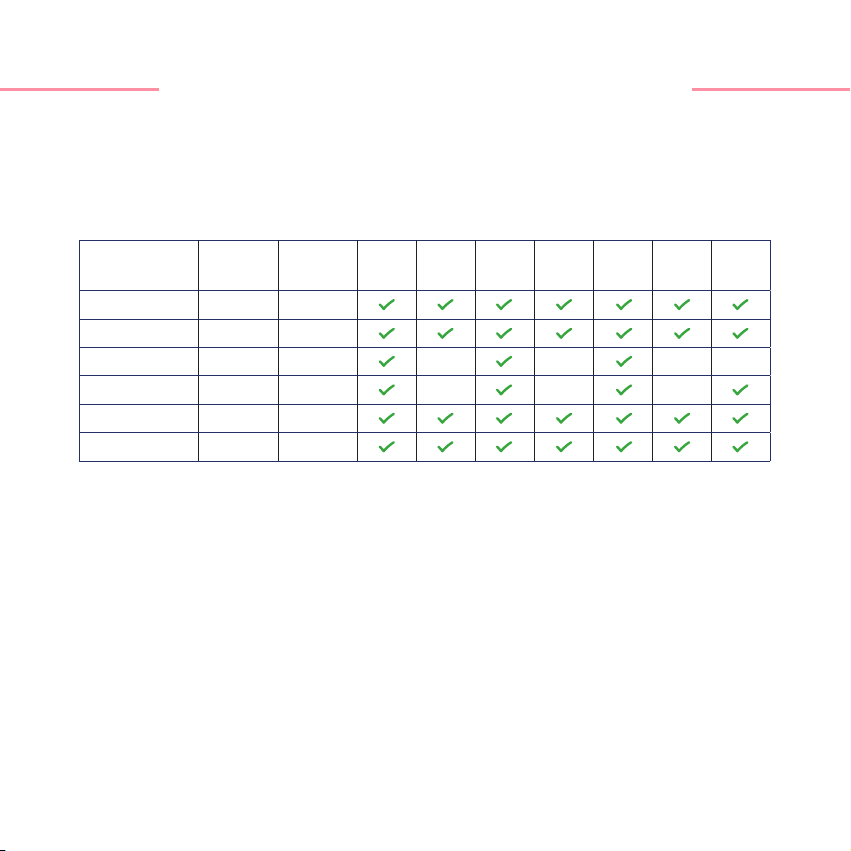
DURATION AND FREQUENCY OF USE
Weekly Allowable Use by Mode:
The following table summarizes the number of times each mode can be used per week.
MODES USES PER
WEEK
MINUTES
PER
SESSION
MON TUES WEDS THURS FRI SAT SUN
Cleansing 3 4 Minutes
Nourishment 7 3 Minutes
Lifting 3 4 Minutes
Photorejuvenation 4 4 Minutes
Massage 7 3 Minutes
Soothing 7 3 Minutes
Table 1. Weekly Use Frequency by Mode:
Important: Please refer to Table 2 in Appendix I to confirm that your use of the Eclipse is taking place on
days when another radiofrequency or ultrasound-based device, such the EvenSkyn Lumo, is not being used.
This is to avoid overstimulation using similar technologies, and thus ensuring that your use of multiple skin
rejuvenation-focused EvenSkyn devices in tandem keeps such use well within safe use guidelines.
18
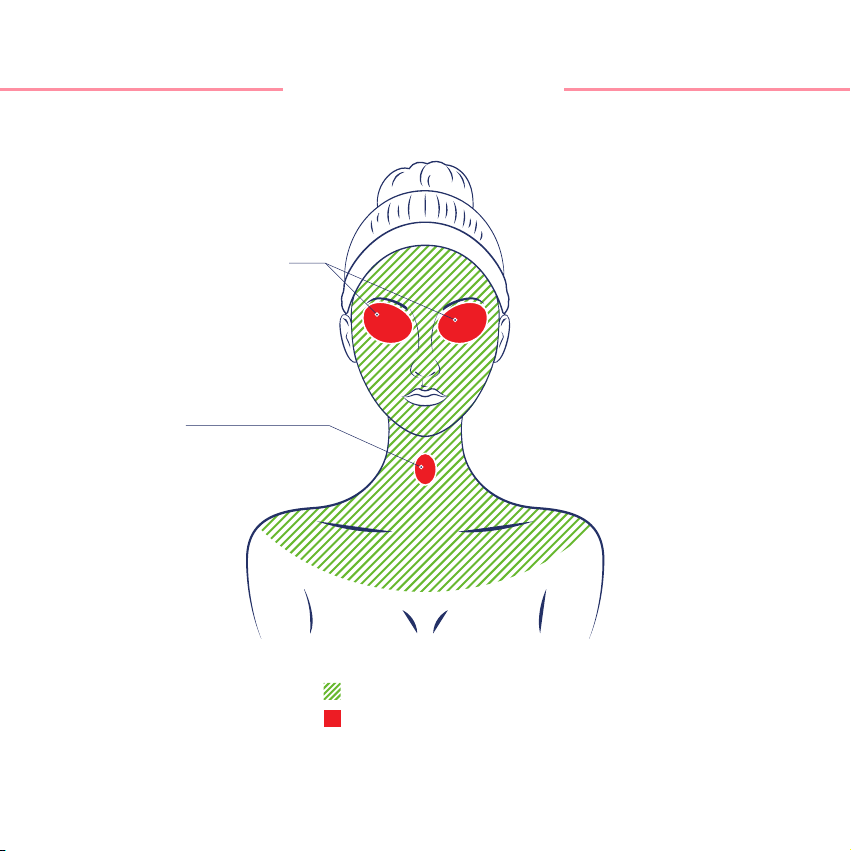
TREATABLE AREAS
Area treatable by the Eclipse
Areas to be avoided
Eyes
Thyroid/Adam’s Apple
19

RESULTS EXPECTATION
• Cleansing Mode: Use in this mode should result in the user’s skin feeling cleaner, tighter and less oily, as
the mode is designed to actively remove dirt, dead skin, excess oils and build-up from the skin.
•Nourishment Mode: Use of this mode, which causes active uptake of skin products into deeper layers of
the skin, should allow for the realization of more improved results from the skin care products.
•Lifting Mode: The application of toning microcurrents in this mode, ideally when used with the help of a
conductive medium, should cause the post-use / ‘after’ appearance to be noticeably lifted.
• Photorejuvenation Mode: Overall improved complexion and appearance of skin should result after
successive and regular uses in this mode.
• Massaging Mode: Increased blood flood that results to the target tissue when this mode is engaged
should help with improved recovery of the dermis (post-stimulation) and should contribute to a healthier
glow to the face.
• Soothing Mode: When used, often typically as the final step, should help lock in moisture and skin
products into the skin, while also calming and soothing skin, resulting in the appearance of skin looking
less inflamed and reducing pore size.
20
Table of contents
Other EvenSkyn Personal Care Product manuals