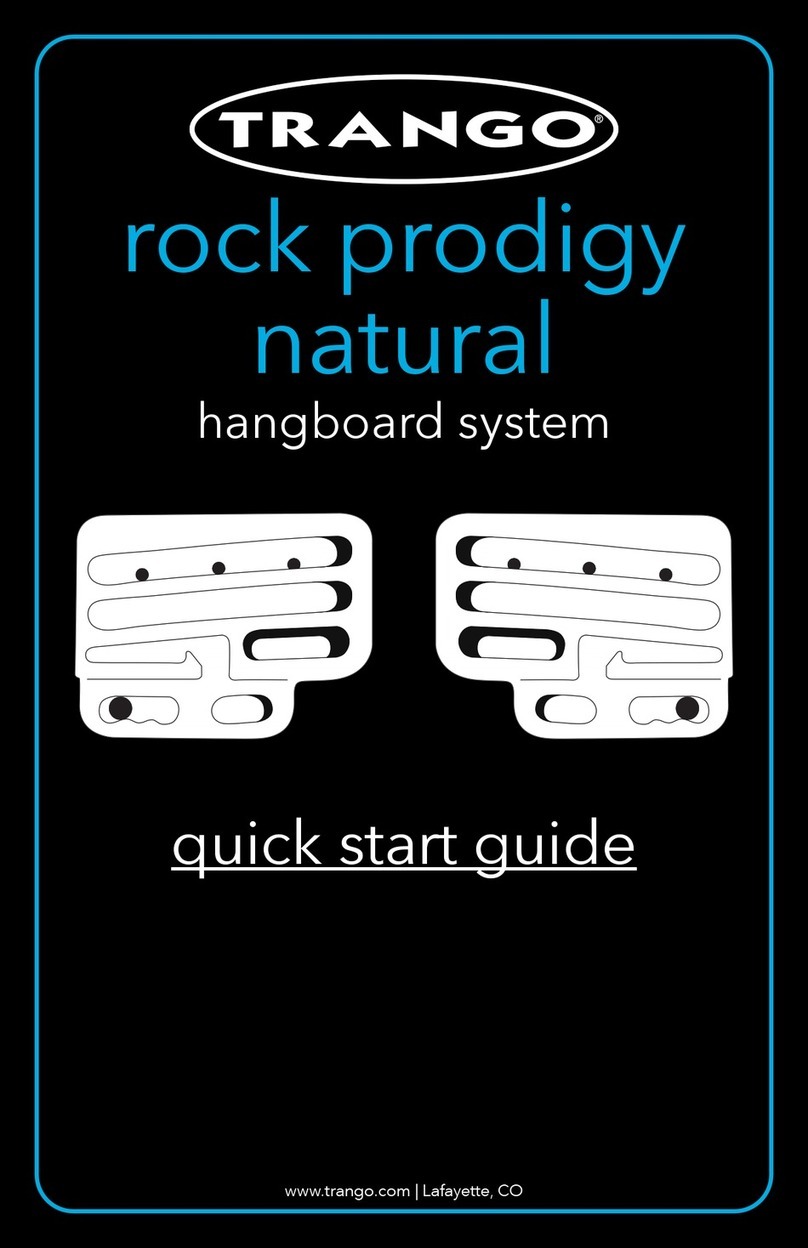Everbilt All Ameriacan MP-7312 User manual

Operator’s Manual
MP-7312 Baseball Scoreboards
Rev 10/22/08
2 3
1
5 6
4
8
0 ENTER
CODE
9
7
ON
OFF
TIME
CODE
MODEL
OUT IN
HOME TEAM
GUEST TEAM
SCORE
+1
UP
DOWN TIME
RESET TIME
SET
71
MP-7312
+1
SCORE
LINE
SCORE
ERROR
+1
ERRORS
BATTER
HIT
+1 HITS
PITCHER
STATS
LINE
SCORE
ERROR
+1
ERRORS
BATTER
HIT
+1 HITS
PITCHER
STATS
INNING
CLEAR
STRIKE
OUT
BALL
INNING
BOT/TOP
YES
NO SET
UP
HIT
ERROR
23
1
56
4
8
8
ENTER
CODE
9
7
ON
OFF
HORN
DIM
EDIT
BLANK
RESET
1SET
1UP
DOWNSET
2RESET
2
IN
OUT5299/50

2
Table of Contents
Table of Contents......................................................................................................................................2
1.0 Controller Keypad Console................................................................................3
2.0 Control Keypad Functions.................................................................................4
2.1 Initializing the System at Start-up. .............................................................................................4
2.2 Set Up Brightness and Dimming.................................................................................................4
2.3 Runs and LIne Scores................................................................................................................4
2.4 Line Score Innings......................................................................................................................5
2.5 Hits and Errors............................................................................................................................5
2.6 Balls, Strikes and Outs................................................................................................................5
2.7 At Bat (Player andTeam)............................................................................................................5
2.8 Hit and Error Indicators...............................................................................................................5
2.9 Undisplayed Information.............................................................................................................5
3.0 Maintenance/ Troubleshooting..........................................................................6
3.1 Table I: Quick Reference Problem/Cause....................................................................................6
4.0 Safety...................................................................................................................7
5.0 Warranty..............................................................................................................8
6.0 Technical Support..............................................................................................9
6.1 Customer Service ......................................................................................................................9
6.2 Contact Information.....................................................................................................................9
Manual Overview
This manual is intended for the use of theAllAmerican Scoreboard owners and users. Read this
manual carefully before starting the equipment.
This manual contains important information for operation and maintenance of the equipment. It also
contains important instructions to prevent accidents, personal injury and/or serious damage prior to or
during operation of the equipment.
Familiarize yourself thoroughly with the function and operation of this equipment and strictly observe the
directions given. If you have any questions or need further details on specic aspects related to the AAS
system, please do not hesitate to contact us.
In this manual you will nd three levels of agged notes or warnings.
WARNING! THE WARNING MESSAGE IS USED WHEN A LIFE
THREATENING SITUATION MAY ARISE OR PERSONAL INJURY CAN
RESULT.
CAUTION! The caution message is used when there is a danger of damage
to theequipment, materials, orother important information; such as Warranty
issues.
NOTE: The Note message is used to give operational information and useful tips.

3
1.0 Keypad Console
The Controller Keypad Console has a touch sensitive keypad that allows the opera-
tor to enter all pertinent information, It then sends the information to the Controller
Assembly within the sign by way of radio signal or hard-wire.ALCD screen displays
Scores,Innings,Balls,Strikesand Outs,anddependingontheboardmodelHitsand
Errors. There are two styles of Keypad consoles.The Keypad you have will depend
on the model of Scoreboard and interface system you have.
CAUTION: To protect the console from damage, it is
advisabletodisconnecttheconsoleandstoreinadrysecure
area when not in use.
Figure 2A
2 31
5 64
8
0 ENTERCODE
97
ON
OFF
TIME
CODE
MODEL
OUT IN
HOME TEAMGUEST TEAM
SCORE
+1
UP
DOWN TIME
RESET TIME
SET
71
MP-7312
+1 SCORE
LINE
SCORE
ERROR
+1 ERRORS BATTER
HIT
+1 HITS PITCHER
STATS
LINE
SCORE
ERROR
+1 ERRORS BATTER
HIT
+1 HITS PITCHER
STATS
INNING
CLEAR
STRIKE OUT
BALL
INNING
BOT/TOP
YES
NO SET
UP
HIT ERROR
2 31
5 64
8
8ENTERCODE
97
ON
OFF
HORN
DIM
EDITBLANK
RESET
1 SET
1 UP
DOWN SET
2 RESET
2
IN
OUT 5299/50
Figure 2B
Battery Status
Charging
Red Charged
Green
Master /
Slave
+12 VDC
Power
Shot
Clock
Remote
Time
Switch
Figure 2C
www.allamericanscoreboards.com
TIME
RESET 1
RESET 2
INOUT
2 31
5 64
8
0 ENTERCODE
97
MODEL#
CODE#
ON
OFF
TIME
CODE
MODEL
OUT IN
(Dual - Radio)
NOTE: To operate dual signs with a radio unit, a second console must be turned on and
connected to the MASTER/SLAVE output via a dual radio console cable (item # 151733). The
second console will only be used to transmit information.
3 <B ^11:46 2
B3 S2 O2 Inn 9 H
Figure 3a. Typical Game-Time LCD Game Display & Denitions
Home Score Game Time Guest Score
Balls Outs Inning Hit (H) or Error (E)
TeamAt Bat
Strikes
Inn 5 Home R H E
01021 5 8 2
Figure 3b. Typical Stats LCD Game Display & Denitions
Inning Team Stat Errors
Line Scores (Per Inning)
Runs Hits
ErrorsRuns Hits

4
2.0 Control Keypad Functions
Turn On the Keypad console press
ON
OFF
. The LCD screen should become active.
2.1 Initializing the System at every Start-up.
Todothis,locatetheCodelabelontheKeypadconsole(locatedupperrightcornerinFigure2A)-code71.
Press
CODE
the code
7
1
then
ENTER
. The LCD should change.The scoreboard will display:
2.2 Set Up Brightness and Dimming
Press
SETUP
will start the dimming option, the LCD will display Dimming 1 to 4 levels of brightness, with
4 being the brightest. Press
3
(1, 2, 3 or 4) then
ENTER
then
CLEAR
.
Press
ENTER
to go through the steps of Set Up (most are not used for Baseball).
2.3 Runs and Line Scores
Press
Inning
Bot/Top
to designatewhichteam isat bat.The display willdisplaya<Bfor Guestand aB>for Home.
The Home and Guest Scores can be changed in two ways.
1. Press
+1
under either Home or Guest Scores to increase the score by 1 number. The score will
be calculated in the total score and the line score.
2. To enter or change the total runs, using the numeric keypad under Home or Guest press
SCORE
, enter the score (
1
2
will change the score to 12) then press
ENTER
.
To Clear a score, under Home orGuest press
SCORE
then
CLEAR
.Line scores will need to be corrected.
Note: If an overall score is changed, the line score will need to be corrected by:
1.Press
INNING
, the Inning number needing to be changed then
ENTER
. The scoreboard will blank all
innings after the inning to be changed, but will not clear information.
2. Press
Inning
Bot/Top
todesignatewhichteam’s scoreneedstobechanged.The display will display a<Bfor
Guest and aB> for Home.
3. Press
LINE
SCORE
, then the correct score for that inning,then
ENTER
.
4. Press
INNING
, then the current inning, then
ENTER
.All unchanged scores will reappear. Total runs will
NOT be changed automatically.
5. Total runs will not change automatically and will need to be adjusted. Adjust total Runs by
pressing
SCORE
for the appropriate team, the score then
ENTER
.

5
2.4 Line Score Innings
Line scores are automatically tallied by using the
+1
under either Home or Guest Scores The score will be
calculated in the total score and the line score. To edit a previous inning, refer to section 2.3.
To advance to the next inning, press
INNING
followed be the inning number, then
ENTER
.
All Extra Inning runs are combined and displayed under the 10th Inning on the scoreboard.
2.5 Hits and Errors
1.Press
HIT
+1
or
ERROR
+1
undereither Homeor GuestScores toincrease theamount by1number.The HitorError
indicator will light automatically. Press
HIT
or
ERROR
(right side of console) to clear the indicator(s).
2. To enter or change the total hits or errors, using the keypad under Home or Guest press
HITS
or
ERRORS
, enter the amount (
2
will change the amount to 2) then press
ENTER
.
To clear hits orerrors, under Home orGuestpress
HITS
or
ERRORS
then
CLEAR
.
2.6 Balls, Strikes and Outs
Change this display by pressing
BALL
or
STRIKE
or
OUT
. Each time a button is pressed the display will
increase one; 1 to 2, 2 to 3 and so on.
To Clear the Ball, Strikes and Outs,Toggle through each until display clears.
2.7 At Bat
Team At Bat (Indicated by the line score)
Press
Inning
Bot/Top
to toggle between the team at bat on the console. The display on the line score will reect which
team is at bat.
Player At Bat (Indicated by “AT BAT” on left side of scoreboard)
Press
BATTER
followed by the player number, then
ENTER
to display the player at bat.
2.8 Hit and Error Indicators
Press
HIT
or
ERROR
(right side of console) to light the appropriate indicator. Press again to clear display.
2.9 Undisplayed Information
All information that is written in gray on the console references information that the console can store, but the
scoreboard does not display.
Press
STATS
to display the inning, count, outs, team at bat, runs, hits, and errors. Press
CLEAR
to return to the
game display.
Press
PITCHER
followed by the player number, then
ENTER
.

6
3.0 Maintenance & Troubleshooting
For cleaning, use a window type product with a soft cotton cloth.
CAUTION: Do not use a power washer, solvent product or abrasive
materials for cleaning board faces.
3.1 Table I: Quick Reference Problem/Cause
WARNING! USE A LOCK OUT/TAG OUT ON CIRCUIT BREAKERS OR
“POWER ON/OFF” SWITCHES WHEN PERFORMING INSTALLATION,
REPAIRS OR MAINTENANCE.
PROBLEM POSSIBLE CAUSE SOLUTION
Scoreboard doesn’t
light and Console
doesn’t work
No power to the
Scoreboard
Check that the main circuit breaker is on.
Check to make sure the controller and scoreboard are
plugged into an outlet.
Scoreboard Digits
don’t light (Console
Works)
No power out of the
controller assembly to
the board
Check to make sure the scoreboard is plugged into an outlet.
Check to make sure a circuit breaker did not get blown.
Digits light, Console
works, but, no
control of the
Scoreboard
No data signal
established Turn off the Scoreboard and the Console and turn the
Scoreboard on then the Console. Retry coding Console.
Low battery (Wireless
Consoles) Be sure the battery is charged (if so equipped), or try the wall
transformer to power the Console.
No RF signal
established
(Wireless Consoles)
Take Console 10 to 25 feet from the Scoreboard and test
again. Check antenna connections and tighten if necessary,
both in the Scoreboard and in the Console. CAUTION: the
antenna connection at the radio can be easily broken. Push
or pull the connector STRAIGHT on or off!
Scoreboard works,
but some lights stay
on all the time Short in Digit circuit Call technical support
The Scoreboard
works, but some
lights do not come
on or blink
Bad Connection Call technical support
Bad Driver or Digit
Board Call technical support
WARNING! OPERATION OF THE UNIT WITH THE ELECTRICAL
EXPOSED IS DANGEROUS. BE SURE ALL TOOLS AND ANY OTHER
MATERIALS ARE REMOVED FROM THE UNIT, AND ALL ACCESS
COVERSAREREPLACEDANDCLOSEDBEFOREPOWERISTURNED
ON.

7
NOTE: For Advanced Trouble Shooting, Service Manuals and Replacement Part
Information go to www.allamericanscoreboards.
4.0 Safety Information
The owner of theAllAmerican Scoreboard is responsible for safe operation and repair. He therefore is
obliged to familiarize operating personnel with the contents of this manual and make them aware of all
possible hazards.
NOTE: When using this equipment, always follow the manufacturer’s instructions
for safe operation. In case of emergency, please telephone Technical Support or
a qualied service technician.
Do not operate the sign until it is completely assembled and installed per the instructions supplied by
AAS.
AAS recommends that your main power be installed by a licensed electrician in accordance with the
local building and electrical codes.
Allequipmentmustbegroundedinaccordancewiththelocal buildingandelectricalcodes.AASrecom-
mends Earth Link Ground.
If any part of the Scoreboard equipment is malfunctioning or has been damaged, cease operation and
consult with AAS Technical Support or qualied service technician before further use.
Use only AAS specied or recommended replacements parts.
WARNING! USE A LOCK OUT/TAG OUT ON CIRCUIT BREAKERS OR
“POWER ON/OFF” SWITCHES WHEN PERFORMING INSTALLATION,
REPAIRS OR MAINTENANCE.
Whenperformingrepairsbemindfulof theweatherandwork areaconditions.Avoid theunit’sexposure
to the elements, water and debris, or anything that may be dangerous or cause damage to the equip-
ment.
WARNING! OPERATION OF THE UNIT WITH THE ELECTRICAL
CIRCUITRY EXPOSED IS DANGEROUS. BE SURE ALL TOOLS AND
ANY OTHER MATERIALS ARE REMOVED FROM THE UNIT, AND ALL
ACCESS COVERS ARE REPLACED AND CLOSED BEFORE POWER
IS TURNED ON.
CAUTION: Use of solvent cleaners or a power washer on your Scoreboard
may cause permanent damage.

8
5.0 Warranty
Five Year Limited Warranty
Non-compliance with procedures of Installation, Safety, Operation and/or Maintenance practices
dened in this manual may result in a Warranty issue.
Thiswarrantyextendsto andisenforceable byonlythe originalconsumerpurchaser andonlyfor the
period (during the applicable term) which the product remains in the possession of the original con-
sumer purchaser. “Original consumer purchaser” means the person who rst purchased the product
covered by this warranty other than for purpose of resale. This warranty does not apply if it is found
that at any time the equipment has not been used for its intended purpose.
NOTE: Please ask your dealer, distributor or sales representative for details.
CAUTION!Any unauthorized changes or modications to this unit without
our prior written approval will void the user’s warranty and will transfer
health and safety obligations to the user
CAUTION! Changes or modications to this unit not expressly approved
by the party responsible for compliance could void the user’s authority
to operate the equipment
NOTE: This equipment has been tested and found to comply with the limits for
a class “A” Digital device, pursuant to part 15 of the FCC rules. These limits
are designed to provide reasonable protection against harmful interference
when the equipment is operated in a commercial environment. This equipment
generates uses and can radiate radio frequency energy and, if not installed and
used in accordance with Owner’s Manual, may cause harmful interference to
radio communications. Operation of this equipment in a residential area can
cause harmful interference in which case the user will be required to correct the
interference at their expense.

9
© Copyright All American Scoreboards 2006
This is the exclusive property of All American Scoreboards®a division of Everbrite®LLC. Use of or
duplication of this document in any manner without the expressed written consent ofAllAmerican Score-
boards®is prohibited.
Theinformationcontainedinthisdocumentissubjecttochangewithoutnoticeandshouldnotbeconstrued
as a commitment byAllAmerican Scoreboards®.
AllAmerican Scoreboards®assumes no responsibility for any errors that may appear in this document.
Nordoesitmake expressedorimpliedwarrantyofanykindwithregardtothismaterial,including,butnot
limited to, the implied warranties of merchantability and tness for a particular purpose.
AllAmericanScoreboards®shallnotbeliableforincidentalorconsequentialdamagesinconnectionwith,
or arising out of the furnishing, performance, or use of this document and the program material, which it
describes.
Trademarks Credits
All American Scoreboards® is a registered trademark of Everbrite® LLC.
Everbrite® is a registered trademark of AAS LLC.
6.0 Technical Support
6.1 Customer Service
Customersatisfactionisthetop priorityatAAS.Ourskilled,experiencedAccountManagementteamsare
dedicated to providing highly responsive service through all phases of our client’s programs.
Theseteamsarecomputer-linkedtoeachofourmanufacturingfacilitiestoprovide“on-line”updatesonthe
status of customer orders. Furthermore, AAS’s EDI capabilities allow electronic interchange to efciently
process customer orders.
6.2 Contact Information
All American Scoreboards
401 S. Main Street
P.O. Box 100
Pardeeville, WI 53954
PHONE: 1 800-356-8146
FAX: 1 608-429 -9216
www.allamericanscoreboards.com
Table of contents
Other Everbilt Sport & Outdoor manuals
Popular Sport & Outdoor manuals by other brands

Sports Attack
Sports Attack TOTAL ATTACK VOLLEYBALL MACHINE instruction manual

MANTAFOILS
MANTAFOILS Volt 4 user manual

Hagan
Hagan Z02 Junior user manual

FF Europe
FF Europe physionics MTRPL03 Original instruction manual

VARSITY Scoreboards
VARSITY Scoreboards 3385 installation manual

walser
walser Walimex Pro Easel L 165cm instruction manual