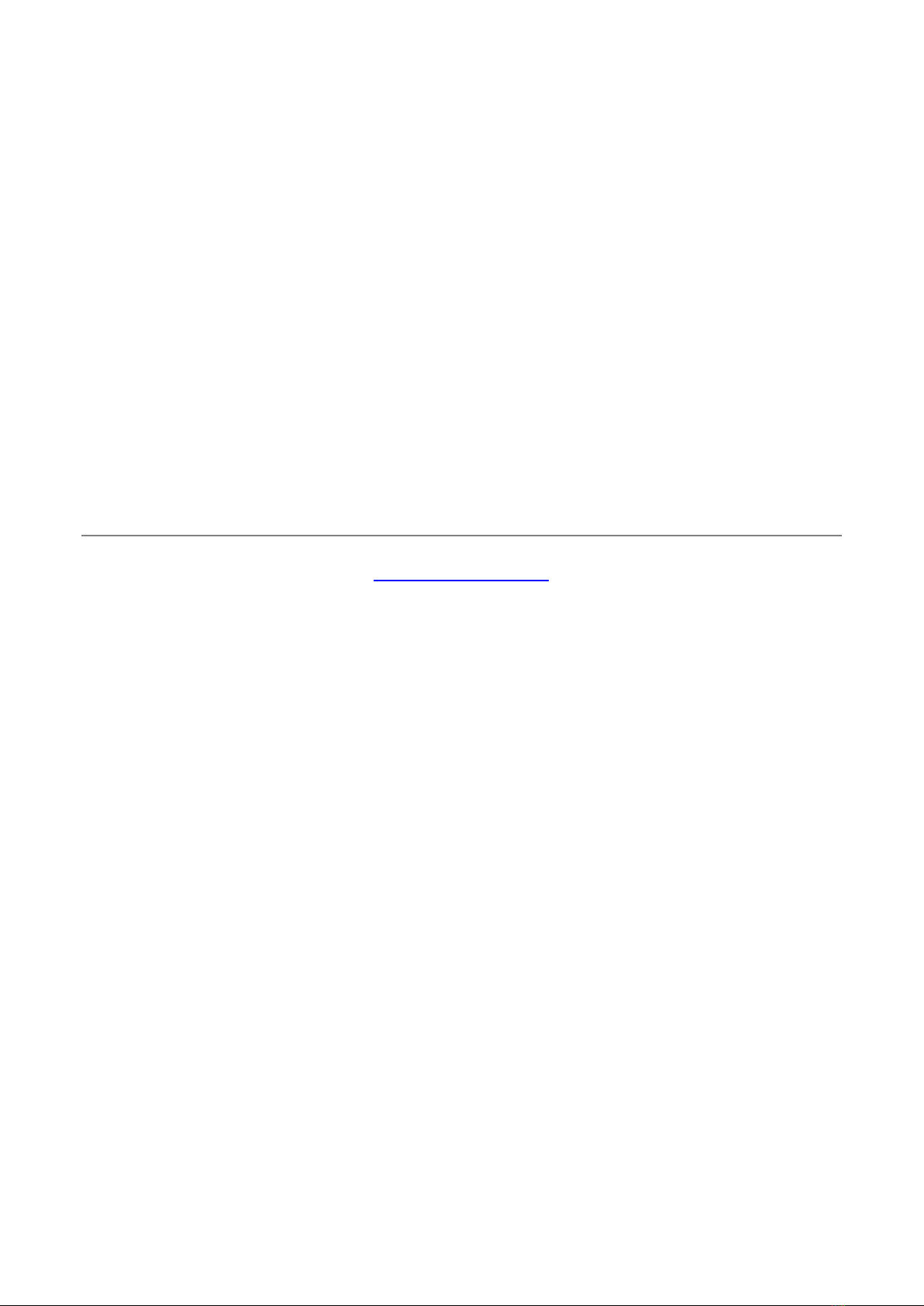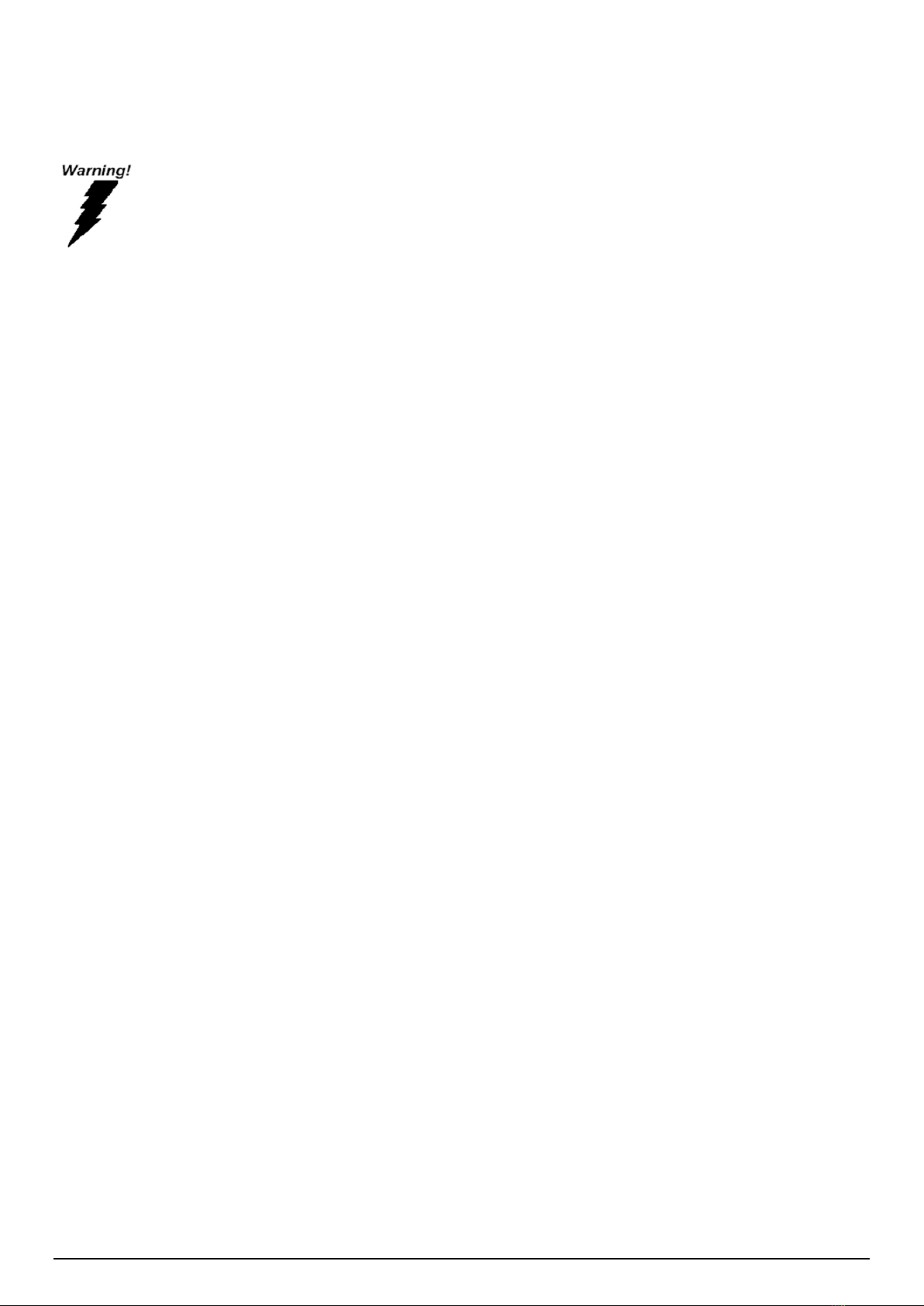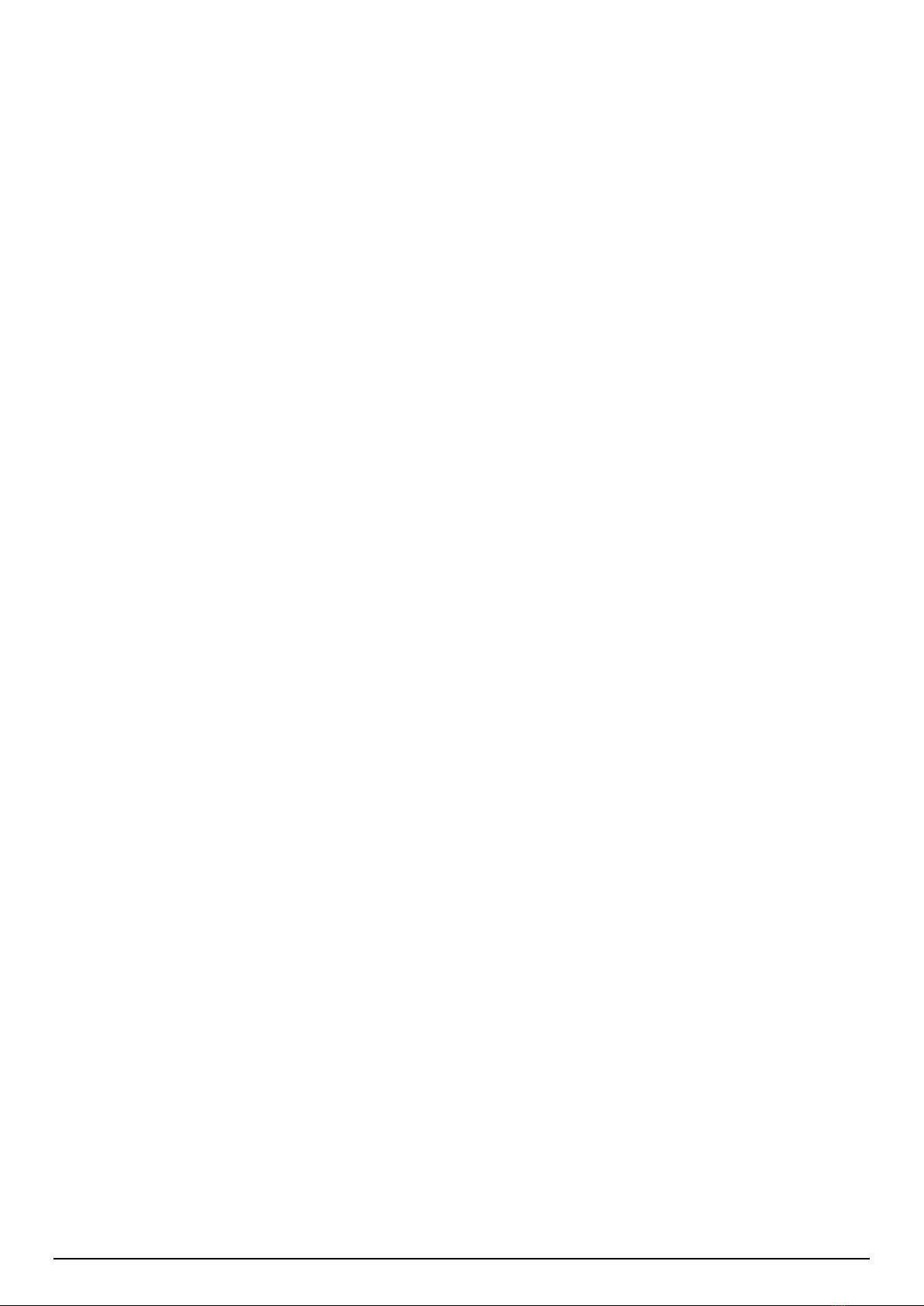1.8.23 M.2 Slot (E-Key 2230)(CN26) ...................................................................................................28
1.8.24 COM Port 1~4(CN27) ...............................................................................................................30
1.8.25 eSPI Debug Port(CN32) ............................................................................................................31
1.8.26 CPU FAN(CN33)........................................................................................................................32
1.8.27 External Power Input(CN34) ....................................................................................................32
1.8.28 External Power Input(CN35) ....................................................................................................32
1.8.29 Front Panel Connector(CN36)..................................................................................................33
1.8.30 PSE Connector(CN37)...............................................................................................................33
1.8.31 CAN BUS(CN38)........................................................................................................................34
1.8.32 VGA Port(CN39) .......................................................................................................................34
1.8.33 LAN1 SDP Connector(CN43).....................................................................................................35
1.8.34 LAN2 SDP Connector(CN44).....................................................................................................35
1.8.35 DDR4 SO-DIMM(DIMM1).........................................................................................................35
1.9 Electrical Specifications for I/O Port...............................................................................................36
2. Connection and Installation........................................................................................................... 37
2.1 How to Open Your IPC.....................................................................................................................37
2.2 Installing DDR4 SO-DIMM Modules ...............................................................................................38
2.3 Installing M.2...................................................................................................................................39
2.3.1 Key B 2280....................................................................................................................................39
2.3.2 Key B 2242 & Key E 2230 .............................................................................................................40
2.3.3 SIM Card.......................................................................................................................................41
2.3.4 Key B 3052....................................................................................................................................41
2.4 Installing Antenna Cable .................................................................................................................43
2.5 Installing SSD/HDD..........................................................................................................................43
2.6 Installing VESA ( Optional ) .............................................................................................................45
2.7 DIN Rail Mounting ( Optional ) .......................................................................................................47
3. AMI BIOS Setup............................................................................................................................. 48
3.1 System Test and Initialization.........................................................................................................48
3.2 AMI BIOS Setup ...............................................................................................................................49
3.3 Setup Submenu: Main.....................................................................................................................50
3.4 Setup Submenu: Advanced.............................................................................................................50
3.4.1 CPU Configuration........................................................................................................................51
3.4.2 PCH-FW Configuration .................................................................................................................52
3.4.2.1 Firmware Update Configuration..............................................................................................52
3.4.3 Trusted Computing ......................................................................................................................53
3.4.4 SATA Configuration......................................................................................................................55
3.4.5 Hardware Monitor .......................................................................................................................55
3.4.5.1 Smart Fan Mode Configuration ...............................................................................................56
3.4.6 SIO Configuration.........................................................................................................................57
3.4.6.1 Serial Port Configuration..........................................................................................................57
3.4.7 Serial Port Console Redirection ...................................................................................................58
3.4.8 SCS Configuration.........................................................................................................................59
3.4.9 Power Management ....................................................................................................................60
3.4.10 Digital IO Port Configuration....................................................................................................61
3.5 Setu Submenu: Chipset ...................................................................................................................61