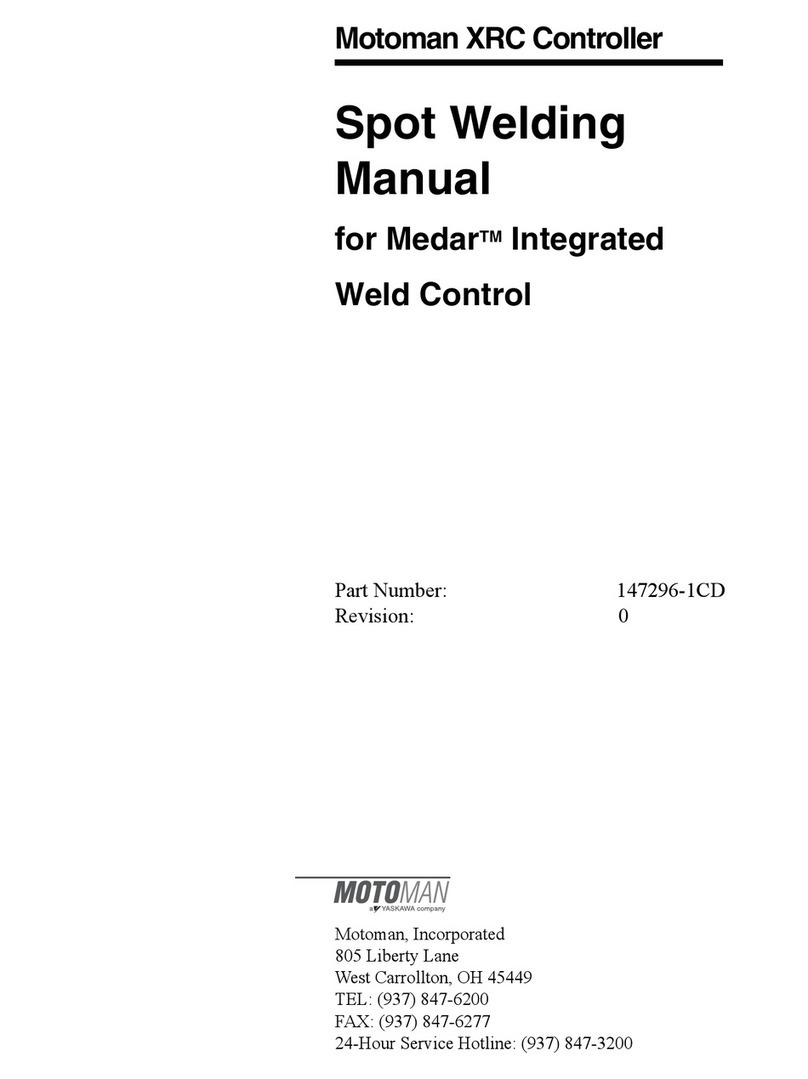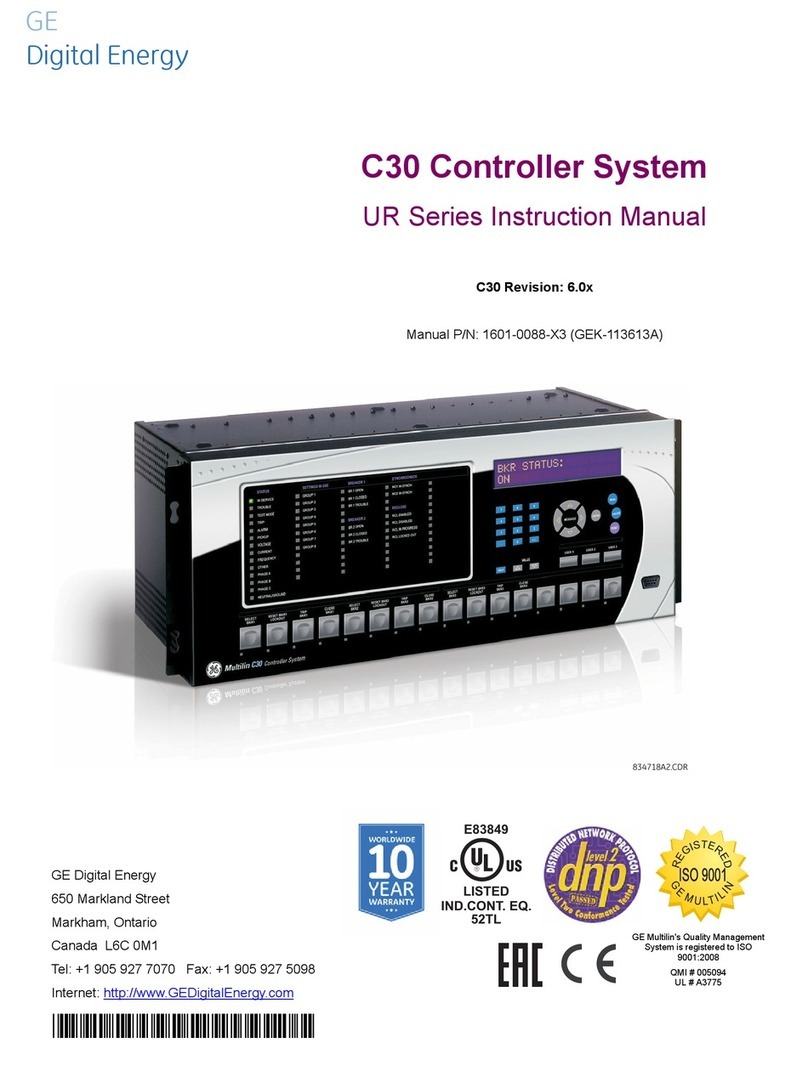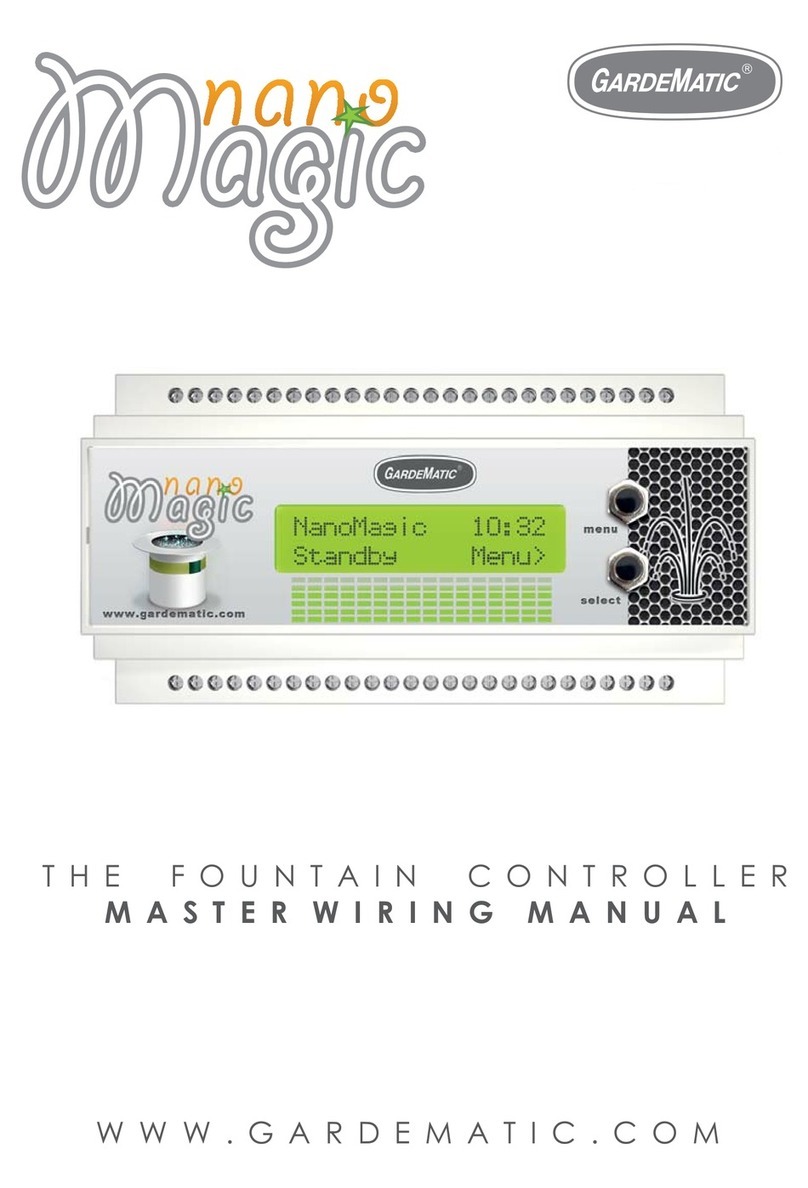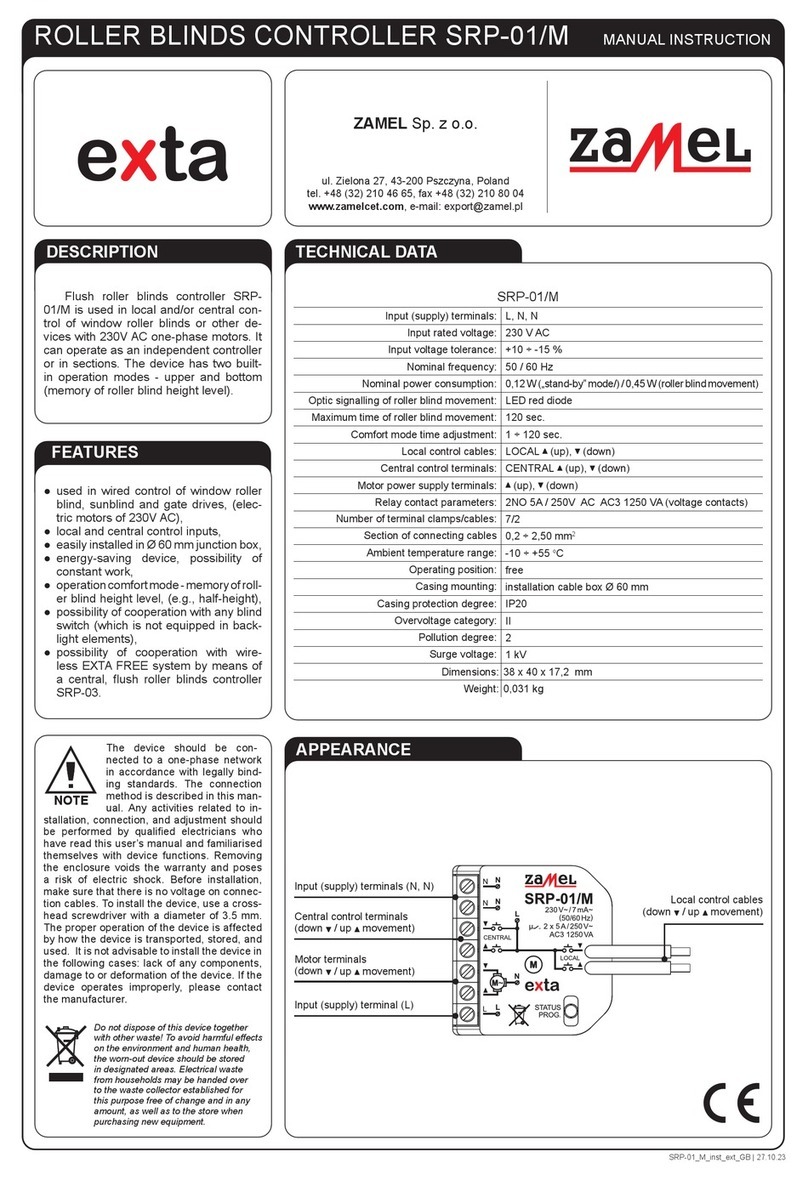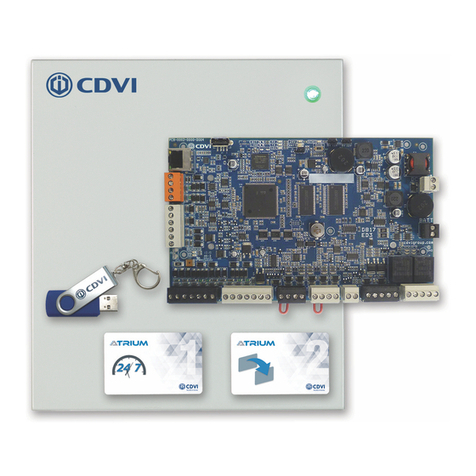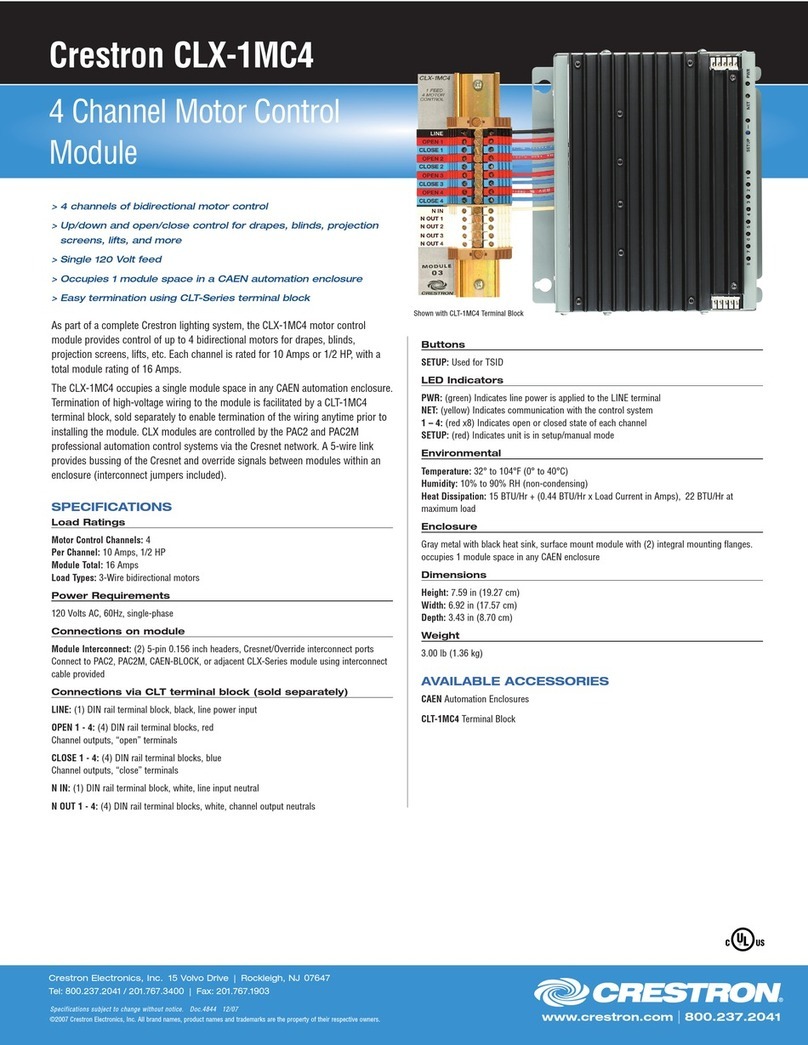Evergreen Homely CEF9H7TC3FE Series User manual

Homely System
Installation Manual
LG

Safety Symbols
Hazards or unsafe practices
that may result in electric
shock and severe personal
injury or death.
The following symbols are used in this manual.
Hazards or unsafe practices
that may result in severe
personal injury or death.
Safety Information
Installation by unqualified persons may result in product
malfunction, electric shock or fire.
The installation must be performed in accordance with
the installation instructions before energising.
Incorrect installation of equipment may result in electric
shock or fire.
DANGER
WARNING
Before proceeding, ensure
that all power supplies in the
property are isolated. Failure
to isolate the power supply
may result in electric shock,
fire or death.
All electrical works must be
conducted by a qualified
technician and must comply
with local regulations.
DANGER
WARNING

1
Contents
2
2Installation Requirements
4
4Pre-Installation Checks
5
5Step 1: Set DIP Switches
6
6Step 2: Complete Connections
8
8 Step 3: Connect the Power Supply
9
9 Step 4: Controller Configuration
13
13 Step 5: System Configuration
14
14 Specifications
16
16 Declarations of Conformity
About this Manual
This manual has been developed to make installation of the
Homely system a straightforward process.
Follow the steps illustrated in the following pages to ensure
that the Homely device is installed safely and correctly.
Scan the QR code below to visit our YouTube channel where
you will nd further information about Homely, as well as
various installation how-to videos.
We welcome your feedback! Please send all comments to
homely@evergreenenergy.co.uk.

2 3
Installation Requirements
HOMELY NODEHOMELY HUB
Items Supplied
POWER
SUPPLY
HOMELY
INSTALLER
APP
BELDEN 8723 OR STRANDED
CAT-5 RECOMMENDED
DATA CABLE
Items Required But Not Supplied
Tools Required
CRIMP TOOL
WIRE
STRIPPERS
MULTIMETER
SCREWDRIVERS
PLIERS
2 X CRIMP
FERRULE
STICKY PAD
120-OHM
RESISTOR
NODE STICKER

4 5
Pre-Installation Checks
Before starting the Homely installation, ensure that the
heat pump has been installed in accordance with the
manufacturer’s instructions. 1
5
4
3
2
6
7
8
1
5
4
3
2
6
7
8
SW1 SW2
1
4
3
2
SW1
Gen 3 Gen 4 Gen 3/Gen 4
Set DIP Switches
STEP 1:
Open the outdoor unit and locate the two DIP switches
labelled SW1 and SW2. Switches for circuit board
Generations 3 and 4 are shown above.
Ensure that on SW1 switches 1 and 2 are ON by moving to
the right as shown above.
Ensure that on SW2 switches 1 and 8 are OFF by moving to
the left as shown above.
The other switches may be left in their original positions.

6 7
Complete Connections
Mount the Homely Hub indoors and connect it to the outdoor
unit with data cable. Belden 8723 or stranded Cat-5 cable
are recommended. A single twisted pair must be used.
In the outdoor unit, locate terminals A and B. Remove the
plastic cover if there is one.
Connect the A terminal in the Homely Hub to terminal A in
the outdoor unit. Connect the B terminal in the Homely Hub
to terminal B in the outdoor unit. Only one wire should be
connected to each terminal.
Fit the supplied 120-ohm resistor between terminals A and
B in the outdoor unit as shown.
Don’t forget to ret the plastic cover.
STEP 2:
H1
Homely Hub
AB
Outdoor Unit
H1
AB

8 9
Connect the power supply to the Homely Hub as shown and
plug into a power outlet.
Connect the Power Supply
It may be necessary to install a new outlet
on a spur if there is not one within range.
NOTE
Controller Configuration
STEP 4:STEP 3:
Power the controller and use the left and right arrows to
navigate to the Menu icon and press OK.
With the Setting icon displayed, make a note of the version
number in the lower right corner: this forms the default
installer password. In the example above, the default
password is 3064.
Now press and hold the up arrow to enter Installer mode.

10 11
Enter the password when prompted to reveal the Installer
menu.
Navigate to Conguration > Select Temperature Sensor
and ensure that the Control Standard entry reads Water as
shown below.
Navigate to Conguration > Use External Pump and ensure
that the entry reads Heat & Cool.
Press OK to conrm selection.

12 13
Follow the in-app instructions to connect the Node to the
Hub, connect the Hub to a WiFi network and complete the
Homely conguration.
Contact homely@evergreenenergy.co.uk if you do not have
a login for the Homely Installer App.
System Configuration
Download
the Homely
Installer App
and register
an account
Email
Password
Register New Account
Log in
Reset Password
STEP 5:
Finally, navigate to Connectivity > Modbus Address and
modify the entry to 01.
Press OK and then use the back arrow to return to the top
menu.
Navigate to Room Heating > Heating temp. setting and
ensure that the entry reads Outlet as show below.
Press the back arrow to return to the Installer menu.

14 15
Specifications
Homely Node
1514
Homely Hub
Dimensions:
86 x 86 x 25mm
Communication protocols:
Proprietary 868MHz
Bluetooth v4.2
WiFi 802.11 b/g/n
Power:
5V 1.0A
Recommended operating conditions:
10 to 35 ºC
Dimensions:
43 x 43 x 14mm
Communication protocols:
Proprietary 868MHz
Power:
Internal: CR2450 battery
Temperature Sensor Accuracy:
Internal: 0.4 ºC (max), 10 to 85 ºC
Humidity Measurement:
Accuracy: 2% Relative Humidity (RH)
Range: 0% to 100% RH
Recommended operating conditions:
10 to 35 ºC

16 17
UK Declaration of Conformity
This UK Declaration of Conformity is issued under the sole
responsibility of Evergreen Energy Limited. Registered
address: Evergreen Energy, The Edge Business Centre, The
Edge, Clowes Street, Manchester M3 5NA. Contact details:
Email: homely@evergreenenergy.co.uk
Web: www.homelyenergy.com
Phone: 0161 818 9005
Evergreen Energy Limited declares that the Homely system
consisting of Homely Hub and Homely Node v2 is in
compliance with the essential requirements of the following:
Radio Equipment Regulations 2017
Restriction of the Use of Certain Hazardous Substances in
Electrical and Electronic Equipment Regulations 2012
Signed for and on behalf of Evergreen Energy Ltd:
Name: Steve Elliott
Function: Technical Director
Place of issue: United Kingdom
Date of issue: 07/03/2023
Standards applied
Standard Description
ETSI EN 301 489-1
V2.1.1
ElectroMagnetic Compatibility (EMC) standard
for radio equipment and services; Part 1:
Common technical requirements
ETSI EN 301 489-3
V2.1.1
ElectroMagnetic Compatibility (EMC) standard
for radio equipment and services; Part 3:
Specific conditions for Short-Range Devices
(SRD) operating on frequencies between 9 kHz
and 246 GHz
ETSI EN 301 489-17
V3.1.1
ElectroMagnetic Compatibility (EMC) standard
for radio equipment and services; Part 17:
Specific conditions for Broadband Data
Transmission Systems
EN 55032:2012 Electromagnetic compatibility of multimedia
equipment – Emission requirements
EN 55035:2017 Electromagnetic compatibility of multimedia
equipment – Immunity requirements
EN 61326-1:2013 Electrical equipment for measurement, control
and laboratory use – EMC requirements – Part
1: General requirements
EN 62368-1:2020 Audio/video, information and communication
technology equipment – Part 1: Safety
requirements

18 19
EU Declaration of Conformity
This EU Declaration of Conformity is issued under the sole
responsibility of Evergreen Energy Limited. Registered
address: Evergreen Energy, The Edge Business Centre, The
Edge, Clowes Street, Manchester M3 5NA, UK. Contact
details:
Email: homely@evergreenenergy.co.uk
Web: www.homelyenergy.com
Phone: +44 (0)161 818 9005
Evergreen Energy Limited declares that the Homely system
consisting of Homely Hub and Homely Node v2 is in
compliance with the essential requirements of the following:
Directive 2014/53/EU (Radio Equipment)
Directive 2011/65/EU (RoHS)
Signed for and on behalf of Evergreen Energy Ltd:
Name: Steve Elliott
Function: Technical Director
Place of issue: United Kingdom
Date of issue: 07/03/2023
Standard Description
ETSI EN 301 489-1
V2.1.1
ElectroMagnetic Compatibility (EMC) standard
for radio equipment and services; Part 1:
Common technical requirements
ETSI EN 301 489-3
V2.1.1
ElectroMagnetic Compatibility (EMC) standard
for radio equipment and services; Part 3:
Specific conditions for Short-Range Devices
(SRD) operating on frequencies between 9 kHz
and 246 GHz
ETSI EN 301 489-17
V3.1.1
ElectroMagnetic Compatibility (EMC) standard
for radio equipment and services; Part 17:
Specific conditions for Broadband Data
Transmission Systems
EN 55032:2012 Electromagnetic compatibility of multimedia
equipment – Emission requirements
EN 55035:2017 Electromagnetic compatibility of multimedia
equipment – Immunity requirements
EN 61326-1:2013 Electrical equipment for measurement, control
and laboratory use – EMC requirements – Part
1: General requirements
EN 62368-1:2020 Audio/video, information and communication
technology equipment – Part 1: Safety
requirements
Harmonised standards applied

Printed on FSC-certied paper
Hub v3 Rev 1.2 March 2023
Table of contents
Popular Controllers manuals by other brands
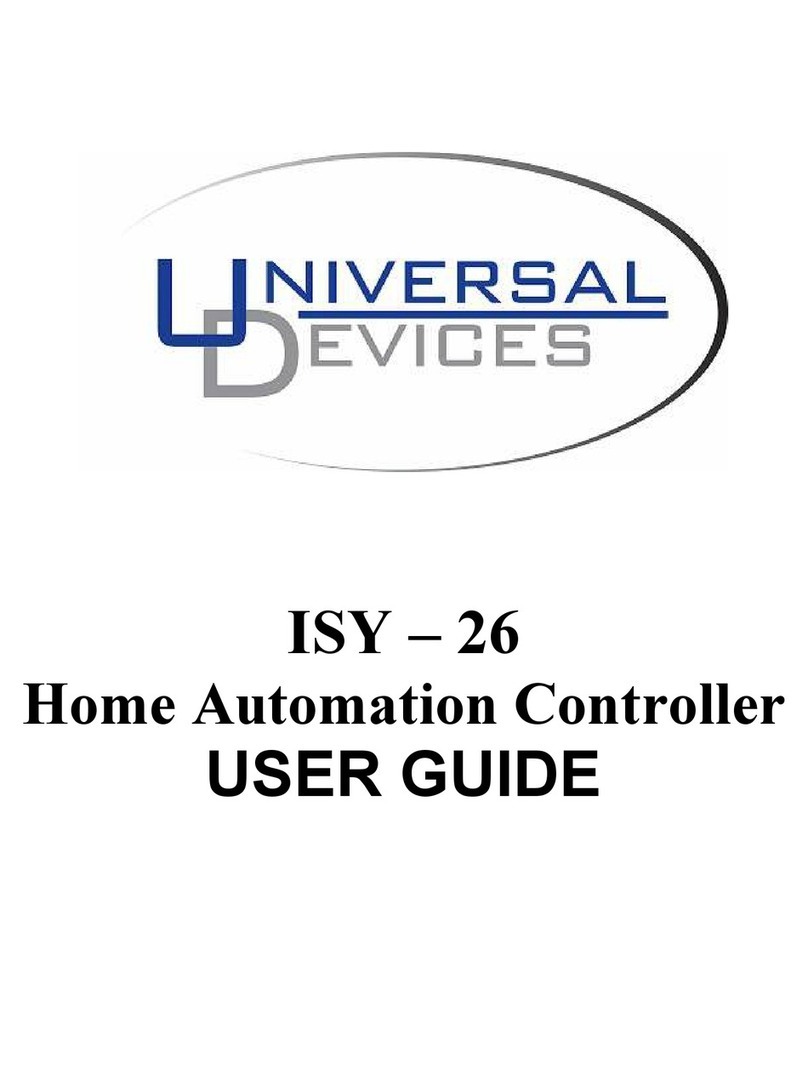
Universal Devices
Universal Devices ISY-26 user guide
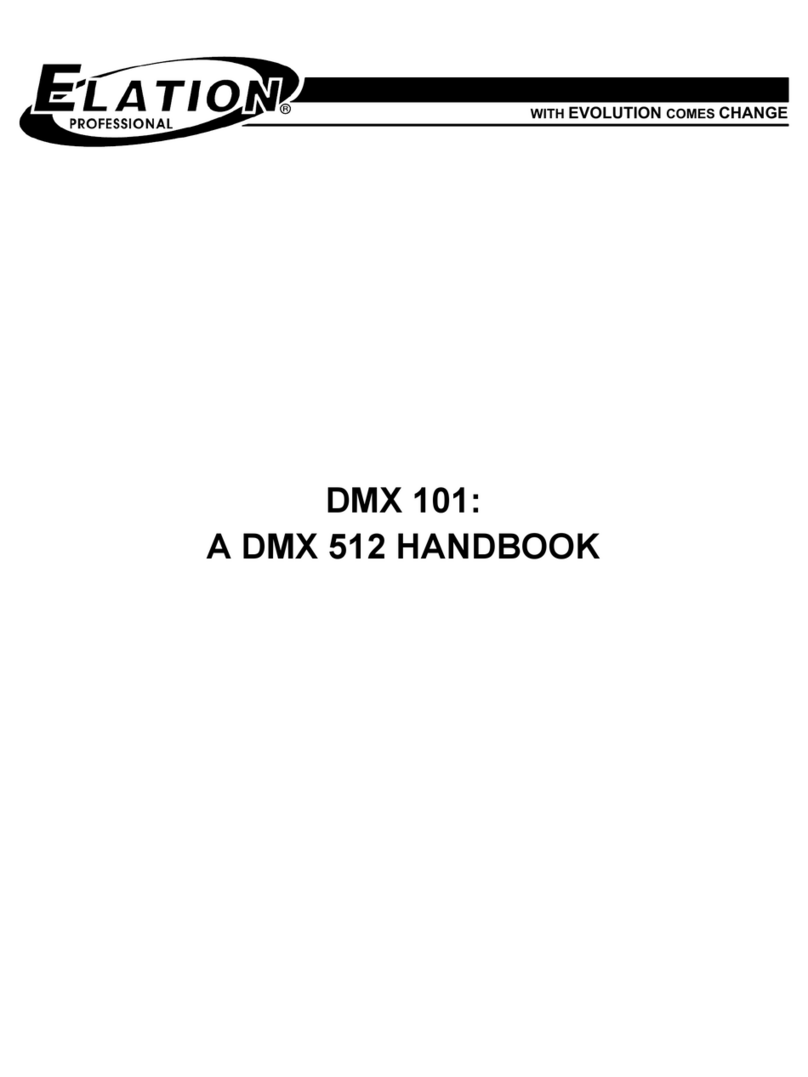
Elation
Elation DMX 101 Handbook

Pentair
Pentair AQUATIC ECO-SYSTEMS SAFEGUARD UV SYSTEMS... Installation and user guide
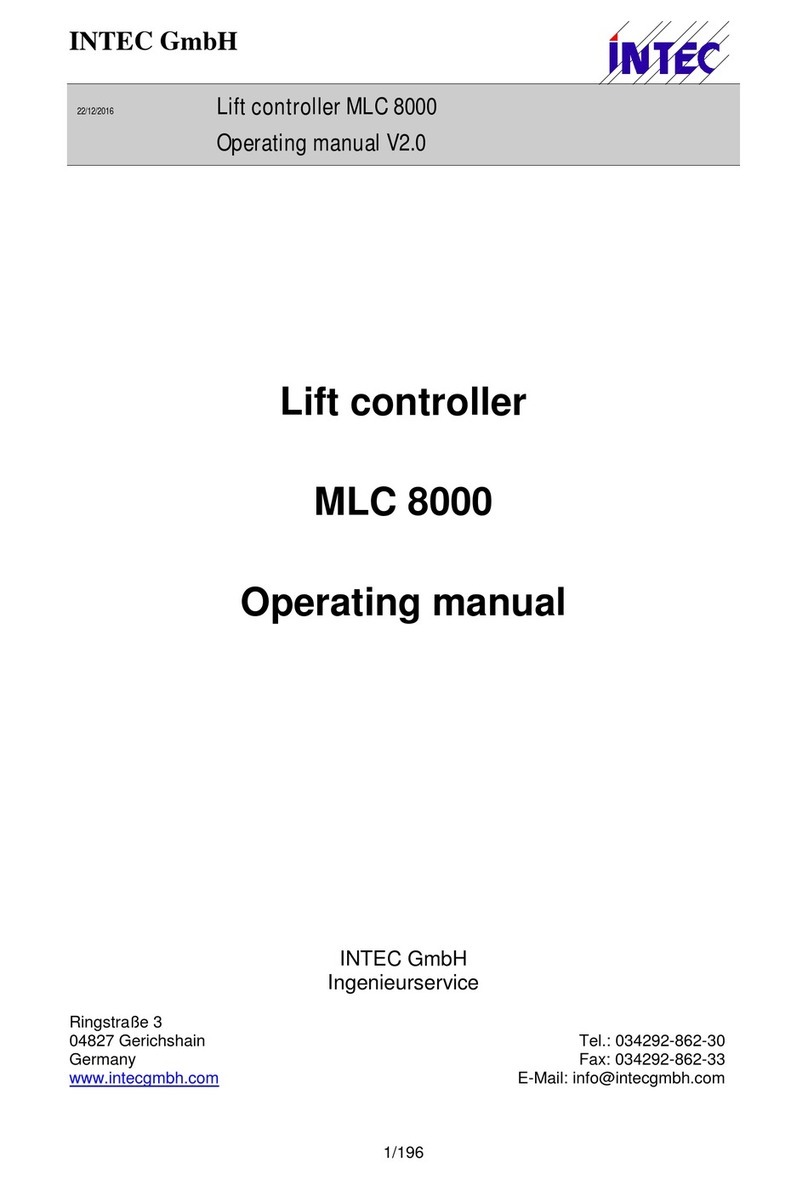
Intec
Intec MLC 8000 operating manual

Minebea Intec
Minebea Intec Maxxis 5 Original installation manual
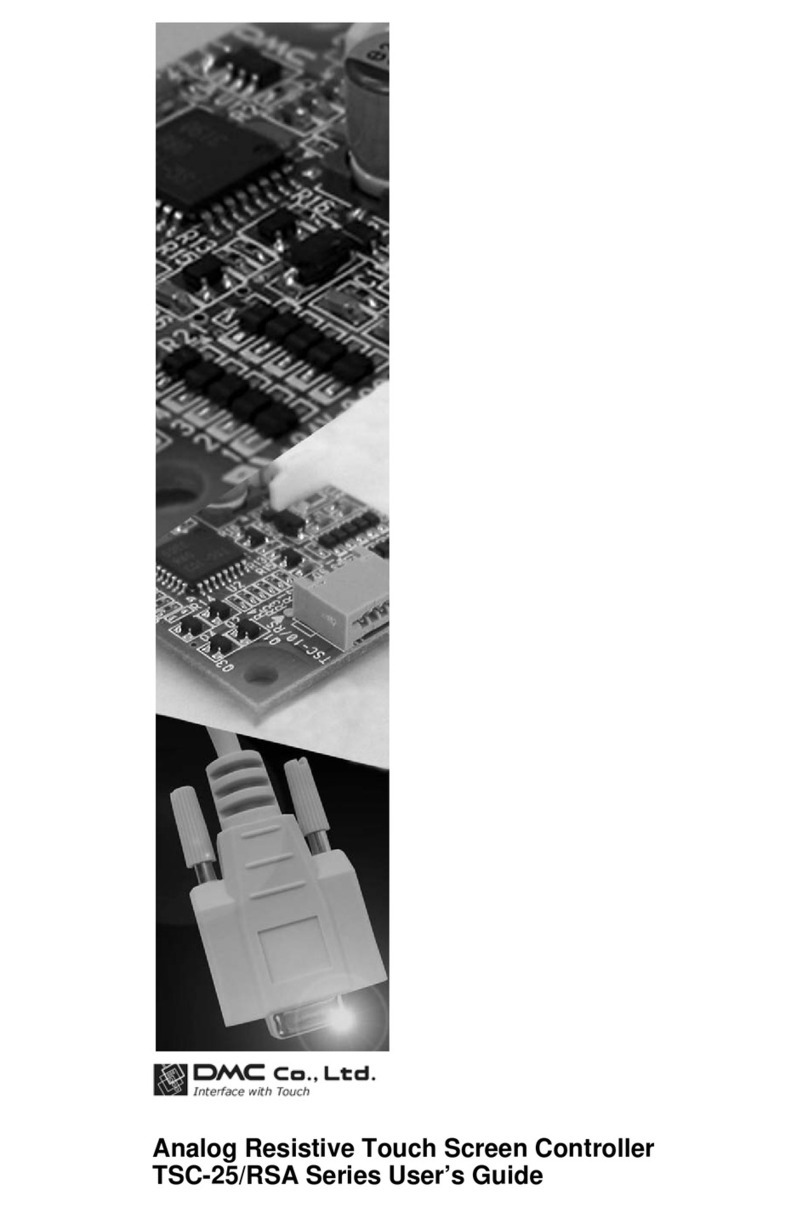
DMC
DMC TSC-25/RSA Series user guide