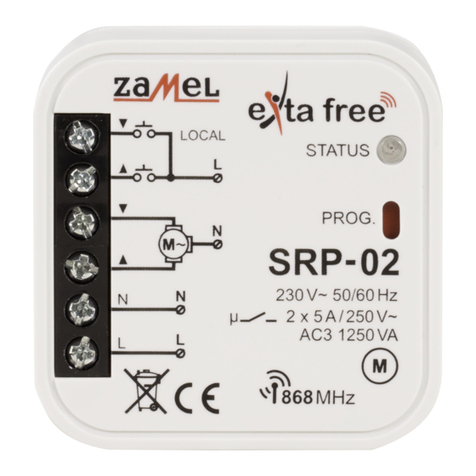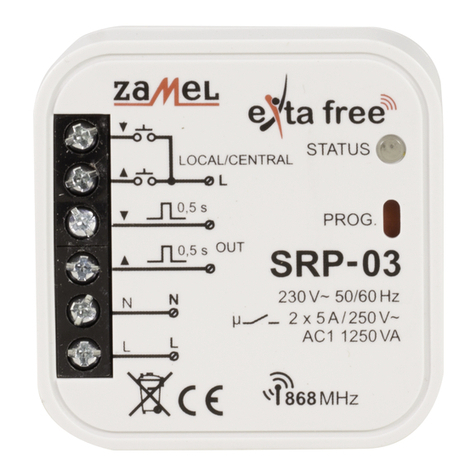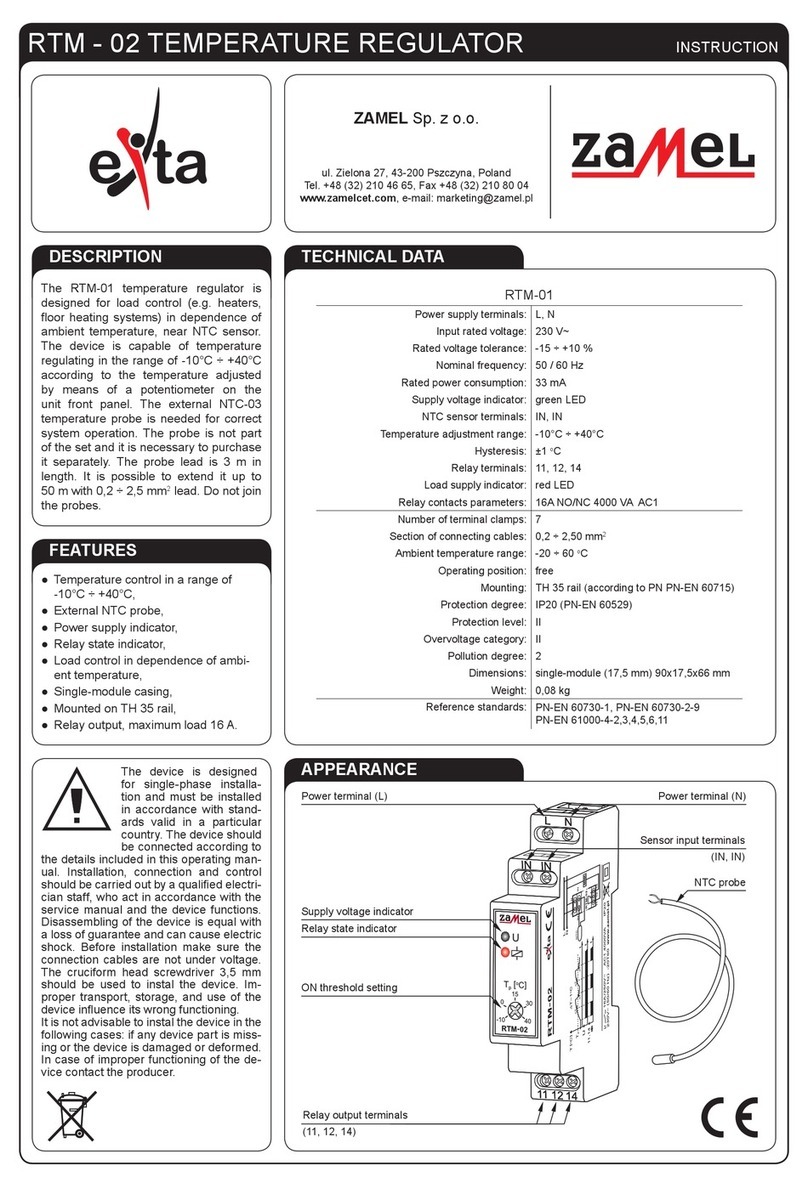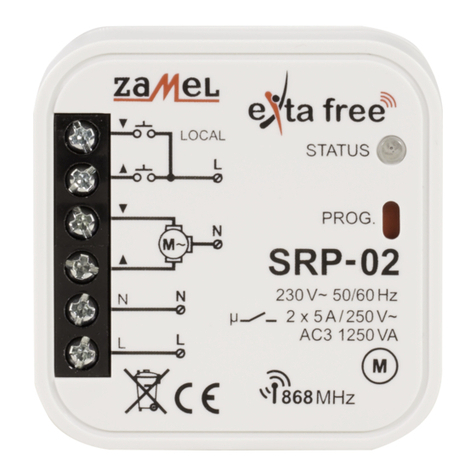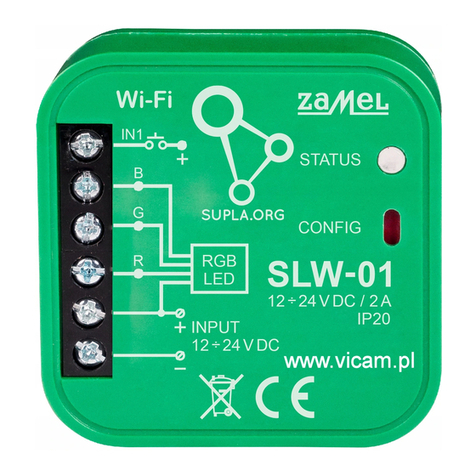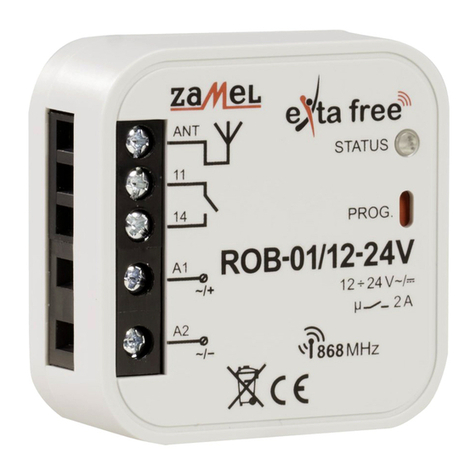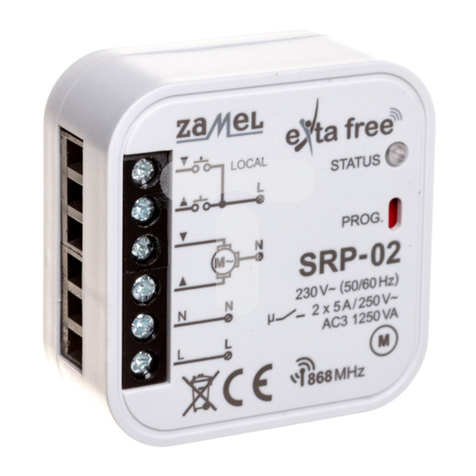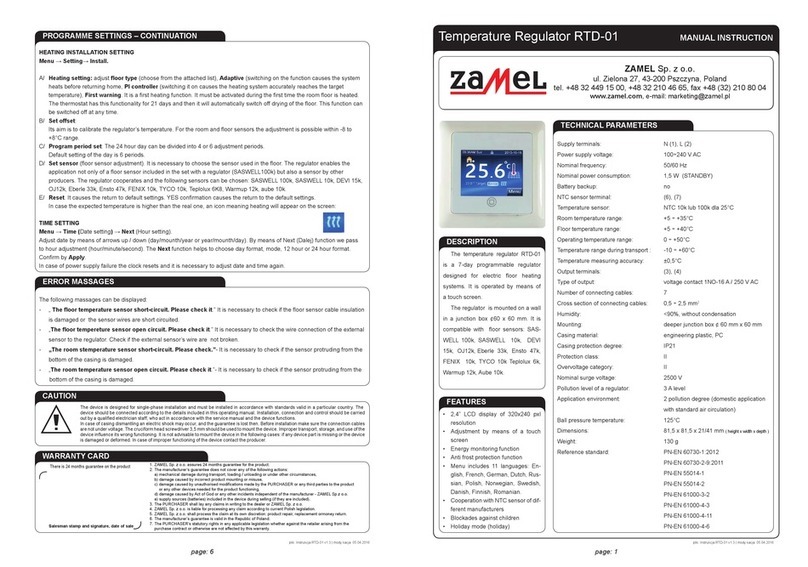ROLLER BLINDS CONTROLLER SRP-01/M MANUAL INSTRUCTION
ZAMEL Sp. z o.o.
ul. Zielona 27, 43-200 Pszczyna, Poland
tel. +48 (32) 210 46 65, fax +48 (32) 210 80 04
APPEARANCE
FEATURES
TECHNICAL DATA
DESCRIPTION
SRP-01/M
Input (supply) terminals: L, N, N
Input rated voltage: 230 V AC
Input voltage tolerance: +10 ÷ -15 %
Nominal frequency: 50 / 60 Hz
Nominal power consumption: 0,12 W („stand-by” mode/) / 0,45 W (roller blind movement)
Optic signalling of roller blind movement: LED red diode
Maximum time of roller blind movement: 120 sec.
Comfort mode time adjustment: 1 ÷ 120 sec.
Local control cables: LOCAL (up), (down)
Central control terminals: CENTRAL (up), (down)
Motor power supply terminals: (up), (down)
Relay contact parameters: 2NO 5A / 250V AC AC3 1250 VA (voltage contacts)
Number of terminal clamps/cables: 7/2
Section of connecting cables 0,2 ÷ 2,50 mm2
Ambient temperature range: -10 ÷ +55 oC
Operating position: free
Casing mounting: installation cable box Ø 60 mm
Casing protection degree: IP20
Overvoltage category: II
Pollution degree: 2
Surge voltage: 1 kV
Dimensions: 38 x 40 x 17,2 mm
Weight: 0,031
kg
● used in wired control of window roller
blind, sunblind and gate drives, (elec-
tric motors of 230V AC),
● localandcentralcontrolinputs,
● easilyinstalledinØ60mmjunctionbox,
● energy-saving device, possibility of
constant work,
● operationcomfortmode-memoryofroll-
er blind height level, (e.g., half-height),
● possibilityofcooperationwithanyblind
switch (which is not equipped in back-
light elements),
● possibility of cooperation with wire-
less EXTA FREE system by means of
a central, ush roller blinds controller
SRP-03.
Flush roller blinds controller SRP-
01/M is used in local and/or central con-
trol of window roller blinds or other de-
vices with 230V AC one-phase motors. It
can operate as an independent controller
or in sections. The device has two built-
in operation modes - upper and bottom
(memory of roller blind height level).
The device should be con-
nected to a one-phase network
in accordance with legally bind-
ing standards. The connection
method is described in this man-
ual. Any activities related to in-
stallation, connection, and adjustment should
be performed by qualied electricians who
have read this user’s manual and familiarised
themselves with device functions. Removing
the enclosure voids the warranty and poses
a risk of electric shock. Before installation,
make sure that there is no voltage on connec-
tion cables. To install the device, use a cross-
head screwdriver with a diameter of 3.5 mm.
The proper operation of the device is affected
by how the device is transported, stored, and
used. It is not advisable to install the device in
the following cases: lack of any components,
damage to or deformation of the device. If the
device operates improperly, please contact
the manufacturer.
NOTE
Do not dispose of this device together
with other waste! To avoid harmful effects
on the environment and human health,
the worn-out device should be stored
in designated areas. Electrical waste
from households may be handed over
to the waste collector established for
this purpose free of change and in any
amount, as well as to the store when
purchasing new equipment.
SRP-01_M_inst_ext_GB | 27.10.23
Input (supply) terminals (N, N)
Input (supply) terminal (L)
Central control terminals
(down / up movement)
Local control cables
(down / up movement)
Motor terminals
(down / up movement)