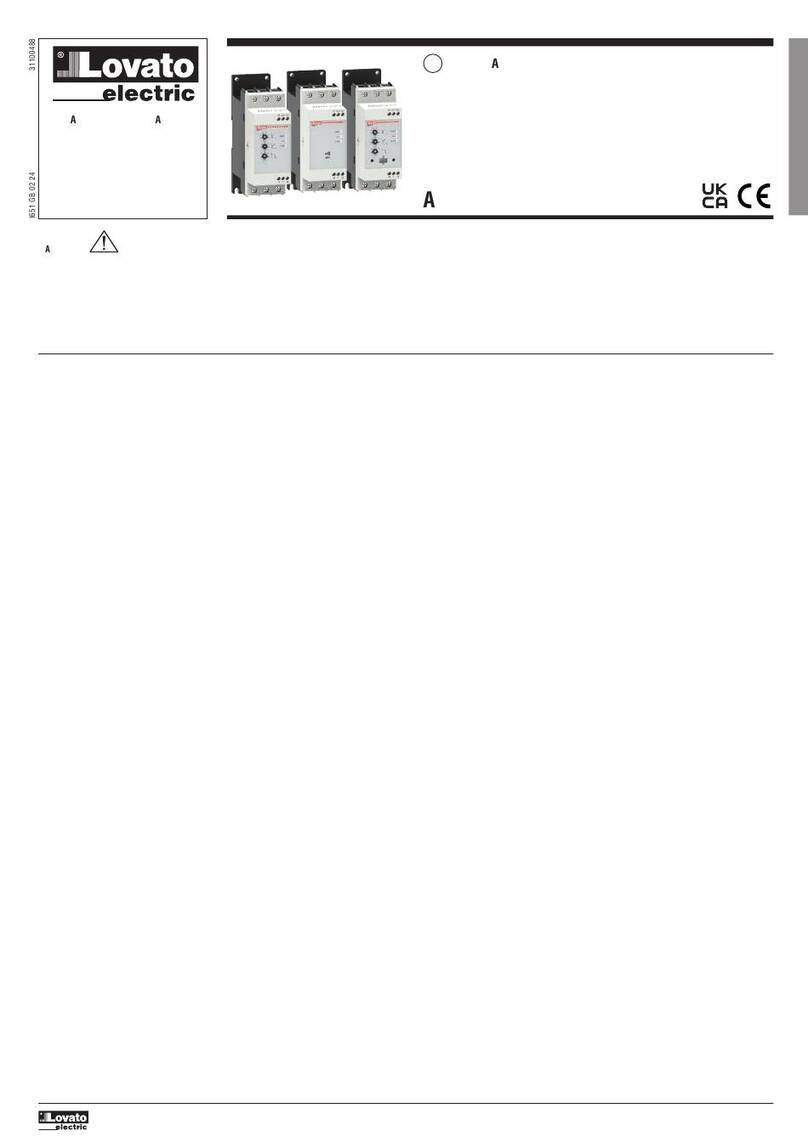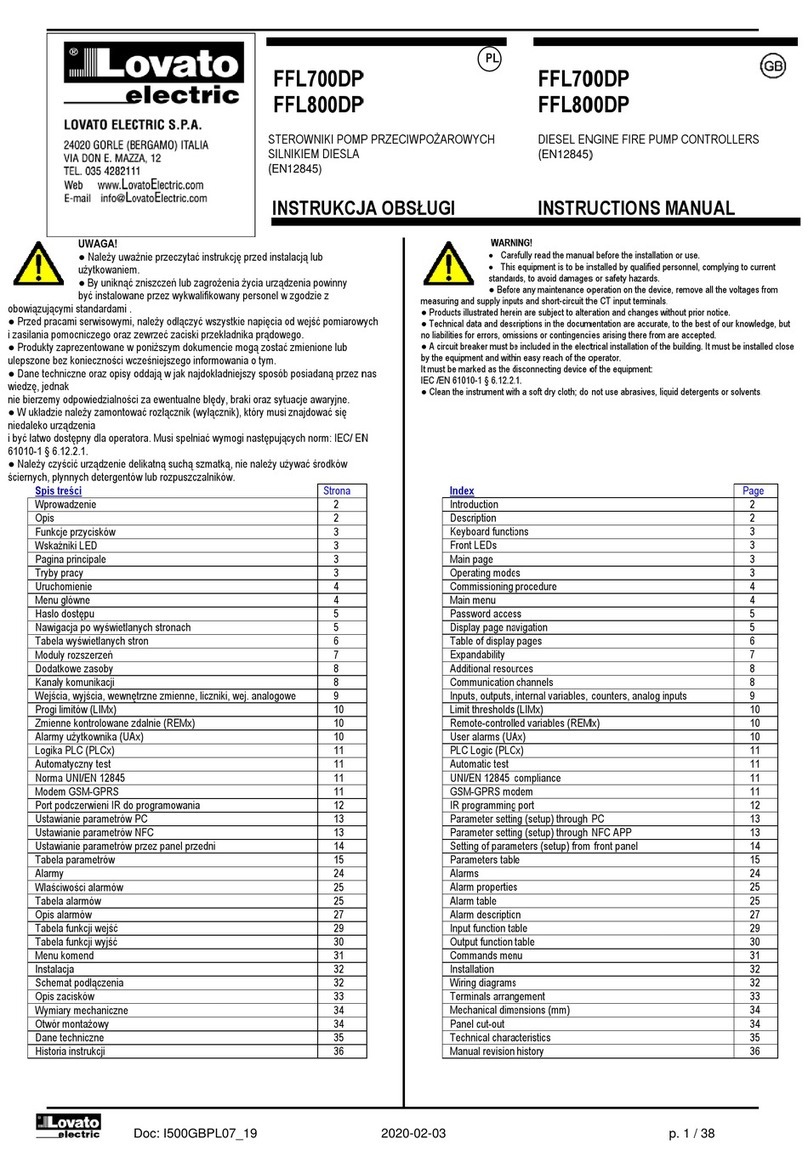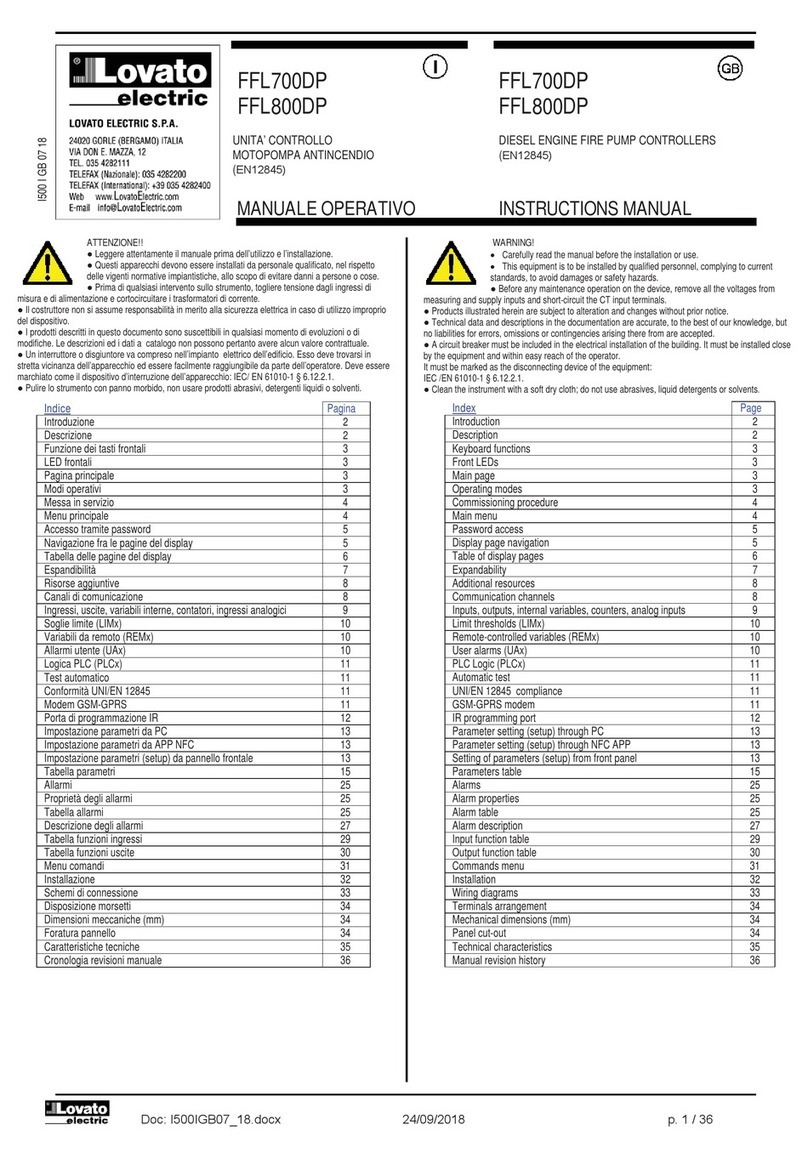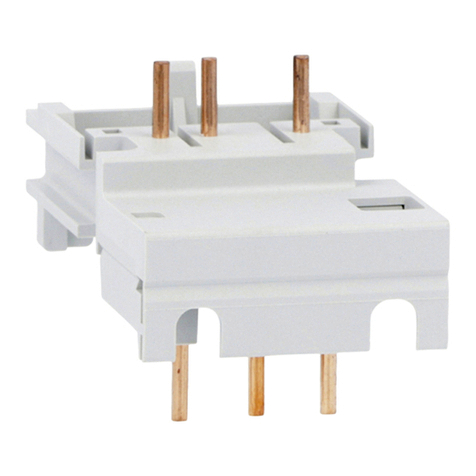Doc: I340PLGB1012_DCRG8 30/10/2012 s. 10 / 37
oznaczone będzie OUT9. Należy zapoznaćsięz poniższątabelą:
KOD OPIS JED.
BAZ. EXP...
INPx Wejścia cyfrowe - 1…8
OUTx Wyjścia cyfrowe 1…8 9…16
COMx Porty komunikacji - 1…2
AINx Wejścia analogowe - 1…4
AOUx Wyjścia analogowe - 1…4
W podobny sposób można przypisaćkilka zmiennych wewnętrznych
(markery) do wyjść lub powiązaćje między sobą. Na przykład istnieje
możliwość przypisania progów limitów do pomiarów dokonywanych przez
system (napięcie, prąd, moc, itp.). W takim przypadku wewnętrzna
zmienna nazywana LIMx, będzie aktywowana kiedy pomiary przekroczą
limity zdefiniowane przez użytkownika w dedykowanym menu ustawień.
Dodatkowo mamy do dyspozycji 8 liczników (CNT1…CNT8), które mogą
zliczaćimpulsy pochodzące z zewnętrznego źródła (przez wejścia INPx)
lub ilość razy, gdy pewne warunki miały miejsce. Na przykład definiując
próg limitu LIMx, jako źródło zliczania, możliwe jest zliczanie ile razy jeden
pomiar przekroczyłpewien próg.
Poniższa tabela pokazuje wszystkie wej/wyj i zmienne wewnętrzne
dostępne w DCRG8.
KOD OPIS ZAKRES
LIMx Progi limitów 1…16
REMx Zmienne kontrolowane zdalnie 1…16
UAx Alarmy użytkownika 1…8
PULx Impulsy zużycia energii 1…3
CNTx Programowalne liczniki 1…8
the following table for the I/O numbering:
COD DESCRIZIONE
BASE EXP
INPx Digital Inputs - 1…8
OUTx Digital Outputs 1…8 9…16
COMx Communication ports - 1…2
AINx Analog Inputs - 1…4
AOUx Analog Outputs - 1…4
In a similar way, there are some internal bit-variables (markers) that can
be associated to the outputs or combined between them. For instance,
it is possible to apply some limit thresholds to the measurements done
by the system (voltage, current, power, etc.). In this case, an internal
variable named LIMx will be activated when the measurements will go
outside the limits defined by the user through the dedicated setting
menu.
Furthermore, there are up to 8 counters (CNT1..CNT8) that can count
pulses coming from an external source (through a digital input INPx) or
the number of times that a certain condition as been verified. For
instance, defining a limit threshold LIMx as the count source, it will be
possible to count how many times one measurement has exceeded a
certain limit.
The following table groups all the I/O and the internal variables
managed by the DCRG8.
CODE DESCRIPTION RANGE
LIMx Limit thresholds 1…16
REMx Remote-controlled variables 1…16
UAx User alarms 1…8
PULx Energy consumption pulses 1…3
CNTx Programmable counters 1…8
Progi limitów (LIMx)
Progi limitów LIMn sąwewnętrznymi zmiennymi, których status zależy
od przekroczenia limitów jednego szczególnego pomiaru ustawionego
przez użytkownika (na przykład: całkowita moc czynna większa niż25kW).
By ułatwićustawianie progów, które mogąposiadaćdużą rozpiętość, każdy
z nich może byćustawiony na podstawie wartości bazowej
i mnożnika (na przykład: 25 x 1k = 25000).
Dla każdego limitu LIM można przypisaćdwa progi, najwyższy
i najniższy. Najwyższy próg musi byćzawsze ustawiony na wartość
większąniżpróg najniższy.
Znaczenie progów zależy od następujących funkcji:
Funkcja Min: Ta funkcja definiuje najniższy próg, jako punkt zadziałania,
a najwyższy, jako punkt kasowania. Zadziałanie dla progu LIM nastąpi, kiedy
wybrany pomiar jest niższy, niżustawiony próg minimalny, dłużej
niżzaprogramowane opóźnienie. Kiedy mierzona wartość staje sięponownie
wyższa niżustawiony próg maksymalny, dłużej niżczas opóźnienia, status
LIM jest kasowany.
Funkcja Max: Ta funkcja definiuje najwyższy próg, jako punkt zadziałania,
a najniższy, jako punkt kasowania. Zadziałanie dla progu LIM nastąpi, kiedy
wybrany pomiar jest większy, niżustawiony próg maksymalny, dłużej niż
zaprogramowane opóźnienie. Kiedy mierzona wartość staje sięponownie
niższa niżustawiony próg minimalny, dłużej niżczas opóźnienia, status LIM
jest kasowany.
Funkcja Min+Max: Przy tej funkcji oba progi definiująpunkty zadziałania.
Kiedy mierzone wartości sąmniejsze niżwartość minimalna i większe niż
wartości maksymalne, to po uwzględnieniu opóźnienia, nastąpi zadziałanie
LIM. Kiedy mierzone wartości powracająw granice limitów, to status LIM
będzie natychmiast skasowany.
Zadziałanie oznacza aktywacje lub dezaktywacje zmiennej LIM,
w zależności od ustawień“Normalnego statusu”.
Jeśli włączona jest blokada LIMn, kasowanie można wykonaćtylko ręcznie,
przy użyciu dedykowanej komendy, w menu komend.
Zobacz menu ustawieńM20.
Limit thresholds (LIMx)
The LIMn thresholds are internal variables whose status depends on
the out-of-limits of one particular measurement set by the user (e.g.
total active power higher than 25kW) among all those measured.
To make the setting of the thresholds easier, since the limits can span
in a very wide range, each of them can be set using a base number and
a multiplier (for example: 25 x 1k = 25000).
For each LIM, there are two thresholds (upper and lower). The upper
threshold must always be set to a value higher than the lower threshold.
The meaning of the thresholds depends on the following functions:
Min function: the lower threshold defines the trip point, while the upper
threshold is for the resetting. The LIM trips when the selected
measurement is less than the Lower threshold for the programmed delay.
When the measured value becomes higher than the upper setpoint, after
the set delay, the LIM status is reset.
Max function: the upper threshold defines the trip point, while the lower
threshold is for the resetting. The LIM trips when the selected
measurement is more than upper threshold for the programmed delay.
When the measured value decreases below the lower setpoint, after the
delay, the LIM status is reset.
Max+Min function: both thresholds are for tripping. When the measured
value is less than lower or more than upper setpoints, then, after the
respective delays, the LIM will trip. When the measured value returns
within the limits, the LIM status will be immediately reset.
Trip denotes either activation or de-activation of the LIM variable,
depending on ‘Normal status’ setting.
If the LIMn latch is enabled, the reset can be done only manually using
the dedicated command in the commands menu.
See setup menu M20.