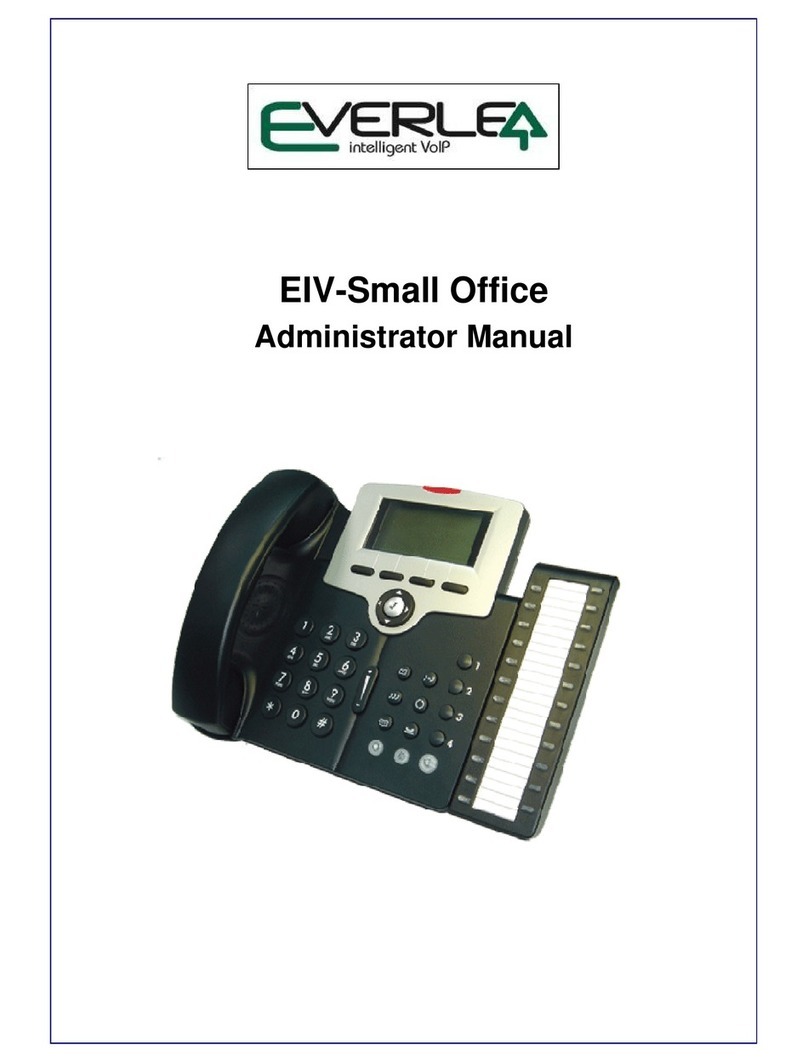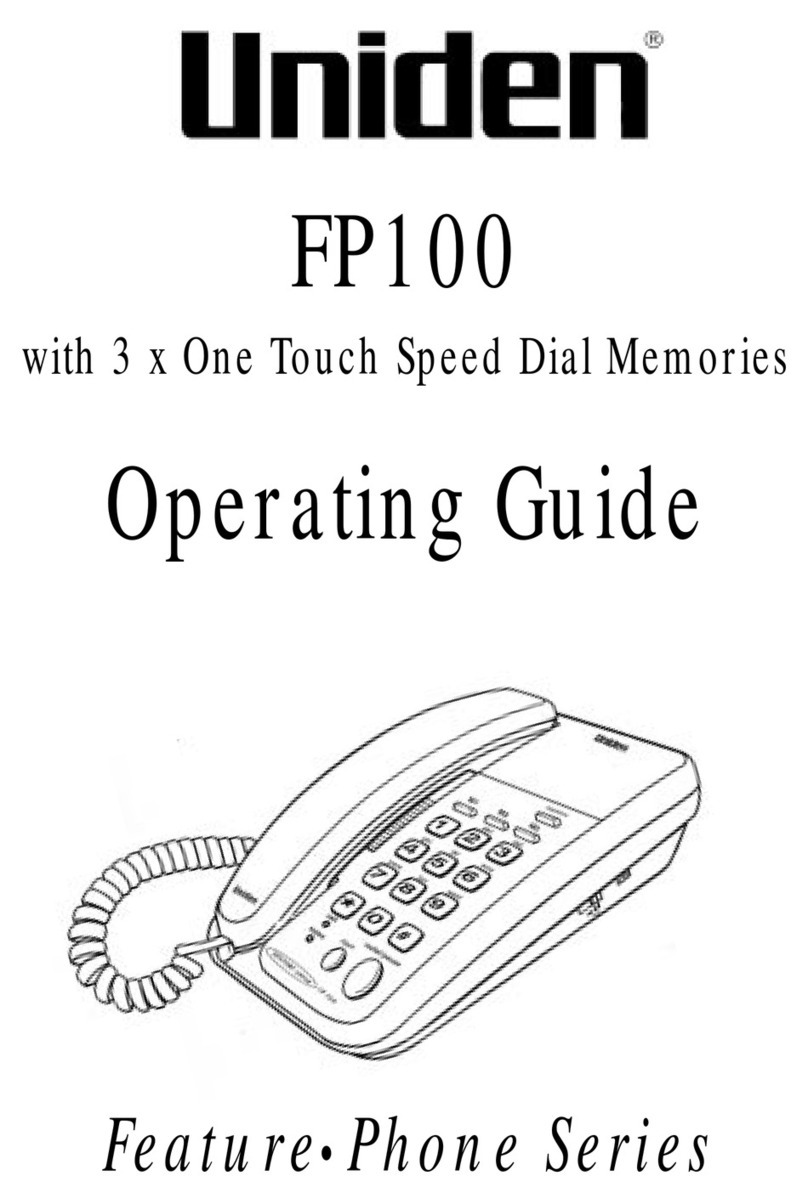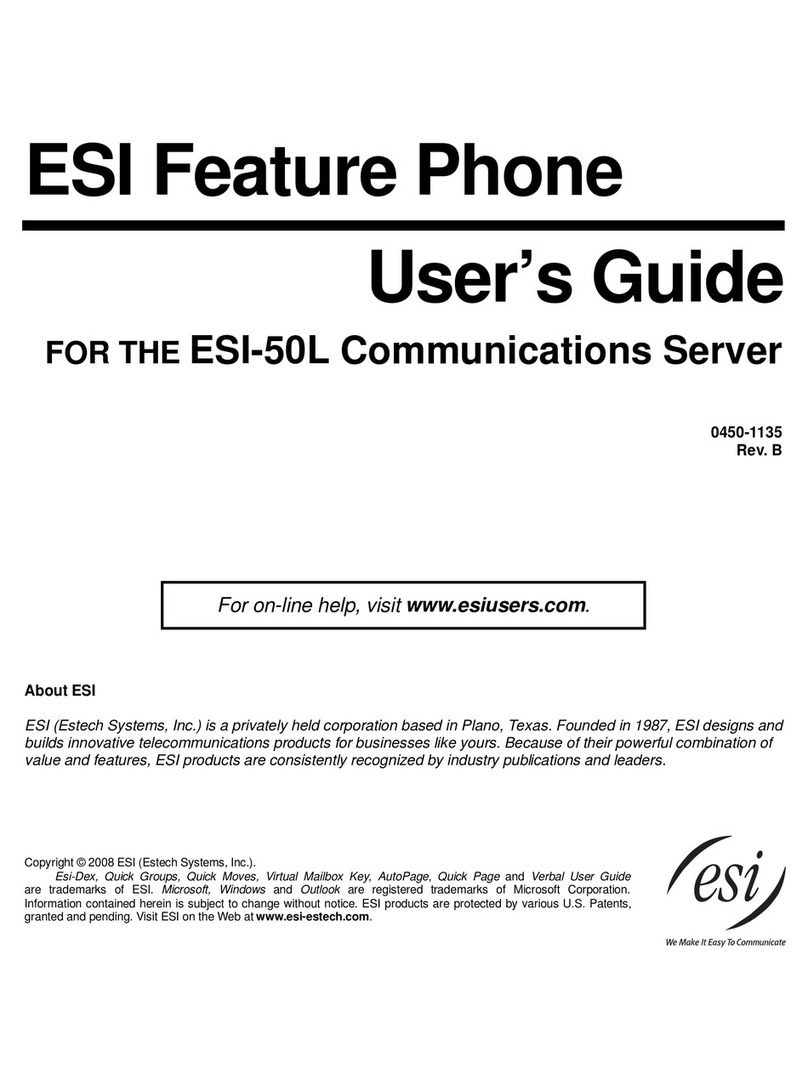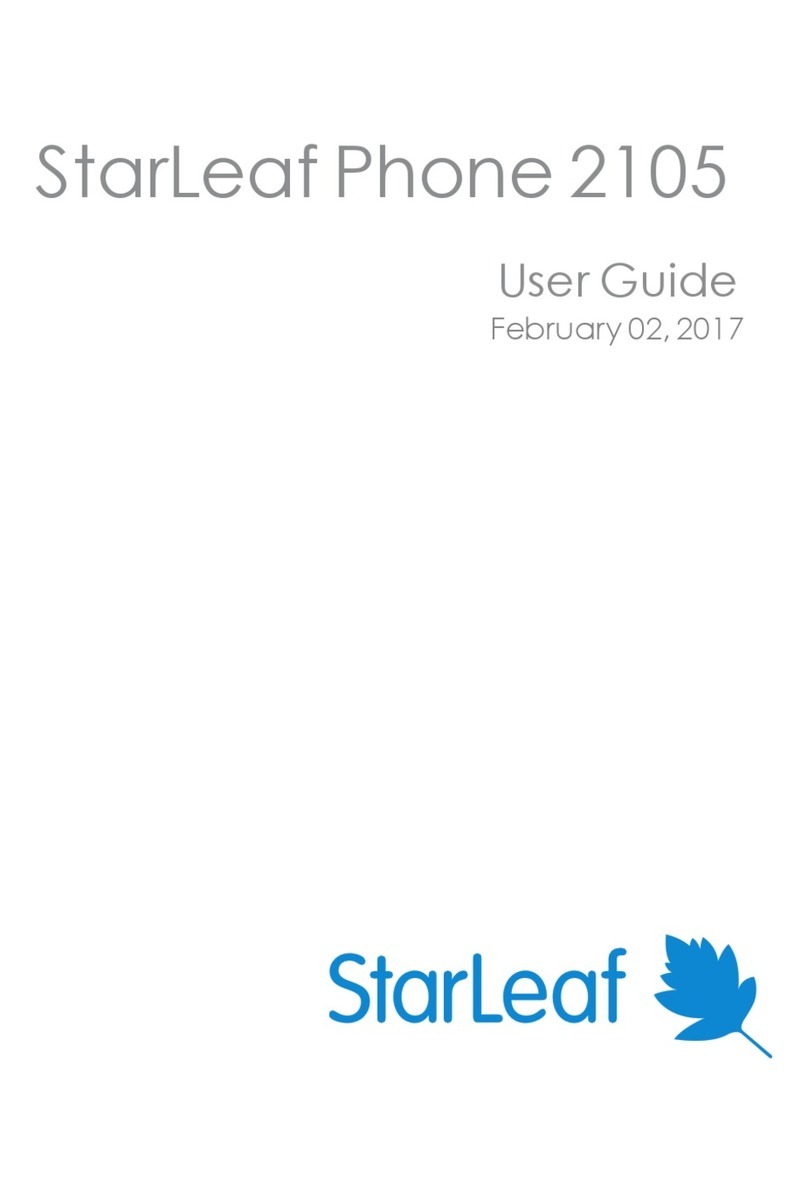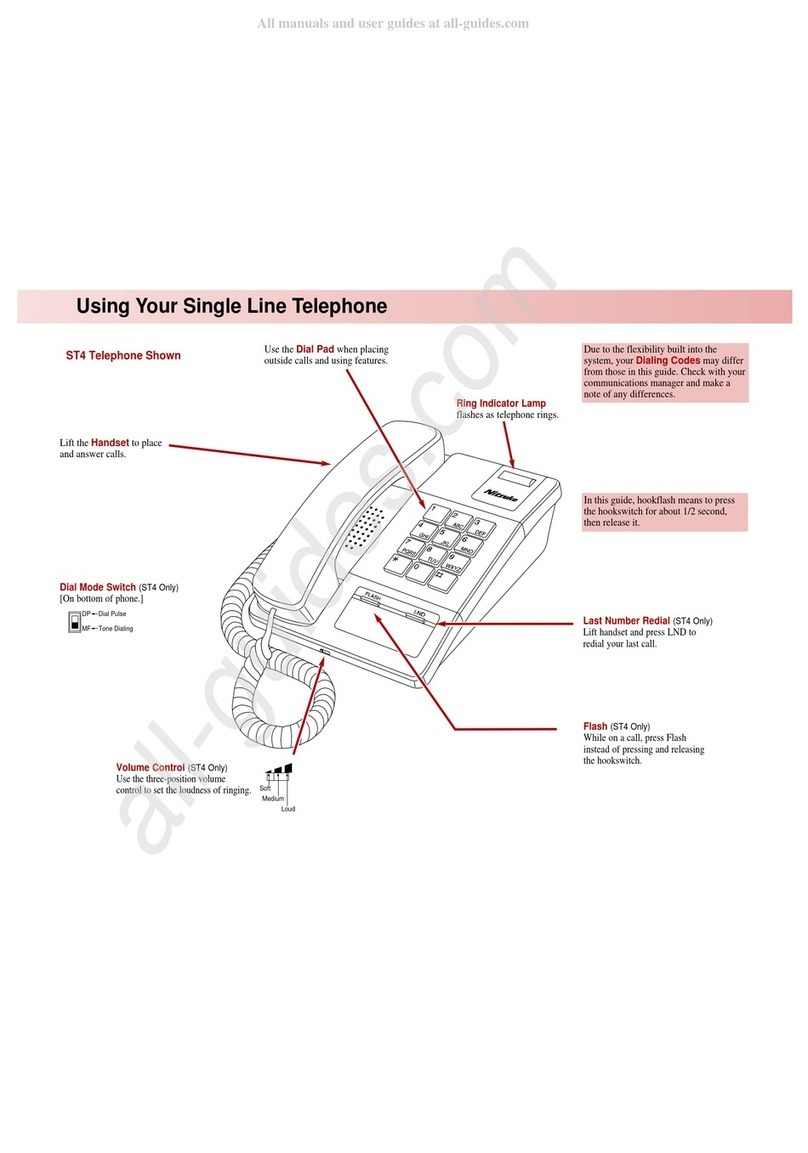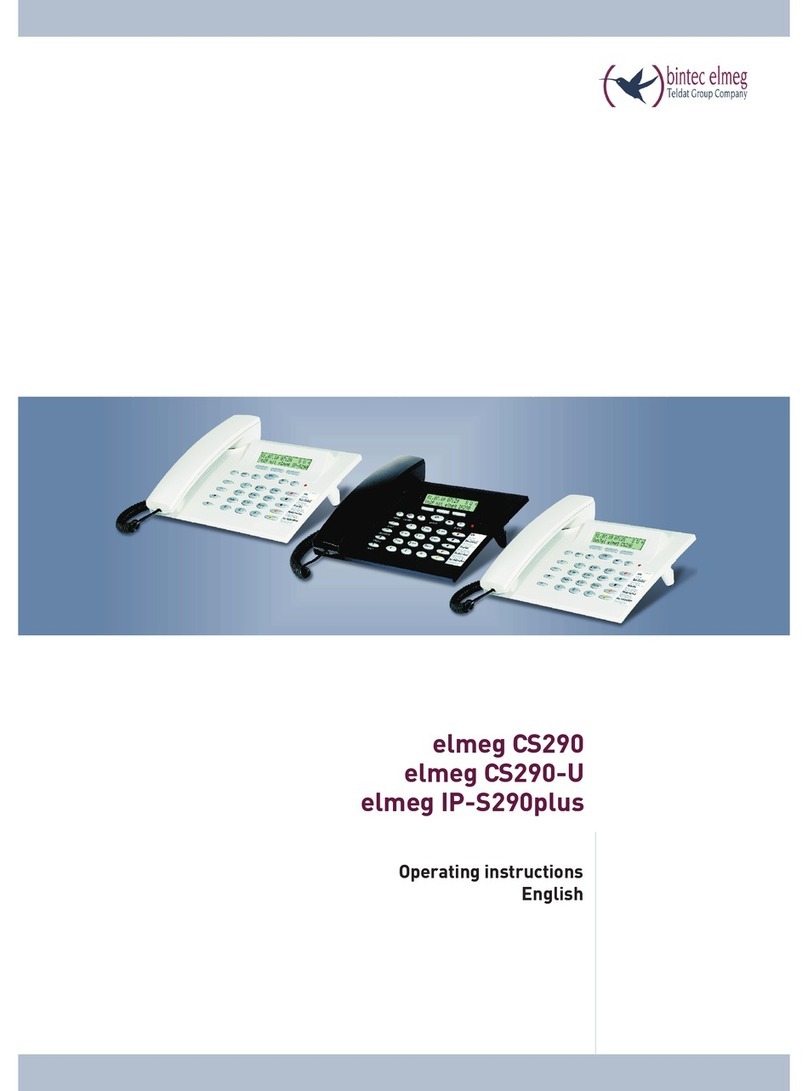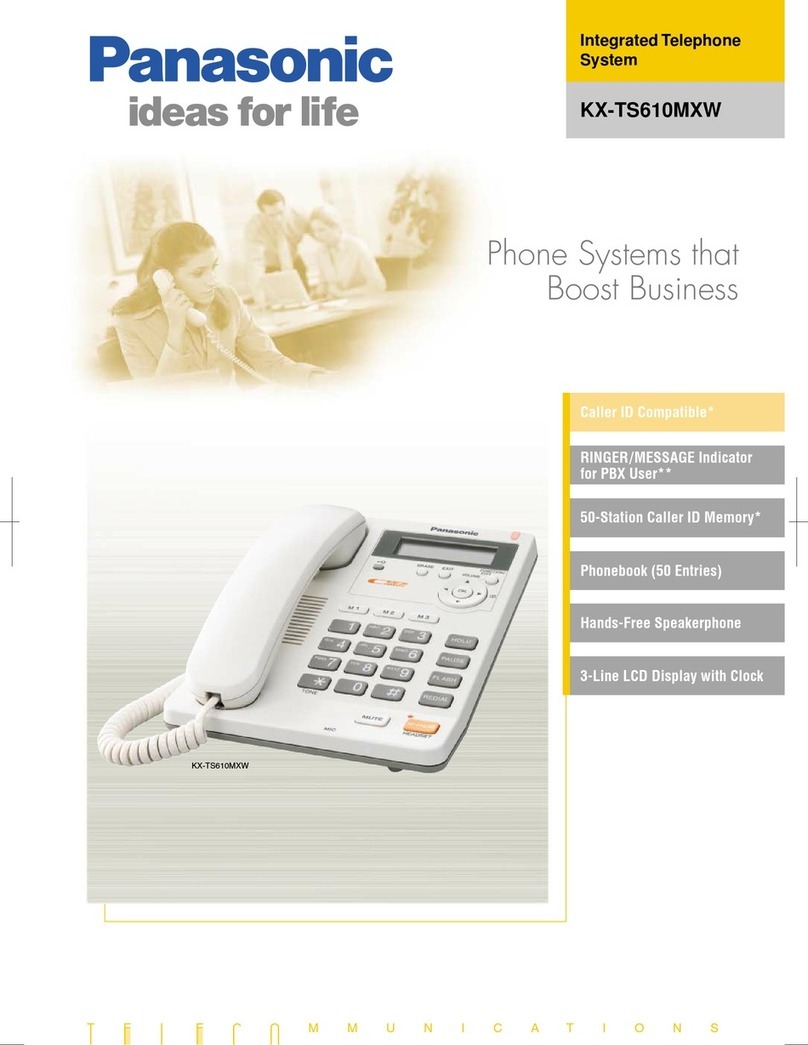Everlea 210 User manual

210 Elite Telephone
User`s manual
This manual is made in order to familiarize you with your phone. In order to get
maximum benefits of this product. we suggest that you read the User’s Manual
carefully before using your phone.

Phone Feature’s
1-6 One Touch Memory Keys
7 Ringer / Message Light
8 Store Key
9 Dial Pad
10 Hold Key
11 Mute Key
12 Pause Key
13 Flash / Transfer Key
14 Last Number Redial Key

Installation
1) Please ensure the phone is installed in a dry, ventilated place。
2)
Connect Coiled Handset cord to handset and plug other end into phone
base.
3)
Using the straight line lead, connect the phone to the Telecom port.
4)
Pick up the handset and you will hear Dial Tone from the Telecom Network
or PABX.
5)
The phone is ready for use.
Package Items
Phone Base Handset Handset cable Straight line cable User’s manual
1 1 1 1 1
Phone Functions

1. HOLD
During phone conversation and you need to put the other side on hold, you
can press the HOLD button. The caller will hear music playing from your
side You can place the handset back on the phone base. The Hold function
will turn off when you press the HOLD button again or pick up the handset.
2. MUTE
During conversation, and you don`t want the other side hear from you, you
can press MUTE button and hold .The function will be off when you release
the button.
3. PAUSE
During dialing, you can press pause key to make the next number have a 3
second delay, this function can be used under certain public telephone
exchanges or PABX systems.
4. FLASH
This key is used in conjunction with Telecom Centrex or PABX systems, it is
used to transfer calls. The FLASH time is set to 600ms.
5. REDIAL
Pick up the handset press the REDIAL to dial out the last dialed number.
6. ONE TOUCH MEMORIES
To Store
:
With the Handset on hook, press the STORE button and then dial the
numbers you want to save, then press the one touch memory button you want
number store at (M1~M6), number is now stored.
To Use : Pick up the handset and press button (M1~M6)
7. RINGER VOLUME
Slide the RINGER SWITCH to ‘LO’ or ‘HI’ position;you can adjust the
volume of the ringer for incoming calls.
IMPORTANT SAFETY INSTRUCTIONS
When using your telephone equipment, basic safety precautions should always be followed to
reduce the risk of fire, electric shock and injury to persons, including the following:

1. Read and understand all instruction.
2. Follow all warning and instructions marked on the product
3. Unplug this product from the wall outlet before cleaning. Do not use liquid of aerosol
cleaners. Use a damp cloth (not wet) for cleaning.
4. Do not use this product near water, for example, near a bath tub, wash bowl, kitchen sink, or
laundry tub, in a wet basement, or near a swimming pool.
5. Do not place this product on an unstable cart, stand, or tables. The product may fall, causing
serious damage to the product.
6. Slots and openings in the enclosure and the back or bottom are provided for ventilation to
prevent overheating. These openings must not be blocked or covered. The openings should
never be blocked by placing the product on a bed, sofa, rug or other similar surface. This
product should never be placed near or over a radiator or heat register and should not be
placed in a built-in installation unless proper ventilation is provided.
7. Never push objects of any kind into this product through enclosure slots as they may touch
voltage points or short out parts that could result in a risk of fire or electric shock. Never spill
liquid of any kind on the product.
8. Do not disassemble this product; take it to a qualified service technician or may expose you
to voltage or other risks. Incorrect re-assembly can cause electric shock when the appliance
is subsequently used.
9. Unplug this product from the wall outlet and refer to qualified service personnel under the
following conditions:
a. When the power supply cord or plug is damaged or frayed.
b. If liquid has been spilled into the product.
c. If he product has been exposed to rain or water.
d. If the product does not operate normally by following the operating instruction. Adjust only
those controls that are covered by the operating instructions. Improper adjustment of
other controls may result in damage and may require extensive work by a qualified
technician to restore the product to normal operations.
e. If the product has been dropped or the enclosure has been damaged.
f. If the product exhibits a distinct change in performance.
10. Avoid using a telephone during an electrical storm. There may be a remote risk of electric
shock from lighting.
11. Do not use the telephone to report a gas leak in the vicinity of a leak.
12. Never install telephone wiring during a lighting storm.
13. Never install telephone jacks in wet locations unless the jack is specifically designed for
wet locations.
14. Never touch un-insulated telephone wires or terminals unless the telephone line has been
disconnected at the network interface.
15. Use caution when installing or modifying telephone lines.
Note Telepermit
The grant of a Telepermit for any item of terminal equipment indicates only that Telecom has

accepted that the item complies with the minimum conditions for connection to its network. It
indicates no endorsement of the product by Telecom, nor does it provide any sort of warranty.
Above all, it provides no assurance that any item will work correctly in all respects with another
item of Telepermitted equipment of different make or model, nor does it imply any product is
compatible with all of Telecoms Network services.
Telepermitted equipment only may be connected to the “Data” port. The Data port is not
specifically designed for 3-wire-connected equipment. 3-wire-connected equipment might not
respond to incoming ringing when attached to this port.
This device may be subject to ringing or bell tinkle when certain other devices are connected to
the same line. If this occurs, the problem should not be referred to the Telecom Faults Service.
Table of contents
Other Everlea Telephone manuals