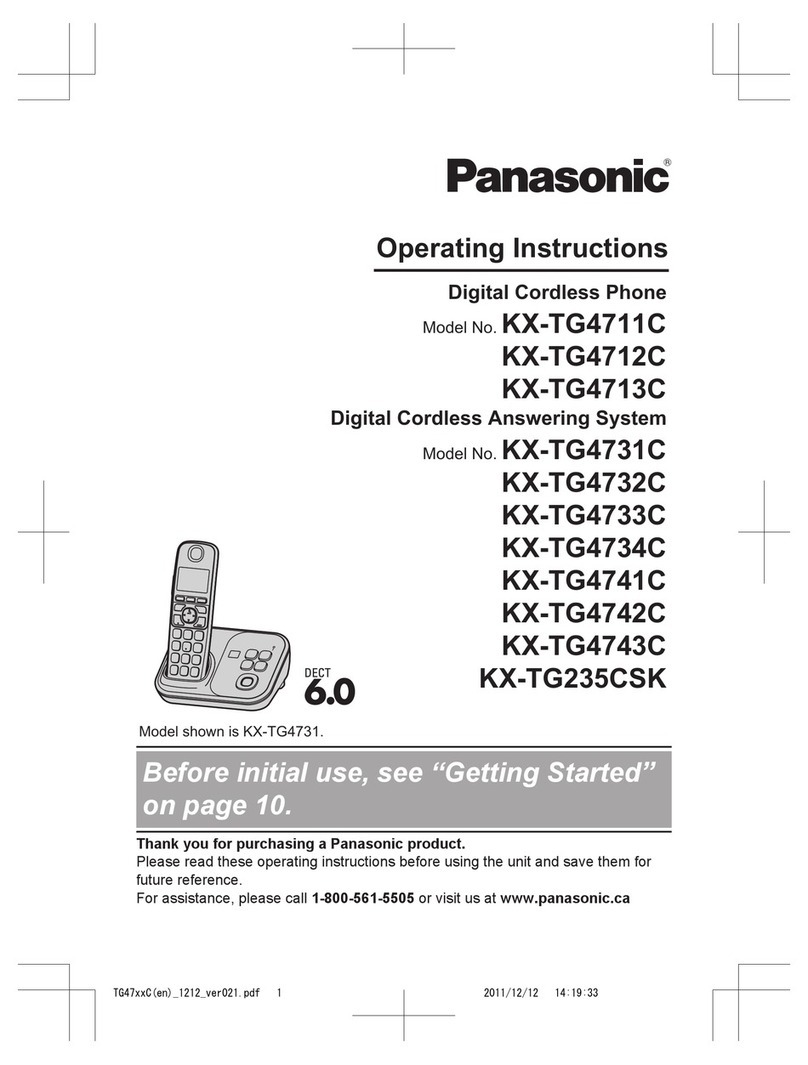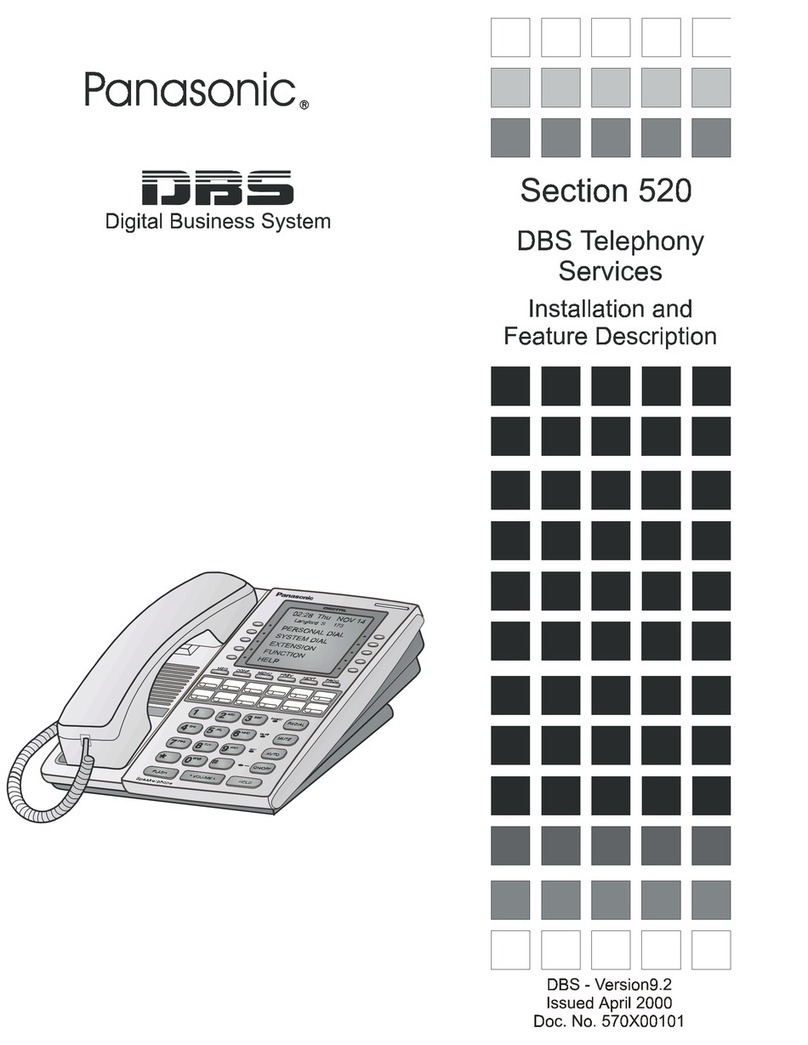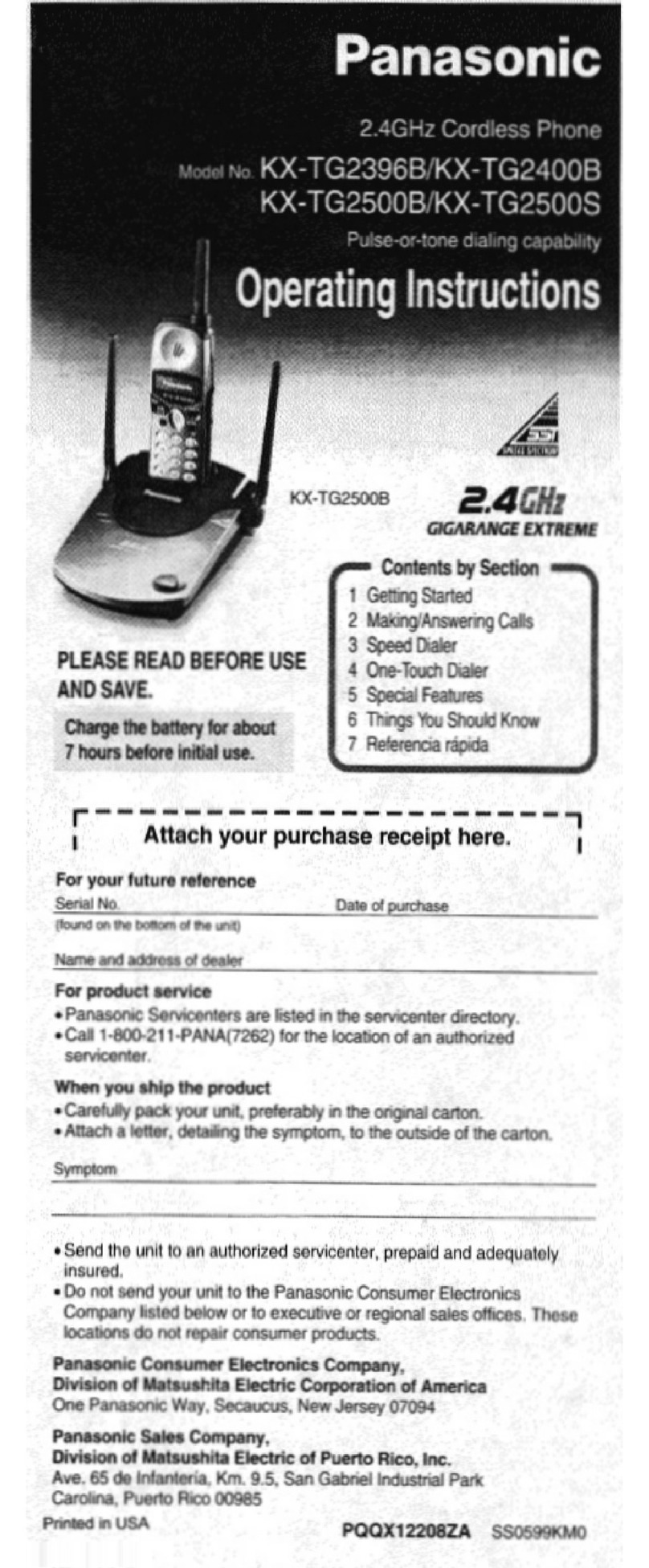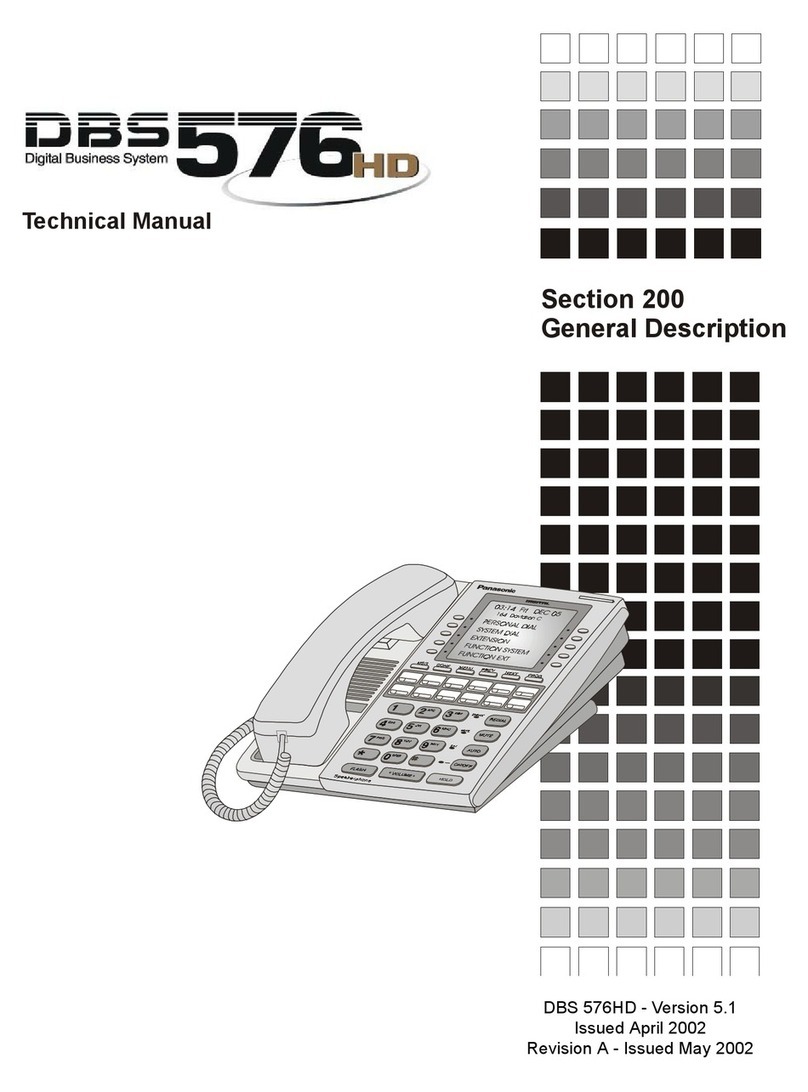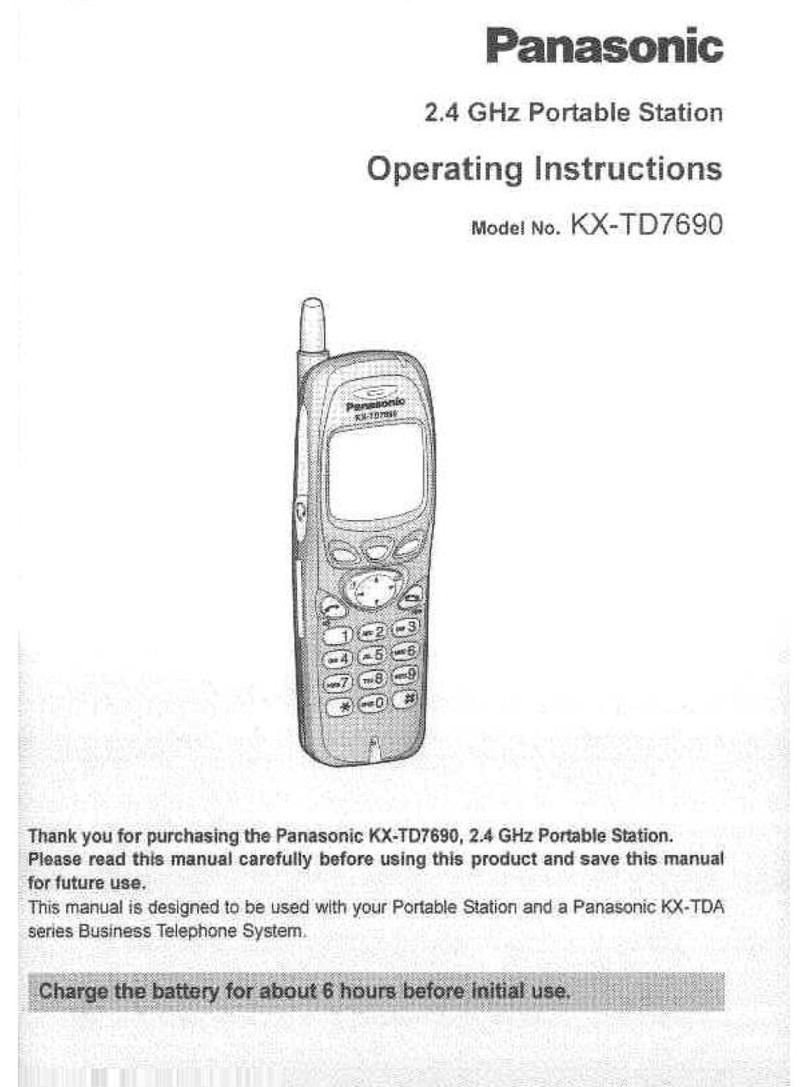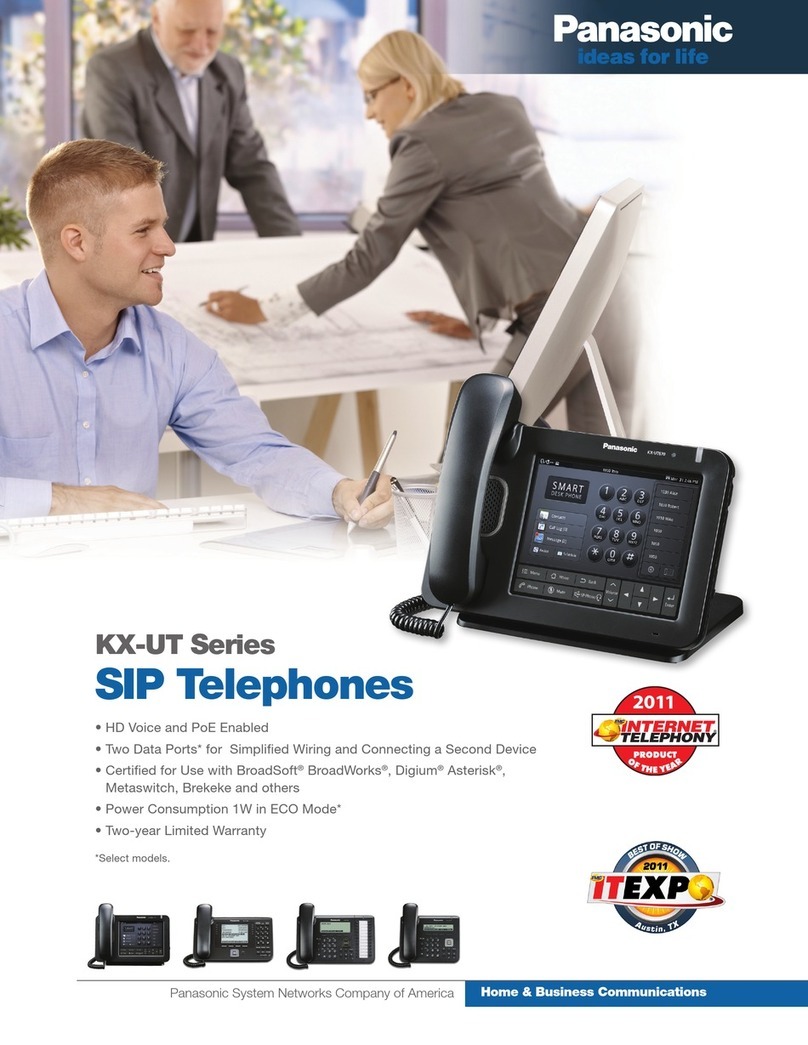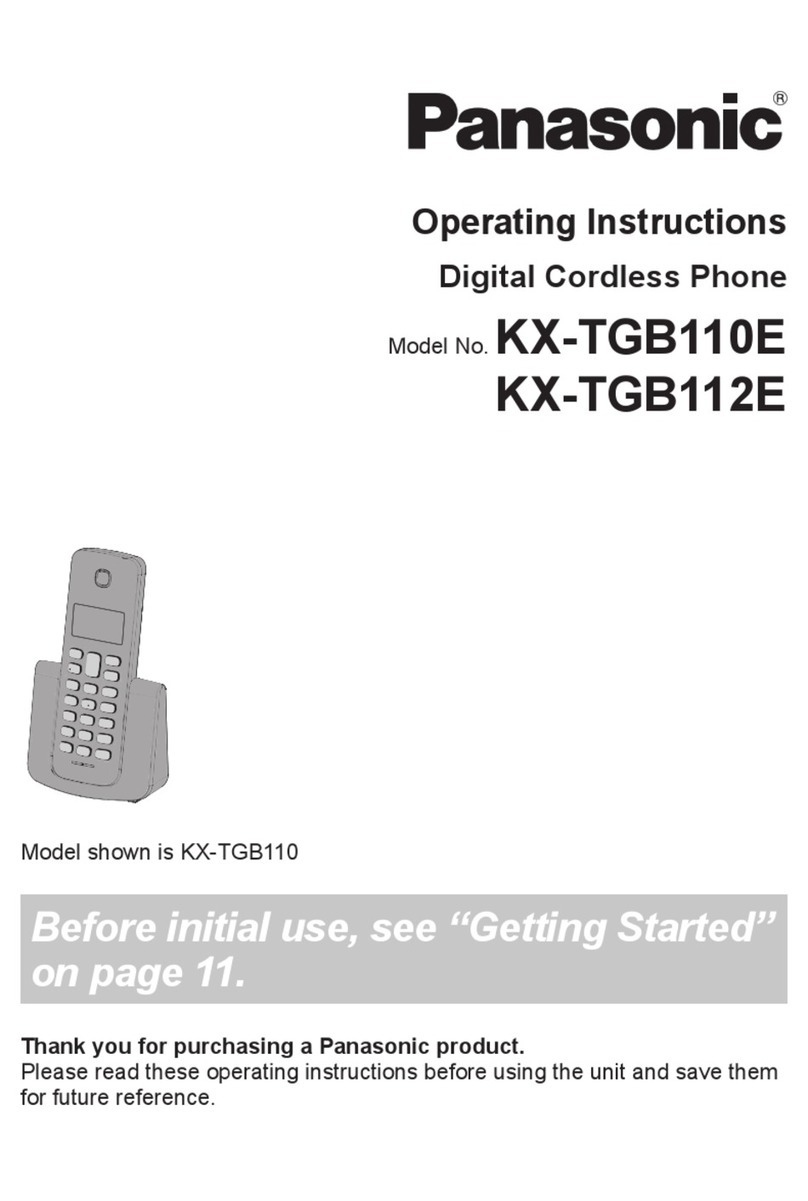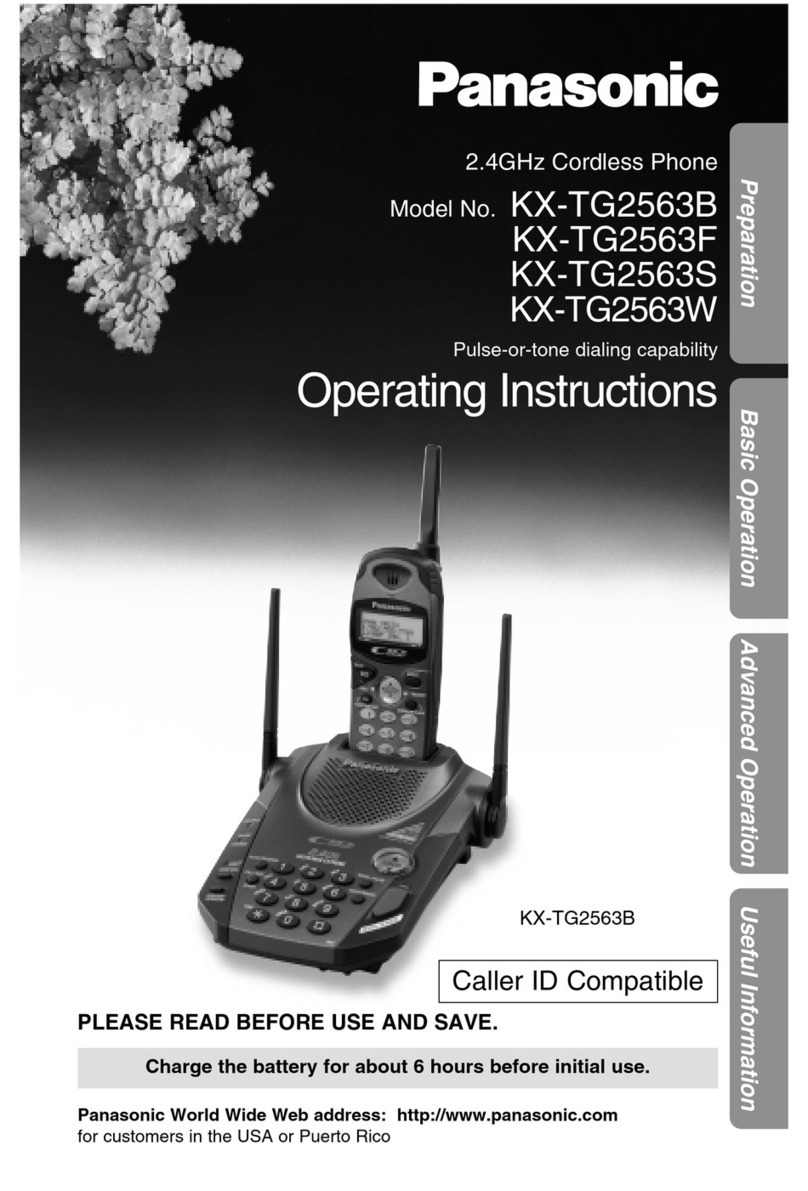KX-TS610MXW
Integrated Telephone System
Outstanding Features with Built-In Quality
KX-TS610MXW Specifications
Dial Mode: Tone (DTMF)/Pulse
Caller ID Memory: 50 stations
Redial Memory: 20 stations
Redial: One-touch last number redial
Pause: 3.5 seconds
Flash: 80/90/100/110/160/200/250/300/400/600/
700/900 ms (user- programmable)
Power Source: 3 “AA” batteries (R6, UM-3, LR6) and Telephone line
LCD Contrast Adjustment:: 4-level
Dimensions (H x W x D): 91 mm x 165 mm x 220 mm
Weight: 700 g
Design and specifications are subject to change without notice. 0M0506SK-TS610MX.LT
Dial Lock
Using a numerical code you can lock (and unlock)
the dialing keypad. Outgoing calls can not be
dialed, while Incoming calls can be answered.
Call Restriction
Allows you to prohibit dialing unauthorized numbers.
Data Port
A second jack on the back of the phone allows
you to connect a computer, modem, fax machine,
answering machine or other single line device.
Additional Features
Redial Memory
Electric Hold on Music
Mute
3-Station Direct Dial
Programmable Tone/Pulse Settings
Insertable Pause (Time Delay)
Ringer Control: Off/Low/High
One-Touch Tone Switching
Wall Mountable
Headset Jack
Speakerphone Volume Control 8-Step
Handset Volume Control 4-Step
Caller ID Compatible*
KX-TS610MXW is suitable for Caller ID service. The
3-Line LCD displays caller’s information. You can
know who’s calling before you answer.
RINGER/MESSAGE Indicator for PBX User**
50-Station Caller ID Memory*
Up to 50 Stations can be stored, you can call back
easily.
Phonebook (50 Entries)
Up to 50 numbers and names can be stored in its
phonebook. You can make a call by selecting a
name or number from the phonebook.
Hands-Free Speakerphone
Allows you to let others in the room join in your
conversations.
3-Line LCD Display with Clock
The convenient 3-Line LCD displays the entire
caller’s information, time and date, dialed numbers,
duration of call with 4-level contrast control.
Navigator Key for Easy Operation
The navigator key lets you easily control your
50-station phonebook as well as easily access to
the Caller ID memory.
*Required subscription to Caller ID service.
**This feature is only available for PBX system with message indicator feature.
This value-oriented KX-TS610MXW contains a number of advanced features.Caller ID
compatible* displays caller’s information.Moreover,the convenient 3-Line LCD displays
dialed numbers,a duration of call etc.