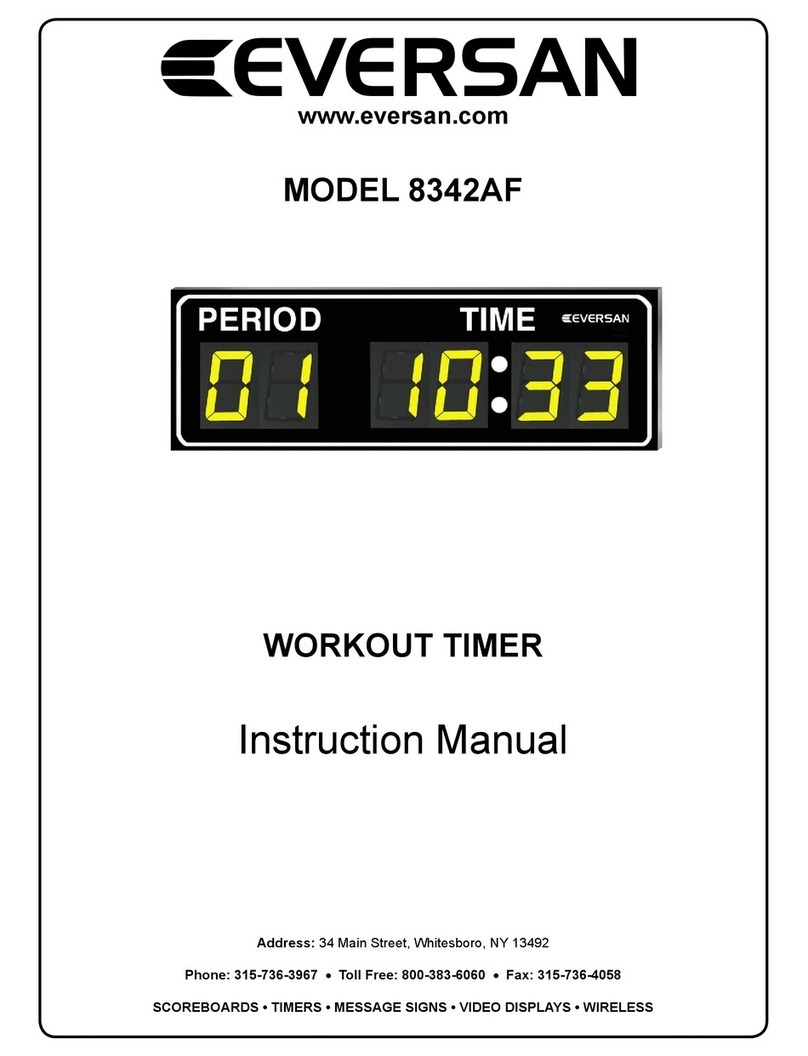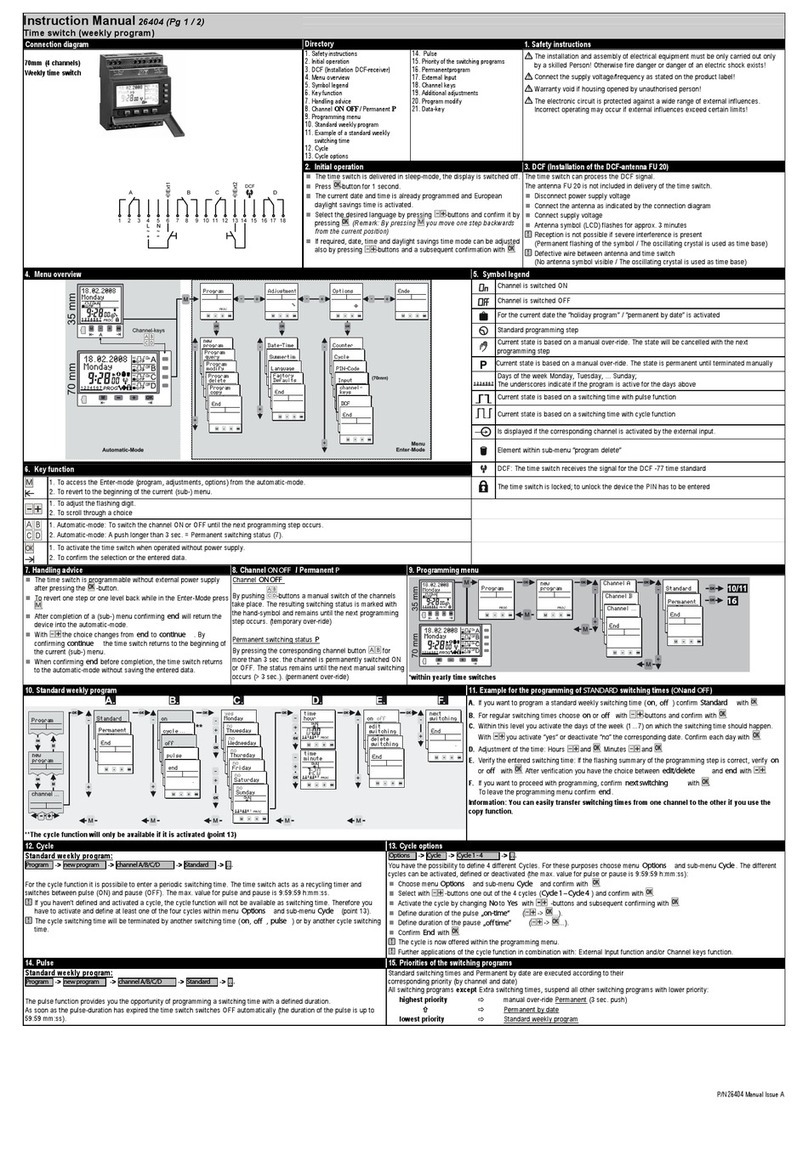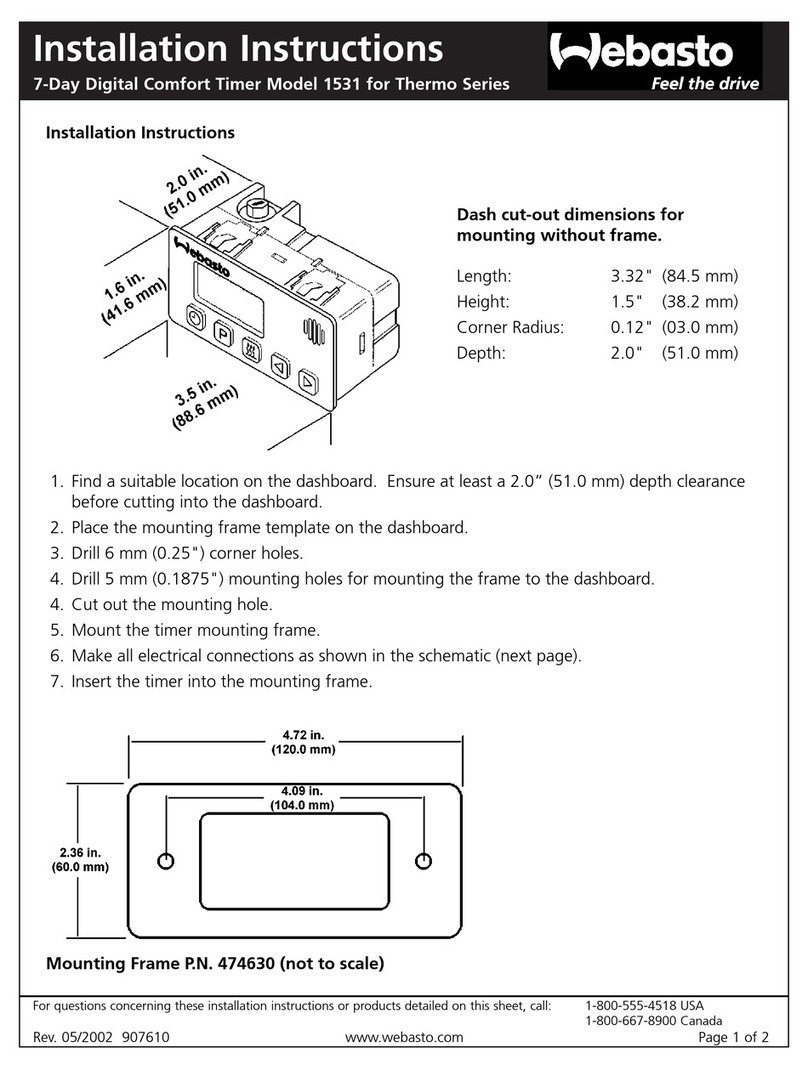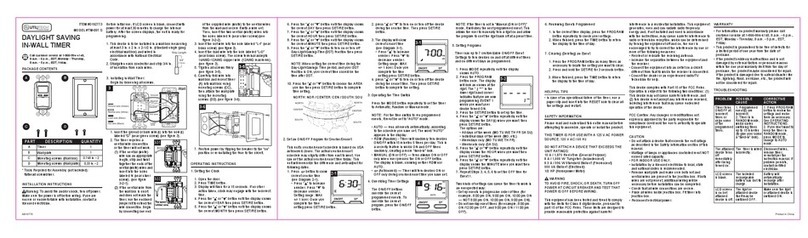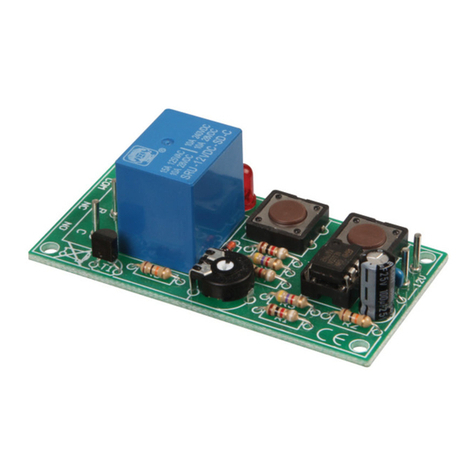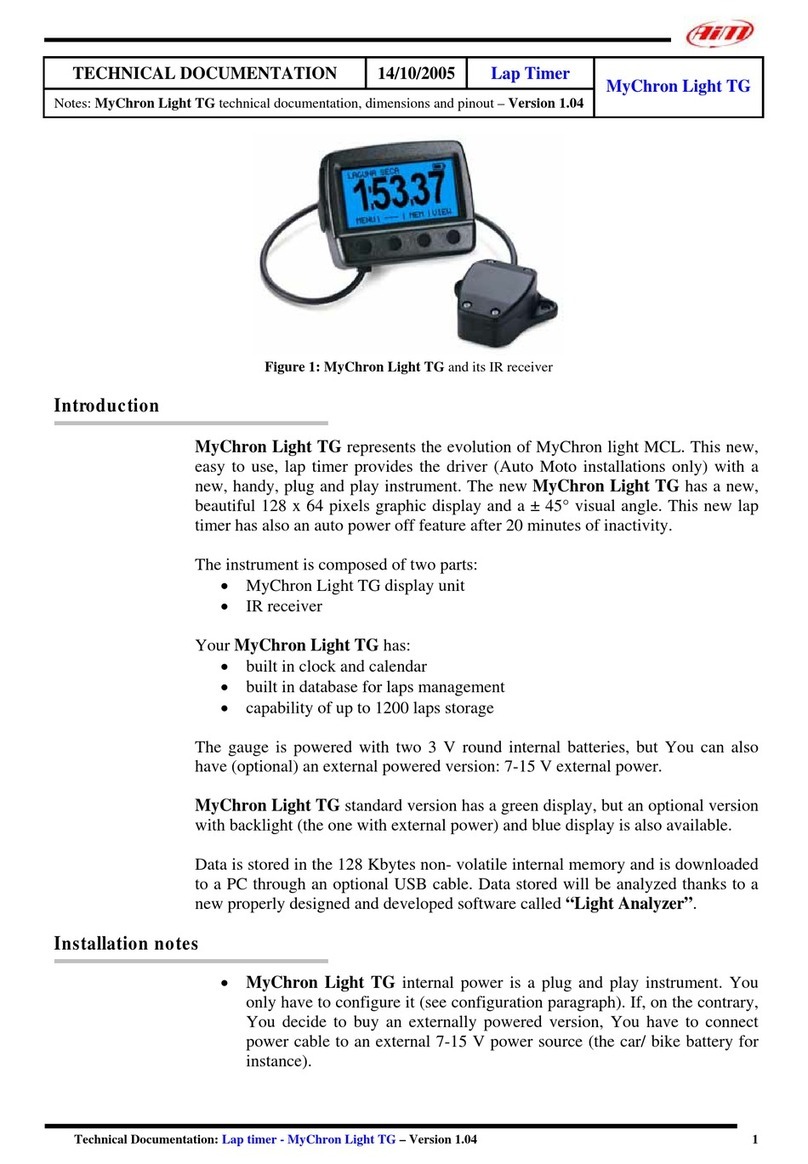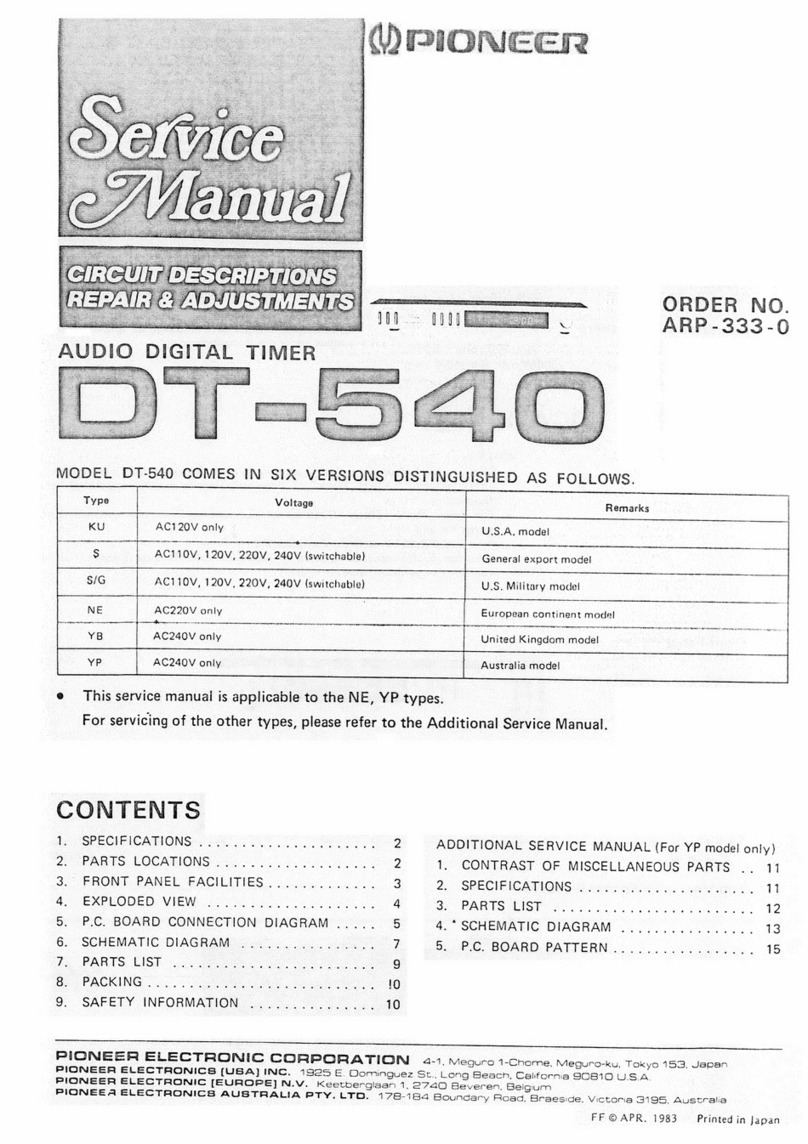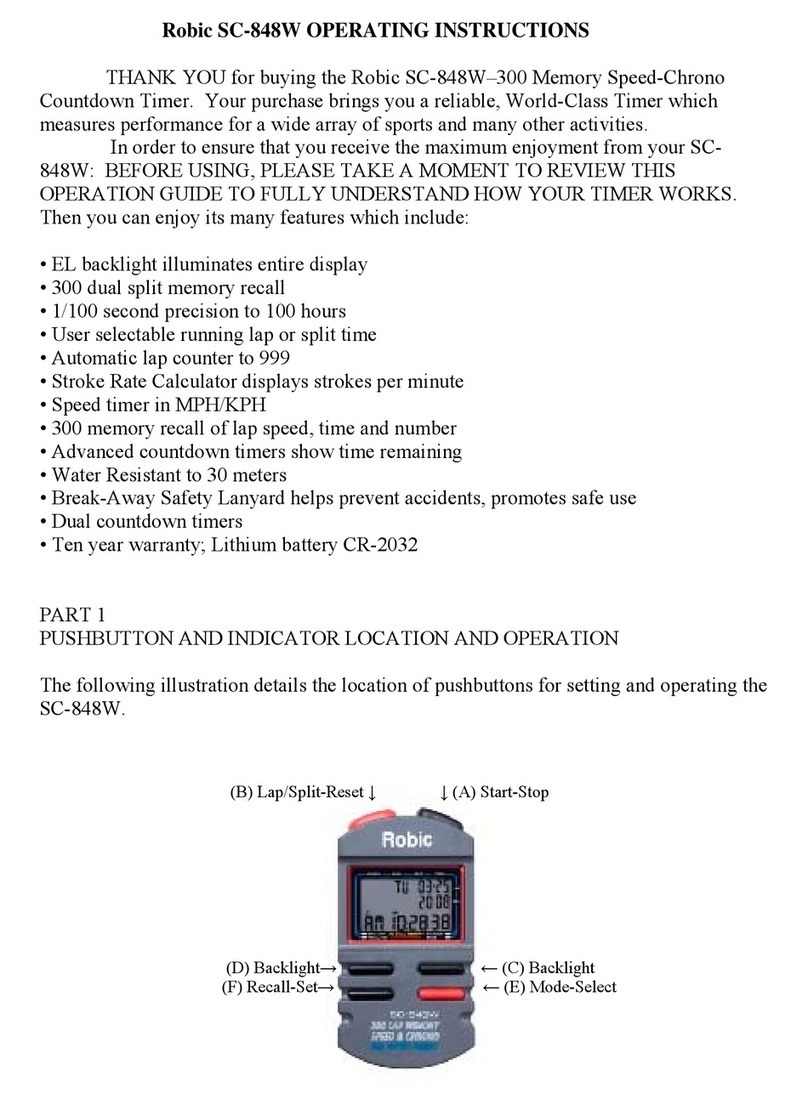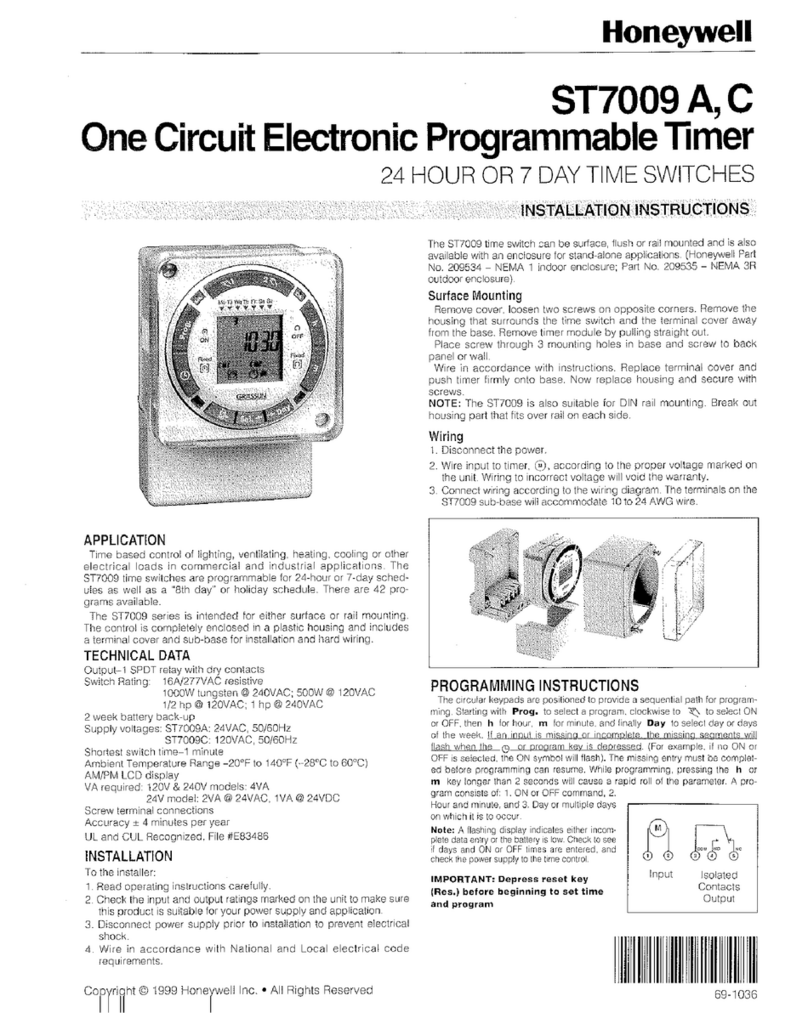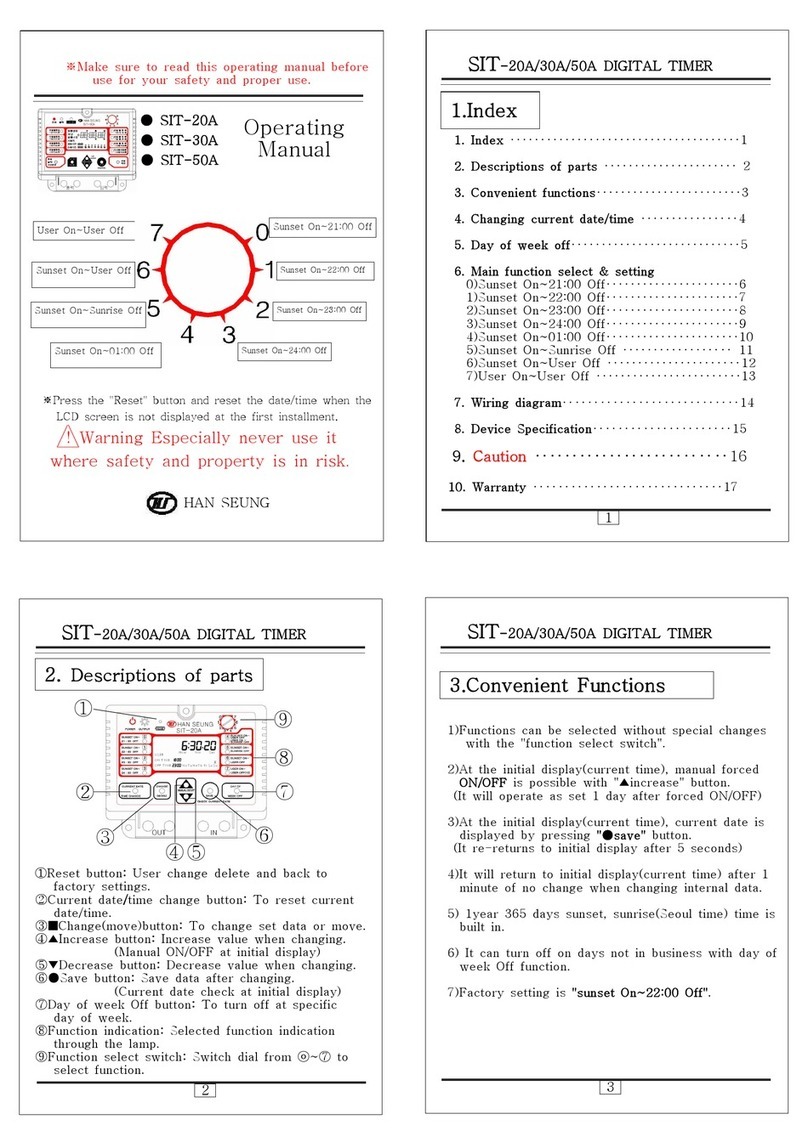Eversan 8374 User manual

www.eversan.com
MODEL 8374/8376/8378
MULTI-PURPOSE
TIMERS & CLOCKS
Instruction Manual
Address: 34 Main Street, Whitesboro, NY 13492
Phone: 315-736-3967 • Toll Free: 800-383-6060 • Fax: 315-736-4058
SCOREBOARDS • TIMERS • MESSAGE SIGNS • VIDEO DISPLAYS • WIRELESS
EVERSAN

EVERSAN, INC. • 34 Main Street, Whitesboro, NY 13492 • 1-800-383-6060 Fax: 315-736-4058
www.eversan.com
Table of Contents
Options List .......................................................................................1
Operating Instructions .......................................................................2
Timer Mode .......................................................................................2
Clock Mode ........................................................................................2
Interval Timer Mode ............................................................................3
Timer Controls ....................................................................................4
Control Console .................................................................................5

Page 1
EVERSAN
EVERSAN, INC. • 34 Main Street, Whitesboro, NY 13492 • 1-800-383-6060 Fax: 315-736-4058
www.eversan.com
Eversan, Inc.
Model 8374/8376/8378
Multi-Purpose Timer
These instructions must be followed to ensure correct operation. The warranty will be considered null
and void if inspection and operating procedures are disregarded.
Should you require assistance or have any questions, please call 1-800-383-6060.
The Eversan, Inc. scoreboard is a microprocessor-controlled device requiring very low power, fewer
than 3 amps at standard 110VAC.
Options for Model 8374/8376/8378
• 220 VAC power
• Cabled LCD Control Console
Also Available with 120Volt Battery Pack.
Initial Check Out:
1. Unpack timer (Saving boxes is recommended)
2. Unpack control console, battery packs and cables, if ordered (Saving boxes is recommended)
NOTE: Prior to use timer should be tested for shipping damage as follows:
1. Stand the board upright and plug the console cable and console into the console
connector on the timer, if required. Place the STOP/GO switch to STOP.
2. Plug the power cord into a 120VAC standard outlet.
3. If the board is working correctly the digits will go through a diagnostic by showing 8
then going blank. The horn will then sound and zeros will be displayed in the second’s
position.
See Operating Instructions to determine functions.
SHOULD THERE BE A MALFUNCTION OR SHIPPING DAMAGE,
NOTIFY THE SHIPPER AND EVERSAN IMMEDIATELY.

Page 2
EVERSAN
EVERSAN, INC. • 34 Main Street, Whitesboro, NY 13492 • 1-800-383-6060 Fax: 315-736-4058
www.eversan.com
OPERATING INSTRUCTIONS
Models 8374, 8376, & 8378, Multi-Purpose Timers, have three functions that may be used in unison
or separately. The modes of operation are Up/Down Timer, Interval Timer, and 12/24-Hour Clock.
TIMER MODE
In timer mode the operator has the choice of either up count or down count.
UP COUNT
1. Place TIMER SET/INTERVAL SET to TIMER SET.
2. Place STOP/GO to STOP.
3. Place TIME/CLOCK to TIMER.
4. Clear any time showing via the MINUTES and SECONDS buttons.
5. Place the STOP/GO switch to GO.
The display will now count up from zero time. The display will automatically display minutes and
seconds up to 99:59. The display will cycle back to zero and continue counting up. Placing the STOP/
GO switch to STOP will stop the clock. You can reset the timer by pushing the 12/24/RESET switch at
any time.
DOWN COUNT
1. Place TIMER SET/INTERVAL SET to TIMER SET.
2. Place STOP/GO to STOP.
3. Place TIME/CLOCK to TIMER.
4. Set desired time via the MINUTES and SECONDS buttons.
5. Place the STOP/GO switch to GO.
The display will now count down from the selected time. The horn will automatically sound at zero
time. Placing the STOP/GO switch to STOP will stop the clock. You can reset the timer to the original
time by pushing the 12/24/RESET switch at any time.
CLOCK MODE
In clock mode the 8374/8376/8378 display will act as a 12/24-hour time of day clock.
12/24-HOUR MODE
1. Place STOP/GO to STOP.
2. Set TIMER/CLOCK to CLOCK.
3. Timer will show 12:00 or 24:00 to change between the modes push and release
the 12HR/24HR button.
4. Set the time using the HOURS and MINUTES buttons.
5. Place the STOP/GO switch to GO.

Page 3
EVERSAN
EVERSAN, INC. • 34 Main Street, Whitesboro, NY 13492 • 1-800-383-6060 Fax: 315-736-4058
www.eversan.com
INTERVAL TMER MODE
In this mode the timer will count down from a pre-set interval, sound the horn, automatically reset to
the original interval and begin counting down again.
SETTING INTERVAL TIME
1. Place the TIMER SET/INTERVAL SET switch to INTERVAL SET.
2. Place the STOP/GO switch to STOP.
3. Use MINUTES and SECONDS push button switches to set the interval time desired up to 99:59.
4. Place the STOP/GO switch to GO.
5. The interval time can be reset to its original time by pushing the RESET/12HR/24HR button at any
time.
NOTE: In either TIMER or CLOCK mode you increment the number by pushing and releasing the
HOURS/MINUTES/SECONDS push buttons. To quickly decrement the numbers push the button and
hold it down.
HINT: If you are running the 8374/8376/8378 in a timer mode and the horn goes off at inappropriate
times check to see if there is an interval time set. Place the STOP/GO switch to STOP; place the
TIMER SET/INTERVAL SET switch to INTERVAL SET; use the MINUTES and SECONDS buttons to
set the time to zero. Place the TIMER SET/ INTERVAL SET to TIMER SET and you will be ready to
run in timer mode.
Remember that all these functions run in unison, therefore by changing modes you are not eliminating
other functions.

Page 4
EVERSAN
EVERSAN, INC. • 34 Main Street, Whitesboro, NY 13492 • 1-800-383-6060 Fax: 315-736-4058
www.eversan.com
12HR/24HR HOURS MINUTES CLOCK TIMER SET GO
STOPINTERVAL
SET
TIMERSECONDSMINUTESRESET
MADE IN U.S.A.
12HR/24HR HOURS MINUTES
MINUTES SECONDSRESET
TIMER TIMER SET GO
STOP
INTERVAL
SET
CLOCK
MADE IN U.S.A.MODEL 8374/76/78
OFF ON

Page 5
EVERSAN
EVERSAN, INC. • 34 Main Street, Whitesboro, NY 13492 • 1-800-383-6060 Fax: 315-736-4058
www.eversan.com
12HR/24HR HOURS MINUTES CLOCK TIMER SET GO
STOPINTERVAL
SET
TIMERSECONDSMINUTESRESET
MADE IN U.S.A.
12HR/24HR HOURS MINUTES
MINUTES SECONDSRESET
TIMER TIMER SET GO
STOP
INTERVAL
SET
CLOCK
MODEL 8374/76/78
OFF ON

www.eversan.com
MODEL 8374/8376/8378
MULTI-PURPOSE
TIMER
Address: 34 Main Street, Whitesboro, NY 13492
Phone: 315-736-3967 • Toll Free: 800-383-6060 • Fax: 315-736-4058
SCOREBOARDS • TIMERS • MESSAGE SIGNS • VIDEO DISPLAYS • WIRELESS
EVERSAN
This manual suits for next models
2
Table of contents
Other Eversan Timer manuals