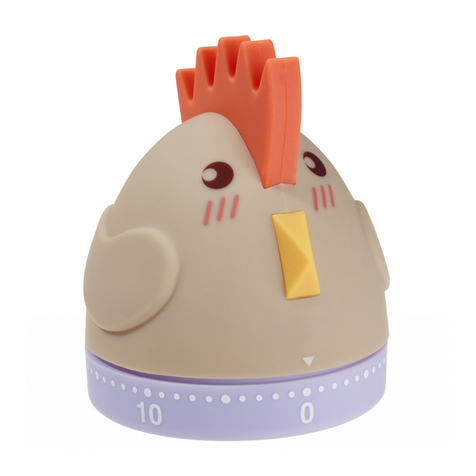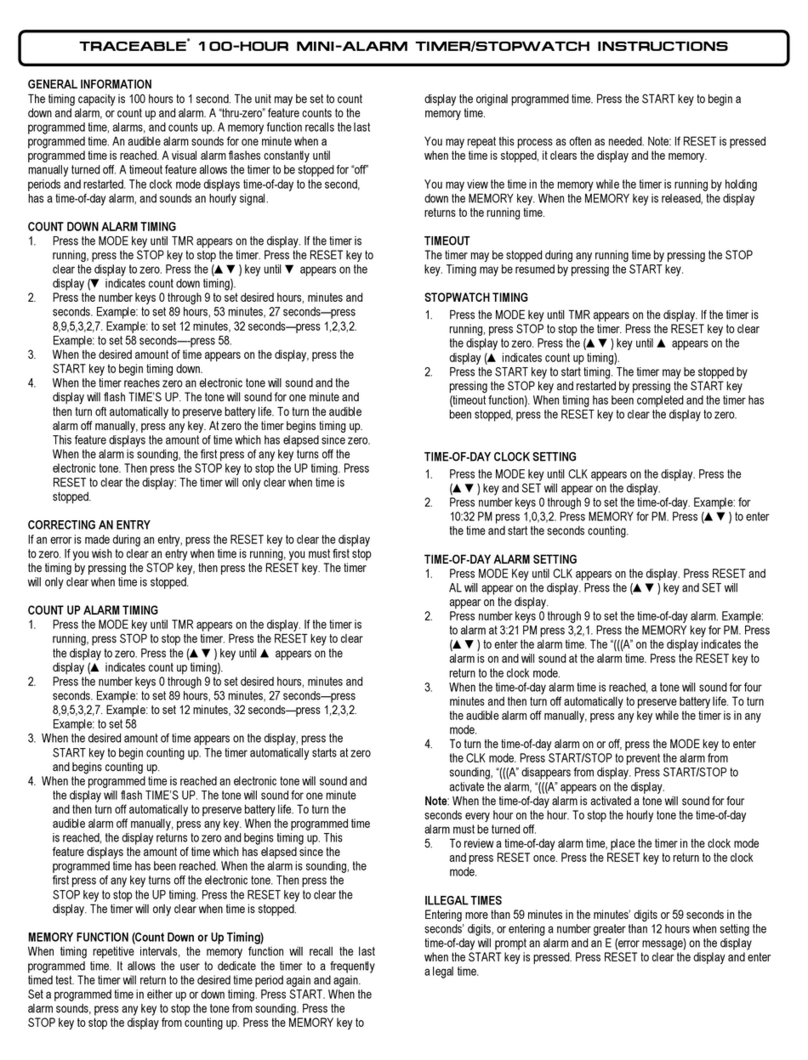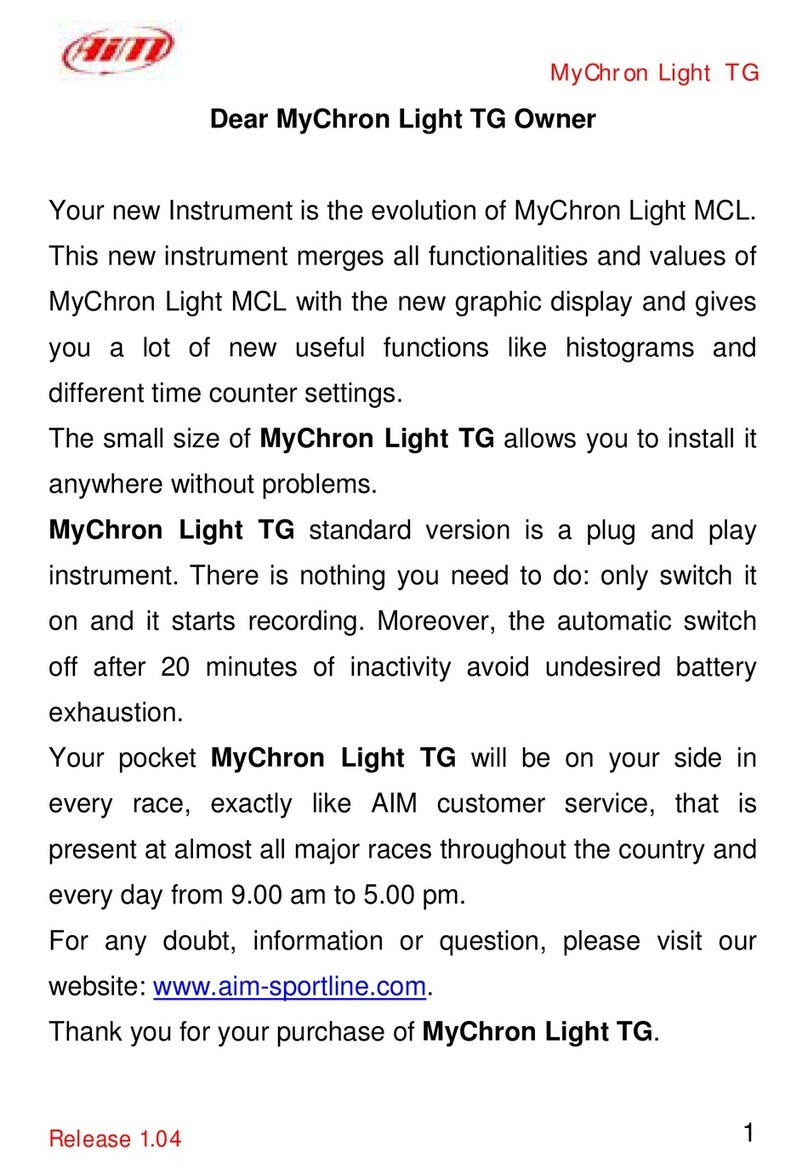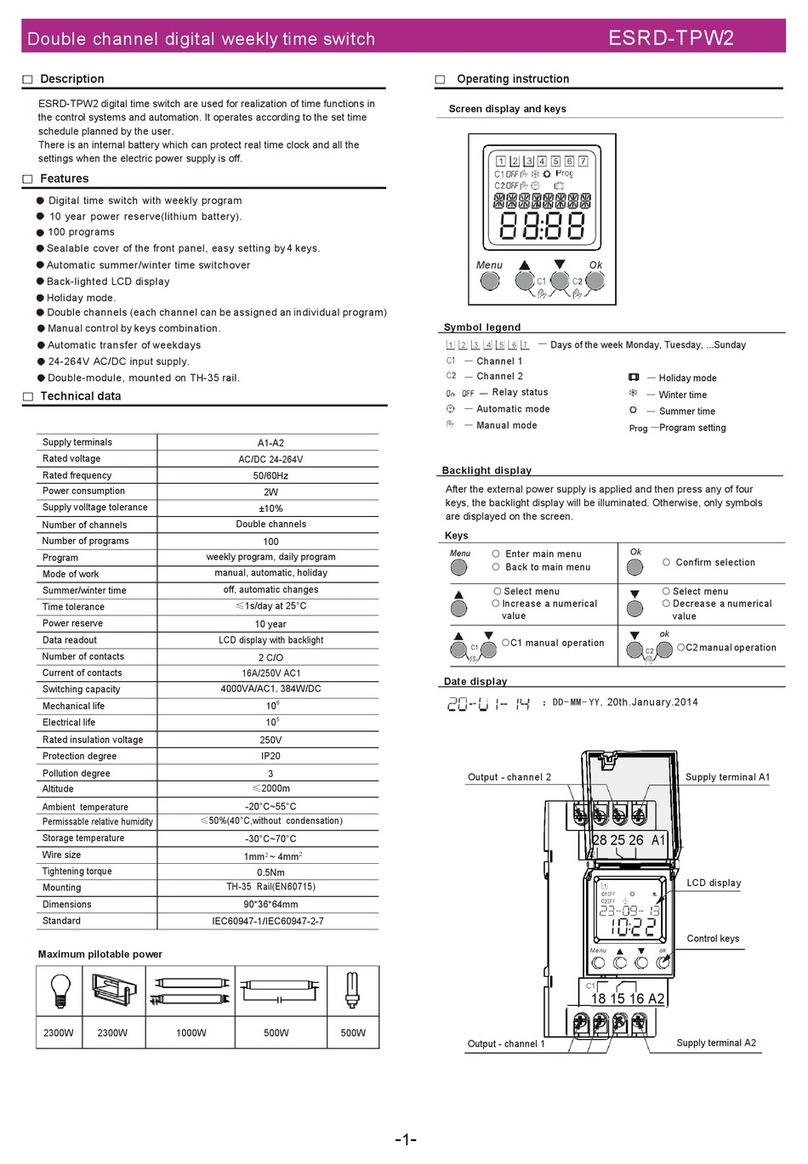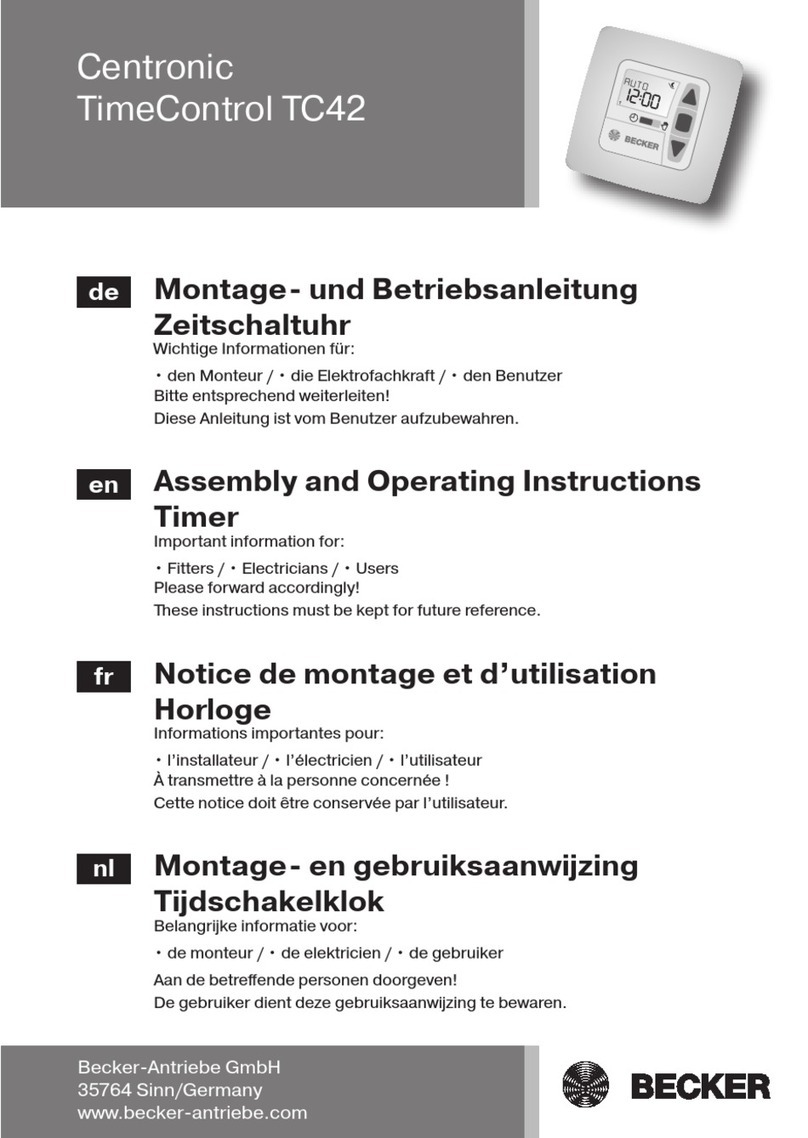Eversan 8342AF User manual
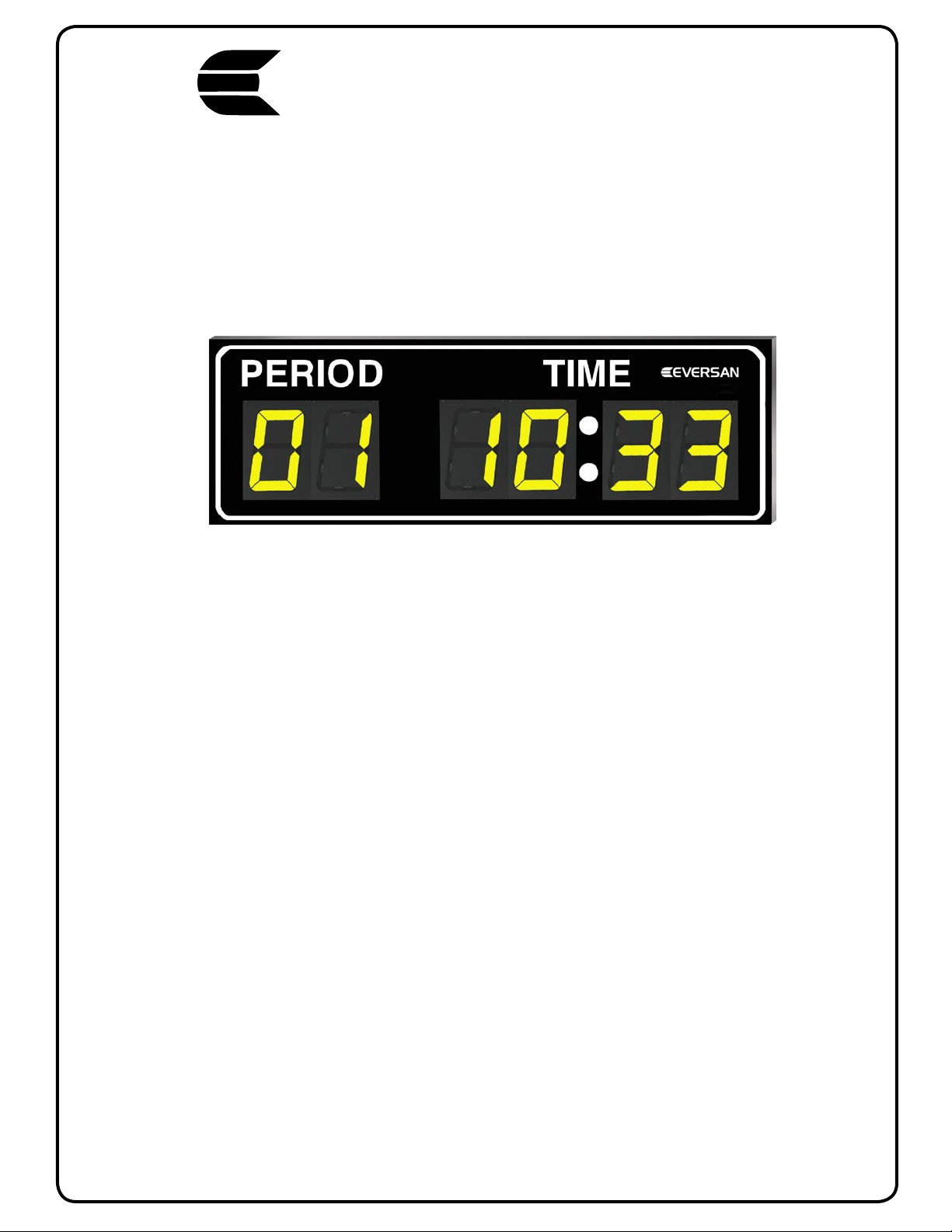
www.eversan.com
MODEL 8342AF
WORKOUT TIMER
Instruction Manual
Address: 34 Main Street, Whitesboro, NY 13492
Phone: 315-736-3967 • Toll Free: 800-383-6060 • Fax: 315-736-4058
SCOREBOARDS • TIMERS • MESSAGE SIGNS • VIDEO DISPLAYS • WIRELESS
EVERSAN

EVERSAN, INC. • 34 Main Street, Whitesboro, NY 13492 • 1-800-383-6060 Fax: 315-736-4058
www.eversan.com
Table of Contents
Option List .........................................................................................1
Operating Instructions........................................................................2
Model 812V Battery Operation (optional)...........................................3

Page 1
EVERSAN
EVERSAN, INC. • 34 Main Street, Whitesboro, NY 13492 • 1-800-383-6060 Fax: 315-736-4058
www.eversan.com
MODEL 8342AF
WORKOUT TIMER
INSTRUCTIONS
These instructions must be followed to ensure correct operation. The warranty will be considered null
and void if inspection and operating procedures are disregarded.
Should you require assistance or have any questions, please call 1-800-383-6060.
The Eversan, Inc. scoreboard is a microprocessor-controlled device requiring very low power, fewer
than 3 amps at 12V DC (Battery Operation) or standard 110VAC.
OPTIONS FOR THE MODEL 8382AF:
12 Volt Battery Operation
220 volt AC power (Foreign)
Cabled Remote Control Console (Optional)
Customer Shipping Inspection
A. Unpack the timer (save boxes)
B. Unpack control cable and console, if ordered. (save boxes)
NOTE:
Prior to use, the timer should be tested for shipping damage as follows:
1. Stand the board upright and plug the console cable and console into the console
connector on the timer, if required.
2. Connect the 30 Watt self-contained siren by plugging the two pin connector into the
upper left side of the display and using the six 6-32 screws to secure the siren to the
top of the unit.
3. Plug the power cord into a 110 VAC standard outlet.
4. If the board is working correctly the digits will go through a diagnostic by showing 8
and then going blank. The horn will then sound a zero will be displayed.
See Operating Instructions to determine functions
NOTE:
If there is any malfunction or shipping damage, notify the shipper and Eversan, Inc.
Immediately.

Page 2
EVERSAN
EVERSAN, INC. • 34 Main Street, Whitesboro, NY 13492 • 1-800-383-6060 Fax: 315-736-4058
www.eversan.com
OPERATING INSTRUCTIONS
SETTING THE DISPLAY
1. Place the STOP/GO rocker switch to STOP.
2. Using the thumb wheel switch dial the number of minutes you want the workout period to last.
Push and release the MINUTES push button switch. The number showing on the thumb wheel
switch will now show on the display.
3. Using the thumb wheel switch dial the number of seconds you wish to complete. Push and
release the SECONDS push button switch. The number showing on the thumb wheel will now
show on the display.
4. Using the thumb wheel switch dial the number of sets you wish to complete. Push and release
the SET push button switch. The number showing on the thumb wheel will now show on the
display.
5. Using the thumb wheel switch dial the number of seconds you want your rest period, between
workout periods, to be. Push and release the PAUSE push button switch. The number showing
on the thumb wheel will now show on the display.
6. Place the STOP/ GO switch to GO. The horn will sound and the display will show the number
one, you are in workout period 1, while the internal clock counts down the time in the period.
When the internal clock counts to zero time the horn will sound indicating the rest period has
started.
7. When the rest period is over the horn will sound and the display will show the number 2. This
will continue until the last period has run out. At the end of the last period the horn will pulsate
to indicate the end of the last period.
HINT: The 8342AF has default values of 5 Minutes, 25 Periods and 5 second rest period
between workout periods.

Page 3
EVERSAN
EVERSAN, INC. • 34 Main Street, Whitesboro, NY 13492 • 1-800-383-6060 Fax: 315-736-4058
www.eversan.com
Battery Operation: (12-volt DC) Optional:
1. Plug in console connector to the 12-pin connector on the scoreboard.
2. Attach Eversan’s special battery connector to the 4-pin connector on the side of the scoreboard.
3. Connect the cigarette lighter plug into the Eversan battery pack or a car cigarette lighter.
Charging
The Battery should be charged after each use. Insert the cigarette lighter type plug of the
charger into the receptacle on the side of the battery pack. Plug the charger into any standard
120volt household plug. Depending on the amount of drain on the battery, the following is a
guide for recharging time. A 25% discharge requires 4 hours recharging. A 50% discharge
requires 8 hours. A 100% discharge requires 14 hours recharging time.
NOTE:
The Battery should NOT be left in the Recharging mode for more than 24 hours as this
can damage the cell.
CAUTION:
DO NOT attempt to charge this battery pack on currents other than 60-cycles 110volt/
120volt AC current. Do not attempt to use the battery during charging.
Care of Battery Pack
Under no circumstances should the battery pack be punctured or disassembled in any
way. NEVER insert anything into the battery receptacle except a standard cigarette
lighter type plug. The battery pack should always be stored in a fully charged condition
and in a cool, dry place. When stored for a long period of time, the battery should be
charged before use.
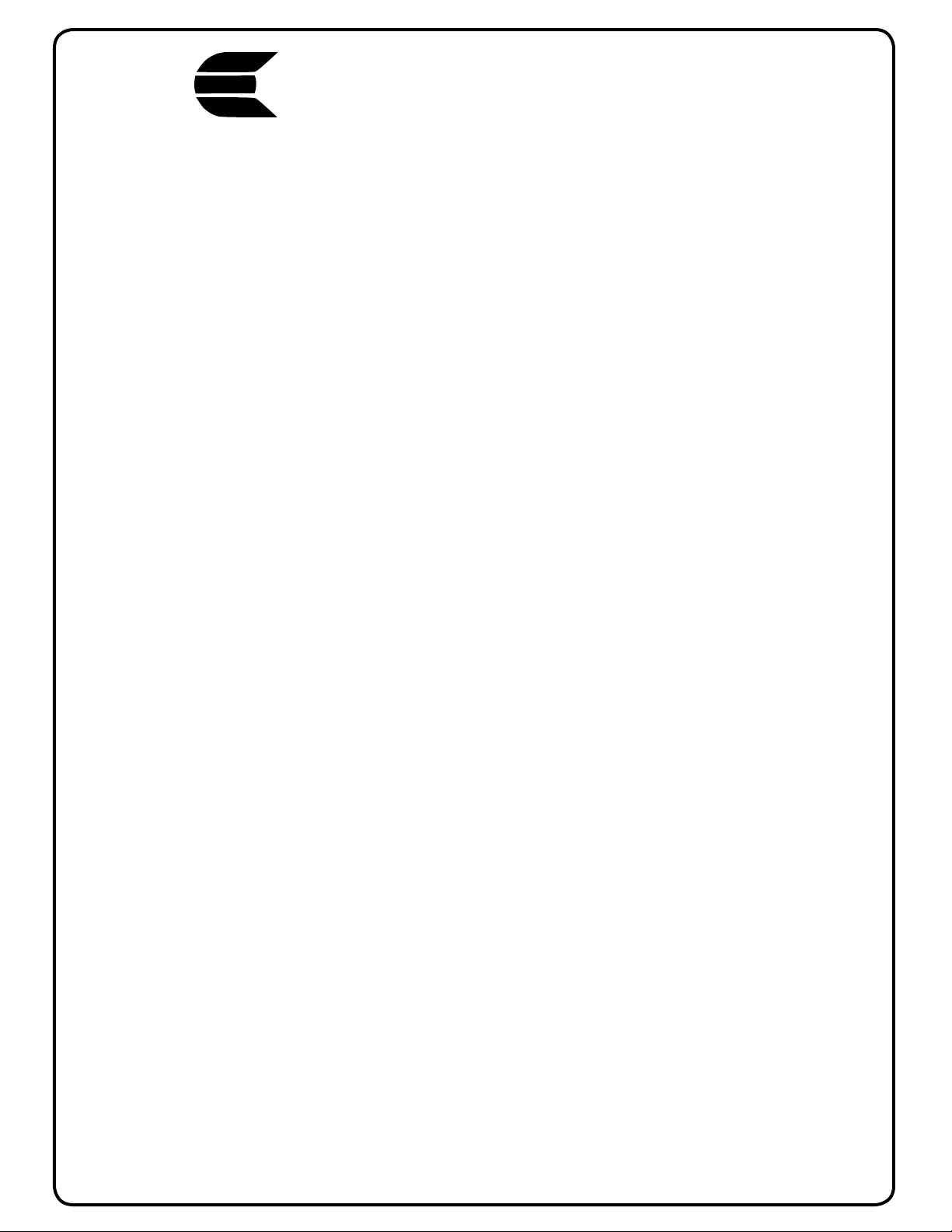
www.eversan.com
MODEL 8342AF
ALL SPORT
INTERVAL TIMER
Address: 34 Main Street, Whitesboro, NY 13492
Phone: 315-736-3967 • Toll Free: 800-383-6060 • Fax: 315-736-4058
SCOREBOARDS • TIMERS • MESSAGE SIGNS • VIDEO DISPLAYS • WIRELESS
EVERSAN
Table of contents
Other Eversan Timer manuals
Popular Timer manuals by other brands

STI
STI Stopper SS2 8 Series Installation and service instructions

Intermatic
Intermatic Ascend ST700W Quick installation and setup guide
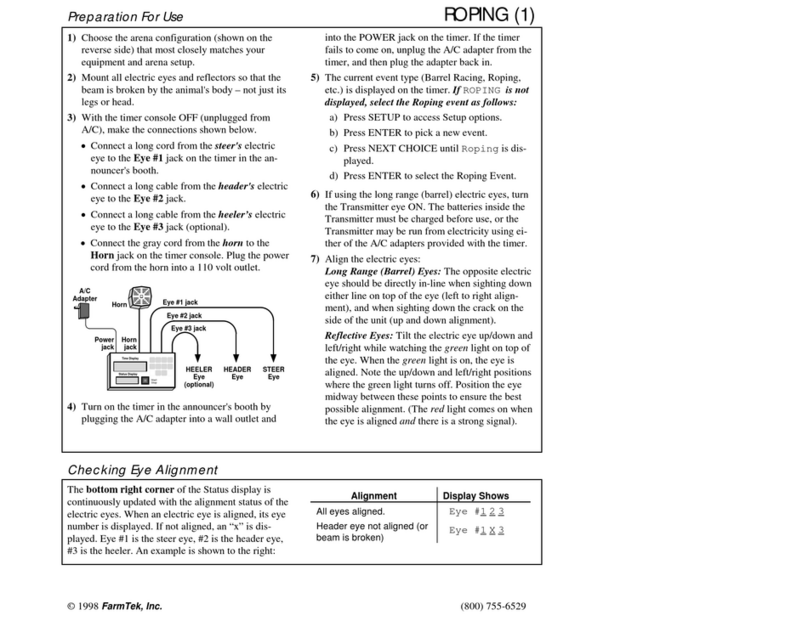
FarmTek
FarmTek Polaris manual

GE
GE my touchsmart 26892 manual
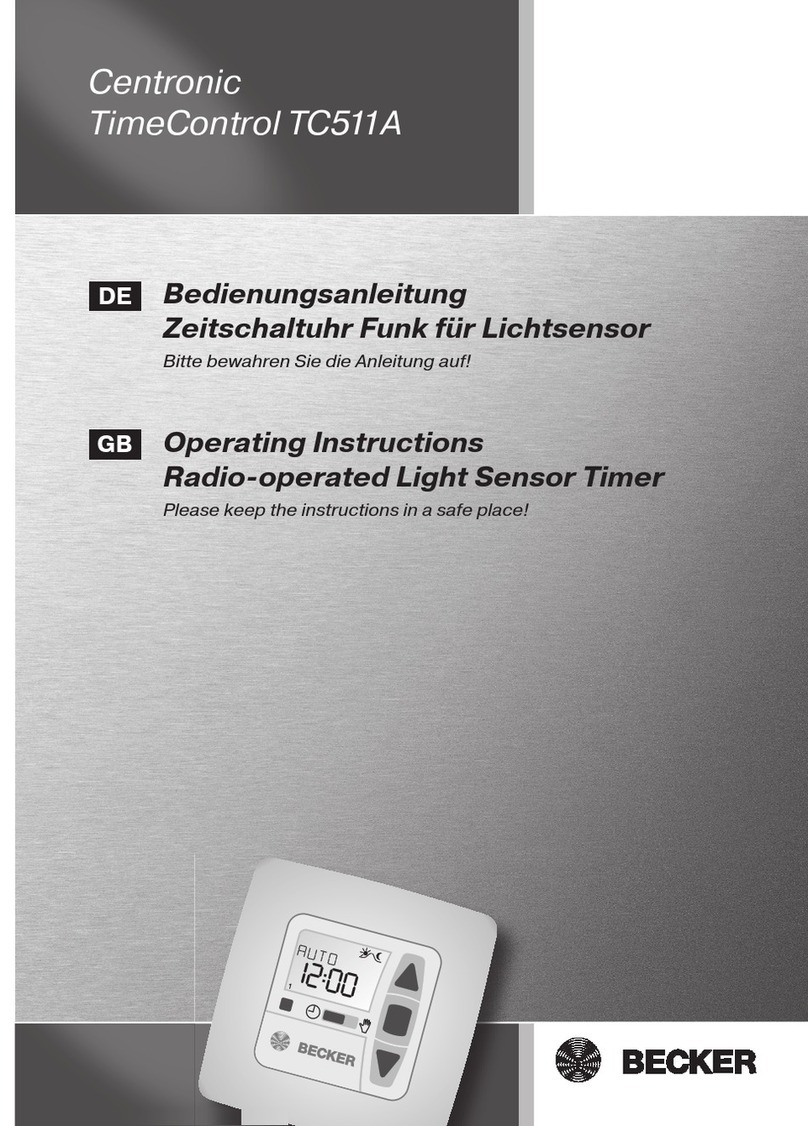
Becker
Becker Centronic TimeControl TC511A operating instructions
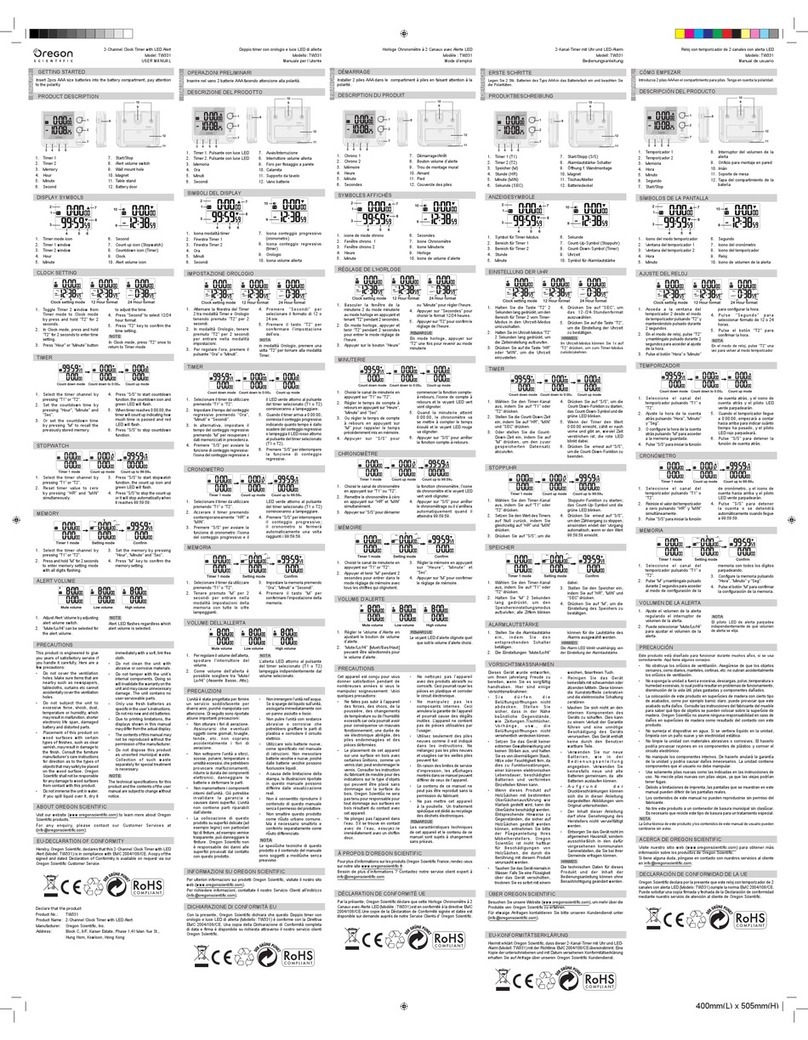
Oregon Scientific
Oregon Scientific TW331 user manual