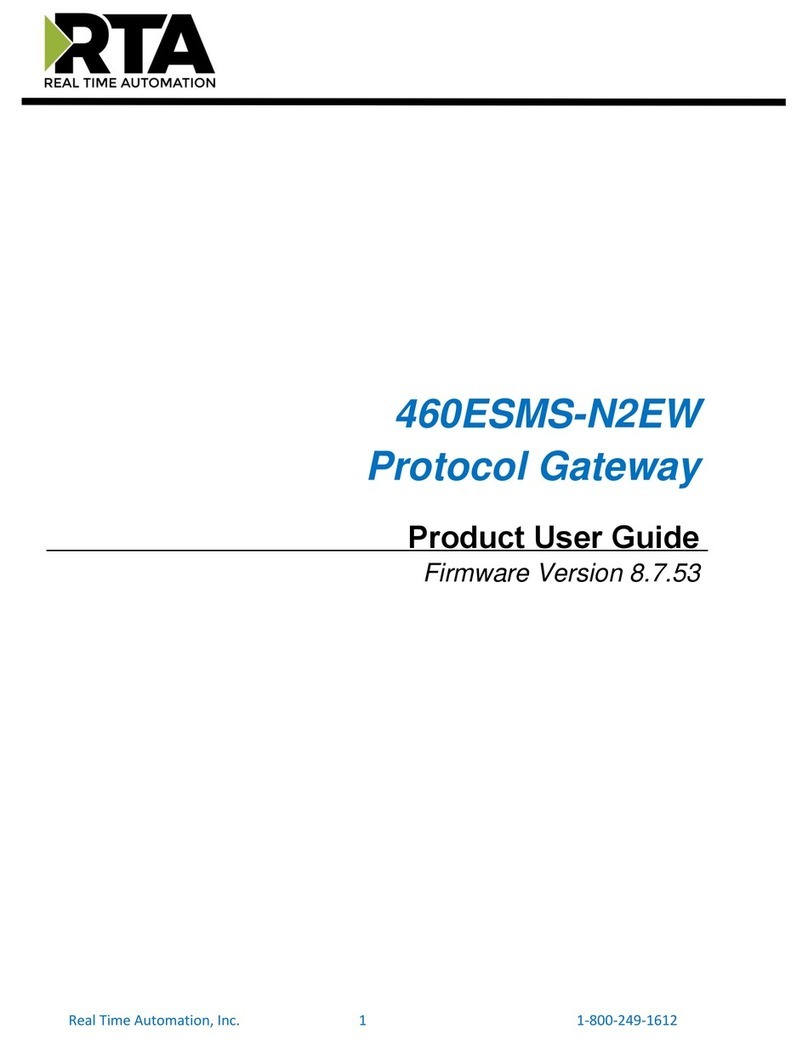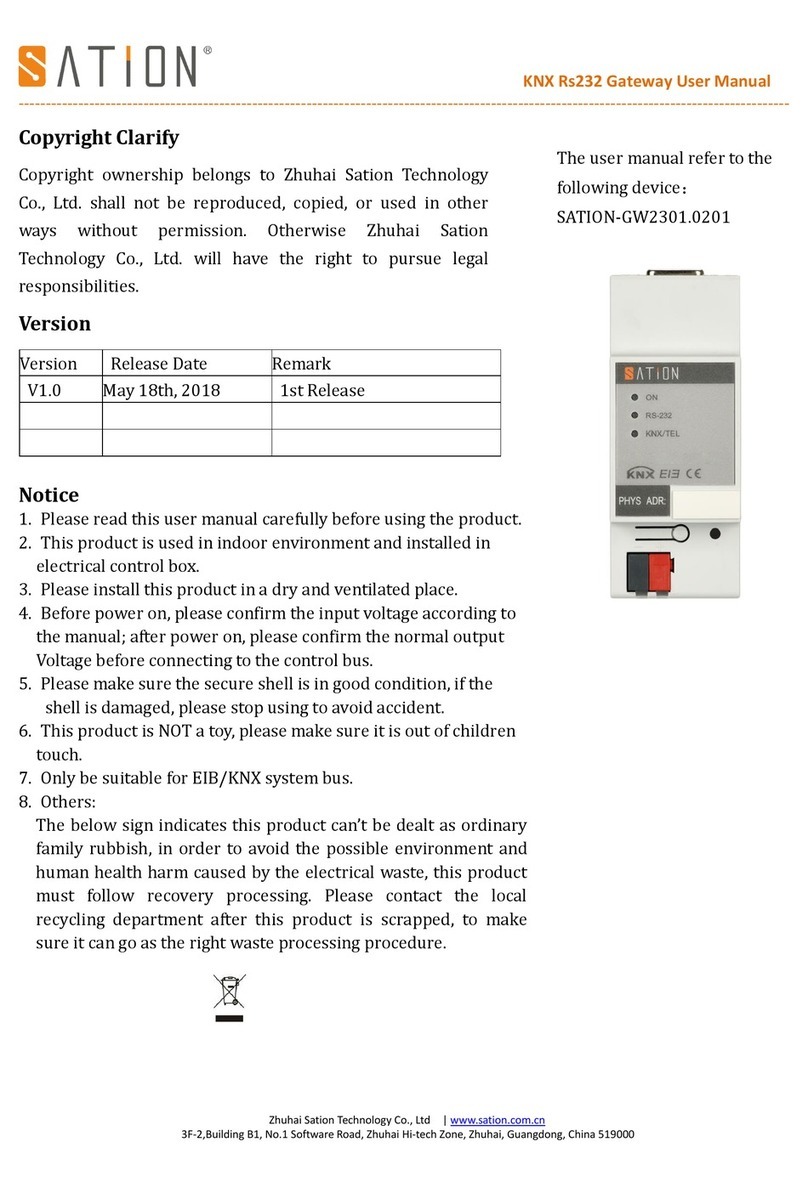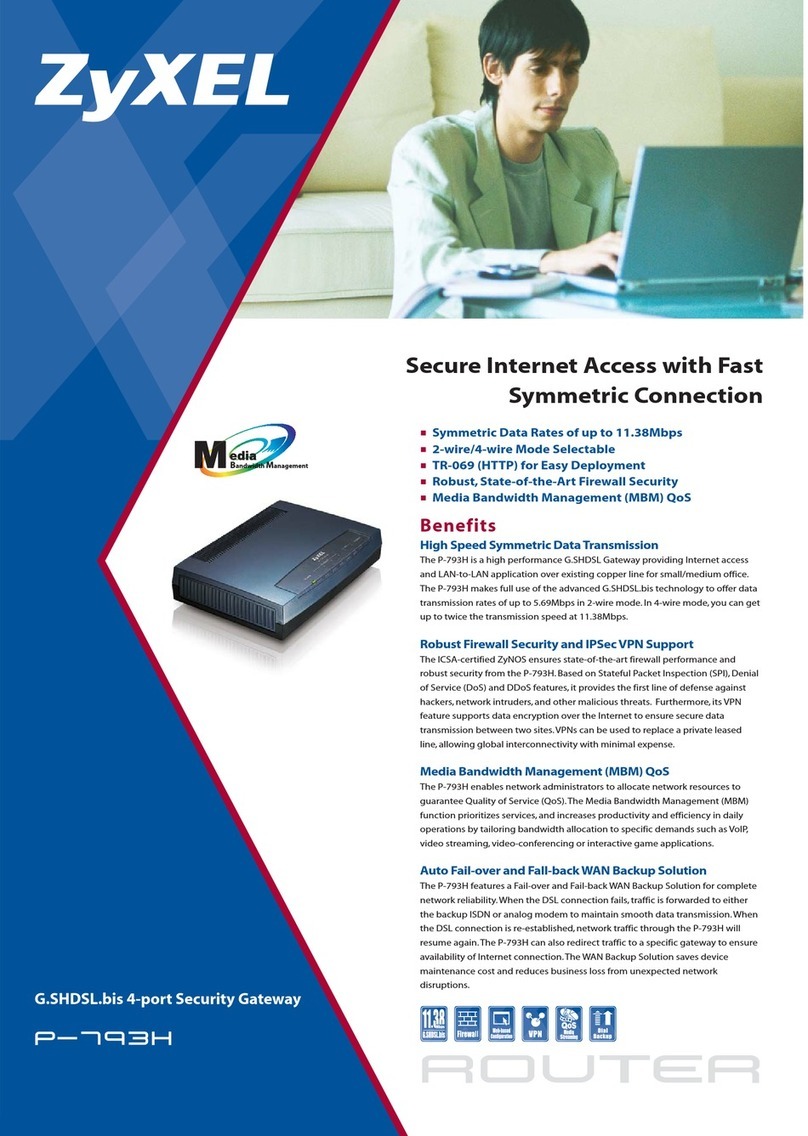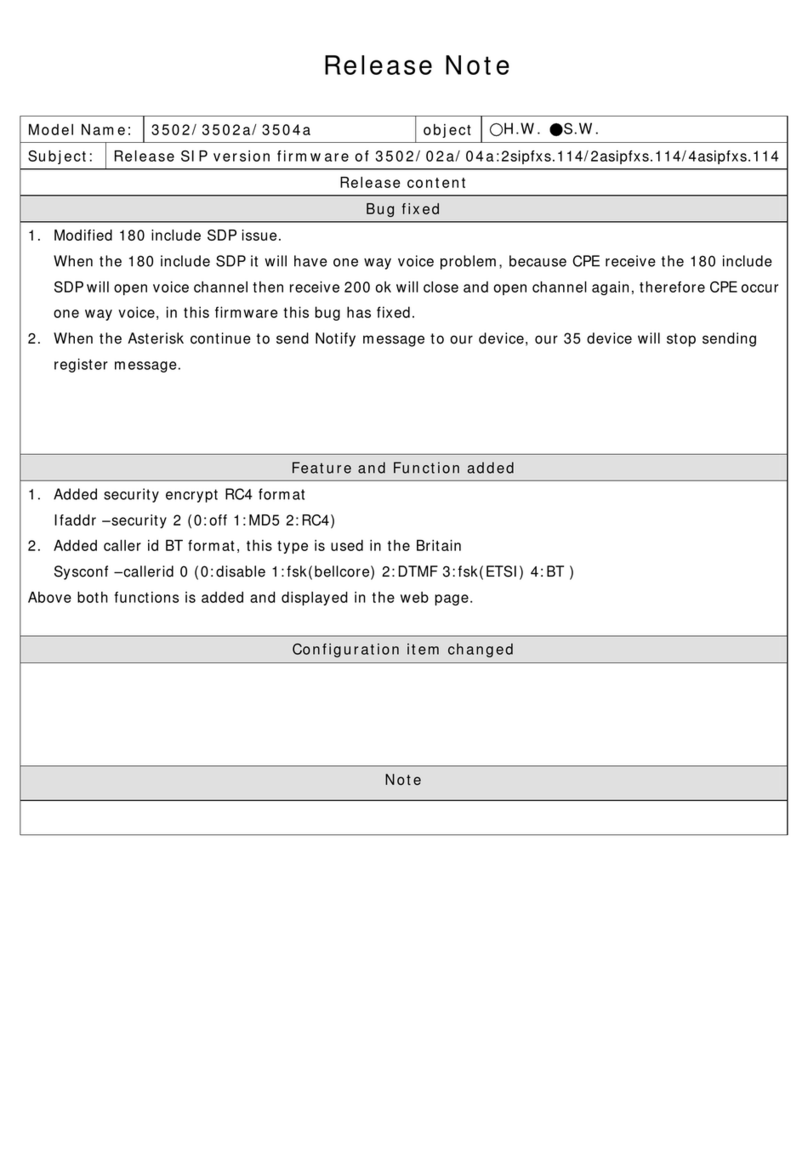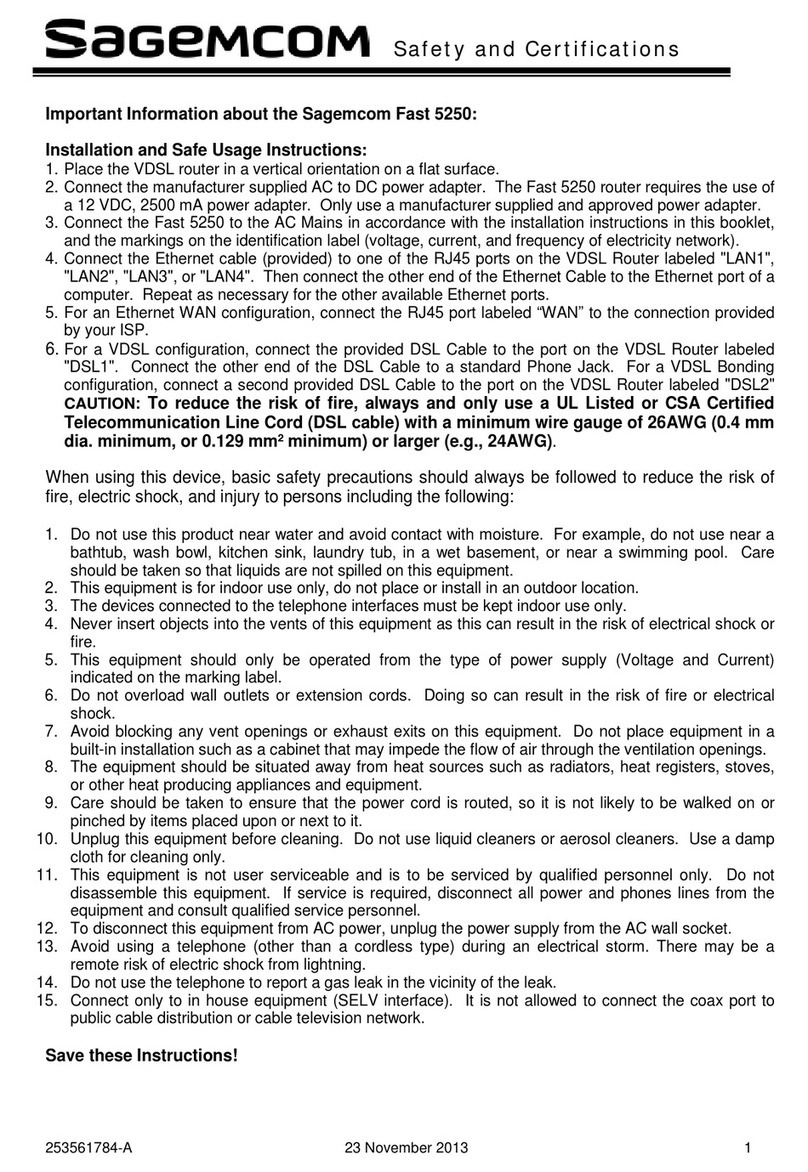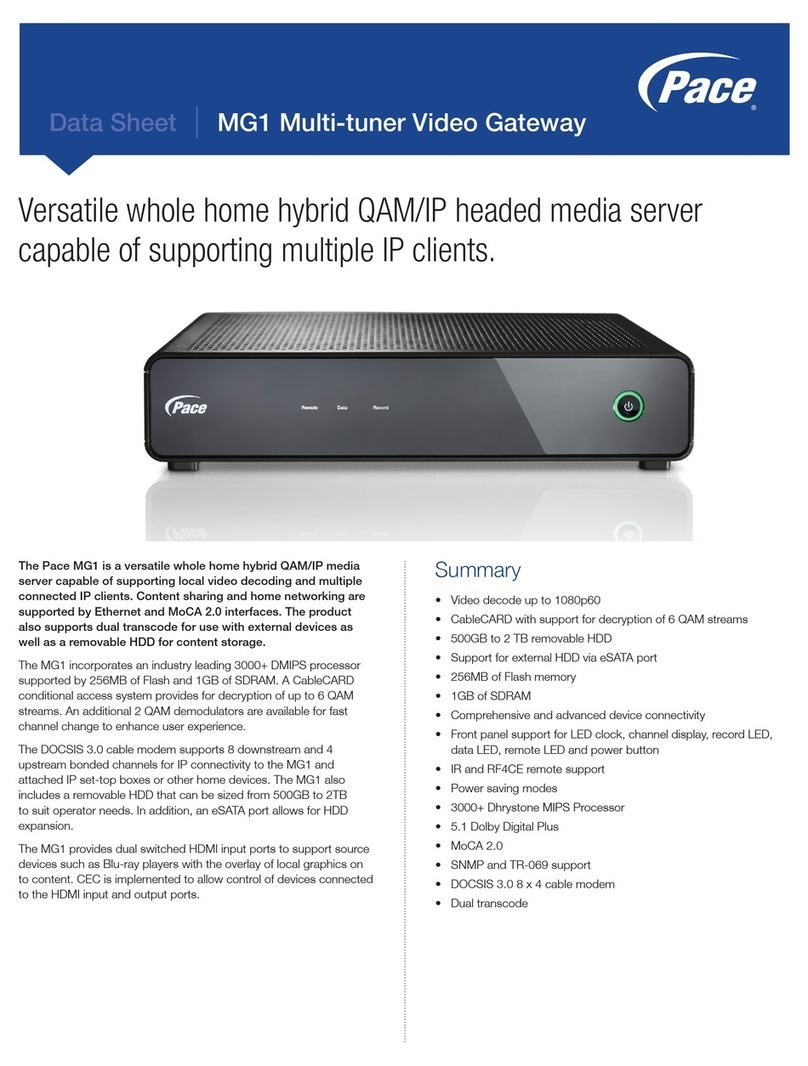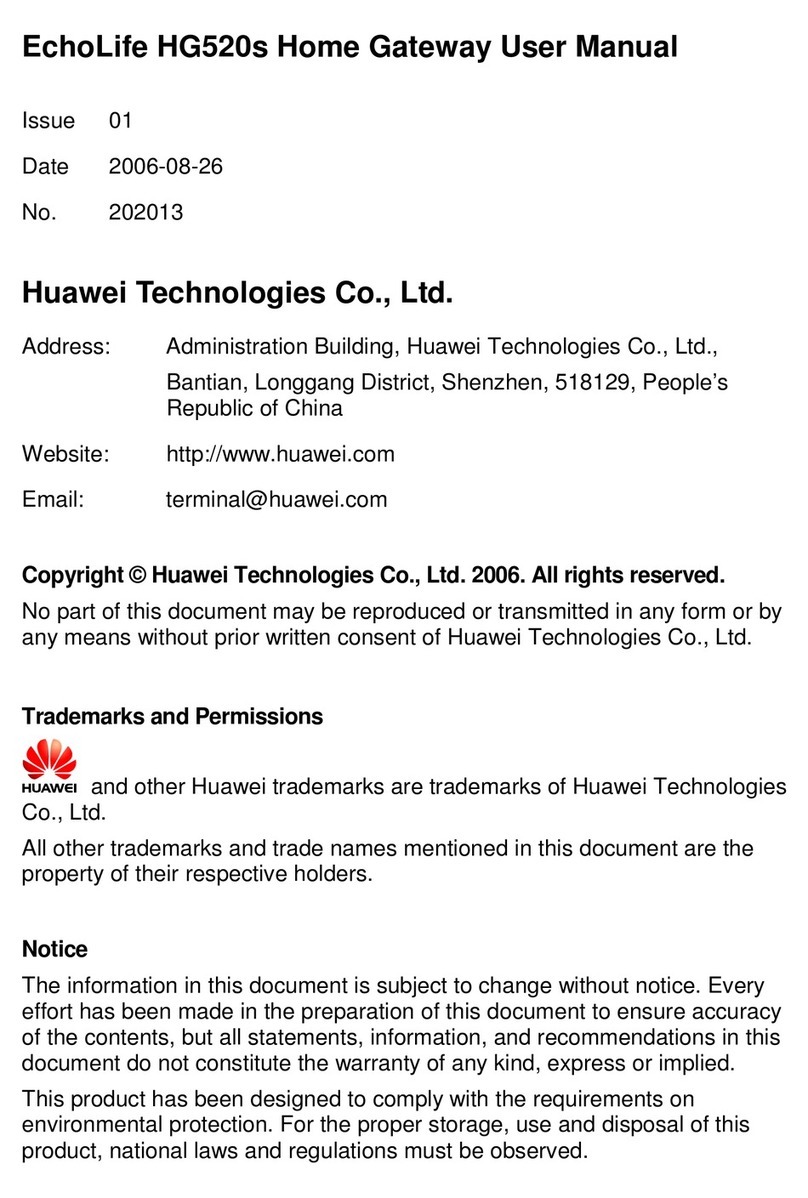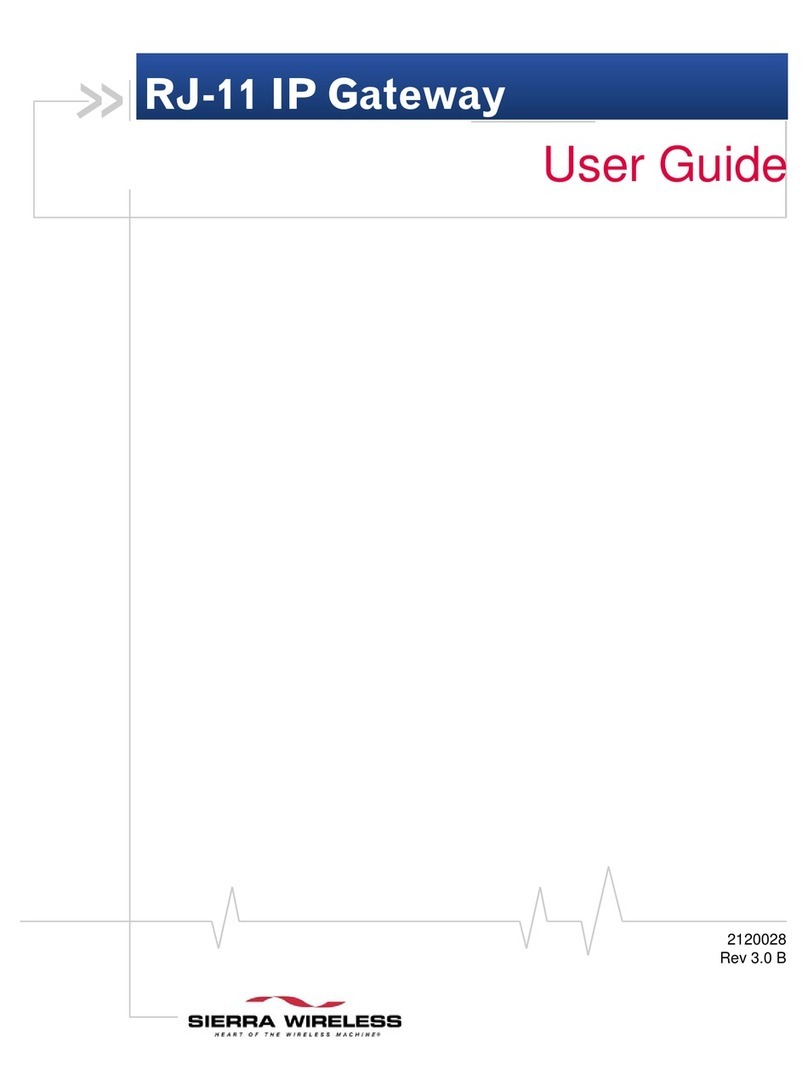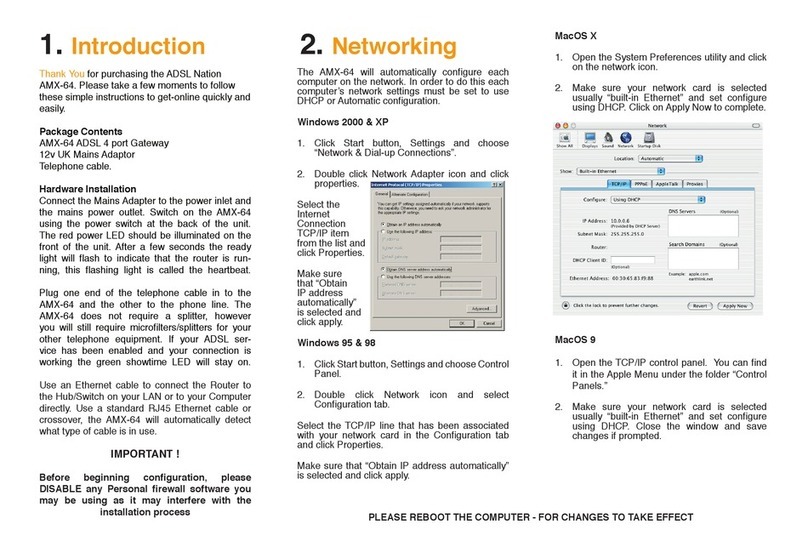Everynet CloudCell 4G User manual

b
b
b
CloudCell 4Gb
b
Installation manualb
b
b
b

Written byɉ
Paula Araujo IT Project and Process Managerb
Alexey ShorokhovbIndustrial Designerb
Reviewed byɉ
Tim KipleybInfrastructure directorb
Vitaly KlebanbCTOb
Slava VitykbHardware engineerb
b
b
bb
everynet.com 2ɉ

ɉ
Content ɉ
Objectives part 1 4ɉ
Terms of use part 2 4ɉ
Warranty part 3 5b
Components part 4 7b
4.1 CloudCell Gateway 7b
4.2 Outdoor Omnidirectional Antenna 7b
4.3 RF jumper cable 8b
4.4 Lightning protector 8b
4.5 Two Micro SIM cards 8b
4.6 Grounding straps 9b
4.7 Butyl mastic tape 9b
4.8 Clamps and cable ties 9b
4.9 Ethernet cabling 10b
4.10 Recommended equipment 11b
Preparing the Gateway and cabling the network part 5 13b
5.1 Connectors specification 13b
5.2 Grounding 14b
5.3 Mount Antenna 14b
5.4 Mount Gateway 16b
5.5 Connect RF jumper cable to the gateway 19b
5.6 Ethernet to gateway cable connection 20b
5.7 Ethernet to PoE adapter cable connection 23b
5.8 Verify all the connectors are correct 26b
5.9 Check LEDs indication 26b
5.10 Verify gateway is affixed securely on the tower 27b
History of revision part 6 28b
Red 28b
FCC 30b
b
b
ɉɉ
everynet.com 3ɉ
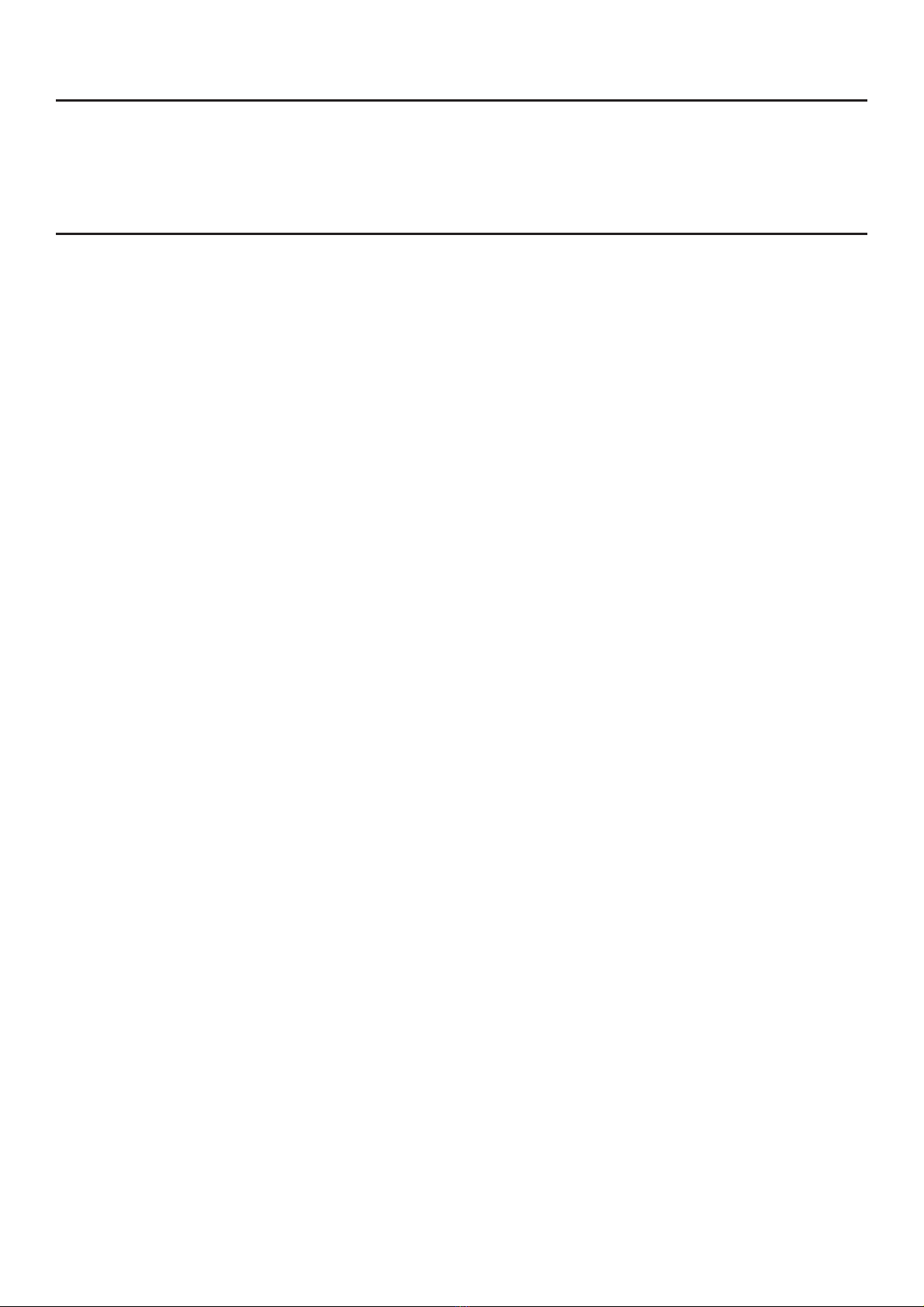
Objectives part 1ɉ
The purpose of this document is to provide cabling, installation, and bootup instructions of abbbb bbbbb bbb bbb
Everynet gateway in an external or tower environment.b
Terms of use part 2ɉ
●Installer MUST strictly follow installation requirements as conditions of product warranty.b
●Gateways MUST be professionally installed and it is the professional installer’s responsibilityb
to make sure the gateway is properly configured and operated within local country regulatoryb
requirements.b
●There are no operator serviceable parts inside this equipment. Service MUST be provided onlyb
by a qualified service technician approved by gateway manufacturer.b
●Compliance is required with respect to voltage, frequency, and current requirements indicatedb
by manufacturer. Connection to a different power source than those specified may result inb
improper operation, damage to the equipment or pose a fire hazard.b
●PoE power source must have a detachable power cord which has an integral safety ground wireb
connection to a grounded safety outlet.b
●Do not substitute the power cord with one that is not the provided approved type. Never useb
an adapter to connect a 3-wire cable to a 2-wire outlet as this will damage the equipment.b
●The equipment requires the use of the ground wire as a part of the safety certification.b
Modification or misuse may provide a shock hazard that could result in serious injury or death.b
●Contact a qualified electrician or the manufacturer if there are questions about the installationb
prior to connecting the equipment.b
●Protective earthing is provided by approved PoE adapter. Building installation shall provideb
appropriate short-circuit and GFI protection.b
●Protective bonding must be installed in accordance with local national wiring rules andb
regulations.b
●Surge protection and grounding should be used for all outdoor installationsb
●Equipment cabinet located on the bottom of the tower should be grounded to the groundingb
system of the tower.b
●Shielded Category 5 (or above) cabling with drain wire and earth grounding MUST be used forb
all terminations of wired connections.b
●Ethernet cable MUST be properly grounded through the AC ground of the PoE.bb
●Gateway should be grounded to the grounding point on the tower. It is not permitted to groundb
a gateway directly to the tower structures.b
●Lightning arrestor MUST be used to protect for the gateway, lighting protection should beb
grounded to the grounding point on the tower. It is not allowed to ground a lighting protectorb
directly to the tower structures.b
●All coaxial connections should be properly weatherproofed.b
●Gateway should be attached to tower pole using metal ties. Use of plastic / nylon ties isb
prohibited.b
everynet.com 4ɉ

Warrantyɉpart 3ɉ
Limited Warrantyɉ
Everynet, B.V. (“EVERYNET”) warrants that the product(s) furnished hereunder (the “Product(s)”)b
shall be free from defects in material and workmanship for a period of one (1) year from the date ofb
shipment by EVERYNET under normal use and operation. EVERYNET sole and exclusive obligationb
and liability under the foregoing warranty shall be for EVERYNET, at its discretion, to repair orb
replace any Product that fails to conform to the above warranty during the above warranty period.b
The expense of removal and reinstallation of any Product is not included in this warranty. Theb
warranty period of any repaired or replaced Product shall not extend beyond its original term.b
Warranty Conditionsɉ
The above warranty does not apply if the Product:b
●Has been modified and/or altered, or an addition made thereto, except by EVERYNET, orb
EVERYNET’ authorized representatives, or as approved by EVERYNET in writing;b
●Has been painted, rebranded or physically modified in any way;b
●Has been damaged due to errors or defects in cabling;b
●Has been subjected to misuse, abuse, negligence, abnormal physical, electromagnetic or electricalb
stress, including lightning strikes, or accident;b
●Has been damaged as a result of using third party firmware;b
●Has no original EVERYNET label, or is missing any other original EVERYNET label(s); orb
●Has not been received by EVERYNET within 30 days of issuance of the RMA.b
●In addition, the above warranty shall apply only if: the product has been properly installed andb
usedbb
●At all times in accordance, and in all material respects, with the applicable Productb
documentation; all outdoor installation cabling runs use braided, shielded and grounded Ethernetb
CAT5 (or above), and for indoor installations, indoor cabling requirements are followed.b
Returnsɉ
No Products will be accepted for replacement or repair without obtaining a Return Materialsb
Authorization (RMA) number from EVERYNET during the warranty period, and the Products beingb
received at EVERYNET facility freight prepaid in accordance with the RMA process of EVERYNET.b
Products returned without an RMA number will not be processed and will be returned freight collectb
or subject to disposal.bb
Disclaimerɉ
EXCEPT FOR ANY EXPRESS WARRANTIES PROVIDED HEREIN, EVERYNET, ITS AFFILIATES ANDb
ITS AND THEIR THIRD PARTY DATA, SERVICE, SOFTWARE AND HARDWARE PROVIDERSb
HEREBY DISCLAIM AND MAKE NO OTHER REPRESENTATION OR WARRANTY OF ANY KIND,b
everynet.com 5ɉ

EXPRESS, IMPLIED OR STATUTORY, INCLUDING, BUT NOT LIMITED TO, REPRESENTATIONS,b
GUARANTEES, OR WARRANTIES OF MERCHANTABILITY, ACCURACY, QUALITY OF SERVICEb
OR RESULTS, AVAILABILITY, SATISFACTORY QUALITY, LACK OF VIRUSES, QUIET ENJOYMENT,b
FITNESS FOR A PARTICULAR PURPOSE AND NON INFRINGEMENT AND ANY WARRANTIESb
ARISING FROM ANY COURSE OF DEALING, USAGE OR TRADE PRACTICE IN CONNECTIONb
WITH SUCH PRODUCTS AND SERVICES. BUYER ACKNOWLEDGES THAT NEITHER EVERYNETb
NOR ITS THIRD PARTY PROVIDERS CONTROL BUYER’S EQUIPMENT OR THE TRANSFER OFb
DATA OVER COMMUNICATIONS FACILITIES, INCLUDING THE INTERNET, AND THAT THEb
PRODUCTS AND SERVICES MAY BE SUBJECT TO LIMITATIONS, INTERRUPTIONS, DELAYS,b
CANCELLATIONS AND OTHER PROBLEMS INHERENT IN THE USE OF COMMUNICATIONSb
FACILITIES. EVERYNET, ITS AFFILIATES AND ITS AND THEIR THIRD PARTY PROVIDERS AREb
NOT RESPONSIBLE FOR ANY INTERRUPTIONS, DELAYS, CANCELLATIONS, DELIVERYb
FAILURES, DATA LOSS, CONTENT CORRUPTION, PACKET LOSS, OR OTHER DAMAGEb
RESULTING FROM ANY OF THE FOREGOING. In addition, EVERYNET does not warrant that theb
operation of the Products will be error free or that operation will be uninterrupted. In no event shallb
EVERYNET be responsible for damages or claims of any nature or description relating to systemb
performance, including coverage, buyer’s selection of products (including the Products) for buyer’sb
application and/or failure of products (including the Products) to meet government or regulatoryb
requirements.b
Limitation of Liabilityɉ
EXCEPT TO THE EXTENT PROHIBITED BY LOCAL LAW, IN NO EVENT WILL EVERYNET OR ITSb
SUBSIDIARIES, AFFILIATES OR SUPPLIERS BE LIABLE FOR DIRECT, SPECIAL, INCIDENTAL,b
CONSEQUENTIAL OR OTHER DAMAGES (INCLUDING LOST PROFIT, LOST DATA, ORb
DOWNTIME COSTS), ARISING OUT OF THE USE, INABILITY TO USE, OR THE RESULTS OF USEb
OF THE PRODUCT, WHETHER BASED IN WARRANTY, CONTRACT, TORT OR OTHER LEGALb
THEORY, AND WHETHER OR NOT ADVISED OF THE POSSIBILITY OF SUCH DAMAGES.b
ɉ
ɉ
ɉɉ
everynet.com 6ɉ

Componentsɉpart 4ɉ
b
4.1 CloudCell Gatewayɉ
●48VDC PoE inputb
●
15W power consumptionb
●
Triple redundant backhaulb
●
Weatherproof ethernet jackb
●
Externally accessible dual SIM slotb
●
Internal antenna optionb
●
4 hour internal batteryb
●
Tropical/Equatorial environment operation
b
●
High visibility status LEDsb
●
Pre-loaded Everynet Agentb
●
Pre-configured VPN for Everynet RANb
b
b
4.2 Outdoor Omnidirectional Antennaɉ
LoRa antenna must meet these minimumb
specificationsb
b
●
50 Ohm N female connectorb
●
868 MHz or 915 MHz frequency range.b
Please select frequency range depending on
b
local RF regulations and gateway model.b
●
UV protected and IP67 ratedbb
●
125 mph wind loadb
●
Metal mounting bracket for pole mountb
●
-40 c to + 85 c temp rangeb
●
Antenna must be installed perpendicular tob
the ground +/-1 degreeb
●
Antenna must have lightning arrestorb
installed at N connector and groundedb
directly to tower grounding pointb
b
everynet.com 7ɉ

4.3 RF jumper cableɉ
Please make sure that RF jumper cableb
meets these minimum specificationb
b
●
50 Ohm N male connectorb
●
50 Ohm LMR240 or LMR400 type
b
cableb
●
UV protected and weatherproofb
●
1 meter lengthb
●
-40 to +85*C temperature rangeb
b
b
4.4 Lightning protectorɉ
Please make sure that lightning protectorb
meets these minimum specificationb
●
N male on antenna sideb
●
N female on equipment sideb
●
0.4dB max insertion lossb
●
DC-2GHz operation rangeb
●
90V breakdown voltageb
●
30W max input powerb
●
-40 to +85*C temperature rangeb
b
4.5 Two Micro SIM cardsɉ
Please make sure the SIM cards meet theb
following specificationb
b
●
M2M 1GB data per month per SIM cardb
●
Do not use cellular phone data SIMb
●
Access to the SIM management platformb
for troubleshooting purposesb
●
-40 to +85 c temp rangeb
●
Each SIM selected must be from differentb
carrier using different infrastructure andb
backhaulb
b
b
b
b
everynet.com 8ɉ

4.6 Grounding strapsɉɉ
●Cable minimum diameter 2.5b
mm2 or 14 AWGb
●
Must use termination lugsb
●
Grounding bolt on CloudCell isb
5mm diameterb
●
Grounding bolt on lightningb
protector is 3mmb
●
Ground directly to towerb
grounding points only using anti
b
oxidation agent and appropriate
b
lugsb
●
Two grounding straps requiredb
b
b
4.7 Butyl mastic tapeɉɉ
●3M Butyl Mastic Tape 2212 - 3M IDb
7000133439b
b
b
4.8 Clamps and cable tiesɉ
Antenna mounting clampsb
●
Use only manufacturer approved mounting
b
brackets to attach antennab
●
Follow antenna manufacturerb
recommended proceduresb
●
Do not use any other attachment methodb
b
Clampsb
●
Use only high quality stainless steel ringb
clamps to securely attach gateway tob
mounting poleb
●
Do not use plastic zip ties for attaching theb
gatewayb
b
b
everynet.com 9ɉ

Cable tiesb
●
20 cm and 35 cm lengthsb
●
UV stabilized Nylon 6/6b
●Weather resistant and continuous exposureb
outdoor use ratedb
●
50-pound testb
b
4.9 Ethernet cablingɉ
Ubiquiti TOUGHcable PRO Carrierb
●
Outdoor use CAT5eb
●
UV protectedb
●
24 AWGb
●
Braided shieldb
●
Foil Shieldb
●
Ground wireb
b
Grounded ethernet connector (PoE side)b
b
●Ubiquiti TC-GNDb
b
Ethernet connector and boot (gateway side)b
b
●
CONEC 17-10001bb
●Ubiquiti TC-CONb
b
everynet.com 10ɉ

PoE adapterb
b
●Ubiquiti 48 volt 24 watt PoE injector MPN:b
POE-48-24Wb
●Use only 3 pin grounded power cord for PoEb
powerb
b
NOTE: Verify with continuity meter that earth
b
grounding pin of PoE power cable isb
continuous thru the power cord.b
b
b
4.10 Recommended equipmentɉ
●Wire stripper/cutterb
b
●8P8C cable crimping pliersb
b
●Cutting pliersb
b
everynet.com 11ɉ

●Cat5 cable testerb
b
bb
everynet.com 12ɉ

Preparing the Gateway and cabling the network part 5ɉ
5.1 Connectors specificationɉ
1. LoRa radio cableb
2.
SIM cards holders + USB + resetb
3.
Ethernet cableb
b
everynet.com 13ɉ

5.2 Groundingɉ
⚠
⚠
Grounding all components
is extremely important for
protection against lightning
strikes and dissipation of
static electricity in the cables
and equipment.
Please see drawing below
for grounding diagram.
b
5.3 Mount Antennaɉ
●Install the clamps that will attach theb
antenna to the towerb
b
b
everynet.com 14ɉ

●Attach the antenna on the tower tob
manufacturer specificationsb
b
b
●Connect one grounding strap to the lightningb
protector. Connect the other end to theb
grounding point of the tower. Penetrox orb
anti-oxidation agent must be used whenb
attaching grounding strap to towerb
grounding pointb
●
Connect lightning arrestor to antennab
●
Hand tighten RF cable into the antennab
NOTE: Do not use a wrench or pliers as thisb
will damage the gateway or connector.b
Tightening of RF connectors must be made byb
hand.b
b
b
b
●Connect lighting protection and groundingb
strap to the grounding point on the tower.b
b
NOTE: It is not allowed to ground a lightingb
protector directly to the tower structures.b
b
b
everynet.com 15ɉ

b
b
b
●Completely wrap all RF cable connectionsb
and N connectors with 3M Mastic Tape then
b
at least two layers of Super 33+ sealing tape.b
Two zip tie wraps shall be used for top andb
bottom of sealing area (one at top and one atb
bottom of connector).b
b
b
b
●Verify weatherproofing on all cableb
connectionsb
b
5.4 Mount Gatewayɉ
Mounting gateway to tower poleb
b
●
Insert two steel ring clamps through theb
gatewayb
●
Use metal ties onlyb
b
b
everynet.com 16ɉ

b
b
●Mount gateway on the tower pole. Tightenb
steel ring clampsbb
b
everynet.com 17ɉ

●Connect the second grounding strap to theb
ground stud on the gateway. Connectb
opposite end to the grounding point of theb
tower.bb
●
Penetrox or anti-oxidation agent must beb
used when attaching grounding strap tob
tower grounding pointb
IMPORTANT: It is not permitted to ground theb
gateway directly to the tower structures.
bb
b
b
everynet.com 18ɉ

5.5 Connect RF jumper cable to the gatewayɉ
●Attach the RF jumper cable to the gatewayb
bb
IMPORTANT: Do not use a wrench or pliers asb
this will damage the gateway and connector.b
Tightening of RF connectors must be made by
b
handb
b
b
b
●
Completely wrap all RF cable connectionsb
and N connectors with 3M Mastic Tape thenb
at least two layers of Super 33+ sealing tape.b
Two zip tie wraps shall be used for top andb
bottom of sealing area (one at top and one atb
bottom of connector).b
b
b
everynet.com 19ɉ

●Fix the RF jumper cable in the tower withb
cable ties leaving two laps to spare for futureb
relocation of the gatewayb
b
NOTE: Do not bend the RF cable to less than 4
b
cm radius. Kinking coaxial cable will damageb
the cable and cause poor radio performance.b
b
IMPORTANT: DO NOT use metal zip ties tob
secure the cable as it will significantly reduce
b
the performance and could damage theb
gateway. Use only plastic ties.b
b
b
5.6 Ethernet to gateway cable connectionɉ
●Insert the CONEC housing over the ethernetb
cableb
b
●Etch 4 cm of PVC cover with the wireb
stripper. Carefully remove the braided cable
b
shield jacket.b
●
Use a TOUGHCable connector to measureb
the exposed cable needed (approximatelyb
22mm) and trim accordingly.b
●
Remove the shielding from the cable.b
●Carefully fold the aluminum shield to exposeb
the transparent plastic wrapping around the
b
twisted pair cable.b
Be careful when trimming the braided cable to
b
avoid cutting the shield and ground wire.b
b
everynet.com 20ɉ
Table of contents