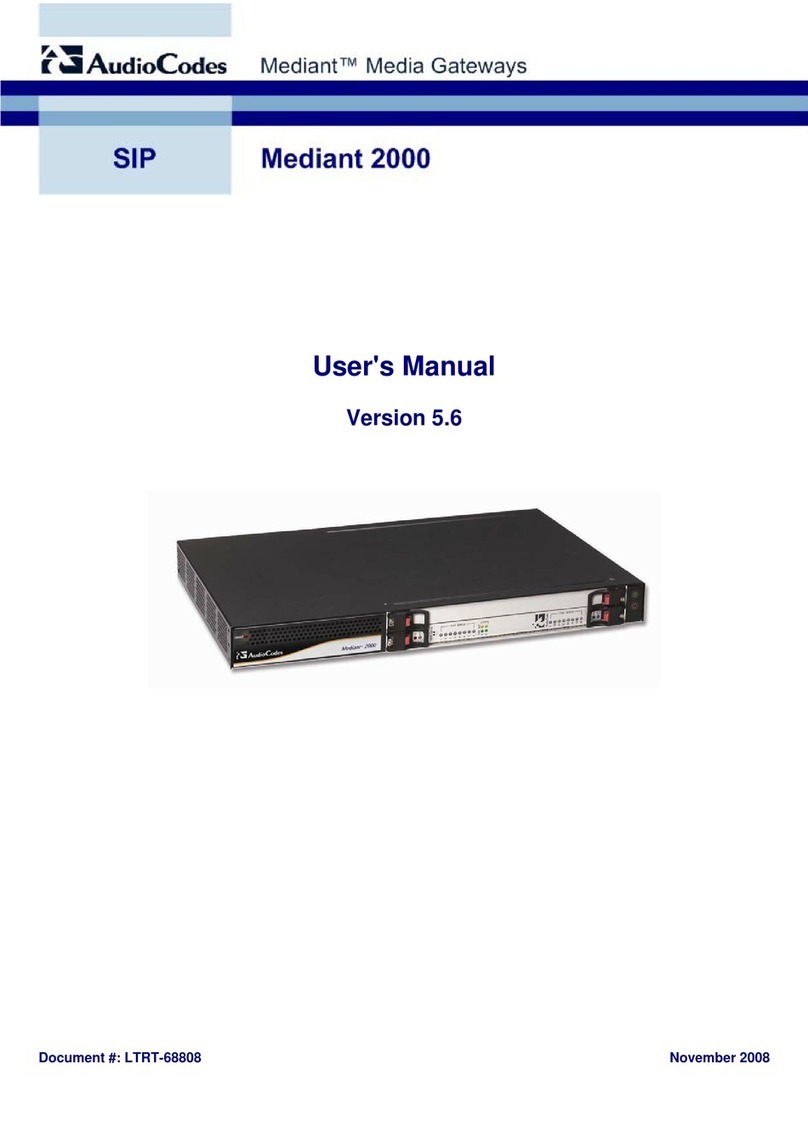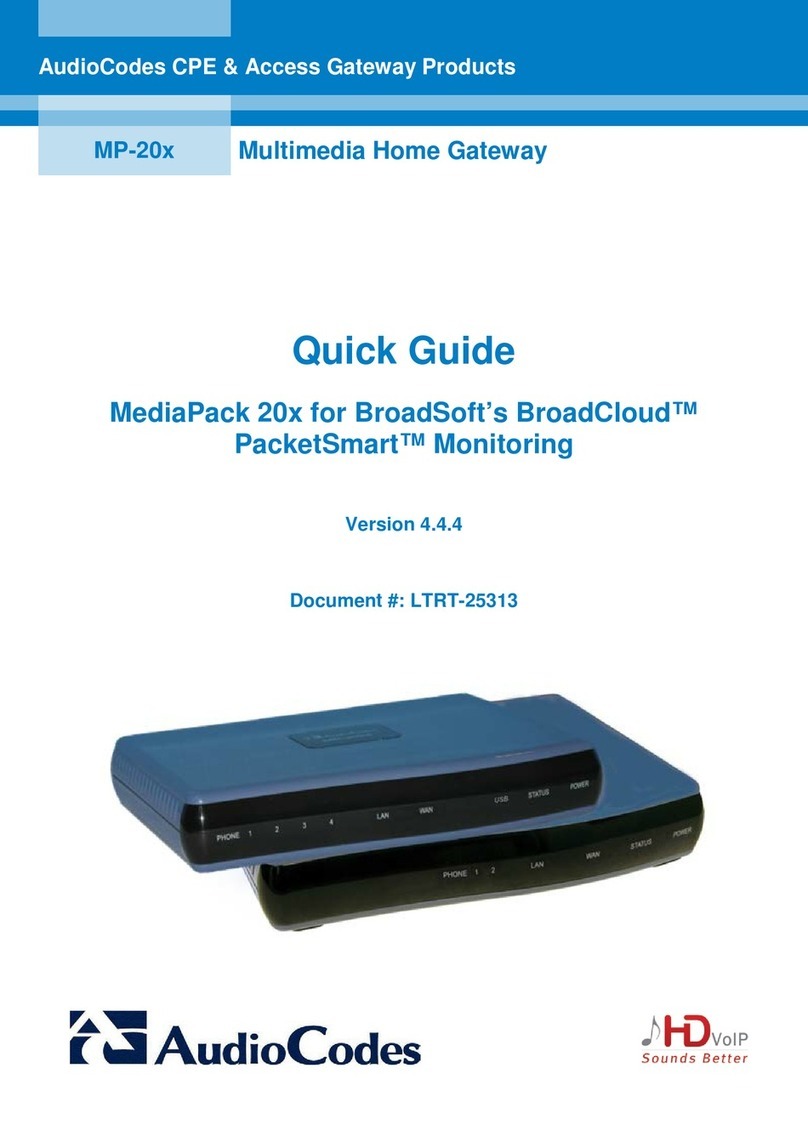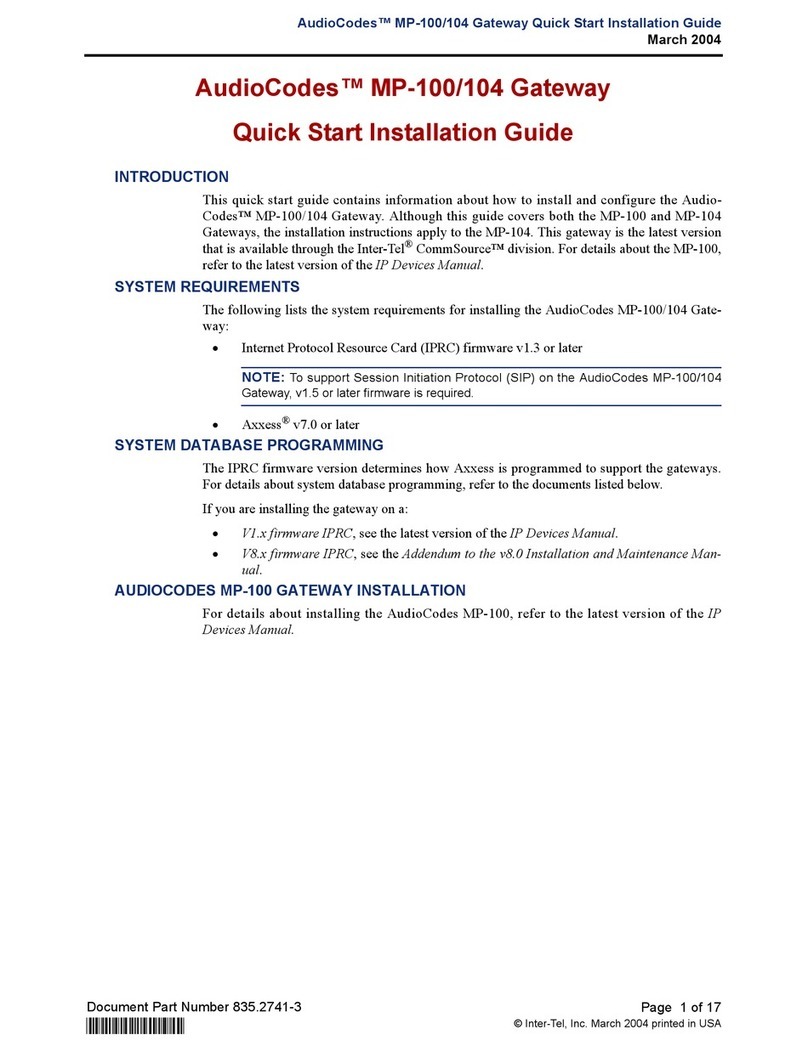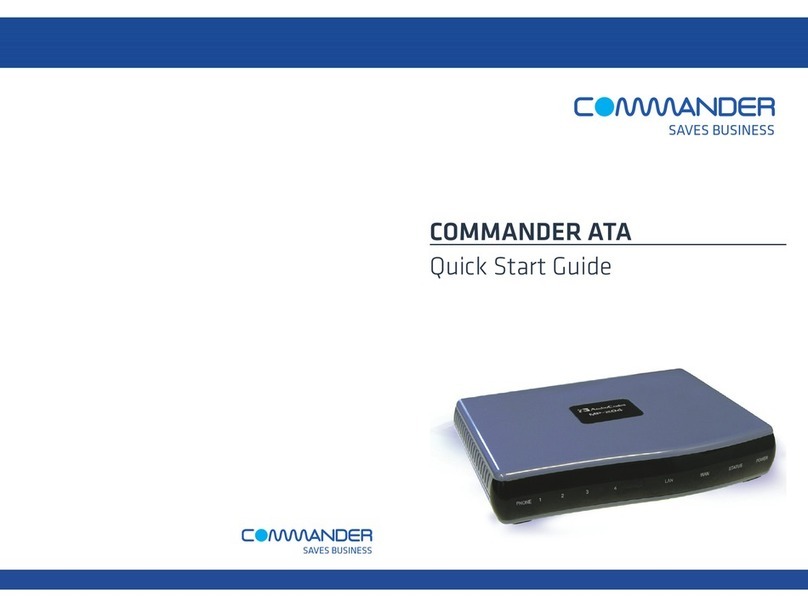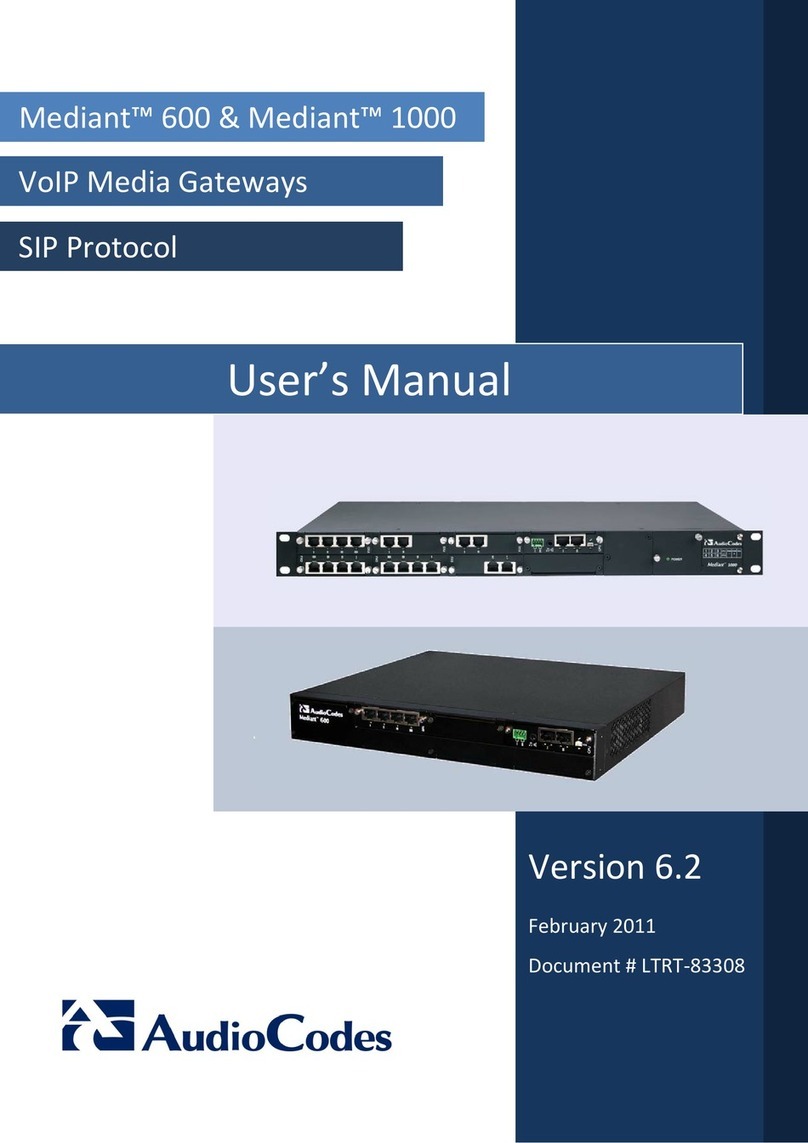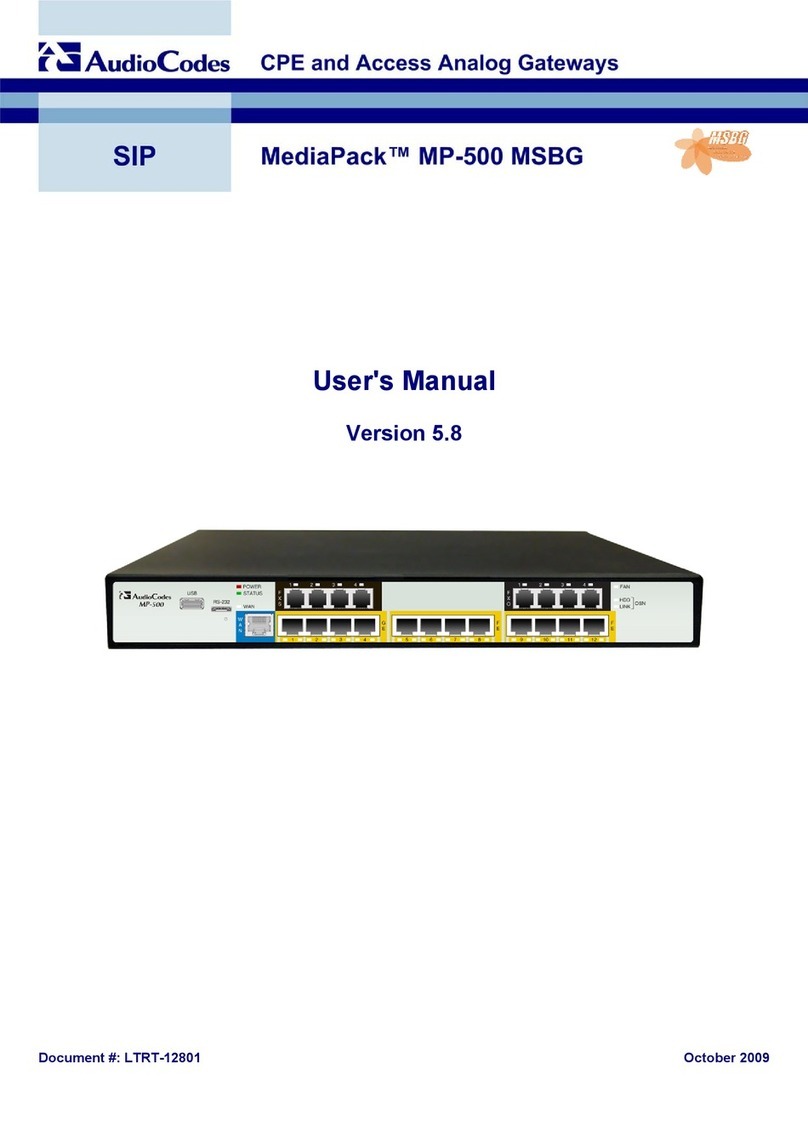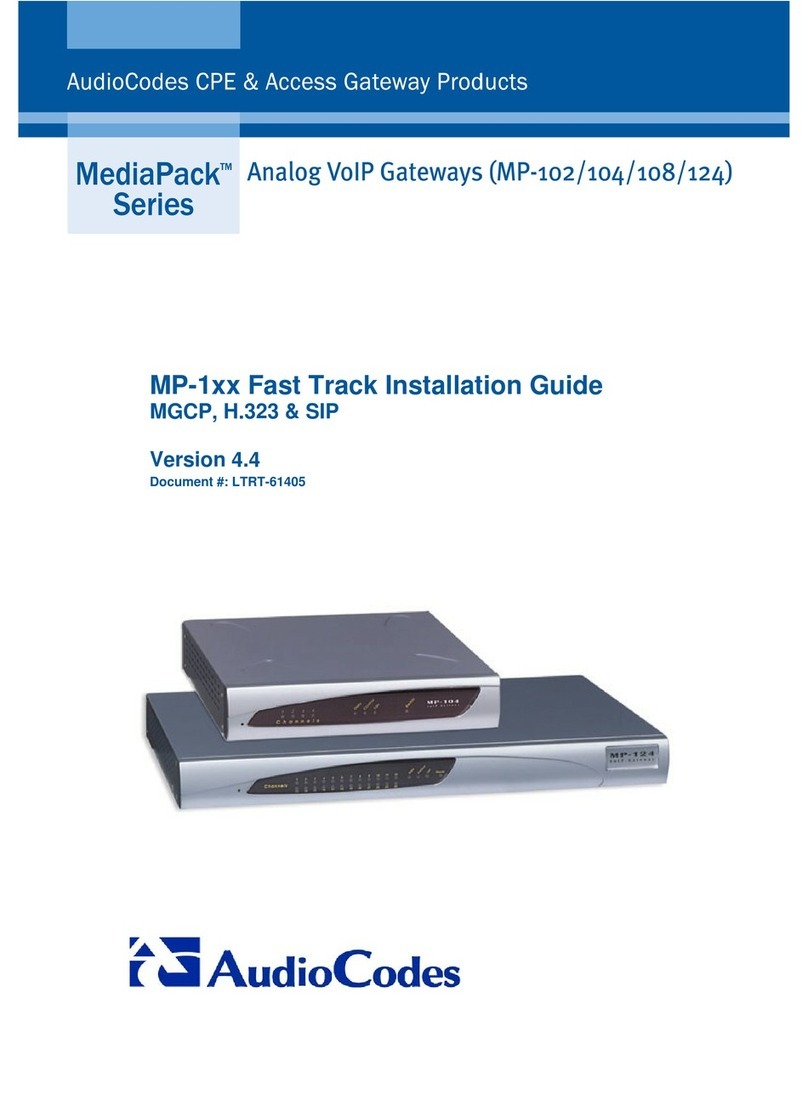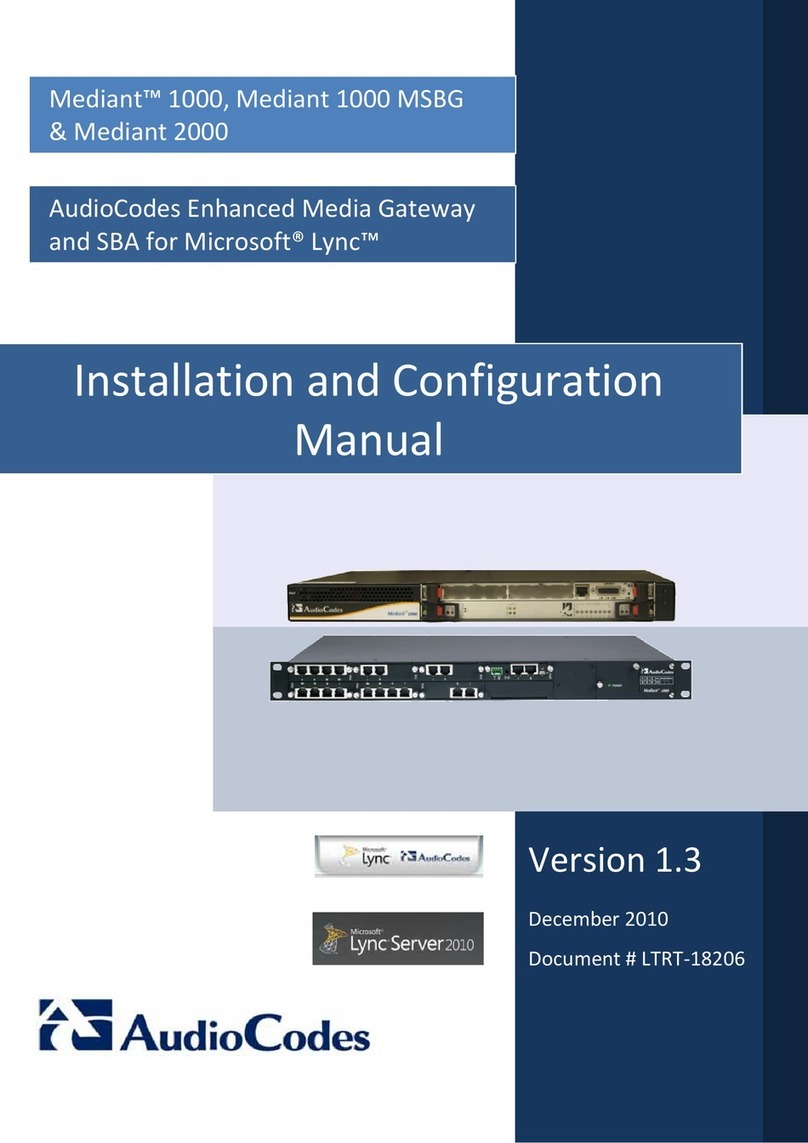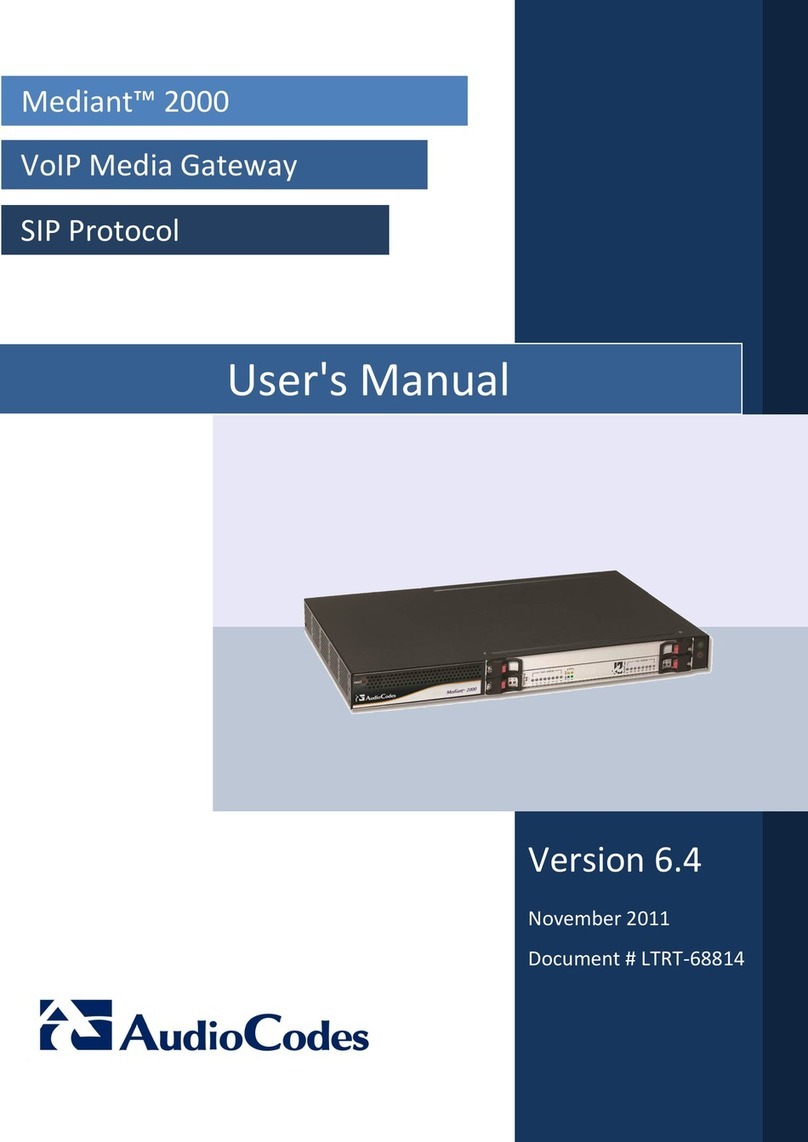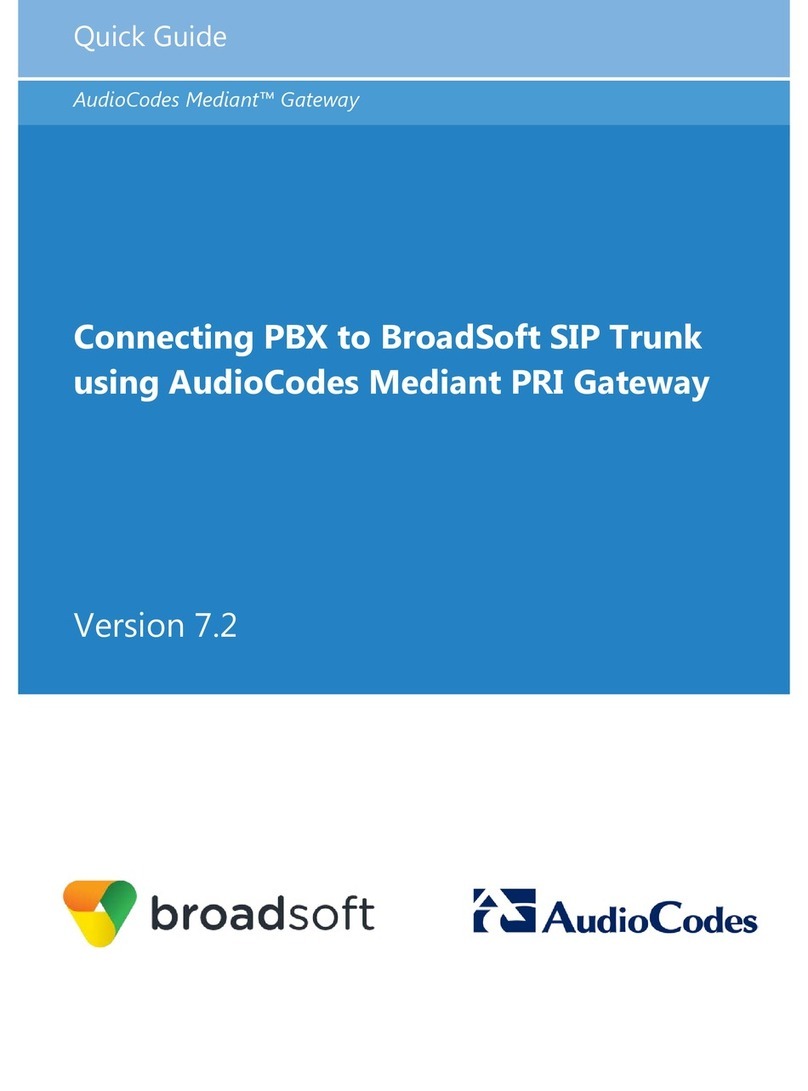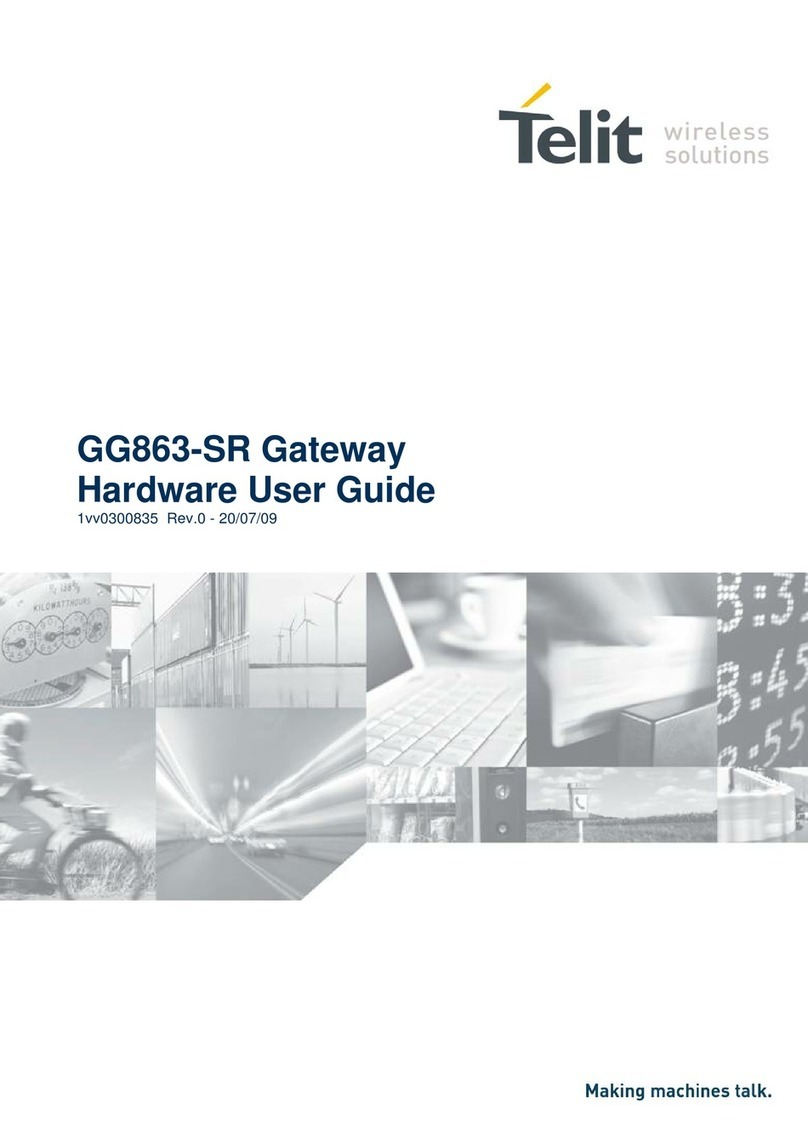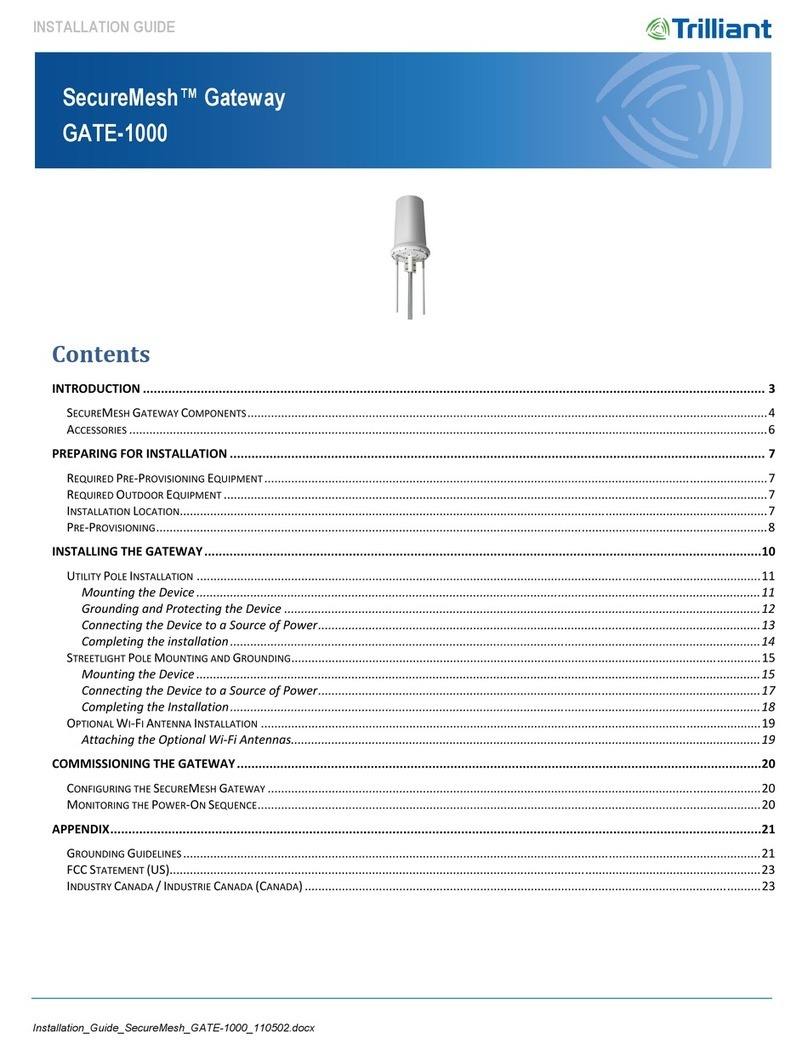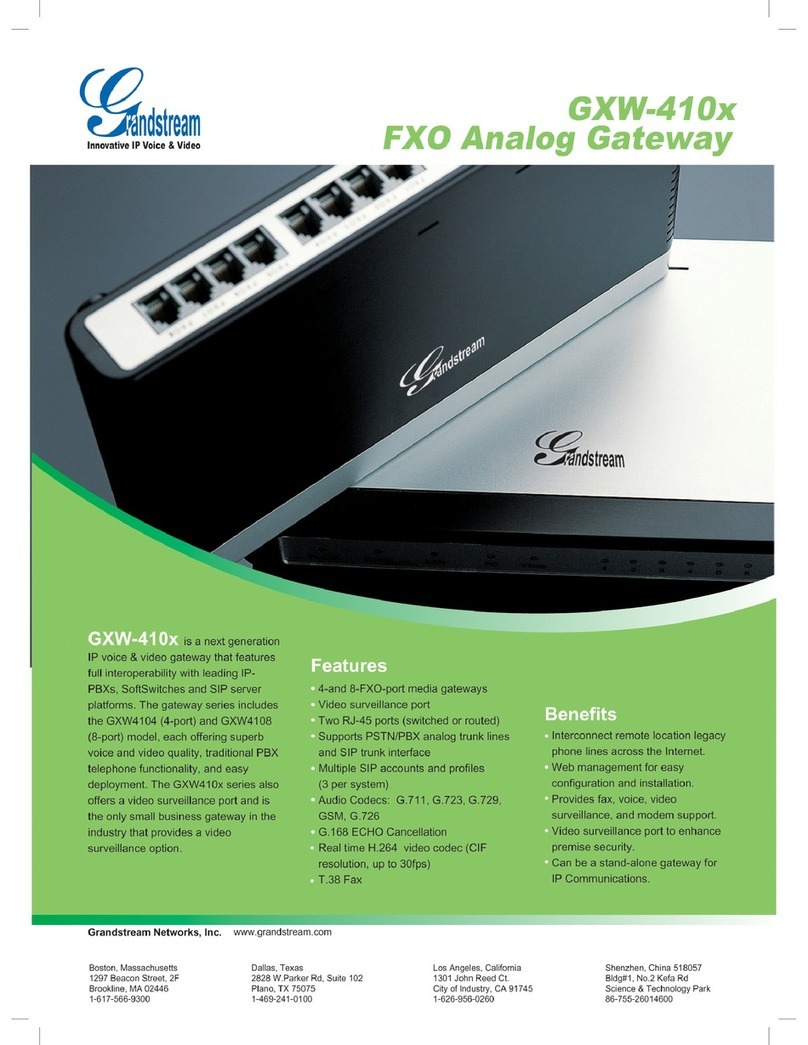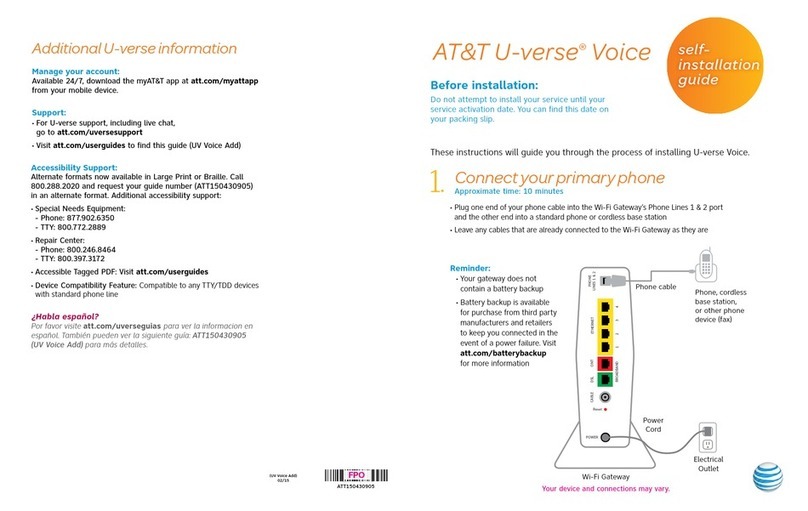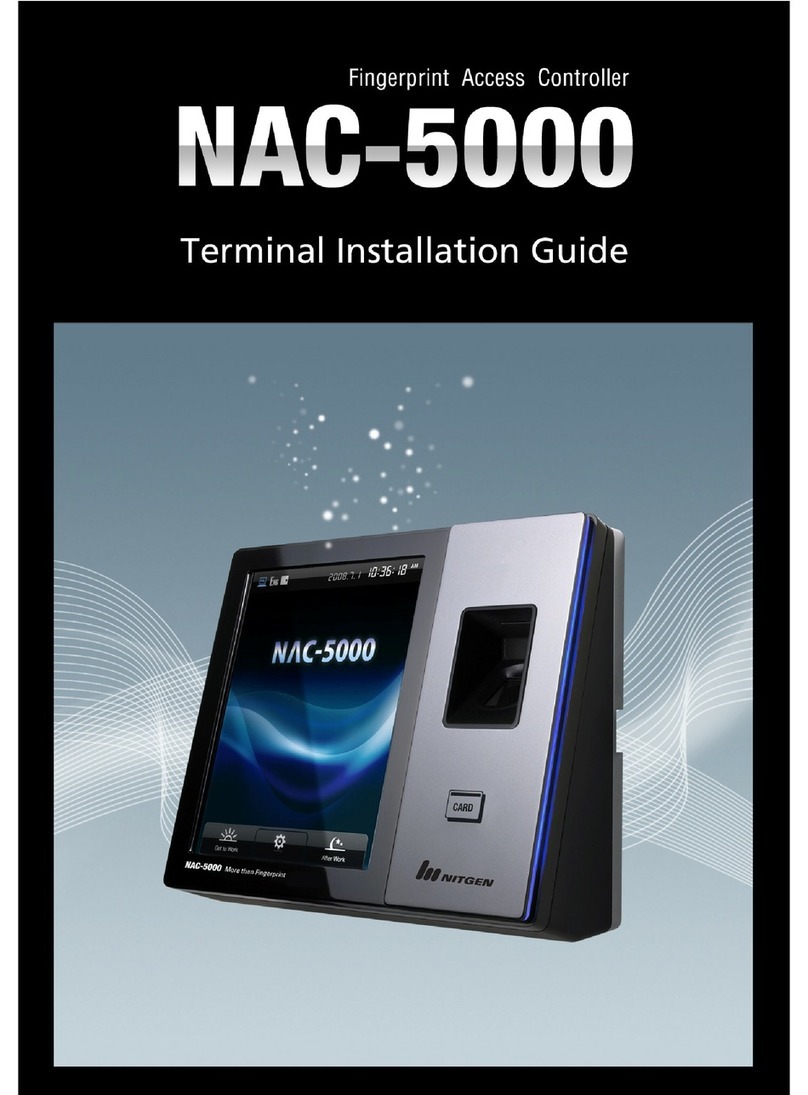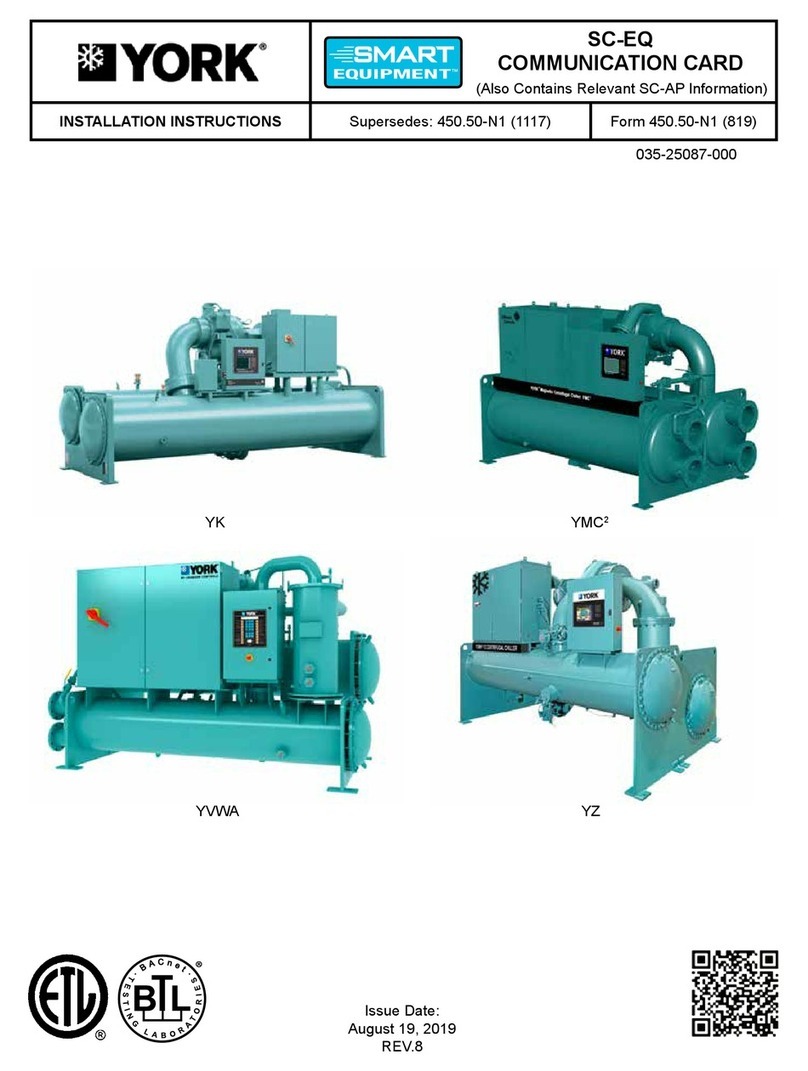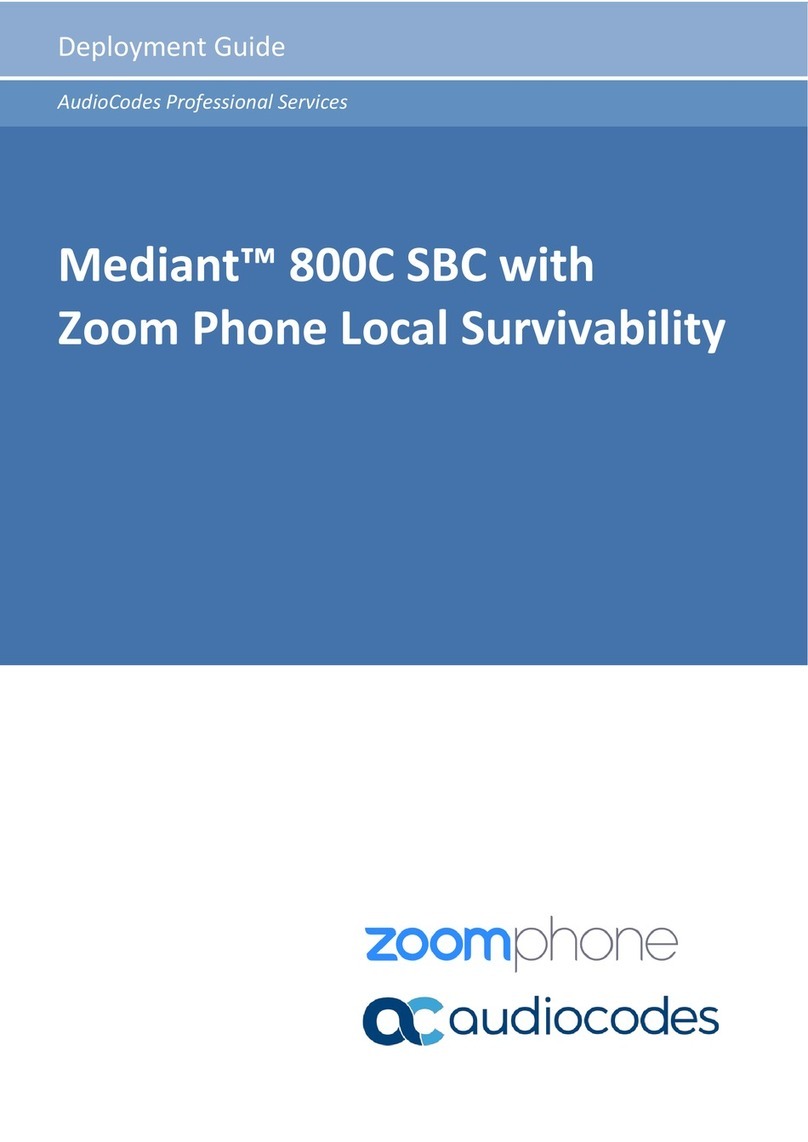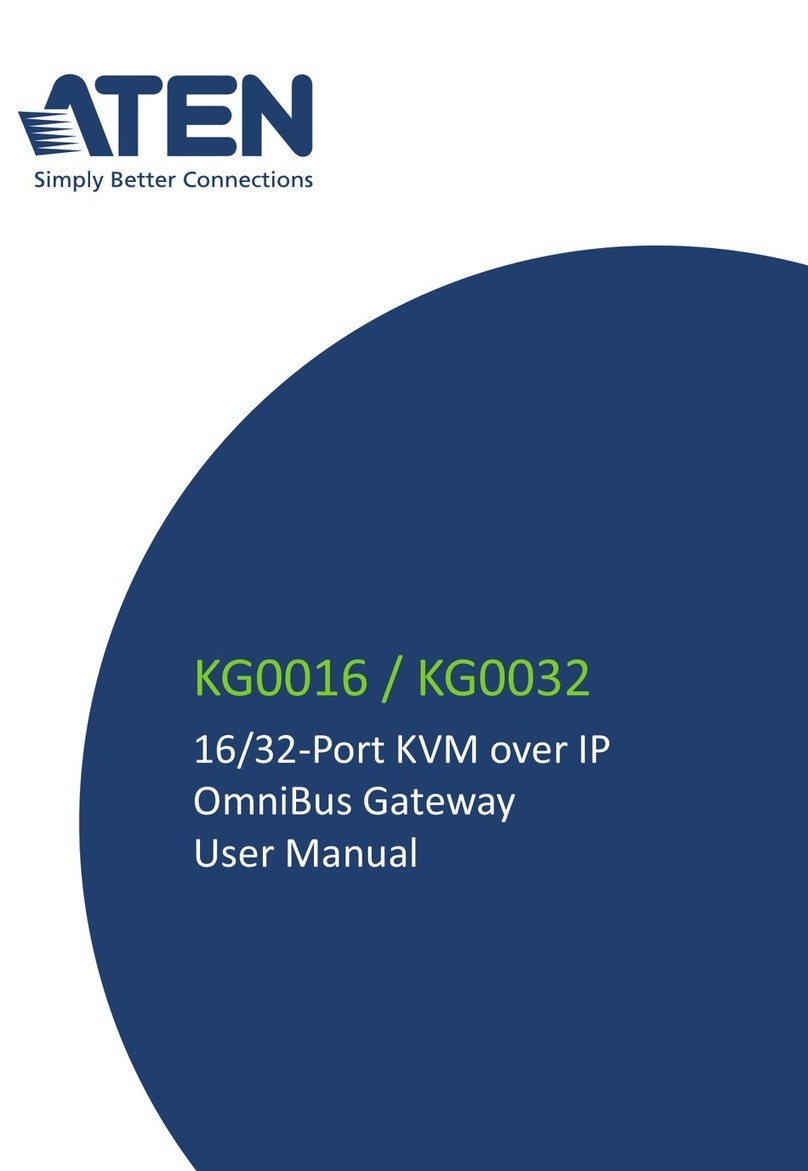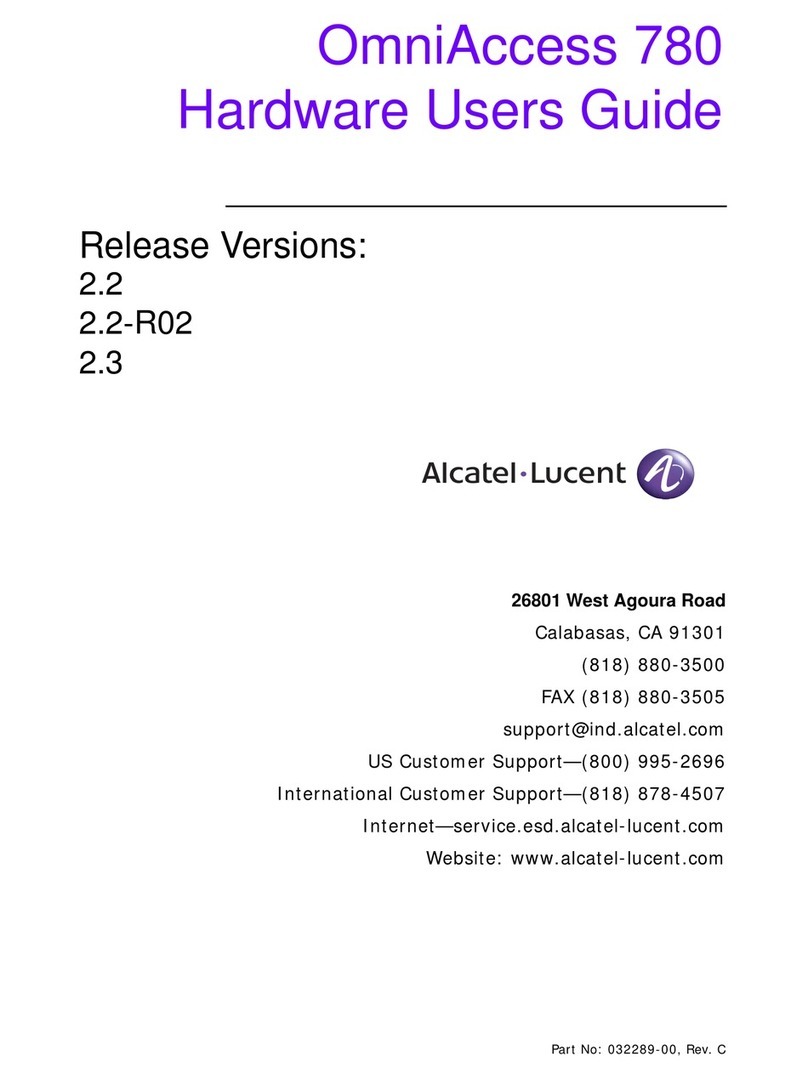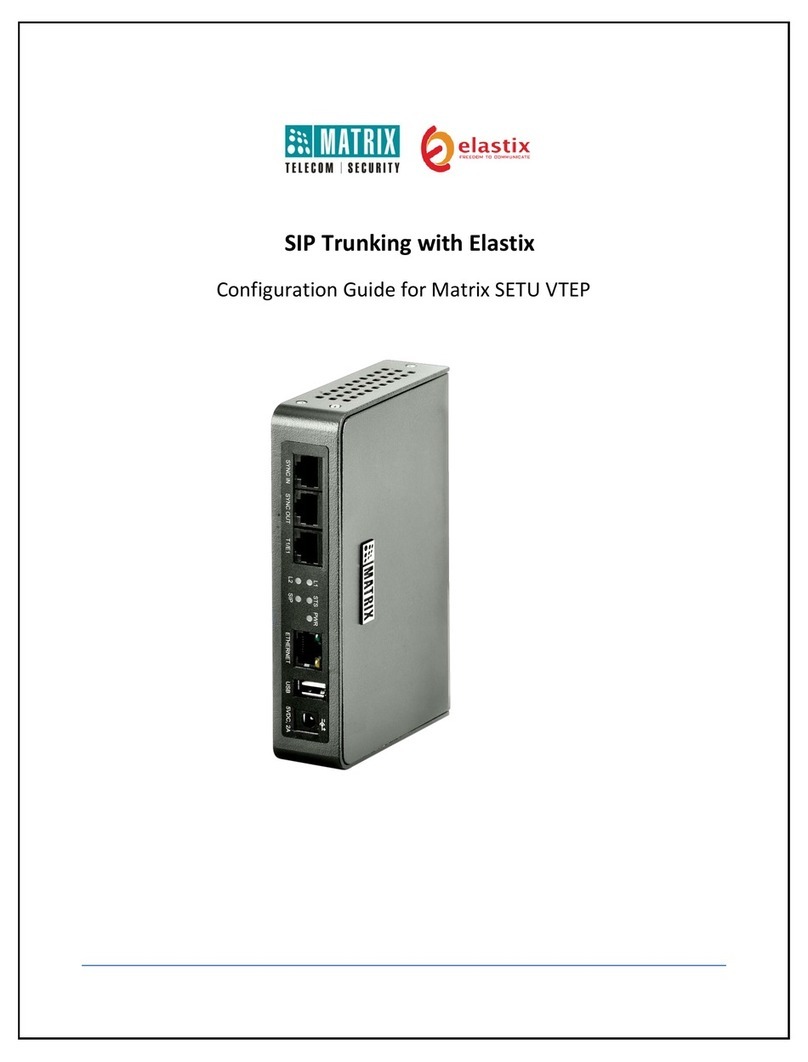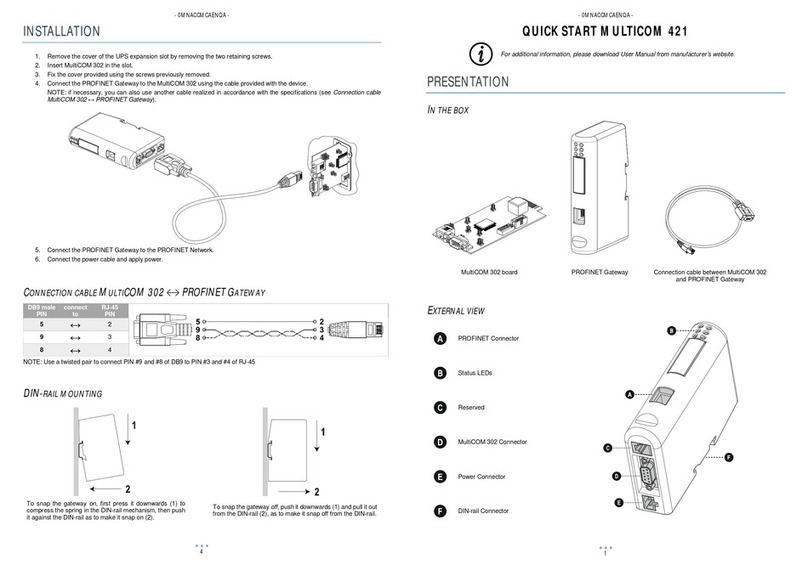Version 5.6 3 November 2008
Installation Manual Contents
Table of Contents
1Quick Start .......................................................................................................... 9
2Installing the Device........................................................................................... 9
2.1Installing the MP-11x Series...................................................................................10
2.1.1Physical Description................................................................................................10
2.1.1.1MP-11x Front Panel.................................................................................10
2.1.1.2MP-11x Rear Panel .................................................................................10
2.1.2Unpacking and Checking Package Contents .........................................................11
2.1.3Mounting the MP-11x..............................................................................................11
2.1.3.1Desktop Mounting....................................................................................12
2.1.3.2Wall Mounting..........................................................................................12
2.1.3.319-inch Rack Mounting............................................................................13
2.1.4Cabling the MP-11x.................................................................................................14
2.1.4.1Connecting MP-11x to the Network.........................................................14
2.1.4.2Connecting MP-11x to FXS/FXO Devices...............................................15
2.1.4.3Cabling the MP-11x/FXS Lifeline.............................................................15
2.1.4.4Connecting MP-11x RS-232 Port to a PC...............................................16
2.1.4.5Connecting MP-11x to Power..................................................................17
2.2Installing MP-124....................................................................................................18
2.2.1Physical Description................................................................................................18
2.2.1.1MP-124 Front Panel ................................................................................18
2.2.1.2MP-124 Rear Panel.................................................................................19
2.2.2Unpacking and Checking Package Contents .........................................................20
2.2.3Mounting the MP-124..............................................................................................20
2.2.3.1Desktop Mounting....................................................................................20
2.2.3.219-inch Rack Mounting............................................................................21
2.2.4Cabling the MP-124 ................................................................................................22
2.2.4.1Grounding the MP-124............................................................................22
2.2.4.2Connecting MP-124 to the Ethernet Network..........................................24
2.2.4.3Connecting MP-124 to FXS Interface......................................................25
2.2.4.4Connecting MP-124 RS-232 Port to a PC...............................................27
2.2.4.5Connecting MP-124 to Power..................................................................27
3Configuring the Device .................................................................................... 29
3.1Assigning an IP Address........................................................................................29
3.1.1Assigning an IP Address Using HTTP....................................................................30
3.1.2Assigning an IP Address Using BootP....................................................................31
3.1.3Assigning an IP Address Using the Voice Menu Guidance....................................32
3.1.4Assigning an IP Address Using the CLI..................................................................35
3.2Configuring Basic SIP Parameters.........................................................................35
3.3Example of Enabling Channels and Configuring Call Routing...............................37
3.4Saving and Resetting the Device ...........................................................................39
3.5Backing Up and Restoring Configuration ...............................................................40
3.6Changing the Login User Name and Password .....................................................41
3.7Restoring Factory Default Settings
.........................................................................42
3.8Upgrading the Device.............................................................................................42
3.8.1Upgrading Firmware Using Software Update Wizard.............................................43
3.8.2Upgrading the ini and Auxiliary Files.......................................................................47