SATION GW2301.0201 User manual

KNX Rs232 Gateway User Manual
----------------------------------------------------------------------------------------------------------------------------------------------
Zhuhai Sation Technology Co., Ltd | www.sation.com.cn
3F-2,Building B1, No.1 Software Road, Zhuhai Hi-tech Zone, Zhuhai, Guangdong, China 519000
Copyright Clarify
Copyright ownership belongs to Zhuhai Sation Technology
Co., Ltd. shall not be reproduced, copied, or used in other
ways without permission. Otherwise Zhuhai Sation
Technology Co., Ltd. will have the right to pursue legal
responsibilities.
Version
Notice
1. Please read this user manual carefully before using the product.
2. This product is used in indoor environment and installed in
electrical control box.
3. Please install this product in a dry and ventilated place.
4. Before power on, please confirm the input voltage according to
the manual; after power on, please confirm the normal output
Voltage before connecting to the control bus.
5. Please make sure the secure shell is in good condition, if the
shell is damaged, please stop using to avoid accident.
6. This product is NOT a toy, please make sure it is out of children
touch.
7. Only be suitable for EIB/KNX system bus.
8. Others:
The below sign indicates this product can’t be dealt as ordinary
family rubbish, in order to avoid the possible environment and
human health harm caused by the electrical waste, this product
must follow recovery processing. Please contact the local
recycling department after this product is scrapped, to make
sure it can go as the right waste processing procedure.
The user manual refer to the
following device:
SATION-GW2301.0201
Version Release Date Remark
V1.0 May 18th, 2018 1st Release
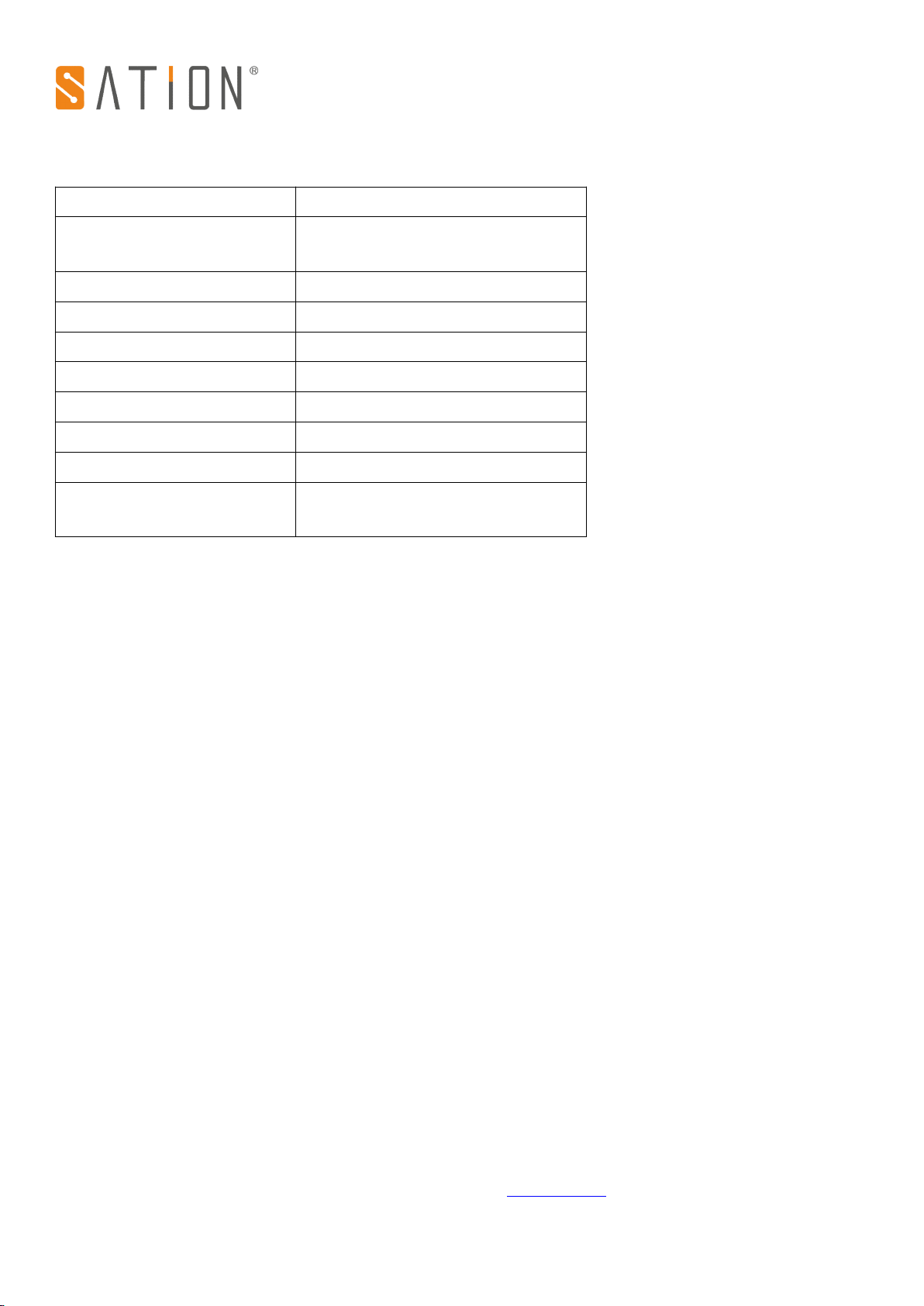
KNX Rs232 Gateway User Manual
----------------------------------------------------------------------------------------------------------------------------------------------
Zhuhai Sation Technology Co., Ltd | www.sation.com.cn
3F-2,Building B1, No.1 Software Road, Zhuhai Hi-tech Zone, Zhuhai, Guangdong, China 519000
1. Technical Parameters
External Power supply 10~30 VDC
Installation Install on 35 mm DIN
rail
(according to EN 60529)
Shell Material Plastic case
Safety class II
Weight 80 g
Modular device 2UM (1UM = 18 mm)
Dimension 36 x 90 x 63 mm (WxHxD)
Operating temperature -40 ... + 85°C
Stock temperature -25 ... + 55°C
Relative humidity 93% non-condensing
2. Function Overview
The KNX-GW-RS232-RS485 is a gateway between the KNX-Bus
and the serial lines RS232.It can be used to easily connect devices
with serial data of both directions like multimedia equipment or
alarm systems to the KNX-Bus. Parametrization is done by the
dedicated Program RS232-Configurator.
The KNX Serial Gateway is bidirectional. It receives data telegrams
on the KNX Bus and generates serial telegrams using the internal
interface program. A new KNX telegram can also be created when
a serial telegram is received.
The KNX Serial Gateway contains 8KByte of memory (additional
memory available upon request). The group addresses for the
internal objects are defined in a project-file together with the
serial strings to use. They are then transferred over USB.A physical
address can be established using a dummy application in ETS.
The KNX Serial Gateway comes ready for operation and does not
need to be configured with ETS. Depending on which applications
are programmed, the whole address spaces can be administered
and data from the rotary switch and push-button can be analyzed.
The KNX Serial Gateway is delivered in a 6-units REG casing with
IP20.
Sample Application
Projector Control NEC:
#define baud rate baud_38400
#define serial mode mode_8N1
#define addrtablelen 16
#include __init serial gate way
III. code
## No Input from RS232
## No Standard-strings to
RS232
## Hex strings to RS232
## ON
1/2/0 2 0 0 0 0 2 6 hex string
h1
## OFF
1/2/1 2 1 0 0 0 3 6 hex string
h2
## Input1
1/2/2 2 3 0 0 2 1 0x01 0x09 8
hex string h3
## Input2
1/2/3 2 3 0 0 2 1 0x02 0x0A 8
hex string h4
fsave
Liability
Selection and determining the
appropriateness of the devices
for a designated purpose is the
customer’s full responsibility.
We offer no liability or
guarantee for this. The data in
the catalogue and data sheets
is a result of experienced
measurements and does not
embody a guarantee of
particular features. Arcus
excludes responsibility for

KNX Rs232 Gateway User Manual
----------------------------------------------------------------------------------------------------------------------------------------------
Zhuhai Sation Technology Co., Ltd | www.sation.com.cn
3F-2,Building B1, No.1 Software Road, Zhuhai Hi-tech Zone, Zhuhai, Guangdong, China 519000
damage done on the part of the customer due to improper
operation/projecting or malfunctions. On the contrary, the
operator/projector must ensure that improper operation, and
projection and malfunctions do not lead to any further damage.
Safety Guidelines
Attention! Installing and assembling electrical devices must only
be done by an electronics specialist. The customer should be
aware of and adhere to the safety guidelines of VDE, TÜV and the
appropriate energy provider. Our guarantee does not include
defects and damage caused by improper use or non-compliance of
operating instructions.
3. Product Dimensions
4. Wiring Diagram

















