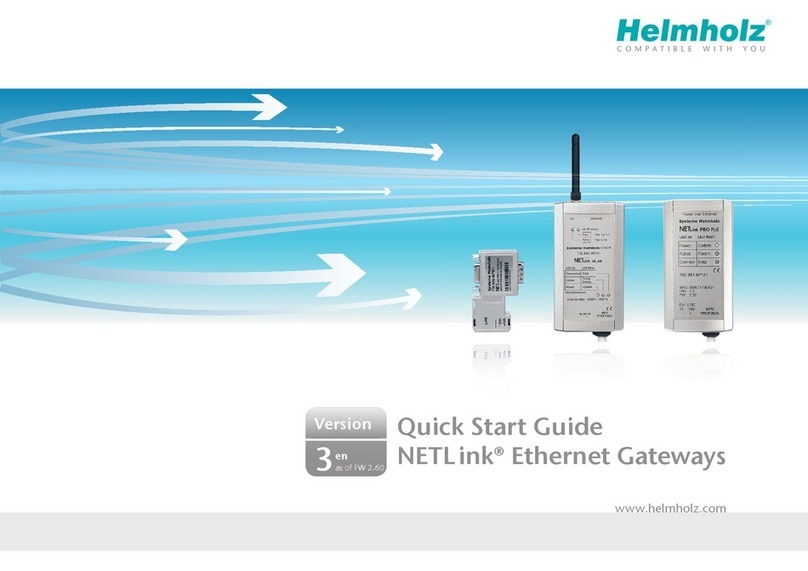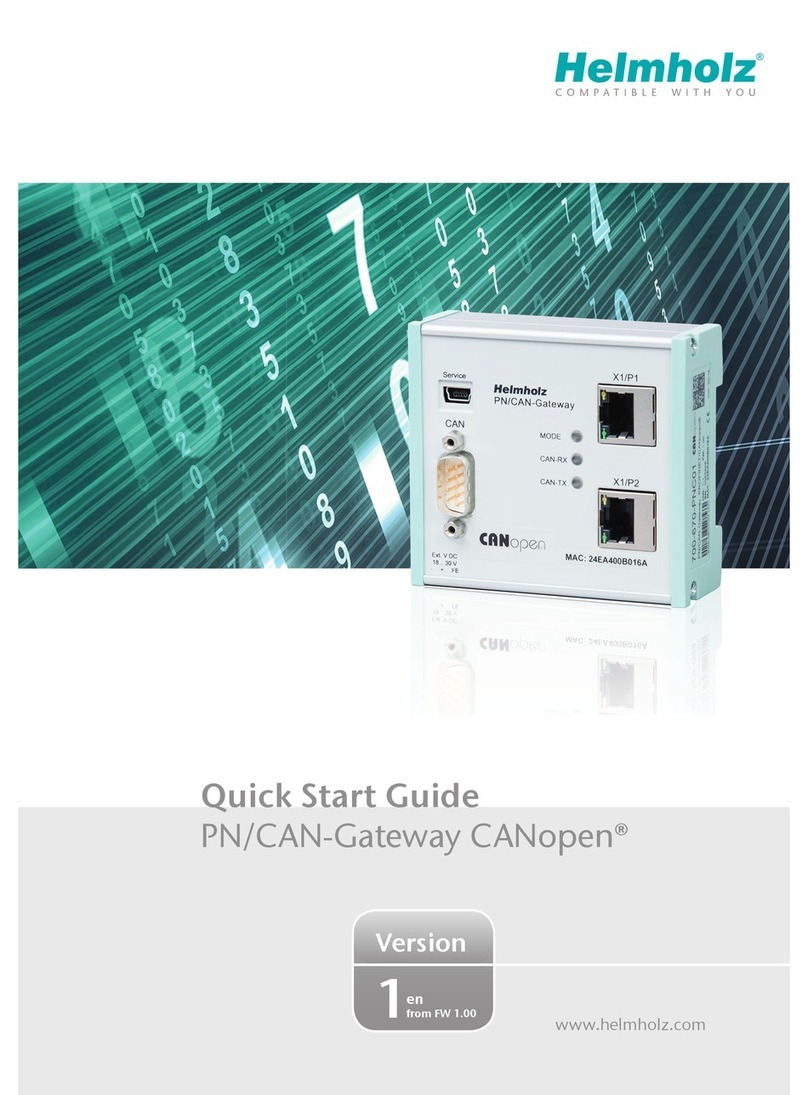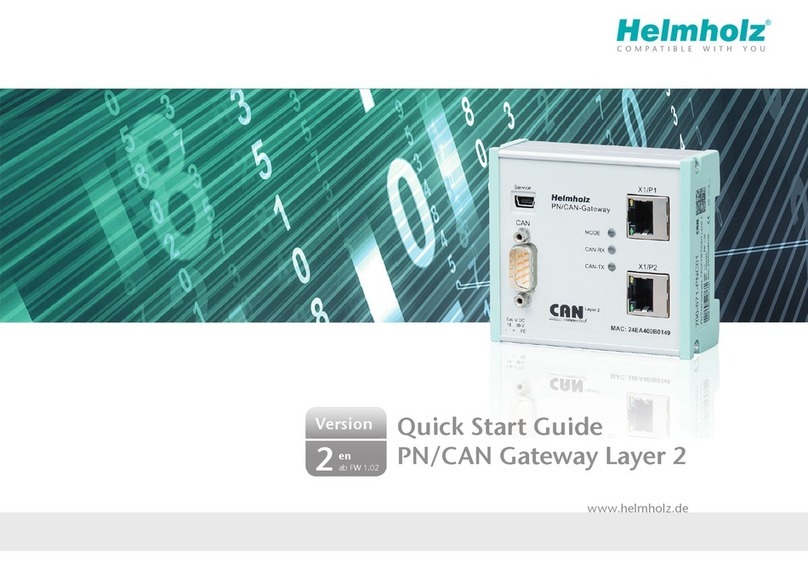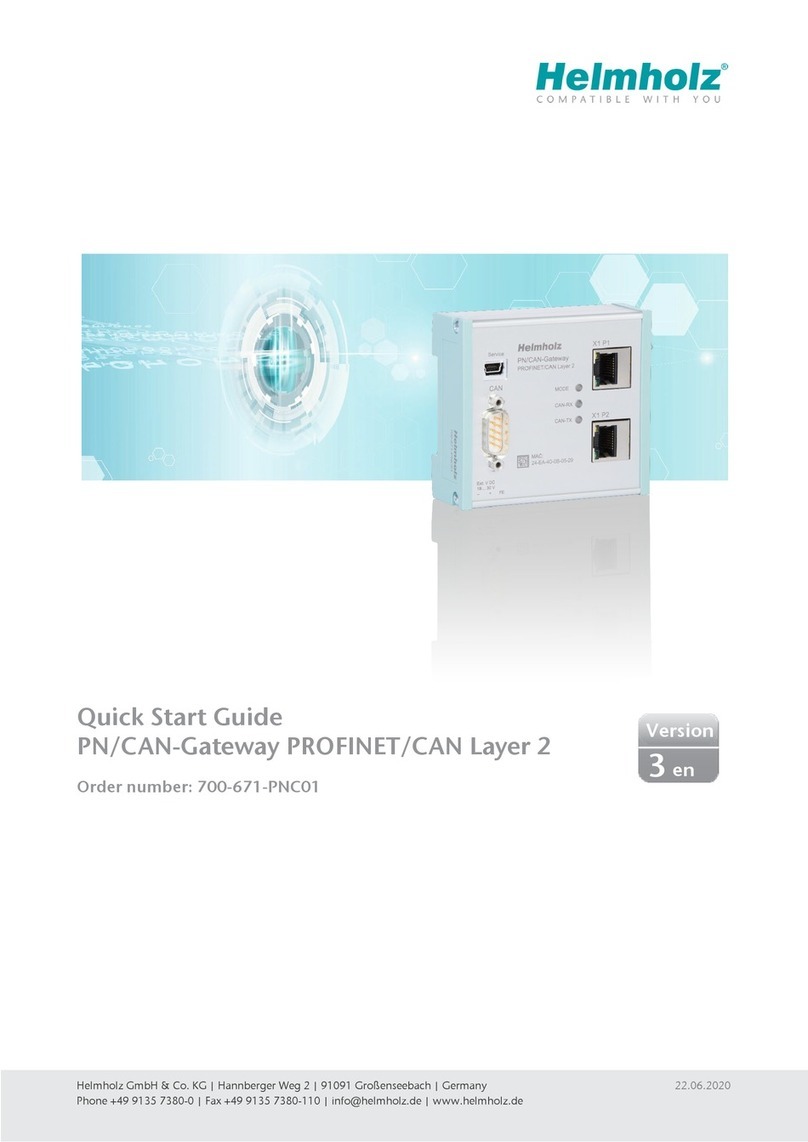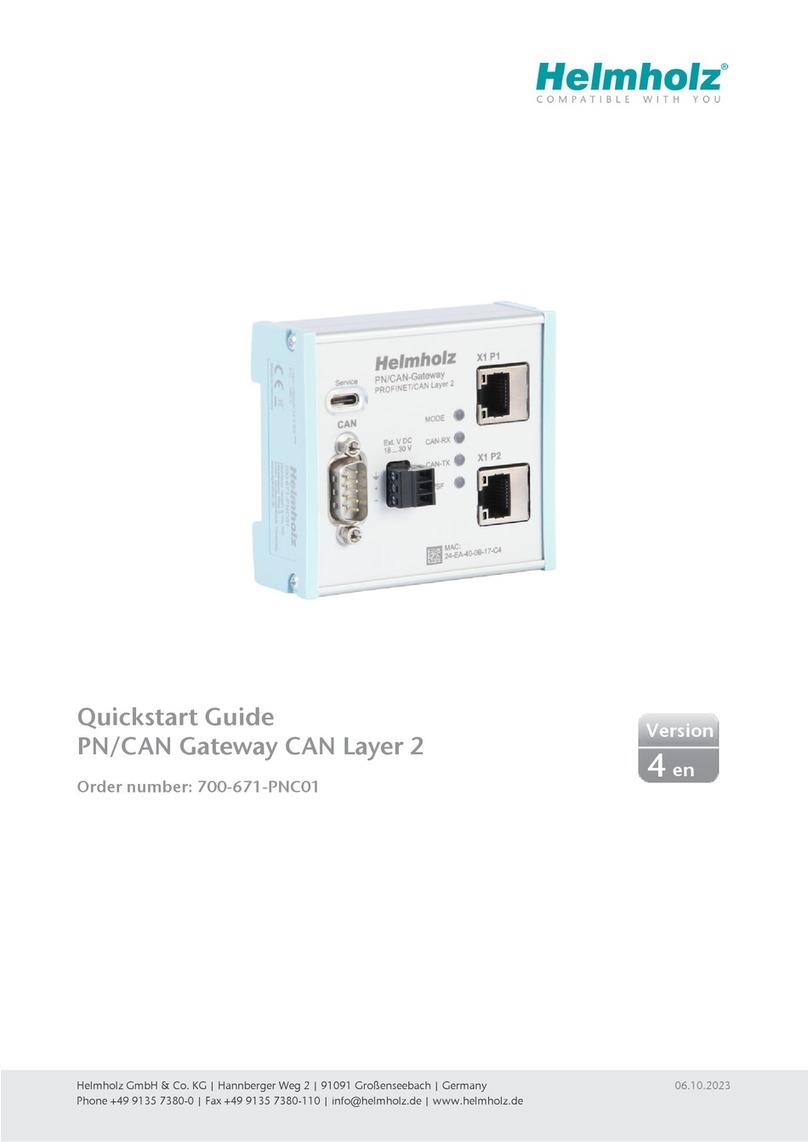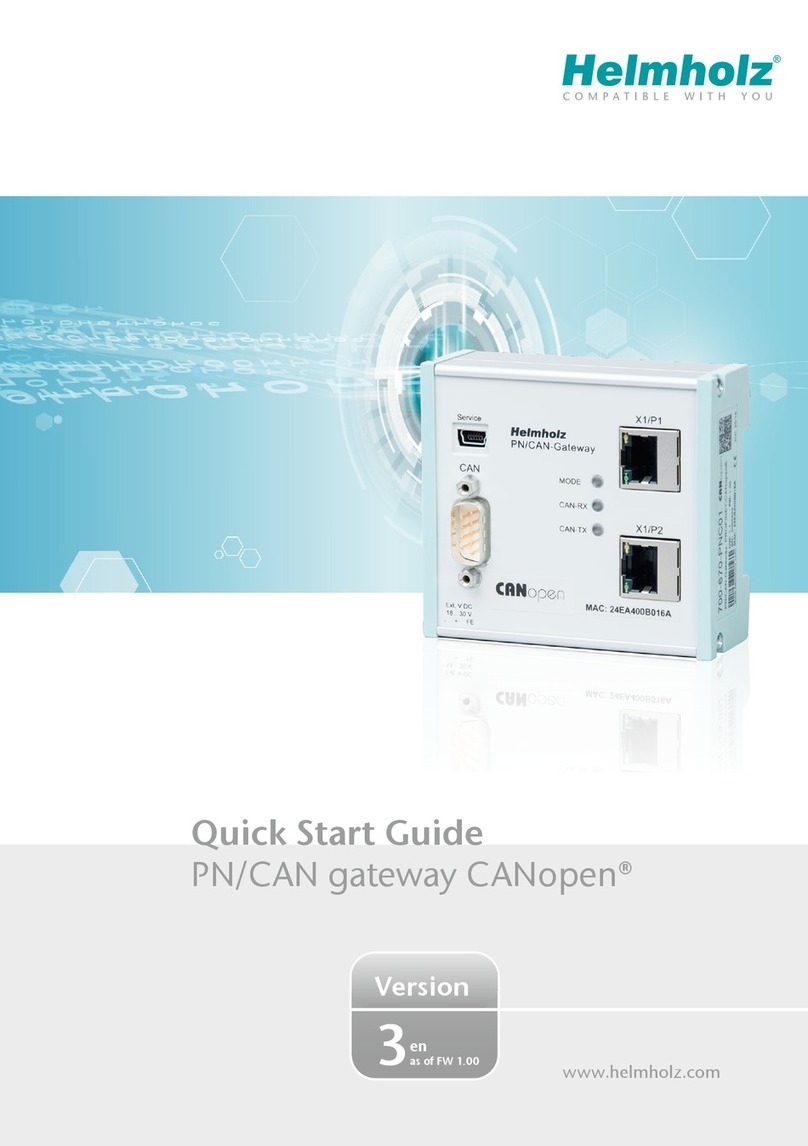PN/CAN gateway, PROFINET/CAN Layer 2 | Version 2 | 06/22/2020 3
Contents
1General............................................................................................................. 5
1.1 Target audience for this manual............................................................................................... 5
1.2 Safety instructions ................................................................................................................... 5
1.3 Note symbols and signal words ............................................................................................... 6
1.4 Intended use ........................................................................................................................... 7
1.5 Improper use........................................................................................................................... 7
1.6 Liability.................................................................................................................................... 8
1.6.1 Disclaimer of liability............................................................................................................ 8
1.6.2 Warranty.............................................................................................................................. 8
1.7 Recycling / WEEE ..................................................................................................................... 9
2System overview.............................................................................................10
2.1 General/area of application ................................................................................................... 10
2.2 Properties of the PN/CAN gateway Layer 2............................................................................. 10
3Installation ..................................................................................................... 11
3.1 Access restriction ................................................................................................................... 11
3.2 Electrical installation .............................................................................................................. 11
3.3 Protection against electrostatic discharges ............................................................................. 11
3.4 Overcurrent protection.......................................................................................................... 11
3.4.1 Operation .......................................................................................................................... 11
3.5 Installation position ............................................................................................................... 12
3.6 Minimum clearance............................................................................................................... 12
4Setup and wiring ............................................................................................ 13
4.1 EMC/safety/shielding............................................................................................................. 13
4.2 Wiring of the PN/CAN gateway.............................................................................................. 14
4.2.1 Voltage supply................................................................................................................... 14
4.2.2 CAN bus connection .......................................................................................................... 14
4.2.3 PROFINET connection ........................................................................................................ 15
4.2.4 USB interface ..................................................................................................................... 15
5CAN bus.......................................................................................................... 16
5.1 CAN bus wiring ..................................................................................................................... 16
5.2 CAN bus plug........................................................................................................................ 16
6Setup and use ................................................................................................. 17
6.1 Install GSDML file .................................................................................................................. 17