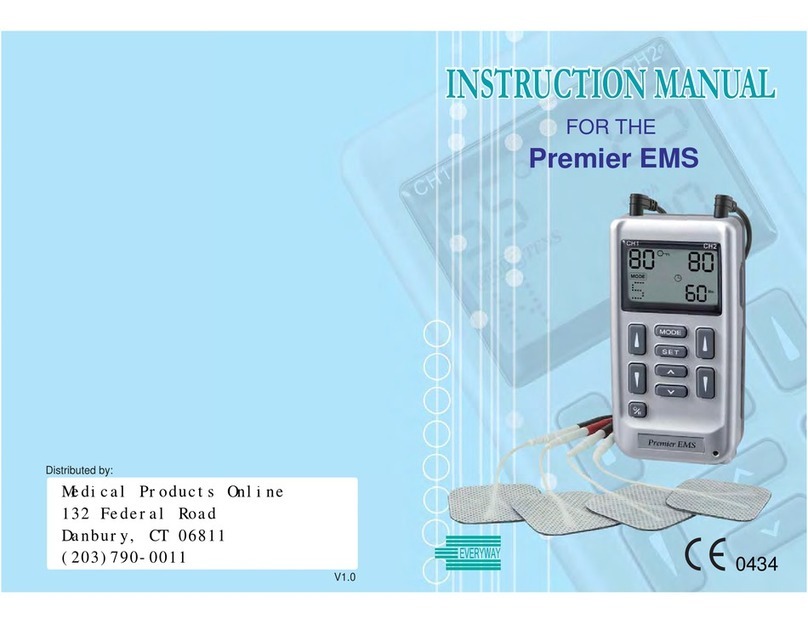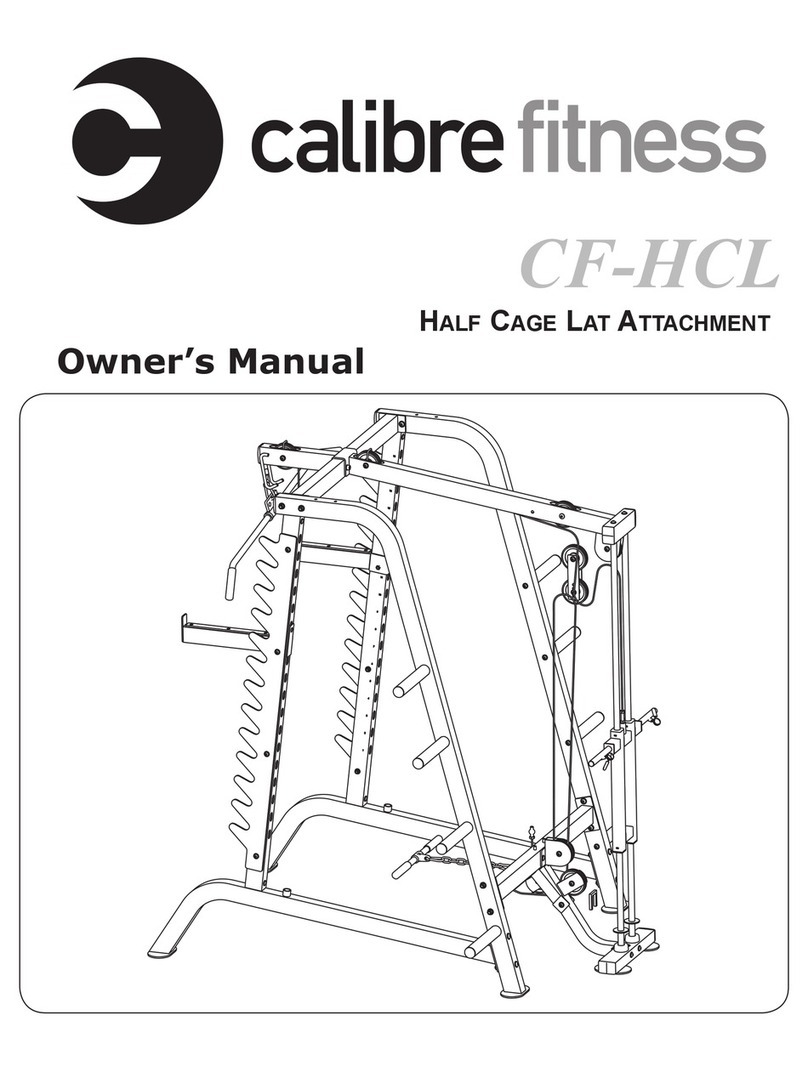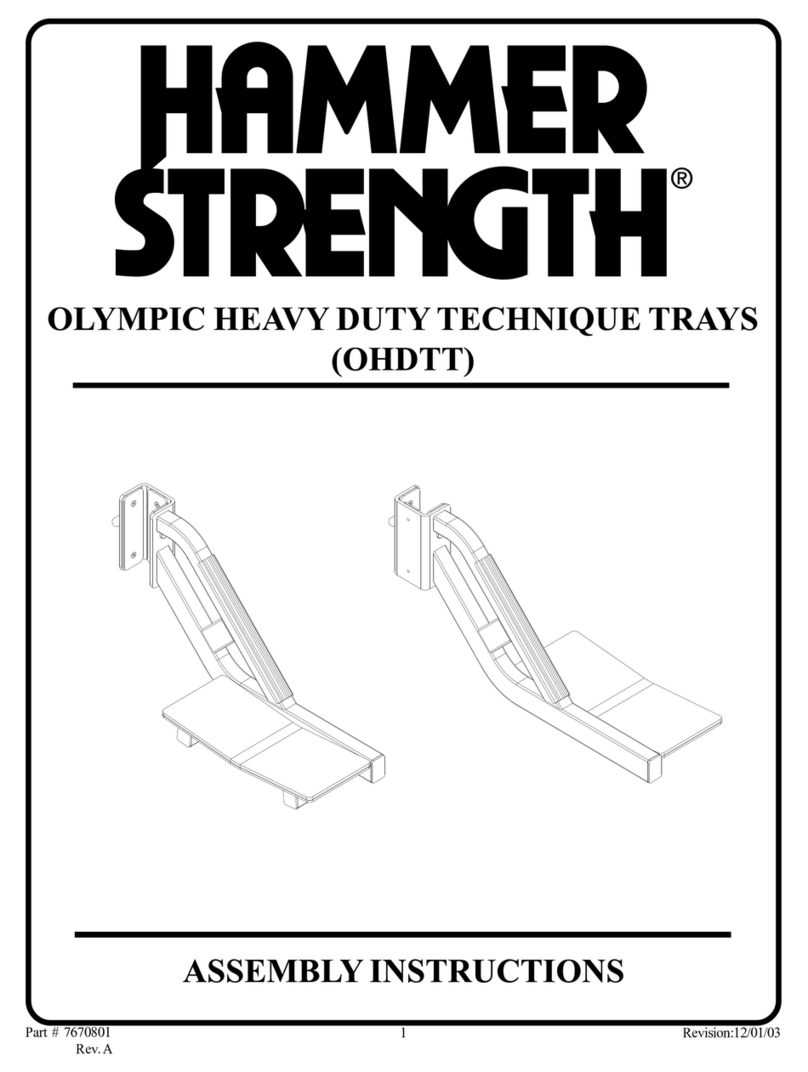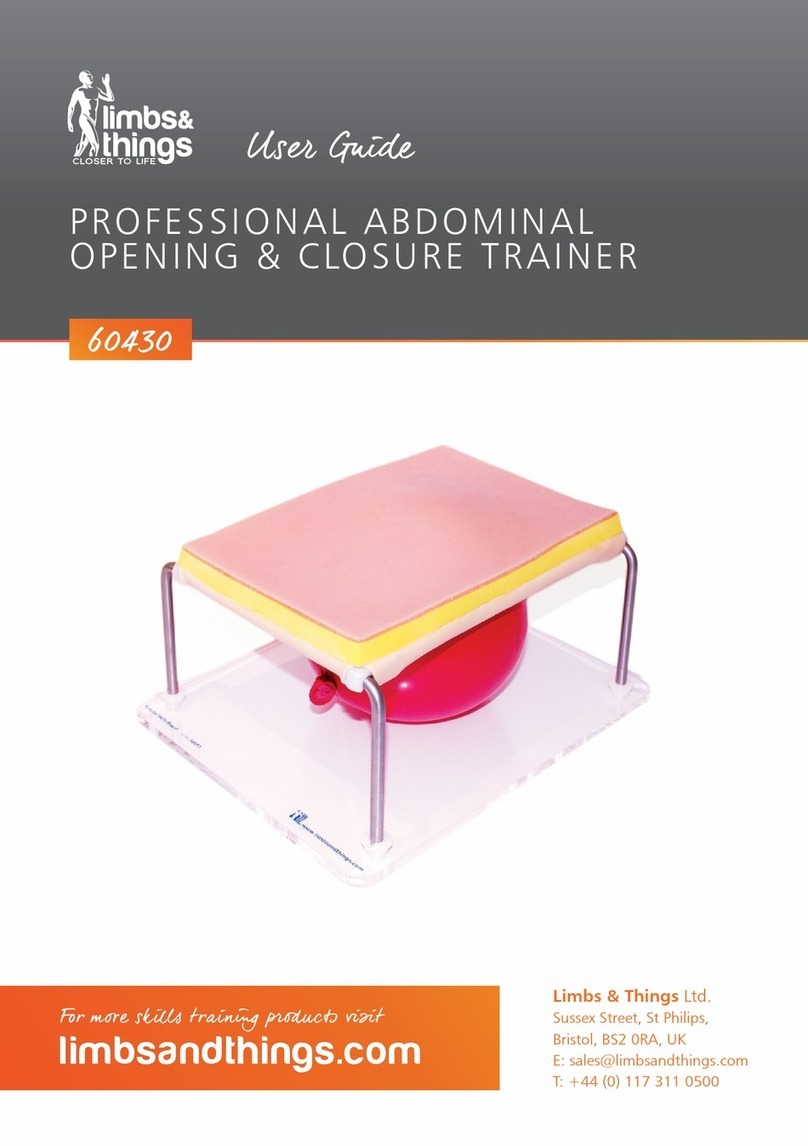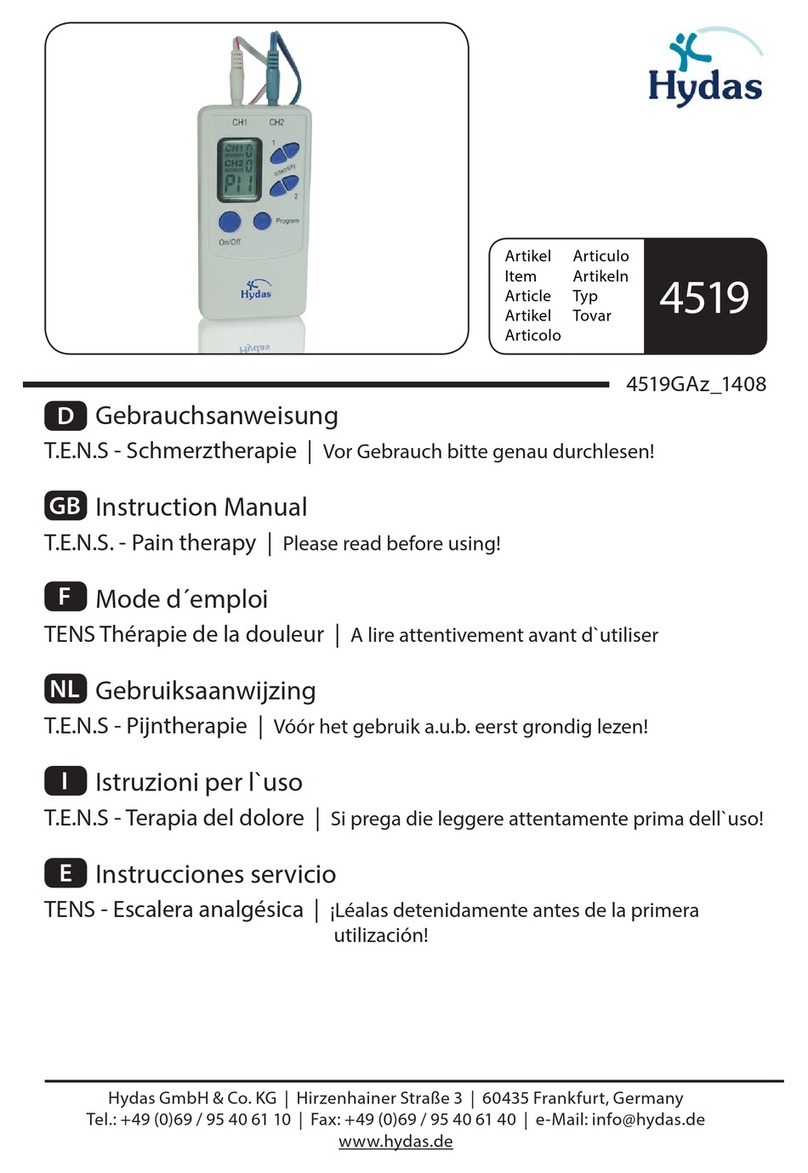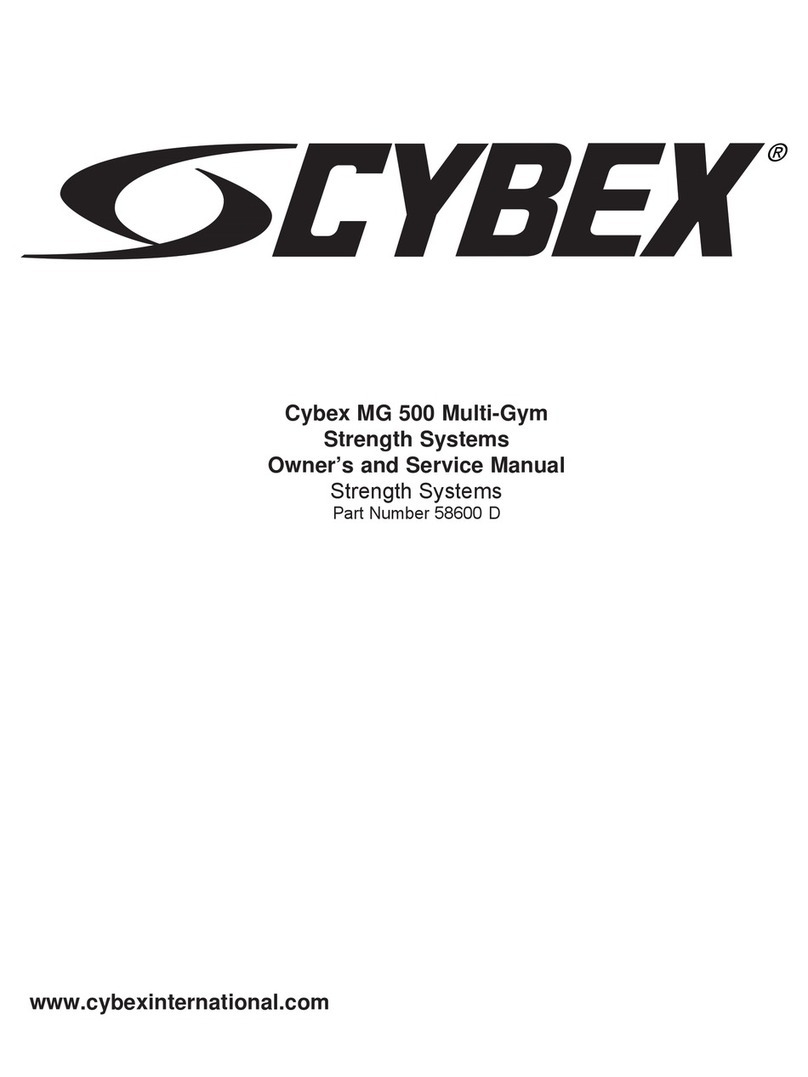Everyway Comfy Stim User manual

Read Before Use
Model No.: EV-806
FOR THE
INSTRUCTION MANUAL
INSTRUCTION MANUAL
INSTRUCTION MANUAL
Comfy Stim
Digital Combination Unit
Distributed by:
Aug. 2019 V1.5 2460

1
INDEX
1. General Description ..................................................2
2. Introduction ...............................................................2
3. Cautions.....................................................................4
4. Warnings ....................................................................6
5. Contraindications......................................................7
6. Adverse Reactions....................................................7
7. Construction..............................................................8
8. TechnicalSpecications...........................................10
9. Replacement Parts....................................................14
10 Accessories ...............................................................14
11. Graphic Symbols.......................................................15
12. Operating Instructions..............................................15
13. Parameter Controls...................................................16
14. Attachment of Electrode Lead Wires.......................19
15. Lead Wire Maintenance ............................................20
16. Electrode Options .....................................................20
17. Electrode Placement.................................................20
18. Tips for Skin Care......................................................21
19. Application of Reusable self
adhesive electrodes..................................................21
20. Adjusting the Controls..............................................23
21. Battery Information ...................................................30
22. Maintenance, Transportation, and
Storage of the Device...............................................32
23. Safety-Technical Controls ........................................32
24. Malfunctions ..............................................................33
25. Conformity to Safety Standards ..............................33
26. Warranty/Manufacturer/Representative in the EU..34
27. Electromagnetic Compatibility information……......35
28. Appendix……………………………………………… ....39
Chapter Contents Page

32
no useful purpose. Pain does not begin until coded message trav-
els to the brain where it is decoded, analyzed, and then reacted
to. The pain message travels from the injured area along the small
nerves leading to the spinal cord. Here the message is switched to
dierent nerves that travel up the spinal cord to the brain. The pain
message is then interpreted, referred back and the pain is felt.
EXPLANATION OF TENS
Transcutaneous Electrical Nerve Stimulation is a non-invasive, drug-
free method of controlling pain. TENS uses tiny electrical impulses
sent through the skin to nerves to modify your pain perception.
TENS does not cure any physiological problem; it only helps control
the pain. TENS does not work for everyone; however, in most pa-
tients it is eective in reducing or eliminating the pain, allowing for a
return to normal activity.
HOW TENS WORKS
There is nothing “magic” about Transcutaneous Electrical Nerve
Stimulation (TENS). TENS is intended to be used to relieve pain.
The TENS unit sends comfortable impulses through the skin that
stimulate the nerve (or nerves) in the treatment area. In many cas-
es, this stimulation will greatly reduce or eliminate the pain sensa-
tion the patient feels. Pain relief varies by individual patient, mode
selected for therapy, and the type of pain. In many patients, the
reduction or elimination of pain lasts longer than the actual period of
stimulation (sometimes as much as three to four times longer). In
others, pain is only modied while stimulation actually occurs. You
may discuss this with your physician or therapist.
EXPLANATION OF EMS
Electrical Muscle Stimulation is an internationally accepted and
proven way of treating muscular injuries. It works by sending elec-
tronic pulses to the muscle needing treatment; this causes the mus-
cle to exercise passively.
It is a product derived from the square waveform, originally invent-
Chapter 1: GENERAL DESCRIPTION
The Comfy Stim is a battery operated pulse generator that sends
electrical impulses electrodes to the body and reach the nerves and
underlying muscle group. This unit is a combination stimulator of
TENS and EMS which can be used for muscle stimulation and pain
relief. The device is provided with two controllable output channels,
each independent of each other. An electrode pair can be connect-
ed to each output channel. The intensity controls are protected by
a cap to avoid accidental touch. The settings are controlled by press
buttons.
The TENS/EMS device users are adults from the general public, ie
lay users with no specic health literacy or medical training. They
however likely have experience with a TENS/EMS device and some
knowledge of the TENS/EMS (muscle stimulation, unit, etc).
This TENS/EMS is suitable for use by all healthy adults; however,
as with other forms of exercise, some care is needed when using it.
Always follow the guidelines below and read the instruction manual
before use.
The unit can deliver a strong signal to your skin, so although it may
be used by all healthy adults, it should only be used on healthy, un-
injured skin.
Chapter 2 : INTRODUCTION
EXPLANATION OF PAIN
Pain is a warning system and the body’s method of telling us that
something is wrong. Pain is important; without it abnormal condi-
tions may go undetected, causing damage or injury to vital parts of
our bodies.
Even though pain is a necessary warning signal of trauma or mal-
function in the body, nature may have gone too far in its design.
Aside from its value in diagnosis, long-lasting persistent pain serves

54
consulting a physician.
3. Patients with an implanted electronic device, such as a cardiac
pacemaker, implanted debrillator, or any other metallic or electronic
device should not undergo TENS treatment without rst consulting
a doctor.
4. Patients with heart disease, epilepsy, cancer or any other health
condition should not undergo TENS treatment without rst
consulting a physician.
5. Stimulation delivered by this device may be sucient to cause
electrocution. Electrical current of this magnitude must not ow
through the thorax or across the chest because it may cause a
cardiac arrhythmia.
6.
Do not place electrodes on the front of the throat as spasm of the
Laryngeal and Pharyngeal muscle may occur. Stimulation over
the carotid sinus (neck region) may close the airways, make
breathing dicult, and may have adverse eects on the heart
rhythm or blood pressure.
7. Do not place electrodes on your head or at any sites that may
cause the electrical current to ow transcerebrally (through the
head).
8.
This device should not be used while driving, operating machinery,
close to water, or during any activity in which involuntary muscle
contractions may put the user at undue risk of injury.
9. Turn the TENS o before applying or removing electrodes.
10. Isolated cases of skin irritation may occur at the site of electrode
placement following long term application. If this occurs,
discontinue use and consult your physician.
11. If TENS therapy becomes ineective or unpleasant, stimulation
should be discontinued until its use is re-evaluated by a physician
12. Keep this device out of the reach of children.
13. The device has no AP/APG protection.
Do not use it in the presence of explosive atmosphere and
ammable mixture.
EMS
1. Federal law (USA) restricts this device to sale by or on the order
of a physician
ed by John Faraday in 1831. Through the square wave pattern it is
able to work directly on muscle motor neurons. The Comfy Stim has
low frequency and this in conjunction with the square wave pattern
allows direct work on muscle groupings. This is being widely used
in hospitals and sports clinics for the treatment of muscular injuries
and for the re-education of paralyzed muscles, to prevent atrophy in
aected muscles and improving muscle tone and blood circulation.
HOW EMS WORKS
1. Relaxation of muscle spasms
2. Prevention or retardation of disuse atrophy
3. Increasing local blood circulation
4. Muscle re-education
5. Immediate post-surgical stimulation of calf muscles to prevent
venous thrombosis
6. Maintaining or increasing range of motion
The EMS units send comfortable impulses through the skin that
stimulate the nerves in the treatment area. When the muscle re-
ceives this signal it contracts as if the brain has sent the signal itself.
As the signal strength increases, the muscle exes as in physical
exercise. Then when the pulse ceases, the muscle relaxes and the
cycle starts over again, (Stimulation, Contraction and Relaxation.)
Powered muscle stimulators should only be used under medical
supervision for adjunctive therapy for the treatment of medical dis-
eases and conditions.
IMPORTANT SAFETY INFORMATION
Read instruction manual before operation. Be sure to comply with
all “CAUTIONS” and “WARNINGS” in the manual. Failure to follow
instructions can cause harm to user or device.
Chapter 3 : CAUTIONS
TENS
1. Federal law (USA) restricts this device to sale by or on the order
of a physician.
2. Do not use this device for undiagnosed pain syndromes until

76
2. Safety of powered muscle stimulators for use during pregnancy
has not been established.
3. Caution should be used for patients with suspected or diagnosed
heart problems.
4. Caution should be used for patients with suspected or diagnosed
epilepsy.
5. Caution should be used in the presence of the following:
a. When there is a tendency to hemorrhage following acute trauma
or fracture;
b. Following recent surgical procedures when muscle
contraction may disrupt the healing process;
c. Over the menstruating or pregnant uterus; and
d. Over areas of the skin which lack normal sensation.
6. Some patients may experience skin irritation or hypersensitivity
due to the electrical stimulation or electrical conductive medium.
The irritation can usually be reduced by using an alternate
conductive medium, or alternate electrode placement.
7. Electrode placement and stimulation settings should be based on
the guidance of the prescribing practitioner.
8. Powered muscle stimulators should be kept out of the reach of
children.
9. Powered muscle stimulators should be used only with the leads
and electrodes recommended for use by the manufacturer.
10.Portable powered muscle stimulators should not be used while
driving, operating machinery, or during any activity in which
involuntary muscle contractions may put the user at undue risk
of injury.
Chapter 4 : WARNINGS
1. The long-term eects of chronic electrical stimulation are
unknown.
2. Stimulation should not be applied over the carotid sinus nerves,
particularly in patients with a known sensitivity to the carotid
sinus reex.
3. Stimulation should not be applied over the neck or mouth. Severe
spasm of the laryngeal and pharyngeal muscles may occur and
the contractions may be strong enough to close the airway or
cause diculty in breathing.
4. Stimulation should not be applied transthoracically in that the
introduction of electrical current into the heart may cause cardiac
arrhythmias.
5. Stimulation should not be applied transcerebrally.
6. Stimulation should not be applied over swollen, infected, or in
amed areas or skin eruptions, e.g., phlebitis, thrombophlebitis,
varicose veins, etc.
7. Stimulation should not be applied over, or in proximity to, cancerous
lesions.
Chapter 5: CONTRAINDICATION
Electrical stimulators should not be used on patients with cardiac
demand pacemakers.
Chapter 6: ADVERSE REACTIONS
Skin irritation and burns beneath the electrodes have been reported
with the use of electrical stimulators. If irritation occurs, discontinue
use and consult your physician.

98
FRONT
(1) LEAD CONNECTOR
(2) INTENSITY CONTROL (OUTPUT ON/OFF SWITCH)
(3) PANEL COVER
(4) LIQUID CRYSTAL DISPLAY
(5) MODE CONTROL
(6) SET CONTROL
(7) INCREMENT CONTROL
(8) DECREMENT CONTROL
BACK
BACK
(9) BATTERY STRIP
(10) BATTERY CASE
(11) BELT CLIP
SIDE
(12) PROTECTIVE COVER
Chapter 7 : CONSTRUCTION
SIDE

1110
Chapter 8 : TECHNICAL SPECIFICATIONS
The technical specication details of Comfy Stim are as follows:
MECHANISM TECHNICAL DESCRIPTION
01 Channel Dual, isolated between channels
02 Pulse Amplitude Adjustable, 0-100 mA peak into 500 ohm
load each channel.
03 Wave Form Asymmetrical Bi-Phasic Square Pulse
04 Voltage 0 to 50V (Load: 500 ohm)
05 Power source One 9 Volt Battery.
06 Size 10.1cm(L) x 6.1cm(W) x 2.45cm(H)
07 Weight 150 grams with battery.
08 Pulse Rate
Adjustable, from 2 to 150 Hz, 1 Hz/step
09 Pulse Width Adjustable, from 50 to 300 microseconds,
10 us/step
10 On Time Adjustable, 2~90 seconds , 1 Sec./ step
11 O Time Adjustable, 0~90 seconds , 1 Sec./ step
12 Ramp Time Adjustable, 1~8 seconds, 1 Sec./ step, The
“On” time will increase and decrease in the
setting value.
13 Mode Five TENS Modes: B(Burst), N(Normal),M
(Modulation),SD1( Strength Duration), SD2
Two EMS Modes: S(Synchronous), A
(Alternate)
14 Burst Mode Burst rate: Adjustable, 0.5 – 5Hz
Pulse width adjustable, 50~300µs
Frequency xed = 100 Hz
15 Normal Mode The pulse rate and pulse width are
adjustable. It generates continuous
stimulation based on the setting value.
16 Modulation Mode Modulation mode is a combination of pulse
rate and pulse width modulation. The pulse
rate and width are automatically varied
in a cycle pattern. The pulse width is
decreased
by 50% from its original setting
in 0.5 second, then the pulse rate is
decreased by 50% from its original setting
in 0.5 second. Total cycle time is 1 second.
In this mode, pulse ate(2-150Hz) and pulse
width(50-300µs) are fully adjustable.
17 SD1 Mode The SD1(Strength-Duration) mode consists
of automatic modulation intensity and pulse
width in 40% range. The intensity is always
increasing while the pulse width is
decreasing and vice-versa. The intensity is
decreased by 40% while the pulse width is
increased by 40% in 5 seconds. In the next
5 seconds, the intensity is increased by 40%
while the pulse width is decreased by 40%.
Total cycle time is 10 seconds. Pulse rate
( 2~150Hz) and pulse width (50~300µs) are
fully adjustable.
18 SD2 Mode The SD2(Strength-Duration) mode consists
of automatic modulation intensity and pulse
width in 70% range. The intensity is always
increasing while the pulse width is
decreasing and vice-versa. The intensity is
decreased by 70% while the pulse width is
increased by 70% in 5 seconds. In the next
5 seconds, the intensity is increased by 70%
while the pulse width is decreased by 70%.
Total cycle time is 10 seconds. Pulse rate
( 2~150Hz) and pulse width (50~300µs) are
fully adjustable.
19 Synchronous Stimulation of both channels occurs
Mode synchronously. The “ON” time including

1312
“Ramp Up” and “Ramp Down” time.
Therefore, the setting of ON Time should be
no less than two times of the “Ramp” time in
this mode.
ON TIME ≥Ramp up + Ramp down
20 Alternate Mode The stimulation of the CH2 will occur after
the 1st contraction of CH1 is completed. In
this mode, the setting of ON Time should be
no less than two times of the “Ramp” time.
The OFF Time should be equal or more than
the ON Time.
ON TIME ≥Ramp up + Ramp down
OFF TIME ≥ON TIME
21 Timer Adjustable, from 1 to 60 minutes or
Continuous. Adjustable in 1 minute each
step from 1 to 15 minutes, and 5 minutes
each step from 15 to 60 minutes. Treatment
time countdown automatically.
22 Patient This unit can store 60 sets of operation
Compliance Meter
records. Total recorded time is 999 hours.
23 Low Battery A low battery indicator will show up when
Indicator the battery is low.
24 Operating Temperature: 0°~40℃
Condition Relative Humidity:30%~75%
Atmosphere Pressure : 700hPa~1060hPa
.
25 Remark There may be up to a +/-5% tolerance of
all parameters and +/-20% tolerance of
output amplitude & voltage.
The waveforms of the TENS modes are as follows.
1. Burst
2. Normal
3. Modulation
4. SD1 (Strength-Duration)
5. SD2 (Strength-Duration)

1514
Chapter 9 : REPLACEABLE PARTS
The replaceable parts and accessories of Comfy Stim devices are
as given below –
Except leads, electrodes, battery and battery case cover, please do
not try to replace the other parts of a device.
PARTS
01 LEAD WIRES
02 ELECTRODES
03 9V BATTERY ,TYPE 6F22
04 BELT CLIP
05 BATTERY CASE COVER
06 LEAD CONNECTOR
07 MAIN PCB
08 INTENSITY KNOB
09 LCD COVER
10 INTENSITY CONTROL COVER
Chapter 10 : ACCESSORIES
Each Comfy Stim comes complete with standard accessories and
the standard labels as given below:
I. Accessories
REF. NO. DESCRIPTION Q’TY
1. KF4040 40 X 40 mm Adhesive Electrodes 4 pieces
2. KE-24 Electrodes Leads 2 pieces
3. GC-01 9 V Battery, type 6F22 1 piece
4. Instruction Manual 1 piece
5. Carrying Case 1 piece
II.LABEL
The label attached to the back of device contains important infor-
mation abou t this device - model name,serial number(started with
manufacturing year and week of the device), supply voltage, name
of the manufacturer, CE number and classication. Please do not
remove.
Chapter 11 : GRAPHIC SYMBOLS
1. Degree of Electrical Protection BF
2. Do not insert the plug into AC power supply socket.
3. Timer
4. Low Battery
5. Increment
6. Decrement
7. Consult Instructions for use
8. Manufacturer
9. Serial Number
10. Degrees of protection provided by enclosures (IP Code)
11. Notied Body Number of DNV GL Presafe AS
12. Indicates the Authorized
Representative in the European Community.
Chapter 12: OPERATING INSTRUCTIONS
1)
Insert the 9V battery into thedevice’s battery compartment. Make
sure to remove the plastic seal on the 9V battery. Line up the
positive and negative terminals on the battery with their
corresponding terminals in the device. Make sure that both
Intensity control (ON/OFF Switch) knobs are in the o position.
2) Insert the lead wires into the lead wire sockets on top of the device.

1716
3) Open the electrode package. Then insert each lead wire pin into
the pig tail of the electrodes
4) Place the electrode on your body as directed by your physician.
5) Slowly turn on the device by rotating the Intensity control
(ON/OFF Switch) knobs.
6) Select the mode and settings as directed by your physician.
7) Slowly increase or decrease the intensity as directed by your
physician by rotating the Intensity control (ON/OFF Switch)
clockwise to increase, counter clockwise to decrease.
8) After Treatment, Turn the device o by rotating the Intensity
control (ON/OFF Switch) counter clockwise to the zero setting.
Chapter 13 : PARAMETER CONTROLS
PULSE DURATION
Wider pulse duration settings will deliver stronger stimulation for
any given intensity setting. As mentioned in the Controls section,
by using a combination of intensity and pulse duration, it is felt that
various pulse widths are capable of stimulating dierent groups of
nerve bers.
The wider pulse duration is needed to recruit motor bres, whereas
the narrow pulse duration is used on the more sensory bres. The
choice of which pulse duration to use is partially dependent upon
the Treatment Mode and Protocol selected.
PULSE RATE
The Pulse Rate (hertz or pulses per second) chosen depends great-
ly upon the type of electrode placement given to the patient.
When using contiguous and dermatome electrode placements (i.e.
stimulating directly through the area of pain or localized enervation),
a quick pulse rate (setting greater than 80Hz on the Pulse Rate
Control) is desired. The patient should not perceive individual puls-
es but rather have the sensation of steady continuous stimulation.
When using point treatments, it has been suggested that slow puls-
es be utilized (less than 10Hz). With this setting the patient should
be able to slightly perceive individual pulses.
When using multiple electrode placement strategies, such as com-
binations of point and contiguous electrode placements, the quicker
pulse rates are suggested.
Despite above recommendations, these individual patients may re-
quire slight variations of the above settings, according to the nature
of their condition.
TREATMENT MODE
Normal or Conventional TENS oers the practitioners complete con-
trol over all the various treatment parameters of the instrument.
Burst Mode is analogous to the Low Rate TENS technique except
the low frequency individual pulses are replaced by individual “bursts”
of 7-10 individual pulses. It is thus a combination of Conventional
TENS and Low Rate TENS. In Burst Mode, the treatment frequen-
cy is adjustable at the range between 0.5Hz ~ 5Hz.
Modulated Mode attempts to prevent nerve accommodation by
continuously cycling the treatment intensity. When using Modulated
Mode increase the intensity only when the unit is at the maximum
intensity of the modulation cycle. If the intensity is increased during
a low intensity period of the cycle, the patient may turn up the con-
trol very slowly, so that they may feel the intensity any higher.
INTENSITY
Each patient responds dierently to dierent levels of intensity, due
to varying degrees of tissue resistance, enervation, skin thickness,
etc. Intensity instructions are therefore limited to the following settings:
Perception – The intensity is increased so that the patient can feel
the stimulation, but there is not any muscular contraction.
Slight Contraction – Intensity is increased to a barely visible mus-
cular contraction that is not strong enough to move a joint. When
using low pulse rate settings, this will show as individual twitches.
At higher pulse rates there will simply be increased muscle tension.
Strong muscular contraction is typically not used in TENS therapy.
However, muscular contraction may be useful if the pain involves a
cramped or spastic muscle.The TENS can be used as a traditional

1918
muscle stimulator in the circumstances to quickly break the spasm.
Use a quick pulse rate, wide pulse duration and set the intensity to
visible contraction (still within patient tolerance). Twenty or thirty
minutes of such a tetanized muscular contraction will generally
break the spasm. In all cases, if the patient complains that the stim-
ulation is uncomfortable, reduce intensity and/or cease stimulation.
TIME DURATION
The onset of pain relief should occur shortly after the intensity set-
ting has been determined. However, in some cases, pain relief may
take as long as 30 minutes to achieve, especially when using point
electrode placements and slow pulse rates.
TENS units are typically operated for long periods of time, with a
minimum of 20 ~ 30 minutes and in some post-operation protocols,
as long as 36 hours.
In general, pain relief will diminish within 30 minutes of the ces-
sation of stimulation. Pain relief obtained through point electrode
placements may last longer (perhaps because of the presence of
endorphins).
CONTRACTION / RELAXATION
The contraction time and relaxation time of EMS is adjustable.
Stimulation will continue at the setting contraction time and cease
also at the setting relaxation time. Then the cycle starts over again
– Stimulation, Contraction and Relaxation.
RAMP
In order to achieve a comfortable exercise and avoid startle be-
cause of electrical shock, each contraction course may be ramped
so that the signal comes on gradually and smoothly. The intensity of
electrical current will reach the setting level within the Ramp time,
however, it can not reach the expected level if the contraction time
is less than the ramp time.
OUTPUT MODE
The output of both channels are adjustable. It can be in the pat-
tern of synchronous or alternate. Stimulation of both channels will
occur at the same time when simultaneous pattern is selected. At
alternating mode, the stimulation of the CH2 will occur after the 1st
contraction of CH1 is nished.
Chapter 14 : ATTACHMENT OF ELECTRODE
LEAD WIRES
The wires provided with the system insert into the jack sockets
located on top of the device. Holding the insulated portion of the
connector, push the plug end of the wire into one of the jacks (see
drawing); one or two sets of wires may be used.
After connecting the wires to the stimulator, attach each wire to an
electrode. Use care when you plug and unplug the wires. Jerking
the wire instead of holding the insulated connector body may cause
wire breakage.
CAUTION
Do not insert the plug of the patient lead wire into any AC power
supply socket.

2120
Chapter 15: LEAD WIRE MAINTENANCE
Clean the wires by wiping with a damp cloth. Coating them lightly
with talcum powder will reduce tangling and prolong life.
Chapter 16 : ELECTRODE OPTIONS
The electrodes are disposable and should be routinely replaced
when they start to lose their adhesive nature. If you are unsure of
your electrode adhesive properties, order replacement electrodes.
Replacement electrodes should be re-ordered through or on the
advice of your physician to ensure proper quality. Follow application
procedures outlined in electrode packing, to maintain optimal stimu-
lation and to prevent skin irritation.
Chapter 17: ELECTRODE PLACEMENT
The placement of electrodes can be one of the most important
parameters in achieving success with TENS or EMS therapy. Of
utmost importance is the willingness of the physician to try the vari-
ous styles of electrode placement to nd which method best ts the
needs of the individual patient.
Every patient responds to electrical stimulation dierently and their
needs may vary from the conventional settings suggested here. If
the initial results are not positive, speak to your physician about
alternative stimulation settings and/or electrode placements. Once
an acceptable placement has been achieved, mark down the elec-
trodes sites and the settings, so the patient can easily continue
treatment at home.
Chapter 18: TIPS FOR SKIN CARE
To avoid skin irritation, especially if you have sensitive skin, follow
these suggestions:
1. Wash the area of skin where you will be placing the electrodes,
using mild soap and water before applying electrodes, and after
taking them o. Be sure to rinse soap o thoroughly and dry skin
well.
2.
Excess hair may be clipped with scissors; do not shave stimulation
area.
3. Wipe the area with the skin preparation your physician has
recommended. Let this dry. Apply electrodes as directed.
4. Many skin problems arise from the “pulling stress” from adhesive
patches that are excessively stretched across the skin during
application. To prevent this, apply electrodes from center outward;
avoid stretching over the skin.
5. To minimize “pulling stress”, tape extra lengths of lead wires to
the skin in a loop to prevent tugging on electrodes.
6. When removing electrodes, always remove by pulling in the
direction of hair growth.
7. It may be helpful to rub skin lotion on electrode placement area
when not wearing electrodes.
8. Never apply electrodes over irritated or broken skin.
Chapter 19: APPLICATION OF RE-USABLE SELF
ADHESIVE ELECTRODES
Application
1. Clean and dry the skin at the prescribed area thoroughly with
soap and water prior to application of electrodes.
2. Insert the lead wire into the pin connector on the pre-wired
electrodes.
3. Remove the electrodes from the protective liner and apply the
electrodes rmly to the treatment site. Make sure that the unit is
turned o prior to applying the electrodes.

2322
Removal
1. Turn o the unit prior to removing the electrodes.
2. Lift at the edge of electrodes and peel; do not pull on the lead
wires because it may damage the electrodes.
3. Place the electrodes on the liner and remove the lead wire by
twisting and pulling at the same time.
Care and Storage
1. Between uses, store the electrodes in the resealable bag in a
cool dry place.
2 . It may be helpful to improve repeated application by spreading a
few drops of cold water over the adhesive and turn the surface
up to air dry. Over Saturation with water will reduce the adhesive
properties.
Important
1. Do not apply to broken skin.
2. The electrodes should be discarded and re-ordered from your
physician when they are no longer adhering.
3. The electrodes are intended for single patient use only.
4. If irritation occurs, discontinue use and consult your physician.
5. Read the instructions for use of self-adhesive electrodes before
application.
Chapter 20 : ADJUSTING THE CONTROLS
1. Panel Cover:
A lid covers the controls for selecting mode and adjusting settings.
Your medical professional may wish to set these controls for you
and request that you leave the cover in place.
2. Power On/O Switch and Intensity Controls:
If both controls are in the o-position, the device is switched o.
By turning the controls clockwise, the appropriate channel is
switched on and the indicator of power (CH1 or CH2) will reveal
on the LCD.
The current strength of the impulses transmitted to the electrodes
increases further when the control is turned clockwise.
To reduce the current strength or switch the device o, turn the
control counter clockwise to the required setting or o-position,
respectively.The controls are protected by a cap to avoid
unintentional change of intensity.

2524
3. Lead Connector
Connection of the electrodes is made with the two-lead connector
(lead wires). The device must be switched o before connecting
the cables. Both intensity controls must be at the O position.
Electrodes must be pressed rmly on the skin.
4. Mode Control
There are 5 TENS modes(B, N, M, SD1, SD2) and 2 EMS modes
(S, A) available. The mode can be selected by pressing the “Mode”
control. When a TENS mode is selected, the LCD shows “TENS”
on the top. When EMS mode is selected, the LCD shows “EMS”
on the top.
5. Set Control
By pressing the “Set” control, you may enter the setting you
intend to make adjustment. You may start to set the value by
pressing the “Increment” and “Decrement” controls when the
value is ashing.
6. Increment Control
This button controls the increase of settings. When pressing this
button, the parameter will increase.
7. Decrement Control
This button controls the decrease of parameter. When pressing
this button, the parameter will decrease.
8. Timer
The unit has a timer of 1-60 minutes and Continuous. It can be
adjusted by pressing the “Set” and “Increment” or “Decrement”
controls. The treatment time will countdown automatically in one
minute increments. Its output will be shut o when time is up.
9. Low Battery Indicator
A low battery sign will show up on the liquid crystal display
when it needs to be replaced as soon as possible. The unit may
continue to operate for a few more hours depends on the
setting intensity level.
10.Steps to Set a TENS Program
The settings can be adjusted according to the following steps.
a. Turn on the Intensity
After the electrodes are placed rmly on skin and the lead
wires are plugged in the socket of device, turn the on/o
control clockwise. The menu will reveal on LCD. Notice the
indication of power and function on the LCD.
b. Select a Mode
Select a mode by pressing the “Mode” control. The mode you
selected will show up on the top of liquid crystal display. There
are 5 modes of your option including –B(Burst), M(Normal), M
(Modulation), SD1 and SD2. When a TENS mode is selected, it
shows “TENS” on the top of liquid crystal display.
After a mode is selected, always press “Set” to enter next
setting, and press “Increment or “Decrement” to adjust its value.

2726
c. Set Pulse Width
Pulse Width is adjustable from 50 us to 300 us. Press “SET”
control to enter this menu, then press “Increment” or “Decrement”
to adjust the setting. If no instructions regarding the pulse width
are given in therapy, set the control to the suggested
70-120 us setting.
d. Set Pulse Rate
Pulse rate is adjustable from 2Hz to 150 Hz . Press “SET”
control to enter this menu,then press “Increment” or “Decrement”
to adjust the setting. Unless otherwise instructed, turn the
pulse rate control to the 70-120 Hz range.
e. Set Timer
The treatment time is adjustable from 1 to 60 minutes or C
(Continuous). Press “SET” control to enter this menu, then
press “Increment” or “Decrement” to adjust the setting.
Press “Increment” control when the timer shows 60 minutes, it
will be switched to continuous stimulation.
Continuous
11. Steps to Set a EMS Program
The settings can be adjusted according to the following steps.
f. Turn on the Intensity
After the electrodes are placed rmly on skin and the lead
wires are plugged in the socket of device, turn the on/o
control clockwise. The menu will reveal on LCD. Notice the
indication of power and function on the LCD.
g. Select Mode
There are two EMS modes of option, S(Synchronous) or A
(Alternate). Select a mode by pressing the “Mode” control.
When an EMS mode is selected, the LCD shows “EMS” on
the top.
After a mode is selected, press “SET” control to enter next
setting. You may adjust the setting only when it is ashing.
Then press the “Increment” or “Decrement” control to change
the settings.
h. Set Ramp Time
The ramp time controls the time of output current that increase
from 0 to the setting level, and from the setting value to 0.
When the ramp time is set, each contraction may be ramped
up and down in order that the signals come on and come o
gradually and smoothly. The ramp time is adjustable from
1 to 8 seconds.

2928
i. Set On Time
The On Time controls the time of stimulation. By pressing the
“Set” control, the contraction time can be adjusted. Both
channels’ stimulation is cycled on and o by the contraction
and relaxation settings. The range is adjustable from
2 seconds to 90 seconds.
As the “ON” time including the ramp up and ramp down time,
the setting of it should be no less than two times of the “Ramp”
time. (ON TIME ≥Ramp up + Ramp down)
j. Set O Time
The O Time controls the time of relaxation. By pressing the
“SET” control, the relaxation time can be adjusted. Both
channels’ stimulation is cycled on and o by the contraction
and relaxation settings. The range is adjustable from 0 second
to 90 seconds.
In Alternate mode, the OFF Time should be equal or more than
the ON Time. (OFF TIME≥ON TIME)
k. Set Pulse Width
Pulse Width is adjustable from 50 us to 300 us. Press “SET”
control to enter this menu, then press “Increment” or
“Decrement” to adjust the setting. If no instructions regarding
the pulse width are given in therapy, set the control to the
suggested 70-120 us setting.
l. Set Pulse Rate
Pulse rate is adjustable from 2Hz to 150 Hz . Press “SET”
control to enter this menu, then press “Increment” or
“Decrement” to adjust the setting. Unless otherwise instructed,
turn the pulse rate control to the 70-120 Hz range.
m.Set Timer
The treatment time is adjustable from 1 to 60 minutes or C
(Continuous). Press “SET” control to enter this menu, then
press “Increment” or “Decrement” to adjust the setting.
Press “Increment” control when the timer shows 60 minutes,
it will be switched to continuous stimulation.
12. Compliance Meter
This unit can store 60 sets of operation records. Total treatment
time up to 999 hours can be stored.
Check & Delete Individual Record
Press “Mode” control and turn on the power simultaneously.
The LCD will show the number of records and operation time.
Press the “Increment” and “Decrement button to check each
record.
To delete a record, press “SET” control for 3 seconds.
Continuous

3130
Check & Delete Accumulative Record
At the individual records menu, press “Mode” control to switch
to accumulative record menu. Press the “SET” control rst, then
press the “Mode” control simultaneously for 3 seconds and all of
the records will be deleted followed by a beeper sound.
13. Check/Replace the Battery:
Over time, in order to ensure the functional
safety of the unit, changing the battery is
necessary.
1. Make sure that both intensity controls are
switched to o position.
2. Slide the battery compartment cover and
open.
3. Remove the battery from the compartment.
4. Insert the battery into the compartment. Note
the polarity indicated on the battery and in
the compartment.
5. Replace the battery compartment cover and press to close.
Chapter 21: BATTERY INFORMATION
PRECAUTIONS
1. Remove battery if equipment is not likely to be used for some time
.
2. Please recycle the used battery in accordance with domestic
regulation.
3. Do not throw the used battery into re.
If you use rechargeable batteries, please follow the instructions.
RECHARGEABLE BATTERIES(NOT INCLUDED)
Prior to the use of a new unit, the rechargeable battery should be
charged according to the battery manufacturer’s instructions. Be-
fore using the battery charger, read all instructions and cautionary
markings on the battery and in this instruction manual.
After being stored for 60 days or more, the batteries may lose their
charge. After long periods of storage, batteries should be charged
prior to use.
BATTERY CHARGING
(1) Plug the charger into any working 110 or 220/240v mains electrical
outlet. The use of any attachment not supplied with the charger
may result in the risk of re, electric shock, or injury to persons.
(2) Follow the battery manufacturer’s instructions for charging time.
(3) After the battery manufacturer’s recommended charging time
has been completed, unplug the charger and remove the battery.
(4) Batteries should always be stored in a fully charged state.
To ensure optimum battery performance, follow these guidelines:
(a) Although overcharging the batteries for up to 24 hours will
not damage them, repeated overcharging may decrease
useful battery life.
(b) Always store batteries in their charged condition. After a
battery has been discharged, recharge it as soon as possible
.
If the battery is stored more than 60 days, it may need to be
recharged.
(c) Do not short the terminals of the battery. This will cause the
battery to get hot and can cause permanent damage. Avoid
storing the batteries in your pocket or purse where the
terminals may accidentally come into contact with coins,
keys or any metal objects.
(d) WARNINGS:
1. Do not attempt to charge any other types of batteries in
your charger, other than rechargeable batteries made for
your charger. Other types of batteries may leak or burst.
2. Do not incinerate the rechargeable battery as it may explode!

3332
Chapter 22 : MAINTENANCE, TRANSPORTATION
AND STORAGE OF TENS DEVICE
1. Non-ammable cleaning solution is suitable for cleaning the device.
Note: Do not smoke or work with open lights (for example, candles,
etc.) when working with ammable liquids.
2. Stains and spots can be removed with a cleaning agent.
3. Do not submerge the device in liquids or expose it to large amounts
of water.
4. Return the device to the carrying box with sponge foam to ensure
that the unit is well-protected before transportation.
5. If the device is not to be used for a long period of time, remove the
batteries from the battery compartment (acid may leak from used
batteries and damage the device). Put the device and accessories
in carrying box and keep it in cool dry place.
6. The packed TENS device should be stored and transported under
the temperature range of -20°C ~60°C , relative humidity
20% ~ 95% Aatmosphere pressure 500hPa~1060hPa
.
Chapter 23: SAFETY-TECHNICAL CONTROLS
For safety reasons, review the following checklist before using your
Comfy Stim .
1.Check the device for external damage.
- deformation of the housing.
- damaged or defective output sockets.
2.Check the device for defective operating elements.
- legibility of inscriptions and labels.
- make sure the inscriptions and labels are not distorted.
3.Check the usability of accessories.
- patient cable undamaged.
- electrodes undamaged.
- Battery is not corroded
Please consult your distributor if there are any problems with device
and accessories.
Chapter 24 : MALFUNCTIONS
Should any malfunctions occur while using the Comfy Stim , check
- whether the parameters are set to the appropriate form of therapy.
Adjust the control correctly.
- whether the cable is correctly connected to the device. The cables
should be inserted completely into the sockets.
- whether the LCD reveals the menu. If necessary, insert a new
battery.
- for possible damage to the cable. Change the cable if any damage
is detected.
* If there is any other problem, please return the device to your
distributor. Do not try to repair a defective device.
Chapter 25: CONFORMITY TO SAFETY
STANDARDS
The Comfy Stim devices are in compliance with
the following standards:
- EN60601-1:2006/A1:2013 Medical electrical equipment - Part 1:
General requirements for basic safety and essential performance
- EN60601-1-2:2015 Medical electrical equipment - Part 1-2:General
requirements for basic safety and essential performance –Collateral
Standard: Electromagnetic disturbances - Requirements and tests

3534
Chapter 26 : WARRANTY
All Comfy Stim models carry a warranty of one year from the
date of delivery. The warranty applies to the stimulator only and cov-
ers both parts and labor relating thereto.
The warranty does not apply to damage resulting from failure to
follow the operating instructions, accidents, abuse, alteration or dis-
assembly by unauthorized personnel.
Manufacturer:
Everyway Medical Instruments Co., Ltd.
3Fl. & 8Fl., No. 5, Lane 155, Sec. 3,
Beishen Rd., Shenkeng Dist.,
New Taipei City, 22203, Taiwan
Representative in the EU:
MDSS GmbH
Schigraben 41, 30175 Hannover, Germany
INFORMATION FOR DISTRIBUTOR:
Please contact the above mentioned manufacturer for technical
support and documentation when necessary.
Copyright © 2019 by Everyway Medical Instruments Co., Ltd.
Edition : V1.5
Printed in Aug. 2019
Chapter 27: ELECTROMAGNETIC COMPATIBILITY
INFORMATION
The device complies with current specications with regard to elec-
tromagnetic compatibility and is suitable for use in all premises,
including those designated for private residential purposes. The
radio frequency emissions of the device are extremely low and in all
probability do not cause any interference with other devices in the
proximity.It is recommended that you do not place the device on top
of or close to other electronic devices. Should you notice any inter-
ference with other electrical devices, move the device or connect it
to a dierent socket. Radio equipment may aect the operation of
this device.
Guidance and manufacturer’s declaration - electromagnetic emissions
The unit is intended for use in the electromagnetic environment
specied below. The customer or the user of the unit should
assure that it is used in such an environment.
Emissions test Compliance Electromagnetic environment -
guidance
RF emissions Group 1 The unit must emit electromag-
netic energy in order to perform its
CISPR 11 intended function. Nearby electronic
equipment may be aected.
RF emissions Class B The unit is suitable for use in all
CISPR 11 establishments other than domestic
Harmonic emissions Class C those directly connected to the public
IEC 61000-3-2 low-voltage power supply network that
Voltage uctuations Complies supplies buildings used for domestic
/ icker emissions purposes.
IEC 61000-3-3

3736
Guidance and manufacturer’s declaration - electromagnetic immunity
The unit is intended for use in the electromagnetic environment specied
below. The customer or the user of the unit should assure that it is used in
such an environment.
IMMUNITY test
Electrostatic
discharge (ESD)
IEC 61000-4-2
Electrical fast
transient/burst
IEC 61000-4-4
Surge
IEC 61000-4-5
Voltage dips, short
interruptions and
voltage variations on
power supply
input lines IEC
61000-4-11
Power frequency
(50/60 Hz) magnetic
eld IEC 61000-4-8
IEC 60601 test
level
± 6 kV contact
± 8 kV air
± 2 kV for power
supply lines
± 1 kV line(s)
to line(s) and
neutral
<5 % UT
(>95 % dip in UT)
for 0,5 cycle
40 % UT
(60 % dip in UT)
for 5 cycles
70 % UT
(30 % dip in UT)
for 25 cycles
<5 % UT
(>95 % dip in UT)
for 5 s
3 A/m
Compliance level
± 6 kV contact
± 8 kV air
± 2 kV for power
supply lines
± 1 kV line(s) to
line(s) and neutral
<5 % UT
(>95 % dip in UT)
for 0,5 cycle
40 % UT
(60 % dip in UT)
for 5 cycles
70 % UT
(30 % dip in UT)
for 25 cycles
<5 % UT
(>95 % dip in UT)
for 5 s
Not applicable
Electromagnetic environment -
guidance
Floors should be wood, concrete
or ceramic tile. If oors are covered
with synthetic material, the relative
humidity should be at least 30 % .
Mains power quality should be that
of a typical commercial or hospital
environment.
Mains power quality should be that
of a typical commercial or hospital
environment.
Mains power quality should be that
of a typical commercial or hospital
environment. If the user of the
unit requires continued operation
during power mains interruptions,
it is recommended that the unit be
powered from an uninterruptible
power supply or a battery.
Not applicable
NOTE UTis the a.c. mains voltage prior to application of the test level.
Guidance and manufacturer’s declaration - electromagnetic immunity
The unit is intended for use in the electromagnetic environment
specied below. The customer or the user of the unit should assure that it is
used in such an environment.
IMMUNITY test
Conducted RF
IEC 61000-4-6
Radiated RF
IEC 61000-4-3
IEC 60601 test
level
3 Vrms
150 kHz to 80 MHz
3 V/m
80 MHz to 2,5 GHz
Compliance level
3 Vrms
3 V/m
Electromagnetic environment . guidance
Portable and mobile RF communications
equipment should be used no closer to
any part of the unit , including cables, than
the recommended separation distance
calculated from the equation
applicable to the frequency of the
transmitter.
Recommended separation distance
where P is the maximum output power rating
of the transmitter in watts (W) according to
the transmitter manufacturer and d is the
recommended separation
distance in meters (m).
Field strengths from xed RF transmitters, as
determined by an electromagnetic site survey
.
Interference may occur in the vicinity of
equipment marked with the following symbol:
NOTE 1 At 80 MHz and 800 MHz, the higher frequency range applies.
NOTE 2 These guidelines may not apply in all situations. Electromagnetic propagation is
aected by absorption and reection from structures, objects and people.
a Field strengths from xed transmitters, such as base stations for radio (cellular/cordless)
telephones and land mobile radios, amateur radio, AM and FM radio broadcast and TV
broadcast cannot be predicted theoretically with accuracy. To assess the electromagnetic
environment due to xed RF transmitters, an electromagnetic site survey should be considered.
If the measured eld strength in the location in which the unit is used exceeds the applicable
RF compliance level above, the unit should be observed to verify normal operation. If abnormal
performance is observed, additional measures may be necessary, such as re-orienting or
relocating the unit .
b Over the frequency range 150 kHz to 80 MHz, eld strengths should be less than 3 V/m.
d= 1,2√P
d= 1,2√P 80 MHz bis 800 MHz
d= 2,3√P 800 MHz bis 2,5 GHz
This manual suits for next models
1
Table of contents
Other Everyway Fitness Equipment manuals