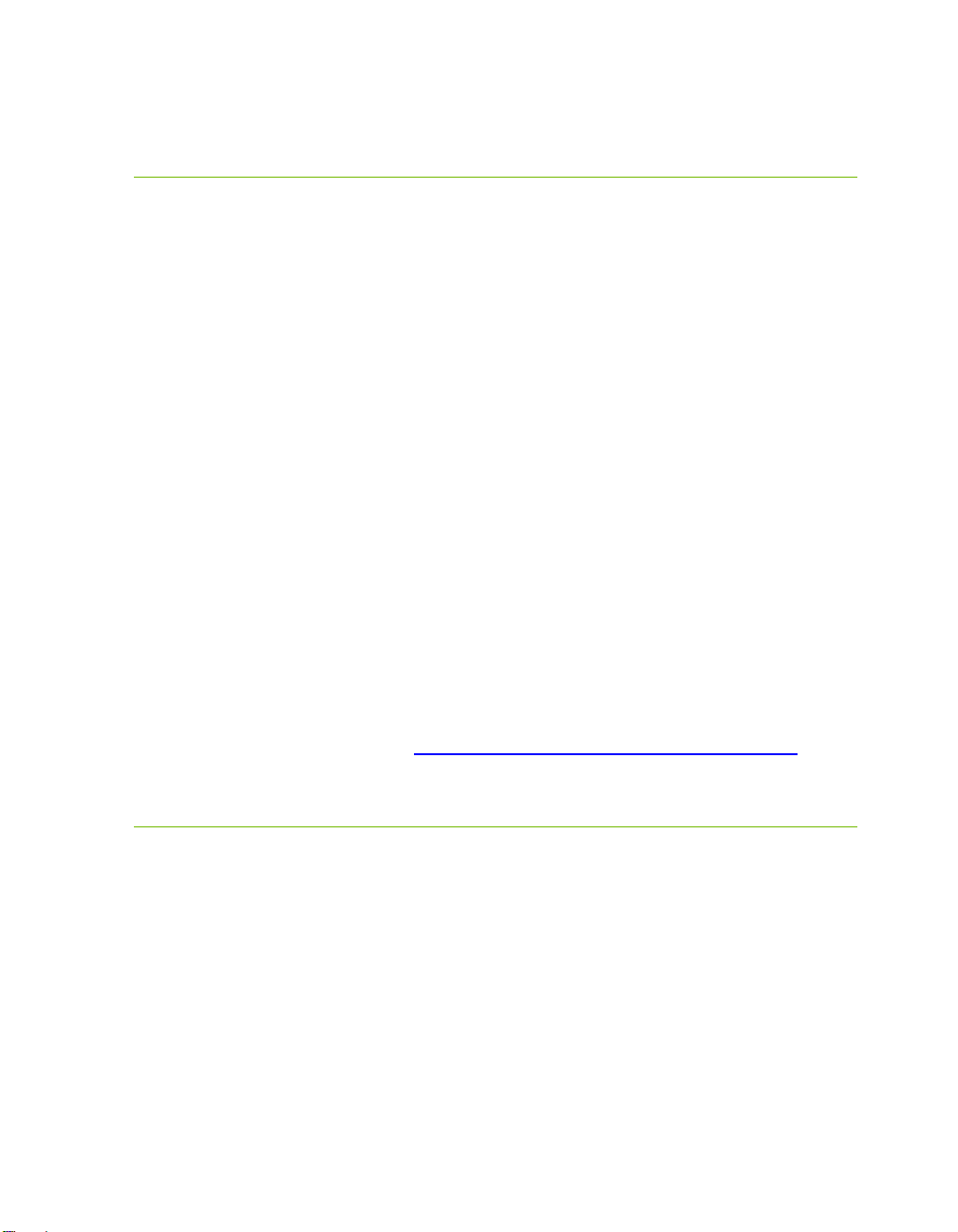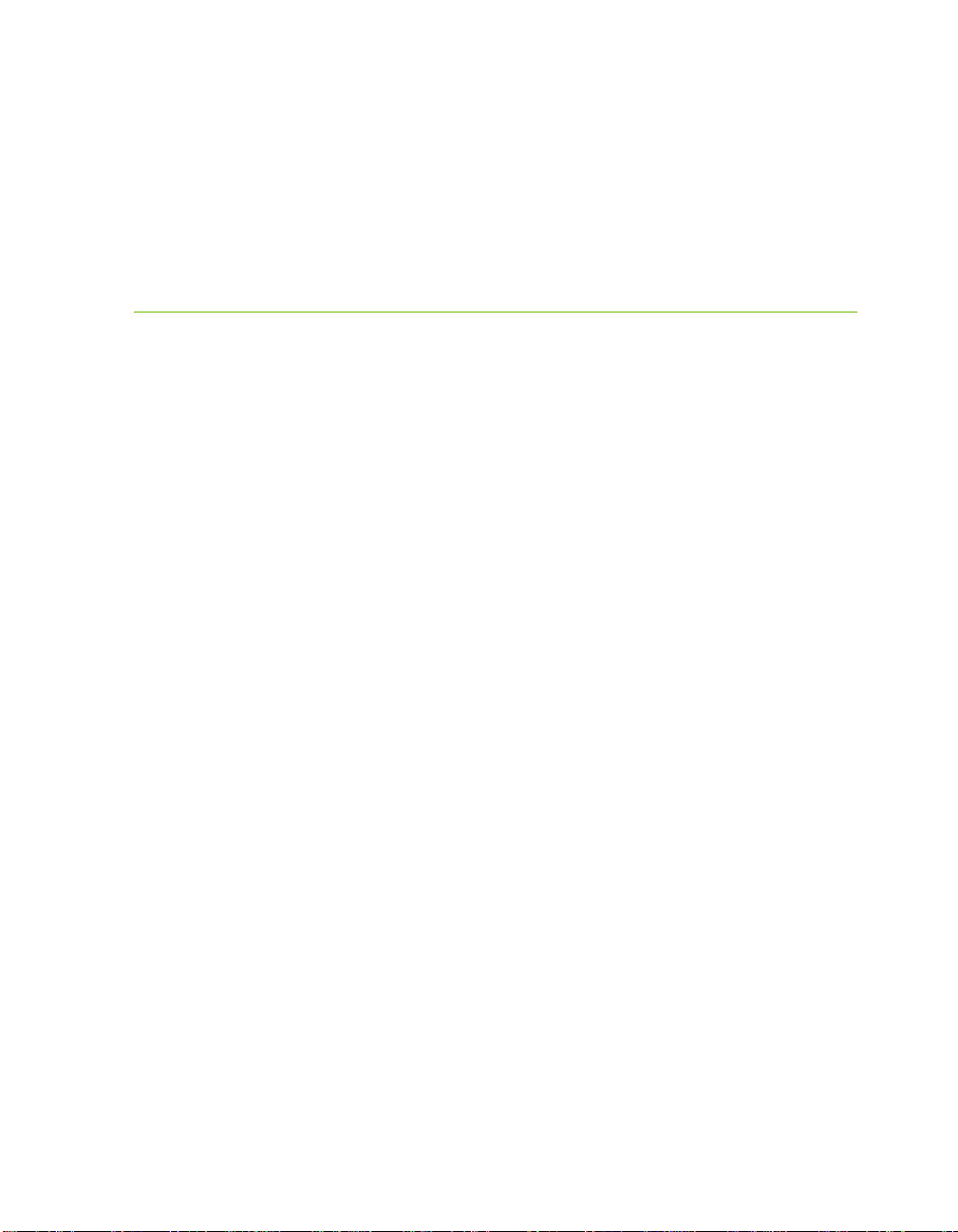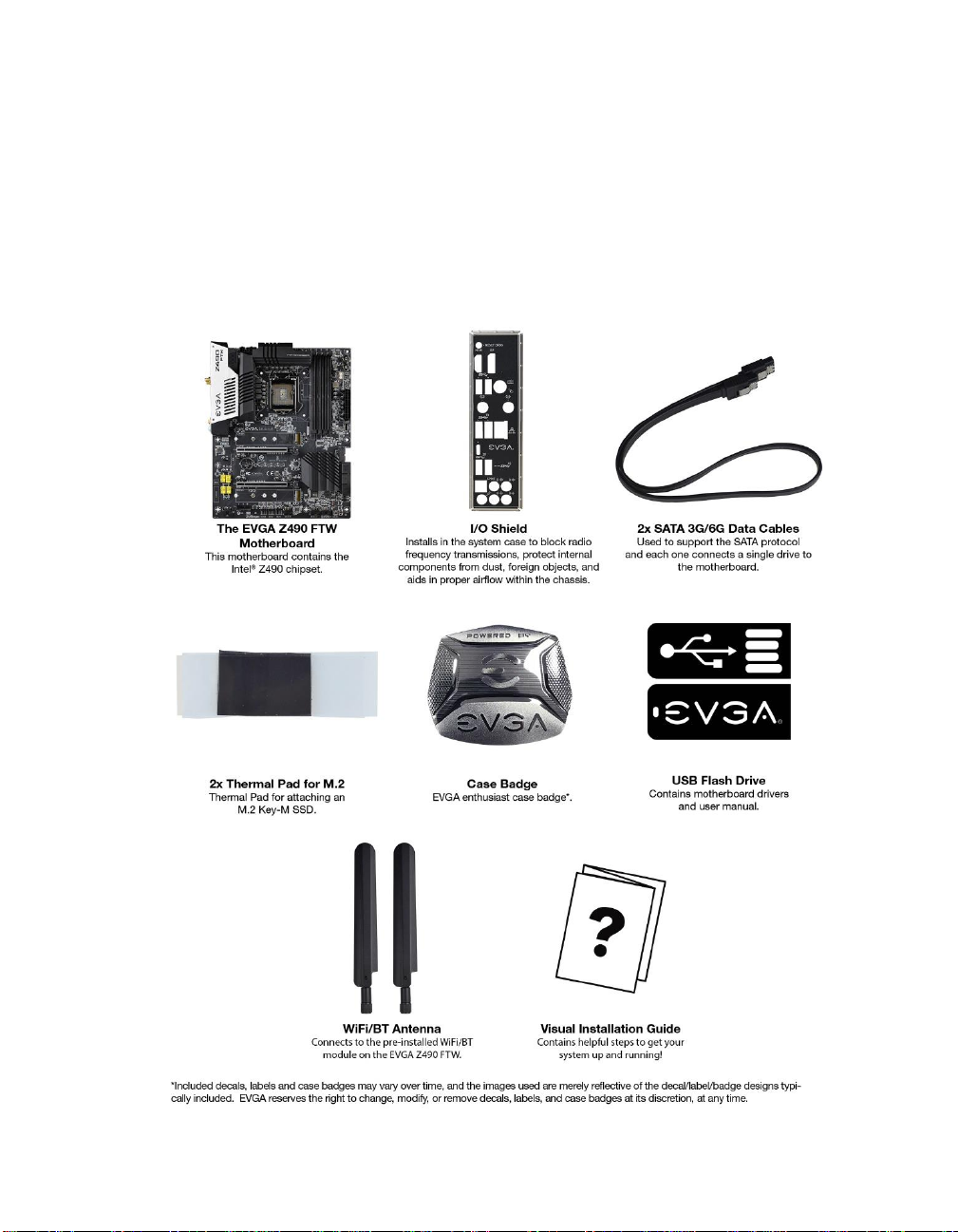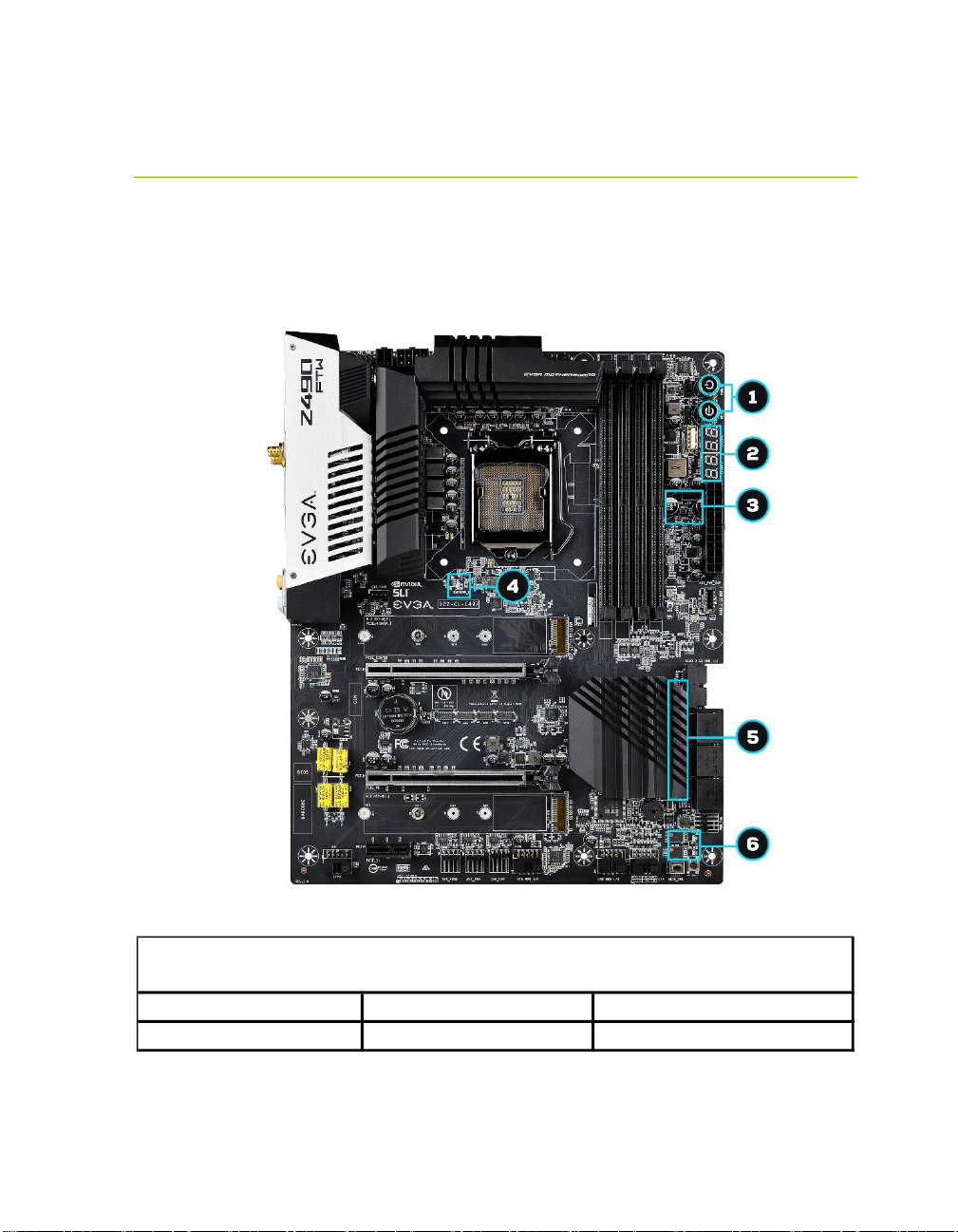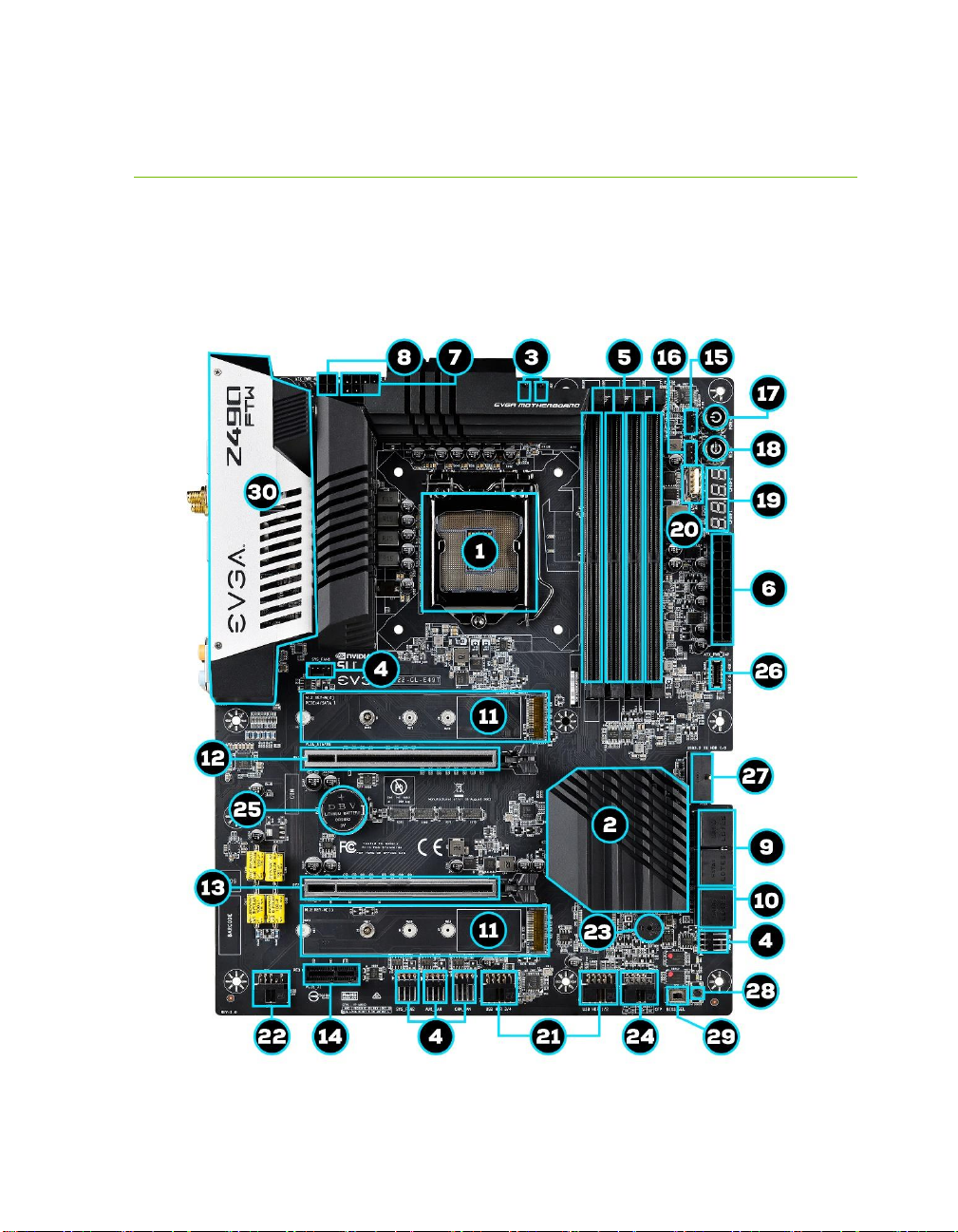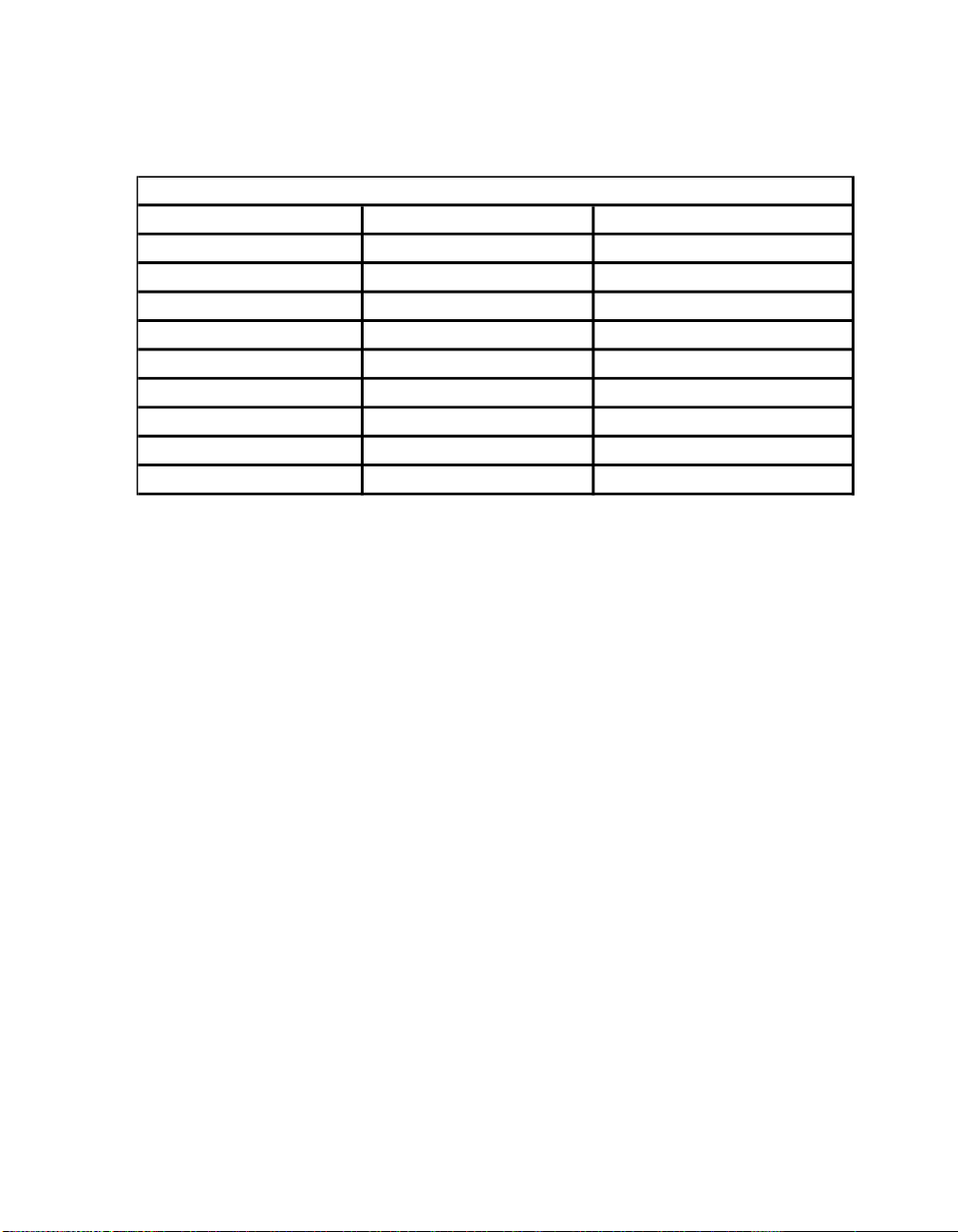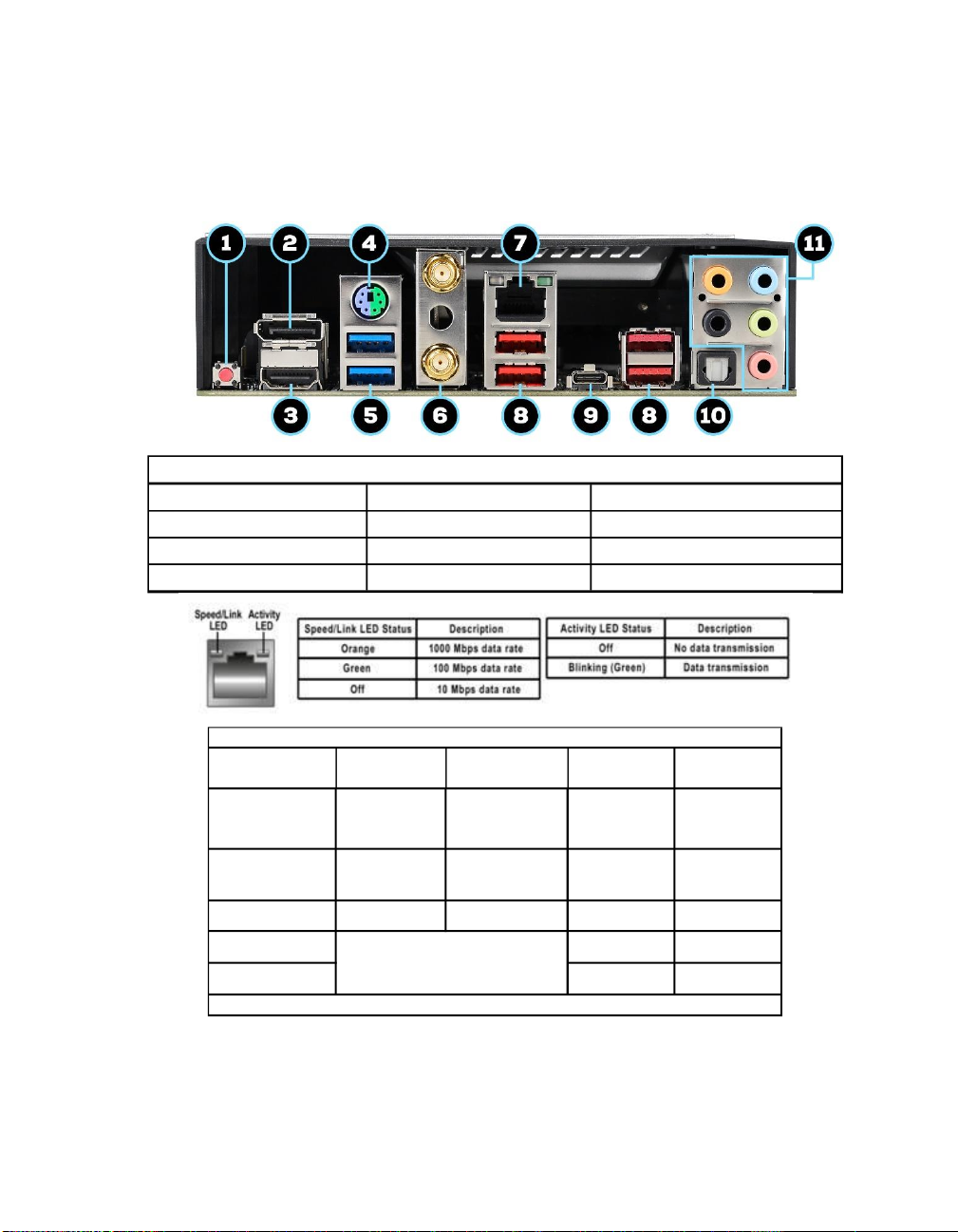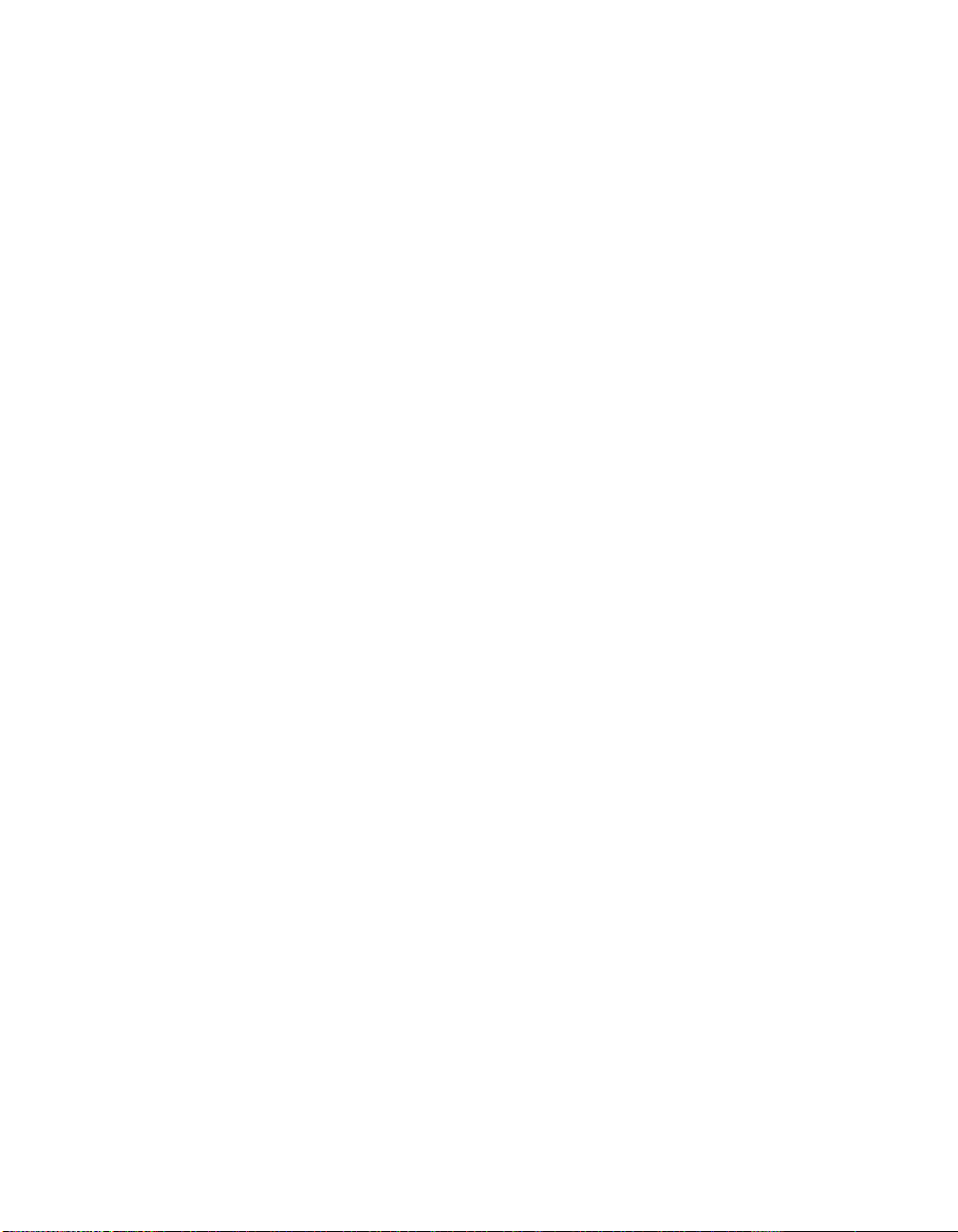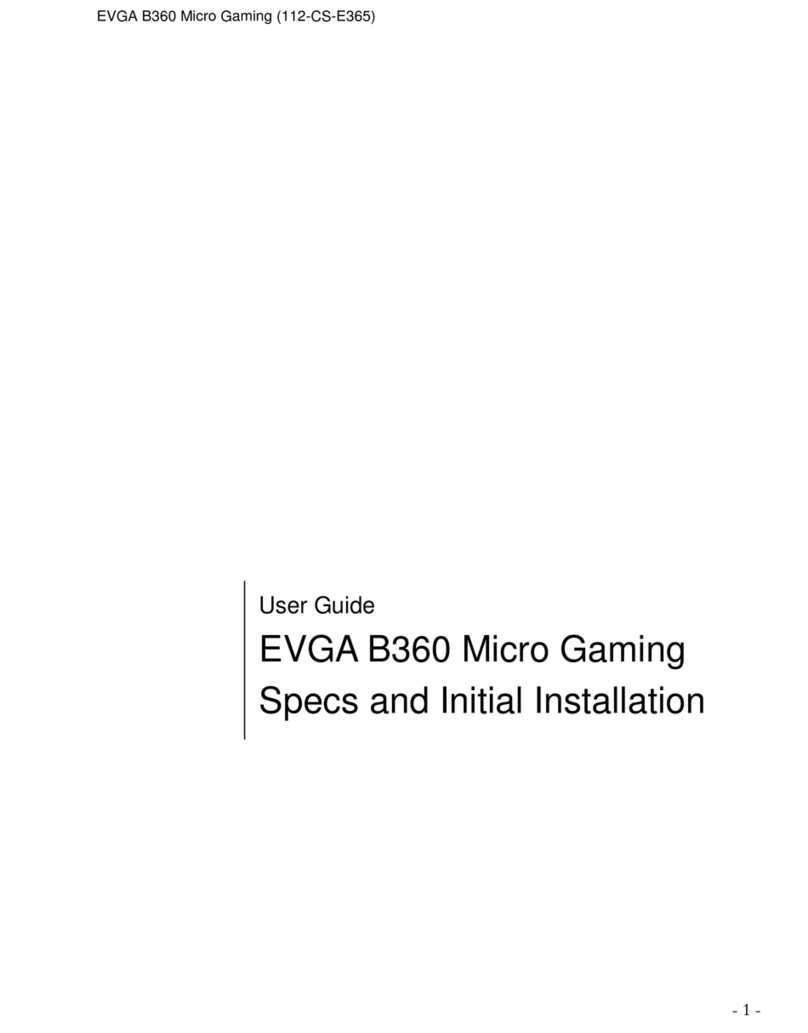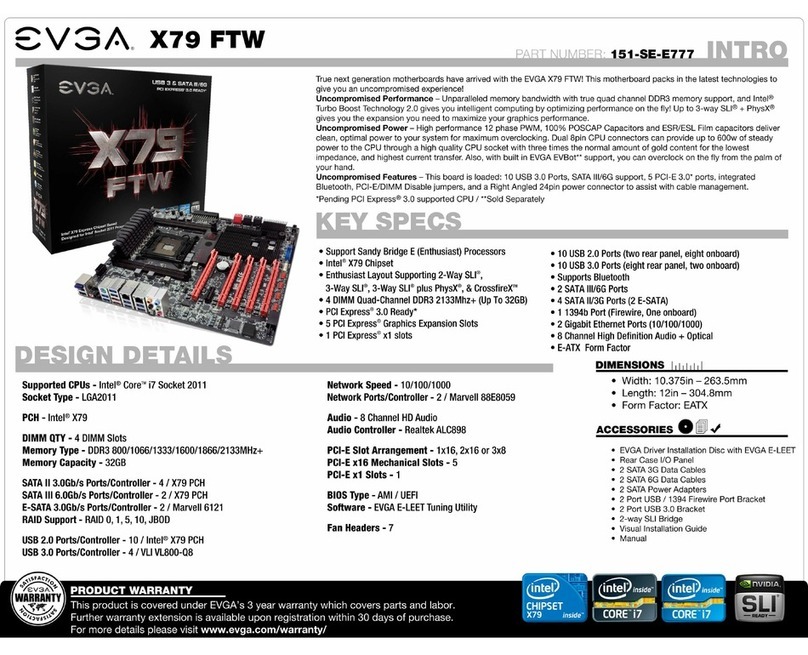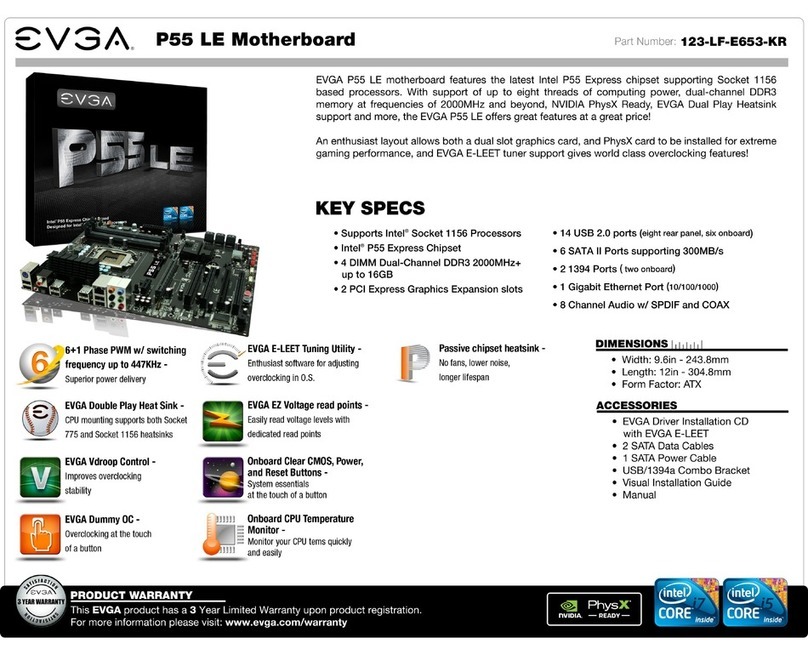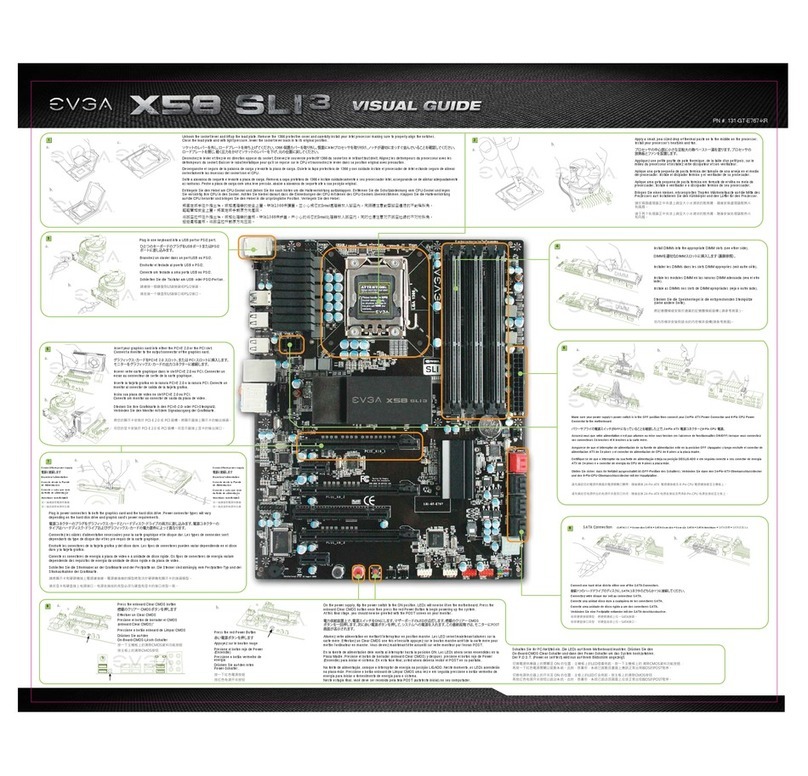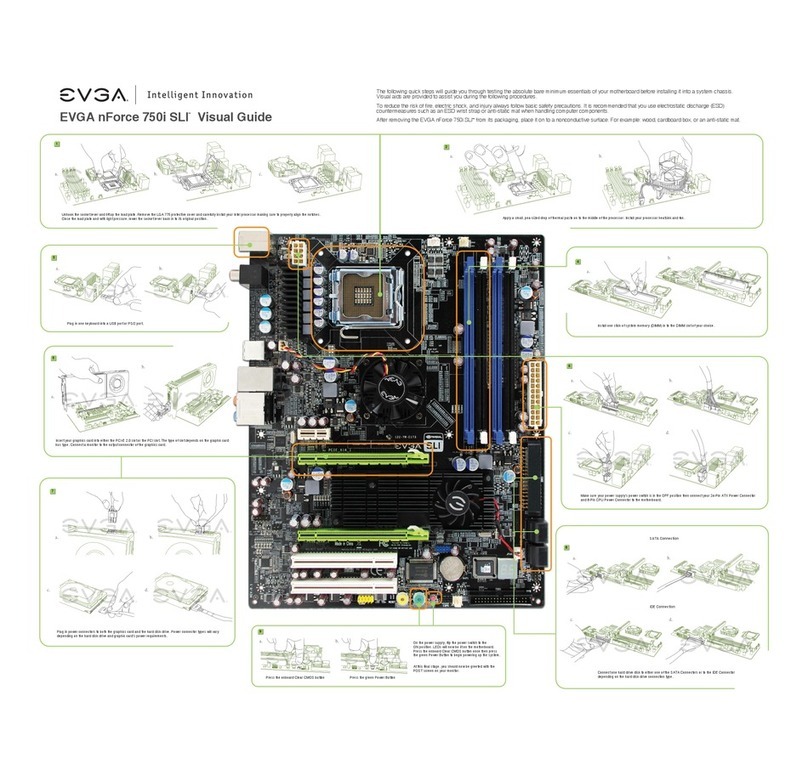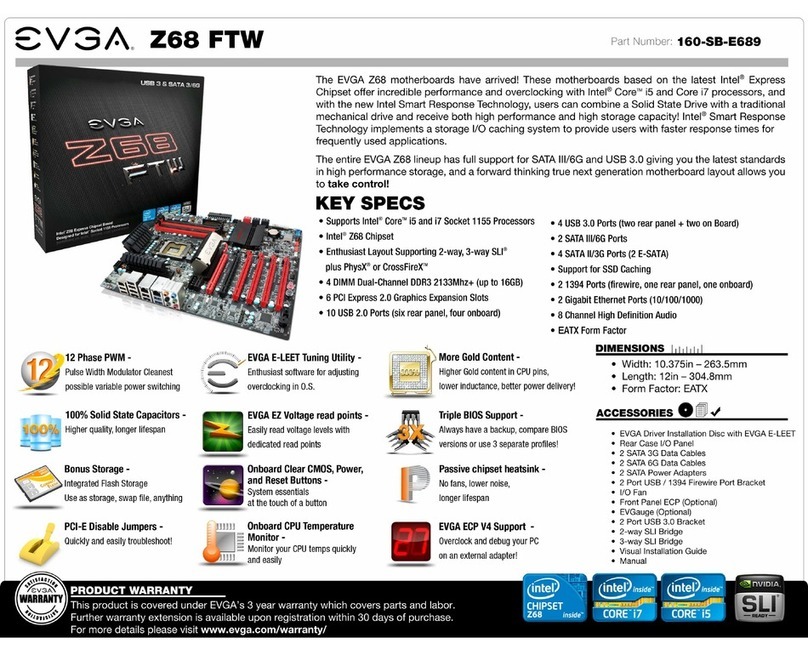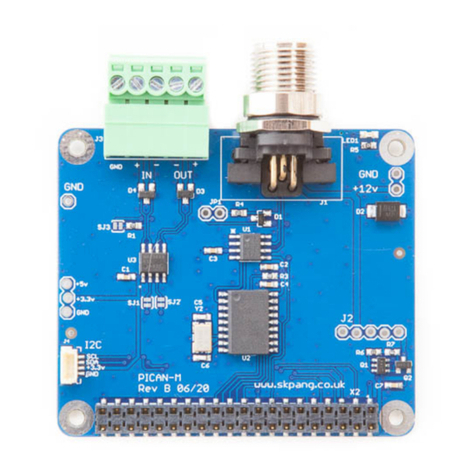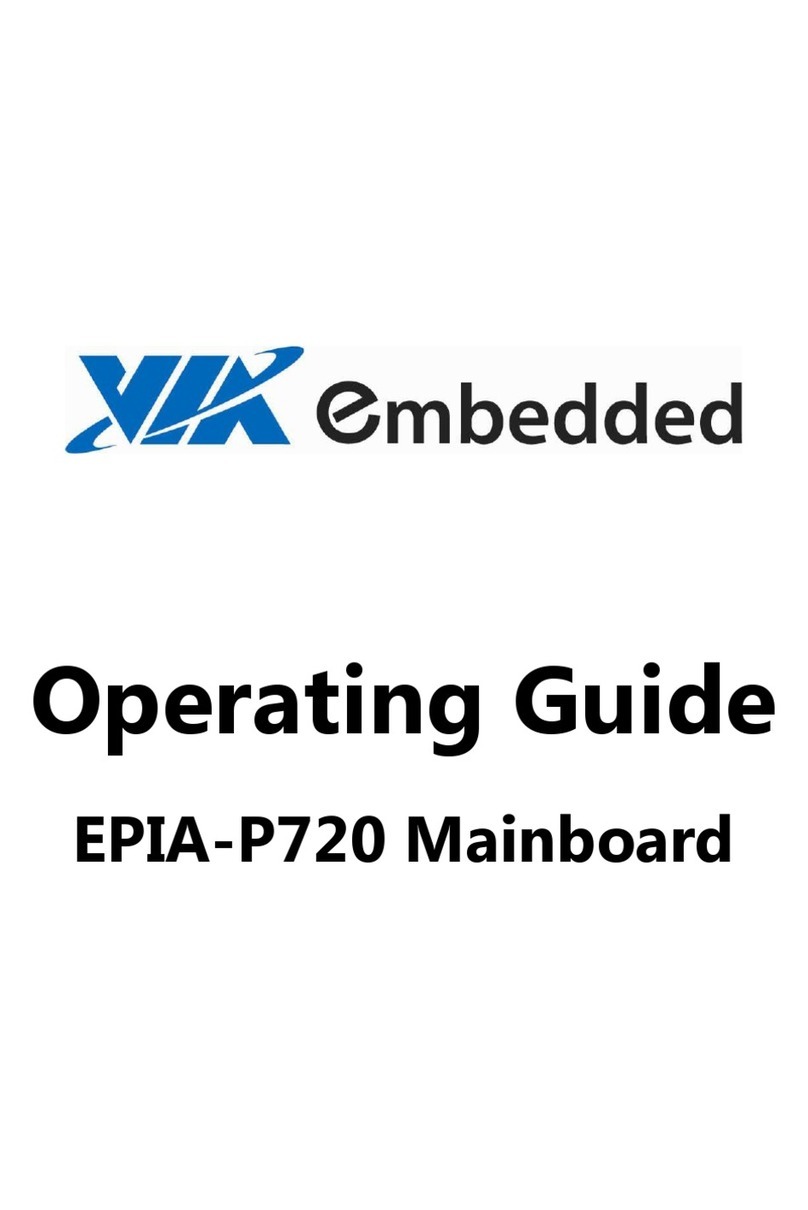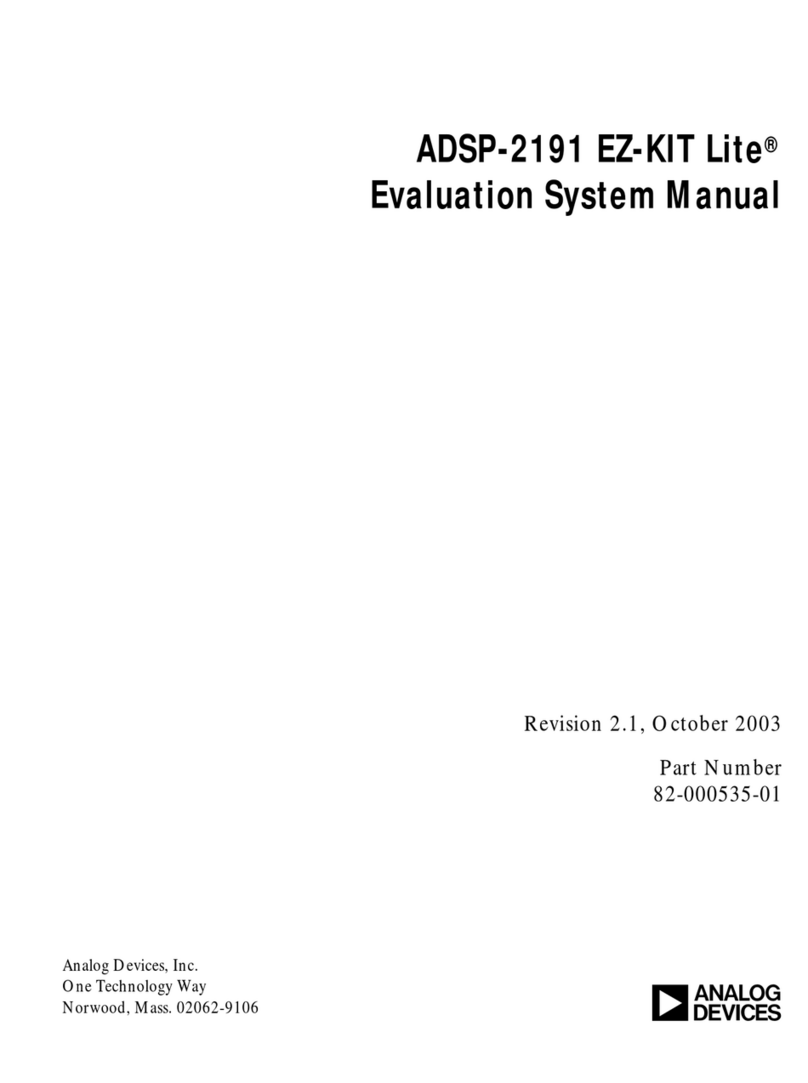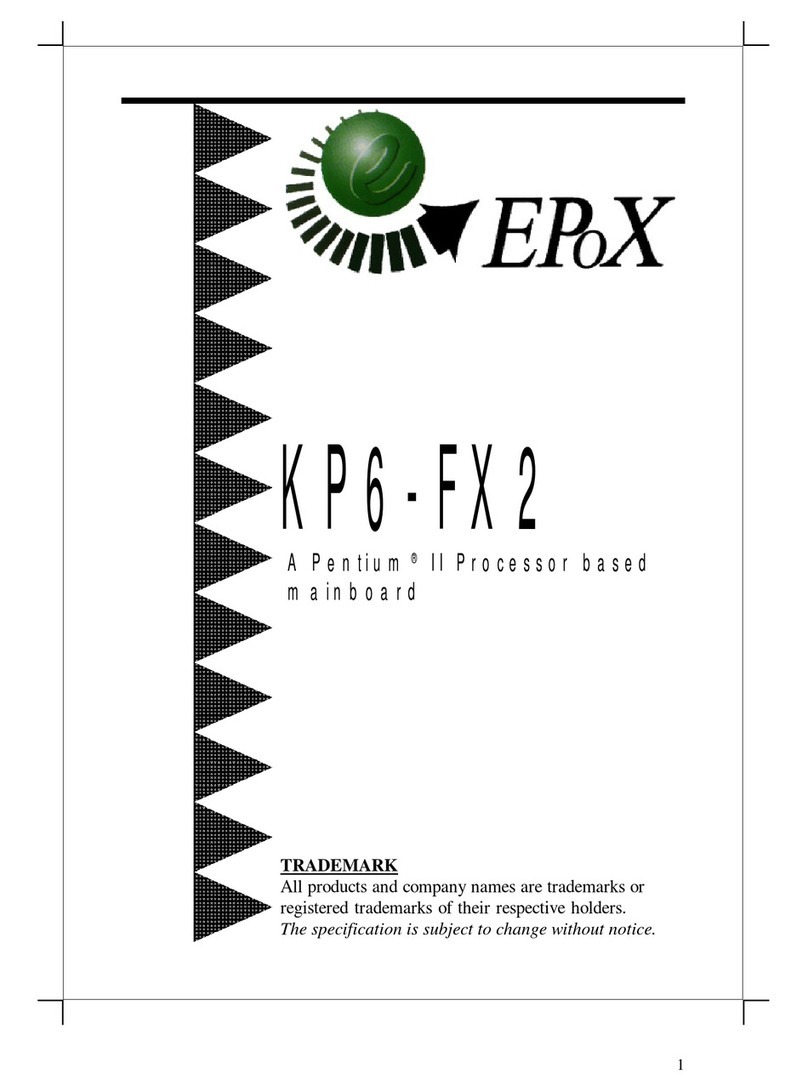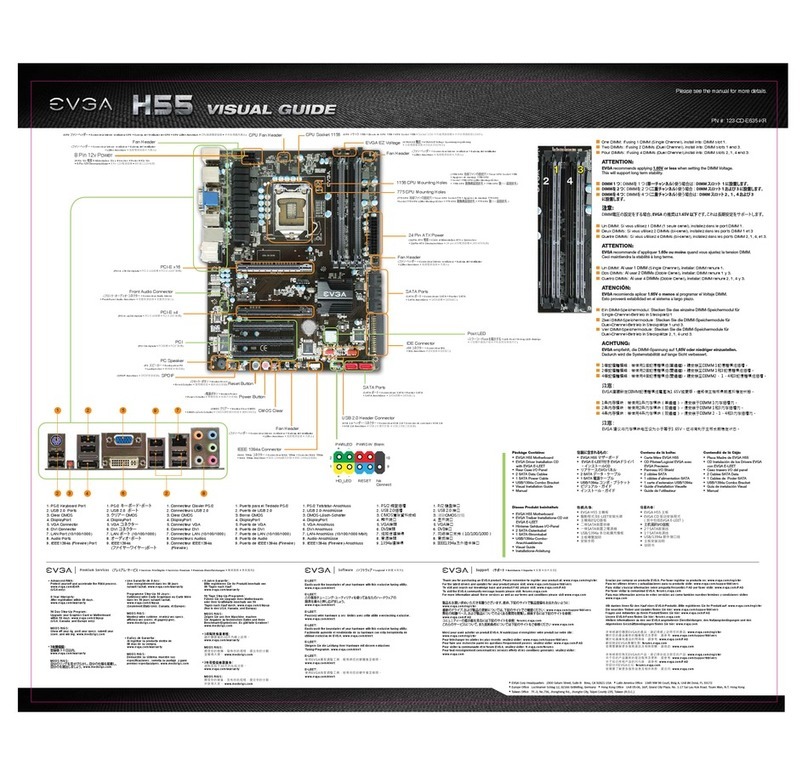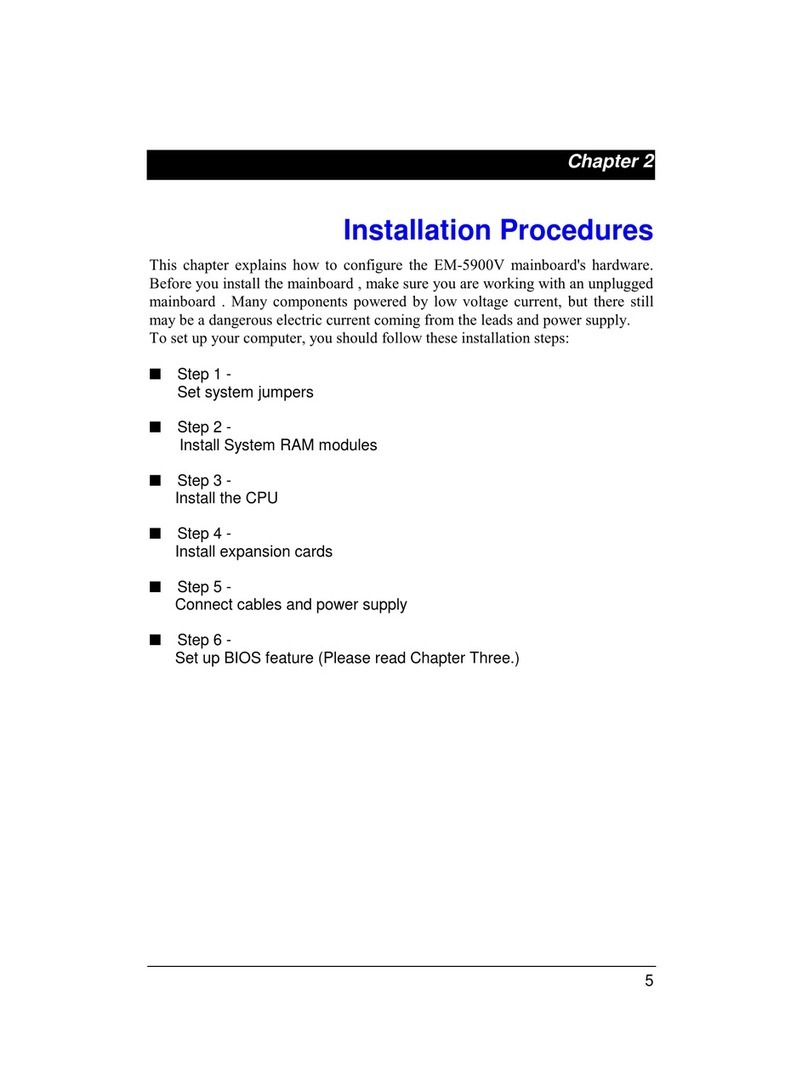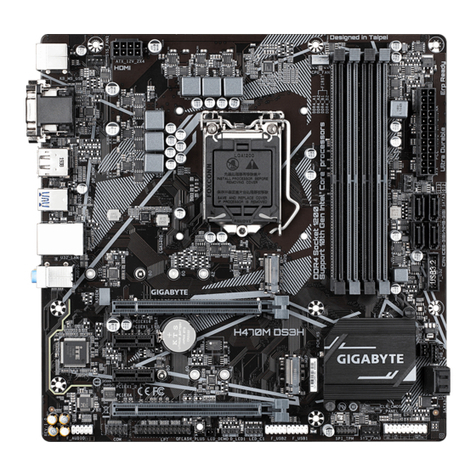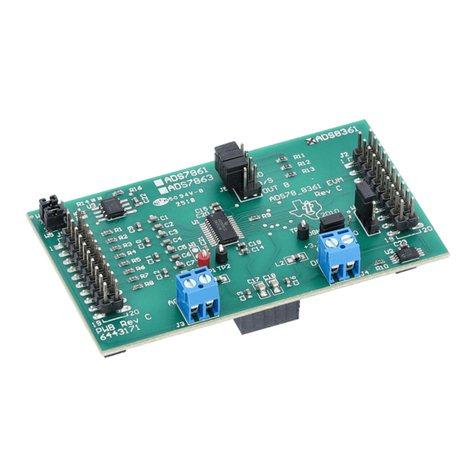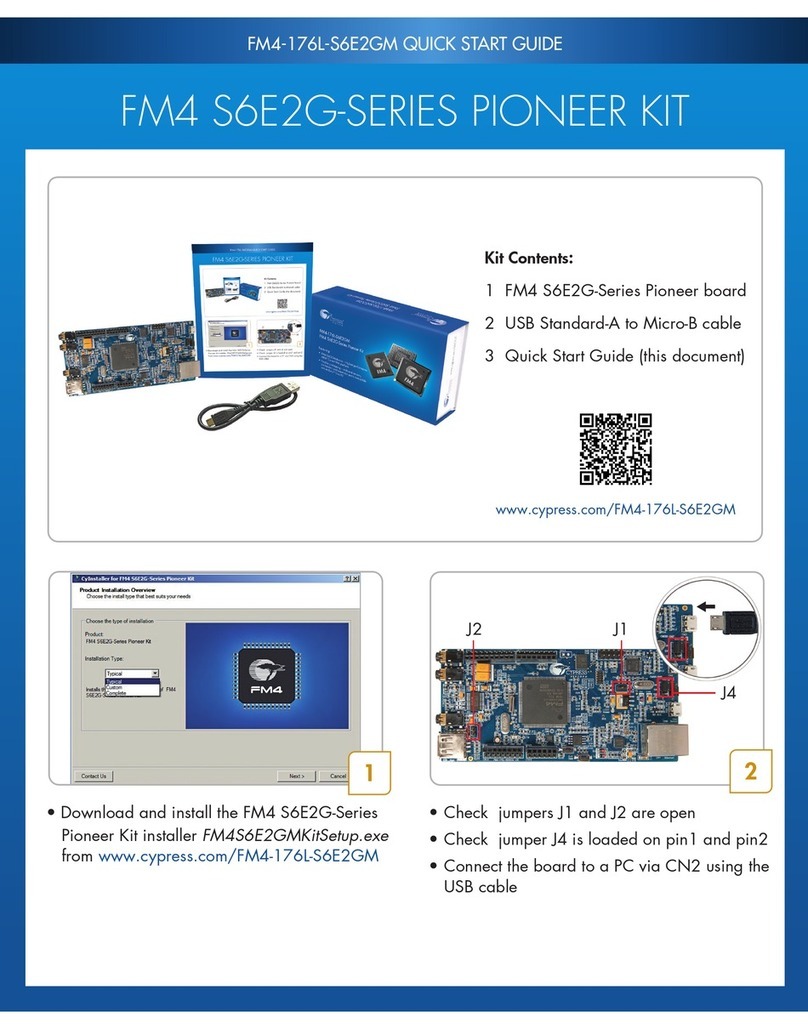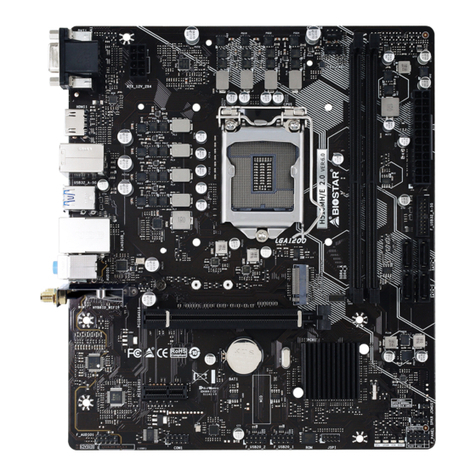EVGA Z490 FTW (122-CL-E497)
- 18 -
Benching systems, or test benches before final assembly, are best served by
using the onboard power because it removes the need to wire a Power/Reset
button or cross posts with a screwdriver, which is a semi-common practice.
This button provides a safer and easier option than jumpering the Power posts.
19. Debug POST Indicator / Hardware Monitor
This is a four-digit POST code reader, which displays in sets of 7-digit LED.
The display can be configured to show data in regular decimal format, or
hexadecimal, which means the characters available (when working as intended)
are 0-9, A-F and has a cap of 255 characters.
During POST, the left set of LEDs will display the various POST codes as they
cycle through the Power On Self-Test. The POST codes are listed in the
troubleshooting section on Page 155.
After the system boots, these same set of LEDs can be set to display a hardware
monitoring sensor, such as the CPU temperature in Celsius. This temperature
is specifically for the CPU socket, which will typically read slightly higher than a
given CPU core. To read this temp in Fahrenheit, take the value in Celsius,
multiply by 9/5 (or 1.8) and add 32.
The display can be used to show additional temperatures, or can be configured
in tandem with all 4 digits to provide live readings for voltages or temperatures.
For example, the LEDs can be configured to read voltages, such as 1.258 or -
55C for CPU temp for when you are using LN2 extreme cooling. Detailed
configuration instructions for the Debug Indicator are provided on Page 151.
20. USB to SPI for BIOS Flash
This USB Update Port is designed to connect directly to the motherboard to
allow the motherboard BIOS to be flashed, even if no CPU is installed. For
more information on how to flash your BIOS using this method, please see
Page 144.
21. USB 2.0 Headers
The USB2.0 header is used to connect additional USB interface plugs to the
motherboard; these headers are most often used to connect the motherboard to
the chassis to enable the USB2.0 ports on the chassis. These will function
similarly to the USB2.0 ports found on the motherboard’s hardwired I/O hub,
but these can also be used for the chassis’ front panel USB, auxiliary ports that
mount in the card slots, and certain devices that directly connect to the header.
USB 2.0 standard is 500ma @ 5V per port (header total is 1000ma) for
unpowered devices. If your USB device requires more power, it is
recommended to attach a powered USB Hub.