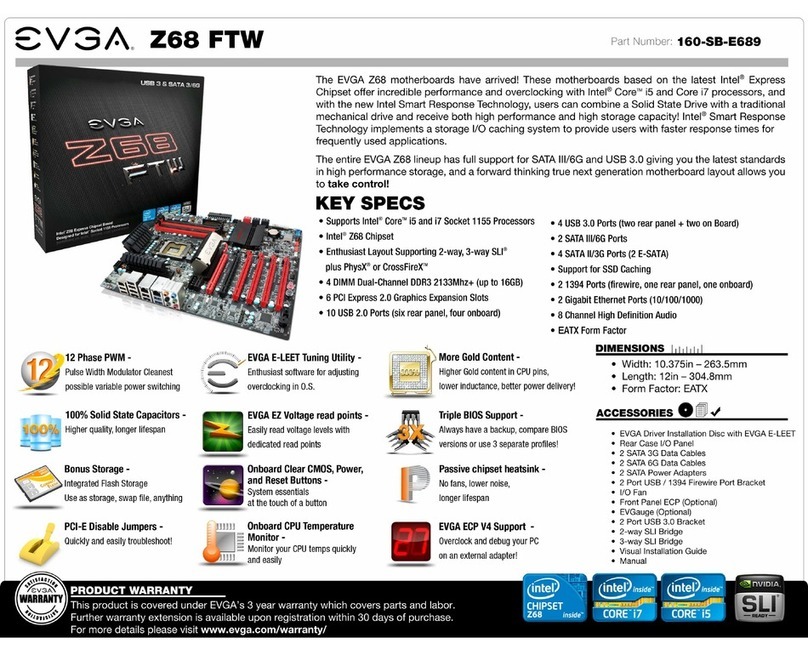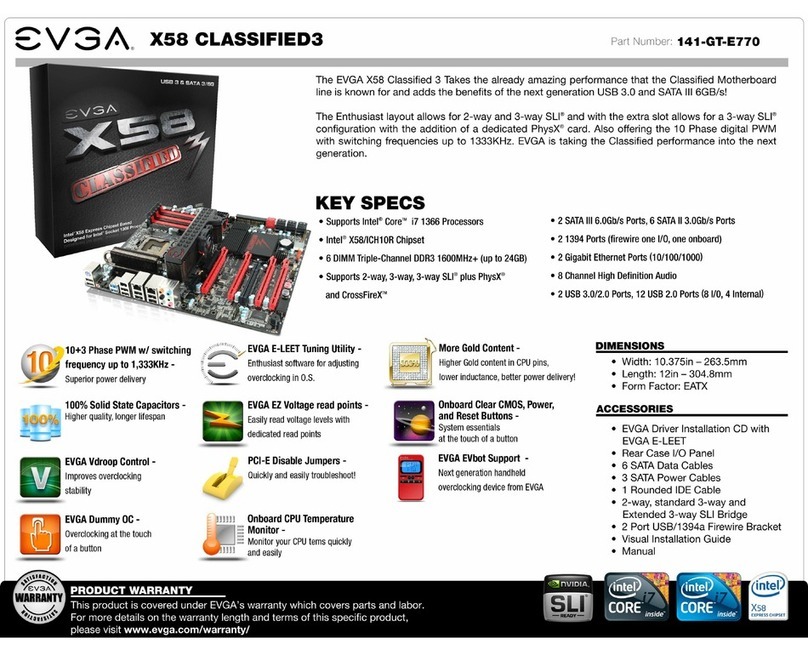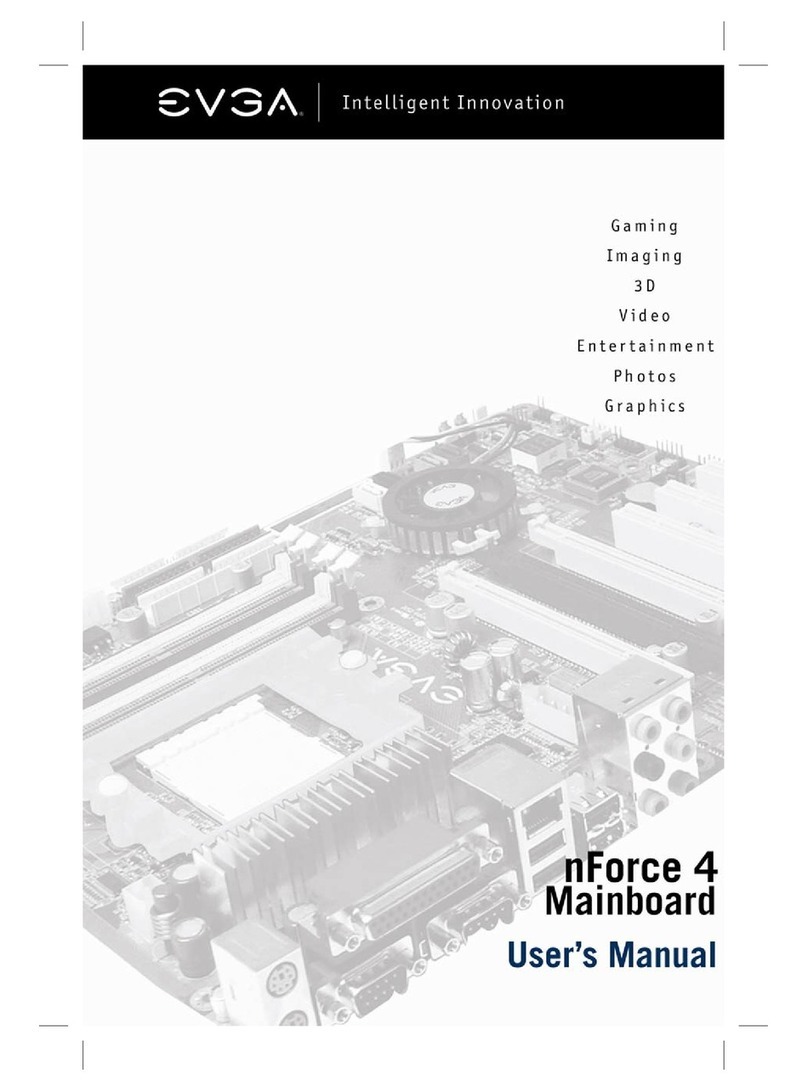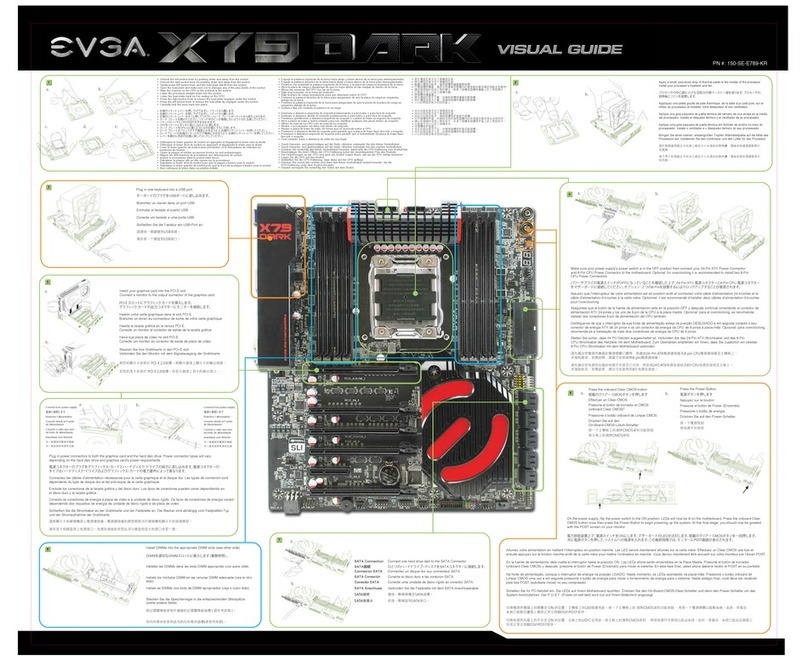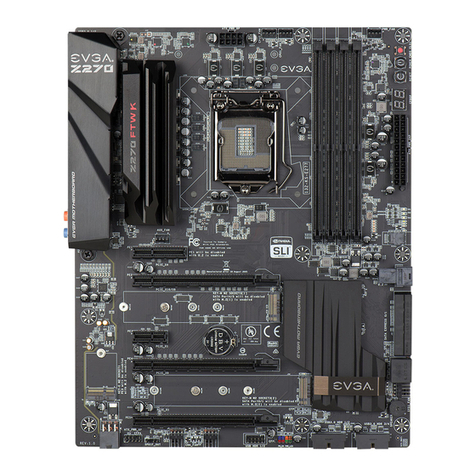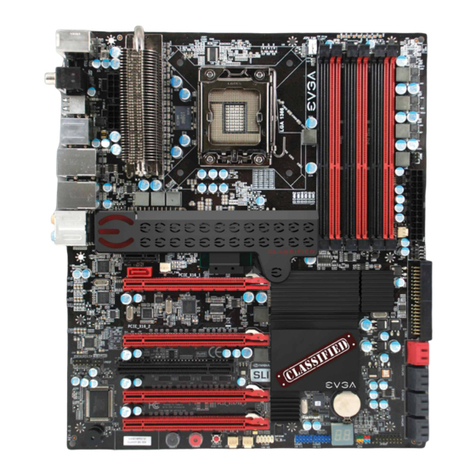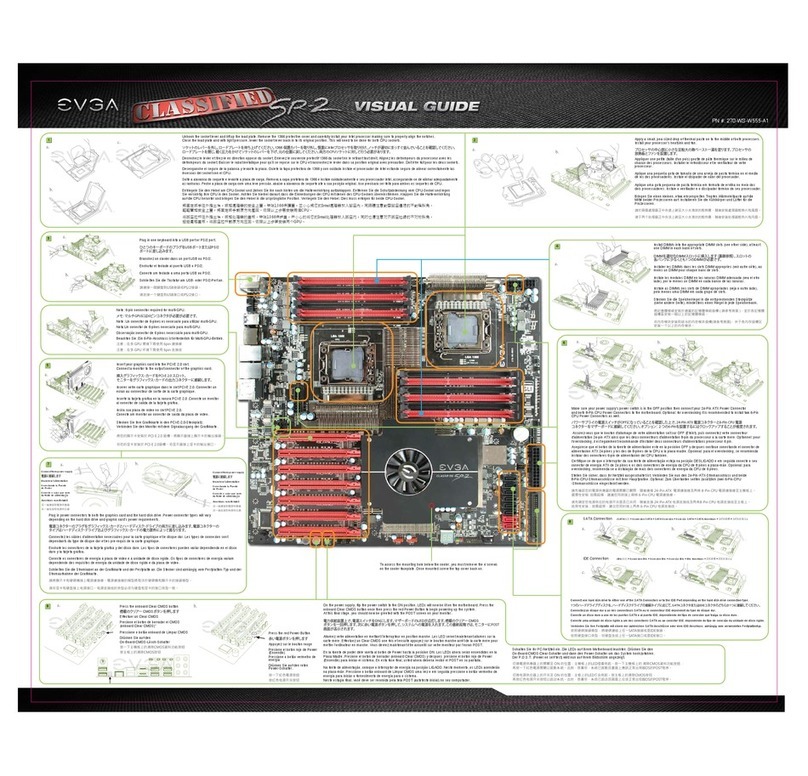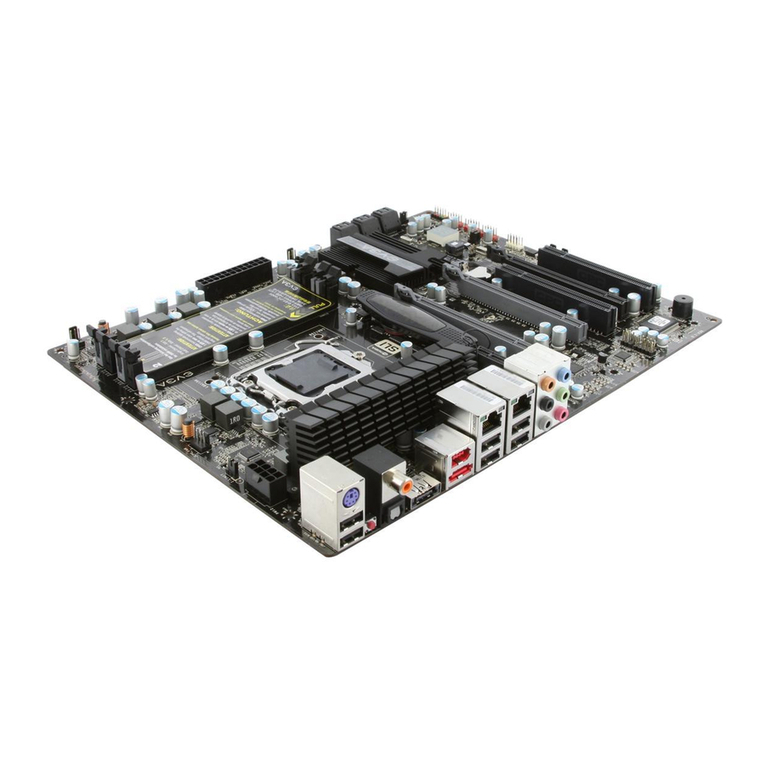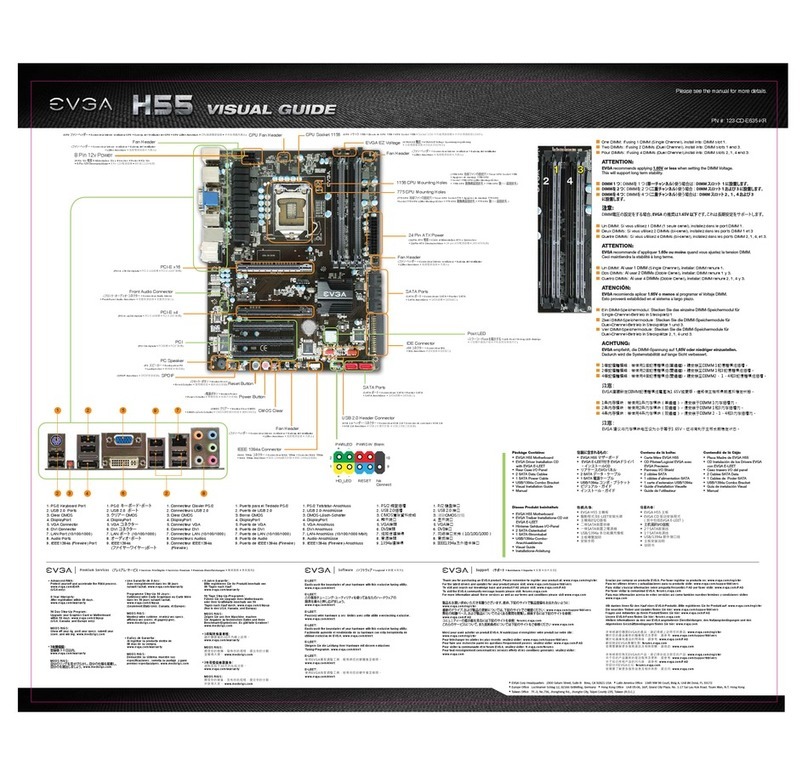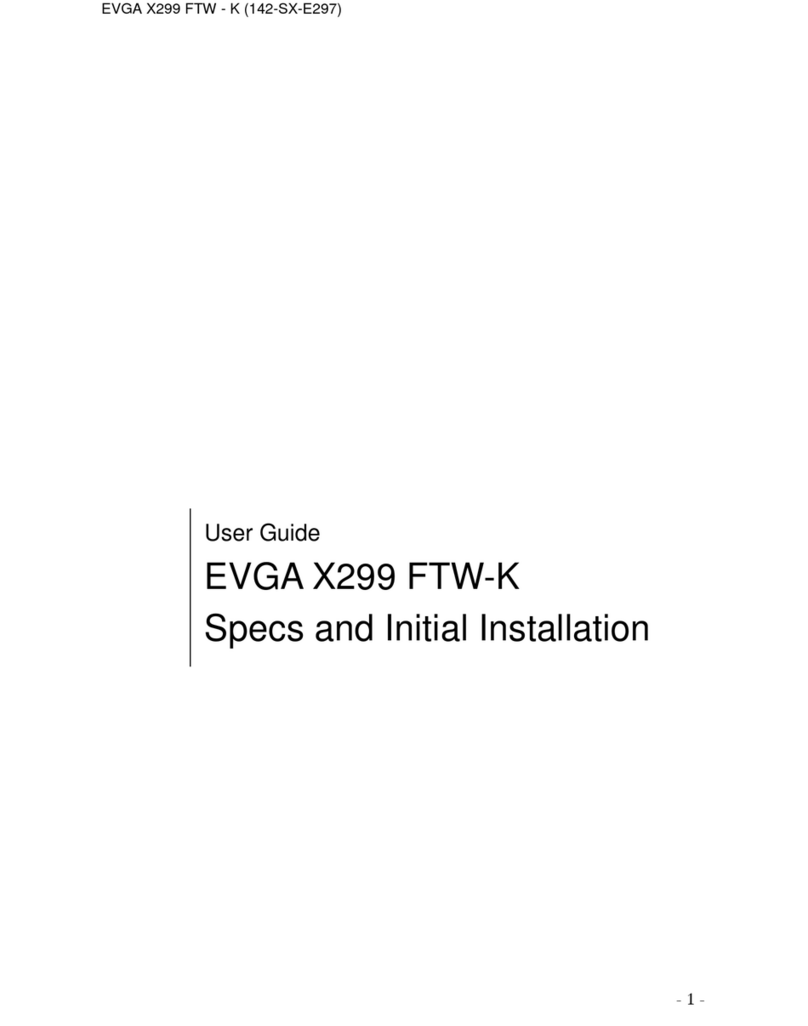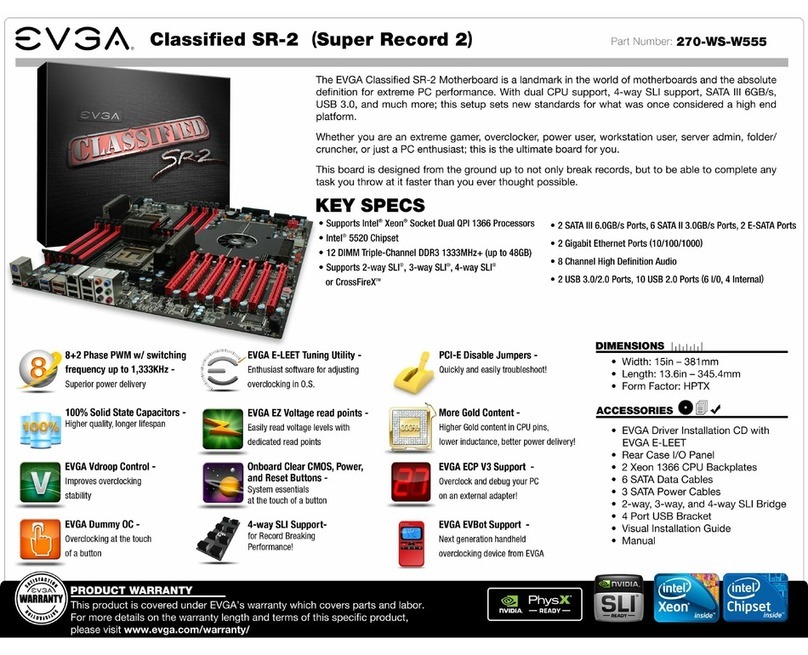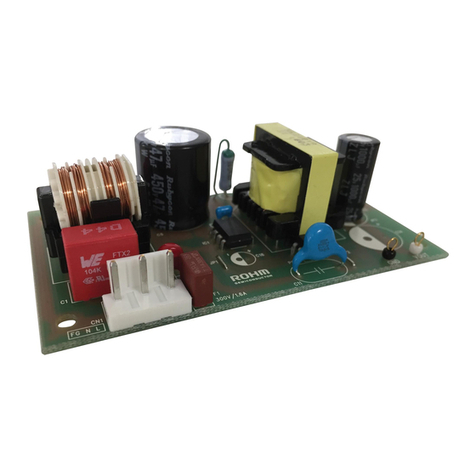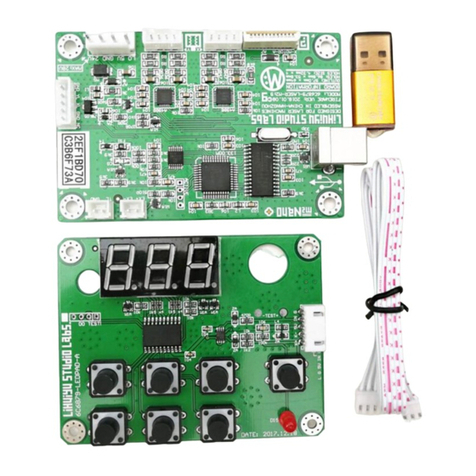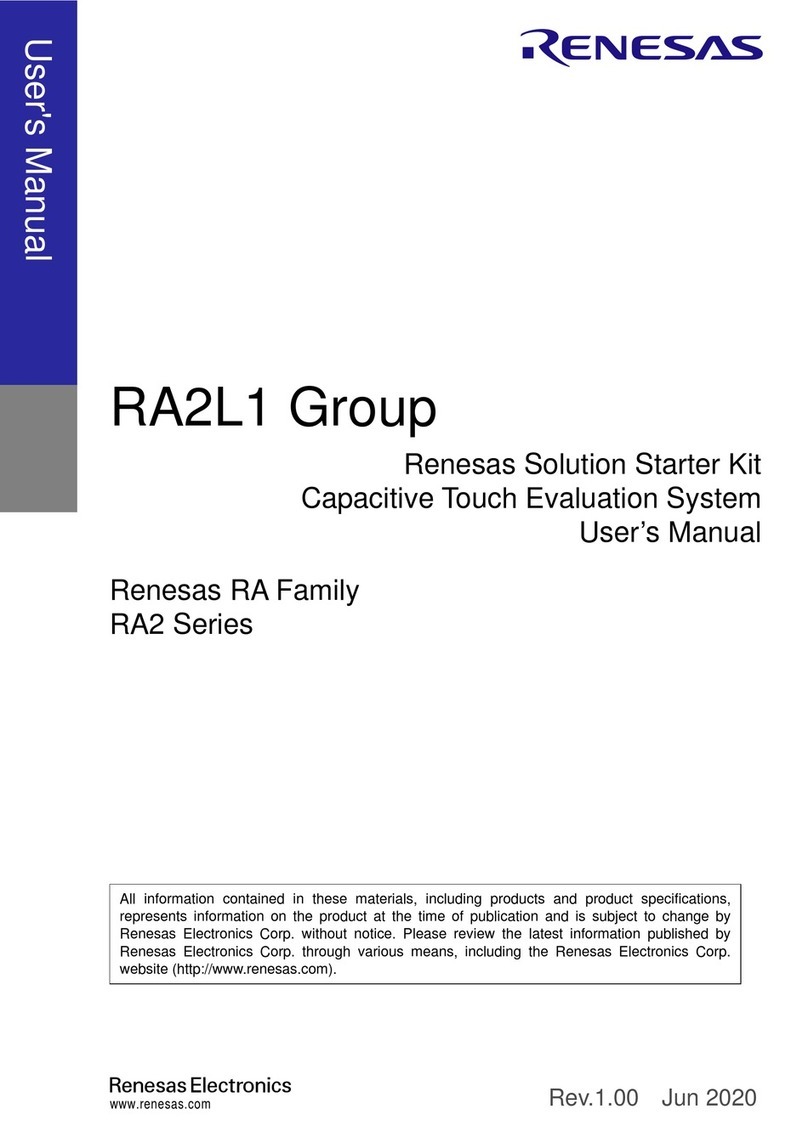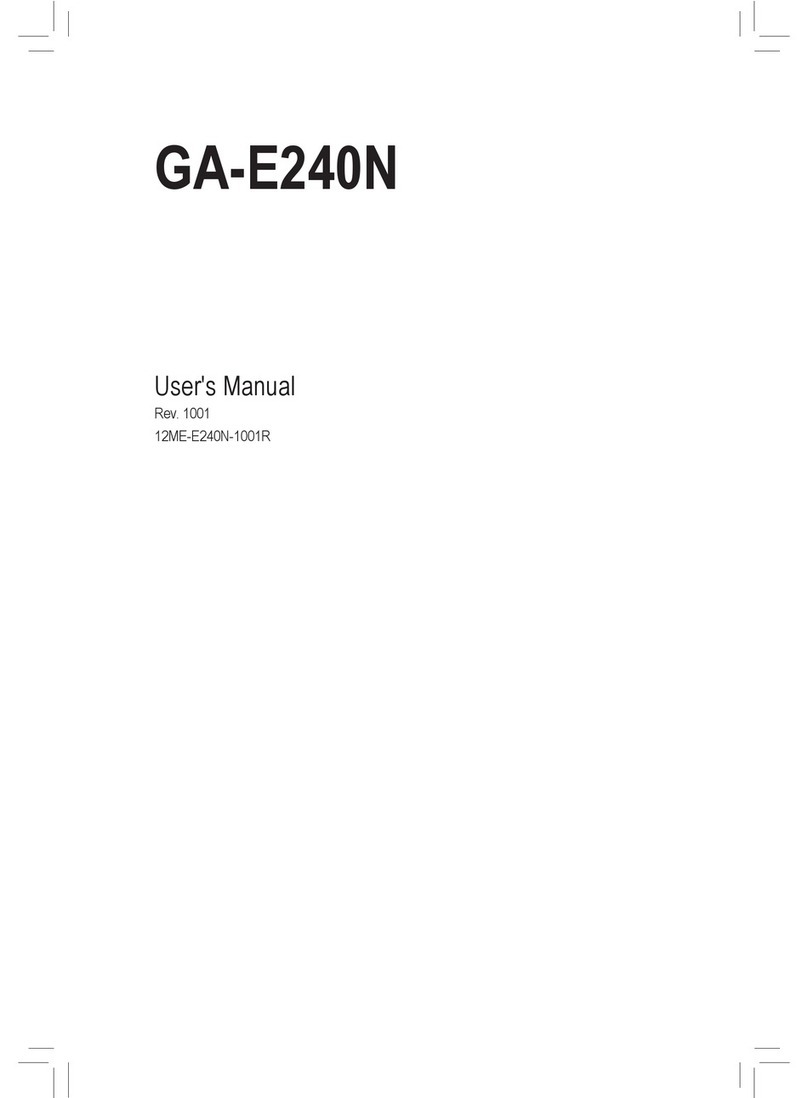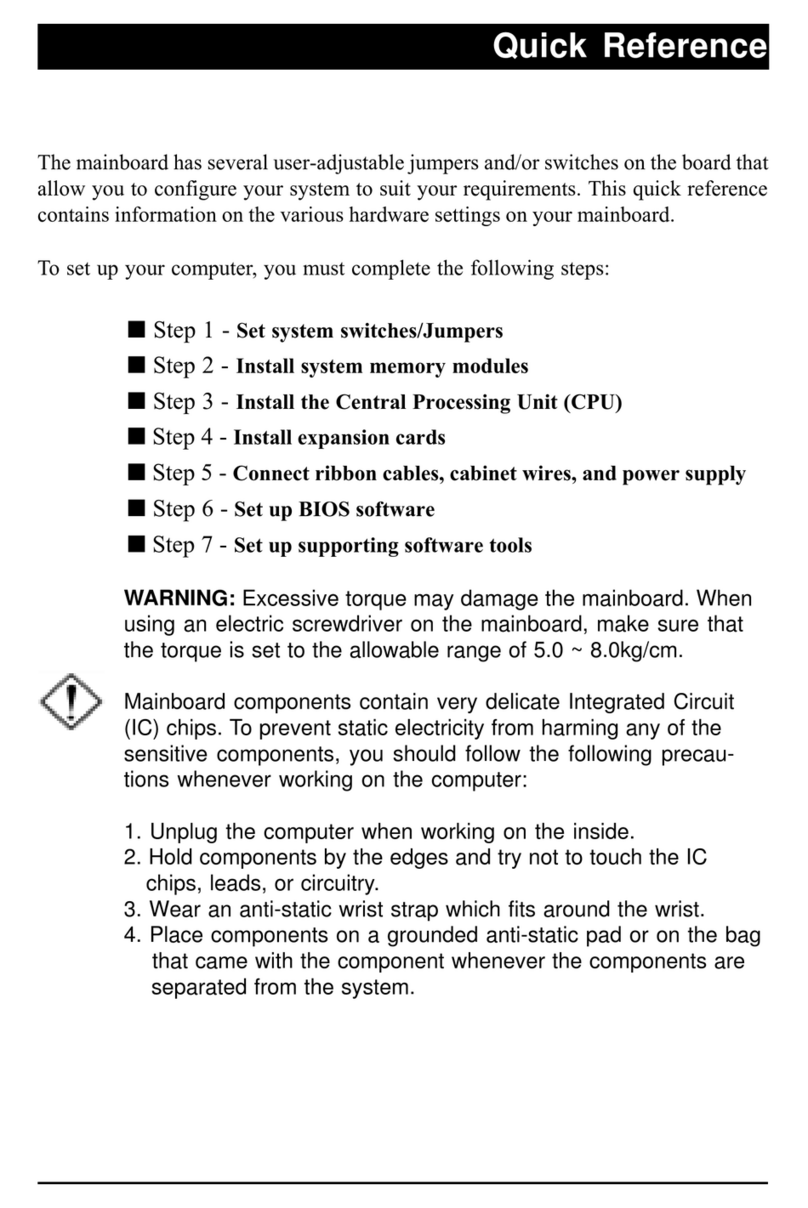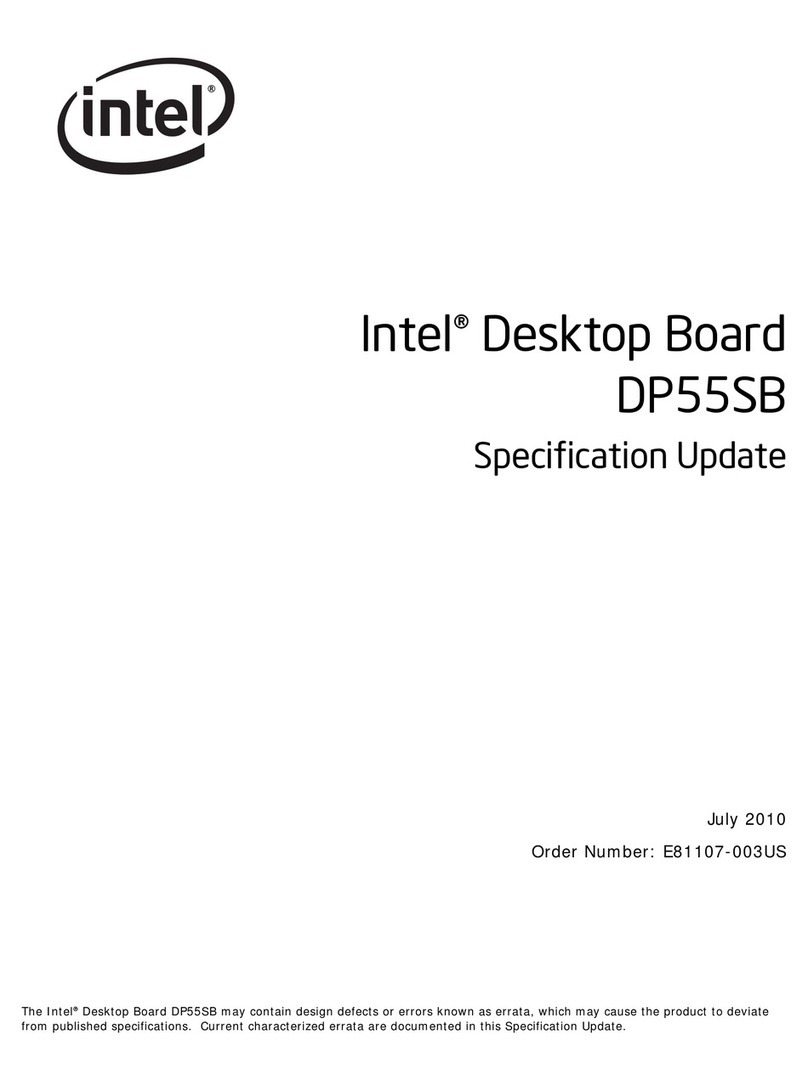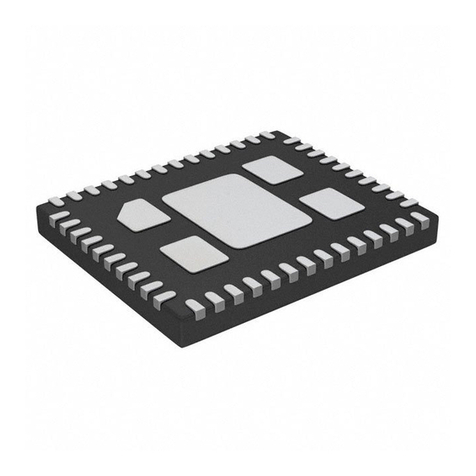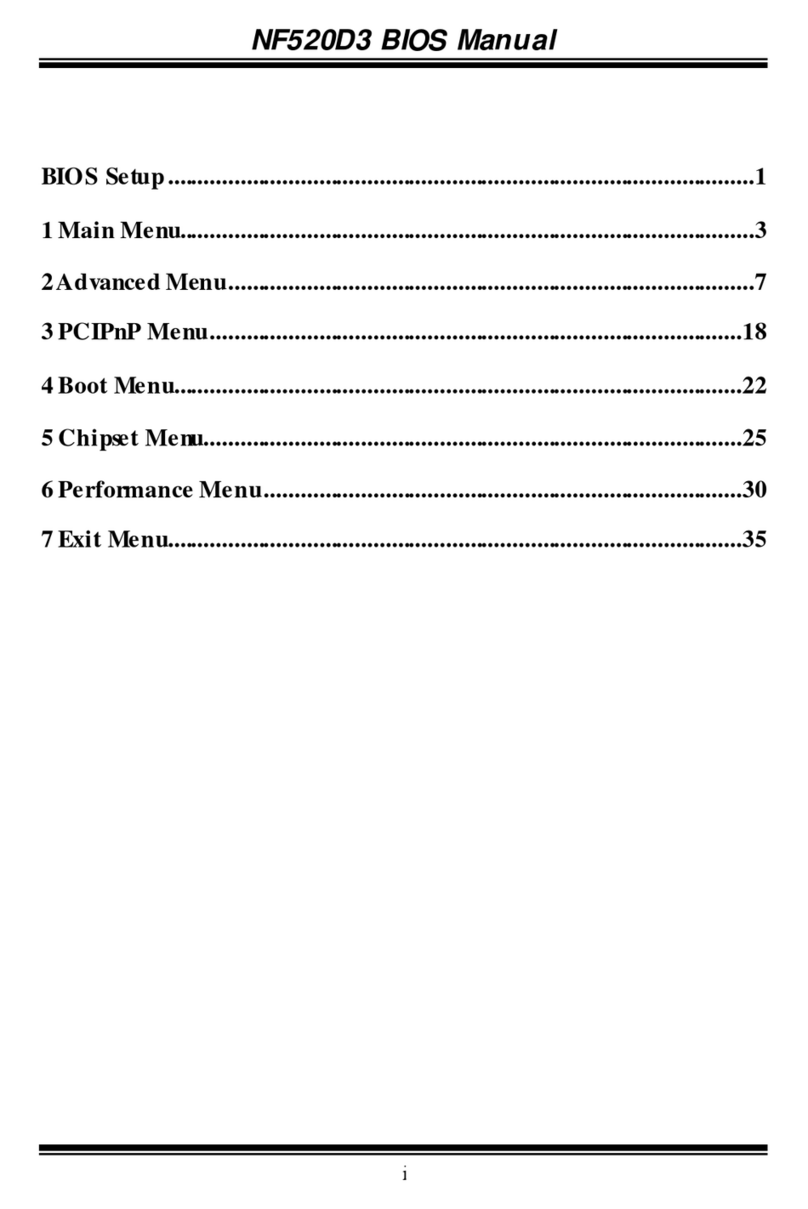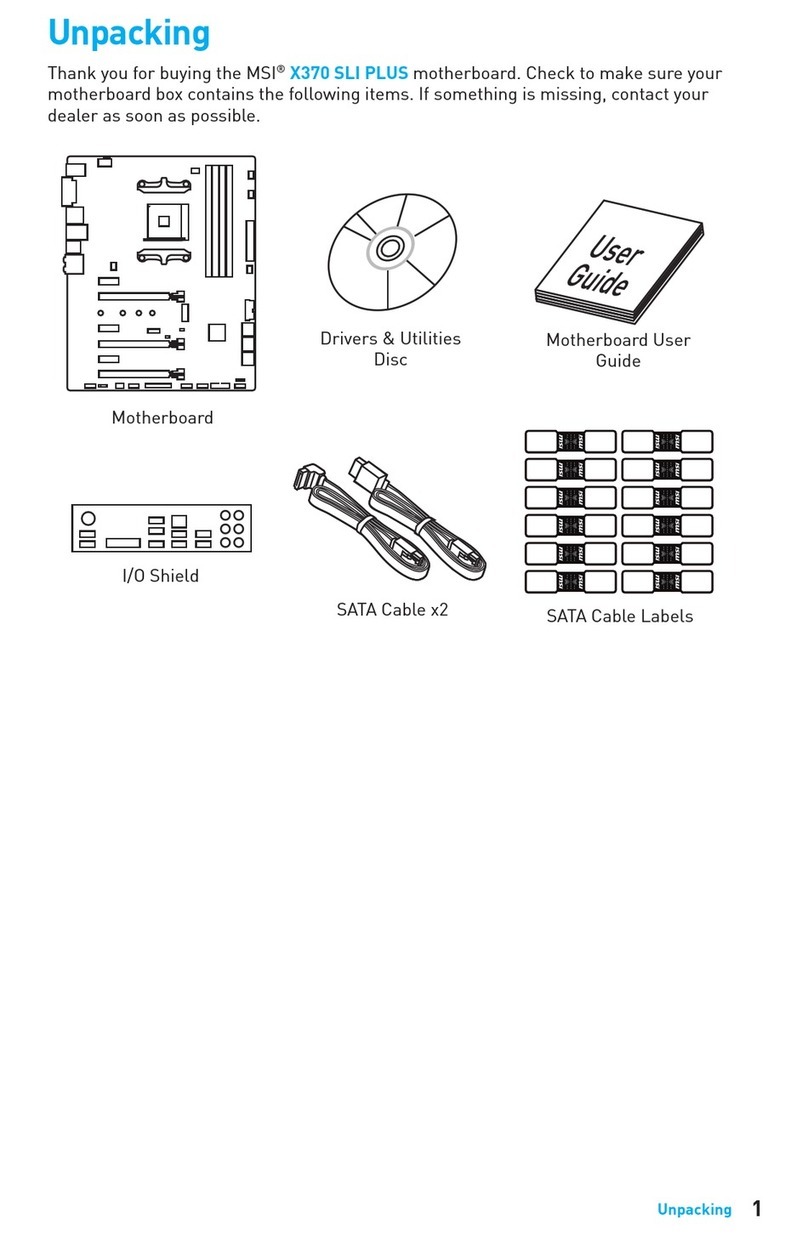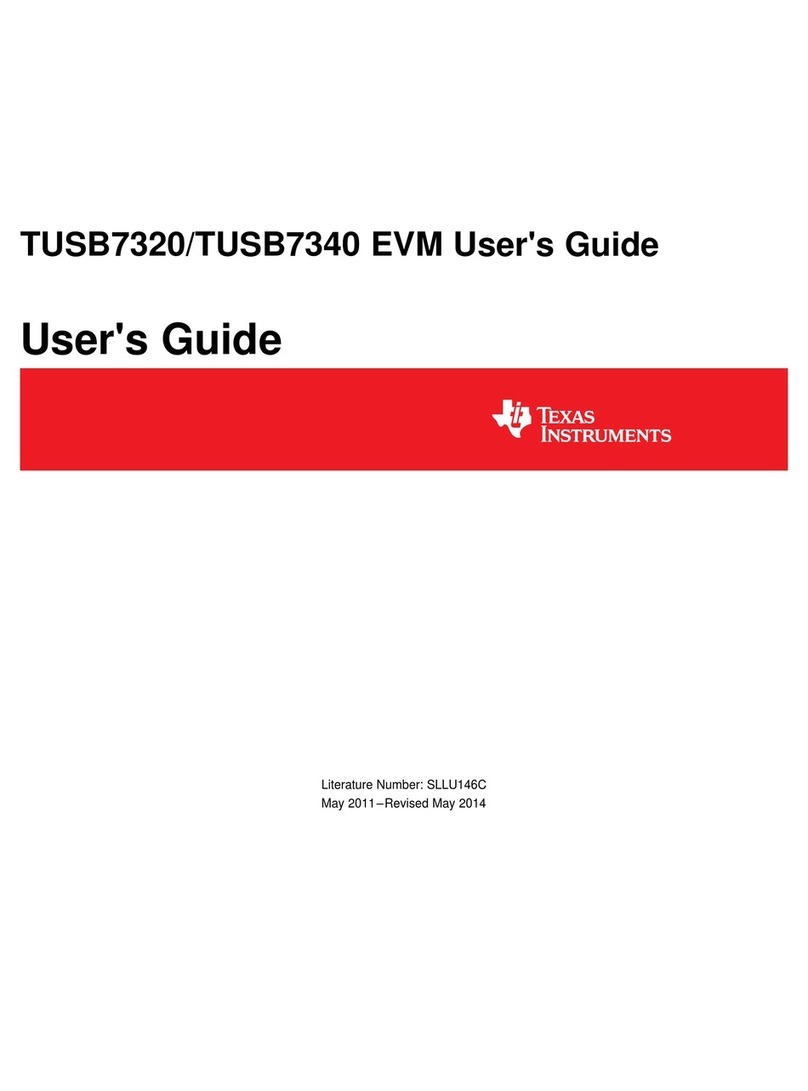EVGA nForce 790i SLITM FTW Quick Install Guide
STEP 1 - Install CPU
Thank you for purchasing an EVGA product.
Please remember to register your product at:
http://www.evga.com/register
For the latest drivers and updates for your
product please visit:
http://www.evga.com/support/drivers
To visit and search our knowledge base and
product FAQ please visit:
http://www.evga.com/FAQ
To visit the EVGA community message
boards please visit:
http://www.evga.com/forums
1. Unlock the socket by pressing
the lever sideways, then lift it up
to a 90o angle.
2. Lift the load plate. There is
a protective socket cover on the
load plate to protect the socket
when there is no CPU installed.
3. Remove the protective socket
cover from the load plate.
(Save this protective piece,
as it is needed whenever
transporting or shipping the
motherboard.)
4. Align the notches in the CPU
with the notches on the socket.
5. Lower the CPU straight into
the socket. Close the lid plate
and engage the socket lever.
6. The CPU will need a proper
cooling solution, please refer
to the manual that came with
your heatsink for detailed
instructions.
STEP 2 - Install
Memory
STEP 3 - Install
Graphics Card(s)
GPU 1
GPU 2
GPU 3
24 pin ATX power
Floppy
SATA
IDE
IDE Channel
SATA ports
SATA ports Floppy Channel
8 pin 12v power
1. This motherboard has three
PCI Express X16 slots. If you
are installing a single graphics
card use the PCI-E slot closest
to the CPU socket.
(Three)
PCI Express X16 slots.
STEP 4 - Connect
Peripherals
Cables
For more information about these services as well as our
terms and conditions please visit
www.evga.com
Gaming ●Imaging ●3D Video ●Entertainment ●Photos ●Graphics
1. Now connect your peripheral
devices such as hard drives,
floppy drive, and DVD-ROM
drives to the motherboard.
2. Next you will connect power
cables to the motherboard and
any other peripherals in your
system.
* Remember to plug in your
PCI-E power cables to your
graphics card(s) if necessary.
3. Connect the front panel
headers and any other headers
that are going to be in use.
1. This motherboard supports up
to four 240-pin DDR3 memory
modules. Having matched pairs
is highly recommended for dual
channel configurations.
2. For dual channel configurations
use DIMM slots 0 and 1, 2 and 3,
or 0 through 3. It is recomended
to use the “Black Slots” if running
in 2 Dimm Mode
* Use matching color slots for
dual channel
Support Premium Services
dvanced RMA
Stepping-Up Your Customer Service
Limited Lifetime Warranty
upon product registration
90
Day Step-Up Program
EVGA ADVANCED GRAPHICS TUNING
EVGA Corp 2900 Saturn Street, Suite B Brea, CA 92821 www.evga.com
*Not all Premium Services apply
to all products.
24/7*
Tech Support
888 . 881. EVGA
714 . 528. 4500
www.evga.com/support
*24/7 North America only
PWRLED PWRSW Blank
HD_LED RESET No
Connect
2
+ -
+ -
1
10
9
Connector
IEEE 1394a Connector
SignalPin
1
2
3
4
5
6
7
8
9
10
TPA+
TPA-
GND
GND
TPB+
TPB-
+12V
+12V
Empty
GND
12
34
56
78
910
Connector
USB 2.0 Header
Connector
SignalPin
1
1 2
3 4
5 6
7 8
9 10
3
5
7
9
5V_DUAL
D-
D+
GND
Empty
5V_DUAL
D-
D+
GND
No Connect
2
4
6
8
10
SignalPin
Connector
Front Audio Connector
SignalPin
1
2
3
4
5
6
7
8
9
10
PORT1_L
AUD_GND
PORT1_R
PRECENCE J
PORT2_R
SENSE1_RETURN
SENSE_SEND
Empty
PORT2_L
SENSE2_RETURN
109
87
65
43
21