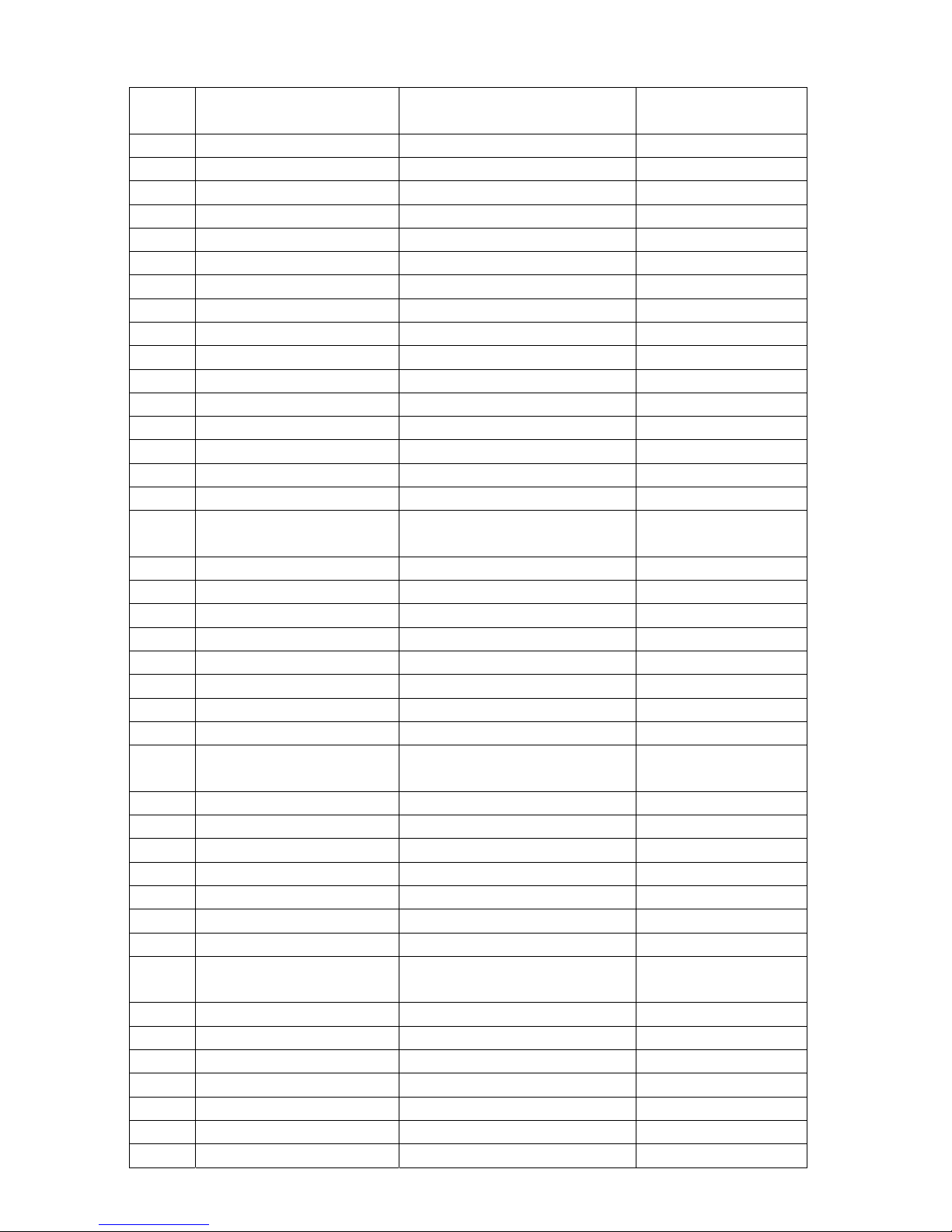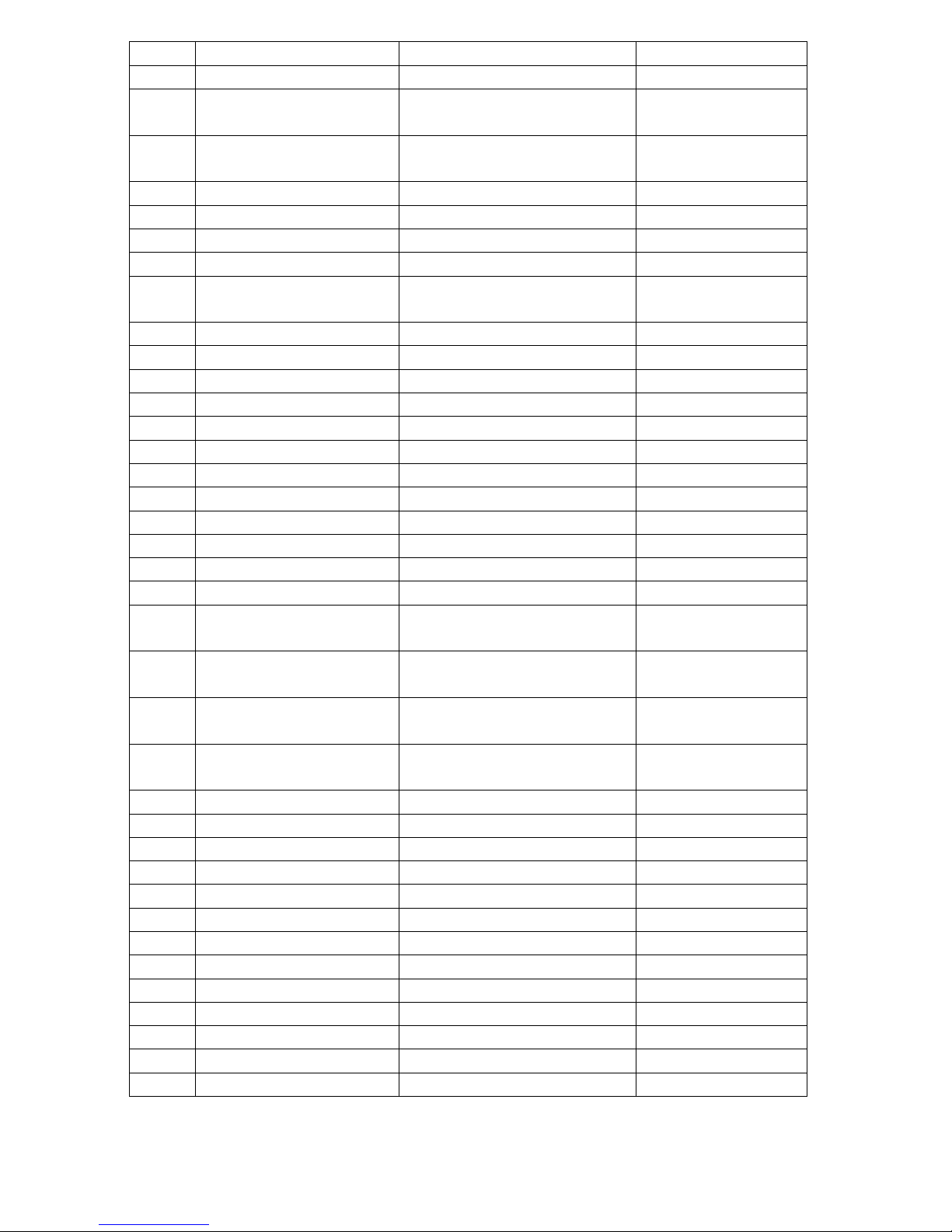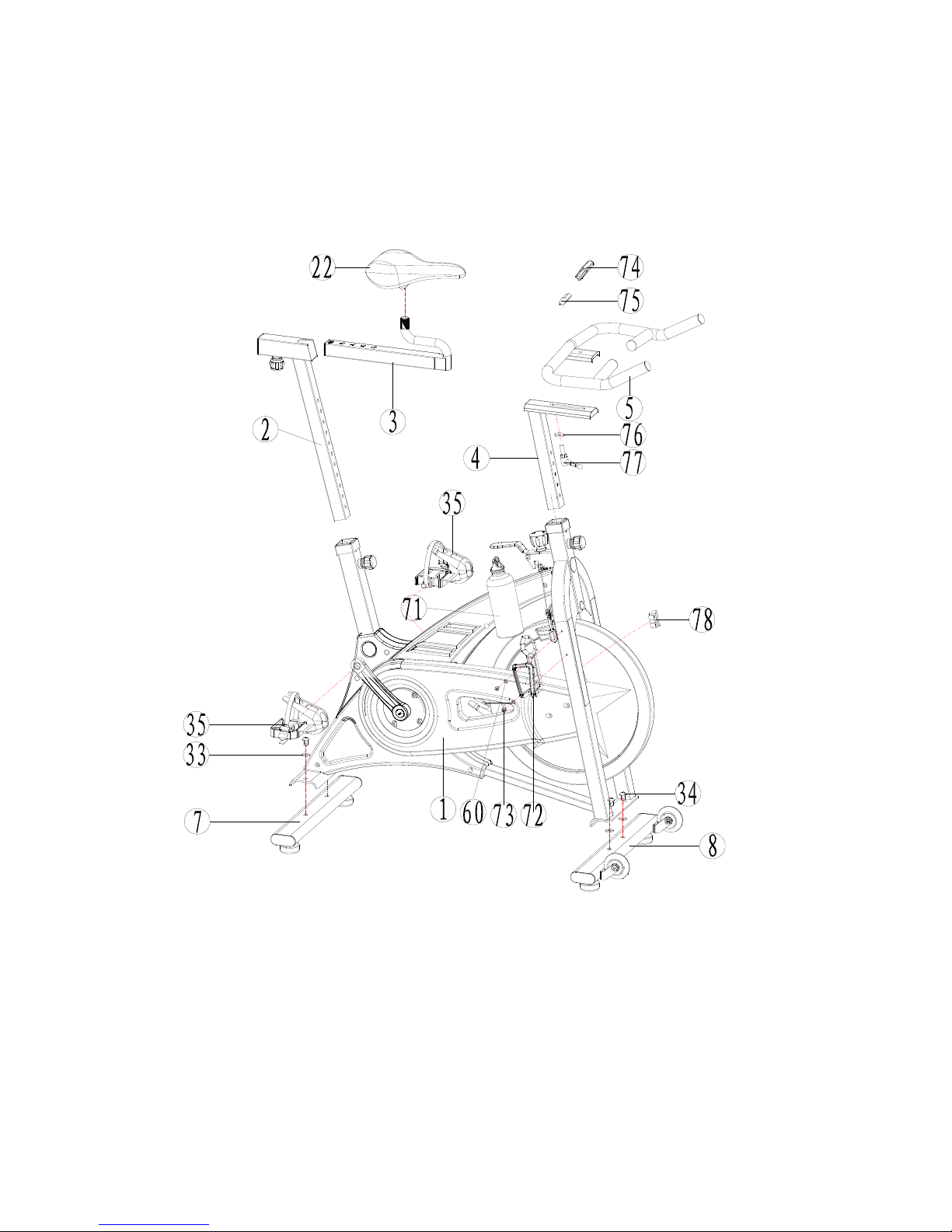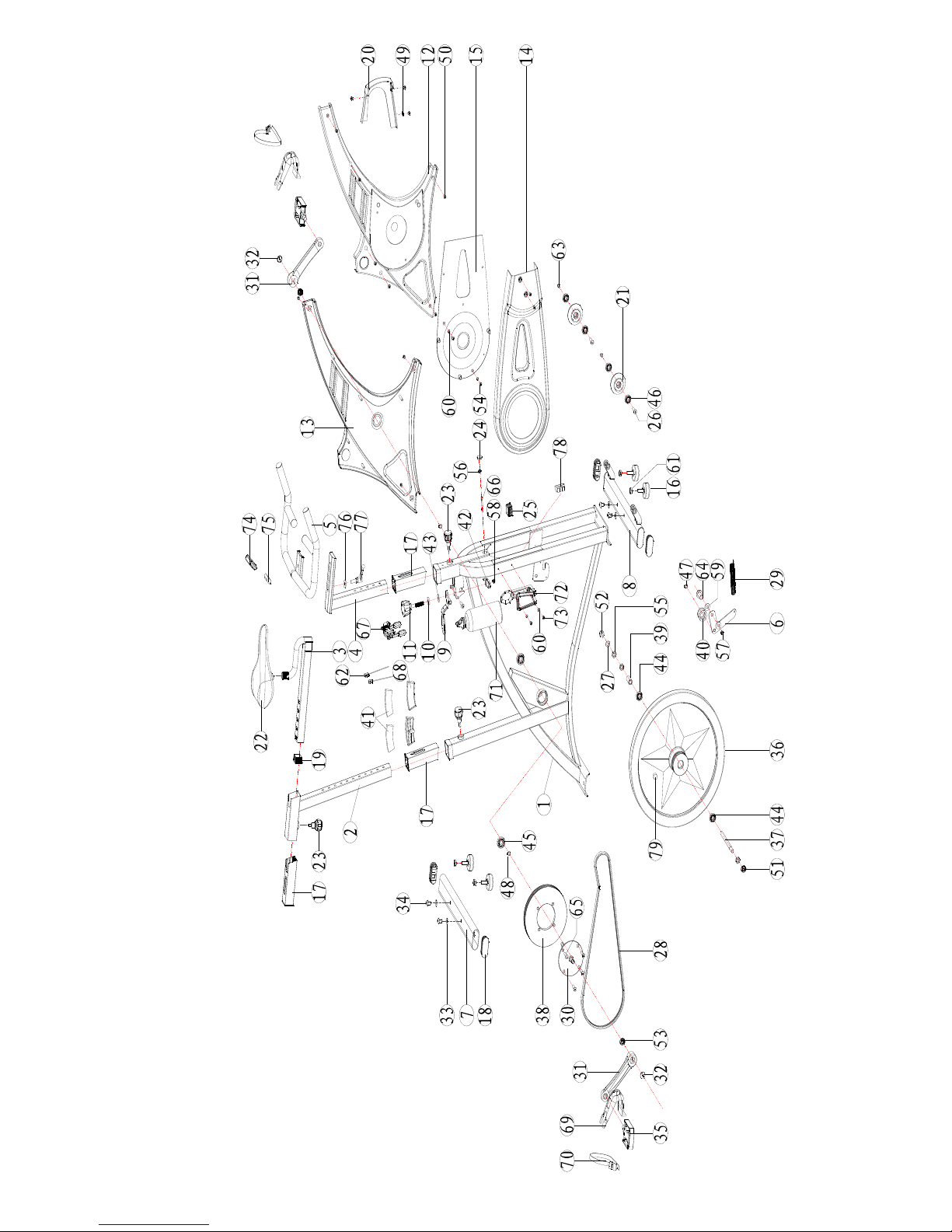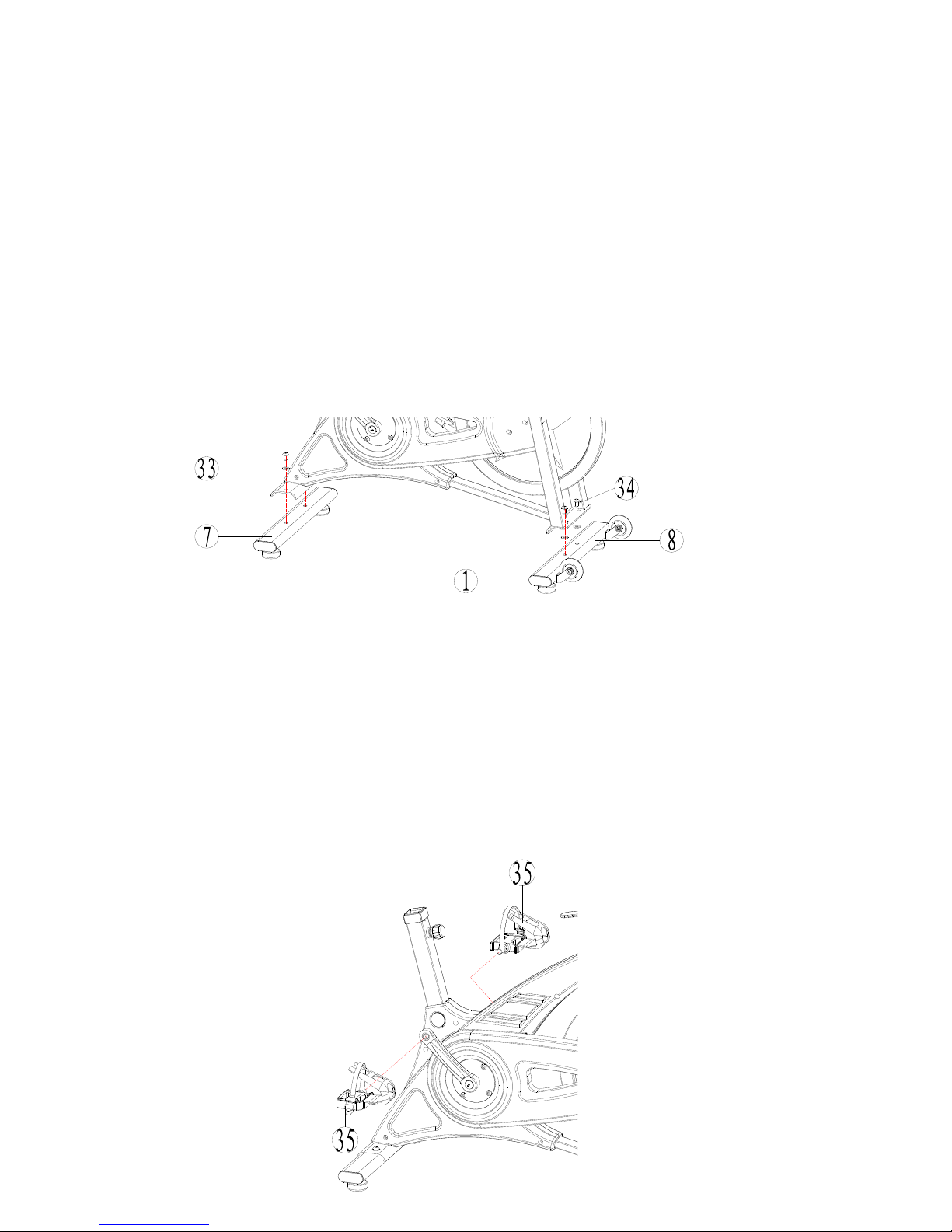SAFETY & MAINTENANCE INSTRUCTIONS
1. Once assembled fully, please ensure that all parts such as bolts, nuts and washers are
positioned and tightened correctly.
2. Inspect the safety chain guard of the bike regularly to ensure that all screws and
bolts are tight.
3. Always inspect the seat post, seat slider, pedals and handlebar to make sure they are
in safe and stable position before using the bike.
4. Do not wear loose clothing
5. Running or aerobic shoes are required when using the bike. Do not wear bare feet.
6. Dry the bike after each use to remove sweat and moisture. Wipe your bike regularly
with a mild, non-abrasive cleaner and water solution. To avoid damaging the finish
on the bike, never use a petroleum-based solvent when cleaning.
7. Please keep children away from the bike while it is in use. Do not allow children to
use the bike. This bike is designed for adults, not children.
8. Do not dismount the bike until the pedals are at a complete STOP.
9. If you have any pain or tightness in your chest, an irregular heartbeat, shortness of
breath, feel faint or have any discomfort while you exercise, STOP!
10. Do not place fingers or any other objects into moving parts of the exercise
equipment.
11. Before starting any exercise program, consult with your physician first. He or she
can help establish the exercise frequency, time and intensity appropriate for your
particular age and condition.
12. After exercising, please turn the adjustment control knob clockwise (+) to increase
tension so the pedals will not rotate freely and possibly hurt someone.