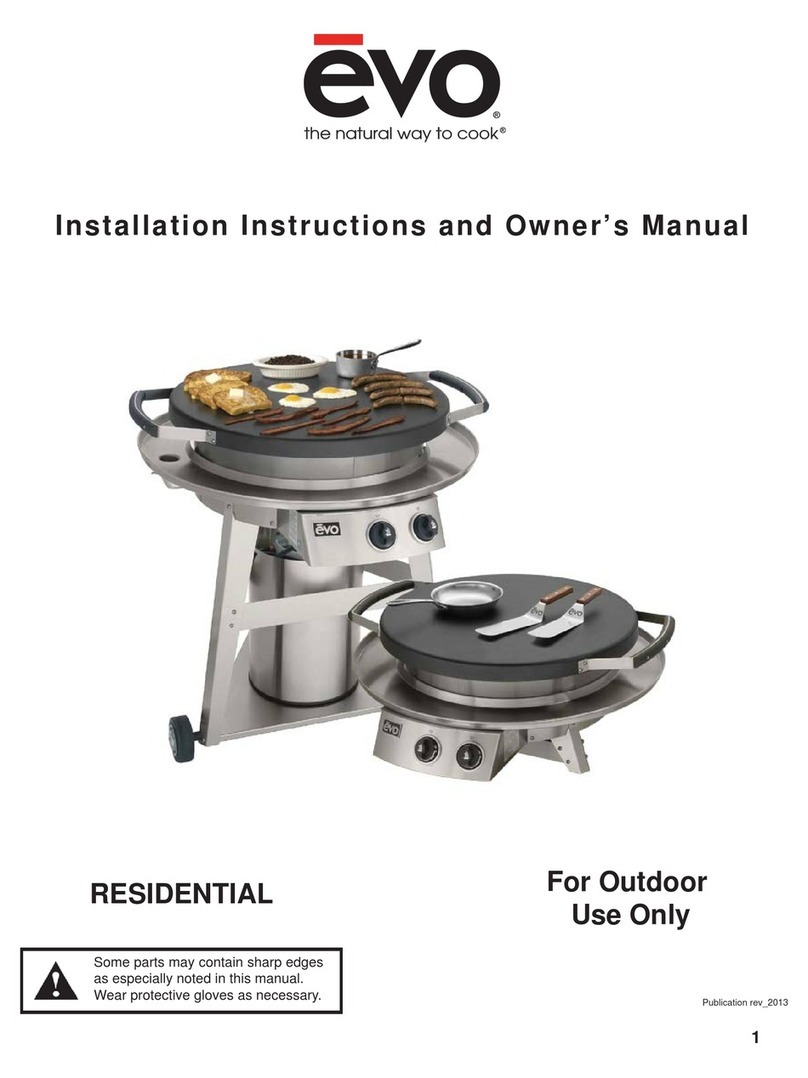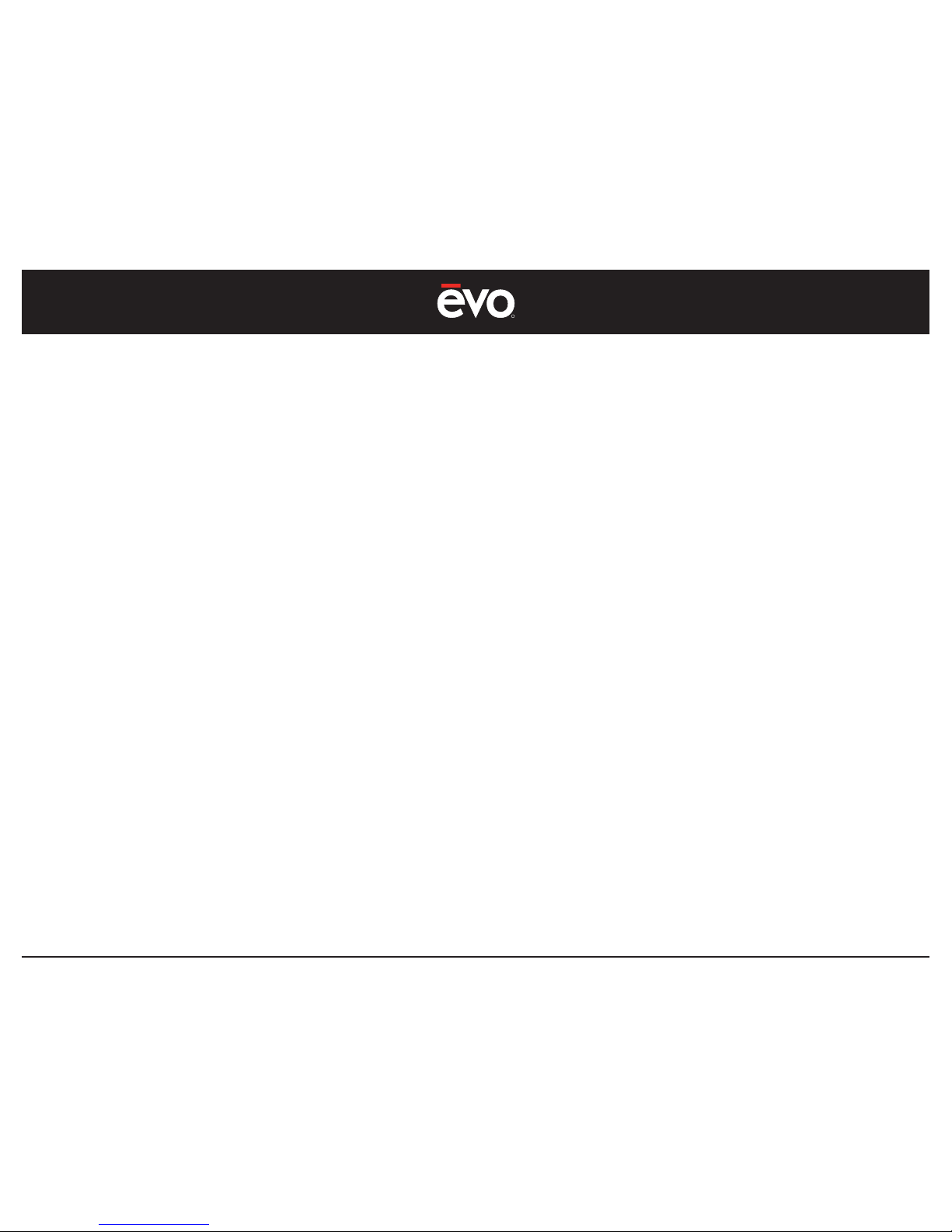R
EVent 48E
5
LIMITED WARRANTY
Commercial Limited Warranty for the EVent® 48E
Evo, Incorporated warrants to the original commercial foodservice purchaser that the Evo Cooking Station shall be free from defects in materials and
workmanship under normal and reasonable use for One (1) year from the original installation date. This warranty is for the original use purchaser and
is non-transferable. Evo promises to replace, at its determination, any product or component that is defective during this initial one year period. This
document covers the warranty information for the Evo EVent® 48E Teppanyaki Table. You will find in this warranty document the following details:
• what the warranty covers;
• critical need to maintain filters;
• what the period of coverage is;
• what you will do to correct problems;
• how you, as the customer, can get warranty service.
As you begin cooking operations with the EVent® 48E, it is critical to learn how to maintain the cooking station, with a particular emphasis on
monitoring and cleaning the filters within the ventilation system.
We stand behind our Evo Ductless Downdraft Ventilation Cooking Equipment, but you, as the customer will need to clean the four (4) ventilation
system filters on a minimum monthly basis, and more frequently depending on the volume of foods being cooked.
A. The Evo, Incorporated Warranty Covers The Entire Cooking Station
The company will supervise the correct installation of the EVent Cooking Station(s) in your service area. The company has a contract with National
Service Cooperative, “NSC”. This firm has national coverage with installation and service representatives across the United States.
• If you are experiencing a cooking problem, we ask you to call the company directly (503) 626-1802;
• In most instances, the problem with the EVent Cooking Station should be resolved with removing and proper cleaning of the four filters;
• The charcoal filter is a disposable filter and needs to be inspected every two to three weeks, completely replaced once a month; and
• The crumb tray, doors and filters (DRY, NOT WET FROM DISHWASHER) must be returned to the proper location in the unit.
B. The Evo, Incorporated Warranty does not include Damage to the Cooking Station due to filter neglect or abuse.
Each EVent® Cooking Station purchased includes four (4) filters that must be monitored, checked on a minimum monthly basis, and more frequently
depending on the volume of foods being cooked, and cleaned properly:
1. The washable stainless steel filter.
2. The washable aluminum pre-filter.
3. The washable Electrostatic Precipitator filter cartridge (ESP).
4. The final, disposable, filter is a charcoal activated post filter.
The first three (3) filters must be removed and washed at least once a month; however, weekly visual monitoring is strongly recommended. The last
filter, the disposable charcoal filter should be visually checked each week. After 3 to 4 weeks of operation, the disposable charcoal filter must be
removed and a fresh, new filter installed in the unit. Proper filter maintenance and cleaning will ensure successful cooking operations. Ignoring and
abusing the Evo EVent® Cooking Station filter maintenance MAY RESULT IN WARRANTY COVERAGE TERMINATION.
C. The discharge of the fire suppression system is likely to damage the EVent® unit. The Warranty is no longer valid after the fire
suppression system is discharged.
It is critical to call Evo, Incorporated (503) 626-1802 to report the fire suppression system was used on the EVent unit.