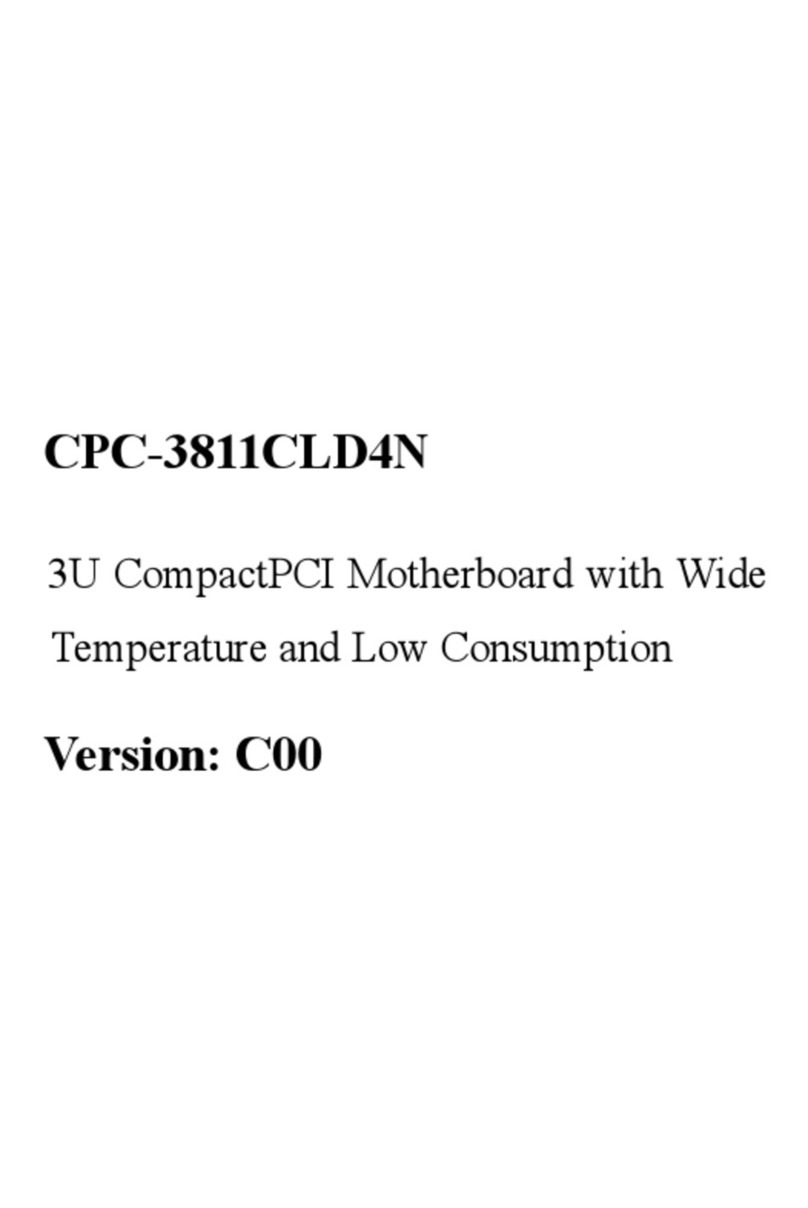EVOC EC4-1812CLDNA User manual




















Table of contents
Other EVOC Single Board Computer manuals
Popular Single Board Computer manuals by other brands
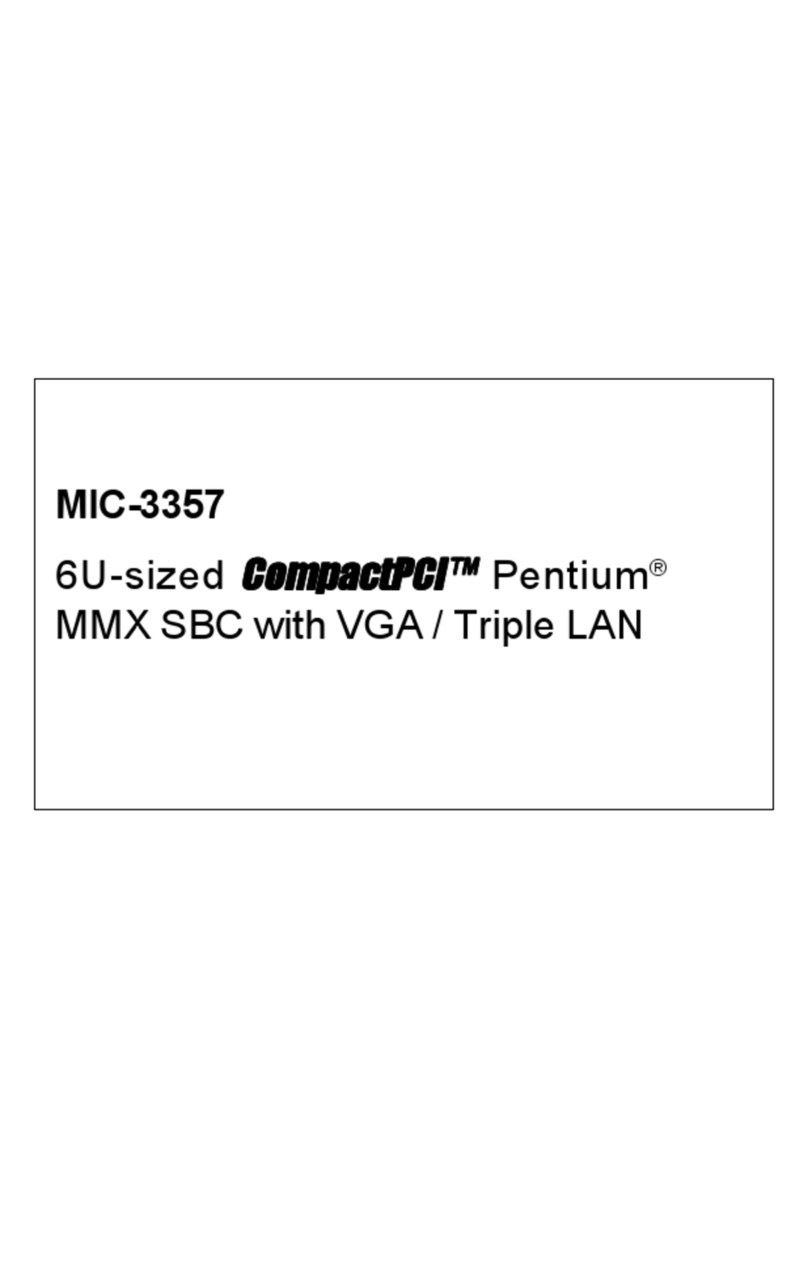
Advantech
Advantech MIC-3357 instruction manual
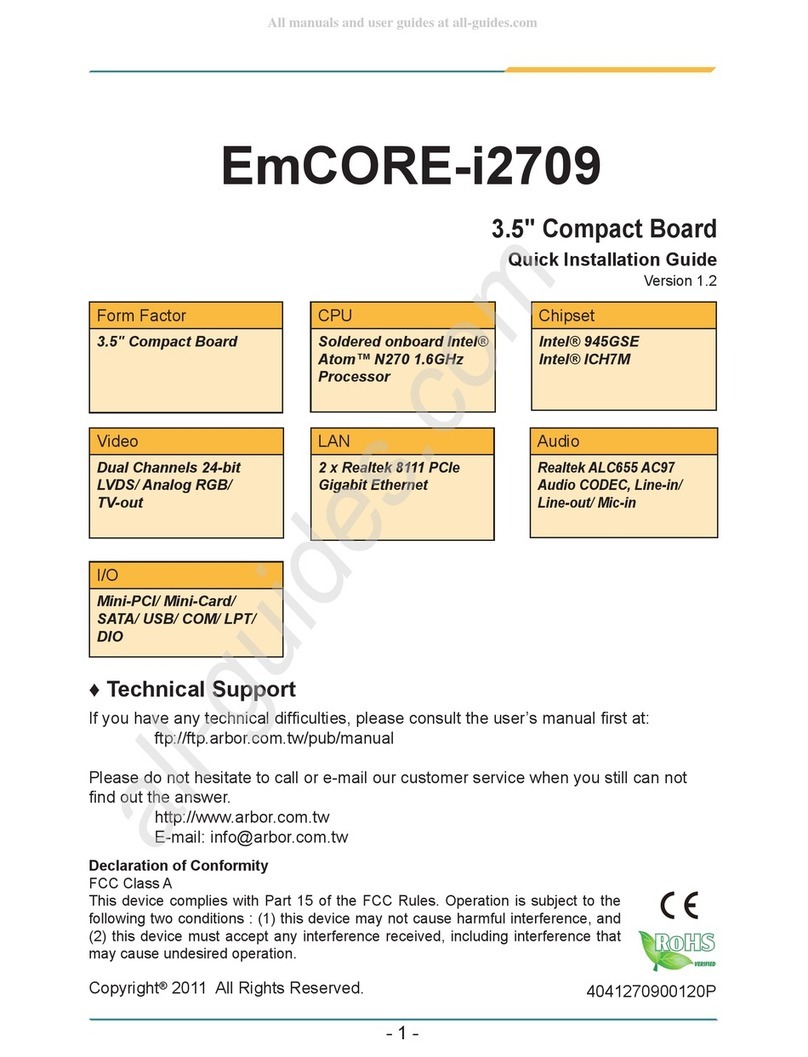
Arbor Technology
Arbor Technology EmCORE-i2709 Quick installation guide

abaco systems
abaco systems CR12 user guide

Solution Systems
Solution Systems CompactPCI CPV5370-700-01 Installation and reference guide
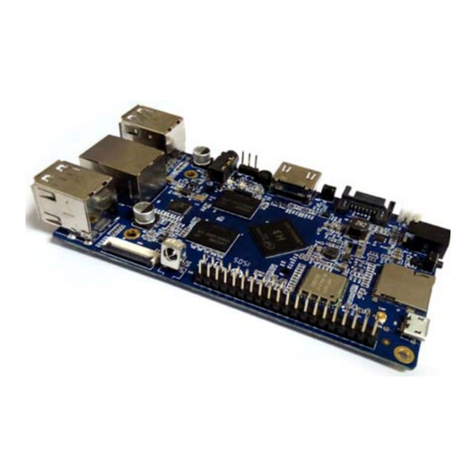
Shenzhen Xunlong Software
Shenzhen Xunlong Software Orange Pi Plus user manual

Shenzhen Xunlong Software
Shenzhen Xunlong Software Orange Pi Zero 2w user manual
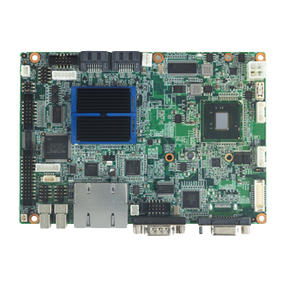
Advantech
Advantech PCM-9363 Startup manual

IEI Technology
IEI Technology IMBA-Q470 Quick installation guide
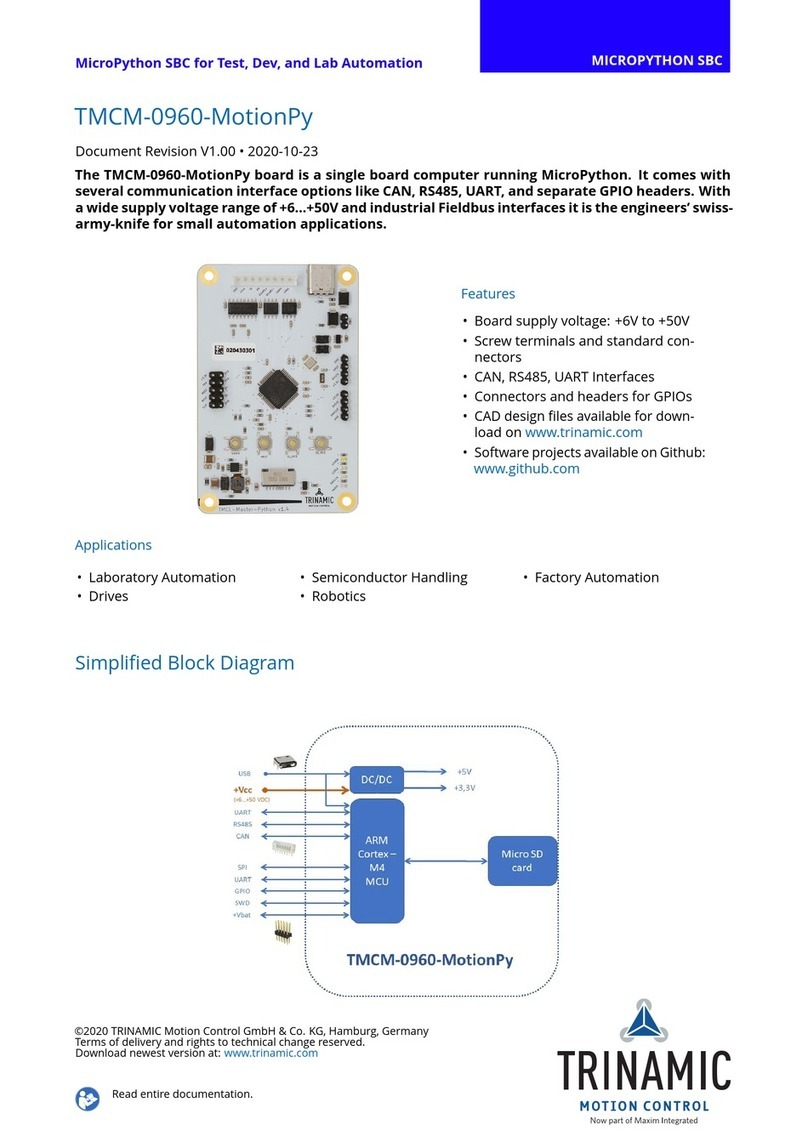
Trinamic
Trinamic TMCM-0960-MotionPy manual
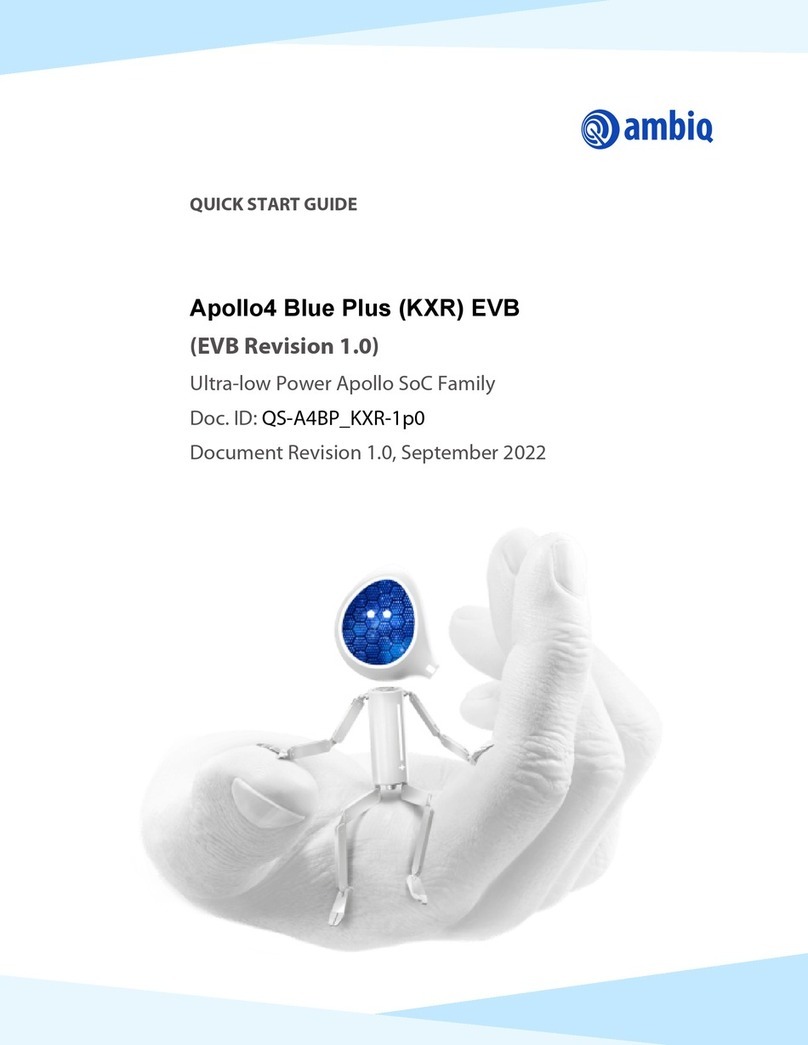
ambiq micro
ambiq micro Apollo4 Blue Plus quick start guide
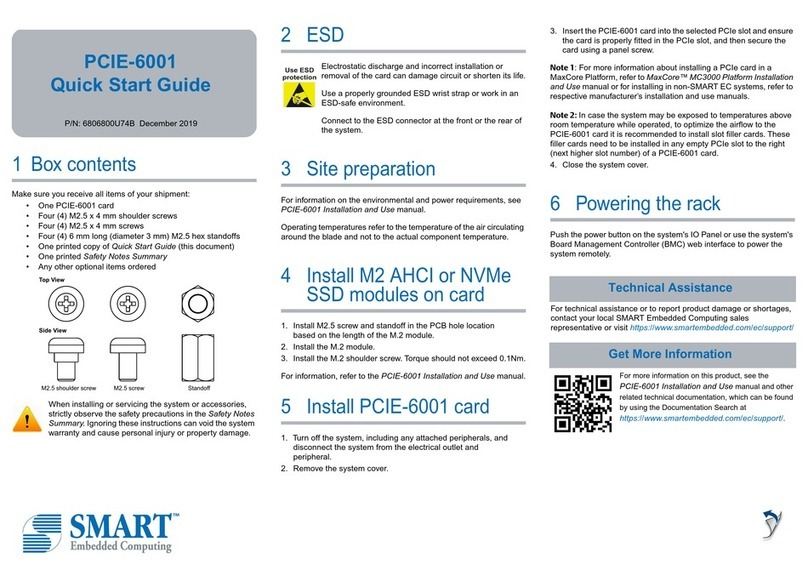
SMART Embedded Computing
SMART Embedded Computing PCIE-6001 quick start guide

Wandboard
Wandboard Solo user guide
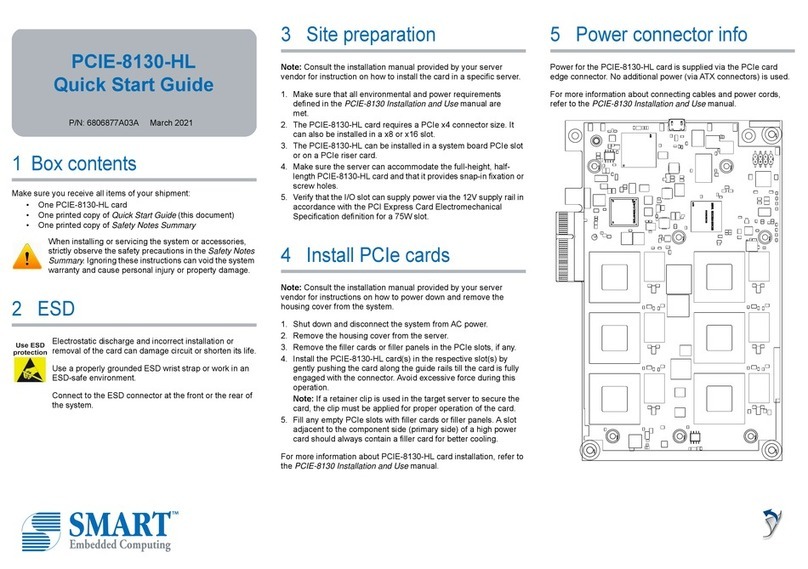
SMART Embedded Computing
SMART Embedded Computing PCIE-8130-HL quick start guide

E-TOP
E-TOP PISA-E12 user manual
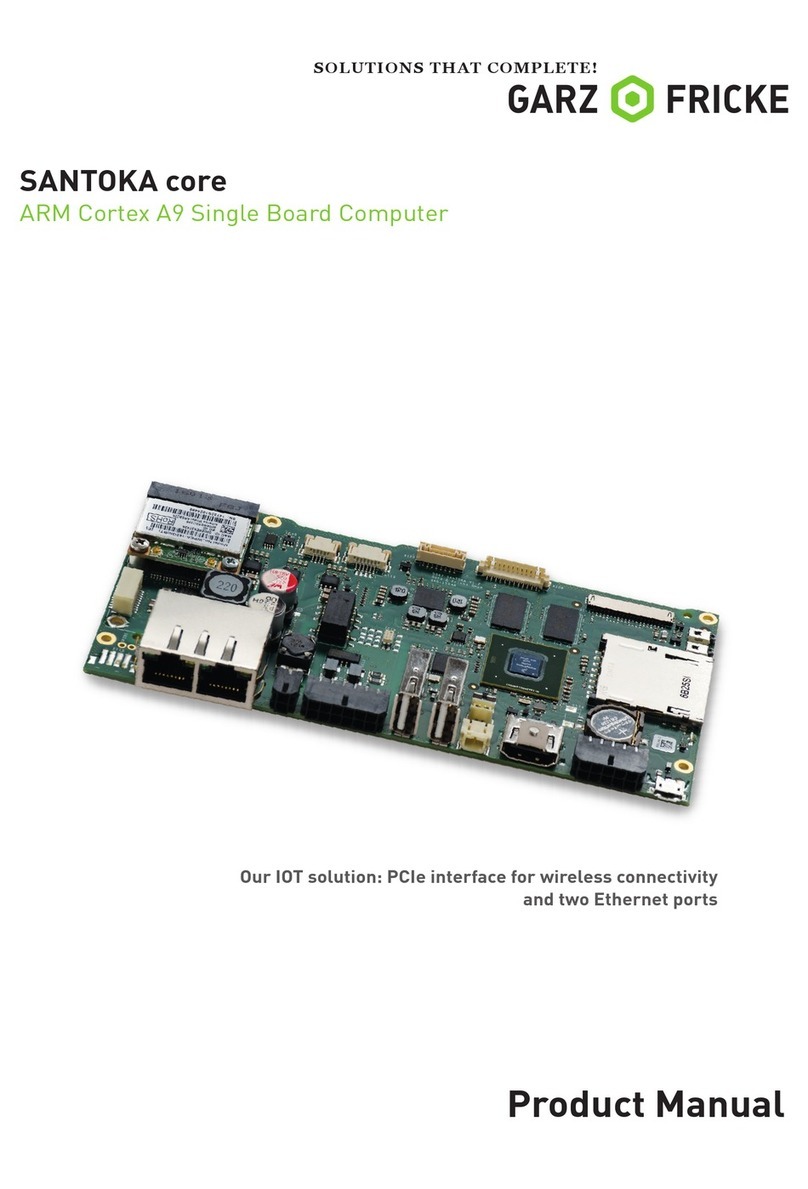
GARZ&FRICKE
GARZ&FRICKE SANTOKA core product manual
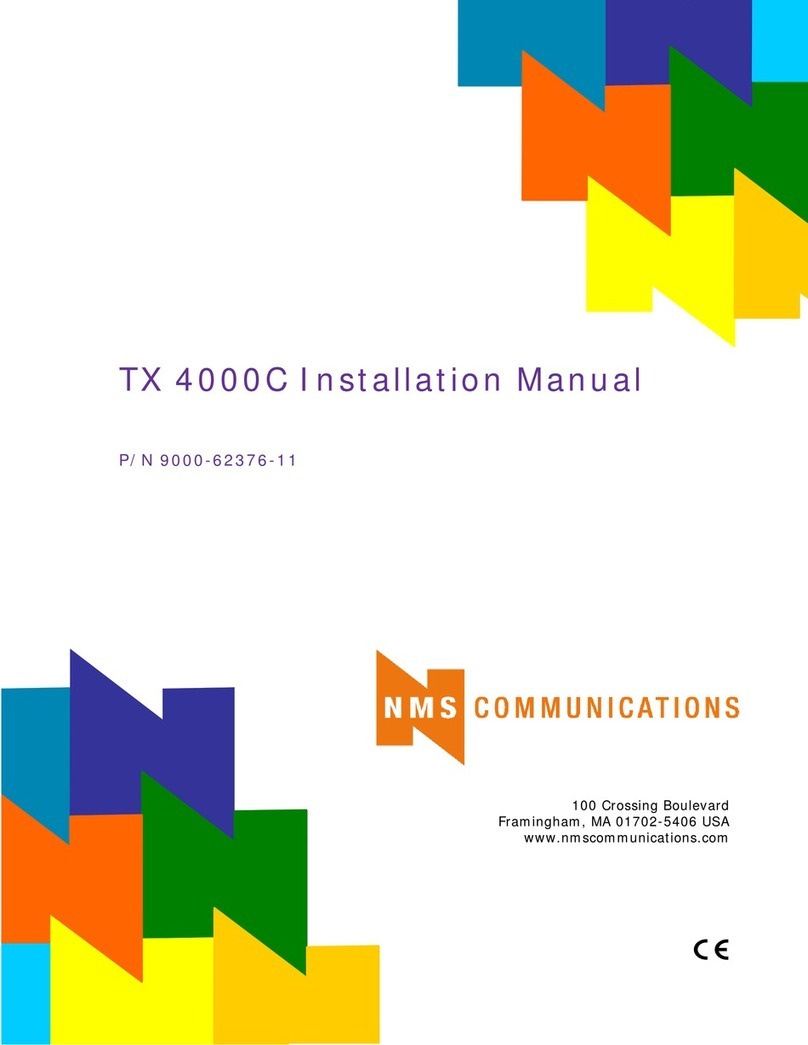
NMS Communications
NMS Communications TX 4000C installation manual
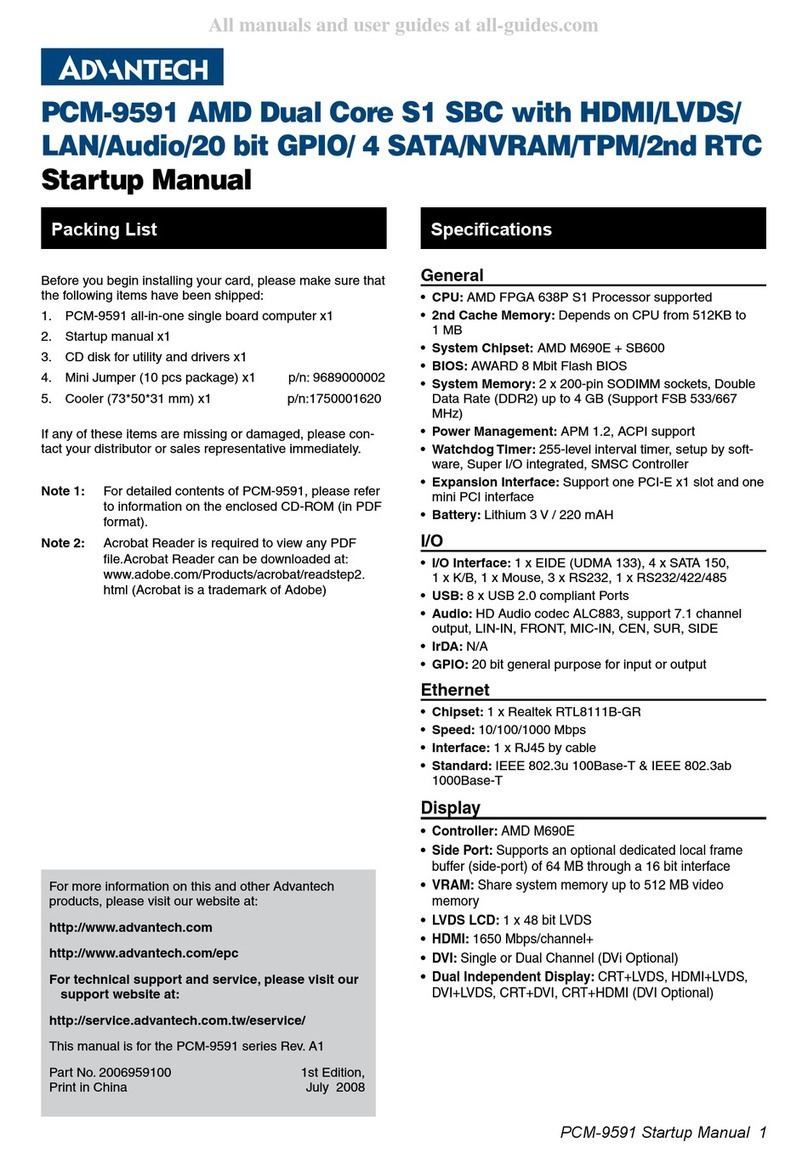
Advantech
Advantech PCM-9591 Startup manual
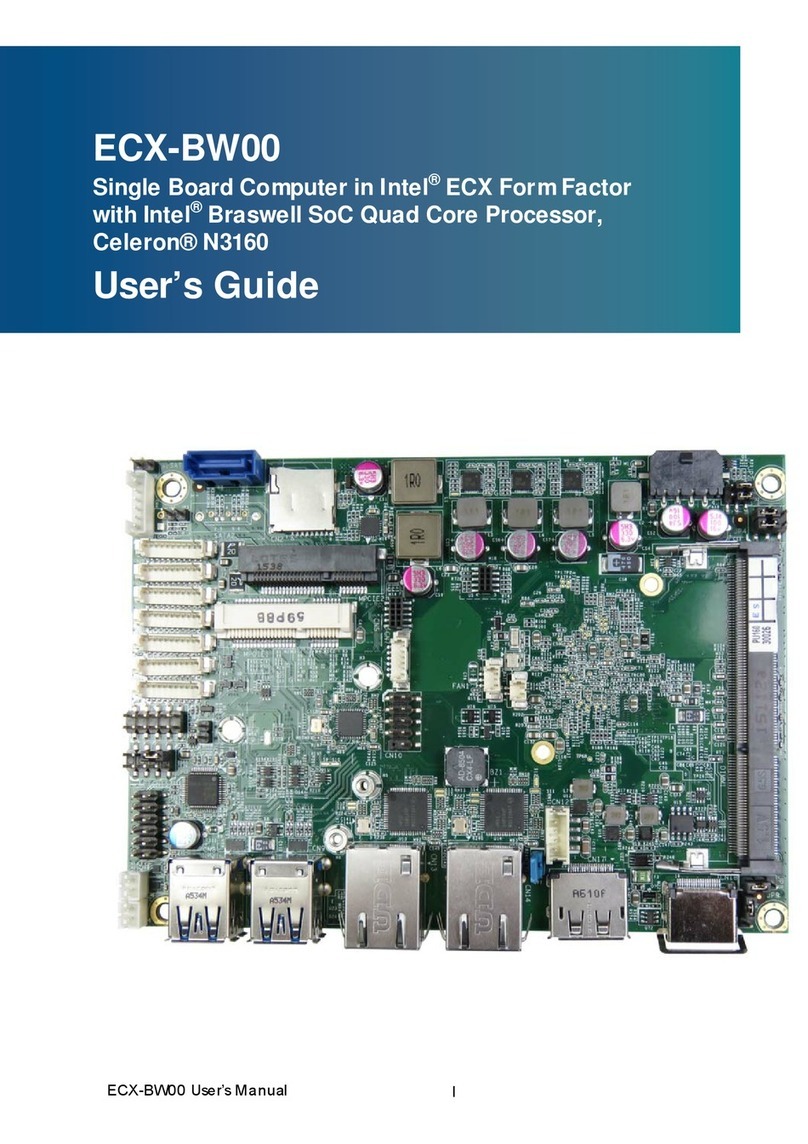
Quanmax
Quanmax ECX-BW00 user guide