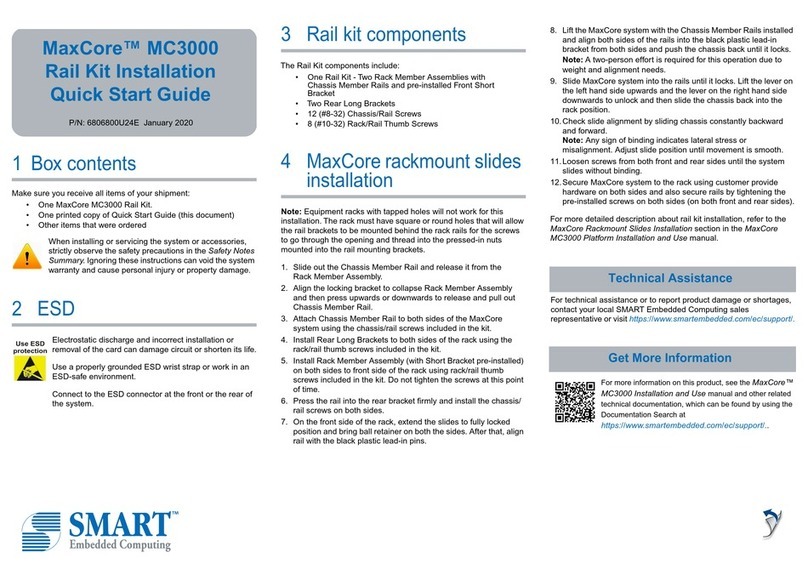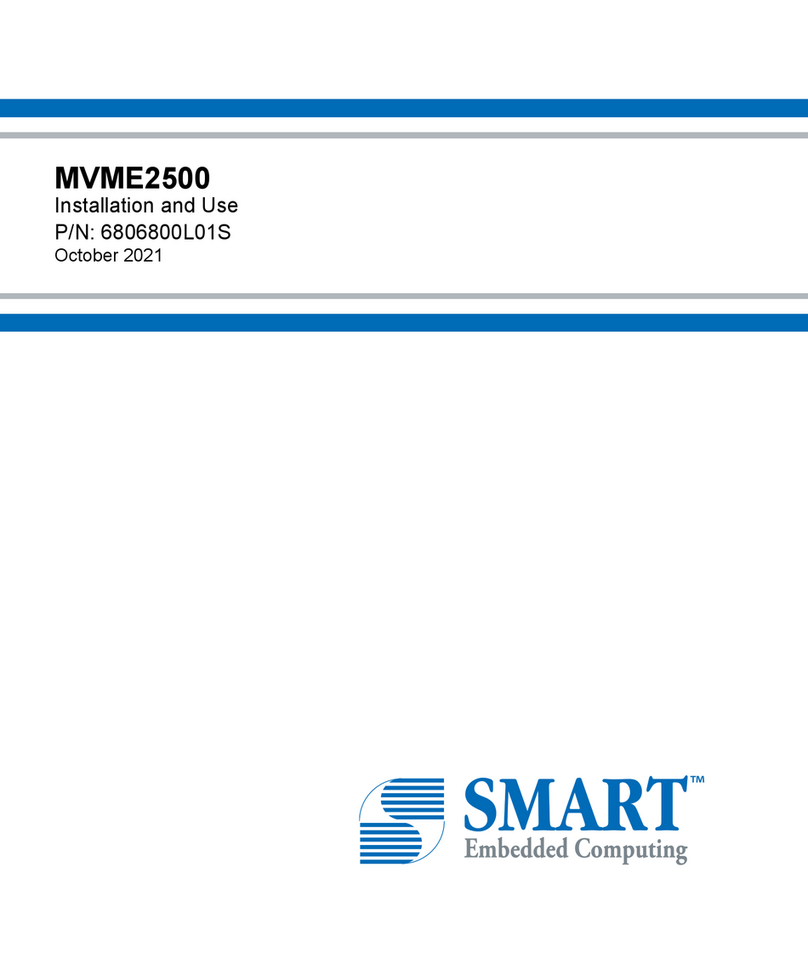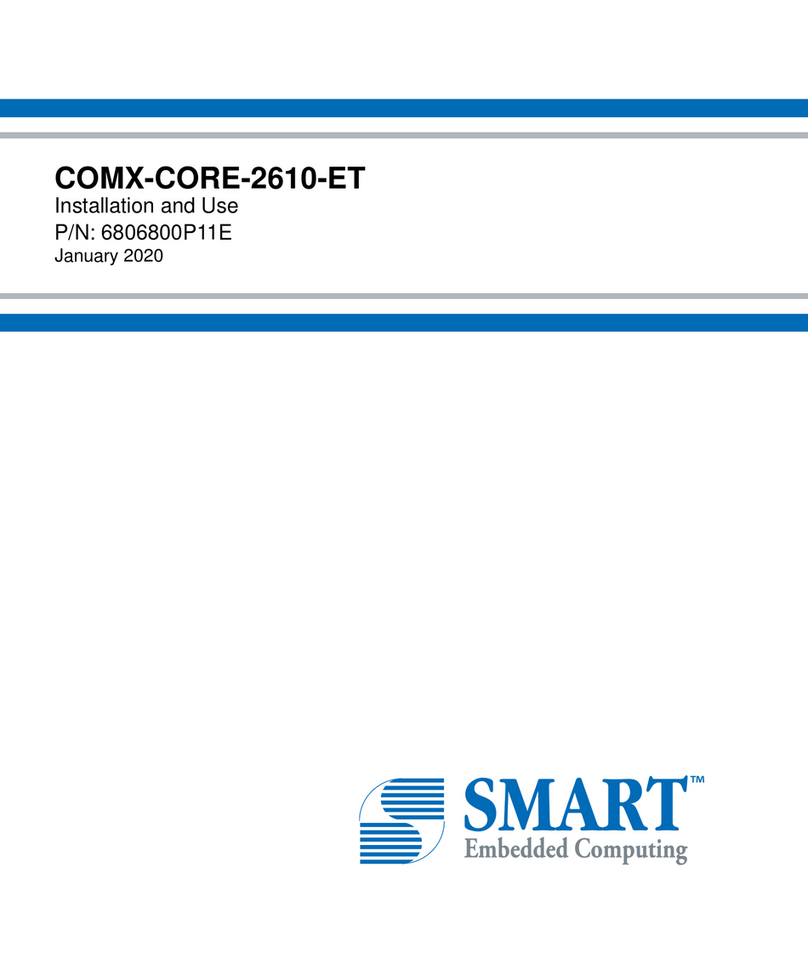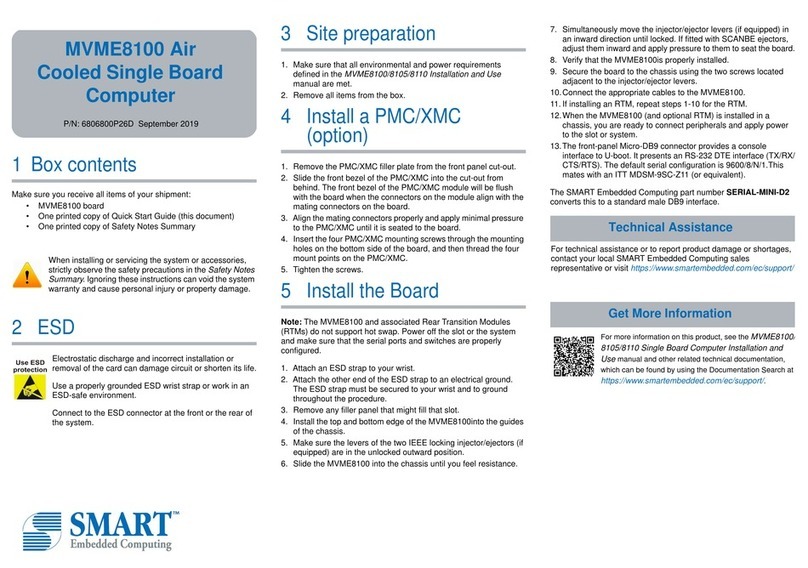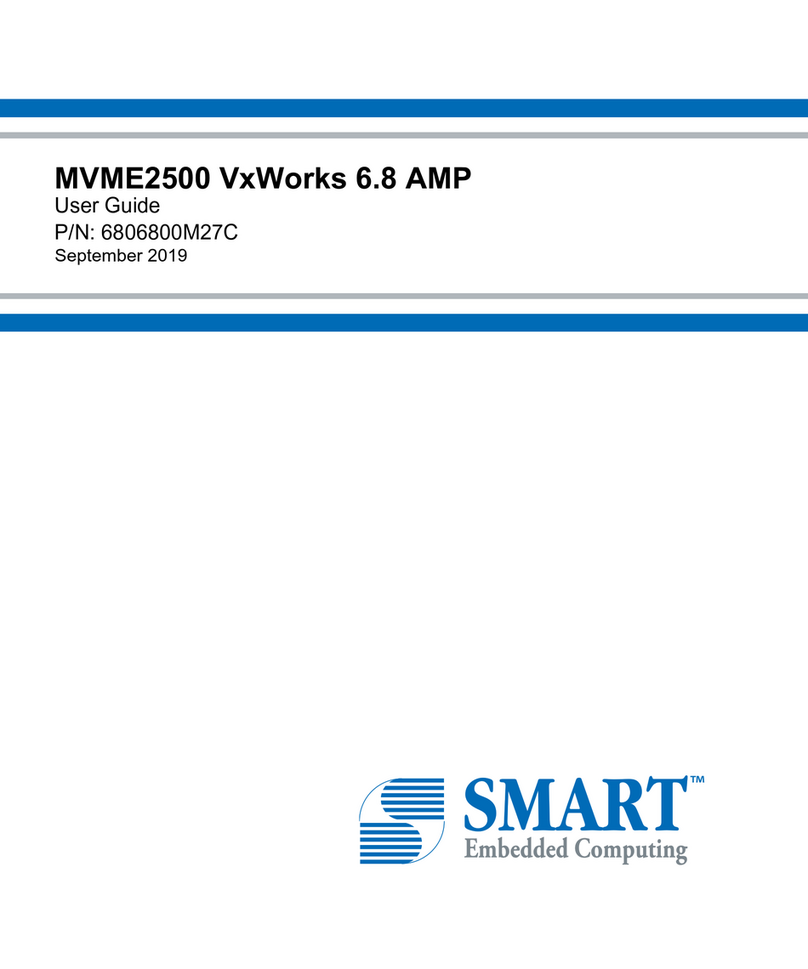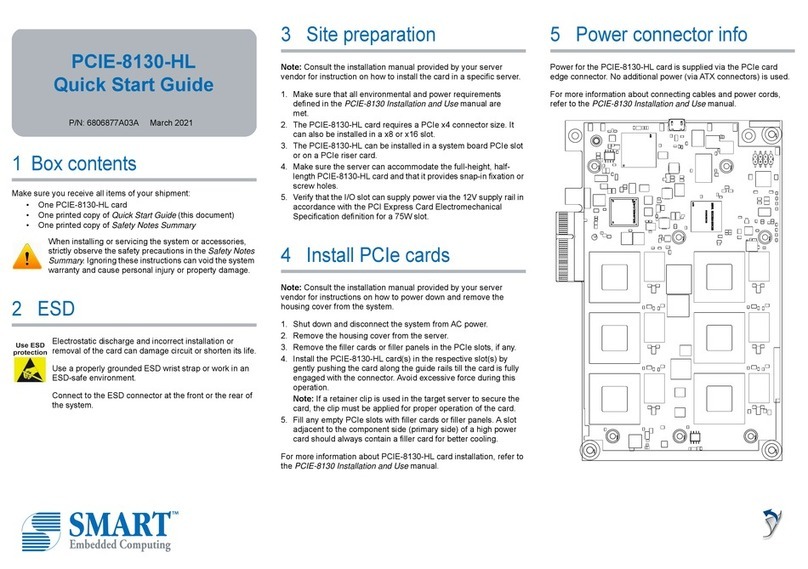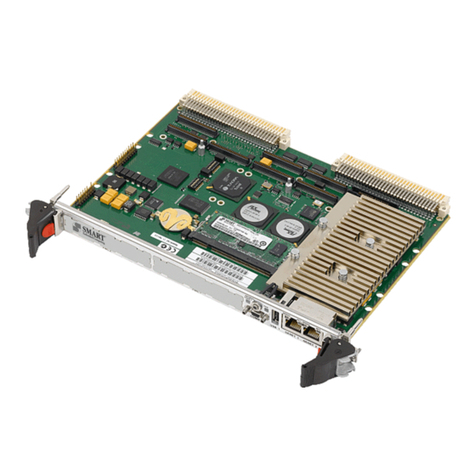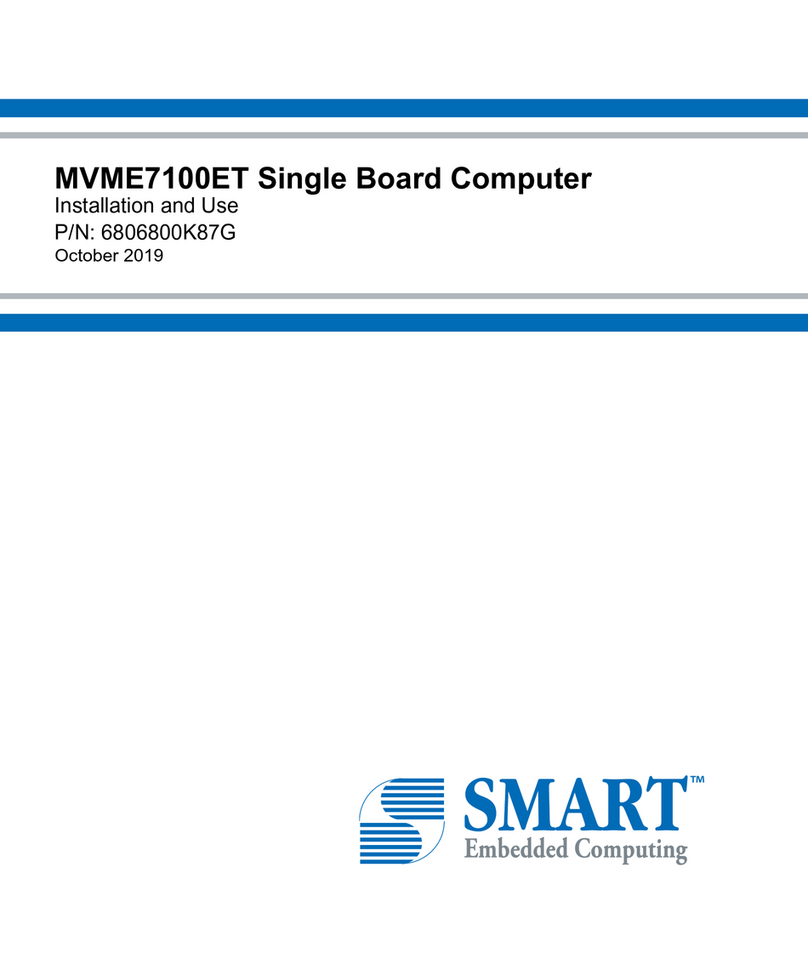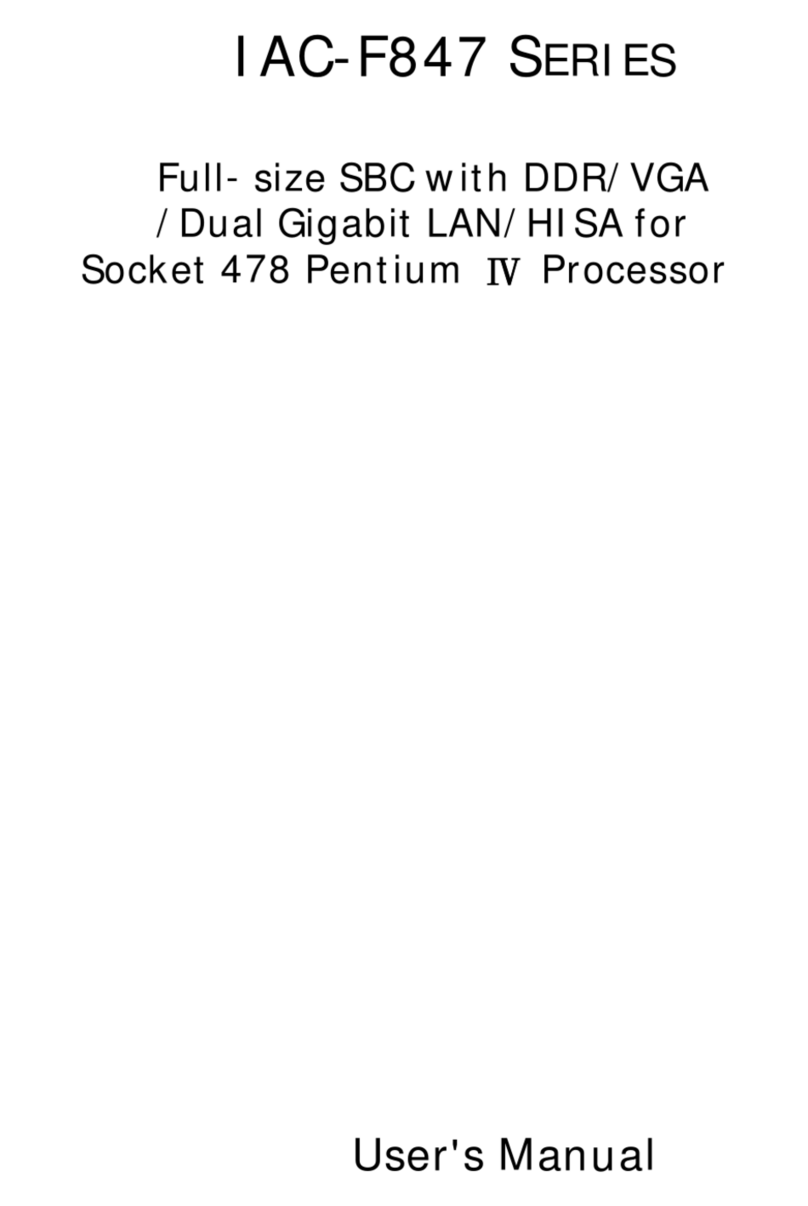1 Box contents
Make sure you receive all items of your shipment:
• One PCIE-6001 card
• Four (4) M2.5 x 4 mm shoulder screws
• Four (4) M2.5 x 4 mm screws
• Four (4) 6 mm long (diameter 3 mm) M2.5 hex standoffs
• One printed copy of Quick Start Guide (this document)
• One printed Safety Notes Summary
• Any other optional items ordered
When installing or servicing the system or accessories,
strictly observe the safety precautions in the Safety Notes
Summary. Ignoring these instructions can void the system
warranty and cause personal injury or property damage.
2 ESD
Electrostatic discharge and incorrect installation or
removal of the card can damage circuit or shorten its life.
Use a properly grounded ESD wrist strap or work in an
ESD-safe environment.
Connect to the ESD connector at the front or the rear of
the system.
3 Site preparation
For information on the environmental and power requirements, see
PCIE-6001 Installation and Use manual.
Operating temperatures refer to the temperature of the air circulating
around the blade and not to the actual component temperature.
4 Install M2 AHCI or NVMe
SSD modules on card
1. Install M2.5 screw and standoff in the PCB hole location
based on the length of the M.2 module.
2. Install the M.2 module.
3. Install the M.2 shoulder screw. Torque should not exceed 0.1Nm.
For information, refer to the PCIE-6001 Installation and Use manual.
5 Install PCIE-6001 card
1. Turn off the system, including any attached peripherals, and
disconnect the system from the electrical outlet and
peripheral.
2. Remove the system cover.
3. Insert the PCIE-6001 card into the selected PCIe slot and ensure
the card is properly fitted in the PCIe slot, and then secure the
card using a panel screw.
Note 1: For more information about installing a PCIe card in a
MaxCore Platform, refer to MaxCore™ MC3000 Platform Installation
and Use manual or for installing in non-SMART EC systems, refer to
respective manufacturer’s installation and use manuals.
Note 2:In case the system may be exposed to temperatures above
room temperature while operated, to optimize the airflow to the
PCIE-6001 card it is recommended to install slot filler cards. These
filler cards need to be installed in any empty PCIe slot to the right
(next higher slot number) of a PCIE-6001 card.
4. Close the system cover.
6 Powering the rack
Push the power button on the system's IO Panel or use the system's
Board Management Controller (BMC) web interface to power the
system remotely.
PCIE-6001
Quick Start Guide
P/N: 6806800U74B December 2019
M2.5 shoulder screw M2.5 screw Standoff
Top View
Side View
Technical Assistance
For technical assistance or to report product damage or shortages,
contact your local SMART Embedded Computing sales
representative or visit https://www.smartembedded.com/ec/support/
Get More Information
For more information on this product, see the
PCIE-6001 Installation and Use manual and other
related technical documentation, which can be found
by using the Documentation Search at
https://www.smartembedded.com/ec/support/.