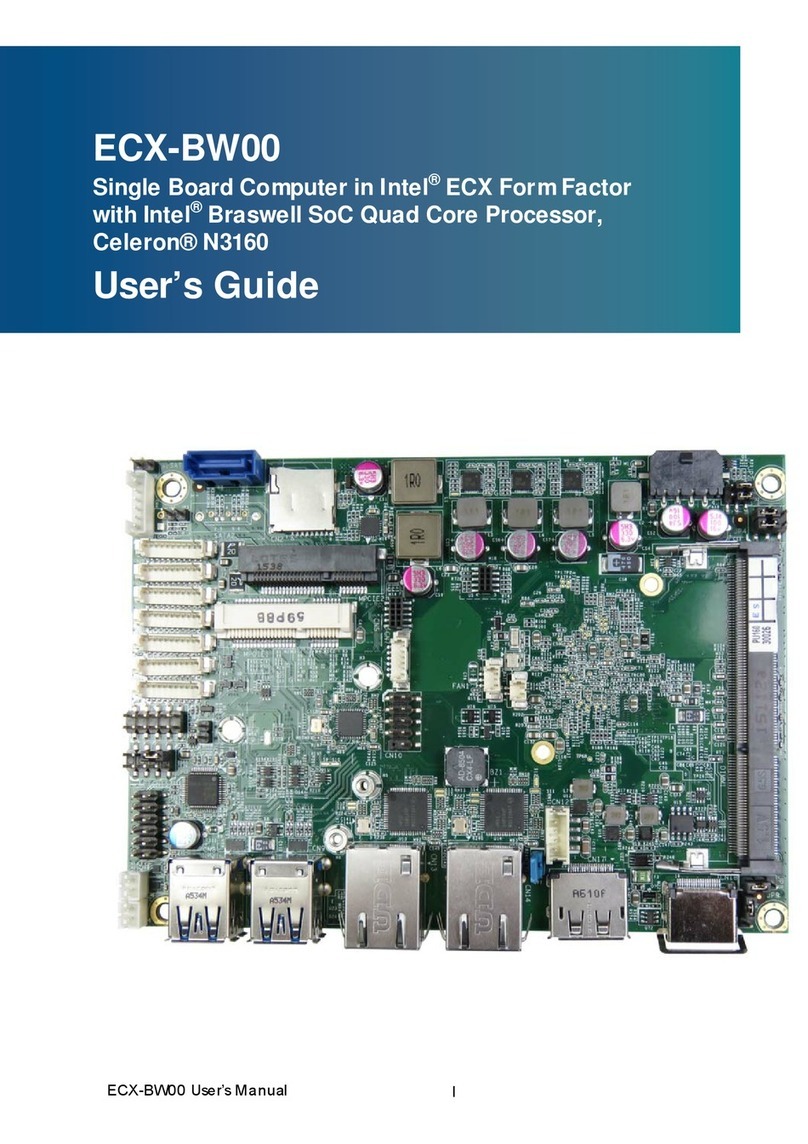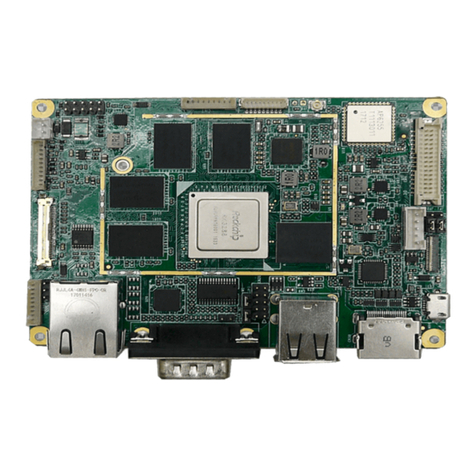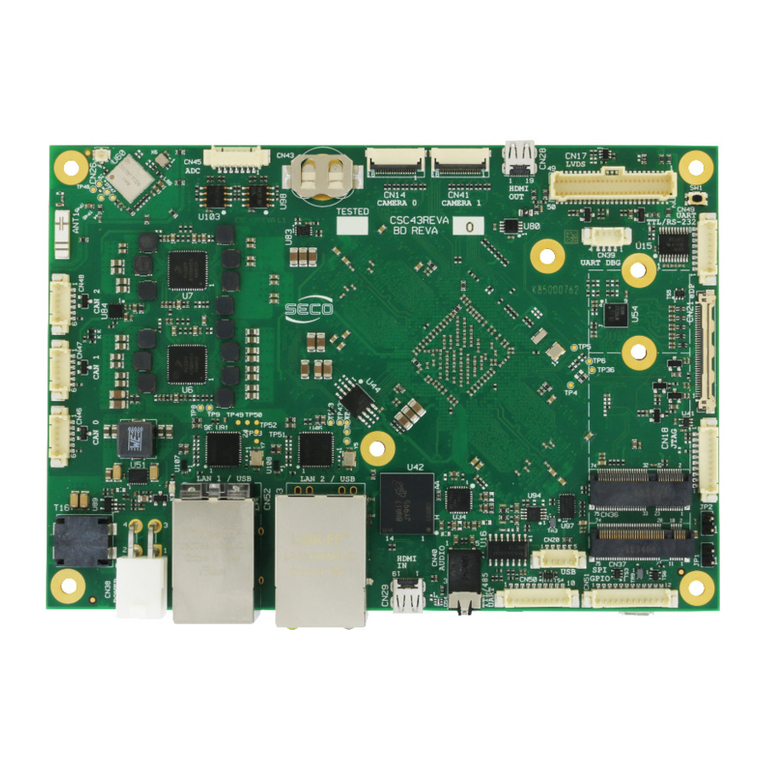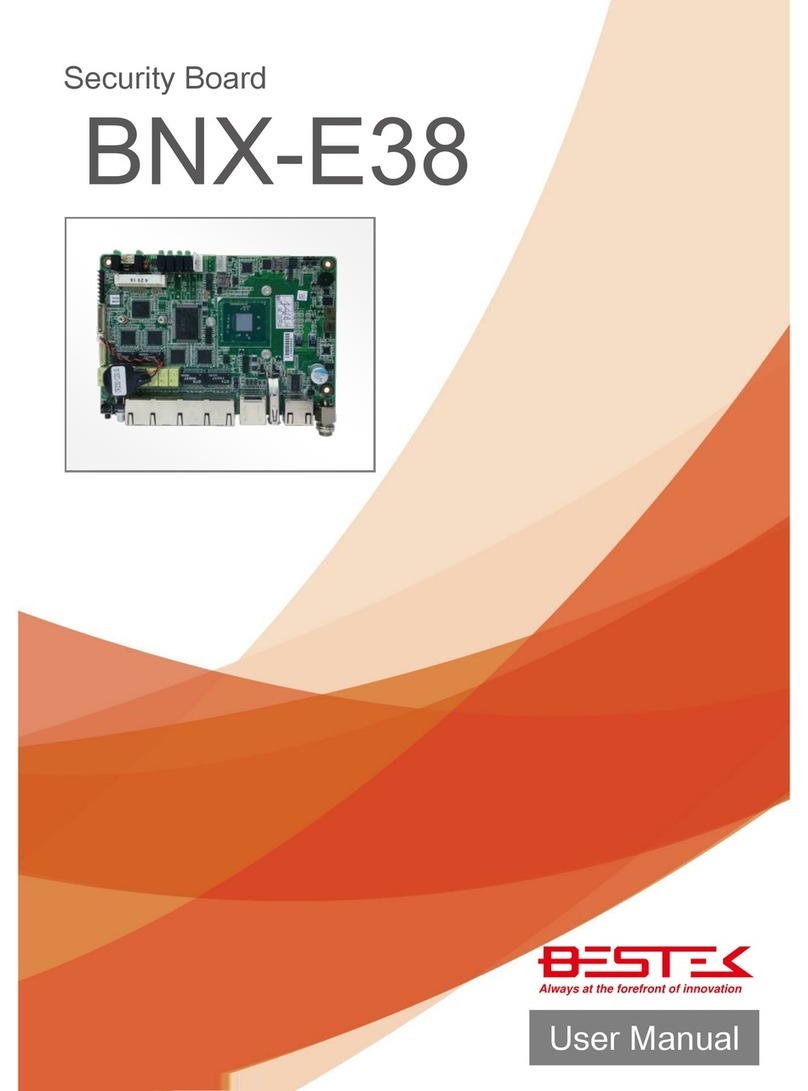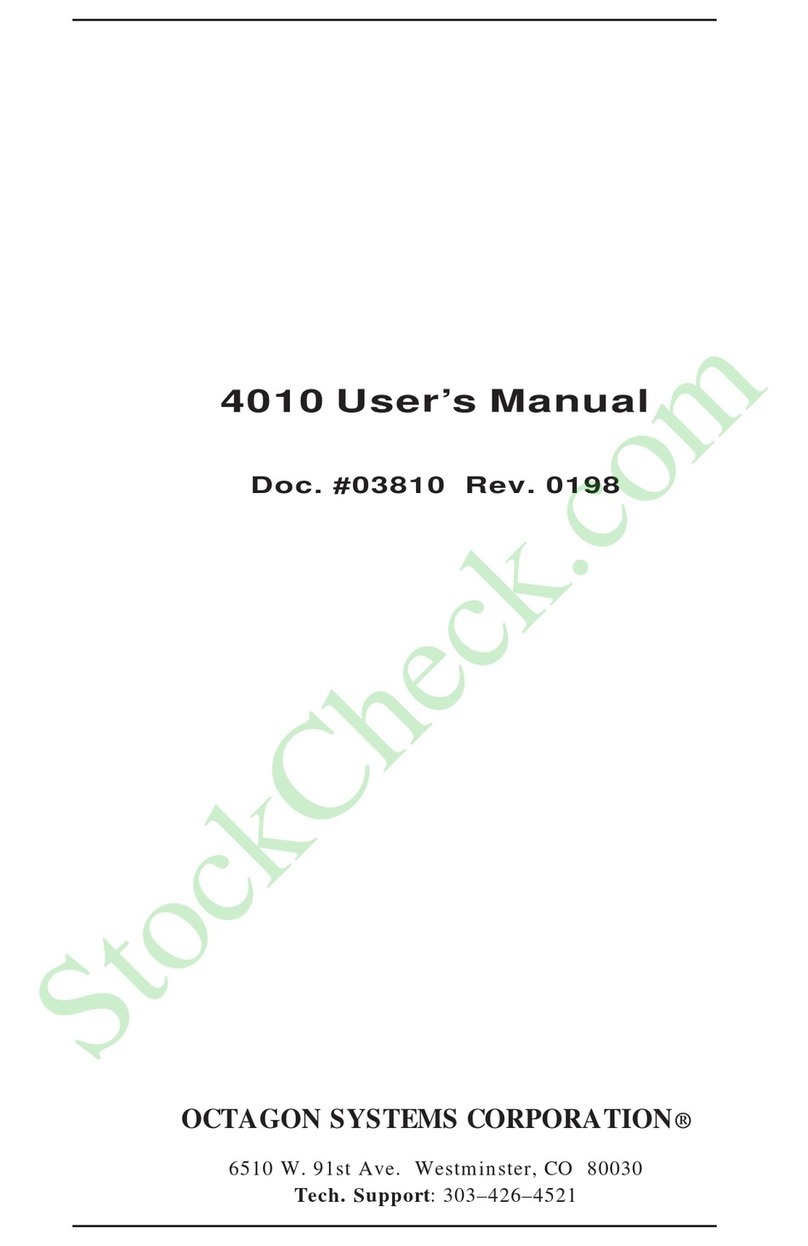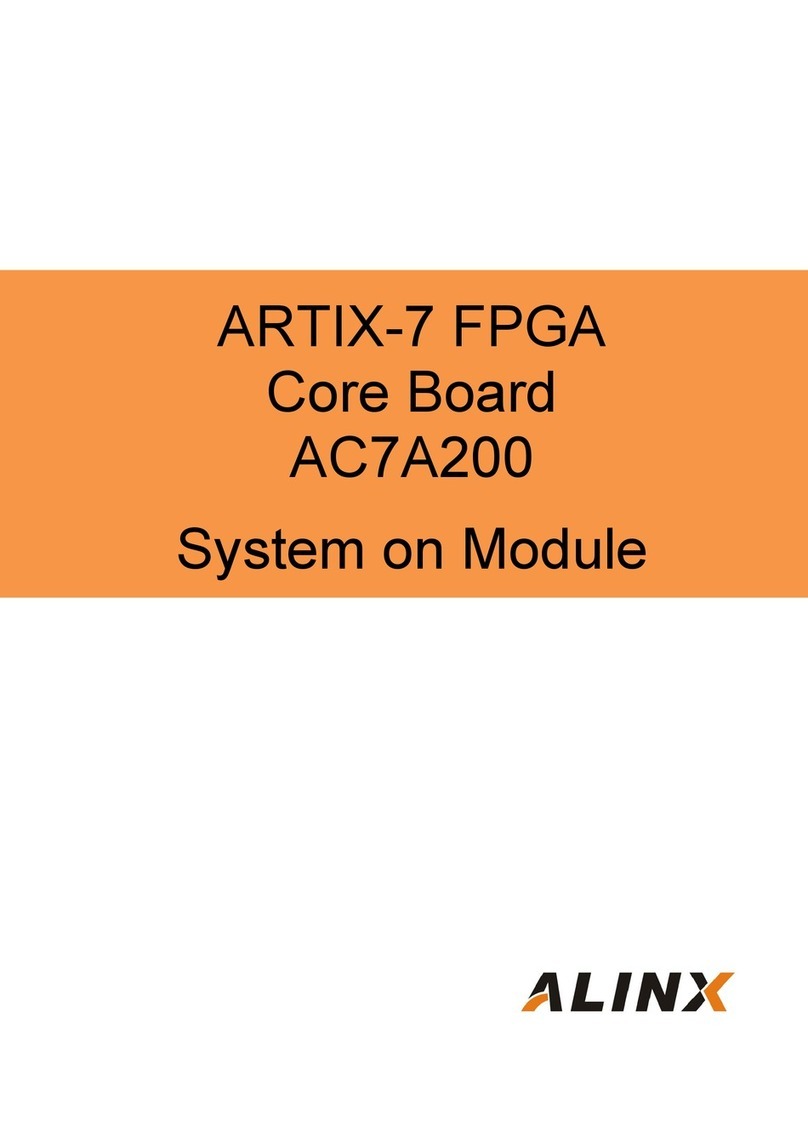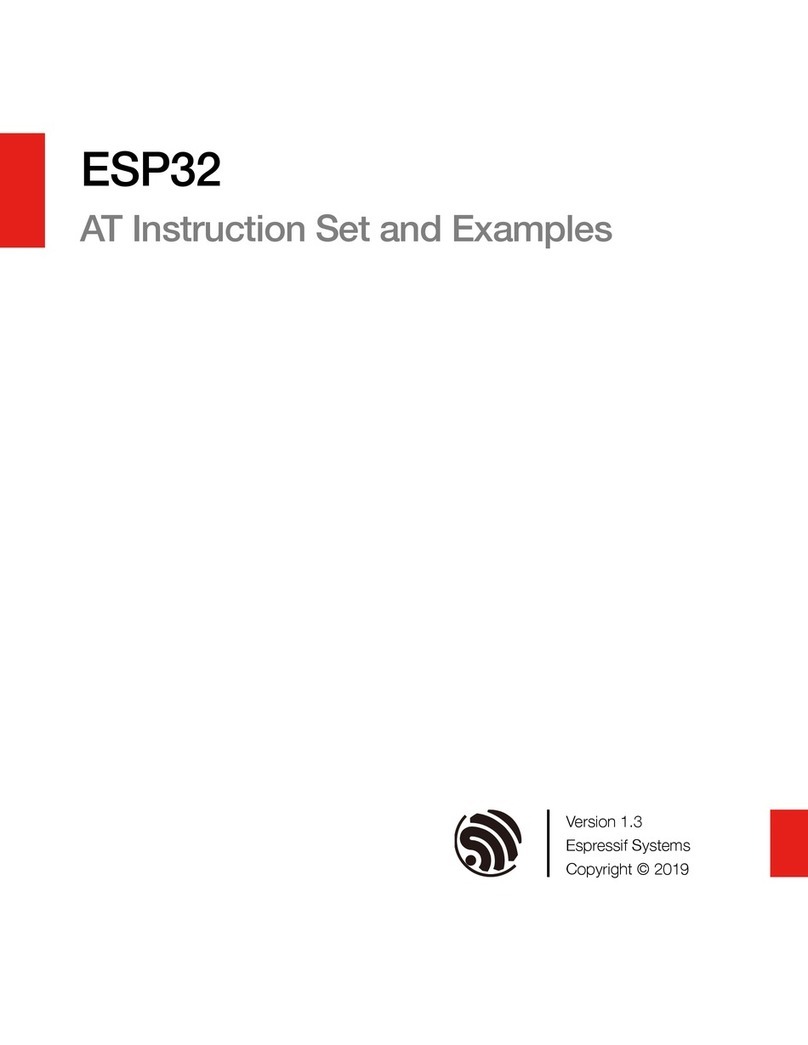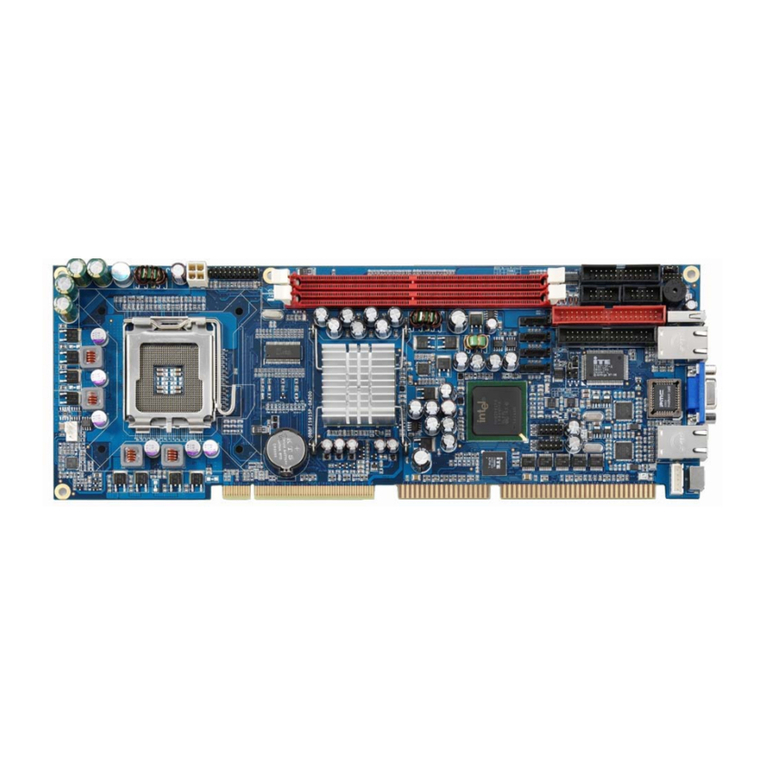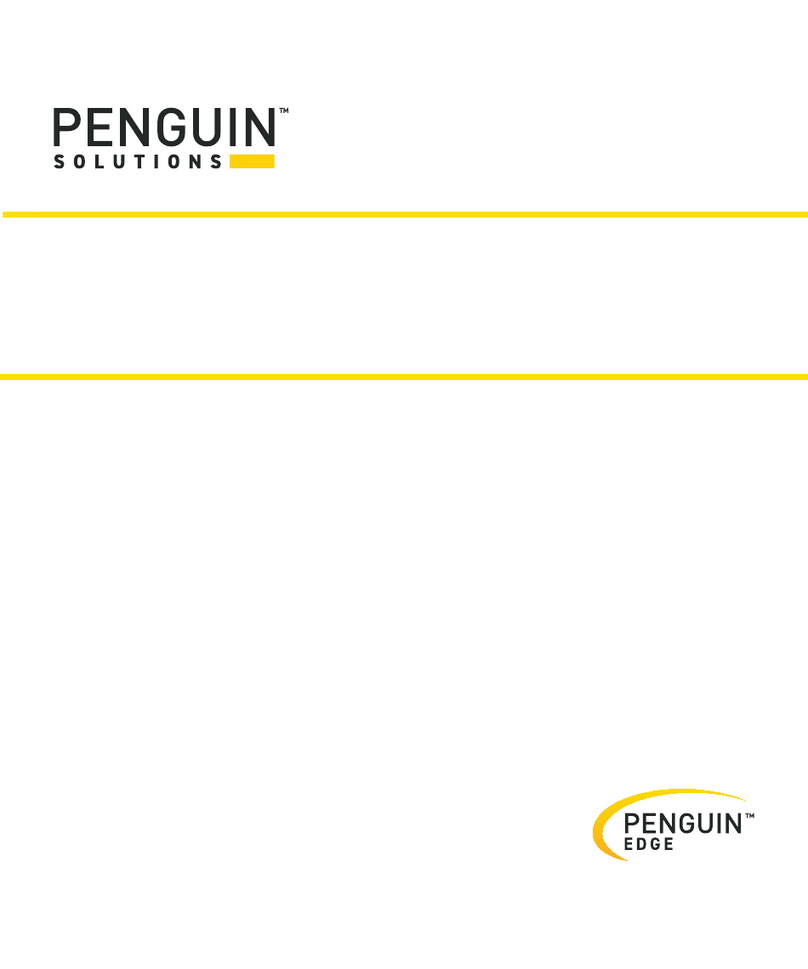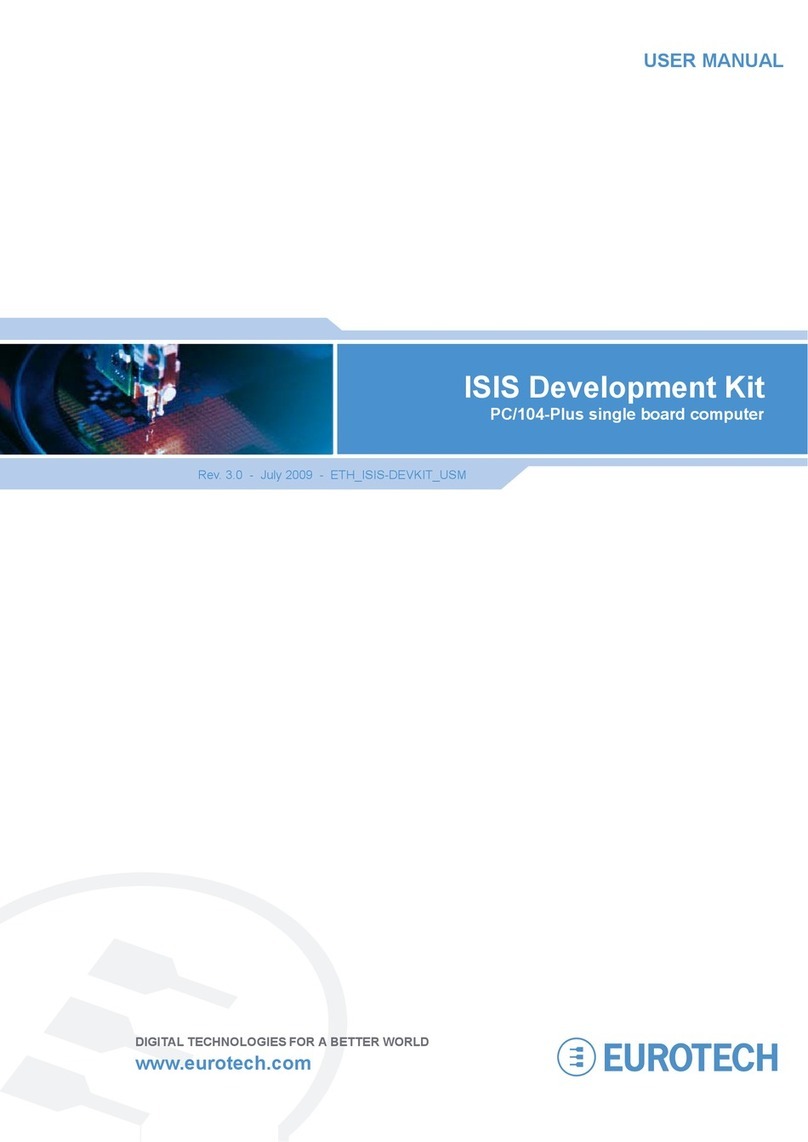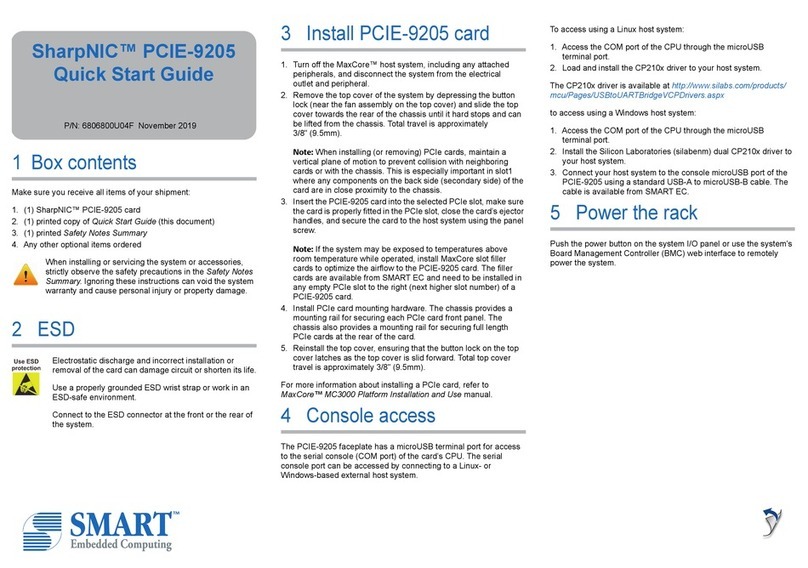NMS Communications TX 4000C User manual

100 Crossing Boulevard
Framingham, MA 01702-5406 USA
www.nmscommunications.com
TX 4000C Installation Manual
P/N 9000-62376-11

TX 4000C Installation Manual
2 NMS Communications
No part of this document may be reproduced or transmitted in any form or by any means without prior
written consent of NMS Communications Corporation.
© 2004 NMS Communications Corporation. All Rights Reserved.
Alliance Generation is a registered trademark of NMS Communications Corporation or its subsidiaries. NMS
Communications, Natural MicroSystems, AG, CG, CX, QX, Convergence Generation, Natural Access, CT
Access, Natural Call Control, Natural Media, NaturalFax, NaturalRecognition, NaturalText, Fusion, Open
Telecommunications, Natural Platforms, NMS HearSay, AccessGate, MyCaller, and HMIC are trademarks or
service marks of NMS Communications Corporation or its subsidiaries. Multi-Vendor Integration Protocol
(MVIP) is a registered trademark of GO-MVIP, Inc. UNIX is a registered trademark in the United States
and other countries, licensed exclusively through X/Open Company, Ltd. Windows NT, MS-DOS, MS Word,
Windows 2000, and Windows are either registered trademarks or trademarks of Microsoft Corporation in
the United States and/or other countries. Clarent and Clarent ThroughPacket are trademarks of Clarent
Corporation. Sun, Sun Microsystems, Solaris, Netra, and the Sun logo are trademarks or registered
trademarks of Sun Microsystems, Inc. in the United States and/or other countries. All SPARC trademarks
are used under license and are trademarks or registered trademarks of SPARC International, Inc. in the
United States and/or other countries. Products bearing SPARC trademarks are based upon an architecture
developed by Sun Microsystems, Inc. Linux is a registered trademark of Linus Torvalds. Red Hat is a
registered trademark of Red Hat, Inc. All other marks referenced herein are trademarks or service marks
of the respective owner(s) of such marks. All other products used as components within this product are
the trademarks, service marks, registered trademarks, or registered service marks of their respective
owners.
Every effort has been made to ensure the accuracy of this manual. However, due to the ongoing
improvements and revisions to our products, NMS Communications cannot guarantee the accuracy of the
printed material after the date of publication or accept responsibility for errors or omissions. Revised
manuals and update sheets may be published when deemed necessary by NMS Communications.
P/N 9000-62376-11
Revision history
Revision Release date Notes
1.0 April 2004 SSR, SS7 4.0
1.1 August 2004 SRR, SS7 4.1
Last modified: July 7, 2004
Refer to www.nmscommunications.com for product updates and for information about NMS support
policies, warranty information, and service offerings.

NMS Communications 3
Table Of Contents
Chapter 1:Introduction ................................................................................ 5
Chapter 2:Overview of the TX 4000C board.................................................. 7
TX 4000C board features............................................................................... 7
Software components...................................................................................11
Utilities and demonstration programs.............................................................12
Chapter 3:Installing the TX 4000C board ................................................... 15
System requirements...................................................................................15
Installation summary ...................................................................................16
Configuring the hardware .............................................................................17
DIP switch S4...........................................................................................17
DIP switch S5...........................................................................................18
SS7 Monitor mode ....................................................................................18
Keying the chassis .......................................................................................19
Installing the board......................................................................................23
Using the Hot Swap features.........................................................................25
Chapter 4:Configuring the TX 4000C board ................................................ 27
Using the configuration utility........................................................................27
Assigning a CP number.................................................................................28
Adding a board............................................................................................29
Changing a CP number.................................................................................31
Moving a board ...........................................................................................32
Removing a board .......................................................................................33
Saving configuration changes........................................................................34
Chapter 5:Establishing network connections.............................................. 35
Connectors and cables..................................................................................35
Trunk connector .......................................................................................36
Ethernet connectors ..................................................................................37
Connecting to a T1 network ..........................................................................37
Connecting to an E1 network ........................................................................38
Connecting to an E1 120 ohm trunk ............................................................39
Connecting to an E1 75 ohm trunk..............................................................39
Grounding the conductor ...........................................................................40
Testing in loopback mode .............................................................................42
Connecting TX boards for redundancy ............................................................43
Dual-node redundant signaling server model................................................43
Single-node signaling server model.............................................................44

Table of Contents TX 4000C Installation Manual
4 NMS Communications
Chapter 6:Verifying the installation ........................................................... 45
End bracket LEDs ........................................................................................45
Ethernet LEDs ..........................................................................................46
Trunk LEDs ..............................................................................................46
Status LEDs .............................................................................................46
Hot Swap LED ..........................................................................................47
Board status LEDs .......................................................................................48
Boot code LEDS........................................................................................48
Status LEDs .............................................................................................49
Verifying the board installation......................................................................50
Chapter 7:Hardware specifications ............................................................ 51
General features..........................................................................................51
Host interface .............................................................................................51
H.110 compliant interface.............................................................................52
Environment ...............................................................................................52
Software environment..................................................................................52
Power requirements.....................................................................................52
Connectivity................................................................................................53
CEPT E1 G.703 telephony interface................................................................53
DSX-1 telephony interface ............................................................................54
Compliance and regulatory certification ..........................................................55
EMC ........................................................................................................55
Safety .....................................................................................................55
Telecom...................................................................................................55

NMS Communications 5
1
1
Introduction
The TX 4000C Installation Manual explains how to perform the following tasks:
• Install the TX 4000C board
• Configure the TX 4000C board
• Establish network connections
• Verify the installation
This manual targets developers of telephony and voice applications who use
TX 4000C boards with NMS SS7 software. This manual defines telephony terms
where applicable, but assumes that the reader is familiar with telephony concepts,
switching, and the C programming language.


NMS Communications 7
2
2
Overview of the TX 4000C
board
TX 4000C board features
The NMS Communications TX 4000C board is a CompactPCI board that provides
eight T1 or E1 digital trunk interfaces. The TX 4000C design is based on an
intelligent communication processor (CP) that plugs into a single CompactPCI bus
slot. The CP operates with the CompactPCI bus host processor to form a distributed
communications application platform.
Depending on the chassis type, Ethernet connectivity is provided over a PICMG 2.16
Ethernet bus or by up to two external Ethernet 10/100Base-T interfaces.
The CP features one high-performance Motorola MPC7457 RISC microprocessor and
one MPC8260 PowerQUICC II controller. The NMS SS7 networking software packages
provide programming capabilities for the TX 4000C board CP.

Overview of the TX 4000C board TX 4000C Installation Manual
8 NMS Communications
The following illustration shows the location of the main components on a TX 4000C
board:
MPC8260 PowerQUICC II
controller
S4 DIP
switch
S5 DIP
switch
T 8105 H.110
interface
Hot Swap LED
Trunk LEDs
MPC7457 RISC
microprocessor
Ethernet LEDs
Status LEDs
PCI to 60X bridge
Host bridge
PCI to MPX bridge
10/100Base-T
Ethernet chips
PCI bus connector
Communicates with host
Ethernet connector
Connects to rear panel
Ethernet connection or
PICMG 2.16 backplane
H.110 connector
Connects to H.110 bus
TDM streams and
clocks to framers
Alignment feature
Strawberry red key
Alignment feature
TX 4000C board

TX 4000C Installation Manual Overview of the TX 4000C board
NMS Communications 9
The following illustration shows the location of the main components on the rear I/O
transition board. The transition board is attached to the TX 4000C board and enables
the board to support the T1, E1, and Ethernet functionality.
Network connector
Eight T1 or E1 trunk
connections
T1/E1 connector
Connects to front panel
10/100Base-T Ethernet
connectors
(Not present on PICMG 2.16
transition board)
Ethernet connector
Connects to front panel
Alignment
features
Framers
Rear I/O transition board

Overview of the TX 4000C board TX 4000C Installation Manual
10 NMS Communications
The TX 4000C board provides:
• CompactPCI bus connectivity.
Each board is designed to reside in a single PCI bus slot. Each board contains
a universal (5.0 V or 3.3 V signaling) PCI bus interface that is compliant with
the CompactPCI Specification PICMG 2.0 R3.0. The CompactPCI interface is a
33/66 MHz, 32-bit master/target device.
• H.110 bus connectivity.
The TX 4000C board supports the H.110 bus specification. The H.110 bus
enables boards to share data and signaling information with other boards on
the H.110 bus. For example, you can connect two or more TX 4000C boards
for applications that perform trunk-to-trunk switching. In addition, you can
use H.110 compatible products from other manufacturers with the TX 4000C
board.
The H.110 interface supports a full mode stream configuration on the H.110
bus with 32 streams at 8 MHz each. Each stream provides 128 timeslots for a
total of 4096 timeslots.
• Telephony bus switching
Switching for the TX 4000C board offers support for the H.110 bus within the
H.110 architecture. On the TX 4000C board, switch connections are allowed
for a total of 512 half duplex or 256 full duplex connections between local
devices and the H.110 bus. Switch connections between local devices are
non-blocking.
• Ethernet connectivity
The TX 4000C board contains up to two external Ethernet 10/100Base-T
connections through a rear I/O transition board. These connectors provide
Fast Ethernet connectivity and support of both IPv4 and IPv6. Ethernet
connectivity provides the TX 4000C board with a redundant mate TX board. If
you are using a PICMG 2.16 compliant chassis, a midplane Ethernet bus
provides Ethernet connectivity.
• On-board memory
Each TX 4000C board includes 128 MB of SDRAM.
• Trunk connectivity
The TX 4000C board includes eight T1 or E1 network interfaces for digital
trunk connectivity. NMS SS7 software enables you to configure the board as
either a T1 or an E1 board.
Refer to www.nmscommunications.com for a list of countries where NMS has
obtained approval for the TX 4000C board, and for product updates.

TX 4000C Installation Manual Overview of the TX 4000C board
NMS Communications 11
Software components
TX 4000C boards require the following software components:
• Natural Access software development environment that provides services for
call control, system configuration, voice store and forward, and other
functions. Each service has a standard programming interface for developing
applications. Refer to the Natural Access Developer's Reference Manual for
more information.
• NMS SS7 software that provides SS7 protocol layer executables and program
interfaces for developing signaling and management applications. It also
provides utilities that download configuration information to the TX boards
and that control, monitor, and collect statistics on the SS7 protocol layer.
Refer to the NMS SS7 Configuration Manual for more information.

Overview of the TX 4000C board TX 4000C Installation Manual
12 NMS Communications
Utilities and demonstration programs
NMS SS7 provides the following utilities and demonstration programs for the
TX 4000C board. Run these utilities and programs from the \nms\tx\bin directory in
Windows or from the /opt/nmstx/bin directory in UNIX. Refer to the TX Utilities
Manual for more information about each utility.
Utility Description
cpcon Uses Natural Access to manage communication with the TX board. This utility is an operator
console run from the command line. cpcon supports Hot Swap.
If you want to bypass the Natural Access layer, use the cpcon_utility to monitor the TX
operating system.
cplot Loads communications processor tasks to TX boards.
cpmodel Displays the board type for each installed TX board.
pcigetcfg Obtains bus and slot information during software installation (UNIX only).
txalarm Uses Natural Access to display and optionally log alarm messages generated by SS7 tasks
running on all TX boards. txalarm supports Hot Swap.
If you want to bypass the Natural Access layer, use the txalarm_utility to display and
optionally log alarm messages.
txccode Displays a text description of a completion code (error code) reported by a TX board.
txconfig Configure TDM based interfaces on TX 4000C boards. ss7load calls txconfig at board boot
time. Refer to the NMS SS7 Configuration Manual for more information.
txcpcfg Assigns CP numbers to TX boards based on bus and slot.
txdiag Provides diagnostic information about TX boards.
txdump Dumps the contents of the shared memory used for communication between the TX board
and the host driver.
txeeprom Displays information stored in the EEPROM.
txflash Updates the operating system stored on the TX board Flash memory.
txinfo Obtains detailed TX 4000C board information.
txlocate Blinks the end bracket LEDs of a TX 4000C board.
txreset Resets a TX board and reboots the board from the operating system image stored in Flash
memory.
txsnap Generates a core dump of a TX 4000C board, creating a snapshot file.
txstats Displays statistics maintained by the TX device driver.

TX 4000C Installation Manual Overview of the TX 4000C board
NMS Communications 13
NMS SS7 provides the following programs in compiled and uncompiled form to
demonstrate the usage of the TDM libraries. Refer to the TDM for SS7 Developer's
Reference Manual for information about these programs.
Program Demonstrates how to...
t1demo Test the T1/E1 and H.100/H.110 library functions with TX boards in a system.
t1stat Receive unsolicited T1/E1 status messages and performance reports.
txdynamic Dynamically switch SS7 links across TDM channels without rebooting the TX boards.
txsdemo Use the TX SWI library. Use this program as a starting point to control switching on a
TX 4000C board.


NMS Communications 15
3
3
Installing the TX 4000C board
System requirements
To install and use the TX 4000C board, your system must have the following
components:
• An available CompactPCI bus slot.
• At least 8 MB of memory (excluding operating system requirements).
• Natural Access software development environment.
• NMS SS7 software.
• A CompactPCI chassis with an H.110 compliant backplane.
• An uninterruptable power supply (UPS). Although a UPS is not strictly
required, it is strongly recommended for increased system reliability.
• Cables to connect the board interfaces to T1 or E1 lines.
• A cross-over Ethernet cable if you are connecting two TX boards for
redundancy support using the external Ethernet connectors on a rear I/O
transition board.
Warning:
Important safety notes for telephony connections:
• Allow only qualified technical personnel to install this board and the associated
telephone wiring.
• Make sure the PC chassis is grounded through the power cord or by other means
before connecting the telephone line.
• If your system requires an external power supply, make sure it is grounded
through the power cord or by other means.
• Never install telephone wiring during a lightning storm.
• Never install telephone jacks in wet locations.
• Telephone companies provide primary lightning protection for their telephone
lines. However, if a site connects to private lines that leave the building, make
sure that external protection is provided.

Installing the TX 4000C board TX 4000C Installation Manual
16 NMS Communications
Installation summary
The following table summarizes the steps for initially installing the hardware and
software components:
Step Description For details, refer to...
1 Ensure that your system meets the system
requirements. System requirements on page 15
2 Power down the system if it is running.
3 Configure the TX 4000C board to enable
Monitor mode if applicable. SS7 Monitor mode on page 18
4 Install the rear I/O transition board into one of
your computer's CompactPCI bus slots. Installing the board on page 23
5 Install the TX 4000C board into the
corresponding slot in the front of the chassis. Installing the board on page 23
6 Power up the system.
7 Install the Natural Access software. The Natural Access Installation booklet and
Natural Access Developer's Reference Manual
8 Install the NMS SS7 software. The NMS SS7 Installation booklet and NMS SS7
Configuration Manual
9 Assign a CP number for each TX 4000C board. Assigning a CP number on page 28
10 Connect the board interfaces to T1 or E1
trunks. Connecting to a T1 network on page 37
or
Connecting to an E1 network on page 38
11 Connect Ethernet interfaces for board
redundancy if applicable. Connecting TX boards for redundancy on
page 43
12 Verify that the TX 4000C board is operational. Verifying the board installation on page 50
Caution: The TX 4000C board is shipped in a protective anti-static container. Leave the board in its
container until you are ready to install it. Handle the board carefully and hold it only by its
edges. We recommend that you wear an anti-static wrist strap connected to a good earth
ground whenever you handle the board.

TX 4000C Installation Manual Installing the TX 4000C board
NMS Communications 17
Configuring the hardware
This topic describes the ways in which you can change the TX 4000C board
configuration:
• DIP switch S4
• DIP switch S5
• SS7 Monitor mode
DIP switch S4
TX 4000C DIP switches are located on the component side of the board, as shown in
the following illustration:
S4
OFF
ON
M66
PCIX
OFF ONS5
AUTO
TX 4000C DIP switches
DIP switch S4 enables you to hot swap the TX 4000C into an older CompactPCI
chassis. By default, the eight switches of DIP switch S4 are set to the OFF position.
For normal board operations, do not modify any of the S4 switch settings.
When switches M66 and PCIX are in the OFF position, the board is compliant with the
CompactPCI Hot Swap Specification PICMG 2.1 R2.0. The board polls M66EN# and
PCIXCAP# signals on the backplane during a Hot Swap insertion. If PCIXCAP# is
logic high on the backplane, the TX 4000C board does not boot, and the blue Hot
Swap LED remains illuminated until the PCI bus is reset. After a reset or during a
cold boot, the TX 4000C board drives PCIXCAP# low and boots.

Installing the TX 4000C board TX 4000C Installation Manual
18 NMS Communications
To hot swap the TX 4000C board into an older CompactPCI chassis that does not
comply with the CompactPCI Hot Swap Specification PICMG 2.1 R2.0 requirements
for PCIXCAP# and M66EN#, change switch M66 and switch PCIX to the ON position.
Some older CompactPCI chassis do not have M66EN# and PCIXCAP# implemented
correctly causing these signals to be high, even though the bus is not running PCI-X
at 66 MHz. When switch M66 and switch PCIX are in the ON position, the board
ignores M66EN# and PCIXCAP#. The board then boots, regardless of the state of the
bus.
Caution: Use caution when setting switch M66 and switch PCIX to the ON position. Setting these
switches to the ON position causes the TX 4000C board to be non-compliant with the Hot
Swap specification. The board can disrupt the PCI bus if it is hot swapped into a system with
the bus segment running at PCI-X or at the wrong speed.
DIP switch S5
DIP switch S5 controls the operation of the board. By default, only switch AUTO is
set to the ON position; all other S5 switches are set to the OFF position. The S5 DIP
switch is provided only for hardware diagnostic and error recovery situations with
NMS technical services support.
SS7 Monitor mode
SS7 Monitor mode enables a TX board to become a passive listening device that
monitors network traffic. When Monitor mode is disabled, the TX board is an active
participant in the network.
The rear I/O transition board has eight jumpers with installed shunts that control the
SS7 Monitor mode. The jumpers are located on the solder-side of the board beneath
the board cover. By default, SS7 Monitor mode on the TX board is disabled and all of
the shunts are installed.
Jumpers with shunts
Rear I/O transition board with SS7 Monitor mode disabled

TX 4000C Installation Manual Installing the TX 4000C board
NMS Communications 19
To enable SS7 Monitor mode:
1. Remove the solder-side cover from the rear I/O transition board by removing
the two screws and releasing the press pins.
2. Remove the shunt from each of the eight jumpers with a small pointed object,
such as a pen. Gently insert the point of the pen into the small shunt opening,
as shown in the following illustration, and disconnect it by moving the shunt
away from the jumper.
Jumper
Shunt
Removing a shunt from a jumper
For information about connecting the monitoring server (with an installed TX board)
to the network and installing the SS7 Monitor software, refer to the SS7 Monitor
Developer's Reference Manual and to the SS7 Monitor Installation instructions.
Keying the chassis
A TX 4000C has several mechanical interlocks, called keys, that prevent the board
from being inserted in an incompatible chassis. Keying protects the board and other
devices in the chassis from damage.
Before you install TX 4000C boards, configure the keying of your chassis so that it is
compatible with the TX 4000C keying. This keying helps ensure that you do not
accidentally insert an incompatible board in the chassis.
This topic describes how to key the slots in your chassis for TX 4000C boards. For
detailed information about CompactPCI chassis keying, refer to the CompactPCI
Computer Telephony Specification PICMG 2.5 R1.0 and to the IEEE 1101.10.
Warning:
To protect yourself and your equipment, allow only qualified personnel to install keying.
The personnel must be familiar with the CompactPCI Computer Telephony Specification
PICMG 2.5, R1.0 document. NMS is not responsible if you install a board and chassis keying
has not been properly installed.

Installing the TX 4000C board TX 4000C Installation Manual
20 NMS Communications
The following illustration shows how the TX 4000C board keys are configured:
J4
Contains a female strawberry red key
as shown below:
TNV3 level keys
Keyed as shown below:
TNV3 level keys
Keyed as shown below:
Chamber:
Position:
21
Chamber:
Position:
5 6 7
3
This setting is compatible
only with CompactPCI
chassis with telephony
backplanes.
ACB
1
D
3
F
1
E
1
TX 4000C key configuration
Table of contents