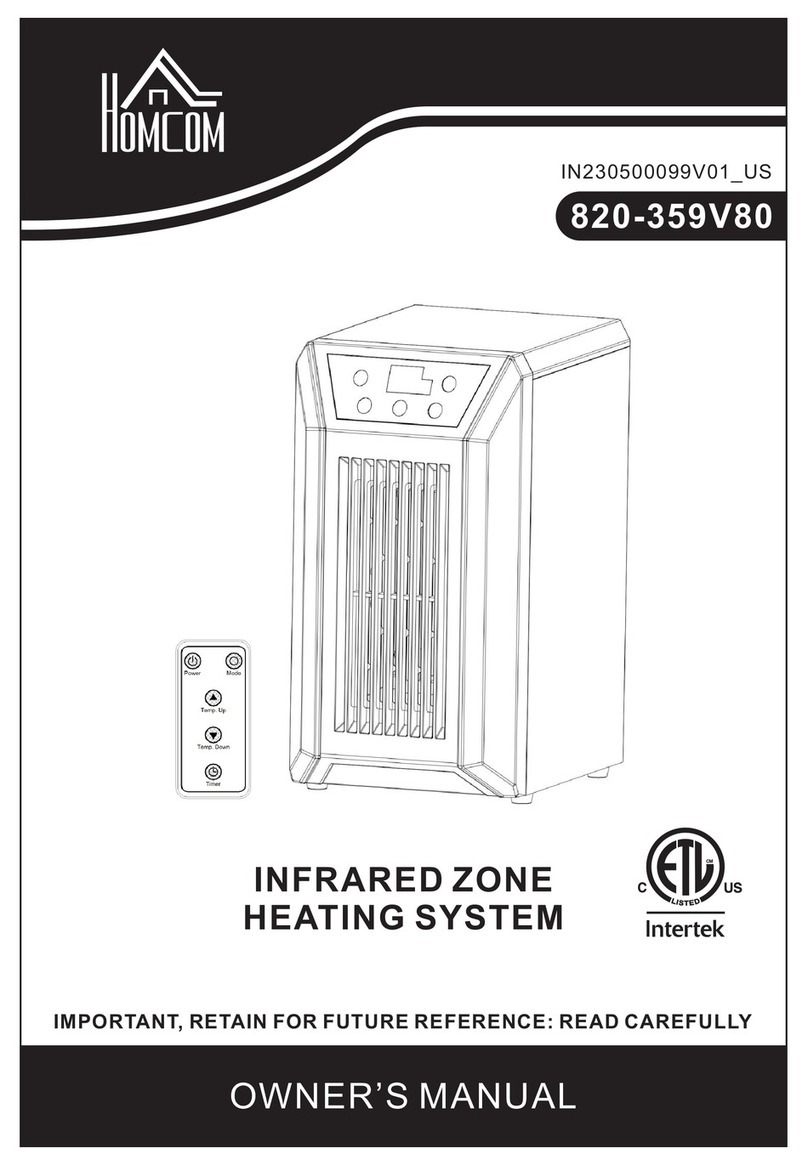Evolar EVO-29T User manual

Handleiding torenventilator 29’’ 75CM:
Installatie- en bedieningshandleiding
Evolar EVO-29T

Gebruikershandleiding torenventilator Evolar EVO-29T
(Lees en bewaar deze instructies zorgvuldig)
Montage schema:
Onderdelenlijst:
1. Torenventilator basis
2. Timerschakelaar
3. Standenschakelaars
4. Oscillatie schakelaar
5. Voet
6. Borgmoer
7. Schroefdraad ventilatorbasis

Specificatie:
Nominale spanning: 220V
Frequente: 50Hz
Opgenomen vermogen: 45W
Afmetingen ventilator: 29’’ 75CM
REGELS VOOR EEN VEILIGE BEDIENING:
1. Lees de gebruikers/installatie instructies zorgvuldig door vóór gebruik.
2. Controleer de voeding met de voorgeschreven nominale spanning en frequentie van de
ventilator.
3. Voer geen vingers, potloden of andere voorwerpen door het rooster wanneer de ventilator
draait.
4. Haal de ventilator van de voeding af wanneer u de ventilator verplaatst.
5. Haal de ventilator van de voeding af wanneer u schoonmaakt.
BESCHERMINGSFUNCTIE OVERVERHITTING:
De ventilator is voorzien van een ingebouwde thermostaat in de motor. De zekering zal de ventilator
automatisch uitschakelen wanneer de motor oververhit raakt. De plastic delen zijn door de
ingebouwde temperatuurbeveiliging goed beschermd tegen vervorming en brand. Plastic stukken
worden dus goed beschermd tegen uitbranden en vervorming.
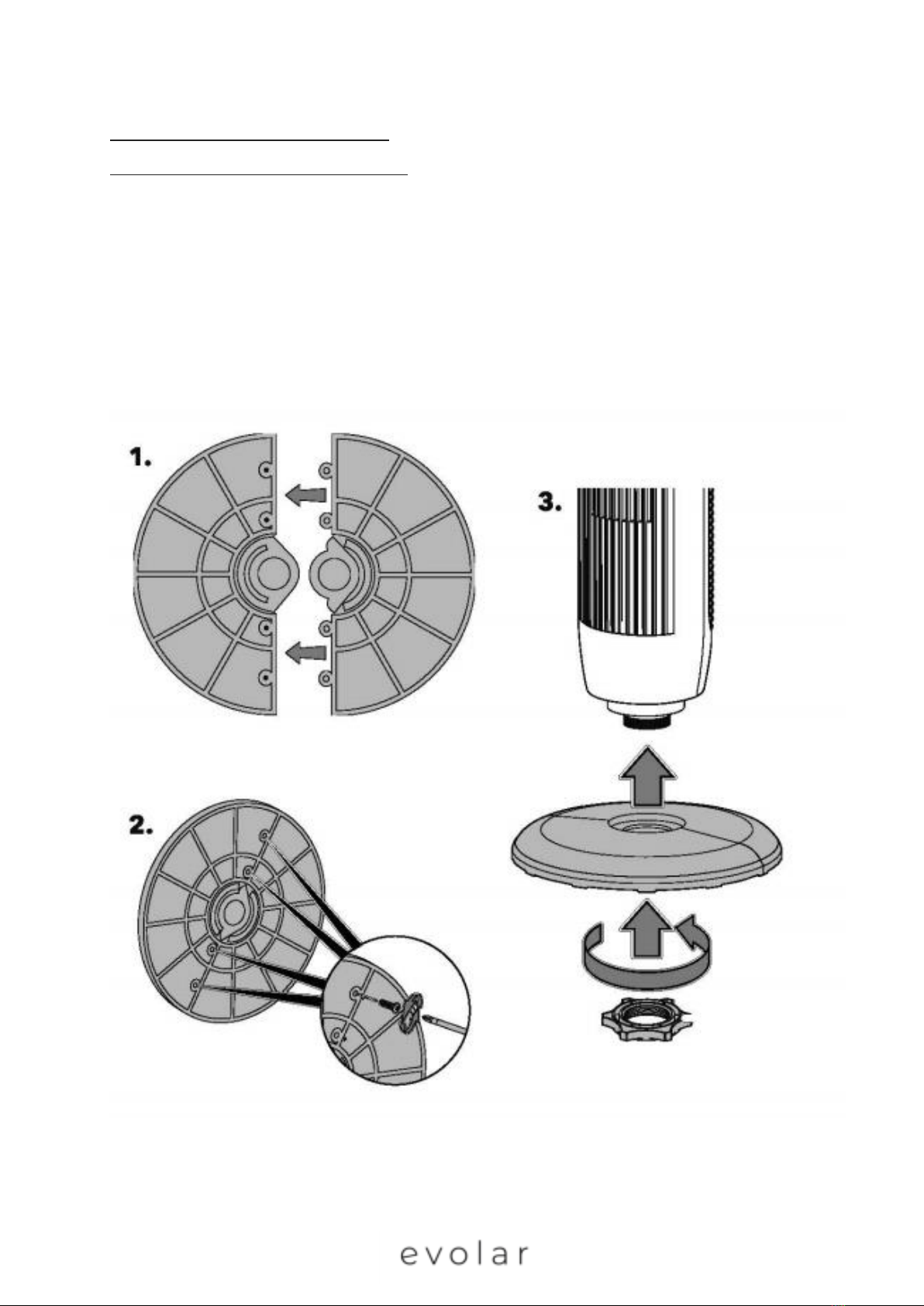
MONTAGE INSTRUCTIES
BASIS EN CHASSIS MONTAGE INSTRUCTIE:
1. Verwijder de moer aan de onderkant van de torenventilator, draai deze tegen de klok in los.
2. Monteer de twee basis voet delen aan elkaar. Deze passen in elkaar door de paspennen in
elkaar te steken. Duw de basisdelen stevig op elkaar.
3. Schroef de basisdelen aan elkaar vast met vier schroeven.
4. Bevestig de torenventilator aan de voet. Steek het schroefdraad door de voet heen. De gladde
kant van de voet moet naar boven wijzen. Zorg ervoor dat het aansluitsnoer door de sleuf in
de voet heen loopt.
5. Vergrendel de torenventilator en de voet aan elkaar door de moer op het schroefdraad vast
te draaien. De moer dient met de klok mee vast gedraaid te worden.

GEBRUIKSAANWIJZING
VENTILATORREGELING (AAN/UIT & SNELHEID)
Gebruik de standenschakelaar voor het in-/ uitschakelen en het
aanpassen van de snelheid van de ventilator. Zet de draaiknop op ON
om de ventilator aan te zetten. De ventilator heeft vier standen: 0 =
uit, 1 = laag, 2 = middel, 3 = hoog.
VENTILATORREGELING TIMER
Gebruik de draaiknop om de ventilator via de timer in te schakelen.
Na het instellen zal de ventilator de gedurende de ingestelde tijd
werken. De ventilator kan weer uitgezet worden door de
draaischakelaar op OFF te zetten.
ONDERHOUD INSTRUCTIES
De ventilator heeft weinig tot geen onderhoud nodig. Probeer de ventilator niet zelf te repareren, Als
de ventilator is beschadigd of , neem dan contact op met de leverancier of een erkend reparatie bedrijf.
ONDERHOUD:
1. Haal de stekker uit het stopcontact en maak de ventilator spanningsloos voordat u de
ventilator schoonmaakt, in elkaar zet of uit elkaar haalt.
2. Zorg voor voldoende luchtcirculatie naar de motor, houd de ventilatieopeningen aan de voor
en achterkant van de ventilatormotor stof en vuilvrij. U kunt een stofzuiger gebruiken om deze
ventilatieopeningen te reinigen. Haal altijd de stekker uit het stopcontact voordat u de
ventilator reinigt. Demonteer de ventilator niet om pluizen te verwijderen.
3. Veeg de buitenste poorten af met een zachte doek met een mild schoonmaakmiddel. Gebruik
geen schurend schoonmaakmiddel of oplosmiddelen om krassen op het oppervlak te
voorkomen.
4. Laat geen water of andere vloeistoffen in de motorbehuizing of andere inwendige delen van
de ventilator terechtkomen.
5. Als het netsnoer is beschadigd, mag de ventilator ten alle tijden niet gebruikt worden. U dient
de ventilator bij een erkend reparatiebedrijf ter reparatie worden aangeboden.
6. Vervang zelf nooit onderdelen aan de ventilator.
ONDERSTEUNING
Alle beschikbare informatie en onderdelen zijn te vinden op www.evolar.nl

Manual tower fan:
Installation and operation Manual
Evolar EVO-29T

User Manual tower fan Evolar EVO-29T
(Before use read and save these instructions carefully)
Assemble diagram:
Parts:
1. Tower fan chassis
2. Timer switch
3. Speed switches
4. Oscillation switch
5. Base
6. Nut
7. Screw threaded post
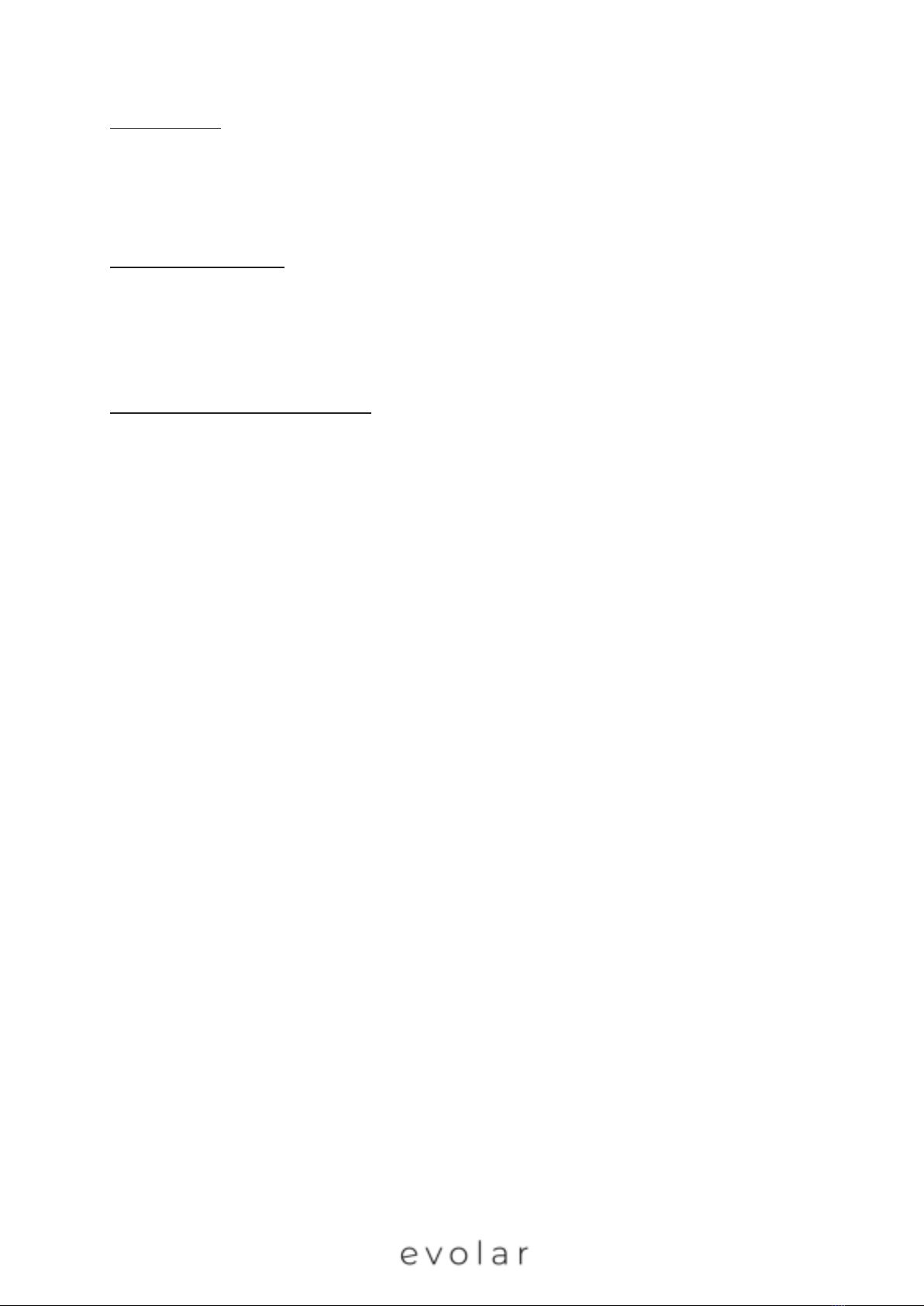
SPECIFICATION:
Rated voltage: 220V
Rated frequency: 50Hz
Input power: 45W
Size Fan: 29’’ 75CM
Rules for safe operation:
1. Before use read these installation and operation manual carefully
2. Please match the power with the rated voltage and frequency of the fan.
3. Don’t insert fingers, pencils or any other objects through the grille when the fan is running.
4. Disconnect always the power when you move the fan.
5. Unplug the power plug before cleaning the fan.
OVER-HEAT PROTECTION FUNCTION:
A thermostat is built in the motor of the fan. The fuse will be automatically cut out when the motor
temperature exceed the limit caused by any accidents. The plastic pieces will be well protected for
burning out and distortion.

ASSEMBLY INSTRUCTIONS
BASE AND CHASSIS ASSEMBLY:
1. Remove the nut on the bottom of the tower fan. Turn it anti-clockwise to open.
2. Assemble the two base foot parts together, The base fits together by inserting the dowel pins
together. Push the base parts together firmly.
3. Screw the base parts together with four screws.
4. Attach the tower fan tot the base. Insert the thread through the foot. The smooth side of the
foot must point upwards. Make sure that the power cord runs through the slot in the base.
5. Lock the tower fan and the base together by tightening the nut on the thread. The nut must
be tightened clockwise.

OPERATION INSTRUCTIONS
FAN SPEED CONTROLL (ON/OFF & SPEED)
Use the position switch to switch on / off and adjust the speed of
the fan. Turn the rotary switch to ON to switch on the fan. The fan
has four positions: 0 = off, 1 = low, 2 = medium, 3 = high.
TIMER
Use the rotary knob to switch on the fan via timer. After setting, the
fan will operate for te set time. The fan can be switched off again by
turning the rotary switch to OFF.
MAINTENANCE INSTRUCTIONS
The fan requires little maintenance. Do not attempt to repair the fan yourself. If the fan is damaged
or damaged, contact the supplier or go to an authorized repair company.
MAINTENANCE:
7. Disconnect the fan from the power supply before cleaning, assembling or disassembling the
fan.
8. To ensure adequate air circulation to the motor, keep vents at the rear of the motor housing
room dust and dirt free. You can use a vacuum cleaner to clean these vents. Always remove
the plug from the power socket before cleaning the fan. Don’t dissemble the fan to remove
the dust.
9. Wipe the outer ports with a soft cloth soaking. Do not use abrasive detergent or solvents to
avoid scratching the surface.
10. Do not allow water or any other liquid in to the motor housing or interior parts.
11. If the power cord is damaged, the fan cannot be used at all times. Request a specialist to repair
the fan.
12. Never replace parts on the fan.
SUPPORT
All available information and parts can be found on www.evolar.nl
Table of contents
Languages:
Other Evolar Heater manuals