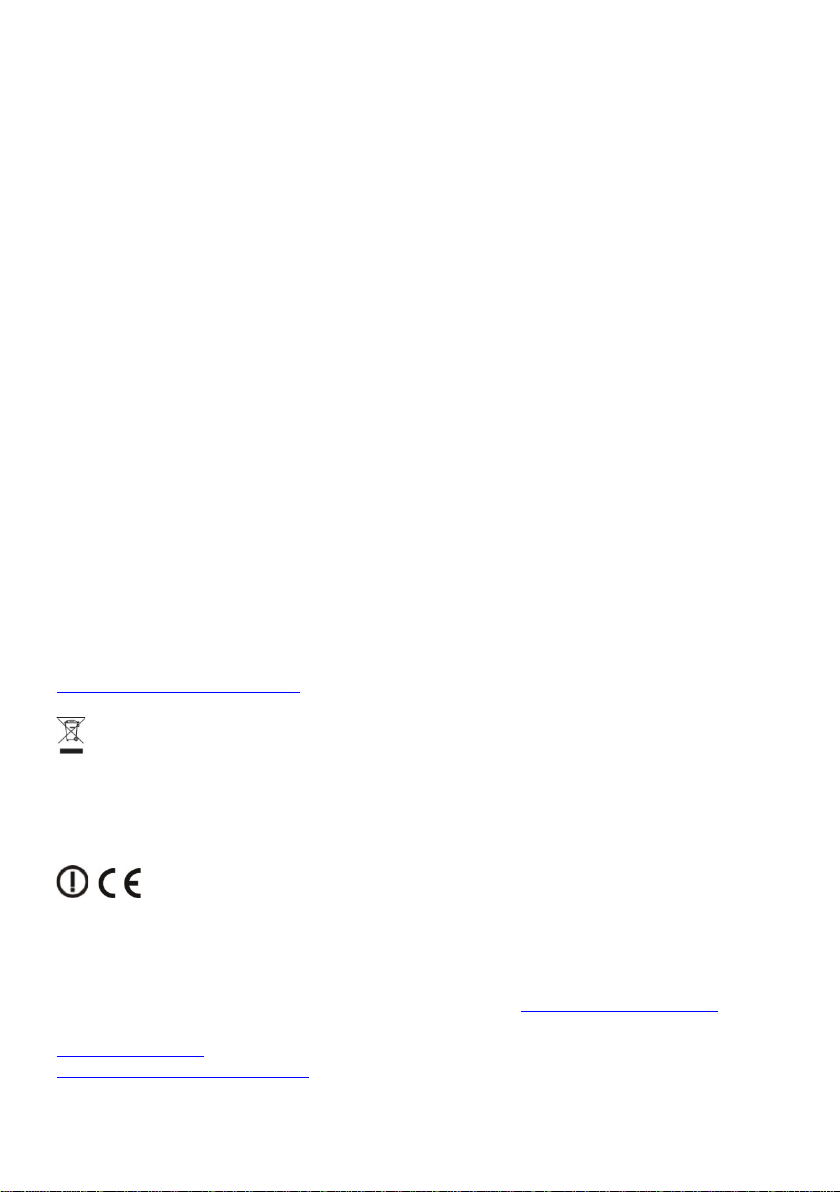EVOLVEO computer case user manual
Introduction
The computer case is designed as platform for installation of other components
necessary for the operation of a personal computer (PC). It provides a mechanical
protection of the computer components against possible damage. It supplies all
computer components installed, especially a power source, motherboard, graphics
card, optical DVD ROM drives, FDD flopy disc drives, HDD and SSD, cooling fans and
water cooling.
Installation
•Remove the computer case from its packaging.
•Install the source on the back of the computer cabinet to the designated
location, if you use a modular source, connect the necessary connectors to
the power supply, usually it is:
oPower cord 20 + 4pin for motherboard
oPower cord 4 + 4pin for CPU
oPower cords for HDD/CD ROM, S-ATA and IDE
oVGA cord 6+2pin 530mm
•Install the motherboard on the prepared brass standoffs.
•Remove covers from the appropriate drive bays for your optical and floppy
drives and install the drives.
•Install HDD and SSD drives under the FDD and optical drive bays.
•Install the external graphics card into the free slot on the motherboard and
screw the graphics card board onto the computer case.
•Connect all connectors for connection to:
omotherboard
opower source
oHDD, SSD, FDD and CD-ROM
ocooling fans
owater cooling
oUSB, HD Audio
omain switch
oLED indicators
•When connecting cables, follow the instructions supplied with the individual
components.
•Close the computer case cover.
•Connect peripheral devices to the PC and then connect the PC to the mains.