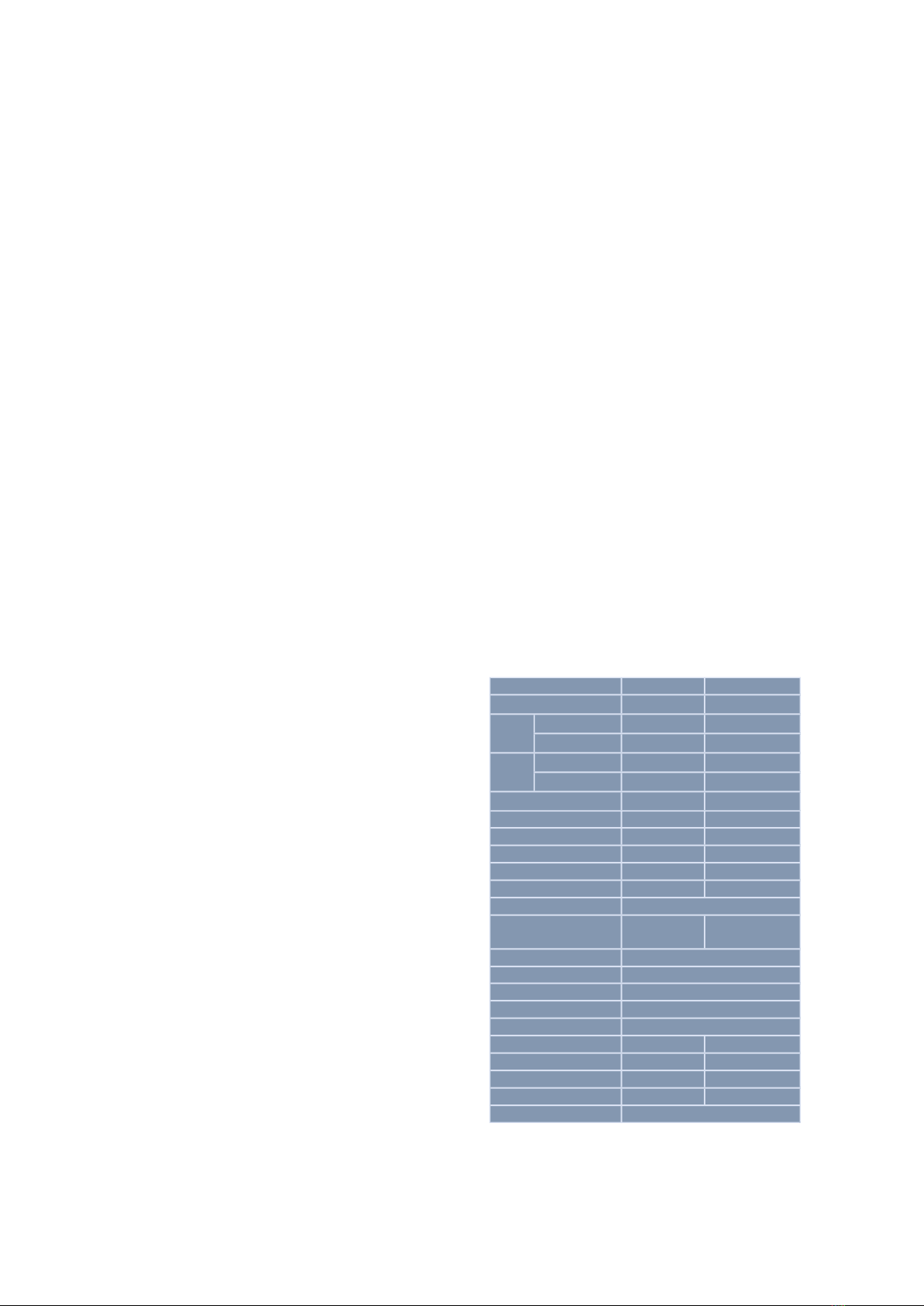
Page | 2 User manual for Charging Cable Replacement EV20021 and EV20022 www.evplugchargers.com
Charging cable information:
When you finish with the charge, always disconnect the cable from the car. The charging cable is
the lifeline of your electric vehicle and is important to keep it protected. Moisture in the contacts
will result in the cable not working. If this happens let the cable in a warm and dry place for 24
hours. If the cable is left outside always use the protective lid. Dust and dirt will result in the cable
not charging. For longevity, ensure that your charging cable is not twisted or excessively bent
when not in use. The Open End EV Charging Cable Replacement Type 2 32A 1 Phase 6m has IP 55.
Therefore, this means that it has protection from dust and splash of water from any direction.
Features
Charging plug meet
Operating temperature: -30C to +50C
Excellent protection performance
Protection Grade IP55-Working condition.
Mechanical Properties
Mechanical life: no-load plug in / pull out >
10000times
﹒
Cautions
﹒DO not use this charging cable to charge
on rainy days.
﹒DO not put the charging cable in the
water.
﹒DO not step on the cable, do not pull it,
do not fold it up and do not know it.
﹒DO not place the charging cable near
high-temperature objects.
﹒DO not use the charging cable in extreme
temperatures (normal operating range (-
20C to +50C).
﹒Make sure that the charging plug and the
cable are free from any signs of scratches,
rust, cracks, etc.
﹒DO not charge if the power outlet is
damaged, rusted, cracked or loosely
connected.
﹒Before charging, make sure the power
plug and outlet are compatible.
Warnings
﹒Carefully read these instructions and your
vehicle owner’s handbook before charging
your EV.
﹒Use only on the mains with fault current
circuit breaker.
﹒DO not use this product if the cable is
damaged.
﹒The product must be grounded.
﹒DO not use this unit with an extension
cord or adapter.
﹒DO not insert any fingers into the charging
plug.
﹒The unit contains no user serviceable
parts. DO not try to repair or service the
charging cable yourself.
﹒If the unit does not work properly in
accordance with the operating instructions,
do not use this unit. Contact by email to
info@evplugchargers.com for a repair or
replacement.
﹒Use the product under normal away from
high temperature erosive materials or
ignition source.
﹒DO not contact metal conductor to
prevent electric shock accident.
﹒Product shell is made of thermoplastic,
please do not pound it
Charge
1. Check the power distribution cable for
damage before powering up.
EV20021 EV20022
Type Cable Cable
Male / Female - -
Type 2 2
Male/ Female M M
32 32
7.4 22.0
1 3
5 5
250 VAC 400 VAC
5 5
2.5 3.3
2.8 3.6
420 x 80 x 420 420 x 80 x 420
Brutto Dimensions
Width x Height x Depth