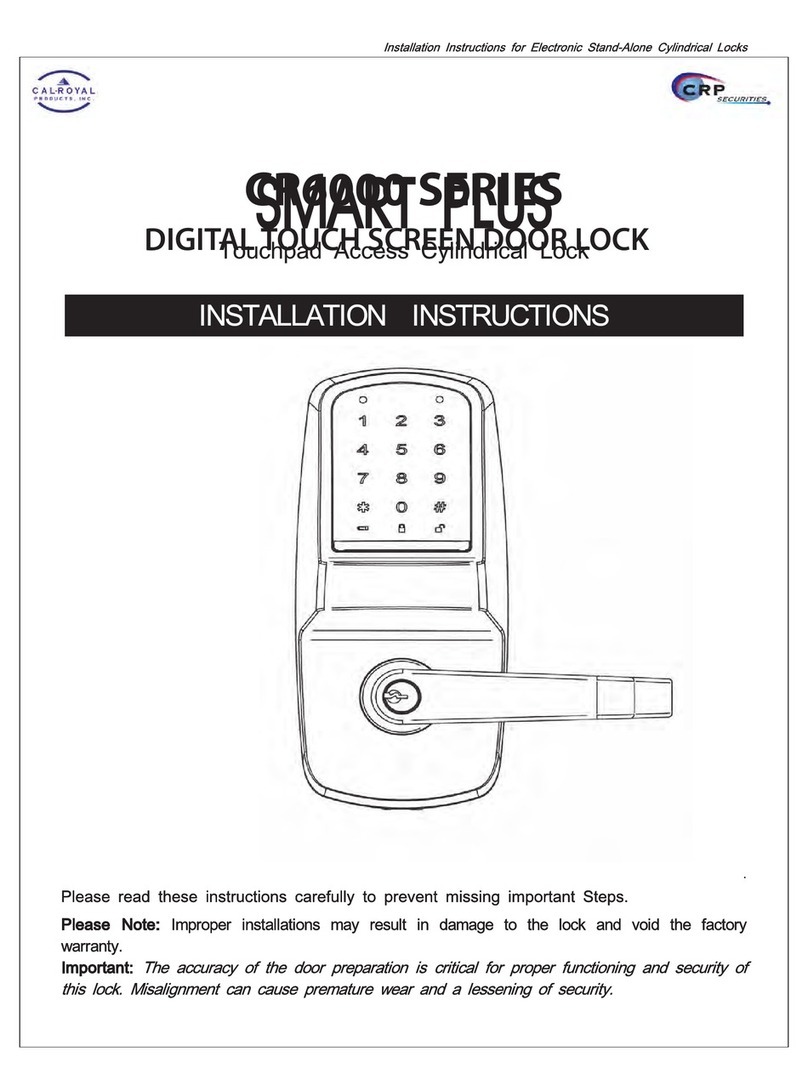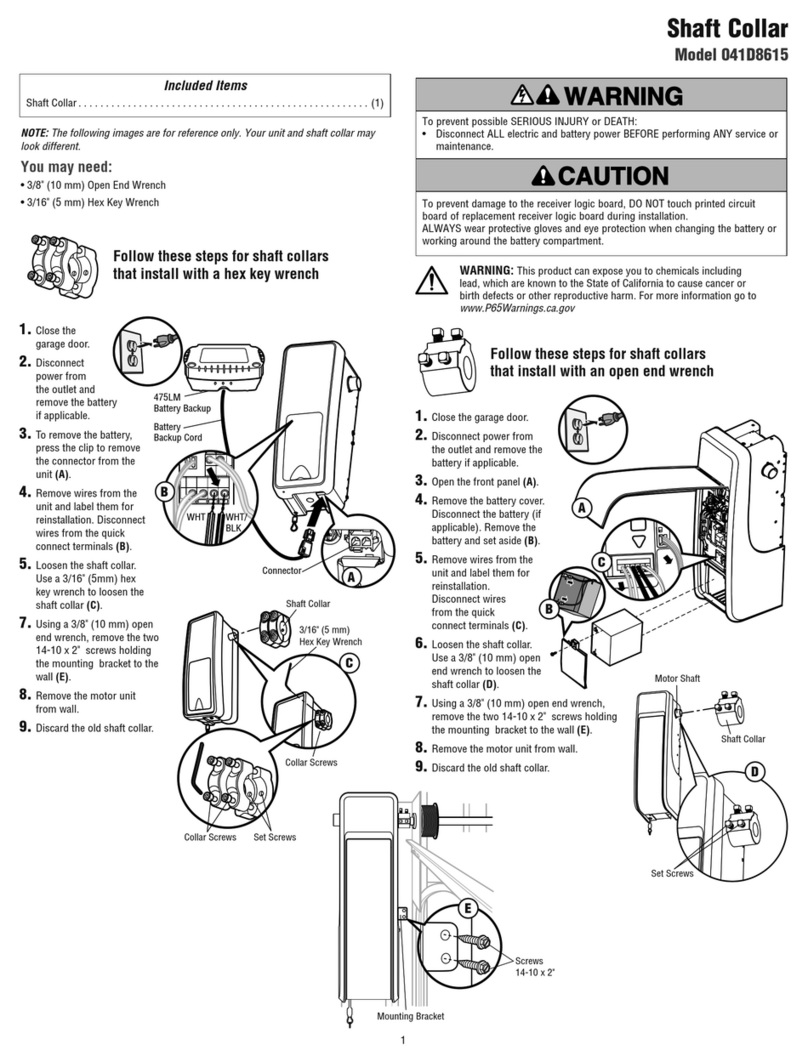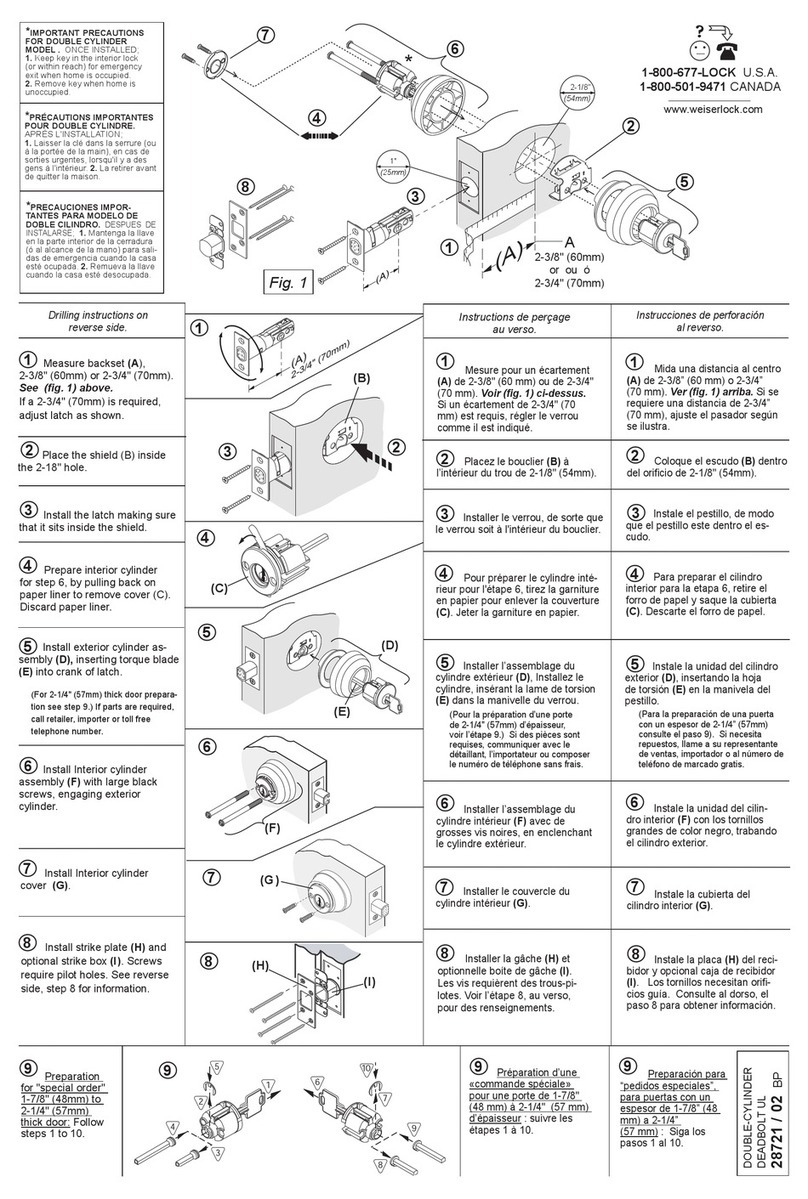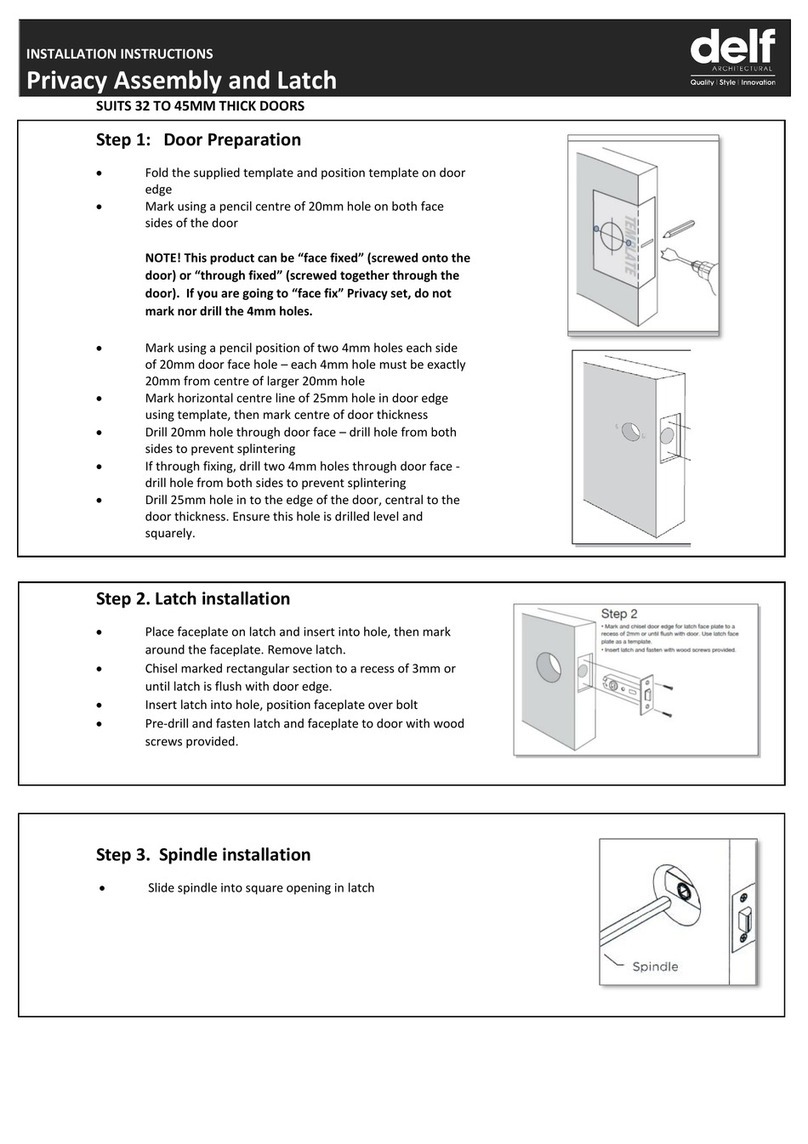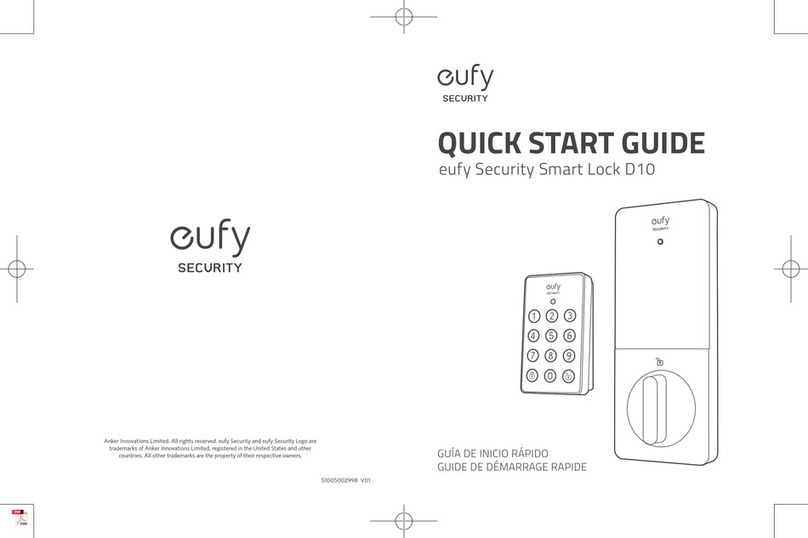EVVA Xesar 2.0 User guide


2
Xesar System manual 2.0 for version 2.0.36.17 | 24.06.2015 | misprinting and technical changes reserved
CONTENTS
CONTENTS .......................................................................................................................................................................................2
Introduction.....................................................................................................................................................................................9
General legal notes.................................................................................................................................................................9
Customer support.................................................................................................................................................................10
Signs and symbols ...............................................................................................................................................................12
System overview.........................................................................................................................................................................13
Xesar system requirements..............................................................................................................................................15
Xesar performance features.............................................................................................................................................16
User administration.........................................................................................................................................................16
Xesar access components............................................................................................................................................16
Media/user administration ..........................................................................................................................................17
Protocol/events.................................................................................................................................................................18
Authorisation types.........................................................................................................................................................18
Available languages........................................................................................................................................................18
System accessories....................................................................................................................................................................19
Xesar coding station............................................................................................................................................................19
Xesar tablet..............................................................................................................................................................................20
Functional principle ........................................................................................................................................................21
Xesar application (app) .................................................................................................................................................22
Emergency power device..................................................................................................................................................23
System medium..........................................................................................................................................................................24
Admin Card..............................................................................................................................................................................24
Xesar identification media .....................................................................................................................................................25
Construction Card.................................................................................................................................................................27
Access with a Xesar identification medium..............................................................................................................28
Single access (standard configuration)..................................................................................................................28
Manual office mode .......................................................................................................................................................28
Automatic office mode (schedule-based)............................................................................................................29
DeleteKey function..........................................................................................................................................................29

3
Xesar System manual 2.0 for version 2.0.36.17 | 24.06.2015 | misprinting and technical changes reserved
Xesar access component interface ...............................................................................................................................30
Xesar software .............................................................................................................................................................................31
EVVA KeyCredits....................................................................................................................................................................32
Credit schemes .................................................................................................................................................................32
You can merge quantity-based and time-based credit. ...............................................................................32
Changes charged in KeyCredits (relevant to quantity credit only) ..........................................................34
No KeyCredits deducted ..............................................................................................................................................34
Software
plus
package............................................................................................................................................................35
Xesar access components......................................................................................................................................................36
Xesar escutcheon..................................................................................................................................................................36
Xesar escutcheon —functional description .......................................................................................................37
Xesar handle............................................................................................................................................................................43
Xesar handle —functional description.................................................................................................................44
Xesar cylinder .........................................................................................................................................................................50
Xesar cylinder —functional description...............................................................................................................51
Cylinder tool.......................................................................................................................................................................60
Xesar wall reader...................................................................................................................................................................61
Xesar wall reader —functional description........................................................................................................63
Xesar wall reader connection label .........................................................................................................................65
Xesar control unit .................................................................................................................................................................66
Xesar control unit connection configurations....................................................................................................67
One Xesar wall reader -> one Xesar control unit............................................................................................68
Two Xesar wall readers -> one Xesar control unit (double-sided access)...........................................69
Two Xesar wall readers -> one Xesar control unit..........................................................................................70
Mains adapter for control unit..................................................................................................................................76
How Xesar access component indicate events ......................................................................................................77
Installing Xesar access components .................................................................................................................................78
Installation support..............................................................................................................................................................78
Language-neutral assembly manual.......................................................................................................................78
Product-specific assembly video clips ...................................................................................................................78

4
Xesar System manual 2.0 for version 2.0.36.17 | 24.06.2015 | misprinting and technical changes reserved
Language-neutral drilling template ........................................................................................................................78
Drilling template ...................................................................................................................................................................79
Installing the Xesar software ................................................................................................................................................80
Configuring Xesar software for the first time ..............................................................................................................85
Backing up access data and DB key............................................................................................................................87
Roles ...........................................................................................................................................................................................88
Xesar software .............................................................................................................................................................................89
Starting the program ..........................................................................................................................................................89
Logging in using Admin Cards ......................................................................................................................................90
Logging in using the DB key ..........................................................................................................................................91
Home page...................................................................................................................................................................................92
Loading KeyCredits ...................................................................................................................................................................93
Administrator ...............................................................................................................................................................................96
Changing the administrator password ..................................................................................................................96
Settings...........................................................................................................................................................................................97
Time settings...........................................................................................................................................................................97
Summer and winter time settings ...........................................................................................................................97
Setting special days........................................................................................................................................................97
Security settings ....................................................................................................................................................................99
Security PIN........................................................................................................................................................................99
Identification media validity periods ......................................................................................................................99
Replacement media validity periods ................................................................................................................... 100
Logging personal data............................................................................................................................................... 100
Maximum archiving period for personal data ................................................................................................ 100
Programming device........................................................................................................................................................ 101
IP address/proxy server settings................................................................................................................................. 101
Configuration settings..................................................................................................................................................... 101
Administration .......................................................................................................................................................................... 102
Journal..................................................................................................................................................................................... 102
Changing the client logo ............................................................................................................................................... 104

5
Xesar System manual 2.0 for version 2.0.36.17 | 24.06.2015 | misprinting and technical changes reserved
Users ........................................................................................................................................................................................ 105
Editing users......................................................................................................................................................................... 106
Details ................................................................................................................................................................................ 107
Deactivate user .............................................................................................................................................................. 107
Changing access data and passwords .............................................................................................................. 107
User groups..................................................................................................................................................................... 108
Creating users...................................................................................................................................................................... 108
Access data...................................................................................................................................................................... 109
User groups..................................................................................................................................................................... 109
General rights................................................................................................................................................................. 110
User groups.......................................................................................................................................................................... 110
Deleting user groups .................................................................................................................................................. 111
Creating user groups .................................................................................................................................................. 112
Details ................................................................................................................................................................................ 113
General rights................................................................................................................................................................. 113
Editing user groups ..................................................................................................................................................... 114
Doors and areas ...................................................................................................................................................................... 115
Doors and areas ................................................................................................................................................................. 115
All doors............................................................................................................................................................................ 116
Doors within an area................................................................................................................................................... 116
Doors that have not been assigned to areas.................................................................................................. 116
Creating door areas..................................................................................................................................................... 117
Creating additional doors......................................................................................................................................... 118
Deleting doors ............................................................................................................................................................... 120
Removing doors from areas.................................................................................................................................... 120
Adding doors to areas ............................................................................................................................................... 121
Listing authorised persons within an area........................................................................................................ 122
Deleting door areas..................................................................................................................................................... 122
Editing door areas........................................................................................................................................................ 123
Editing doors .................................................................................................................................................................. 124

6
Xesar System manual 2.0 for version 2.0.36.17 | 24.06.2015 | misprinting and technical changes reserved
Access components..................................................................................................................................................... 124
Details ................................................................................................................................................................................ 124
View battery status ...................................................................................................................................................... 124
Creating doors .................................................................................................................................................................... 125
Details ................................................................................................................................................................................ 125
Settings.............................................................................................................................................................................. 126
Editing doors........................................................................................................................................................................ 127
Protocol settings ........................................................................................................................................................... 127
Personal data (per Xesar access component) ................................................................................................. 128
Adding Xesar access components............................................................................................................................. 131
Adding Xesar access components —step 1................................................................................................... 131
Selecting escutcheon, handle or cylinder —step 2A ................................................................................. 132
Selecting Xesar wall readers —step 2B ............................................................................................................ 132
Option A 1x Xesar wall reader with the Xesar control unit ..................................................................... 132
Option B 2x Xesar wall readers with the Xesar control unit) .................................................................. 133
Option C 1x Xesar wall reader (existing)/1x Xesar wall reader (new) <-> 1x Xesar control unit
134
Added Xesar access components on the door list....................................................................................... 135
Door list icons ................................................................................................................................................................ 136
Initialising Xesar access components —step 3A.......................................................................................... 137
Initialising two Xesar wall readers for one control unit –step 3B........................................................ 142
Re-synchronisations with the Xesar software –step 4............................................................................... 142
Removing Xesar access components ....................................................................................................................... 143
Undoing assembly............................................................................................................................................................. 144
Removing Xesar access components ....................................................................................................................... 146
Removing Xesar access components from the Xesar software —step 1......................................... 147
Synchronising the Xesar tablet with Xesar access components —step 2...................................... 147
Re-synchronisations with the Xesar software –step 3............................................................................... 149
Forcing disassembly .................................................................................................................................................... 150
Replacing thumbturns ..................................................................................................................................................... 150
Automatic office mode (schedule-based).............................................................................................................. 153

7
Xesar System manual 2.0 for version 2.0.36.17 | 24.06.2015 | misprinting and technical changes reserved
Configuring office mode........................................................................................................................................... 154
Specifying the office mode period....................................................................................................................... 154
Deleting office mode .................................................................................................................................................. 154
Specifying special days ................................................................................................................................................... 155
Activating or deactivating special days.............................................................................................................. 156
How special days affect access components .................................................................................................. 156
Persons......................................................................................................................................................................................... 157
Filtering entries.............................................................................................................................................................. 158
Creating persons ..................................................................................................................................................................... 159
Details ................................................................................................................................................................................ 159
Authorisations ................................................................................................................................................................ 160
Loading authorisations (transferring authorisations from another person) ..................................... 160
Importing persons from CSV files.............................................................................................................................. 161
Authorisations ..................................................................................................................................................................... 164
MasterKey authorisation................................................................................................................................................. 165
Adding access authorisations ................................................................................................................................. 166
Time profiles ................................................................................................................................................................... 166
Permanent access (person) ...................................................................................................................................... 166
Periodic access (person) ............................................................................................................................................ 166
Special days..................................................................................................................................................................... 167
How special days affect periodic access authorisations ............................................................................ 168
Editing persons ........................................................................................................................................................................ 169
Details...................................................................................................................................................................................... 170
Settings................................................................................................................................................................................... 170
Expiration date............................................................................................................................................................... 170
Manual office mode .................................................................................................................................................... 170
Personal access events............................................................................................................................................... 170
Managing identification media ........................................................................................................................................ 171
Adding identification media to persons' accounts....................................................................................... 171
Withdrawing identification media......................................................................................................................... 172

8
Xesar System manual 2.0 for version 2.0.36.17 | 24.06.2015 | misprinting and technical changes reserved
Blocking persons................................................................................................................................................................ 174
Deleting persons ................................................................................................................................................................ 176
Updating identification media..................................................................................................................................... 178
Assigning replacement media ..................................................................................................................................... 179
About Xesar............................................................................................................................................................................... 180
Restoring databases .............................................................................................................................................................. 181
Replacing the Admin Card ................................................................................................................................................. 182
Uninstalling software............................................................................................................................................................. 183
Synchronising the Xesar software with access components.............................................................................. 185
Starting the application (tablet).................................................................................................................................. 186
Synchronising the Xesar software with the Xesar tablet ........................................................................... 187
Maintenance tasks............................................................................................................................................................. 189
All tasks .................................................................................................................................................................................. 190
Maintenance tasks............................................................................................................................................................. 191
Activating access media blocks at the access component............................................................................ 194
Checking the battery status using the Xesar tablet.......................................................................................... 194
Additional maintenance tasks...................................................................................................................................... 197
Xesar tablet error messages......................................................................................................................................... 197
Xesar-tablet error messages......................................................................................................................................... 199
Xesar’s virtual network (XVN)....................................................................................................................................... 200
Software
plus
package (virtual network)................................................................................................................ 201
Transferring access events using identification media ............................................................................... 202
Transferring blacklist entries using identification media ........................................................................... 202
Transfer "Unlocking attempt by medium" notifications using identification media .................... 203
Transferring "Identification medium deleted by door component" notifications.......................... 204
Transferring the battery status using identification media....................................................................... 205
List of illustrations .................................................................................................................................................................. 206
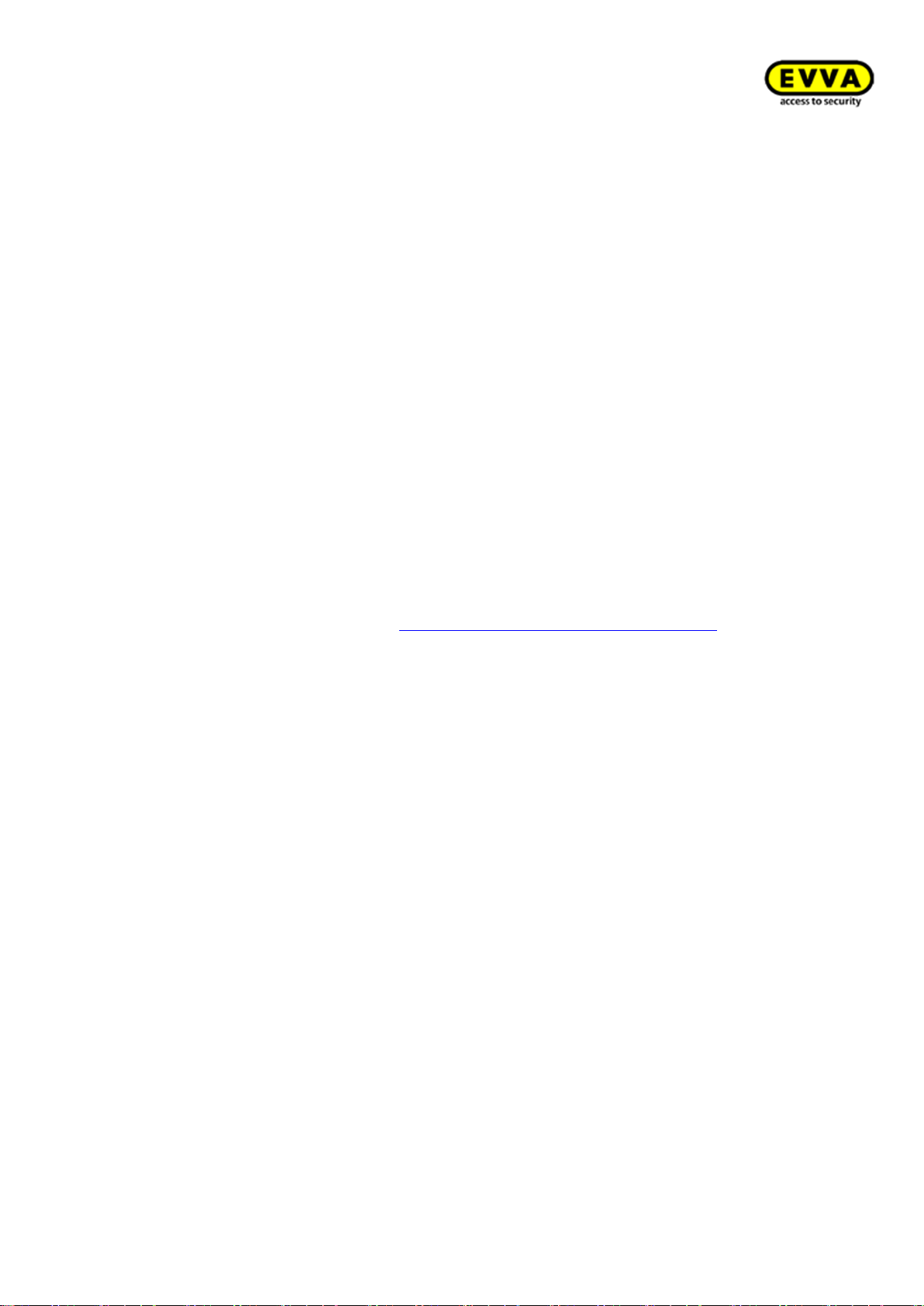
9
Xesar System manual 2.0 for version 2.0.36.17 | 24.06.2015 | misprinting and technical changes reserved
Introduction
This XESAR system manual describes how to operate the Xesar software and any associated Xesar
system components.
The products and/or systems described in the Xesar system manual must exclusively be operated
by persons that have been adequately qualified for the corresponding task. Qualified personnel is
able to identify risks when handling products/systems and prevent potential hazards on the basis
of their expertise.
General legal notes
EVVA concludes the contract on the use of Xesar exclusively on the basis of its General Terms of
Business (EVVA-GTB) as well as its General Licensing Conditions (EVVA-ALB) with regard for the
software for the product. Please refer to http://www.evva.at/terms-and-conditions/en/ to view
these documents.
We explicitly notify clients that the use of the locking system subject to this contract may trigger
legal approval, reporting or registration obligations, in particular with regard to data protection
(e.g. if you are establishing a comprehensive information system), as well as grant the right of co-
determination to staff in the event of use on corporate premises. Customers, clients and end users
shall be responsible for product use in compliance with legal stipulations.
The aforementioned information must be observed and passed on to operators and users as per
the defined manufacturer product liability according to product liability legislation. Non-
compliance releases EVVA from any liability.
Any use deemed as non-compliant with the contract or as unintended use, any repair work or
modifications that have not been explicitly approved by EVVA as well as all types of incorrect ser-
vicing may cause malfunctions and are prohibited. Any modifications that have not been explicitly
approved by EVVA render claims to liability, warranty as well as any separate guarantee claims
void.

10
Xesar System manual 2.0 for version 2.0.36.17 | 24.06.2015 | misprinting and technical changes reserved
Architects and advisory institutions are obliged to request all necessary product information from
EVVA and take into account all such information to comply with obligations regarding information
and instructions under the Product Liability Act. Specialist retailers and installers must comply with
the information in EVVA documentation and they must pass on such information to customers, if
applicable.
Please refer to the Xesar product catalogue for additional information beyond these vital instruc-
tions. Please visit: http://www.evva.at/products/electronic-locking-systems-access-
control/xesar/system-overview/en/.
Customer support
We have provided our online form at http://support.evva.at/xesar/en/ in case you have any ques-
tions regarding the information below.
You have exceeded the maximum attempts to enter credit codes.
Unable to add credit
A KeyCredit was redeemed, but the remaining credit has not increased
Please contact your local retailer if you have any further questions. We have provided a list of all
local EVVA (Certified) Partners here: http://www.evva.at/partners/search-for-retailers/en/
For instance, select a city near you in the first step and click
Search
. You can additionally restrict
the search results here by searching exclusively for Electronic System Partners.
One of our partners near you will be happy to advise you.
For general information on Xesar visit our homepage at
http://www.evva.at/products/electronic-locking-systems-access-control/xesar/system-overview/en/

11
Xesar System manual 2.0 for version 2.0.36.17 | 24.06.2015 | misprinting and technical changes reserved
Legal notice
1. English edition, September 2014
This edition shall not longer be valid upon publication of a new system manual.
All rights reserved. This system manual must not be reproduced, copied or adapted neither in full
or in part using electronic, mechanical or chemical methods or any other procedures without writ-
ten consent by the publisher.
We shall not assume any liability for technical or printing errors and their potential consequences.
However, the data in this system manual is revised regularly and corrections are incorporated.
All trademarks and industrial property rights reserved. We reserve the rights to make adaptations
and update the document without prior notification.
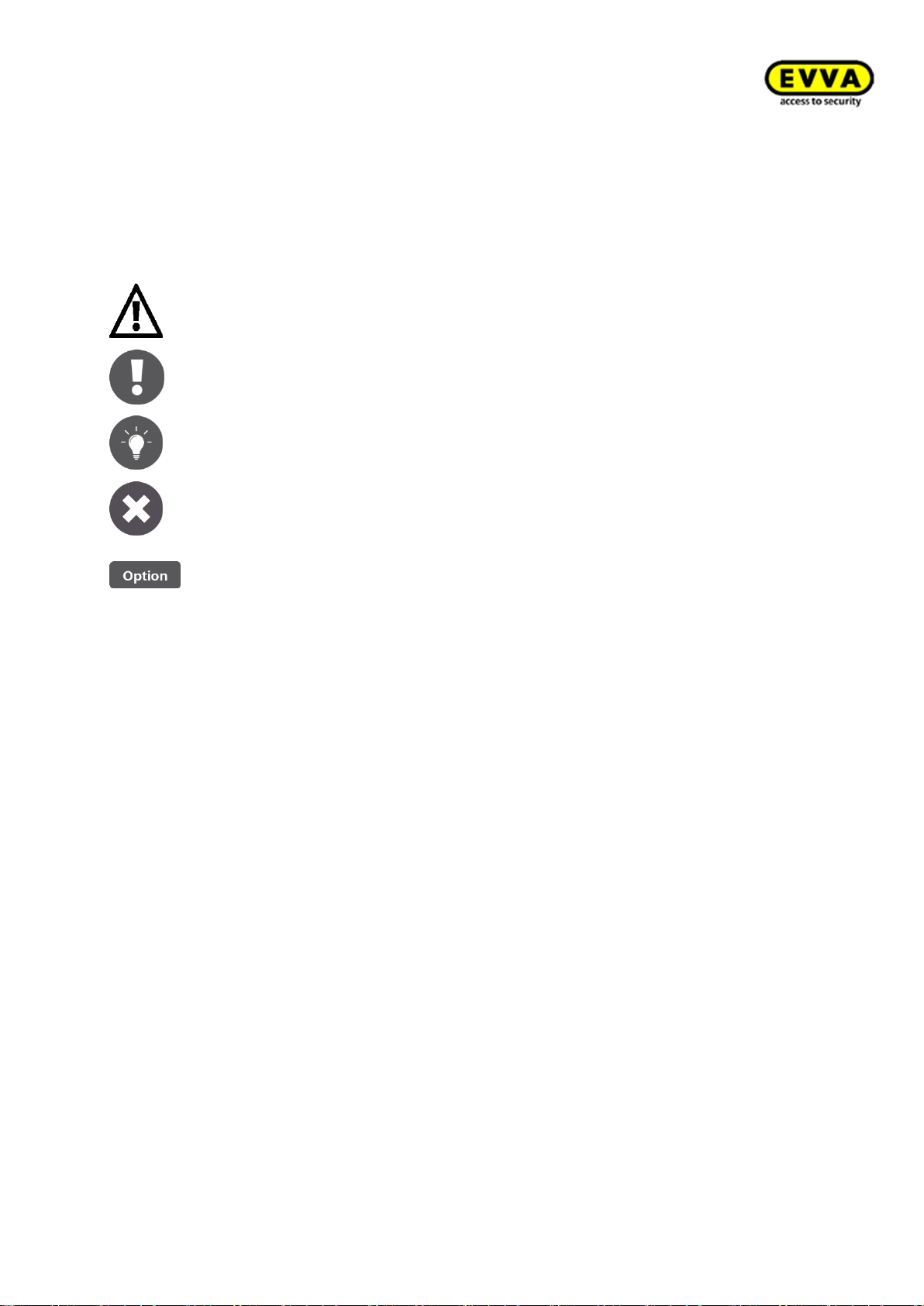
12
Xesar System manual 2.0 for version 2.0.36.17 | 24.06.2015 | misprinting and technical changes reserved
Signs and symbols
Sequences of commands are illustrated as follows.
For instance
Persons menu > Create person
or for commands and buttons, such as
Save
Warning, risk of material damage in the event of non-compliance with
the corresponding safety measures.
Notices and additional information
Hints and recommendations
Error messages
Options
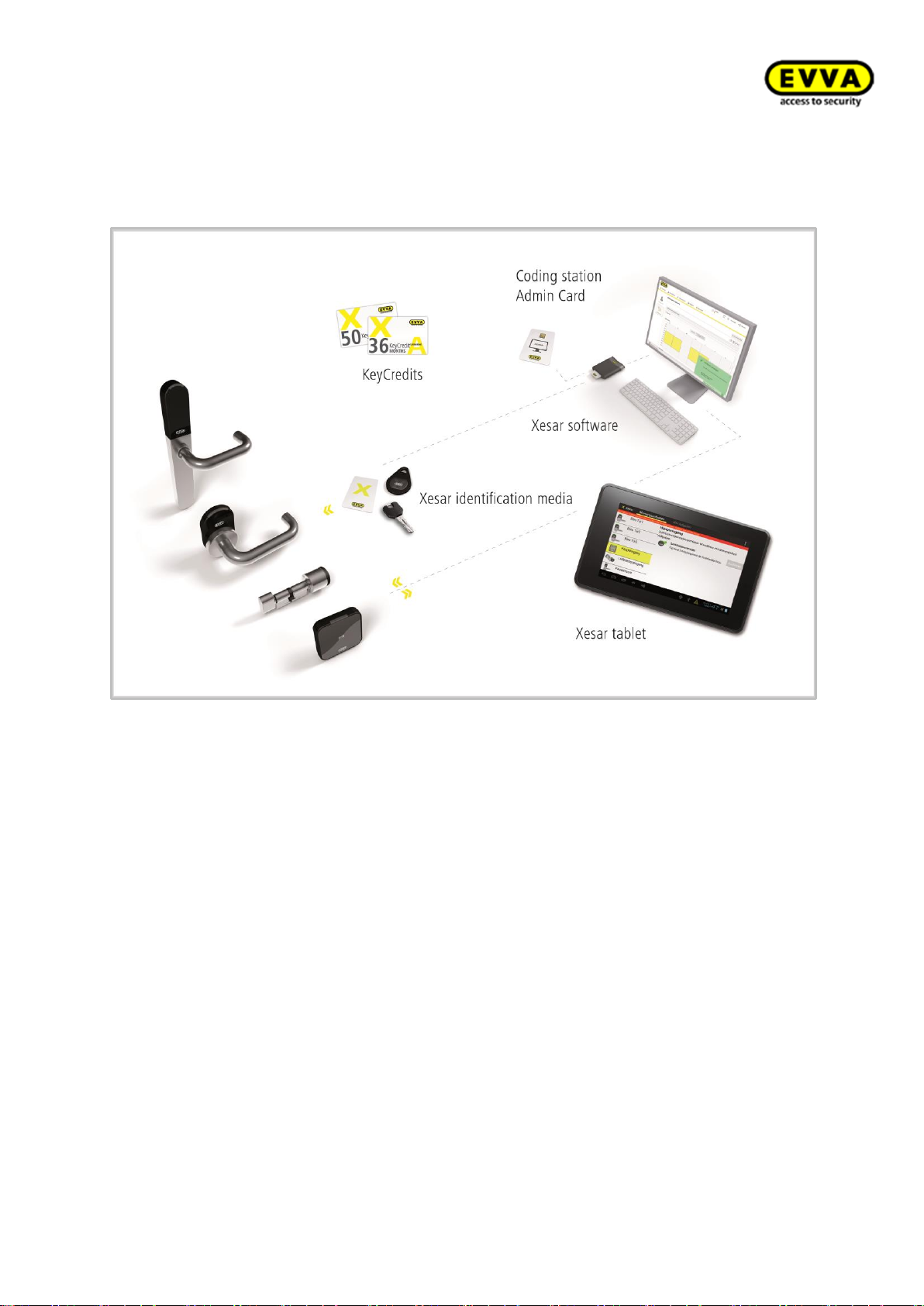
13
Xesar System manual 2.0 for version 2.0.36.17 | 24.06.2015 | misprinting and technical changes reserved
System overview
Figure 1: System architecture (sample image)
Xesar is the innovation from EVVA.
Developed and manufactured in Austria, the electronic locking system offers companies a wide
variety of products. Each Xesar access component brings about its individual benefits to profound-
ly safeguard your comprehensive security demands. The ideal product for each situation most of
all depends on the installation location, security demands and the level of convenience required.

14
Xesar System manual 2.0 for version 2.0.36.17 | 24.06.2015 | misprinting and technical changes reserved
Xesar access components at a glance
Figure 2: Xesar access components (sample image)
Xesar escutcheon
The all-rounder with a high level of operating convenience. Its unbeaten design is univer-
sally suitable, also for metal frame doors. Xesar escutcheons are also perfectly suitable for
outdoor applications.
Xesar handle
The Xesar handle is the ideal solution for almost any internal door, from solid doors to
glass doors. A convenience product that meets almost any requirements.
Xesar cylinder
Xesar cylinders are ideal if security or easy retrofitting are paramount. It locks securely and
is easy to install.
Xesar wall reader (in conjunction with the control unit)
Scores high marks amongst wall readers with high-quality glass design. In conjunction with
the control unit it forms an invincible team when it comes to controlling electronic locking
components (e.g. automatic sliding doors).

15
Xesar System manual 2.0 for version 2.0.36.17 | 24.06.2015 | misprinting and technical changes reserved
Xesar system requirements
Personal computer; at minimum 1.2 GHz or faster
At minimum 4 GB RAM
USB host 2.0 for coding stations and Xesar tablet
Windows 7-32 bit, Windows 7-64 bit, Windows 8.1-32 bit or Windows 8.1-64 bit
operating system
The software must be installed locally, server installations are not intended.
The installation requires approximately 1 GB free hard disk space.
Input/output devices:
Keyboard | Mouse | Minimum screen resolution 1024 × 768
Internet connection to enable KeyCredits
Please check your firewall-configuration if no connection to the Xesar-
software can be established:
Server: licence.evva.com
Port: 8072
Protokoll: https

16
Xesar System manual 2.0 for version 2.0.36.17 | 24.06.2015 | misprinting and technical changes reserved
Xesar performance features
User administration
Assign access authorisations to software users
Different software features can be enabled per user role
Xesar access components
Manual office mode -> (De)activated by an authorised Xesar identification medi-
um at the Xesar access component
Temporary office mode -> Controlled by time profiles saved in the software
Enables to define up to 96 door areas -> Merge several doors to facilitate an as-
signment of authorisations
Blacklist -> List of blocked identification media
DeleteKey function -> Blocked identification media are deleted upon attempting
identification at the door
Automatically changes the time -> Summer/winter time
Softwareplus package -> information exchange through identification medium

17
Xesar System manual 2.0 for version 2.0.36.17 | 24.06.2015 | misprinting and technical changes reserved
Media/user administration
Up to 65,000 persons per system
Assign one Xesar identification medium and one replacement medium per person
Time profiles can be configured for identification media:
-7 weekdays, 5 special days
-Allows to define 50 special days (time profile)
-Automatically updates the Xesar identification medium upon holding it to the
Xesar coding station
Note:
Xesar currently supports MIFARE DESFire EV1 with AES 128 bit encryption,
all Xesar identification media are equipped with a memory of 4 kB. In ver-
sion 2.0.x.x the Xesar segment requires 384 bytes, the remaining memory on
the Xesar identification medium may be used for external applications (en-
quire for more detailed information).
Additional 1365 bytes are available for logs with the softwareplus package.

18
Xesar System manual 2.0 for version 2.0.36.17 | 24.06.2015 | misprinting and technical changes reserved
Protocol/events
Each Xesar access component logs 1,000 events.
Events are transferred from door to software using the Xesar tablet.
It is possible to disable the collection of personal access events.
Events saved:
-Access granted (person, date, time, door)
-Office mode (automatically and manually)
-Battery warnings
-Time change
-Firmware updates
-Battery replacements
Authorisation types
Permanent access (without time profile)
Periodic access (with time profile)
Manual office mode (can be enabled per medium)
Automatic office mode (with time profile)
Expiry of authorisations can be set
Validity can be set (extended periodically)
MasterKey authorisation
Available languages
German
English
French
Italian
Dutch
Polish
Slovakian
Czech
Spanish
Portuguese

19
Xesar System manual 2.0 for version 2.0.36.17 | 24.06.2015 | misprinting and technical changes reserved
System accessories
Xesar coding station
Figure 3: Xesar coding station (sample image)
The Xesar coding station is a read/write device for any type of contactless Xesar identification
media as well as the conventional Admin Card medium, which is one of the system cards (see
Section:
Admin
Card). The Xesar coding station provides a separate card slot on the front of the
Xesar coding station for the Admin Card. Install the associated driver and connect the Xesar cod-
ing station to the USB port of the computer where you installed Xesar software.
Note:
We have provided the driver required for the Xesar coding station in the download
section of our homepage:
http://www.evva.at/products/electronic-locking-systems-access-
control/xesar/system-overview/en/.
Note:
Please refer to the corresponding data sheet for additional specifications at
http://www.evva.at/products/electronic-locking-systems-access-
control/xesar/assembly-instructions-datasheets/en/
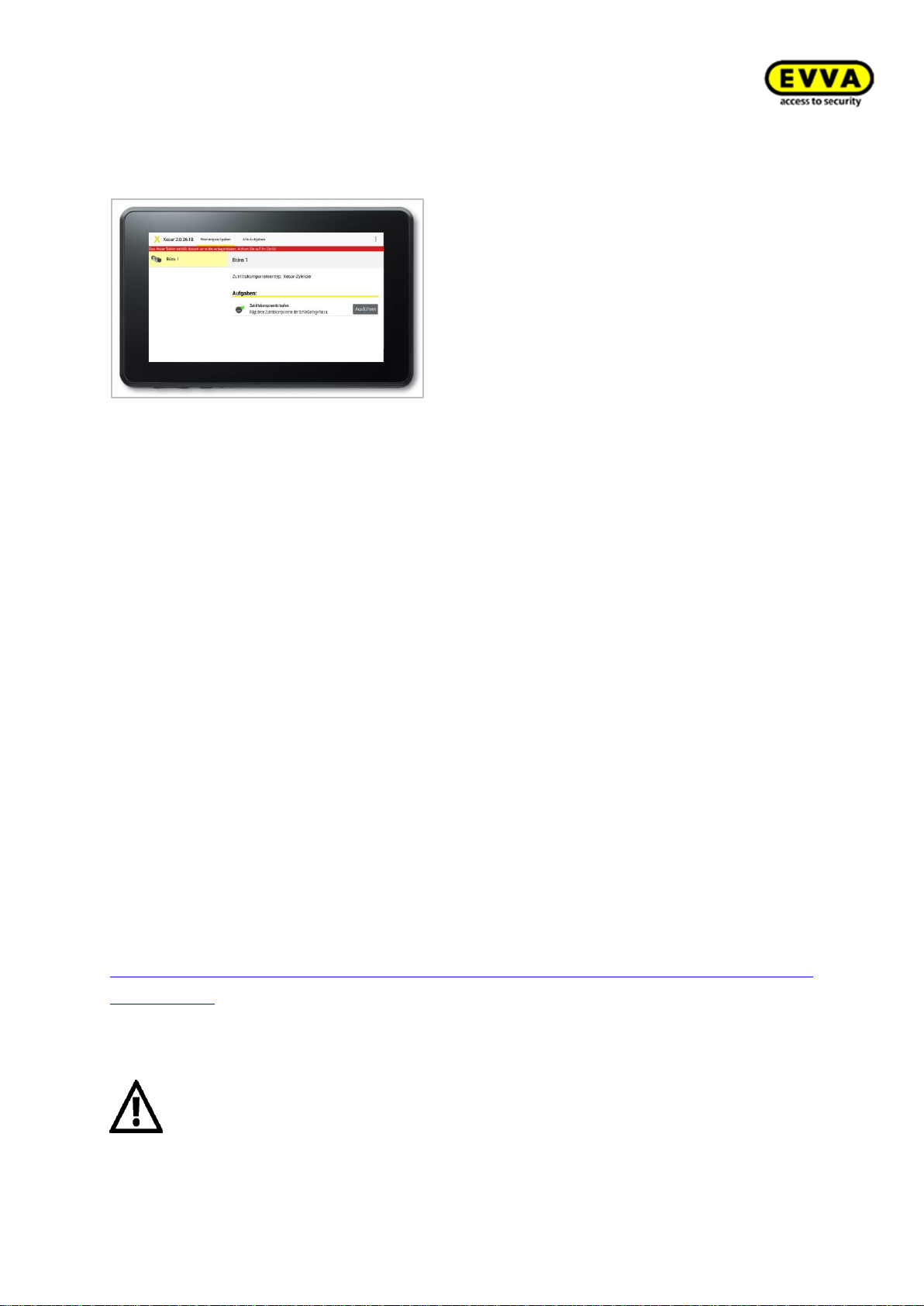
20
Xesar System manual 2.0 for version 2.0.36.17 | 24.06.2015 | misprinting and technical changes reserved
Xesar tablet
Figure 4: Xesar tablet (sample image)
The Xesar tablet is intended to synchronise and transfer information between Xesar software and
Xesar access components.
The Xesar tablet delivery scope includes proprietary EVVA connection cable. Use the connection
cable to link your Xesar access components to the Xesar tablet. You can identify the connection
cable by the EVVA logo, located on the USB jack of the connection cable.
All Xesar access components feature an interface at the front, behind the connector cover (EVVA
logo). Slightly press towards the inside on the left-hand side of the EVVA logo (near the "E") and
fold out on the right-hand side (near the "A") to access it.
The integrated interface of the Xesar access component in conjunction with the Xesar tablet is
designed to synchronise Xesar software and Xesar access components only.
After use, once again carefully close the connector cover (EVVA logo) of your Xesar access com-
ponents to continue to protect the connector from penetrating dust and humidity.
For this purpose, do not use pointed objects to prevent damage.
Please refer to the corresponding data sheet for additional specifications at
http://www.evva.at/products/electronic-locking-systems-access-control/xesar/assembly-instructions-
datasheets/en/.
Caution:
Do not install additional applications as otherwise EVVA will be unable to safeguard
the product security and functionality of the system.
Table of contents
Popular Door Lock manuals by other brands

Assa Abloy
Assa Abloy MSL sFlipLock drive Assembly and operating instructions

Kaadas
Kaadas S100C user manual
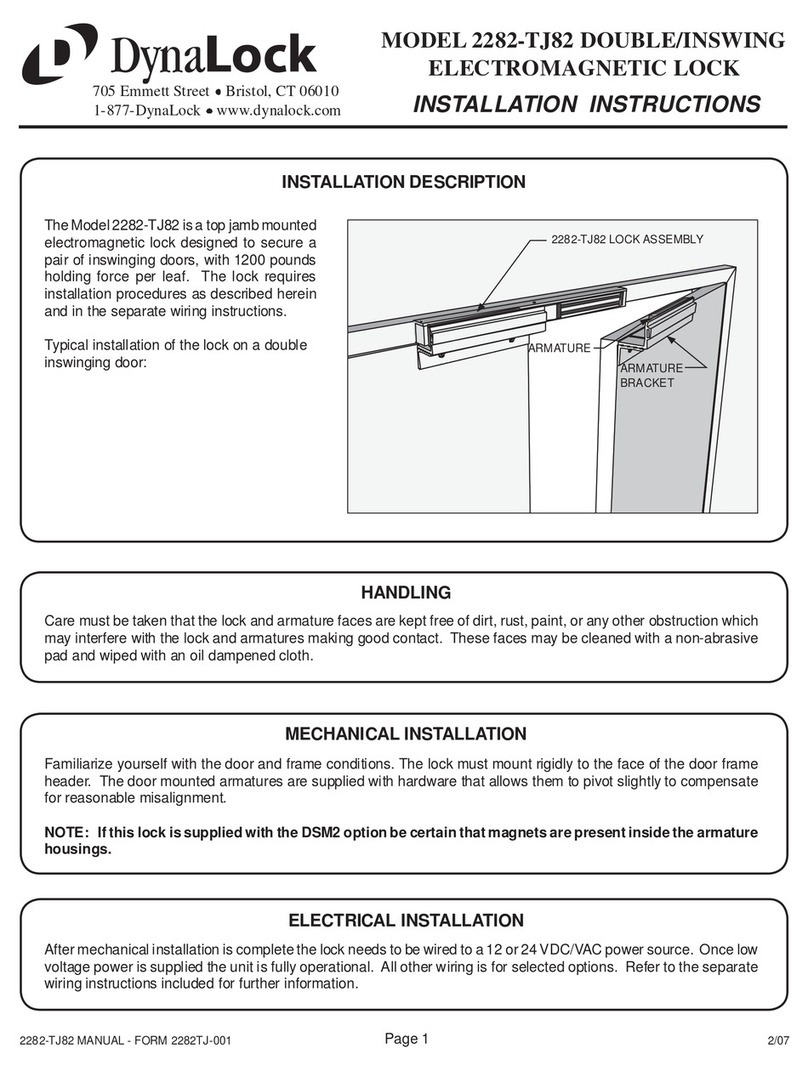
DynaLock
DynaLock 2282-TJ82 installation instructions

Philips
Philips EasyKey user manual

Kwikset
Kwikset 506KNL 3 Removal Instructions

Roto
Roto Safe E Eneo C Installation, maintenance and operation instructions