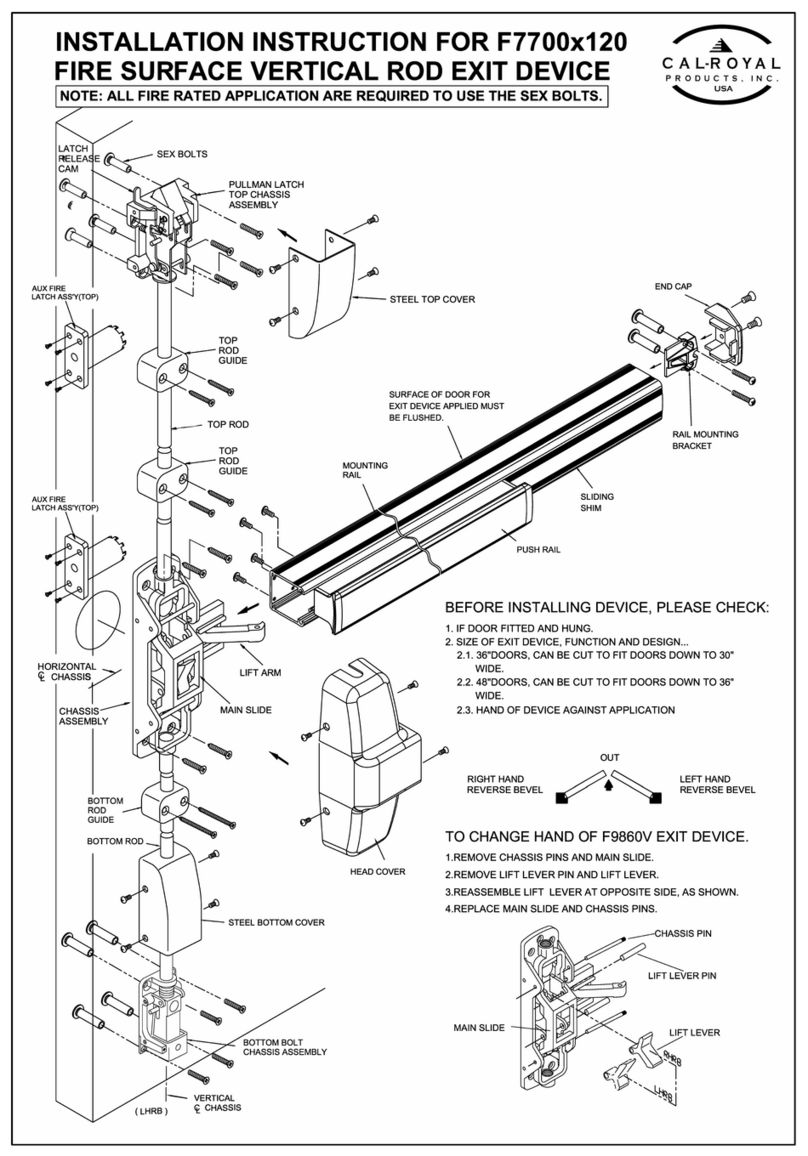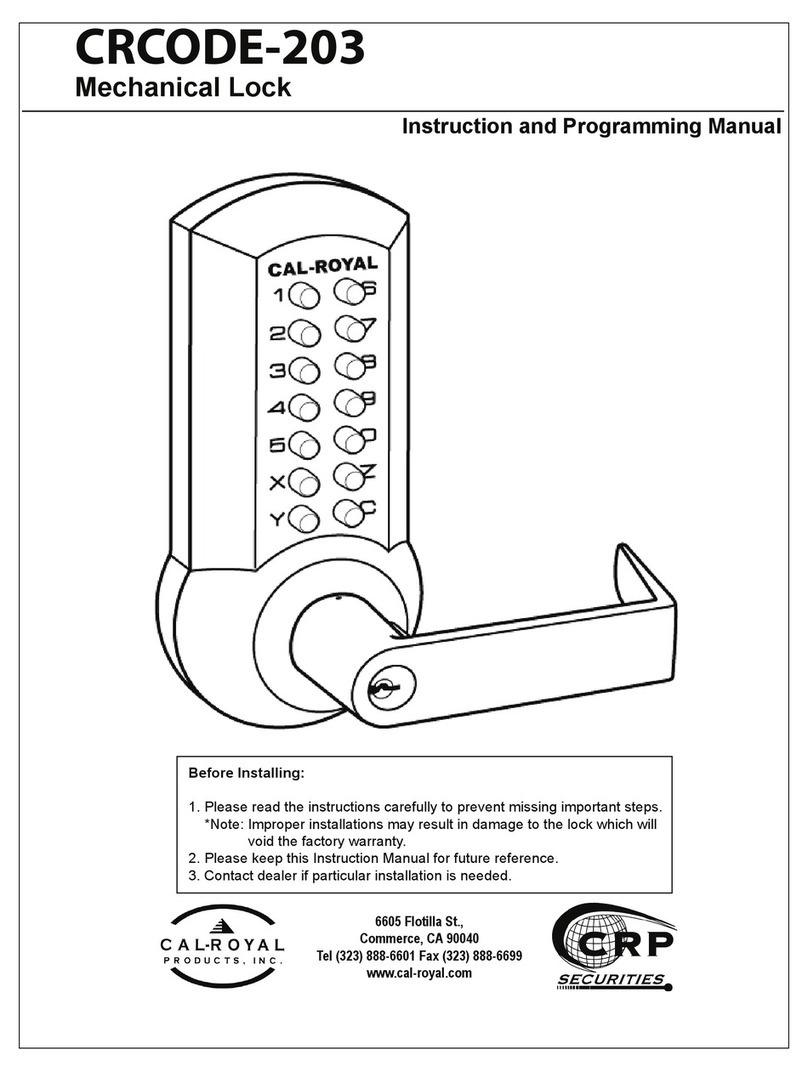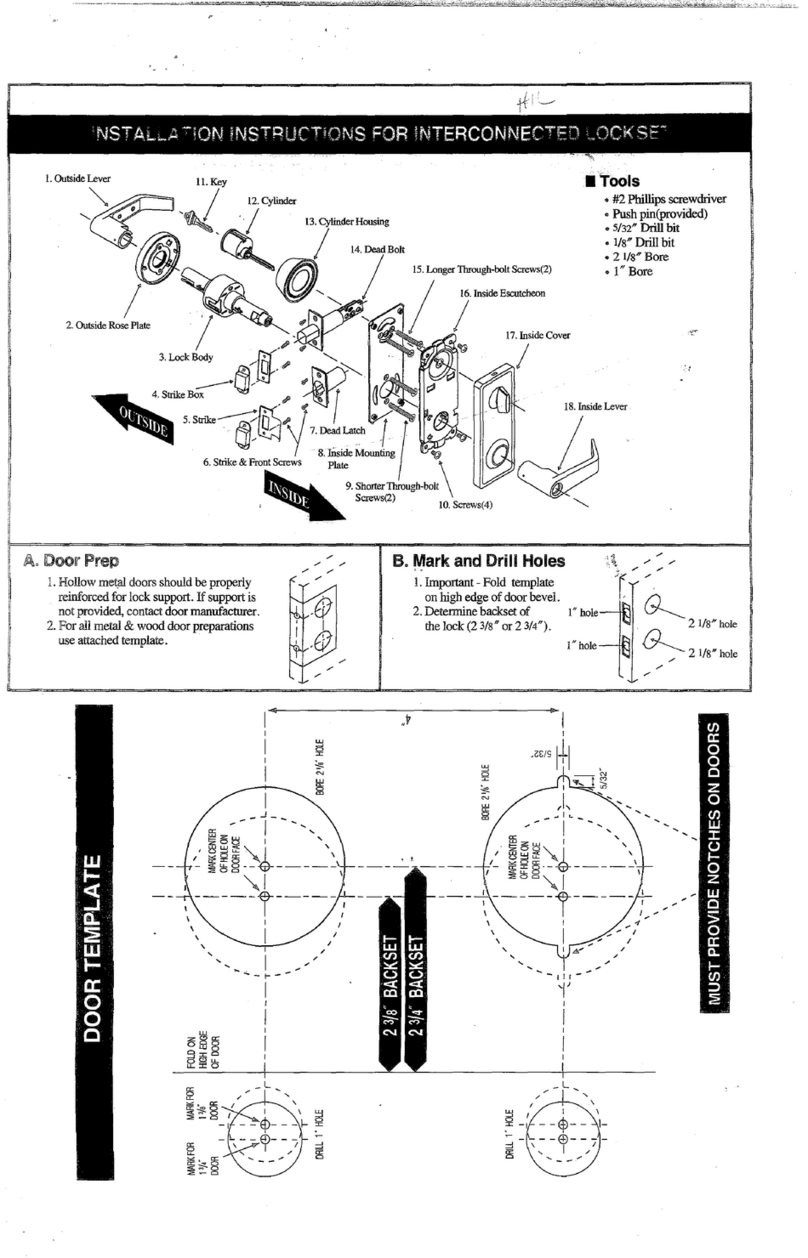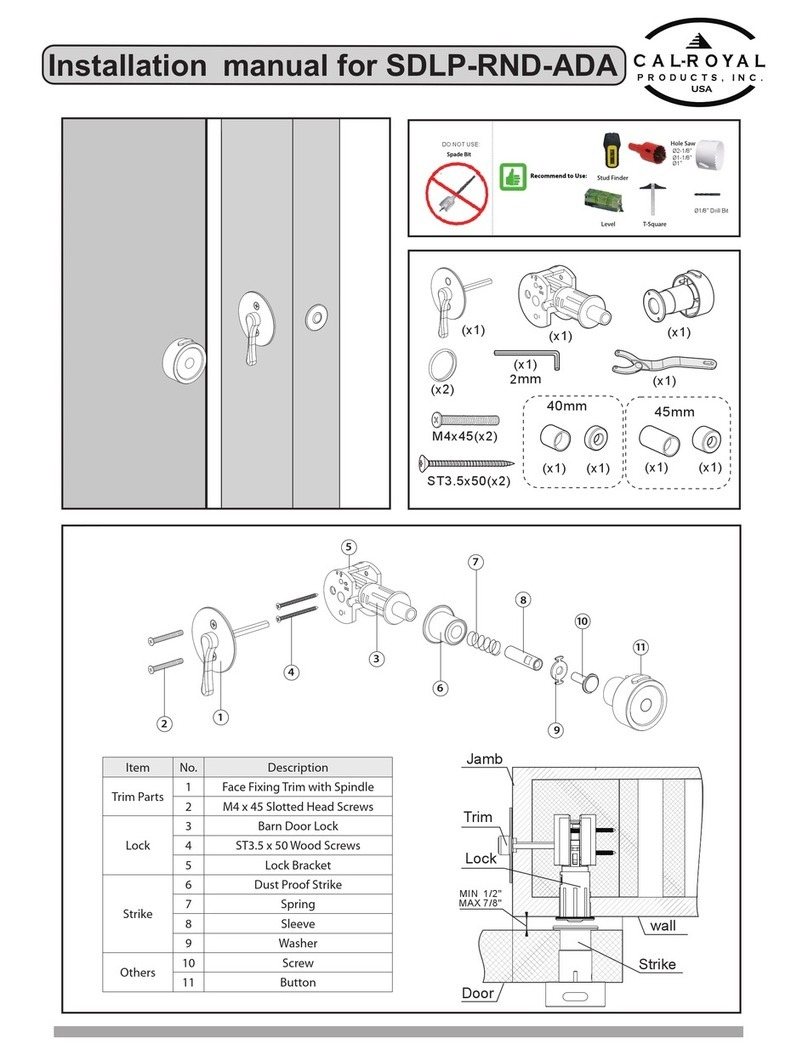arty
responsible for compliance could void the user's authority to operate the equipment.
TABLE OF CONTENTS
Warnings ····················································································································································· 2
Introduction ················································································································································· 2
Specifications ············································································································································· 3
Parts reakdown ·································································································································· 3~4
Tools for Installation ································································································································ 4
Installation Instructions
Verify Hand and evel of Door ······································································································ 5
Door & Frame Preparation ··········································································································· 5~6
Prepare Lock for Installation ········································································································ 7~8
Lock Installation ···························································································································· 9~10
Test Lock Operation ························································································································· 11
Hardware Troubleshooting ···················································································································· 11
WARNINGS
Change your PIN code regularly to ensure the security of your PIN code.
Keep lock away from wet environments, including wet hands and direct contact with liquids.
Do not exert excessive force or use sharp instruments to press the buttons on the lock.
Ensure that the door is properly locked when going outside.
Ensure the batteries have been installed according to the correct polarity.
When the battery life expiration warning sounds, replace all batteries with new batteries
within one week.
Do not mix old batteries with new batteries.
Do not hang on the lock or pull on it with excessive force.
Use a soft, dry cloth to clean the lock and avoid cleaning with water, benzene or
alcohol, etc.
INTRO UCTION
Congratulations on the purchase of your Touchpad Access Cylindrical Lock! Your lock
combines a touch-sensitive number display pad and a robust cylindrical lock. You can
program up to 1,000 users to open the lock with unique PIN codes and registered RF
card.
This product is engineered for quick & easy installation and fits into the standard
ANSI/ HMA A156.115 cylindrical locks with lever door prep with additional two (1" and
3/8") hole and 11 screws including latchbolt and strike.
This product is operated by four (4) “AA” alkaline batteries.