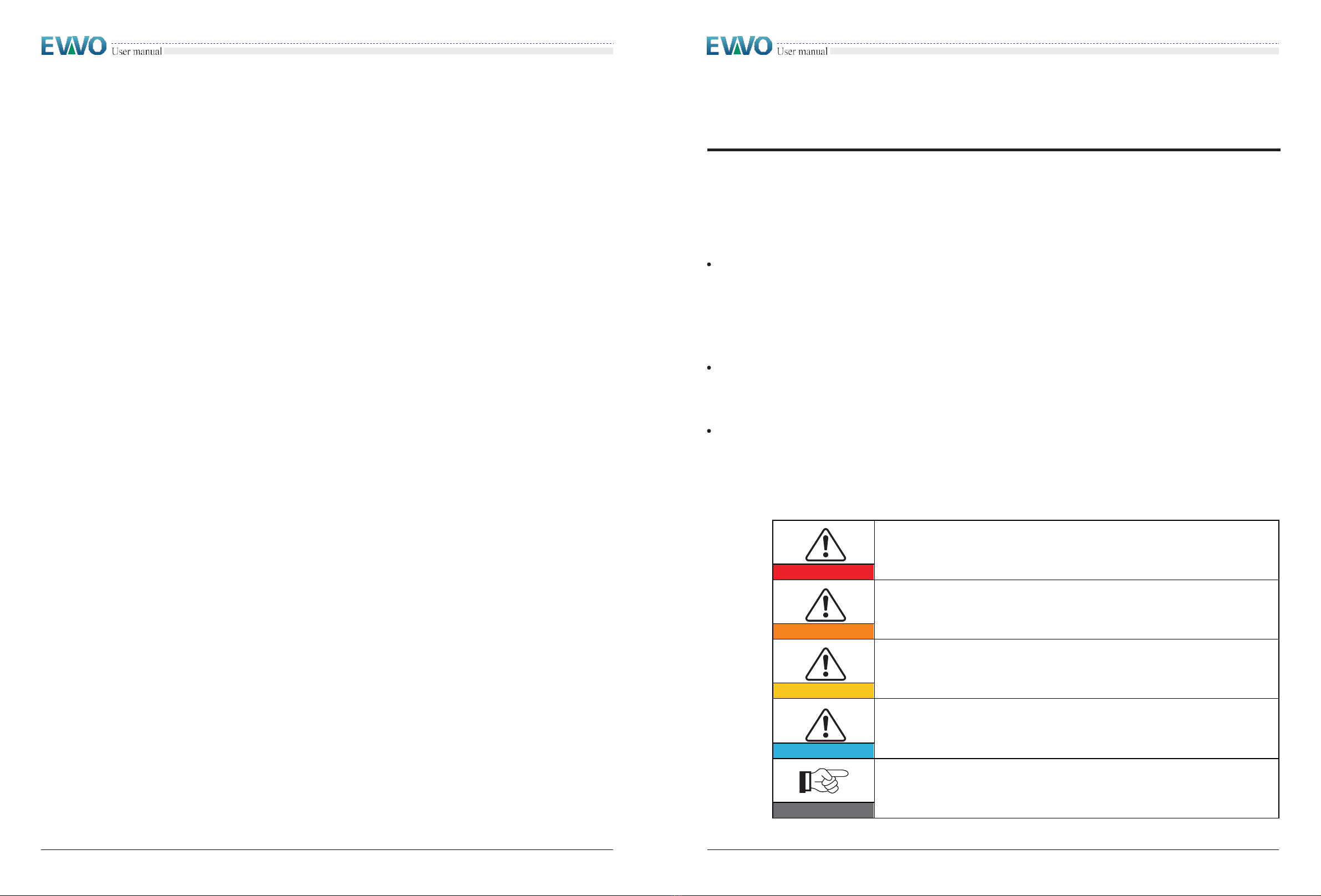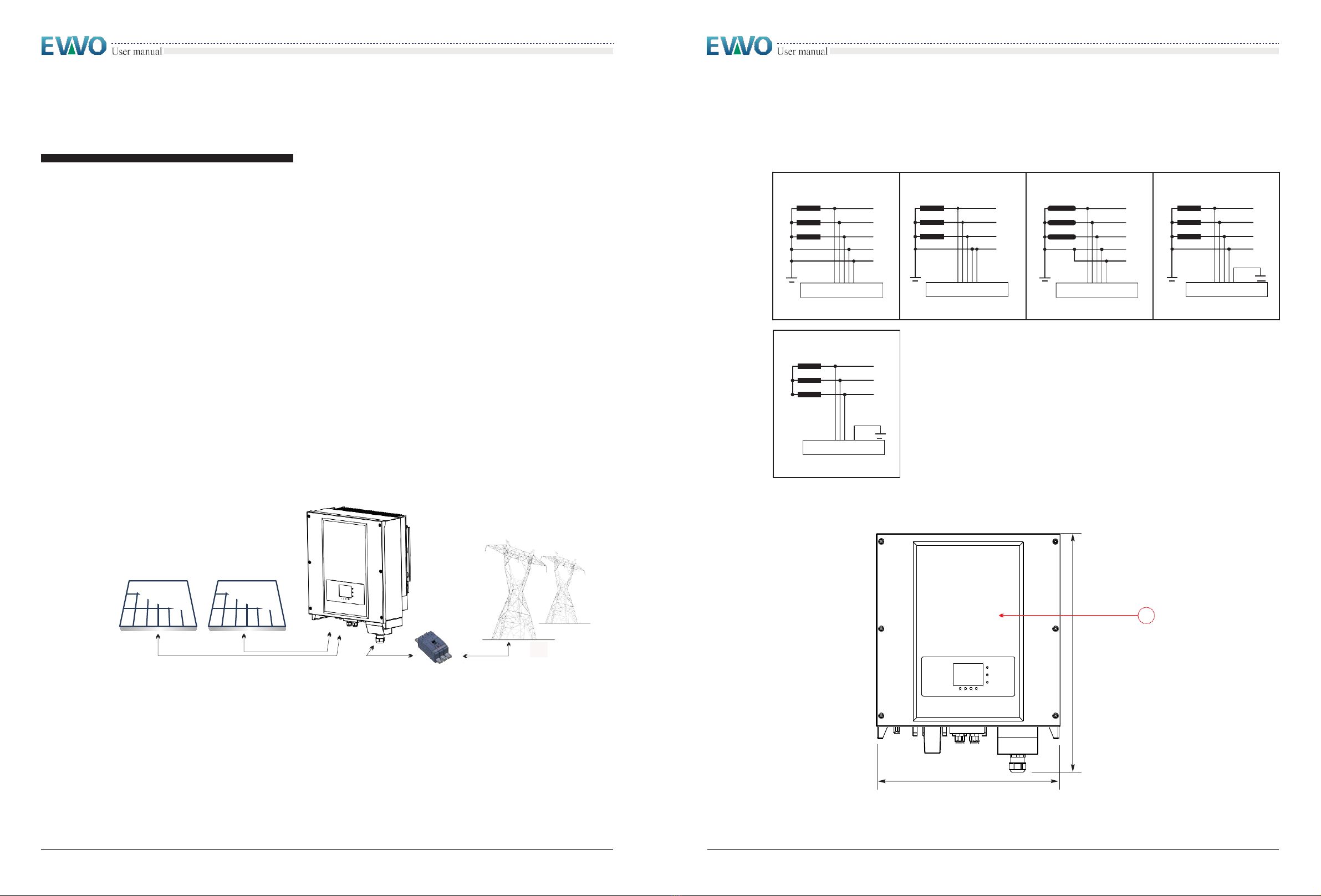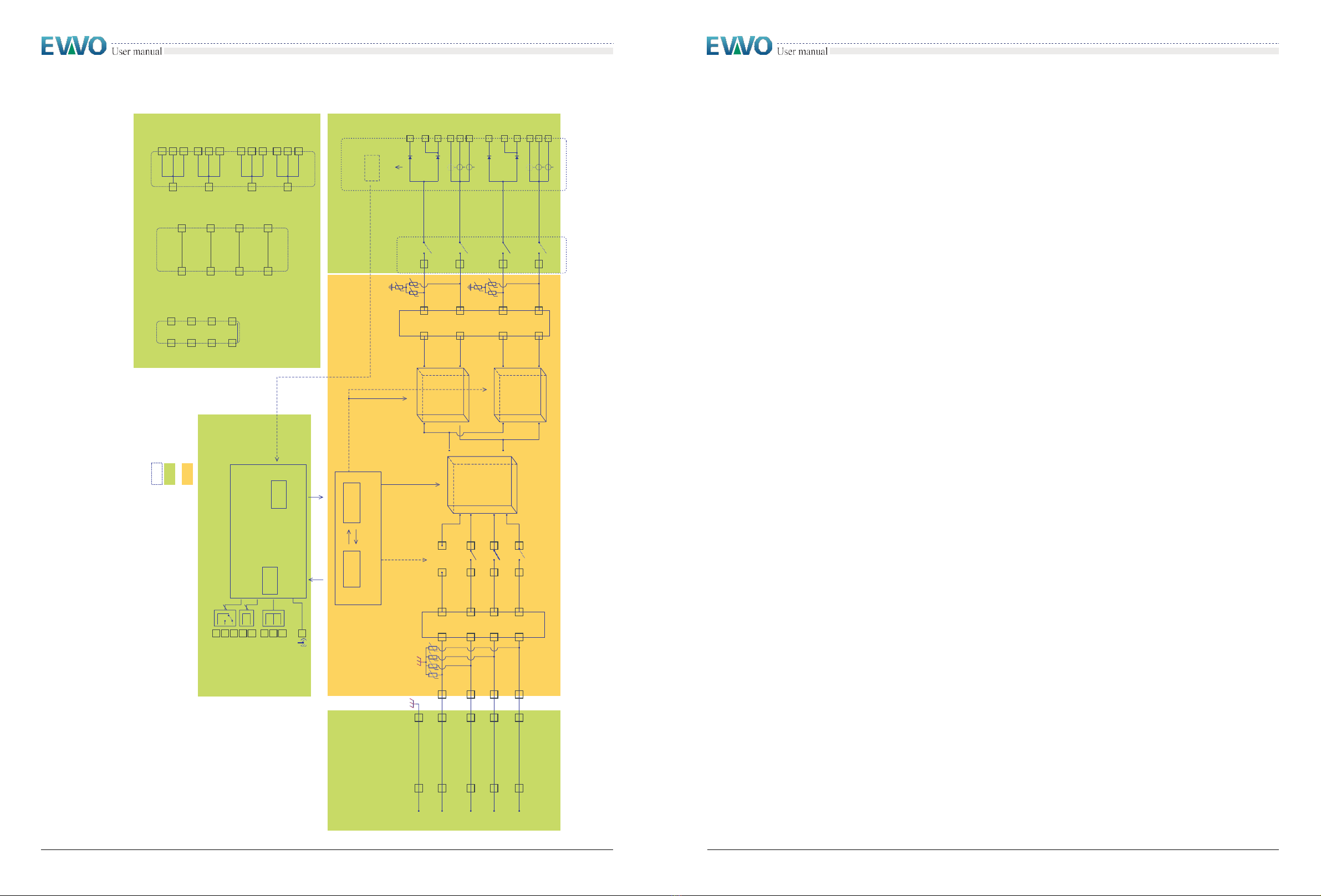Chapter Outline
Please read the safety notice in this manual carefully, if not, it may cause serious
injury or death.
safety instruction
It mainly explains the safety instruction when install and operate the inverter.
Symbols and signs
It mainly explains the safety symbols on EVVO 20000TLG23P~EVVO 33000TLG23P.
1.1
Safety instructions
The inverter must beinstalled according tothe national andlocal grid standard and law. Read
and understand the instruction of this manual andbe familiar with relevant safety symbols in
the paragraph, then start to install and debug the equipment. According to the national
and state requirements, before connecting the grid, you must get power department
permission, and perform the operation only by qualified electrical engineer. Before
installing and maintaining the equipment, you should cut off the high voltage application
of PV array. You can also open the switch of Solar Array Combiner to cut off the high
voltage. Otherwise, serious injury may becaused.
Body sign and protection
There are warning signs on the body of the inverter,whichhas important safety operation
information, it is forbidden to damage these signs.
Thereisnameplateonsidebodyoftheinverter,whichhasimportantinformationofproduct
parameters,it isforbidden to damagethese signs.
Qualified persons
The customer must make sure the operator has the necessary skill and training to do his/her
job. Staff in charge of using and maintaining the equipment must be skilled, awareand
mature for the described tasks and must have the reliability to correctly interpret what is
described inthemanual.Forsafetyreasononlya qualified electrician,who has received
trainingand
/
orhasdemonstratedskillsandknowledgeinconstructionandinoperationof
thisunit,caninstallthisinverter. EVOLVEENERGY GROUP CO.,LIMITED doesnottakeany
responsibilityforthepropertydestructionandpersonalinjurybecauseofanyincorrectuse.
Assembly situation requirements
Please install and start inverter according to the following sections. Put the inverter in
appropriate bearing capacity objects (such as wall and components and so on), to ensure
that inverter vertical placed. Choose suitable place for installing electrical equipment. And
assure
enough fire exit space, convenience for maintenance. Maintain proper
ventilation and ensure thathave theenough air-coolingcycle.
Transport requirements
Ifyoufindpackingproblemsthatmaycausethedamageof theinverter,orfindanyvisible
damage,pleaseimmediatelynoticetheresponsibletransportationcompany.Youcanask
solarequipmentinstallationcontractororEVOLVEENERGYGROUPCO.,LIMITEDforhelpif
necessary. Transport of the equipment, especially by road, must be carried out with by
suitable ways and means for protecting the components (in particular, the electronic
components)fromviolentshocks,humidity, vibration,etc.
Electrical connection
Please comply with all the current electrical regulations about accident prevention in dealing
with the currentinverter.