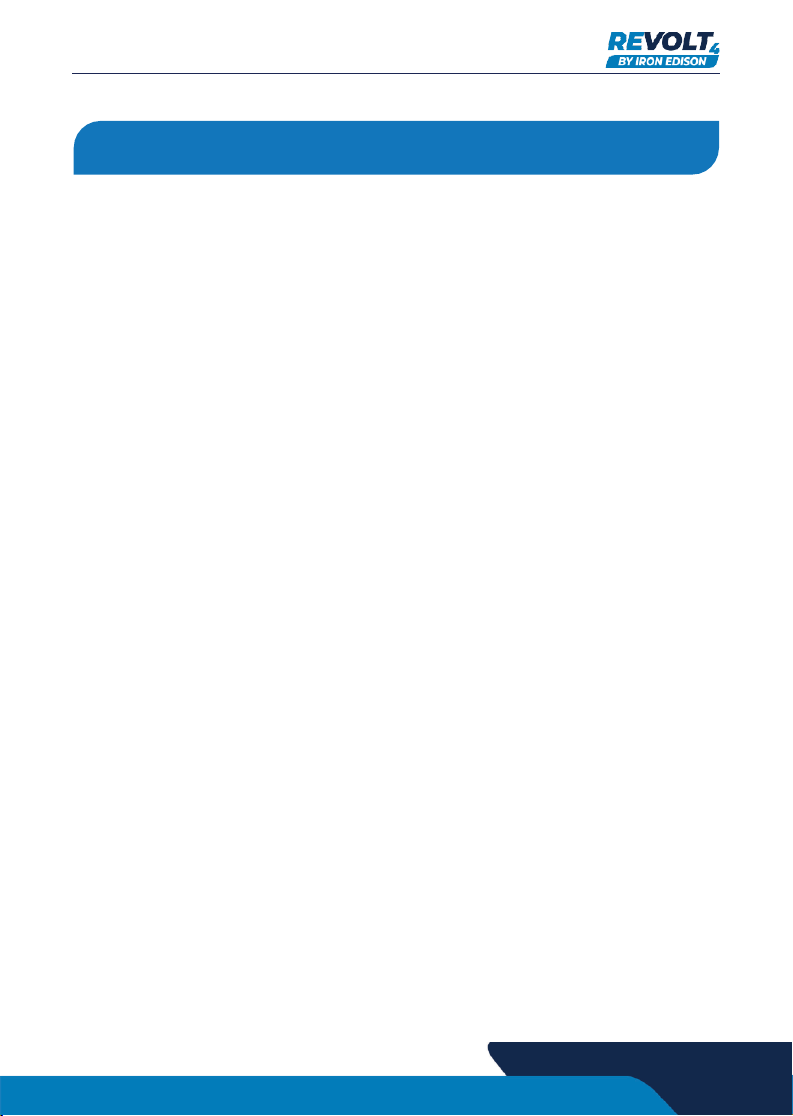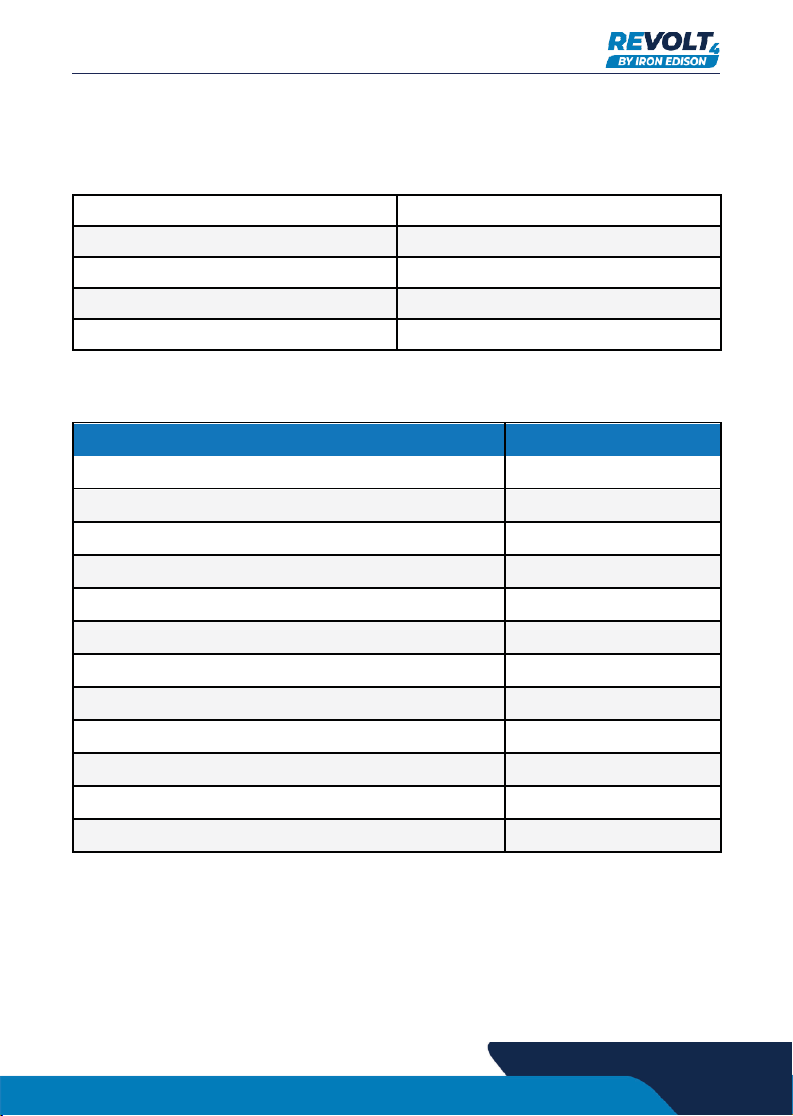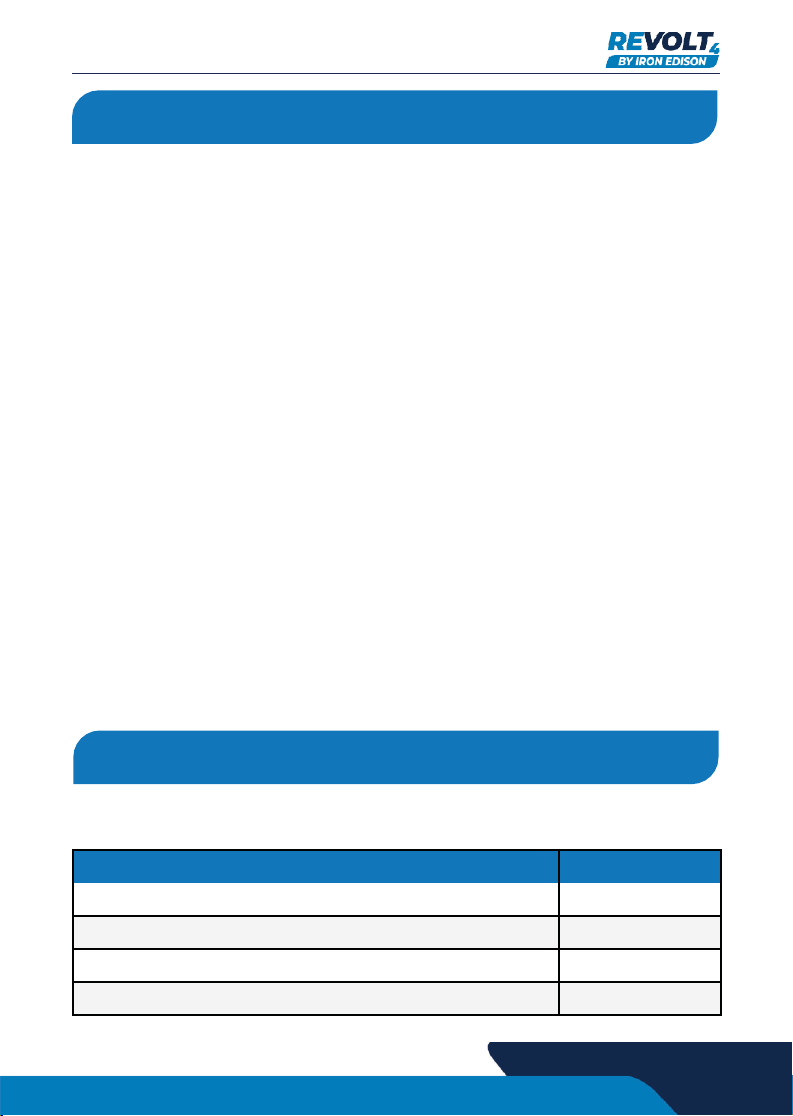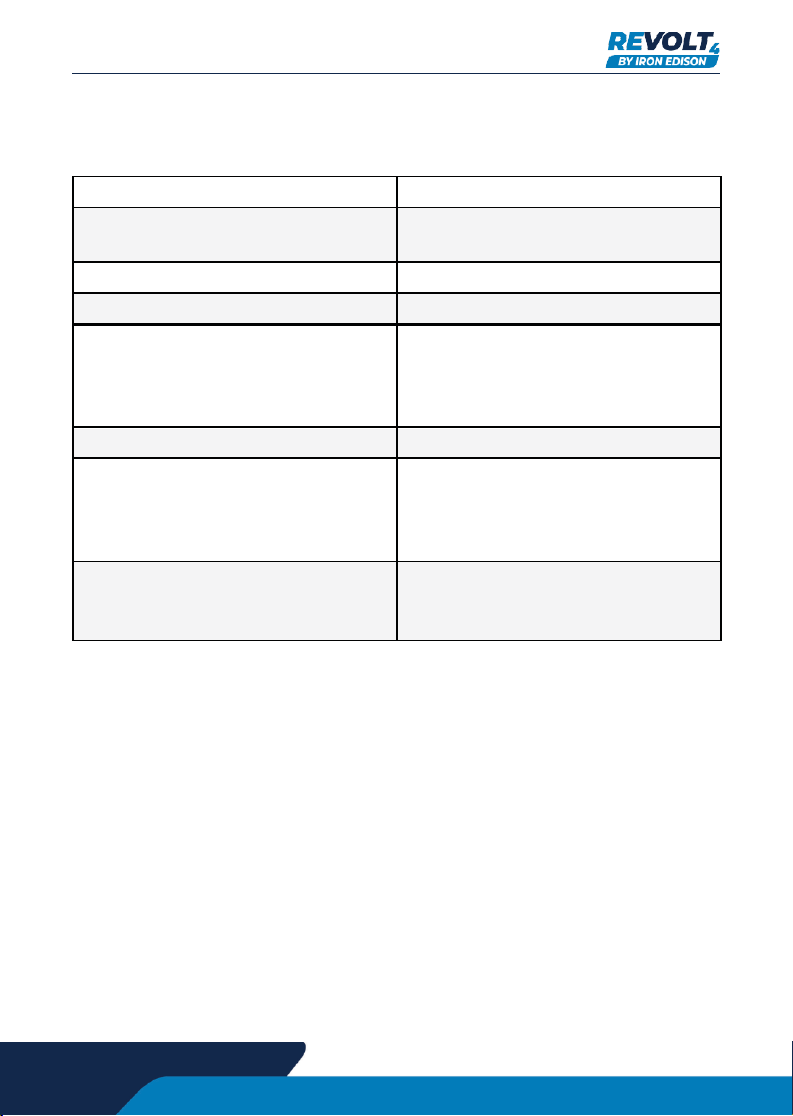Cover ..............................................................................
Table of Contents .........................................................
Revision .........................................................
1. Safety Notices ..........................................................
2. Product Introduction ...............................................
2.1 Product Specifications ..........................................
2.2 Battery Specifications ...........................................
2.3 Battery Structure .................................................
3. Storage and Transport ............................................
3.1 Storage ...............................................................
3.2 Transport ............................................................
4. Installation Preparation ..........................................
4.1 Packing List .........................................................
4.2 Product Picture ...................................................
5. Battery Installation ..................................................
5.1 Installation Location .............................................
5.1.1 Environment Requirement ........................
5.1.3 Wall Mount Bracket Installation .................
5.1.4 Battery Pack Installation ...........................
5.2 Cable Connection .................................................
Reference: RJ45 Cable Pin Definition .................
5.2.2 Dip Switches ...........................................
5.2.3 Operating on Voltage Logic .......................
5.2.4 Disconnection Order ................................
6. Commissioning ..........................................................
6.1 Startup Procedure ................................................
6.1.1 Startup for a Single Battery .......................
6.1.2 Startup for Multiple Batteries ....................
6.1.3 Commissioning Inverter/Charger Settings ....
6.2 Battery Information Display ...................................
7. Connecting the REVOLT4Monitor App ..................
8. Troubleshooting .......................................................
9. Datasheet ..................................................................
1
2
3
3
4
5
5
6
7
7
7
7
7
8
8
10
10
11
12
13
14
16
16
16
17
17
17
18
19
20
22
25
28