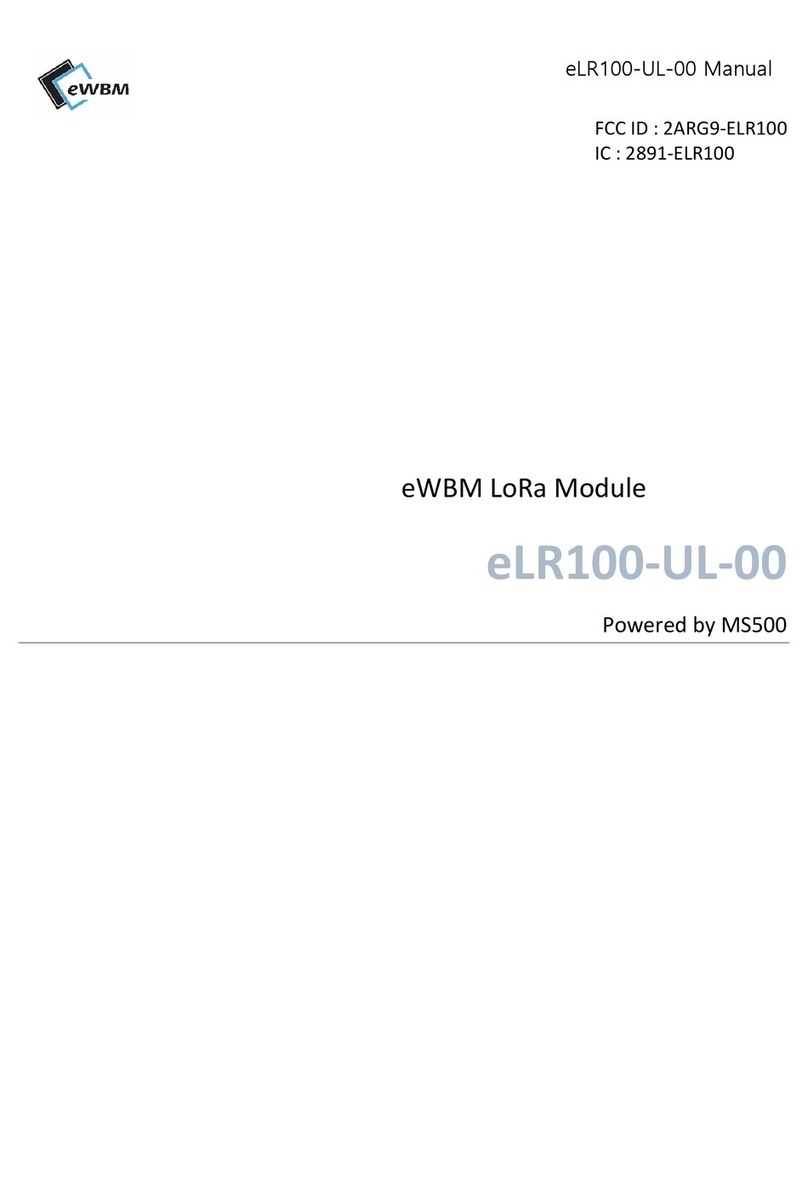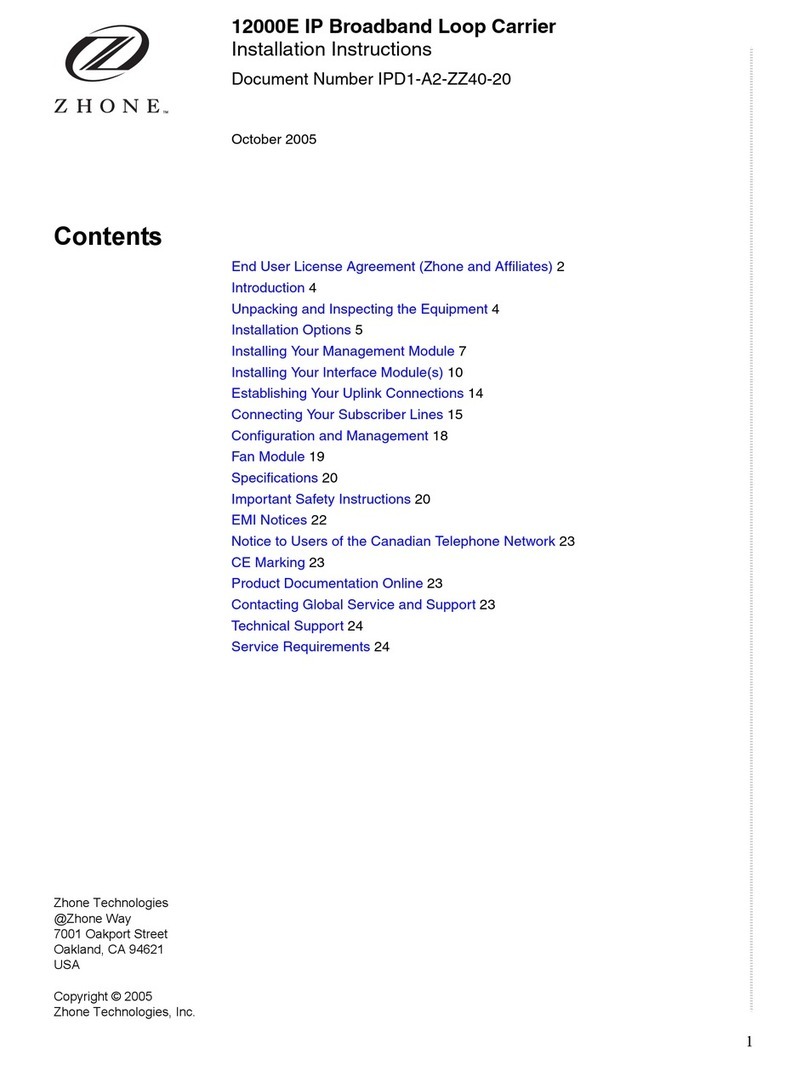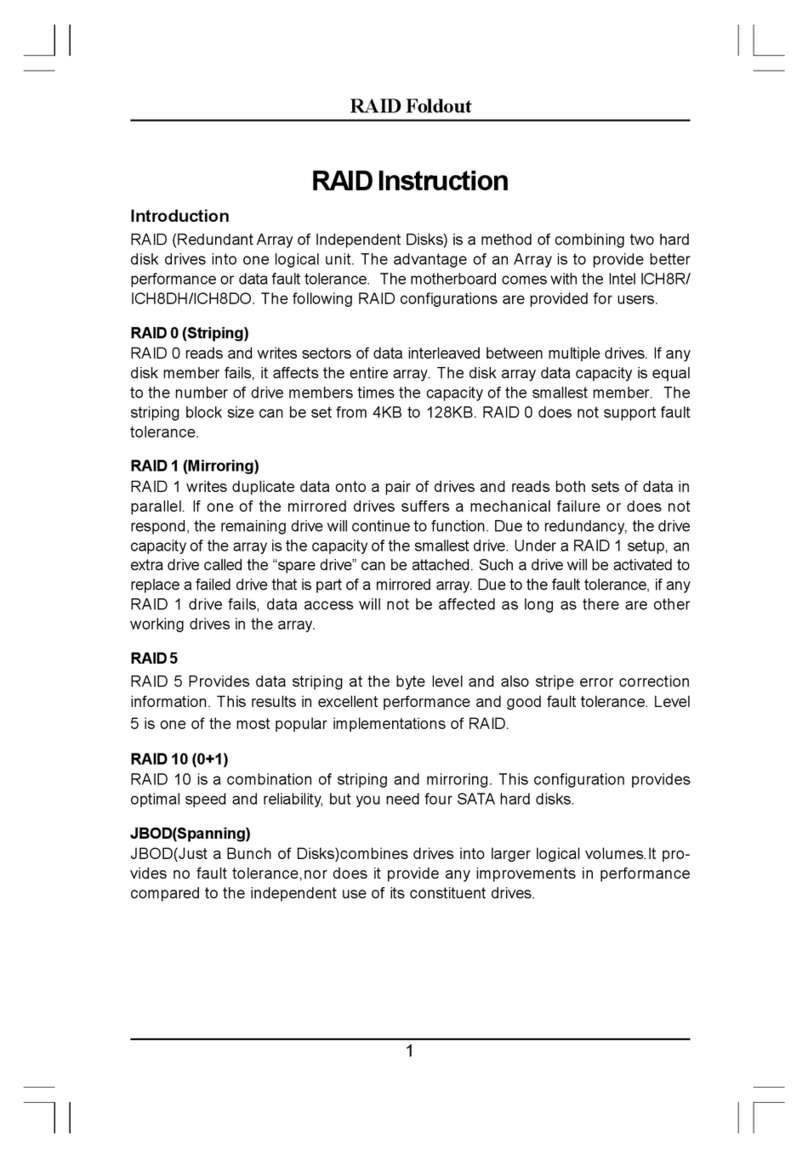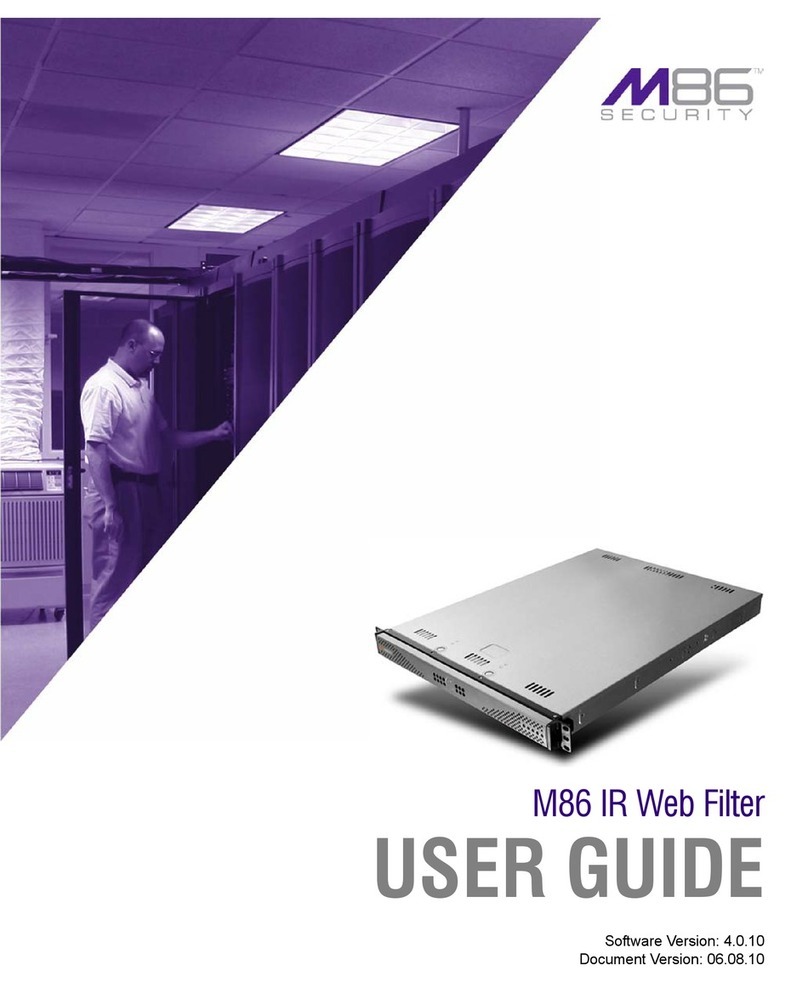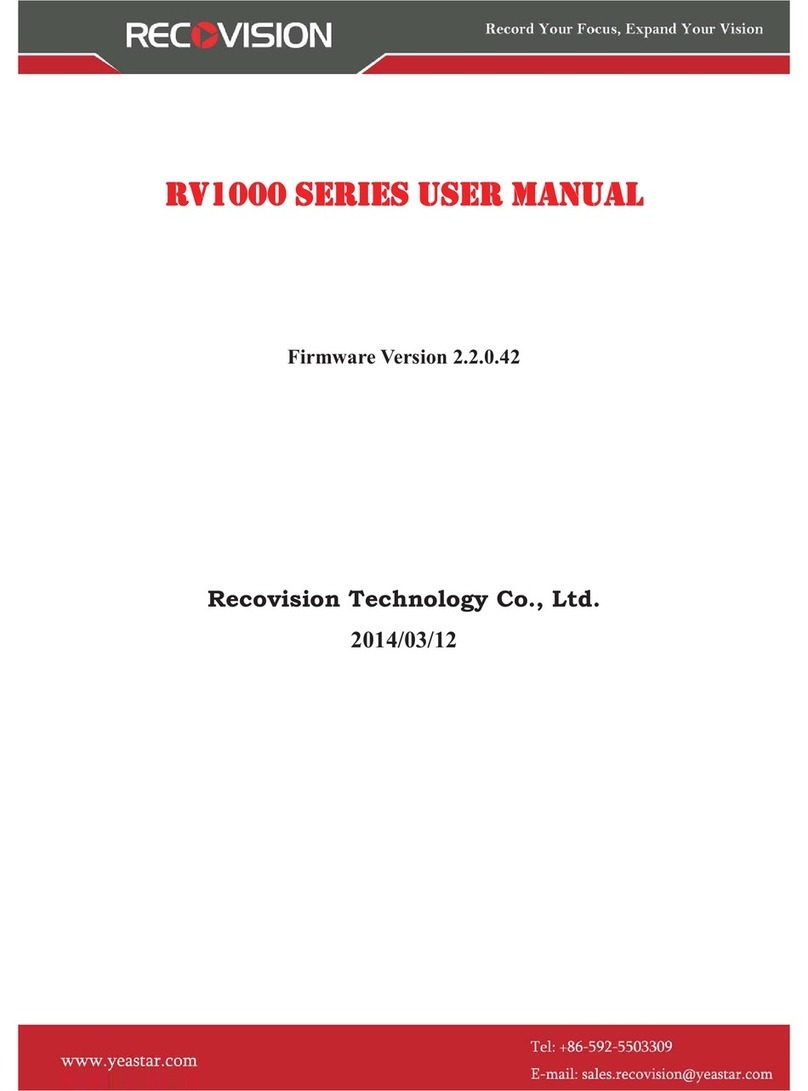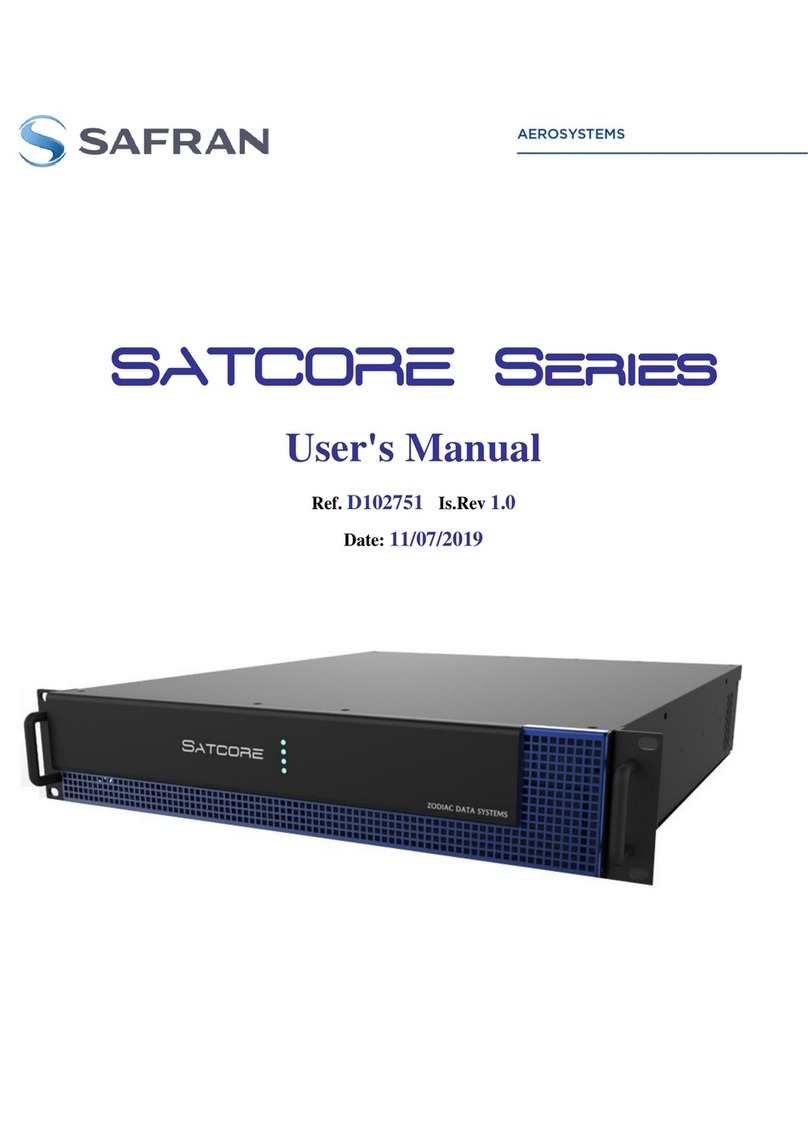eWBM LoRa AT Command User manual

LoRa AT Command Manual
LoRa AT Command Manual
Powered by MS500

Contents
eWBM LoRa AT Command Manual for Consumer Products, Rev. 0.6, 02/2021 2 | 49
CONTENTS
Contents.............................................................................................................................................................................................. 2
1. Features...................................................................................................................................................................................... 5
2. Application Model ...................................................................................................................................................................... 6
3. Serial Port Setup......................................................................................................................................................................... 6
4. Command Format....................................................................................................................................................................... 6
4.1. Formatting Rules For Character String Command..................................................................................................... 6
4.2. Status Strings Following Command Execution .......................................................................................................... 7
4.3. Command Attributes ............................................................................................................................................. 7
5. AT Command Usage Scenario.................................................................................................................................................. 8
5.1. Initial Join request to Network Server Over the Air Activation (OTAA)....................................................... 8
5.2. Data transfer during server connection (Upload, download) ........................................................................ 9
5.3. Entering Sleep Mode and Waking up from Sleep Mode............................................................................. 11
6. Activation Command ................................................................................................................................................................ 12
6.1. Command Table....................................................................................................................................................... 12
6.2. Command Detail...................................................................................................................................................... 12
AT+DEVEUI ...................................................................................................................................................... 12
AT+APPEUI ...................................................................................................................................................... 13
AT+APPKEY...................................................................................................................................................... 13
AT+PNM .......................................................................................................................................................... 14
AT+NJM ........................................................................................................................................................... 14
AT+CLASS......................................................................................................................................................... 16
AT+JOIN........................................................................................................................................................... 17
AT+NJS............................................................................................................................................................. 17
AT+AJOIN......................................................................................................................................................... 17
AT+NWKSKEY .................................................................................................................................................. 18
AT+APPSKEY .................................................................................................................................................... 18
AT+DADDR....................................................................................................................................................... 19
AT+NWKID....................................................................................................................................................... 19
AT+AINF........................................................................................................................................................... 20
7. UP/Down Link Command ......................................................................................................................................................... 21

Contents
eWBM LoRa AT Command Manual for Consumer Products, Rev. 0.6, 02/2021 3 | 49
7.1. Command Table....................................................................................................................................................... 21
7.2. Command Detail...................................................................................................................................................... 21
AT+SEND.......................................................................................................................................................... 21
AT+SENDB ....................................................................................................................................................... 22
AT+RECV.......................................................................................................................................................... 22
AT+RECVB........................................................................................................................................................ 23
AT+RSSI............................................................................................................................................................ 23
AT+SNR............................................................................................................................................................ 24
8. LoRaMAC Configure Command ................................................................................................................................................ 25
8.1. Command Table....................................................................................................................................................... 25
8.2. Command Detail...................................................................................................................................................... 25
AT+REGION...................................................................................................................................................... 25
AT+ADR ........................................................................................................................................................... 26
AT+DR.............................................................................................................................................................. 27
AT+RX2FQ........................................................................................................................................................ 28
AT+RX2DR ....................................................................................................................................................... 28
AT+RX1DL........................................................................................................................................................ 29
AT+RX2DL........................................................................................................................................................ 29
AT+JN1DL ........................................................................................................................................................ 30
AT+JN2DL ........................................................................................................................................................ 30
AT+MUFR ........................................................................................................................................................ 31
AT+MCFR......................................................................................................................................................... 31
AT+TXP ............................................................................................................................................................ 32
AT+FCU............................................................................................................................................................ 33
AT+FCD............................................................................................................................................................ 33
AT+BAT............................................................................................................................................................ 34
AT+LCHK.......................................................................................................................................................... 34
AT+CRYPTO...................................................................................................................................................... 35
AT+CH.............................................................................................................................................................. 35
9. System Command..................................................................................................................................................................... 37
9.1. Command Table....................................................................................................................................................... 37
9.2. Command Detail...................................................................................................................................................... 37
AT+RESET......................................................................................................................................................... 37
AT+SINF ........................................................................................................................................................... 38

Contents
eWBM LoRa AT Command Manual for Consumer Products, Rev. 0.6, 02/2021 4 | 49
AT+VER............................................................................................................................................................ 38
AT+SAG............................................................................................................................................................ 39
AT+CFM........................................................................................................................................................... 39
AT+SLEEP......................................................................................................................................................... 40
AT+ALARM....................................................................................................................................................... 40
AT+TIME .......................................................................................................................................................... 41
AT+DATE.......................................................................................................................................................... 42
AT+ECHO ......................................................................................................................................................... 42
AT+FRESET...................................................................................................................................................... 43
10. Debug Command ............................................................................................................................................................. 44
10.1. Command Table....................................................................................................................................................... 44
10.2. Command Detail...................................................................................................................................................... 44
AT+DBG ........................................................................................................................................................... 44
AT+TXCW ...................................................................................................................................................... 45
AT+RXTT........................................................................................................................................................ 45
AT+TXTT .......................................................................................................................................................... 46
AT+TSTP........................................................................................................................................................... 46
AT+GPIO .......................................................................................................................................................... 47
Document Revision and Reference................................................................................................................................................... 48

Features
eWBM LoRa AT Command Manual for Consumer Products, Rev. 0.6, 02/2021 5 | 49
1. FEATURES
⚫Powered by MS500, the eWBM’s Ultra-Low Power Advanced Security MCU
-Cortex M0
-Hardware Security system.
⚫SEMTECH SX1276 radio transceiver supporting LoRa.
-Receiver Sensitivity up to -136 dBm
-Frequency Range: 920 –923 MHz (Korea), 923 (Japan/Asia), 863 –870 MHz (EU), 902 –928 MHz (North
America), 865 –867 MHz (India)
-Up to 14 dBm Output Power
-LoRa Alliance Certified
⚫UART Communication Interface
-AT+Command set support for LoRaWAN
⚫LoRaWAN Certified
-KR920-923 (Korea), AS923 (Japan/Asia), EU863-870 (Europe), US902-928 (US,Canada)

Application Model
eWBM LoRa AT Command Manual for Consumer Products, Rev. 0.6, 02/2021 6 | 49
2. APPLICATION MODEL
⚫DLS76_01K41
⚫eLR100-US, eLR100-UL
3. SERIAL PORT SETUP
Port Setup Information
Baud Rate
115200
Data
8 bit
Parity
None
Stop
1 bit
Flow Control
None
4. COMMAND FORMAT
4.1. FORMATTING RULES FOR CHARACTER STRING COMMAND
1) Command Line terminates either in <CR> or <LF>.
2) Command Parameter is defined by a Blank Character.
3) Command Parameter is separated by the symbol <,> as described below.
➔CR + LR + ‘<’ + “OK or an error string” + ‘>’ + CR + LR

Command Format
eWBM LoRa AT Command Manual for Consumer Products, Rev. 0.6, 02/2021 7 | 49
4.2. STATUS STRINGS FOLLOWING COMMAND EXECUTION
⚫All commands return with one of the following four status strings after execution as shown below.
Syntax
Command
<OK>
Command executed successfully
<Failed>
Command failed to execute
<Failed : “Error Character String”>
“Error Character String”Command failed to execute
<Command Not Found>
Command is Not Found.
4.3. COMMAND ATTRIBUTES
⚫All Commands have one or more of the following attributes.
Syntax
Command
R
Command to read out data and/or to monitor system status
W
Command to Write and/or to control system status
F
Command to store configuration in Flash memory
+
Reset the module after system control command is executed
E
Asynchronous Event (for example when data is received)

AT Command Usage Scenario
eWBM LoRa AT Command Manual for Consumer Products, Rev. 0.6, 02/2021 8 | 49
5. AT COMMAND USAGE SCENARIO
5.1. INITIAL JOIN REQUEST TO NETWORK SERVER OVER THE AIR
ACTIVATION (OTAA)
⚫To be connected to a LoRa network server, the device EUI information of the node device (module) must be
sent to the server company, and in return, the server company must provide Application EUI (AppEUI) and
Application KEY (AppKEY) to each node.
1) Device EUI of the Node can be obtained by using AT+Command (see below), or from module label.
2) Received AppEUI and AppKey are stored in the Node device (Module) by using the following
AT+Command.
3) Execute AT+JOIN command to join the server. The connection status can be checked in the resulting
Log file. It can also be confirmed by running AT+NJS command.
AT+DEVEUI
0000000000000001
<OK>
AT+APPEUI 70b3d57ed0010e4f
<OK>
AT+APPKEY de52ddd16146079649c89a0c1bd9eae5
<OK>
AT+JOIN
Send JOIN_REQ Port 0 Size 0 Adr 1 AdrAckReq 0 Ack 0 Cnt 0
00:00:19.925 TxConfig ch922500000 pwr 14 bw 0 sf7
<OK>
00:00:20.001 TxDone
00:00:24.974 RxConfig ch 922500000 bw 0 sf7
00:00:26.037 RxConfig ch 921900000 bw 0 sf12
00:00:27.072 TxConfig ch 922100000 pwr 14 bw 0 sf7
00:00:27.148 TxDone
00:04:42.642 RxConfig ch922100000 bw 0 sf7
Rx1 JOIN_ACCEPT size 33 rssi -88 snr 24 Rx1DrOffset 0 RxDelay1 1000 Rx2Dr 0
[EVENT] JOINED <- An Event Message is generated when the server connection is completed.
AT+NJS <- To monitor the Join status to the server
1<- (0: not connected, 1: connected)
<OK>

AT Command Usage Scenario
eWBM LoRa AT Command Manual for Consumer Products, Rev. 0.6, 02/2021 9 | 49
4) AT+command, as shown below, is used to setup mode automatically during the boot mode of the
module.
5.2. DATA TRANSFER DURING SERVER CONNECTION (UPLOAD,
DOWNLOAD)
1) Uplink : Send Data from the Node to Network server
AT+AJOIN 1<- set “1”
<OK>
AT+RESET <- Reset (Reboot) the Module
*
Boot by CPU
OTAA
KR920
Boot completed <- Message indicating the Booting is completed
* an Attempt to auto Join as shown below.
Send JOIN_REQ Port 0 Size 0 Adr 1 AdrAckReq 0 Ack 0 Cnt 0
00:07:34.585 TxConfig ch 922500000 pwr 14 bw 0 sf7
00:07:34.660 TxDone
AT+A00:07:39.644 RxConfig ch 922500000 bw 0 sf7
Rx1 JOIN_ACCEPT size 33 rssi -88 snr 26 Rx1DrOffset 0 RxDelay1 1000 Rx2Dr 0
[EVENT] JOINED <- Join is completed
AT+SENDB 2:1100ff <- Send the 3 Byte Hexadecimal [ 11, 00, ff ] data to Port #2
Send UNCONFIRMED_UP Port 2 Size 3 Adr 1 AdrAckReq 0 Ack 0 Cnt 0
00:16:37.677 TxConfig ch 922100000 pwr 14 bw 0 sf12
<OK>
00:16:39.009 TxDone
00:16:40.035 RxConfig ch 922100000 bw 0 sf12
00:16:41.046 RxConfig ch 921900000 bw 0 sf12

AT Command Usage Scenario
eWBM LoRa AT Command Manual for Consumer Products, Rev. 0.6, 02/2021 10 | 49
2) Downlink : Confirming the data sent from a network server to a Node
Under the default Class A, Uplink data must be sent to Server in order to receive data at a Node,
AT+SEND 2:hello -> Send Text Data “hello” to Port #2
Send UNCONFIRMED_UP Port 2 Size 5 Adr 1 AdrAckReq 0 Ack 0 Cnt 1
00:18:36.373 TxConfig ch 923100000 pwr 14 bw 0 sf12
<OK>
00:18:37.705 TxDone
00:18:38.720 RxConfig ch 923100000 bw 0 sf12
00:18:39.732 RxConfig ch 921900000 bw 0 sf12
Rx2 UNCONFIRMED_DOWN size 16 rssi -91 snr 29 Adr 0 AdrAckReq 0 Ack 0 Cnt 0
[EVENT] RECVB 1:aabbff <- Received the 3 Byte Hexadecimal data [ aa,bb,ff] from server to Port #1
AT+RECVB <- To confirm the received downlink data
1:aabbff
<OK>
AT+RECVB <- Once confirmed, the received data is removed. Thus, no output.
1:
<OK>

AT Command Usage Scenario
eWBM LoRa AT Command Manual for Consumer Products, Rev. 0.6, 02/2021 11 | 49
5.3. ENTERING SLEEP MODE AND WAKING UP FROM SLEEP MODE
⚫When there is no activity after connecting to the network server, set the device in Sleep mode to save
battery power
1) Wake up the module by RESET signal after entering sleep mode
2) Wake up by setting the RTC Alarm
AT+SLEEP <- Command to Enter Sleep Mode
[EVENT] SLEEP <- Message indicating Entering Sleep Mode is completed
*
Wakeup by RESETN <- Message indicating the Wake up by RESET
OTAA
KR920
Wakeup completed <- Message indicating Wake up is completed
AT+ALARM 5 <- Set to Wake up, 5 second after entering Sleep Mode
<OK>
AT+SLEEP <- Command to Enter Sleep Mode
[EVENT] SLEEP <- Entering Sleep Mode is completed
*
Wakeup by RTC <- Message indicating Wake Up by RTC
OTAA
KR920
Wakeup completed <- Message indicating Wake Up is completed

Activation Command
eWBM LoRa AT Command Manual for Consumer Products, Rev. 0.6, 02/2021 12 | 49
6. ACTIVATION COMMAND
6.1. COMMAND TABLE
Table 1 Activation Command Table
AT Command
Description
Reference
AT+DEVEVI
End-device identifier
6.2.1
AT+APPEUI
AppEUI is a global application ID
6.2.2
AT+APPKEY
Application key
6.2.3
AT+PNM
Public Network Mode Status
6.2.4
AT+NJM
Network Join Mode
6.2.5
AT+CLASS
LoRa Mac Class
6.2.6
AT+JOIN
Execute JOIN request for LoRa Network Server
6.2.7
AT+NJS
Join (Network Server Connection) Status
6.2.8
AT+AJOIN
Execute auto JOIN after the booting
6.2.9
AT+NWKSKY
Network Session Key
6.2.10
AT+APPSKEY
Application Session Key
6.2.11
AT+DADDR
Device Address(4byte)
6.2.12
AT+NWKID
Returns Network ID (4 Byte)
6.2.13
AT+AINF
Returns Activation setting value
6.2.14
6.2. COMMAND DETAIL
AT+DEVEUI
⚫End-device identifier in IEEE EUI64 address space (Provided by the Module Manufacturer)
⚫16 Hex Digit (8byte)
Table 2 AT+DEVEUI
Syntax
Operation
Remark
AT+DEVEUI
R
Readout the current value of DevEUI
[Example]
AT+DEVEUI
0000000000000001
<OK>
WF
Update DevEUI with the specified value and store it in secure storage
(in Flash memory)
[Format] : AT+DEVEUI <devEUI> <ENTER>
[Example]
AT+ DEVEUI 0000000000000001
<OK>

Activation Command
eWBM LoRa AT Command Manual for Consumer Products, Rev. 0.6, 02/2021 13 | 49
AT+APPEUI
⚫The AppEUI is a global application ID in IEEE EUI64 address space (Provided by the Lora Network Supplier)
⚫16 Hex digit (8 Byte) input and output.
Table 3 AT+APPEUI
Syntax
Operation
Remark
AT+APPEUI
R
Readout the current value of AppEUI
[Example]
AT+APPEUI
70b3d57ed0010e4f
<OK>
WF
Update AppEUI with the specified value and store it in secure storage (in
Flash memory)
[Format] : AT+APPEUI <AppEUI> <ENTER>
[Example]
AT+ APPEUI 70b3d57ed0010e4f
<OK>
AT+APPKEY
⚫To read out the Application key (AppKey). The AppKey is an AES-128 root key specific to the end-device
(Provided by the Lora Network Supplier).
⚫32 hex digit (16 Byte) input and output.
Table 4 AT+APPKEY
Syntax
Operation
Remark
AT+APPKEY
R
[Example]
AT+APPKEY
de52ddd16146079649c89a0c1bd9eae5
<OK>
WF
Update Application Key (16 Byte) with the specified value (ABP only) and
store it in secure storage (in Flash memory).
[Format] : AT+APPKEY <AppKey> <ENTER>
[Example]
AT+APPKEY de52ddd16146079649c89a0c1bd9eae5
<OK>
➢Note ) AppKey : 32 hex digit (16Byte)

Activation Command
eWBM LoRa AT Command Manual for Consumer Products, Rev. 0.6, 02/2021 14 | 49
AT+PNM
⚫Public Network Mode Status
-% Under the Lora Network (Server) Policy.
Table 5 AT+PNM
Syntax
Operation
Remark
AT+PNM
R
Readout the current setting value of Public Network Mode
[Example]
AT+PNM
1
<OK>
WF
Update the setting value of Public Network Mode with the specified
value
[Format] : AT+PNM <0 | 1> <ENTER>
[Example]
AT+PNM 0
<OK>
➢Note ) 0 : Public Network OFF
1 : Public Network ON (Default)
AT+NJM
⚫Command for Network Join Mode Setting, Reboot after the setting is updated and stored.
Table 6 AT+NJM
Syntax
Operation
Remark
AT+NJM
R
Return with current setting value of Network Join Mode
[Example]
AT+NJM
1
<OK>
WF
Update Network Join Mode Setting with the specified value
[Format] : AT+NJM <0 | 1> <ENTER>
[Example]
AT+NJM 1
*
Boot by CPU
OTAA
KR920
Boot completed
F/W VERSION : 0.15
DEVICE EUI : 50f8a50000010099

Activation Command
eWBM LoRa AT Command Manual for Consumer Products, Rev. 0.6, 02/2021 15 | 49
➢Note) 0: ABP
1: OTAA (Default
2:P2P

Activation Command
eWBM LoRa AT Command Manual for Consumer Products, Rev. 0.6, 02/2021 16 | 49
AT+CLASS
⚫The Command for setting the LoRa MAC Class
Table 7 AT+CLASS
Syntax
Operation
Remark
AT+CLASS
R
Return with current setting value of LoRa MAC Class
[Example]
AT+CLASS
A
<OK>
WF
Update the LoRa MAC CLASS with the specified value
[Format] : AT+CLASS <LoRa MAC Class> <ENTER>
[Example]
AT+CLASS C
<OK>
⚫Note) LoRa MAC Class : A(Default), B, or C
Application Layer
MAC Layer
Class A (Baseline)
Class B (Beacon)
Class C (Continuous)
PHY Layer
RF Layer
EU, AS, KR, US
<LoRa Protocol Stack>

Activation Command
eWBM LoRa AT Command Manual for Consumer Products, Rev. 0.6, 02/2021 17 | 49
AT+JOIN
⚫Command to Join LoRa Network Server
Table 8 AT+JOIN
Syntax
Operation
Remark
AT+JOIN
W
Join Request command to LoRa Network Server
[Format] : AT+JOIN <ENTER>
[Example]
AT+JOIN
<OK>
E
When JOIN Request is successful, the EVENT Message returns
[Example]
<timestamp><space>”[EVENT]”<space>”JOINED”<CR><LF>
03:00:02.556 [EVENT] JOINED
AT+NJS
⚫Command to check Join Status
Table 9 AT+NJS
Syntax
Operation
Remark
AT+NJS
R
[Format] : AT+NJS <ENTER>
[Example]
AT+NJS
1
<OK>
⚫Note ) 0 : Network not joined
1 : Network joined
AT+AJOIN
⚫Command to set Automatic Join Request when device is booted.
Table 10 AT+AJOIN
Syntax
Operation
Remark
AT+AJOIN
R
Return with current setting value of Automatic Join Request when the
device is booted.
[Example]
AT+AJOIN
0
<OK>
WF
Update the setting value of Automatic Join Request when the device is
booted with the specified value
[Format] : AT+AJOIN <0 | 1> <ENTER>

Activation Command
eWBM LoRa AT Command Manual for Consumer Products, Rev. 0.6, 02/2021 18 | 49
[Example]
AT+AJOIN 1
<OK>
➢Note ) 0 : OFF (Automatic Join Request is off)
1 : ON (Automatic Join Request is set)
AT+NWKSKEY
⚫Network Session Key (16 Byte)
% Automatic from OTAA Join Mode
⚫Returns 32 hex digit (16 Byte)
Table 11 AT+NWKSKEY
Syntax
Operation
Remark
AT+NWKSKEY
R
Readout the current setting value of Network Session Key
[Example]
AT+NWKSKEY
74b3ee804428aaca16f319ab5d615f0b
<OK>
WF
Update Network Session Key (16 Byte) with the specified value (ABP
only)
[Format] : AT+NWKSKEY <Network Session Key> <ENTER>
[Example]
AT+NWKSKEY 74b3ee804428aaca16f319ab5d615f0b
<OK>
AT+APPSKEY
⚫Application Session Key(16byte)
⚫Returns 32 hex digit (16 Byte)
Table 12 AT+APPSKEY
Syntax
Operation
Remark
AT+APPSKEY
R
Readout the current setting value of Application Session Key
[Example]
AT+APPSKEY
5e337a1a75a4f87911cb718631a162ff
<OK>
WF
Update Application Session Key (16byte) with the specified value (ABP
only)
[Format] : AT+NWKSKEY <APPSKEY> <ENTER>
[Example]
AT+APPSKEY 5e337a1a75a4f87911cb718631a162ff
<OK>

Activation Command
eWBM LoRa AT Command Manual for Consumer Products, Rev. 0.6, 02/2021 19 | 49
AT+DADDR
⚫Device Address (4 Byte)
⚫Return with 8 hex digits (4 Byte)
Table 13 AT+DADDR
Syntax
Operation
Remark
AT+DADDR
R
Readout current value of device address (4 Byte)
[Example] (e.g. MSB 0x26, 0x05, 0x21, 0xe9)
AT+DADDR
260521e9
<OK>
WF
Update Application Session Key with the specified value (16 Byte) (ABP
only)
[Format] : AT+DADDR <Device Address> <ENTER>
[Example] (e.g. MSB 0x26, 0x05, 0x21, 0xe9)
AT+DADDR 260521e9
<OK>
AT+NWKID
⚫Network ID (4byte) display value
-> 8 hex digit (4byte) display (e.g. MSB 0x00, 0x12, 0x34, 0x56)
⚫WF Mode 6 hex digit (3Byte) input (e.g. MSB 0x12, 0x34, 0x56)
Table 14 AT+DADDR
Syntax
Operation
Remark
AT+NWKID
R
Readout current value of Network ID (4 Byte)
[Example] (e.g. MSB 0x00, 0x12, 0x34, 0x56)
AT+NWKID
00123456
<OK>
WF
Update Network ID with the specified value (3 Byte) (ABP Only)
[Format] : AT+DADDR <Device Address> <ENTER>
[Example] (e.g. MSB 0x12, 0x34, 0x56)
AT+DADDR 123456
<OK>
메모 포함[전1]: ⚫WF Mode 6 hex digit (3Byte)
input (e.g. MSB 0x12, 0x34, 0x56) 를확인하여
LoRa Manual 5.2.13 에8 hex digits 를8 hex digit
으로 바꾸었습니다.확인해 주세요
메모 포함[병전2R1]: 의미상 8 개16 진수 라는 의미만
있으면 될것으로 생각 합니다.

Activation Command
eWBM LoRa AT Command Manual for Consumer Products, Rev. 0.6, 02/2021 20 | 49
AT+AINF
⚫Returns Activation Setting Configuration
⚫Return Format: “AT Command Name” + “:” + setting value
Table 15 AT+AINF
Syntax
Operation
Remark
AT+AINF
R
[Format] : AT+AINF <ENTER>
[Example]
AT+AINF
DEVEUI:0000000000000002
APPEUI:70b3d57ed0010e4f
APPKEY:de52ddd16146079649c89a0c1bd9eae5
PNM:Public
NJM:OTAA
CLASS:A
NJS:Joined0
NetID:00123456
DADDR:260521e9
NWKSKEY:74b3ee804428aaca16f319ab5d615f0b
APPSKEY:5e337a1a75a4f87911cb718631a162ff
AJOIN:Auto
<OK>
Table of contents
Other eWBM Network Hardware manuals
Popular Network Hardware manuals by other brands

Linksys
Linksys EFG80 - EtherFast Instant GigaDrive NAS... Specifications
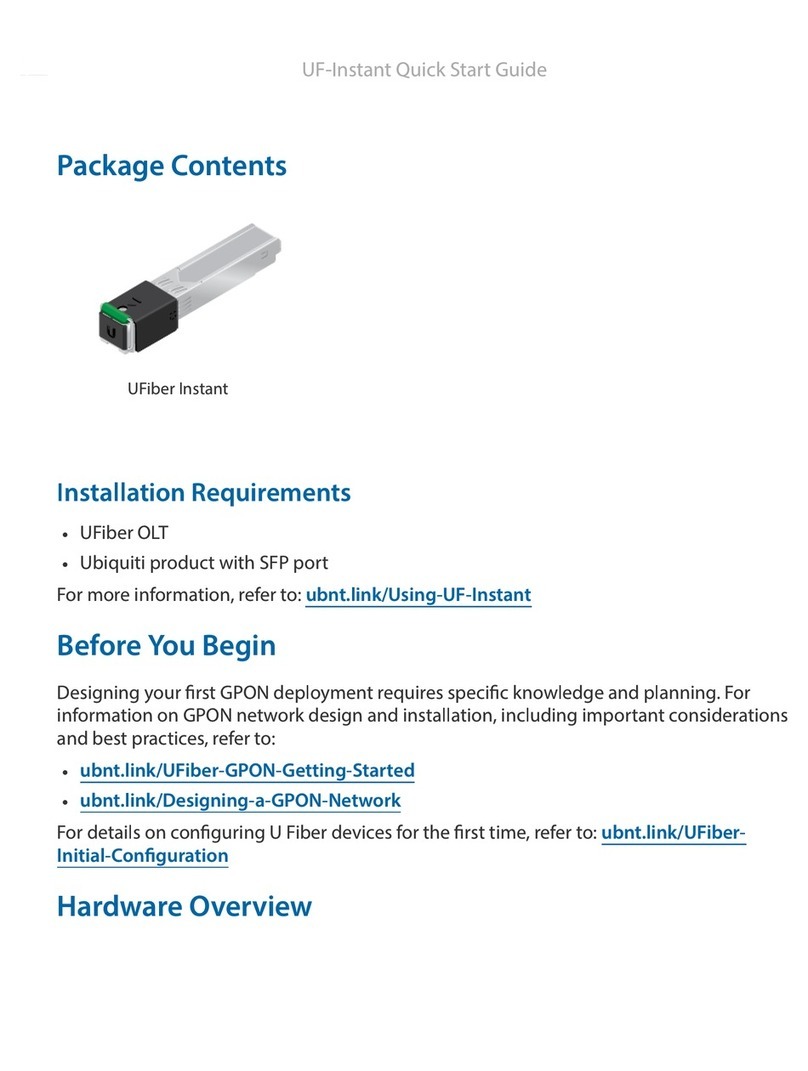
Ubiquiti
Ubiquiti UF-Instant quick start guide

Patton electronics
Patton electronics ForeFront 2616RC user manual

ProfiTap
ProfiTap XX Series quick start guide
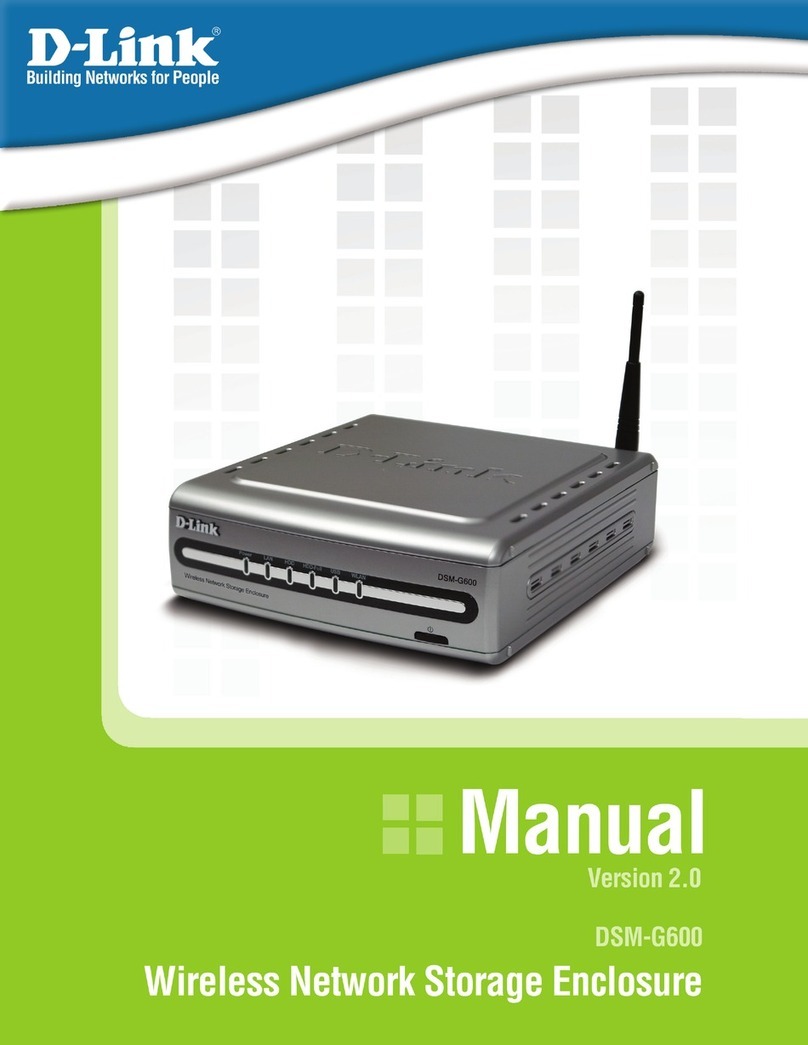
D-Link
D-Link DSM-G600 - MediaLounge Wireless G Network Storage Enclosure NAS... instruction manual
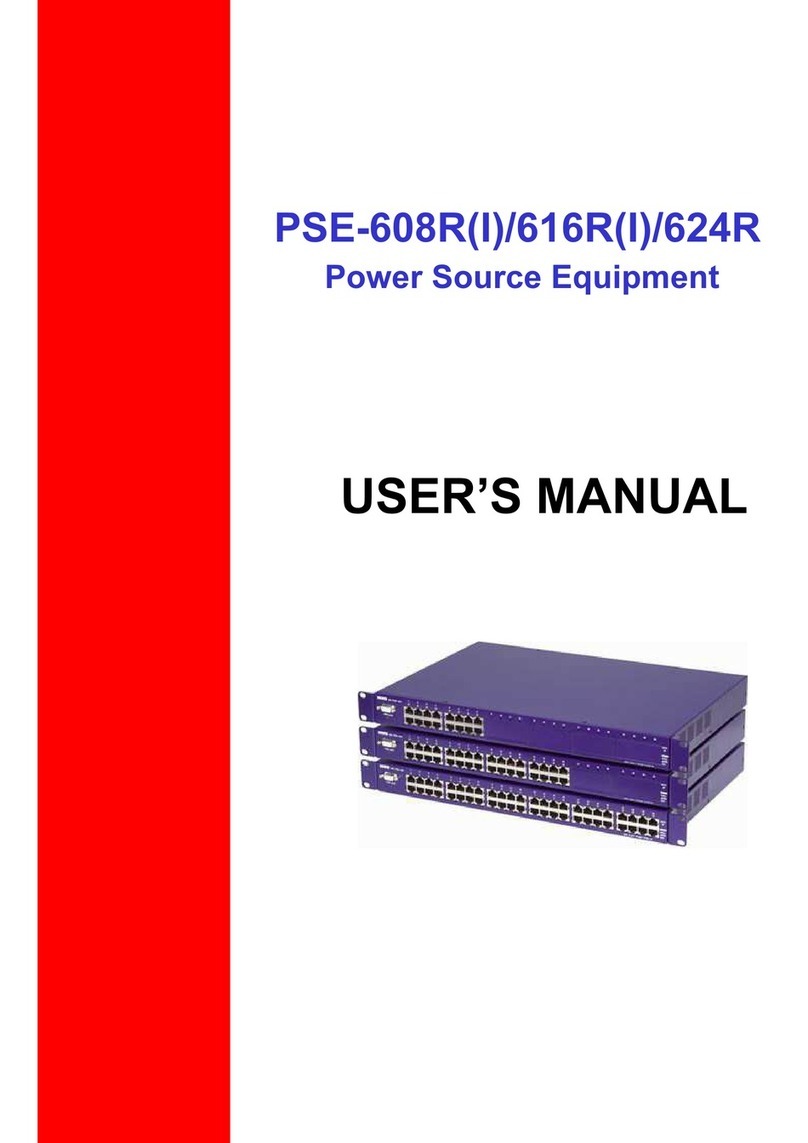
MSE
MSE PSE-608R user manual
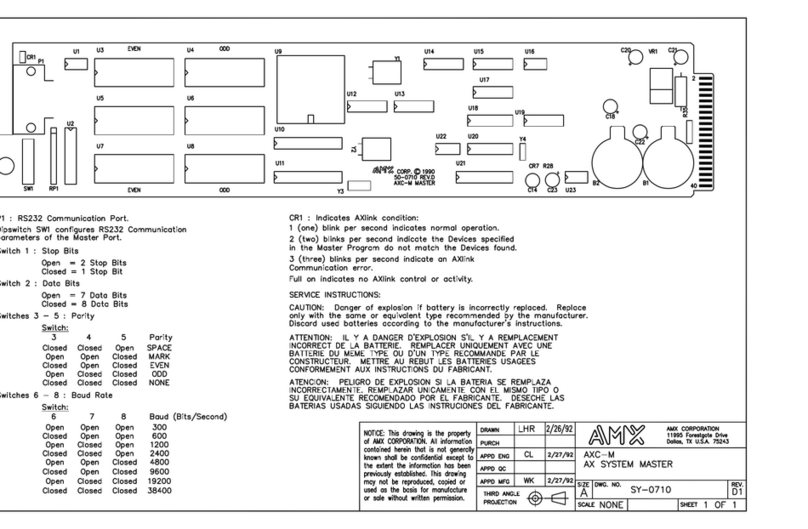
AMX
AMX AXC-M Dimensional drawing
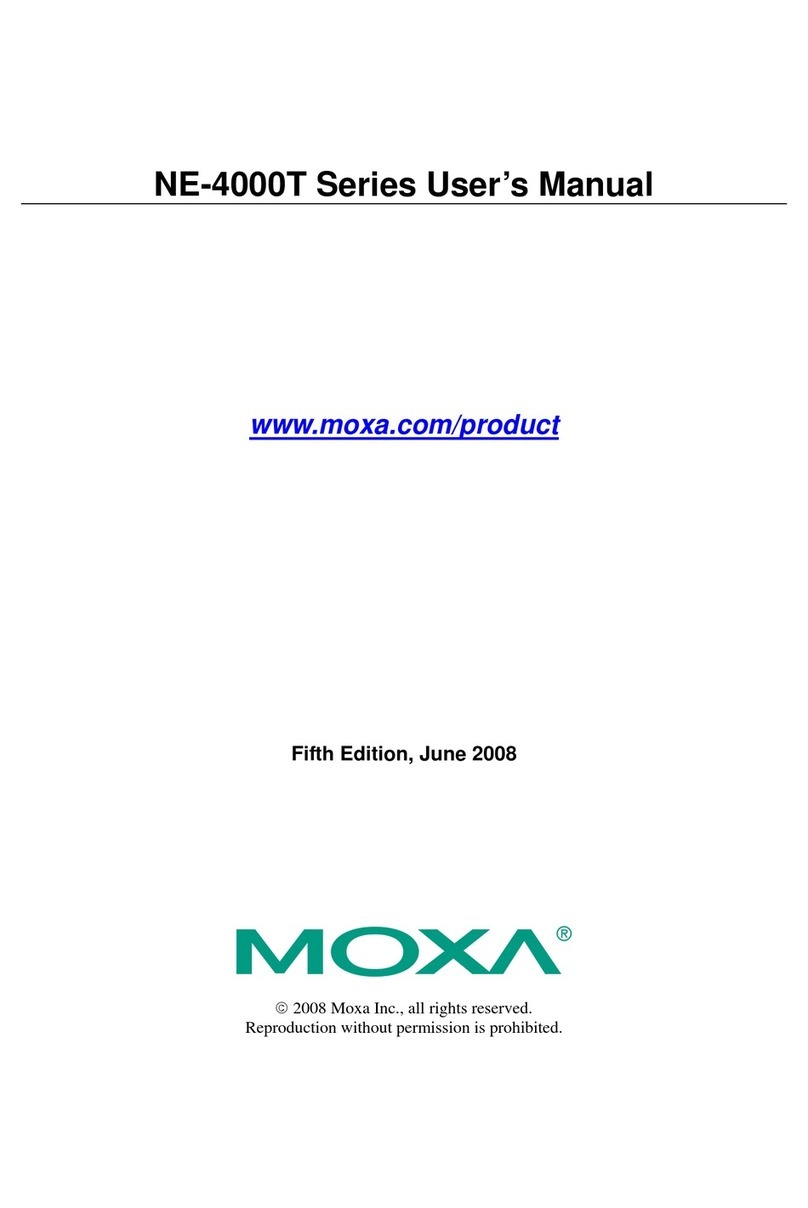
Moxa Technologies
Moxa Technologies NE-4000T Series user manual
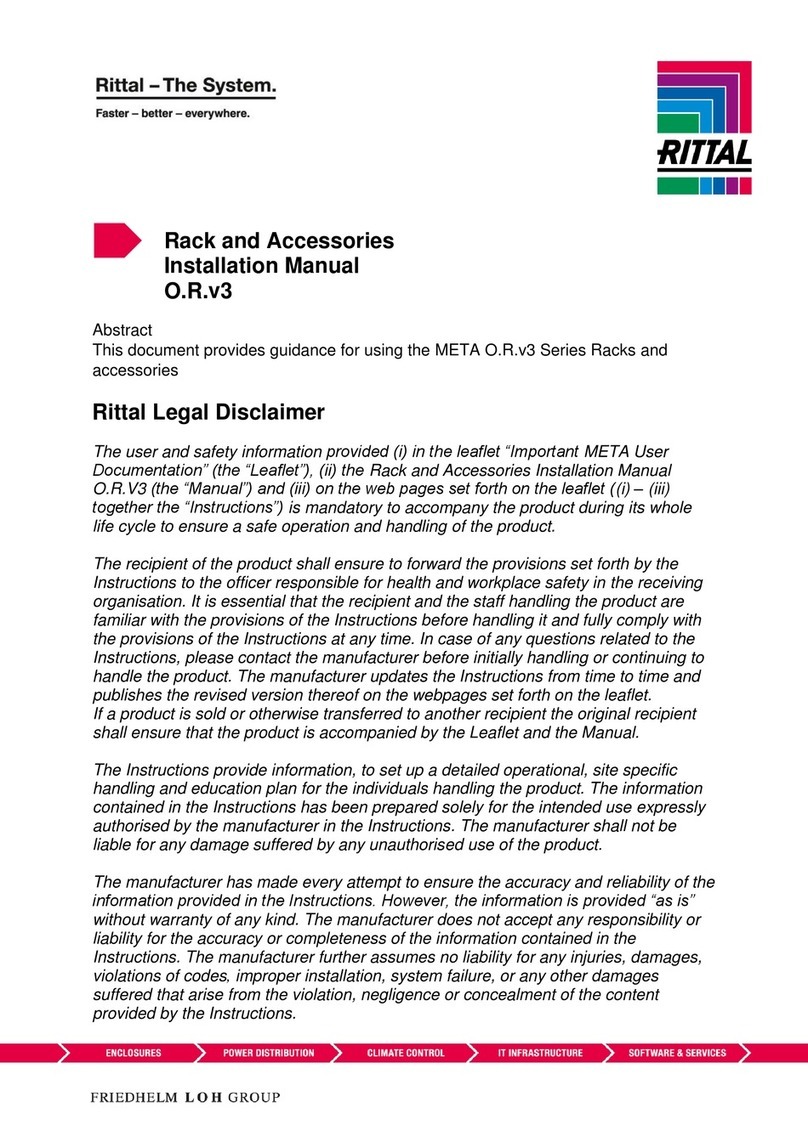
FRIEDHELM LOH
FRIEDHELM LOH RITTAL META O.R.V3 Series installation manual

SonicWALL
SonicWALL SonicPoint-Ne Getting started guide

Positron
Positron G1001-M Self-installation guide

exacqVision
exacqVision Z Series quick start